Mercury Mercury Cougar 2002 Manual PDF
Manufacturer: MERCURY, Model Year: 2002, Model line: Mercury Cougar, Model: Mercury Mercury Cougar 2002Pages: 216, PDF Size: 4.04 MB
Page 71 of 216

To open the luggage compartment
door (lid) from within the luggage
compartment, pull the illuminated
ªTº shaped handle and push up on
the trunk lid. The handle is
composed of a material that will
glow for hours in darkness following
brief exposure to ambient light.
The ªTº shaped handle will be
located either on the luggage
compartment door (lid) or inside
the luggage compartment near the
tail lamps.
Keep vehicle doors and
luggage compartment
locked and keep keys and remote
transmitters out of a child's reach.
Unsupervised children could lock
themselves in an open trunk and
risk injury. Children should be
taught not to play in vehicles.
On hot days, the temperature in the trunk or vehicle interior can
rise very quickly. Exposure of people or animals to these high
temperatures for even a short time can cause death or serious
heat-related injuries, including brain damage. Small children are
particularly at risk.
REMOTE ENTRY SYSTEM (IF EQUIPPED)
This device complies with part 15 of the FCC rules and with RS-210 of
Industry Canada. Operation is subject to the following two conditions:
(1) This device may not cause harmful interference, and (2) This device
must accept any interference received, including interference that may
cause undesired operation.
Locks and Security
71
Page 72 of 216

Changes or modifications not expressly approved by the party
responsible for compliance could void the user's authority to
operate the equipment.
The remote entry system allows you to lock or unlock all vehicle doors
and luggage compartment without a key.
The remote entry features only operate with the ignition in the OFF
position.
If there is any potential remote keyless entry problem with your vehicle,
ensureALL remote entry transmittersare brought to the dealership,
to aid in troubleshooting.
Locking the doors
Press this control to lock all doors.
The lamps will flash to confirm all
doors are locked.
If any of the doors, hood and liftgate
are ajar, the lamps will not flash.
Unlocking the doors
Press this control to unlock the
driver's door. The interior lamps will
illuminate.
Press the control a second time
within three seconds to unlock all
doors.
Locks and Security
72
Page 73 of 216

Opening the luggage compartment
Press this control to open the
luggage compartment.
Be certain the luggage compartment
is closed before driving your vehicle.
The luggage compartment may
appear closed, but it may not be
latched. Failure to do so may cause
objects to fall out of the luggage
compartment or block rear view
vision.
Sounding a panic alarm
Press this control to activate the
alarm. The horn will sound and the
lights will flash for approximately
two minutes.
To deactivate the alarm, press the
control again or turn the ignition to
ON.
Replacing the batteries
The transmitter is powered by one coin type three-volt lithium batteries.
Typical operating range will allow you to be up to 10 meters (33 feet)
away from your vehicle. A decrease in operating range can be caused by:
²Weather conditions
²Nearby radio towers
²Structures around the vehicle
²Other vehicles parked next to the vehicle
To replace the batteries:
Locks and Security
73
Page 74 of 216

1. Twist a thin coin between the two
halves of the transmitter. DO NOT
TAKE THE FRONT PART OF THE
TRANSMITTER APART.
2. Place the positive (+) side of new
batteries down. Refer to the diagram
inside the transmitter unit.
3. Snap the two halves back
together.
Replacing lost transmitters
If a remote transmitter has been lost
and you would like to remove it
from the vehicle's memory or you
would like to purchase additional
transmitters for your vehicle (up to
four may be programmed into
memory), takeallyour vehicle's
transmitters to your dealer for
programming.
SECURILOCKYPASSIVE ANTI-THEFT SYSTEM
SecuriLockypassive anti-theft system is an engine immobilization
system. This system is designed to prevent the engine from being started
unless acoded key programmed to your vehicleis used.
The SecuriLockypassive anti-theft system is not compatible with
non-Ford aftermarket remote start systems. Use of these systems may
result in vehicle starting problems and a loss of security protection.
THEFT INDICATOR
The theft indicator is located on top of the instrument panel.
²When the ignition is in the OFF position, the indicator will flash once
every 2 seconds to indicate the SecuriLockysystem is functioning as
a theft deterrent.
²When the ignition is in the ON position, the indicator will glow for 3
seconds to indicate normal system functionality.
Locks and Security
74
Page 75 of 216

If a problem occurs with the SecuriLockysystem, the indicator will flash
rapidly or glow steadily when the ignition is in the ON position. If this
occurs, the vehicle should be taken to an authorized dealer for service.
Automatic arming
The vehicle is armed five seconds
after switching off the ignition. The
indicator light on the dashboard
above the climate controls will flash
every two seconds when the vehicle
is armed.
Automatic disarming
Switching the ignition to the 4 (RUN) position with acoded keydisarms
the vehicle. If the indicator light stays on for an extended period of time
or flashes rapidly, have the system serviced by your dealership or a
qualified technician.
Key information
Your vehicle is supplied withtwo coded keys.Only acoded keywill
start your vehicle.
Spare coded keys can be purchased from your dealership. Your
dealership can program your key or you can ªdo it yourself.º Refer to
Programming spare keys.
Functional check
When the ignition is switched on, the indicator light will illuminate for
approximately three seconds to indicate the system is operating
correctly.
If the indicator light flashes rapidly for approximately one minute and
then repeats at irregular intervals, the system did not recognize the key
code. Remove the key and try again.
If the indicator light flashes rapidly for approximately one minute and
then repeats at irregular intervals, a system malfunction has occurred.
Have the system serviced by your dealership or a qualified technician.
Certain items may cause vehicle starting issues:
²Large metallic objects
²Electronic devices on the key chain that can be used to purchase
gasoline or similar items
Locks and Security
75
Page 76 of 216

²A second key on the same key ring as thecoded key
If any of these items are present, you need to keep these objects from
touching thecoded keywhile starting the engine. These objects and
devices cannot damage thecoded key,but can cause a momentary ªno
startº condition if they are too close to the key during engine start. If a
problem occurs, turn ignition OFF and restart the engine with all other
objects on the key ring held away from the ignition key. Check to make
sure thecoded keyis an approved Mercurycoded key.
If your keys are lost or stolen you will need to do the following:
²Use your spare key to start the vehicle. or
²Have your vehicle towed to a dealership. The key codes will need to
be erased from your vehicle and new key codes will need to be
re-coded.
Replacing coded keys can be very costly and you may want to store an
extra programmed key away from the vehicle in a safe place to prevent
an unforeseen inconvenience.
The correctcoded keymust be used for your vehicle. The use of the
wrong type ofcoded keymay lead to a ªno startº condition.
If an unprogrammed key is used in the ignition it will cause a ªno
startº condition.
Programming spare keys
A maximum of seven keys can be coded to your vehicle. Only
SecuriLockykeys can be used. To program acoded keyyourself, you
will need two previously programmedcoded keys(keys that already
operate your vehicle's engine) and the new unprogrammed key(s) readily
accessible for timely implementation of each step in the procedure.
If two previously programmed coded keys are not available, you must
bring your vehicle to your dealership to have the spare coded key(s)
programmed.
Please read and understand the entire procedure before you begin.
Locks and Security
76
Page 77 of 216

1. Insert the first previously
programmedcoded keyinto the
ignition switch and turn to position
No. 3.
2. Turn the key back to positionNo.
1and remove from the ignition
within 5 seconds.
3. Insert the second previously
programmedcoded keyinto the
ignition switch and turn to position
No. 3within 3±5 seconds.
4. Turn the key back to positionNo. 1and remove from the ignition
within 5 seconds, the key coding mode is now activated.
5. If an uncoded key is now inserted in the ignition switch and turned to
positionNo. 3within 10 seconds, this key is coded to the system.
If coding is not completed correctly, indicator light flashes after the
ignition is switched on with the newly coded key. Repeat the coding
process. This process can be repeated after waiting 20 seconds.
If failure repeats, bring your vehicle to your dealership to have the new
spare key(s) programmed.
ANTI-THEFT SYSTEM (IF EQUIPPED)
When armed, the anti-theft system will help prevent your vehicle from
unauthorized entry.
If there is any potential perimeter anti-theft problem with your vehicle,
ensureALL remote entry transmittersare brought to the dealership,
to aid in troubleshooting.
Locks and Security
77
Page 78 of 216
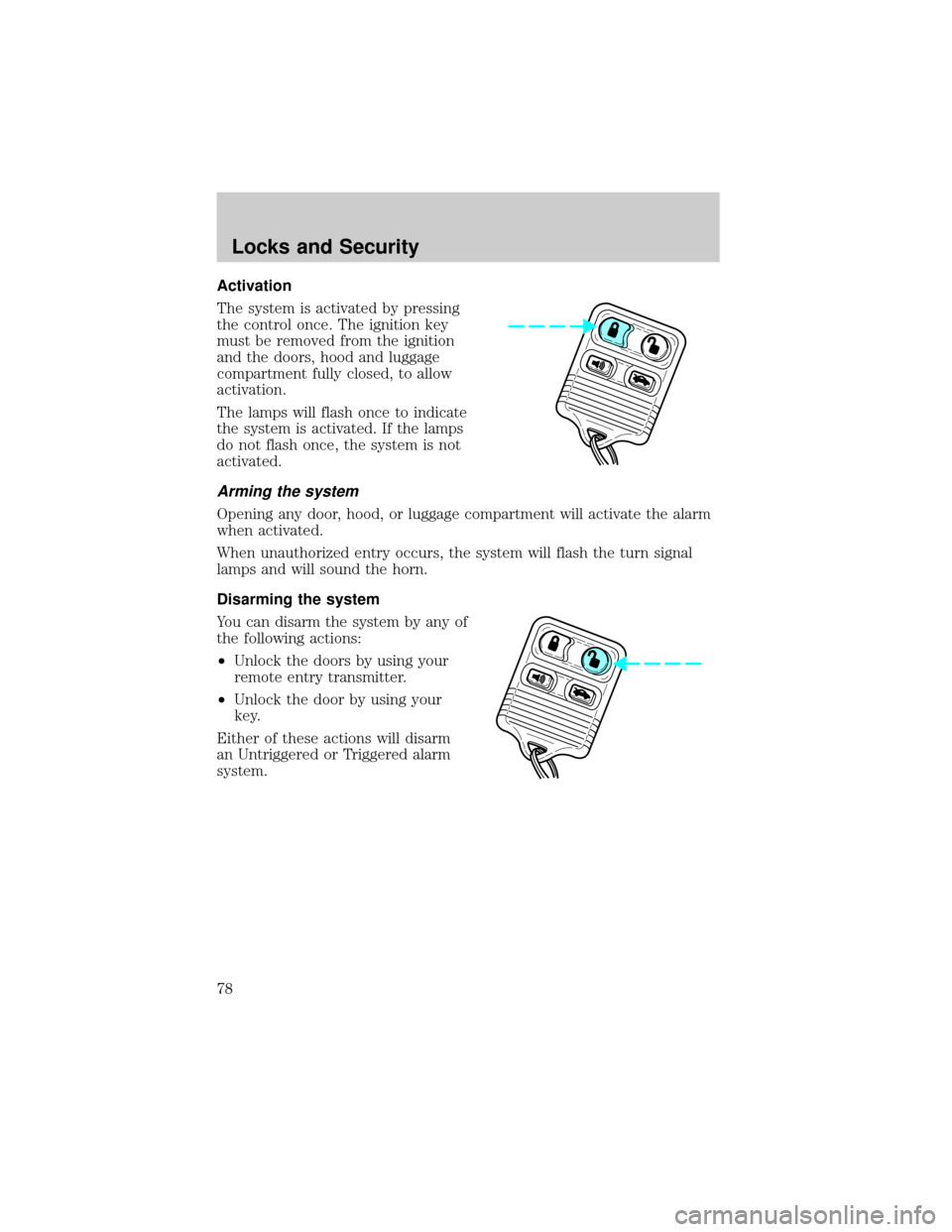
Activation
The system is activated by pressing
the control once. The ignition key
must be removed from the ignition
and the doors, hood and luggage
compartment fully closed, to allow
activation.
The lamps will flash once to indicate
the system is activated. If the lamps
do not flash once, the system is not
activated.
Arming the system
Opening any door, hood, or luggage compartment will activate the alarm
when activated.
When unauthorized entry occurs, the system will flash the turn signal
lamps and will sound the horn.
Disarming the system
You can disarm the system by any of
the following actions:
²Unlock the doors by using your
remote entry transmitter.
²Unlock the door by using your
key.
Either of these actions will disarm
an Untriggered or Triggered alarm
system.
Locks and Security
78
Page 79 of 216

SEATING
Adjustable head restraints (if equipped)
Your vehicle's seats may be equipped with head restraints which are
vertically adjustable. The purpose of these head restraints is to help limit
head motion in the event of a rear collision. To properly adjust your head
restraints, lift the head restraint so that it is located directly behind your
head or as close to that position as possible. Refer to the following to
raise and lower the head restraints.
Push or pull the head restraint to
raise it to the desired height. To
lower, push the button in the collar
around the stem.
Adjusting the front manual seat
Never adjust the driver's seat or seatback when the vehicle is
moving.
Do not pile cargo higher than the seatbacks to reduce the risk of
injuring people in a collision or sudden stop.
Do not place any objects behind the seat which could prevent
the engagement of the seat lock.
Always drive and ride with your seatback upright and the lap
belt snug and low across the hips.
Seating and Safety Restraints
79
Page 80 of 216

Reclining the seatback can cause an occupant to slide under the
seat's safety belt, resulting in severe personal injuries in the
event of a collision.
Pull the lever located under the
front edge of the seat to move the
seat forward or backward.
To recline the seat, pull the lever on
the outside of the seat.
Seating and Safety Restraints
80