reset Mercury Mercury Cougar 2002 Owner's Manual
[x] Cancel search | Manufacturer: MERCURY, Model Year: 2002, Model line: Mercury Cougar, Model: Mercury Mercury Cougar 2002Pages: 216, PDF Size: 4.04 MB
Page 5 of 216
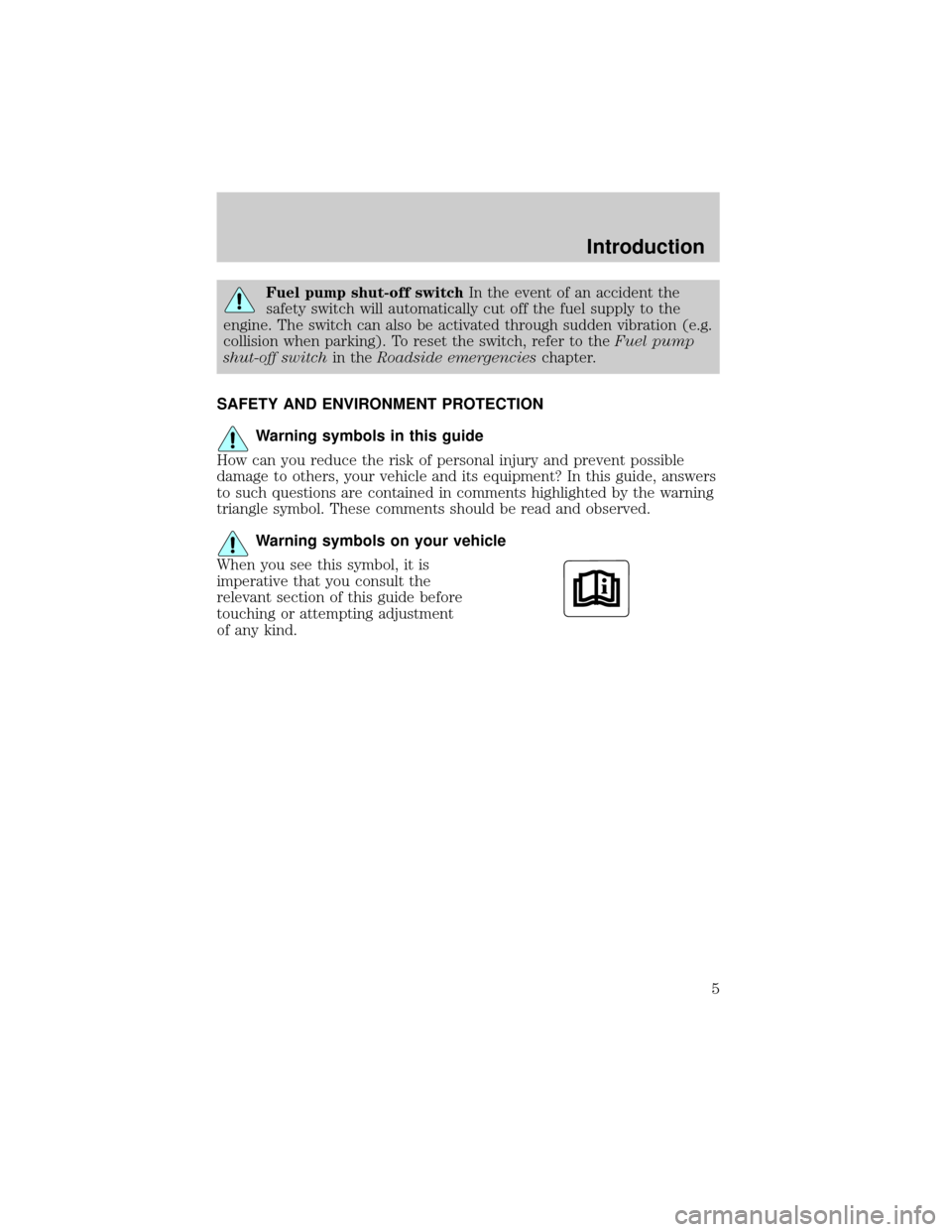
Fuel pump shut-off switchIn the event of an accident the
safety switch will automatically cut off the fuel supply to the
engine. The switch can also be activated through sudden vibration (e.g.
collision when parking). To reset the switch, refer to theFuel pump
shut-off switchin theRoadside emergencieschapter.
SAFETY AND ENVIRONMENT PROTECTION
Warning symbols in this guide
How can you reduce the risk of personal injury and prevent possible
damage to others, your vehicle and its equipment? In this guide, answers
to such questions are contained in comments highlighted by the warning
triangle symbol. These comments should be read and observed.
Warning symbols on your vehicle
When you see this symbol, it is
imperative that you consult the
relevant section of this guide before
touching or attempting adjustment
of any kind.
Introduction
5
Page 8 of 216
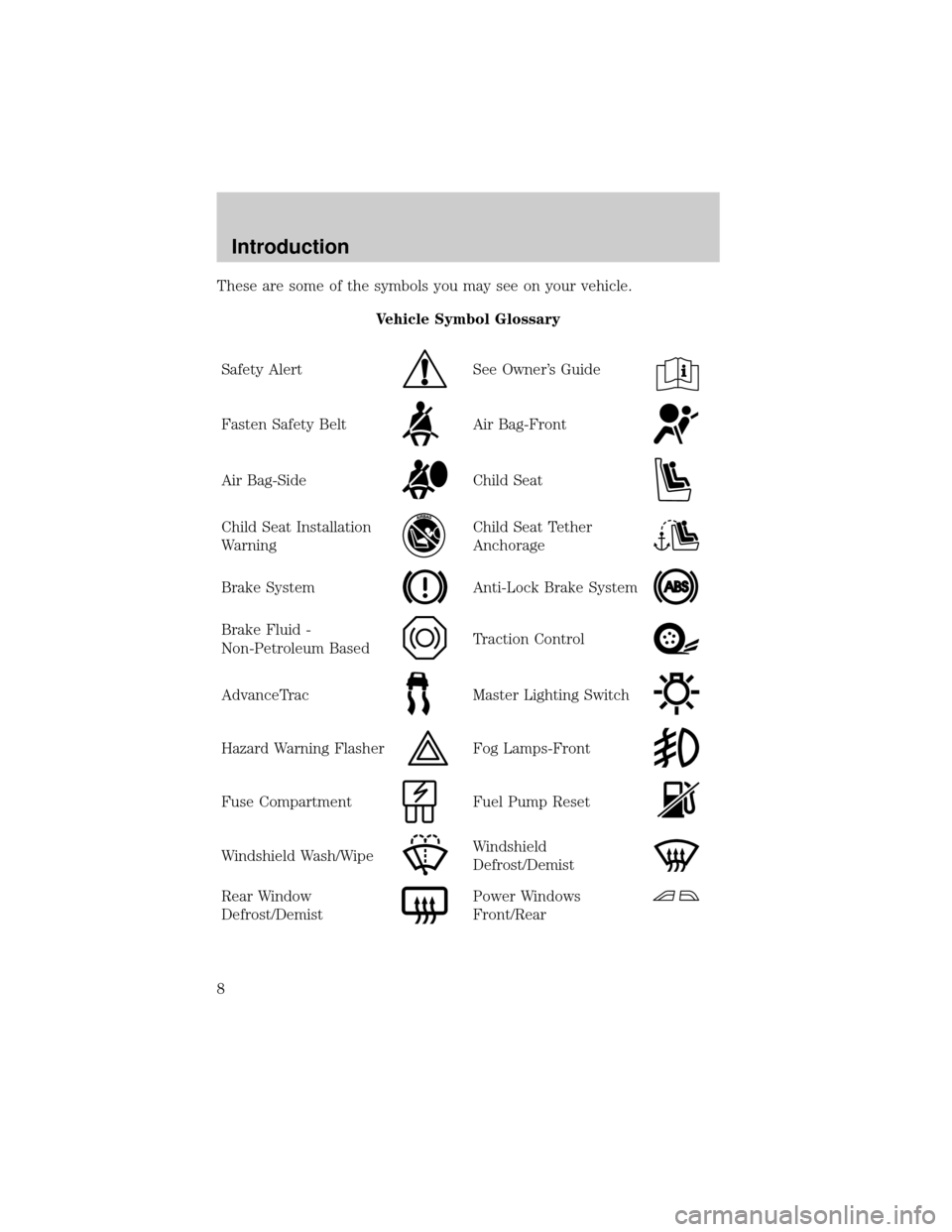
These are some of the symbols you may see on your vehicle.
Vehicle Symbol Glossary
Safety Alert
See Owner's Guide
Fasten Safety BeltAir Bag-Front
Air Bag-SideChild Seat
Child Seat Installation
WarningChild Seat Tether
Anchorage
Brake SystemAnti-Lock Brake System
Brake Fluid -
Non-Petroleum BasedTraction Control
AdvanceTracMaster Lighting Switch
Hazard Warning FlasherFog Lamps-Front
Fuse CompartmentFuel Pump Reset
Windshield Wash/WipeWindshield
Defrost/Demist
Rear Window
Defrost/DemistPower Windows
Front/Rear
Introduction
8
Page 14 of 216

High beams
Illuminates when the high beam
headlamps are turned on.
Foglamps
Illuminates when the foglamps are
turned on.
Refer toFoglamp controlin the
Lightschapter.
OVERHEAD WARNING LIGHTS (if equipped)
These lights illuminate briefly to ensure the systems are functional.
Service intervals
Illuminates to indicate that routine
service should be performed. Check
your maintenance schedule to
determine the routine service to be
completed.
To reset the light, hold the SELECT
and UNITS controls on the trip
computer for five seconds. The light
will be illuminated and then extinguish after approximately four seconds.
Frost warning
Illuminates when ambient air
temperatures are between 0É C (32É
F) and 4É C (39É F). Theyellow
light warns of possible ice on the
roads.
Instrument Cluster
14
Page 18 of 216

Trip odometer
Registers the kilometers (miles) of
individual journeys. To reset,
depress the SELECT control on the
trip computer.
Tachometer
Indicates the engine speed in
revolutions per minute.
Driving with your tachometer
pointer continuously at the top of
the scale may damage the engine.
Instrument Cluster
18
Page 21 of 216

AM/FM select
The AM/FM select control works in
radio and CD modes.
To gain the best reception, always
tune to the strongest station signal available.
Under most conditions, the AM frequency provides stable sound quality
and little signal disturbance. However, at night, atmospheric conditions
may sometimes lead to interference from other stations.
The FM frequency offers higher quality sound broadcasts, but signal
strength can be subject to interference caused by:
²Limited range of some transmitters.
²Reception distortion as signals reflect off local buildings and other
objects.
²Signal ªdead spotsº where reception is obstructed or restricted.
AM/FM select in radio mode
This control allows you to select AM or FM frequency bands. Press the
control to switch between AM, FM1 or FM2 memory preset stations.
AM/FM select in CD mode
Press this control to stop CD play and begin radio play.
Tune adjust
The tune control works in radio mode and allows you to manually adjust
the frequency tuning.
Tune adjust in radio mode
²Press the MENU control until
MAN appears in the display.
²Press
on the SEEK control to
move down the band (whether or not a listenable station is located
there). Hold the control to move through the frequencies quickly.
²Press
on the SEEK control to move up the frequency up the band
(whether or not a listenable station is located there). Hold for quick
movement.
CDAM/FM
MENU
Entertainment Systems
21
Page 24 of 216

Radio station memory preset
The radio is equipped with six station memory preset controls. These
controls can be used to select up to six preset AM stations, twelve FM
stations (six in FM1 and six in FM2) and six on the remaining AutoStore
band.
Setting memory preset stations
1. Select the frequency band with the AM/FM select control.
2. Select a station. Refer toTune adjustorSeek functionfor more
information on selecting a station.
3. Press and hold a memory preset control until the sound returns,
indicating the station is held in memory on the control you selected.
AutoStore selector
AutoStore allows you to set strong radio stations on the FM band
without losing your original manually set preset stations. This feature is
helpful on trips when you travel between cities with different radio
stations.
Starting AutoStore memory preset
1. Press and hold the AM/FM
control to activate AutoStore. AST
will flash in the display while the
system is searching for the strongest stations.
2. When the first six strong stations are filled, the station stored in
memory preset control 1 will start playing.
If there are less than six strong stations available on the frequency band,
the remaining memory preset controls will all store the last strong
station available.
CD select
CD mode may be entered by
pressing the CD control. The first
track of the disc will begin playing.
After that, CD play will begin where it stopped last.
CD playback
CD playback starts and radio
reception is interrupted, when a CD
is inserted into the entry slot. PLAY
CD appears in the display.
CDAM/FM
CDAM/FM
CDAM/FM
Entertainment Systems
24
Page 27 of 216

Volume/power control
Press the control to turn the audio
system on or off.
Audio power can also be turned on
by pressing the AM/FM select
control or the TAPE/CD select
control.
Turn control to raise or lower
volume.
AM/FM select
The AM/FM select control works in
radio, tape and CD modes.
AM/FM select in radio mode
This control allows you to select AM or FM frequency bands. Press the
control to switch between AM, FM1 or FM2 memory preset stations.
AM/FM select in tape mode
Press this control to stop tape play and begin radio play.
AM/FM select in CD or CD changer mode (if equipped)
Press this control to stop CD play and begin radio play.
Tune adjust
The tune control works in radio or CD changer mode.
Tune adjust in radio mode
²Pressto move to the next
frequency down the band
(whether or not a listenable
station is located there). Hold the control to move through the
frequencies quickly.
VOL - PUSH ON
VOL - PUSH ON
AM FM
Entertainment Systems
27
Page 29 of 216

Scan function in tape mode
Press the SCAN control to hear a short sampling of all selections on the
tape. (The tape scans in a forward direction. At the end of the tape's
first side, direction automatically reverses to the opposite side of the
tape.) To stop on a particular selection, press the control again.
Scan function in CD or CD changer mode (if equipped)
Press the SCAN control to hear a short sampling of all selections on the
CD. (The CD scans in a forward direction, wrapping back to the first
track at the end of the CD.) To stop on a particular selection, press the
control again.
Radio station memory preset
The radio is equipped with six station memory preset controls. These
controls can be used to select up to six preset AM stations and twelve
FM stations (six in FM1 and six in FM2).
Setting memory preset stations
1. Select the frequency band with
the AM/FM select control.
2. Select a station. Refer toTune
adjustorSeek functionfor more information on selecting a station.
3. Press and hold a memory preset control until the sound returns,
indicating the station is held in memory of the control you selected.
Autoset memory preset
Autoset allows you to set strong radio stations without losing your
original manually set preset stations. This feature is helpful on trips
when you travel between cities with different radio stations.AM FM
Entertainment Systems
29
Page 30 of 216

Starting autoset memory preset
1. Select a frequency using the AM/FM select controls.
2. Press the control.
3. When the first six strong stations
are filled, the station stored in
memory preset control 1 will start
playing.
If there are less than six strong
stations available on the frequency
band, the remaining memory preset
controls will all store the last strong station available.
These stations are temporarily stored in the memory preset controls
(until deactivated) and are accessed in the same manner as your original
presets.
To deactivate autoset and return to your audio system's manually set
memory stations, press the AUTO control again.
Bass adjust
The bass adjust control allows you
to increase or decrease the audio
system's bass output.
Press the BASS control then press:
²
to decrease the bass output
and
²
to increase the bass output.
Treble adjust
The treble adjust control allows you
to increase or decrease the audio
system's treble output.
Press the TREB control then press:
²
to decrease the treble output
and
²
to increase the treble output.
AUTO
CLK
BASS TREB
BASS TREB
Entertainment Systems
30
Page 35 of 216

AM/FM select in radio mode
This control allows you to select AM or FM frequency bands. Press the
control to switch between AM, FM1 or FM2 memory preset stations.
AM/FM select in CD mode
Press this control to stop CD play and begin radio play.
Tune/disc adjust
The tune control works in radio or CD mode.
Tune adjust in radio mode
²Pressto move to the next
frequency down the band
(whether or not a listenable
station is located there). Hold the control to move through the
frequencies quickly.
²Press
to move to the next frequency up the band (whether or not
a listenable station is located there). Hold for quick movement.
Disc adjust for CD mode
²Pressto select the previous
disc. (Play will begin on the first
track of the disc unless shuffle
mode is engaged.) Refer toShuffle featurefor more information. Hold
the control to continue reversing through the discs.
²Press
to select the next disc. Hold the control to fast-forward
through the remaining discs.
Seek function
The seek function works in radio or CD mode.
Seek function in radio mode
²Pressto find the next
listenable station down the
frequency band. SEEK DOWN
will display.
²Press
to find the next listenable station up the frequency band.
SEEK UP will display.
DISC
TUNE
DISC
TUNE
Entertainment Systems
35