brake sensor Mercury Mountaineer 2003 Owner's Manuals
[x] Cancel search | Manufacturer: MERCURY, Model Year: 2003, Model line: Mountaineer, Model: Mercury Mountaineer 2003Pages: 264, PDF Size: 2.5 MB
Page 75 of 264
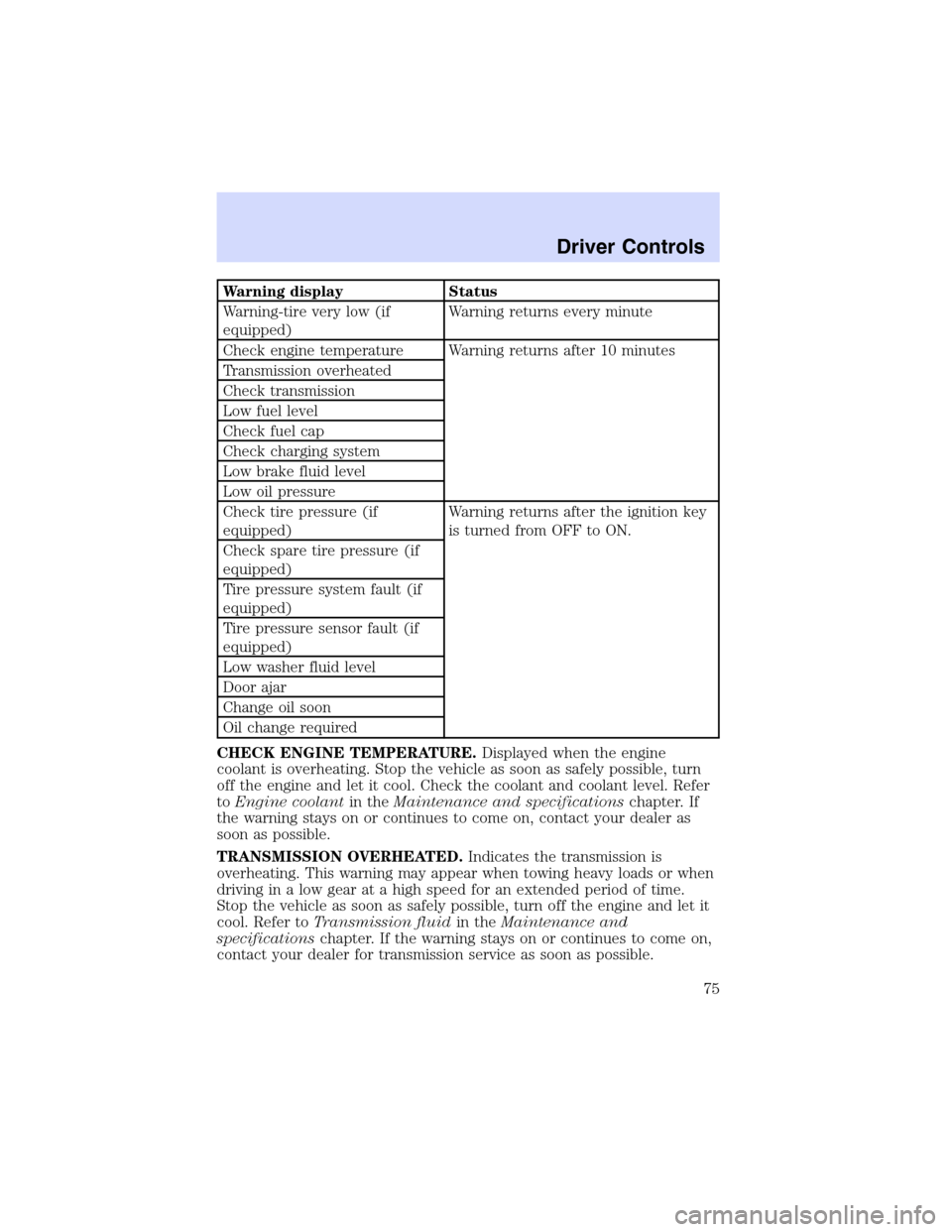
Warning display Status
Warning-tire very low (if
equipped)Warning returns every minute
Check engine temperature Warning returns after 10 minutes
Transmission overheated
Check transmission
Low fuel level
Check fuel cap
Check charging system
Low brake fluid level
Low oil pressure
Check tire pressure (if
equipped)Warning returns after the ignition key
is turned from OFF to ON.
Check spare tire pressure (if
equipped)
Tire pressure system fault (if
equipped)
Tire pressure sensor fault (if
equipped)
Low washer fluid level
Door ajar
Change oil soon
Oil change required
CHECK ENGINE TEMPERATURE.Displayed when the engine
coolant is overheating. Stop the vehicle as soon as safely possible, turn
off the engine and let it cool. Check the coolant and coolant level. Refer
toEngine coolantin theMaintenance and specificationschapter. If
the warning stays on or continues to come on, contact your dealer as
soon as possible.
TRANSMISSION OVERHEATED.Indicates the transmission is
overheating. This warning may appear when towing heavy loads or when
driving in a low gear at a high speed for an extended period of time.
Stop the vehicle as soon as safely possible, turn off the engine and let it
cool. Refer toTransmission fluidin theMaintenance and
specificationschapter. If the warning stays on or continues to come on,
contact your dealer for transmission service as soon as possible.
Driver Controls
75
Page 76 of 264
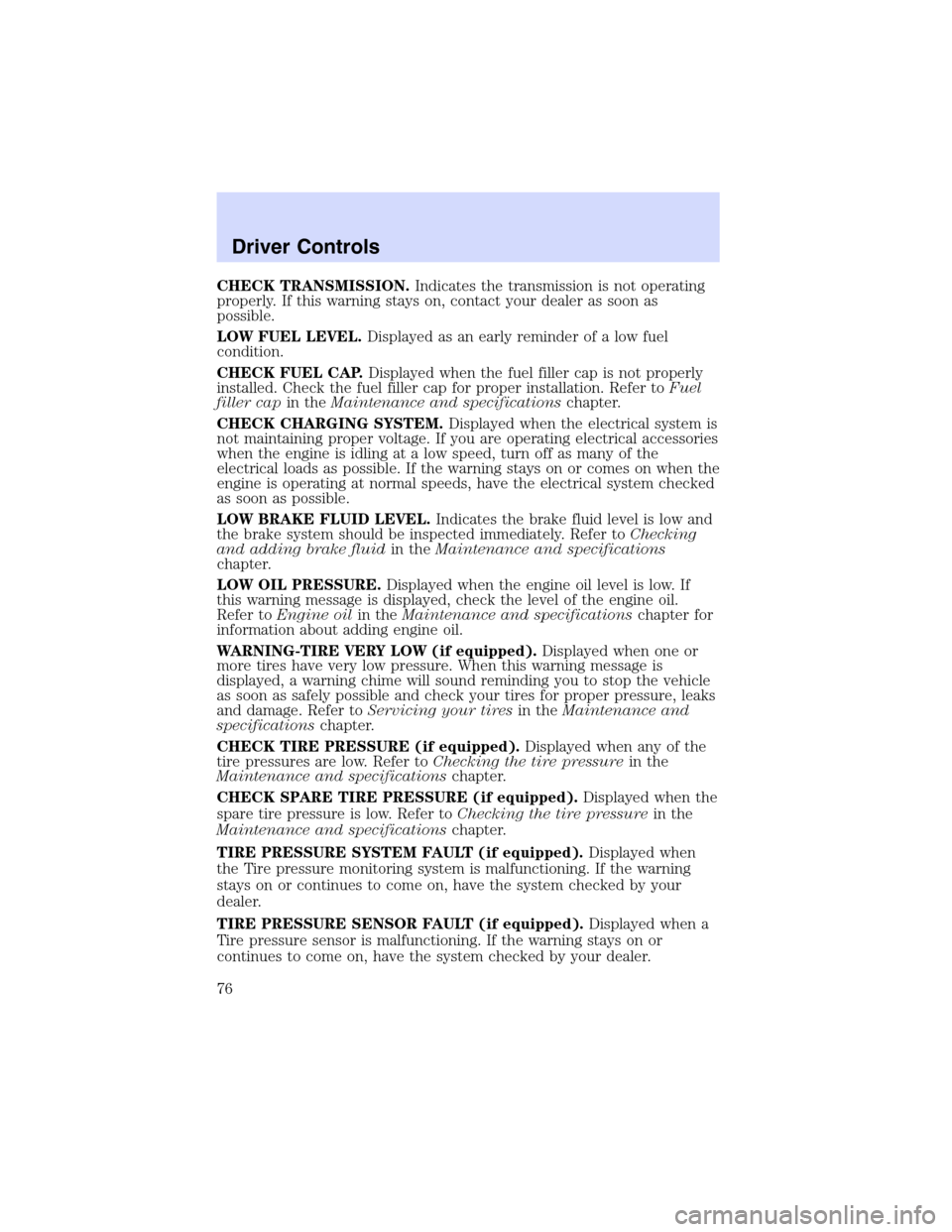
CHECK TRANSMISSION.Indicates the transmission is not operating
properly. If this warning stays on, contact your dealer as soon as
possible.
LOW FUEL LEVEL.Displayed as an early reminder of a low fuel
condition.
CHECK FUEL CAP.Displayed when the fuel filler cap is not properly
installed. Check the fuel filler cap for proper installation. Refer toFuel
filler capin theMaintenance and specificationschapter.
CHECK CHARGING SYSTEM.Displayed when the electrical system is
not maintaining proper voltage. If you are operating electrical accessories
when the engine is idling at a low speed, turn off as many of the
electrical loads as possible. If the warning stays on or comes on when the
engine is operating at normal speeds, have the electrical system checked
as soon as possible.
LOW BRAKE FLUID LEVEL.Indicates the brake fluid level is low and
the brake system should be inspected immediately. Refer toChecking
and adding brake fluidin theMaintenance and specifications
chapter.
LOW OIL PRESSURE.Displayed when the engine oil level is low. If
this warning message is displayed, check the level of the engine oil.
Refer toEngine oilin theMaintenance and specificationschapter for
information about adding engine oil.
WARNING-TIRE VERY LOW (if equipped).Displayed when one or
more tires have very low pressure. When this warning message is
displayed, a warning chime will sound reminding you to stop the vehicle
as soon as safely possible and check your tires for proper pressure, leaks
and damage. Refer toServicing your tiresin theMaintenance and
specificationschapter.
CHECK TIRE PRESSURE (if equipped).Displayed when any of the
tire pressures are low. Refer toChecking the tire pressurein the
Maintenance and specificationschapter.
CHECK SPARE TIRE PRESSURE (if equipped).Displayed when the
spare tire pressure is low. Refer toChecking the tire pressurein the
Maintenance and specificationschapter.
TIRE PRESSURE SYSTEM FAULT (if equipped).Displayed when
the Tire pressure monitoring system is malfunctioning. If the warning
stays on or continues to come on, have the system checked by your
dealer.
TIRE PRESSURE SENSOR FAULT (if equipped).Displayed when a
Tire pressure sensor is malfunctioning. If the warning stays on or
continues to come on, have the system checked by your dealer.
Driver Controls
76
Page 78 of 264
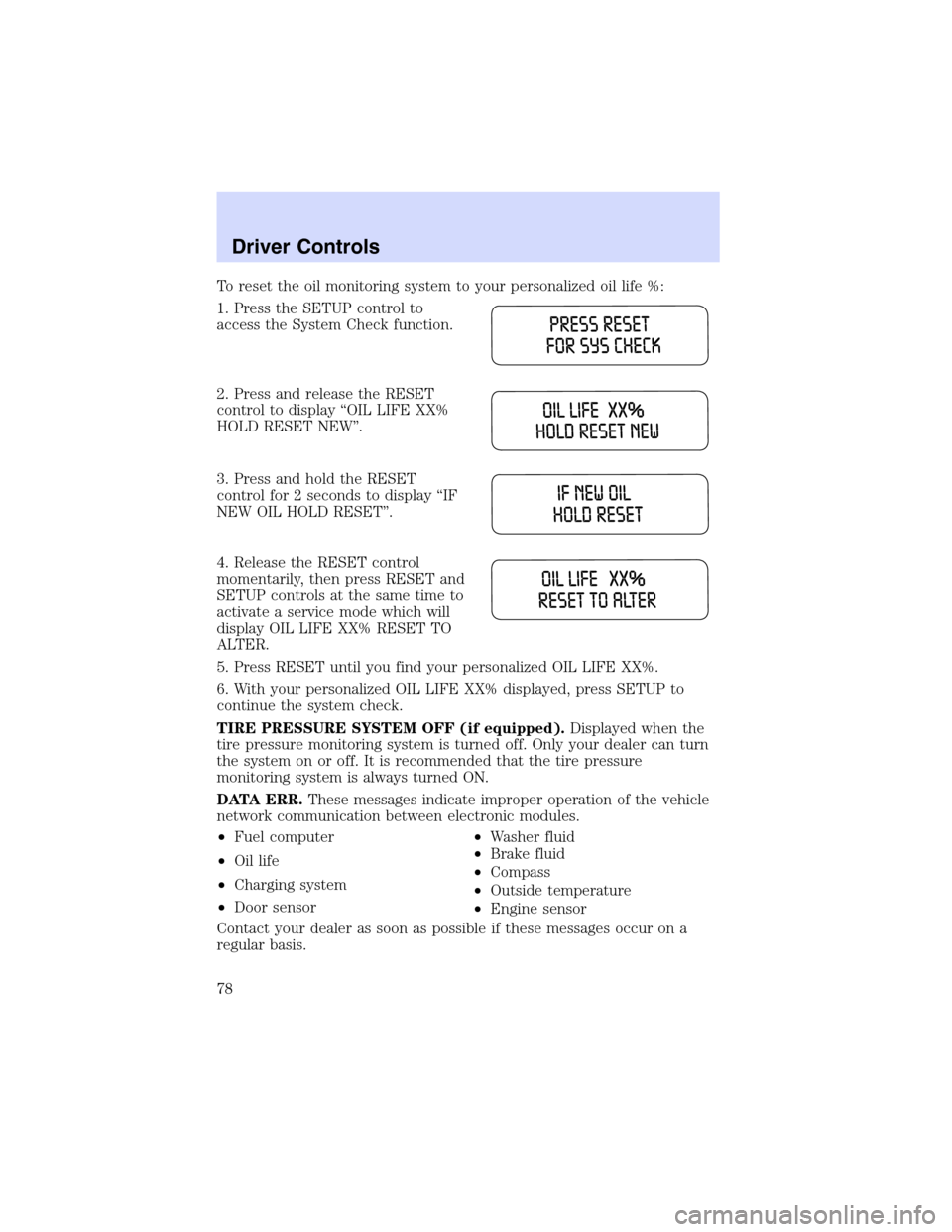
To reset the oil monitoring system to your personalized oil life %:
1. Press the SETUP control to
access the System Check function.
2. Press and release the RESET
control to display“OIL LIFE XX%
HOLD RESET NEW”.
3. Press and hold the RESET
control for 2 seconds to display“IF
NEW OIL HOLD RESET”.
4. Release the RESET control
momentarily, then press RESET and
SETUP controls at the same time to
activate a service mode which will
display OIL LIFE XX% RESET TO
ALTER.
5. Press RESET until you find your personalized OIL LIFE XX%.
6. With your personalized OIL LIFE XX% displayed, press SETUP to
continue the system check.
TIRE PRESSURE SYSTEM OFF (if equipped).Displayed when the
tire pressure monitoring system is turned off. Only your dealer can turn
the system on or off. It is recommended that the tire pressure
monitoring system is always turned ON.
DATA ERR.These messages indicate improper operation of the vehicle
network communication between electronic modules.
•Fuel computer
•Oil life
•Charging system
•Door sensor•Washer fluid
•Brake fluid
•Compass
•Outside temperature
•Engine sensor
Contact your dealer as soon as possible if these messages occur on a
regular basis.
Driver Controls
78
Page 169 of 264
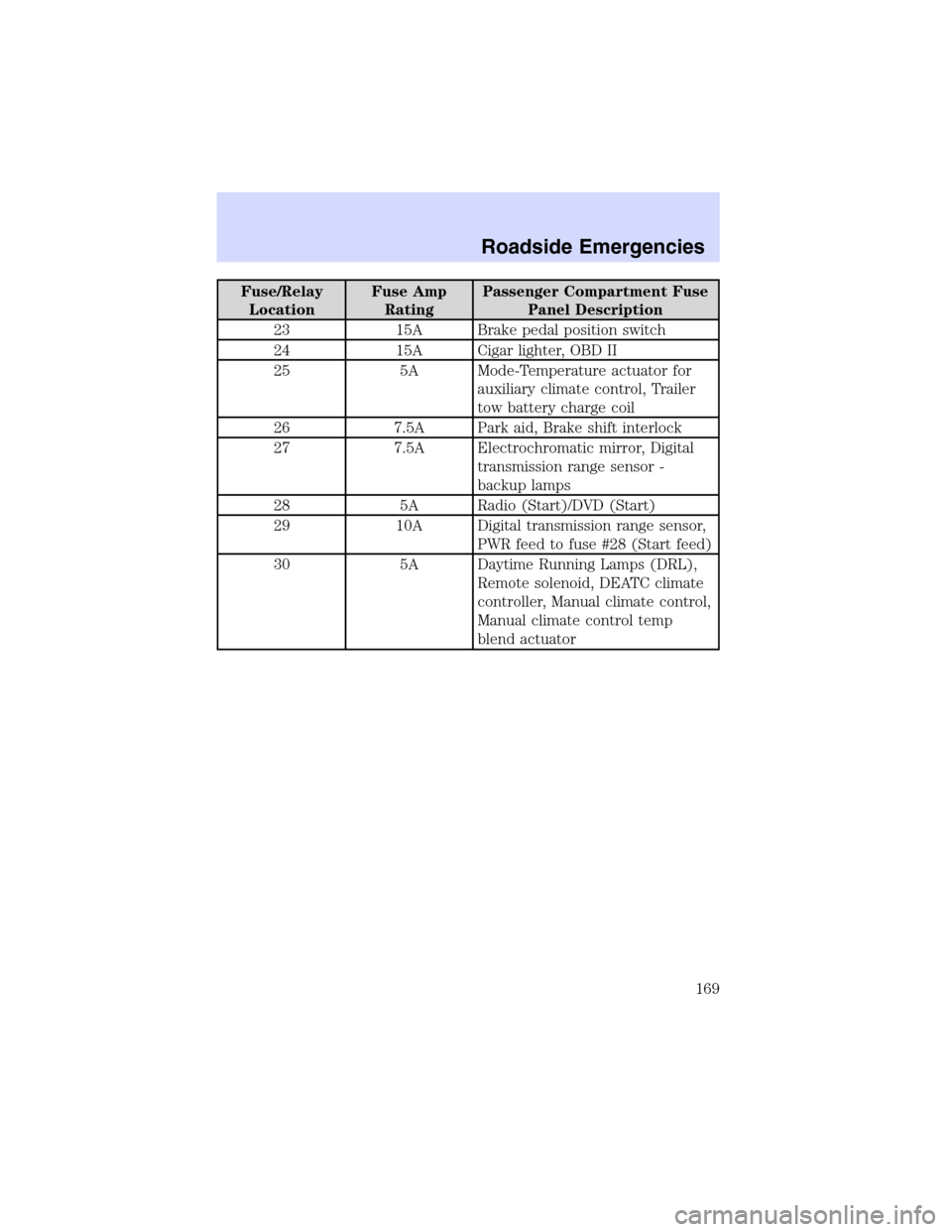
Fuse/Relay
LocationFuse Amp
RatingPassenger Compartment Fuse
Panel Description
23 15A Brake pedal position switch
24 15A Cigar lighter, OBD II
25 5A Mode-Temperature actuator for
auxiliary climate control, Trailer
tow battery charge coil
26 7.5A Park aid, Brake shift interlock
27 7.5A Electrochromatic mirror, Digital
transmission range sensor -
backup lamps
28 5A Radio (Start)/DVD (Start)
29 10A Digital transmission range sensor,
PWR feed to fuse #28 (Start feed)
30 5A Daytime Running Lamps (DRL),
Remote solenoid, DEATC climate
controller, Manual climate control,
Manual climate control temp
blend actuator
Roadside Emergencies
169
Page 176 of 264

CHANGING THE TIRES
If you get a flat tire while driving:
•do not brake heavily.
•gradually decrease the vehicle’s speed.
•hold the steering wheel firmly.
•slowly move to a safe place on the side of the road.
The use of tire sealants is not recommended and may
compromise the integrity of your tires. The use of tire sealants
may also affect your tire pressure monitoring system (if equipped).
If your vehicle is equipped with a tire pressure monitoring
system, refer toTire Pressure Monitoring System (if
equipped)in theMaintenance and specificationssection for
important information. If the tire pressure monitor sensor becomes
damaged, it will no longer function.
Spare tire information
The spare tire can be used as a spare or a regular tire although the spare
wheel may not match the regular wheels.
If your vehicle is equipped with AWD, a spare tire of a different
size than the road tires should not be used. Such a tire could
make the vehicle difficult to control as well as result in damage to
driveline components.
Stopping and securing the vehicle
1. If you get a flat tire while driving,
do not apply the brake heavily;
instead, gradually decrease your
speed. Hold the steering wheel
firmly and slowly move to a safe
place on the side of the road.
2. Park on a level surface, activate
the hazard flashers and set the
parking brake.
3. Place gearshift lever in P (Park)
and turn engine OFF.
Roadside Emergencies
176