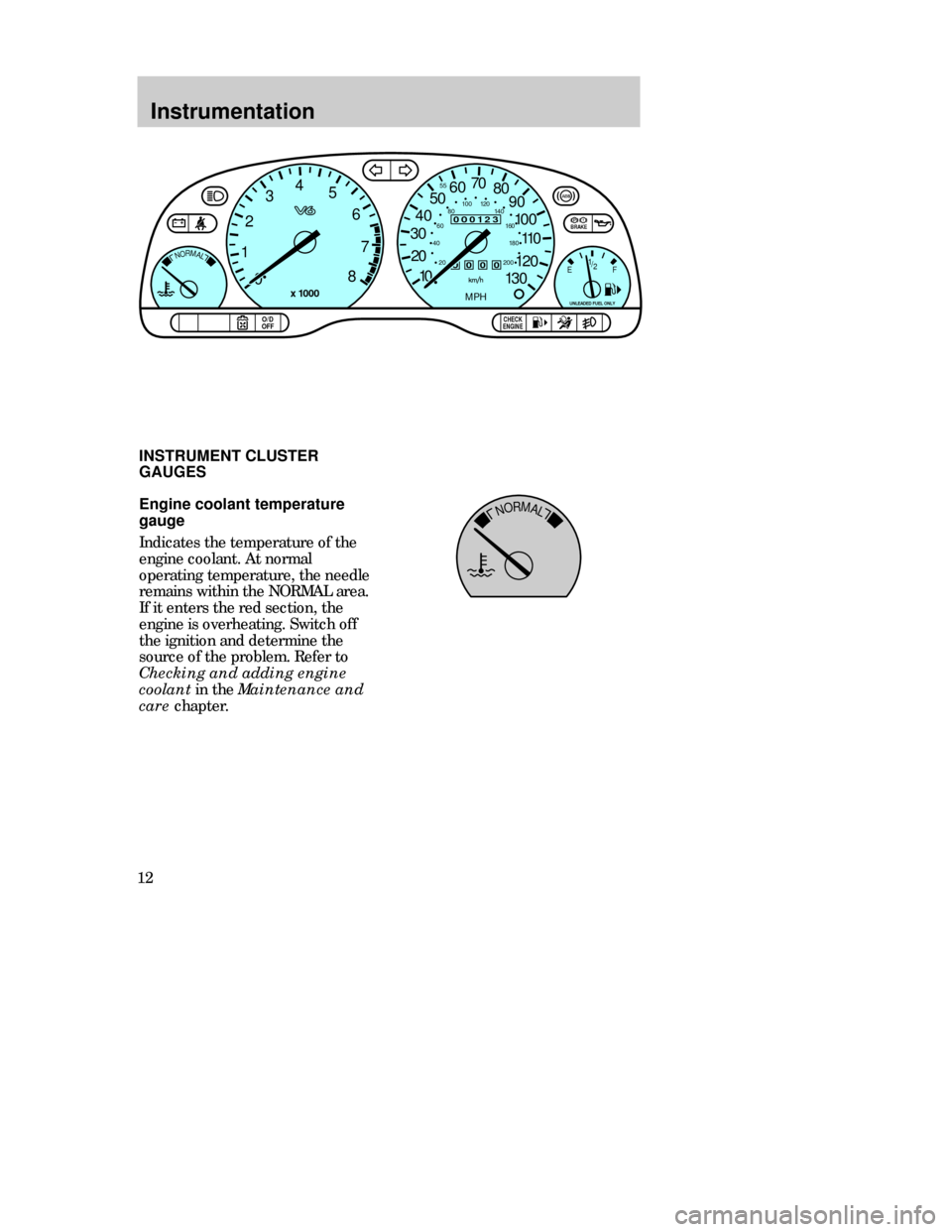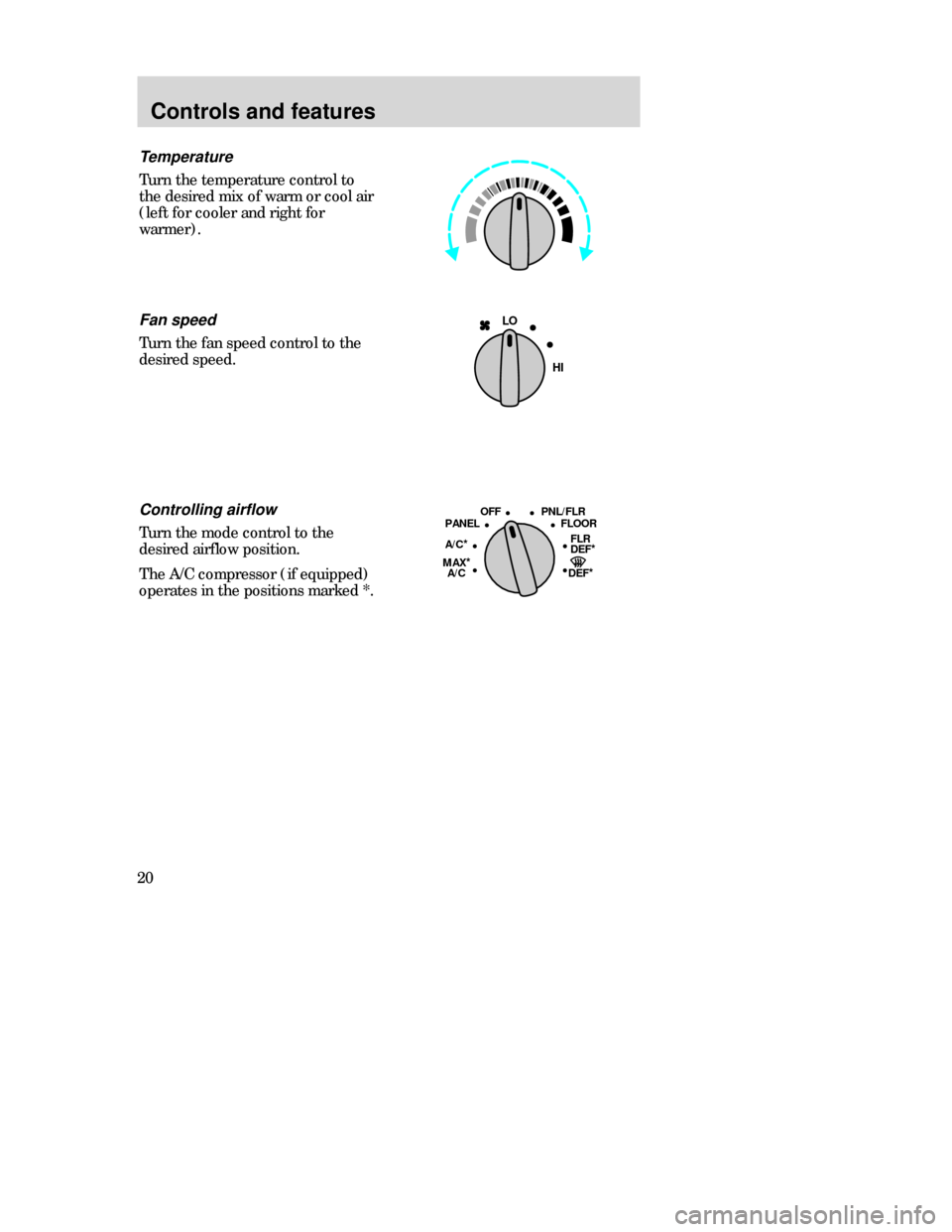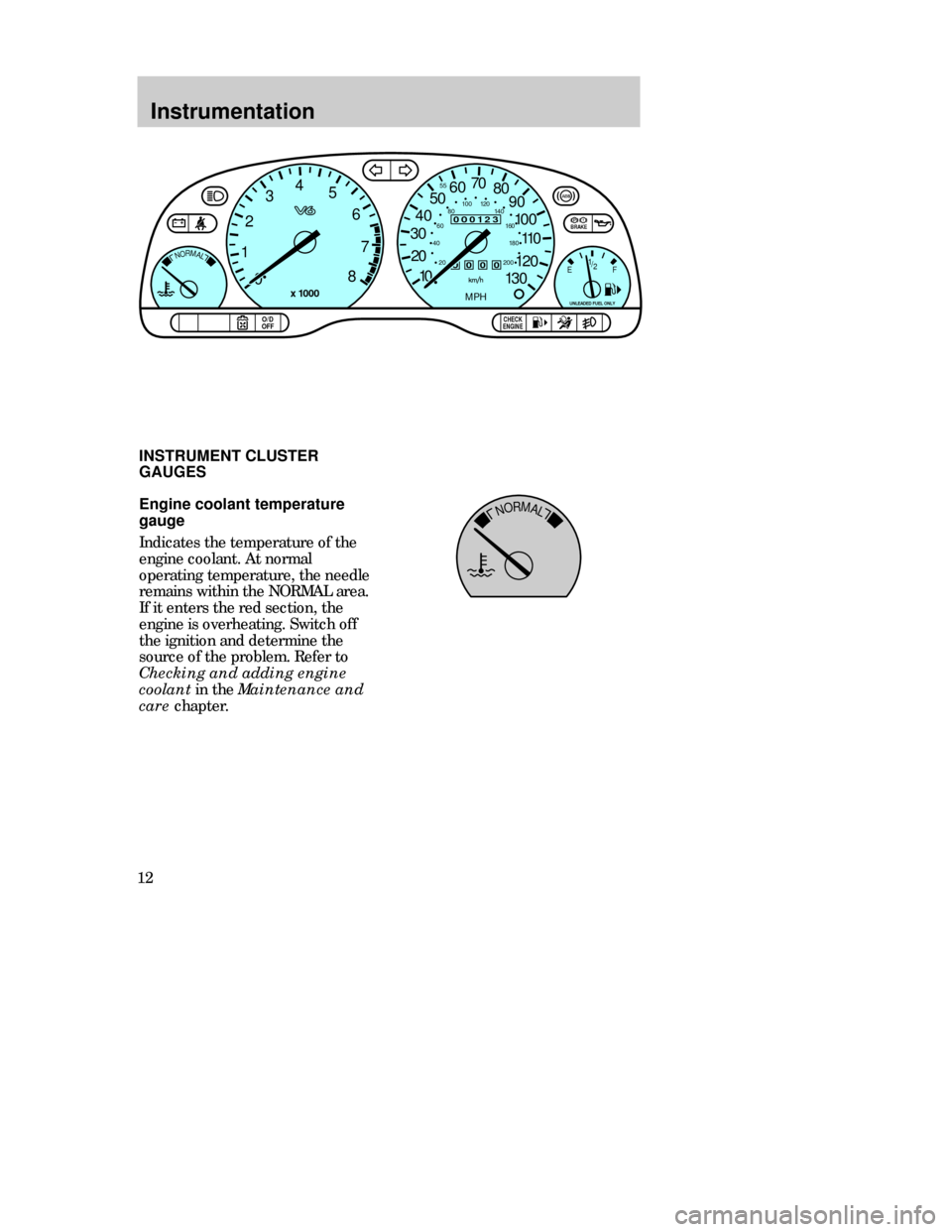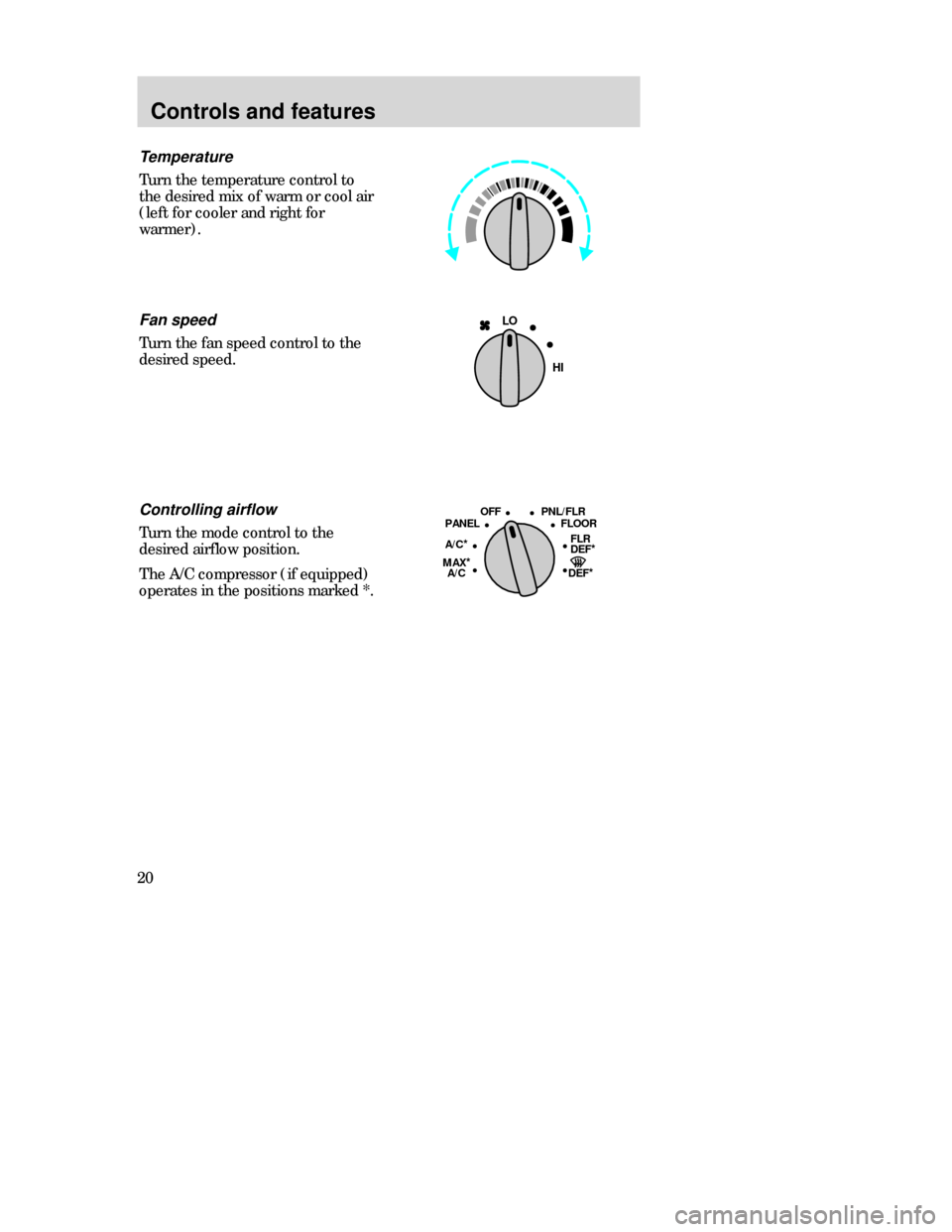Mercury Mystique 1998 s User Guide
Mystique 1998
Mercury
Mercury
https://www.carmanualsonline.info/img/33/11005/w960_11005-0.png
Mercury Mystique 1998 s User Guide
Trending: coolant level, child seat, remove seats, key, low oil pressure, mileage, brake fluid
Page 11 of 196
Instrumentation
11
Headlamps on warning chime
Sounds when the headlamps are
on, the ignition is off (and the key
is not in the ignition) and the
driver’s door is open.
Key-in-ignition warning chime
Sounds when the key is left in the
off/lock or accessory position and
the driver’s door is open.
Safety belt warning chime
For information on the safety belt
warning chime, refer to the
Seating and safety restraints
chapter.
Air bag supplemental restraint
system (SRS) warning chime
For information on the SRS
warning chime, refer to the
Seating and safety restraints
chapter.
CDW IIA2Instrum_en MM 5/15/97 7:43 PM Page 11
Page 12 of 196
Instrumentation
12
NORMALEngine coolant temperature
gauge
Indicates the temperature of the
engine coolant. At normal
operating temperature, the needle
remains within the NORMAL area.
If it enters the red section, the
engine is overheating. Switch off
the ignition and determine the
source of the problem. Refer to
Checking and adding engine
coolant in the Maintenance and
care chapter.
000123
000010 20 3040506070
80
90
110
120
130
MPH
20 4060
55
80120 100
140
160
180
200100
EF 1
/
2
UNLEADED FUEL ONLY
12
03
x 1000
4
5
6
7
8
NORMAL
BRAKE
CHECK
ENGINE TRACTION
CONTROLO/D
OFF
INSTRUMENT CLUSTER
GAUGES
CDW IIA2Instrum_en MM 5/15/97 7:43 PM Page 12
Page 13 of 196
Instrumentation
13 Trip odometer
The trip odometer can register the
mileage of individual journeys. To
reset, depress the button.
000123
0000
10 20 3040506070
80
90
110
120
130
MPH
20 4060
55
80120 100
140
160
180
200100
Speedometer
Odometer
Trip odometerReset button
EF 1
/
2
UNLEADED FUEL ONLY
Fuel gauge
The fuel gauge displays the
approximate level of usable fuel left
in the fuel reservoir. Tachometer
Indicates the engine speed in
revolutions per minute (rpm).
12
03
x 1000
4
5
6
7
8
Speedometer
Indicates the current vehicle
speed.
Odometer
Registers the total mileage of the
vehicle.
CDW IIA2Instrum_en MM 5/15/97 7:43 PM Page 13
Page 14 of 196
Controls and features
14
POWERAUDIOAM/FM
SCAN
SEEK 312645ANSSIDE1-2EJECTVOLUME
MIRRORSDEF
LO
HIOFFPNL/FLR
PANEL
A/CFLOOR
FLR
DEF
MAX
A/C
T/C OFF
000123
000010 20 3040506070
80
90
100
110
120
130MPH20 406055
80120 100
140
160
180
200EF 1
/
2UNLEADED FUEL ONLY
12
03x 1000
4
5
6
7
8
NORMALBRAKE
CHECK
ENGINE TRACTION
CONTROLO/D
OFF
:
I0 20
Off
Res
Set
AccCoast
On
INSTRUMENT PANEL
CONTROLS
Headlamp control
Lamps off.
Turn one position clockwise:
Parking lamps, instrument panel
lamps, license plate lamps and tail
lamps on
Turn two positions clockwise:
Headlamps on.
CDW IIIC3Cont en MM 5/15/97 7:45 PM Page 14
Page 15 of 196
Controls and features
15
Daytime running light (DRL)
(Canadian vehicles only)
The DRL system turns on the
highbeam headlamps, with a
reduced light output, when:
•the vehicle is running and the
ignition is in the on position,
•the vehicle has a fully released
parking brake, and
•the headlamp system is in the off
position. Foglamp control (if equipped)
Pull out the control while the
headlamps are on to turn the
foglamps on.
Push the control in to deactivate
the foglamps.
The daytime running light
(DRL) system will not
illuminate the tail lamps and
parking lamps. Turn on your
headlamps at dusk. Failure to do
so may result in a collision.
CDW IIIC3Cont en MM 5/15/97 7:45 PM Page 15
Page 16 of 196
Controls and features
16Panel dimmer control
Adjust the control to vary the
intensity of the panel lighting.
Operates only when the exterior
lights are switched on.
Rear window defroster
(if equipped)
Press the defroster control to clear
the rear window of thin ice and fog.
The ignition must be in the on
position to operate the rear
window defroster.
The defroster turns off
automatically after 10 minutes or
when the ignition is turned to the
off position. To manually turn off
the defroster, push the control
again.
CDW IIIC3Cont en MM 5/15/97 7:45 PM Page 16
Page 17 of 196
Controls and features
17 Power mirrors
The control can be swivelled and
turned.
Turn the control counterclockwise
to adjust the driver’s side mirror,
clockwise to adjust the passenger’s
side mirror. Adjust the selected
mirror by moving the center
control in the desired direction.
Then turn the control back to the
center position.
MIRRORS
MIRRORS
POWERAUDIOAM/FM
SCAN
SEEK 312645ANSSIDE1-2EJECTVOLUME
DEF
LO
HIOFFPNL/FLR
PANEL
A/CFLOOR
FLR
DEF
MAX
A/C
000123
000010 20 3040506070
80
90
100
110
120
130MPH20 406055
80120 100
140
160
180
200EF 1
/
2UNLEADED FUEL ONLY
12
03x 1000
4
5
6
7
8
NORMALBRAKE
CHECK
ENGINE TRACTION
CONTROLO/D
OFF
:
I0 20
Off
Res
Set
AccCoast
On
MIRRORS
CDW IIIC3Cont en MM 5/15/97 7:45 PM Page 17
Page 18 of 196
To toggle between 12 or 24 hour
format, depress the H button and
the M button simultaneously and
then release them.
To advance the hours, press the H
button; to advance the minutes
press the M button. To advance
rapidly, depress and hold the
corresponding button.HoursMinutes
:
I0 20
Audio system
For information on the audio
system, refer to the “Audio Guide”. Digital clock
Switch the ignition on: The clock
can be set to either 12 or 24 hour
format.
Controls and features
18
CDW IIIC3Cont en MM 5/15/97 7:45 PM Page 18
Page 19 of 196
Controls and features
19
POWERAUDIOAM/FM
SCAN
SEEK 312645ANSSIDE1-2EJECTVOLUME
MIRRORSDEF
LO
HIOFFPNL/FLR
PANEL
A/CFLOOR
FLR
DEF
MAX
A/C
000123000010 20 3040506070
80
90
100
110
120
130MPH20 406055
80120 100
140
160
180
200EF 1
/
2UNLEADED FUEL ONLY12
03x 1000
4
5
6
7
8
NORMALBRAKE
CHECK
ENGINE TRACTION
CONTROLO/D
OFF:
I0 20
Off
ResSet
AccCoast
On
Climate controls
Vents
Airflow from the vents may be
adjusted by moving the horizontal
control or vertically adjusting the
vent according to your airflow
preference.
Your vehicle has one of the
following climate control systems:
•Manual heating system
•Manual heating and air
conditioning system
In some modes, the two systems
function similarly. In modes where
the systems do not function
similarly, the different functions
are noted.
CDW IIIC3Cont en MM 5/15/97 7:45 PM Page 19
Page 20 of 196
Controls and features
20
Controlling airflow
Turn the mode control to the
desired airflow position.
The A/C compressor (if equipped)
operates in the positions marked *.
OFFPNL/FLR
PANEL
A/C
*
FLOOR
DEF
*
FLR
DEF*
MAX*A/C
Fan speed
Turn the fan speed control to the
desired speed.
LO
HI
Temperature
Turn the temperature control to
the desired mix of warm or cool air
(left for cooler and right for
warmer).
CDW IIIC3Cont en MM 5/15/97 7:45 PM Page 20
Trending: low oil pressure, low beam, lug pattern, brake fluid, battery, tire size, mileage