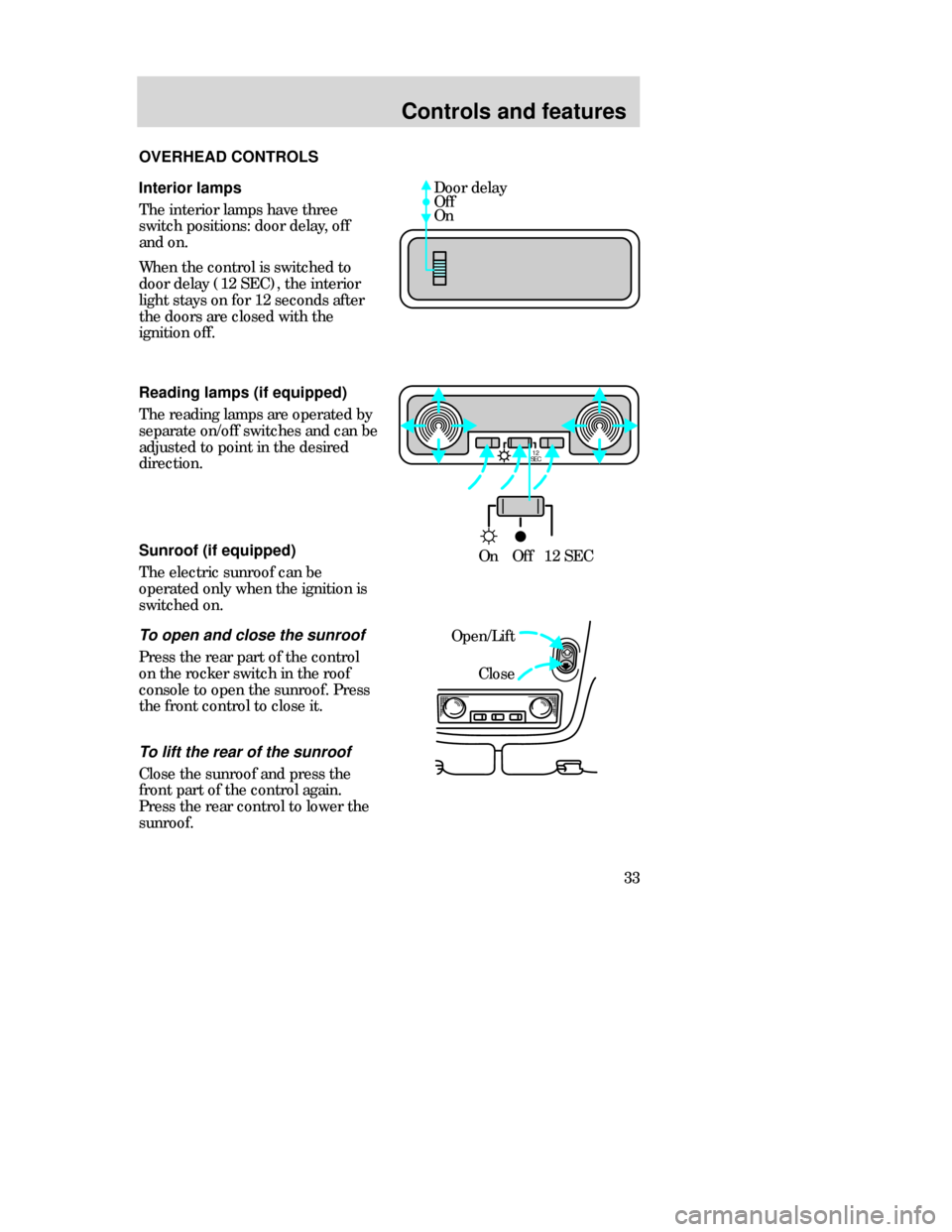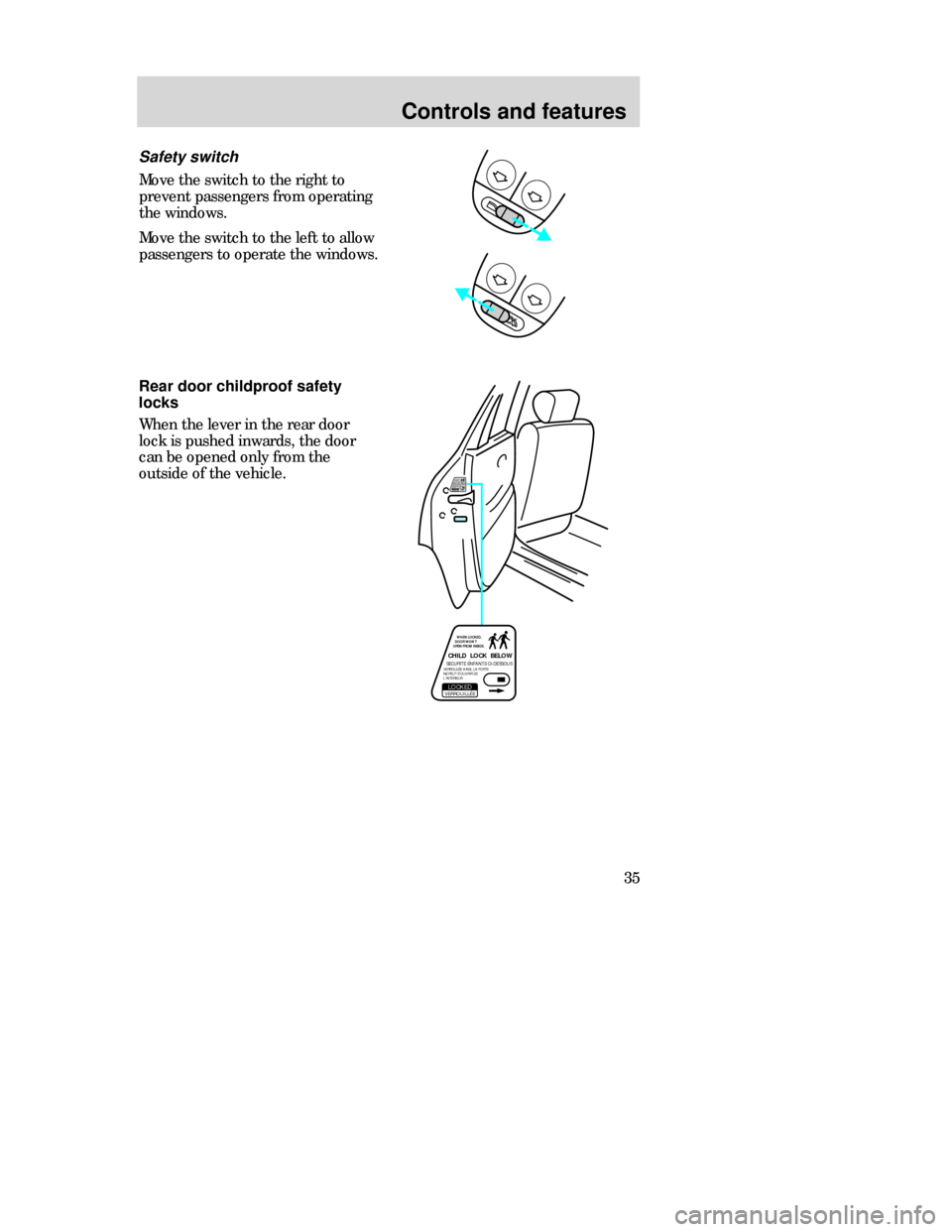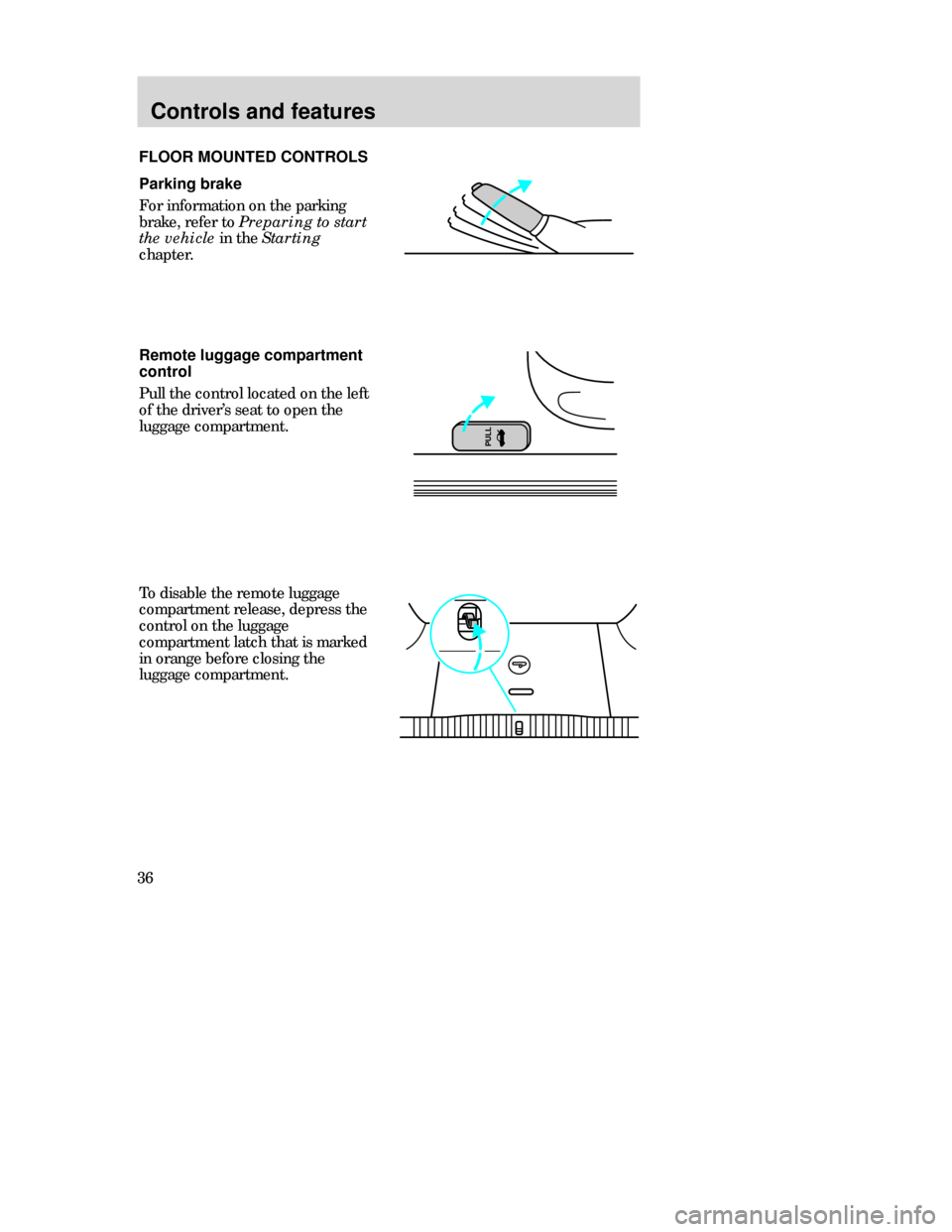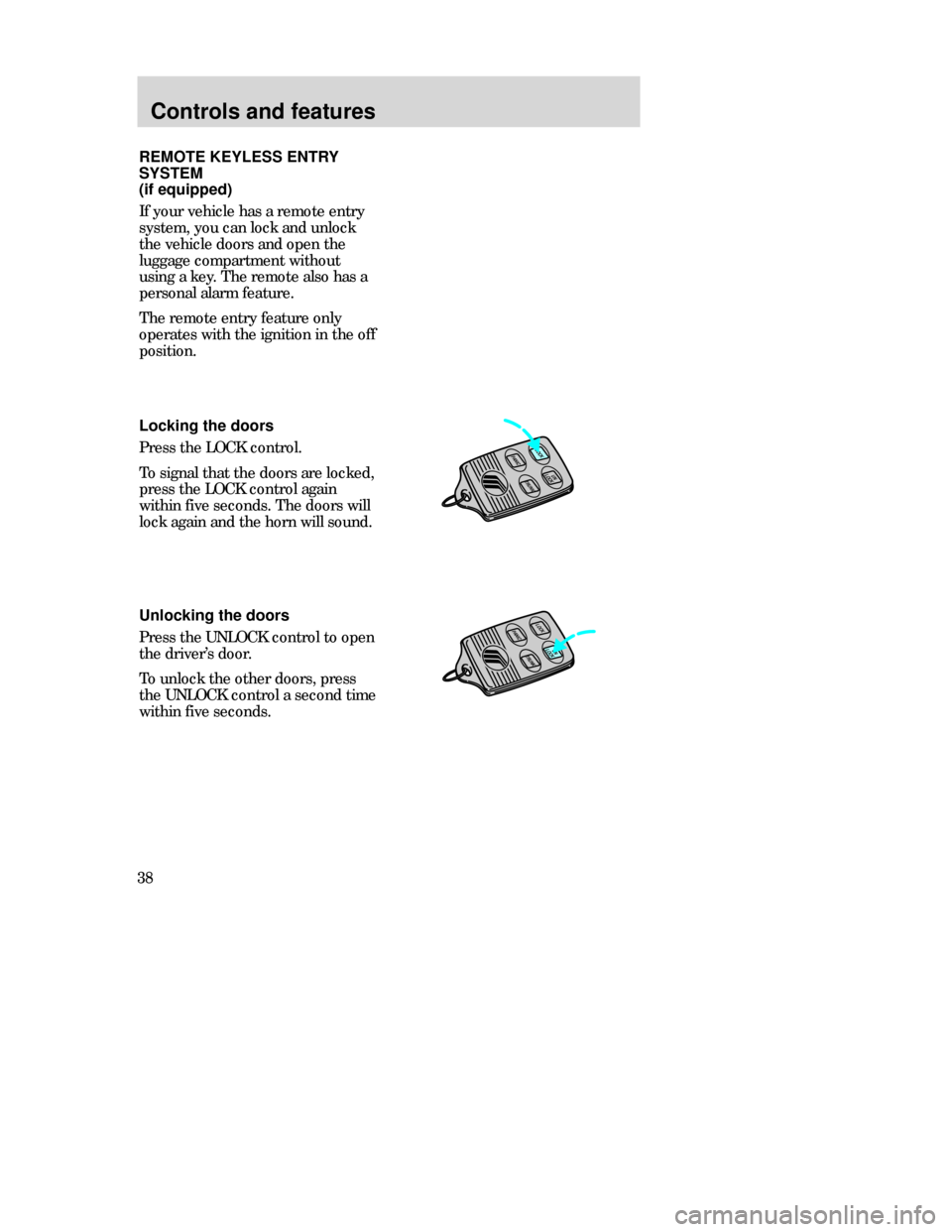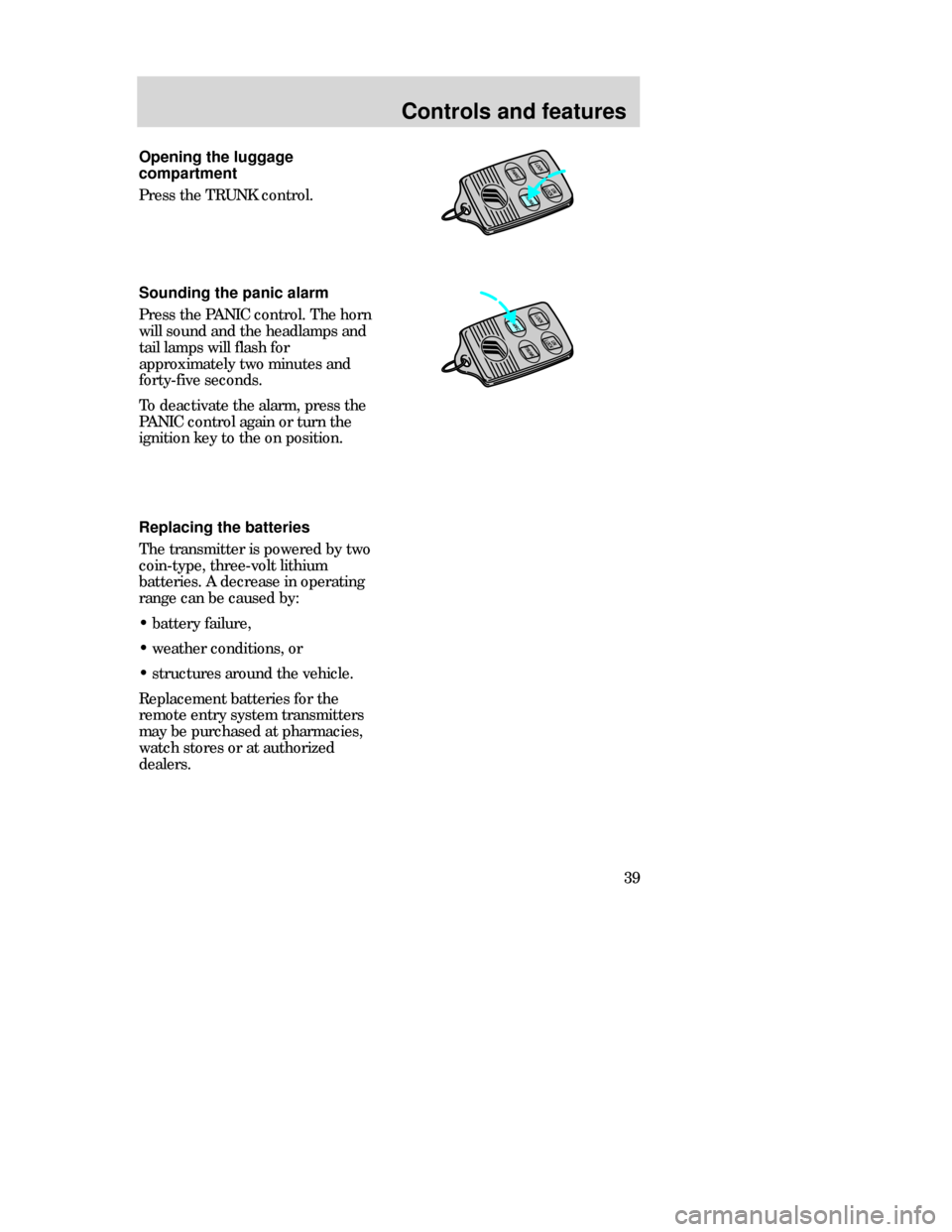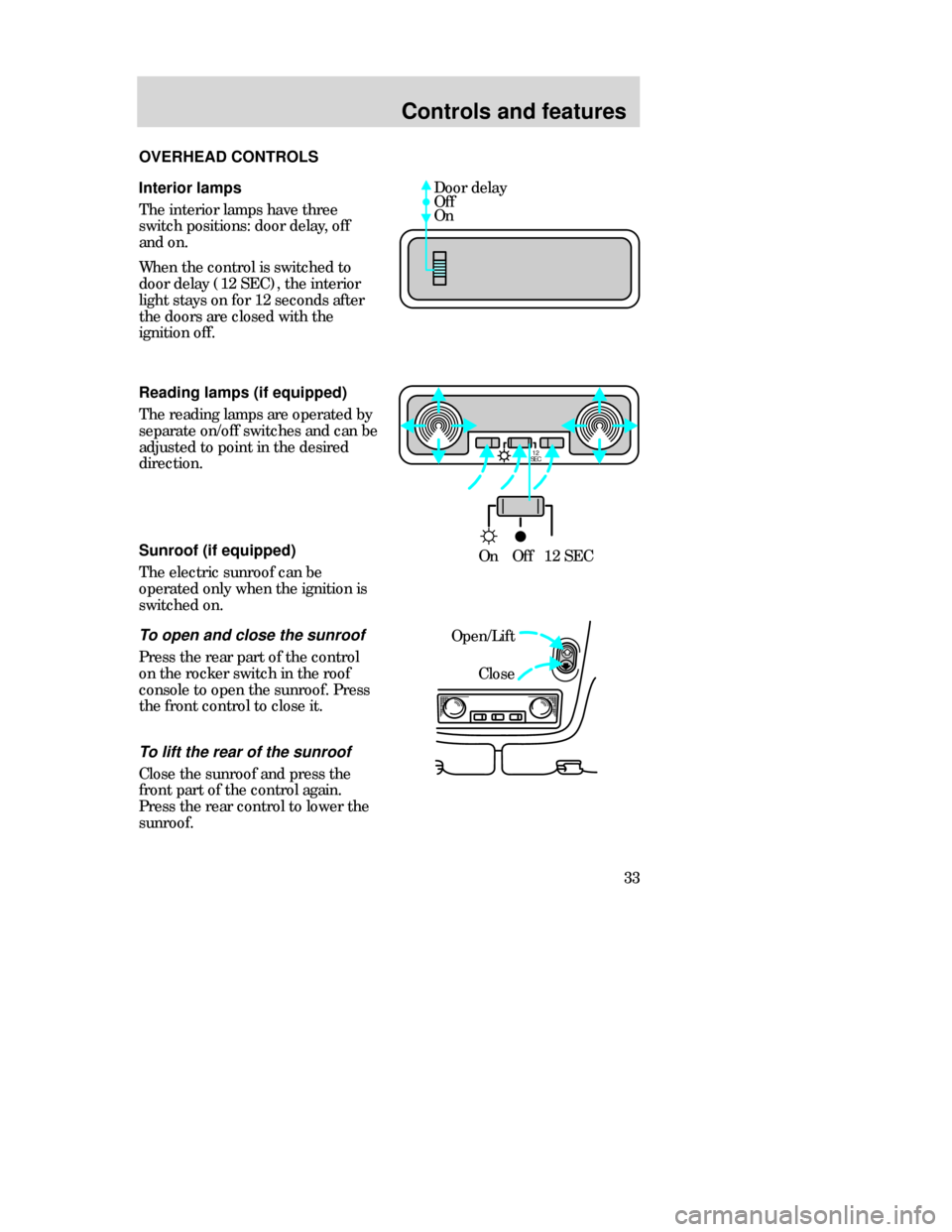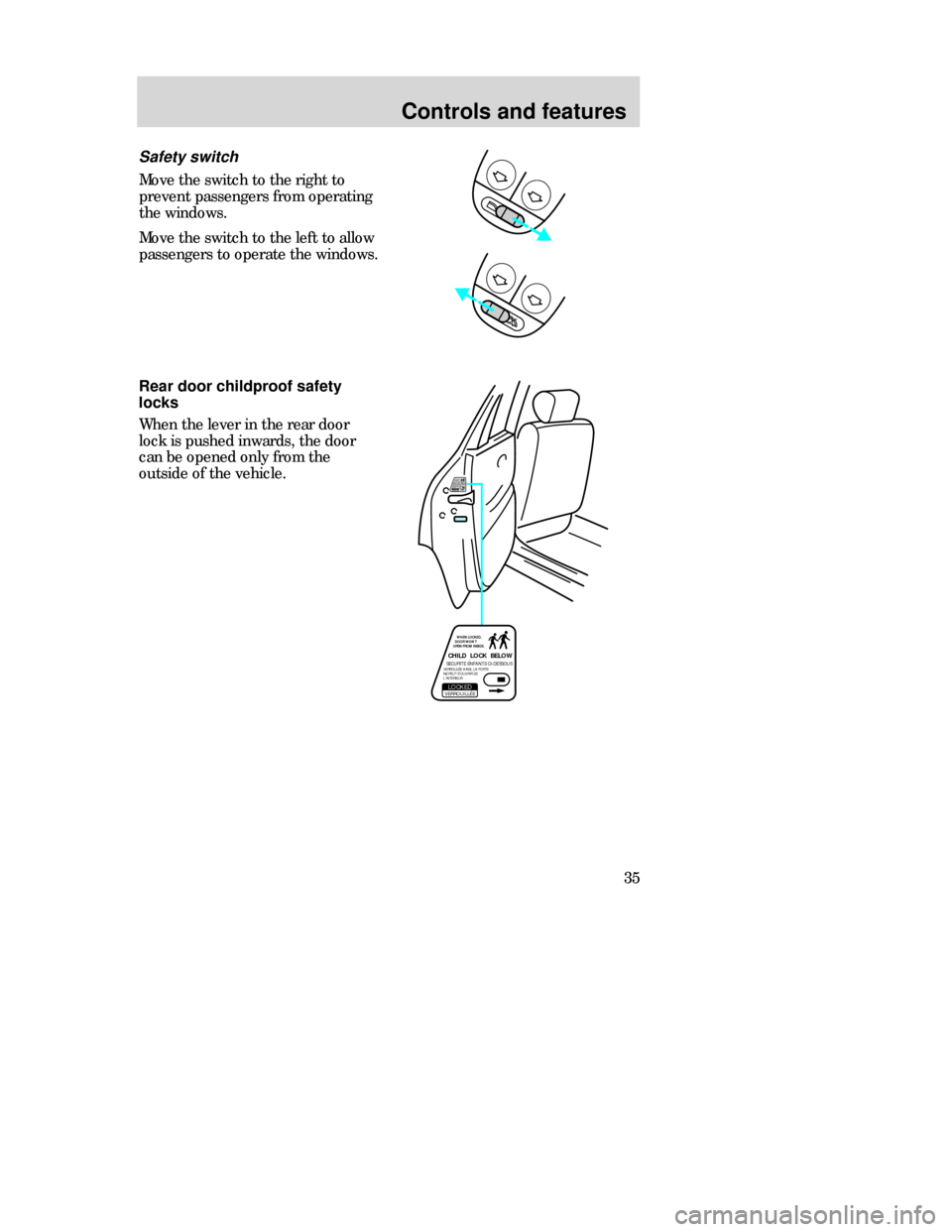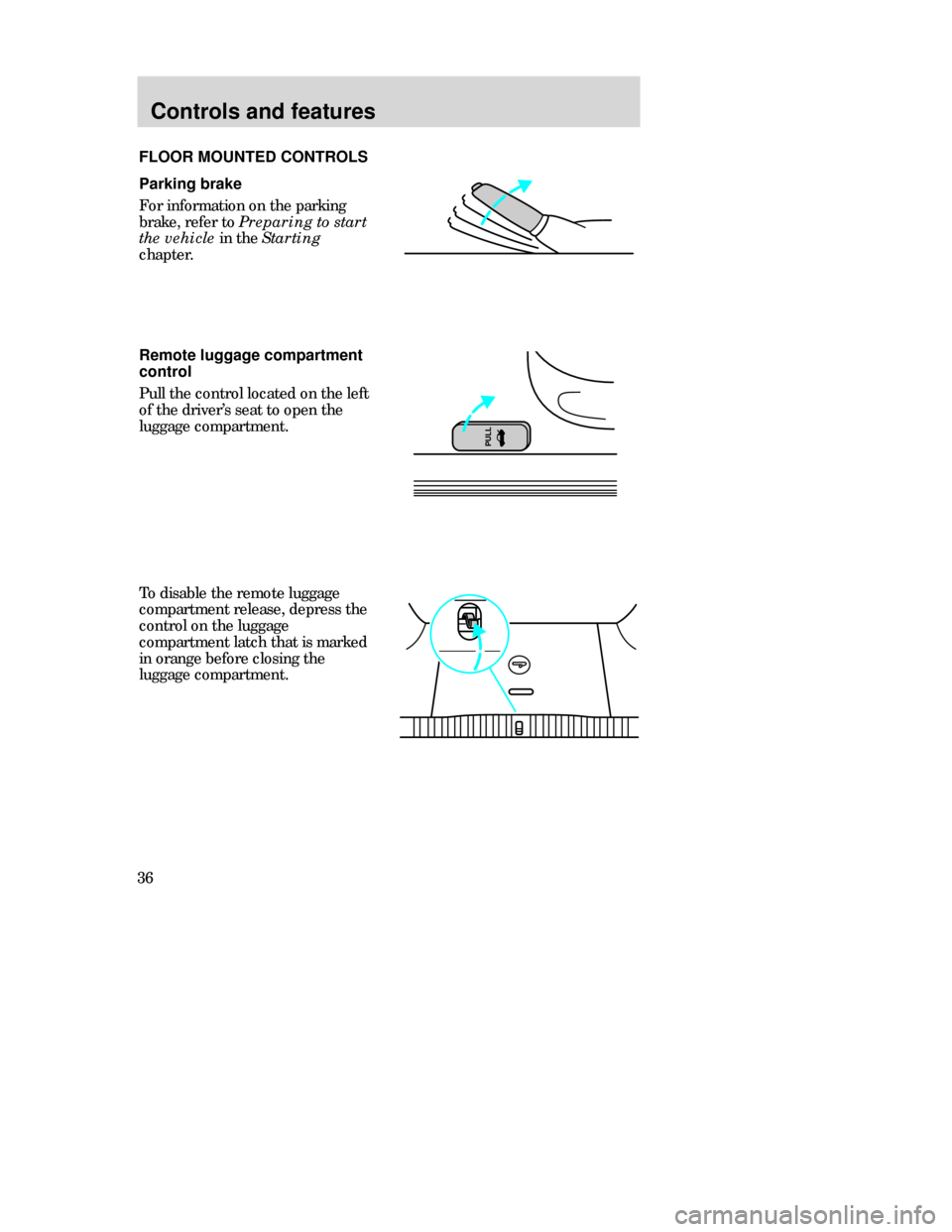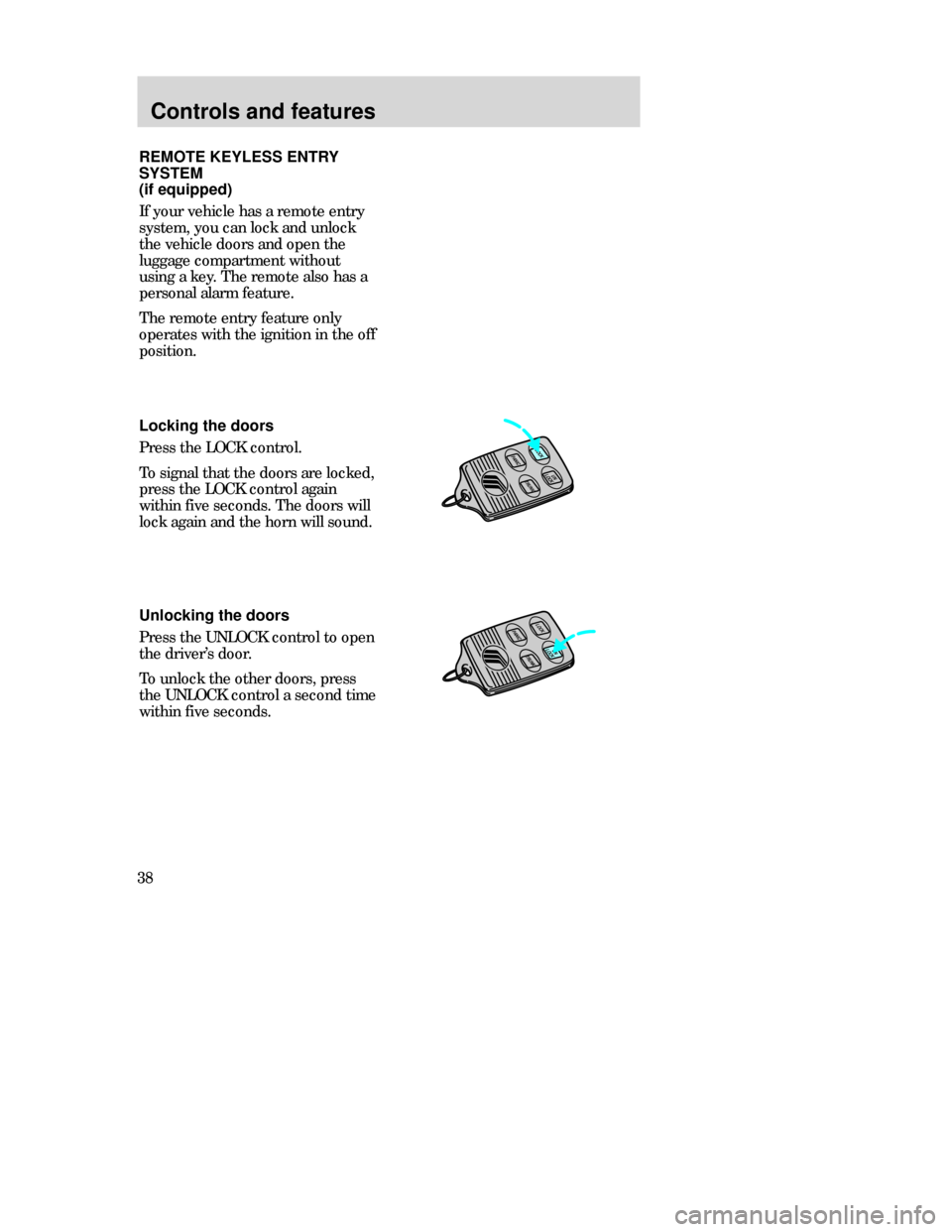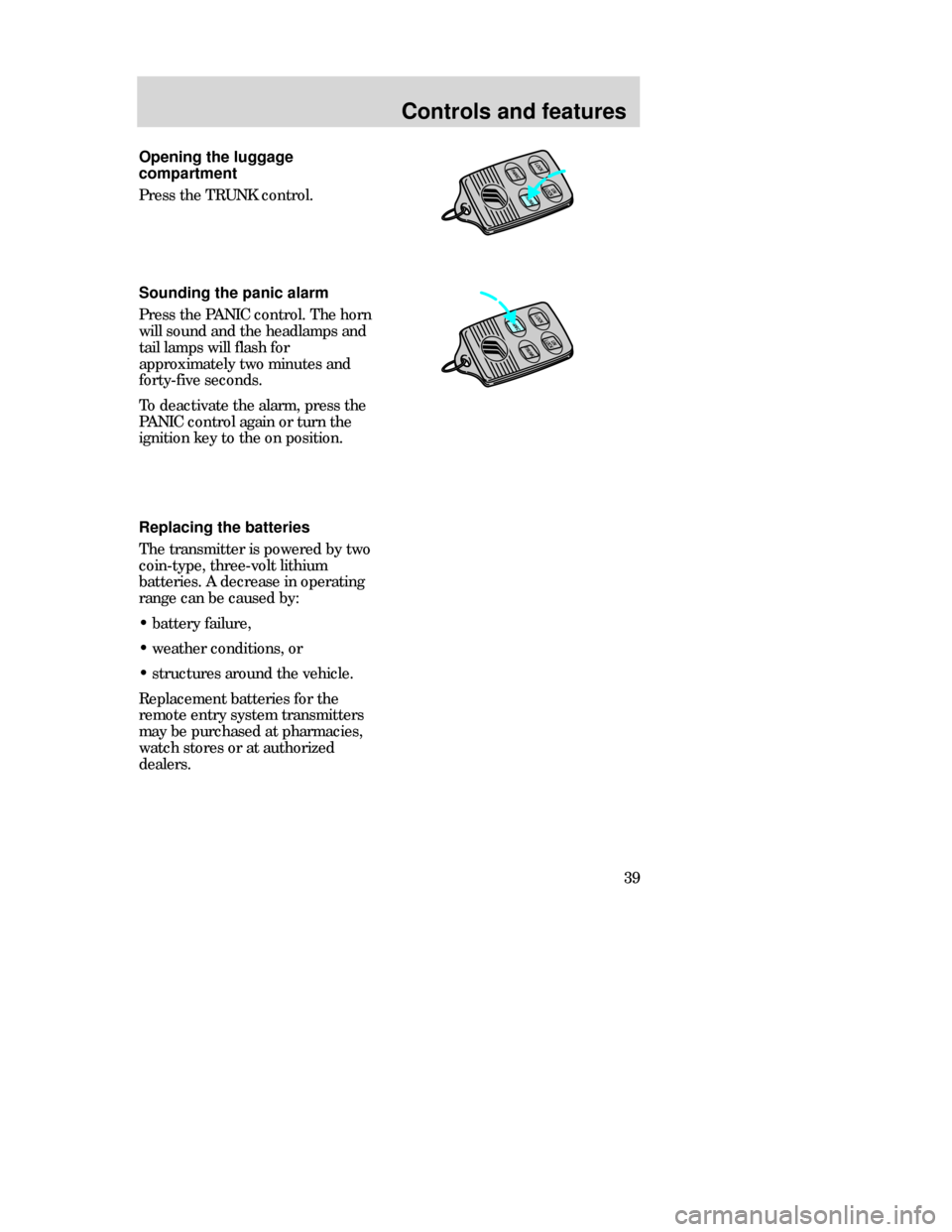Mercury Mystique 1998 s Owner's Guide
Mystique 1998
Mercury
Mercury
https://www.carmanualsonline.info/img/33/11005/w960_11005-0.png
Mercury Mystique 1998 s Owner's Guide
Trending: fuse box, interior lights, oil dipstick, brake light, driver seat adjustment, climate control, steering wheel
Page 31 of 196
Controls and features
31
Res
Set
Acc
Coast
To set a lower speed
•Press and hold Coast. Release the
control when the desired vehicle
speed is reached, or
•press and release Coast. Each
press will decrease the set speed
by 1.6 km/h (1 mph), or
•depress the brake pedal. When
the desired vehicle speed is
reached, press SetAcc.
To set a higher speed
•Press and hold SetAcc. Release
when the desired set speed is
reached, or
•press and release SetAcc. Each
press will increase the set speed
by 1.6 km/h (1 mph) or
•accelerate with your accelerator
pedal, then press SetAcc.
You may accelerate with the
accelerator pedal at any time
during speed control usage.
Releasing the accelerator pedal will
return your vehicle speed to the
previously set speed.Res
Set
Acc
Coast
CDW IIIC3Cont en MM 5/15/97 7:45 PM Page 31
Page 32 of 196
Controls and features
32
Res
Set
Acc
Coast
To return to a set speed
•Press Res. For Res to operate,
the vehicle speed must be faster
than 48 km/h (30 mph).
To disengage speed control
•Depress the brake pedal.
Disengaging the speed control will
not erase the previously
programmed set speed.
CDW IIIC3Cont en MM 5/15/97 7:45 PM Page 32
Page 33 of 196
Controls and features
33
Door delay
Off
On
12
SEC
OnOff12 SEC Interior lamps
The interior lamps have three
switch positions: door delay, off
and on.
When the control is switched to
door delay (12 SEC), the interior
light stays on for 12 seconds after
the doors are closed with the
ignition off.
Reading lamps (if equipped)
The reading lamps are operated by
separate on/off switches and can be
adjusted to point in the desired
direction.
Open/Lift
Close Sunroof (if equipped)
The electric sunroof can be
operated only when the ignition is
switched on.To open and close the sunroof
Press the rear part of the control
on the rocker switch in the roof
console to open the sunroof. Press
the front control to close it. OVERHEAD CONTROLS
To lift the rear of the sunroof
Close the sunroof and press the
front part of the control again.
Press the rear control to lower the
sunroof.
CDW IIIC3Cont en MM 5/15/97 7:45 PM Page 33
Page 34 of 196
Controls and features
34Power door locks (if equipped)
Push to lock or unlock all doors.
AUTO
Power windows (if equipped)
The windows will only operate
when the ignition is switched on.
Press the appropriate control to
operate the power windows at each
door position. All of the windows
can be controlled from the control
on the driver’s door. The
passenger’s door window and the
rear windows can be operated
individually with separate door
controls on the respective door.
AUTO
One-touch down feature
(driver only)
Briefly press the control to the
second action point: the window
opens automatically.
Press again to stop the window
while it is in motion. DOOR MOUNTED CONTROLS
U
L
DOOR LOCKLOCK
CDW IIIC3Cont en MM 5/15/97 7:45 PM Page 34
Page 35 of 196
Controls and features
35
Safety switch
Move the switch to the right to
prevent passengers from operating
the windows.
Move the switch to the left to allow
passengers to operate the windows.
CHILD LOCK BELOWSECURITE ENFANTS CI-DESSOUS´VERROUILLEE,LOCKED WHEN LOCKED,
DOOR WON`T
OPEN FROM INSIDE.´VERROULEE AINSI, LA PORTE
NE PEUT S´OUVRIR DE
L´INTERIEUR.
CHILD LOCK BELOWSECURITE ENFANTS CI-DESSOUS´
VERROUILLEE,LOCKED
WHEN LOCKED,
DOOR WON`T
OPEN FROM INSIDE.
´VERROULEE AINSI, LA PORTE
NE PEUT S´OUVRIR DE
L´INTERIEUR.
Rear door childproof safety
locks
When the lever in the rear door
lock is pushed inwards, the door
can be opened only from the
outside of the vehicle.
CDW IIIC3Cont en MM 5/15/97 7:45 PM Page 35
Page 36 of 196
Controls and features
36
PULL
Remote luggage compartment
control
Pull the control located on the left
of the driver’s seat to open the
luggage compartment.
To disable the remote luggage
compartment release, depress the
control on the luggage
compartment latch that is marked
in orange before closing the
luggage compartment.
FLOOR MOUNTED CONTROLS
Parking brake
For information on the parking
brake, refer to Preparing to start
the vehicle in the Starting
chapter.
CDW IIIC3Cont en MM 5/15/97 7:45 PM Page 36
Page 37 of 196
Controls and features
37 Fuel pump shut-off switch
For information on the fuel pump
shut-off switch, refer to Fuel
pump shut-off switch in the
Roadside emergencies chapter.
Positive retention floor mat
(if equipped)
(Standard in Canada)
Position the floor mat in the
footwell. Place the mat eyelet over
the pointed end of the retention
post from the rear and rotate
forward to install. Adjust the floor
mat position to allow proper
operation of accelerator pedal,
brake pedal and clutch pedal (if
equipped).
To remove, lift the floor mat just
forward of the retention post and
rotate it rearward to disengage it
from the retention post.
CDW IIIC3Cont en MM 5/15/97 7:45 PM Page 37
Page 38 of 196
Controls and features
38
TRUNKUN
LOCK
PANIC LOCK
REMOTE KEYLESS ENTRY
SYSTEM
(if equipped)
If your vehicle has a remote entry
system, you can lock and unlock
the vehicle doors and open the
luggage compartment without
using a key. The remote also has a
personal alarm feature.
The remote entry feature only
operates with the ignition in the off
position.
Locking the doors
Press the LOCK control.
To signal that the doors are locked,
press the LOCK control again
within five seconds. The doors will
lock again and the horn will sound.
Unlocking the doors
Press the UNLOCK control to open
the driver’s door.
To unlock the other doors, press
the UNLOCK control a second time
within five seconds.
TRUNK
LOCKPANICUN
LOCK
CDW IIIC3Cont en MM 5/15/97 7:45 PM Page 38
Page 39 of 196
Controls and features
39 Opening the luggage
compartment
Press the TRUNK control.
Sounding the panic alarm
Press the PANICcontrol. The horn
will sound and the headlamps and
tail lamps will flash for
approximately two minutes and
forty-five seconds.
To deactivate the alarm, press the
PANICcontrol again or turn the
ignition key to the on position.
UN
LOCK
LOCKPANIC
TRUNK
TRUNKUN
LOCK
LOCKPANIC
Replacing the batteries
The transmitter is powered by two
coin-type, three-volt lithium
batteries. A decrease in operating
range can be caused by:
•battery failure,
•weather conditions, or
•structures around the vehicle.
Replacement batteries for the
remote entry system transmitters
may be purchased at pharmacies,
watch stores or at authorized
dealers.
CDW IIIC3Cont en MM 5/15/97 7:45 PM Page 39
Page 40 of 196
Controls and features
40Replacing lost transmitters
Take your transmitters to the
dealer for reprogramming if:
•a transmitter is lost or
•you want to purchase additional
transmitters.
This device complies with part 15
of the FCC rules. Operation is
subject to the two following
conditions: (1) The device may not
cause harmful interference, and
(2) This device must accept any
interference received, including
interference that may cause
undesired operation.
To replace the batteries:
1. Twist a thin coin between the
two halves of the transmitter. Do
not take the front part of the
transmitter apart.
2. Remove the old batteries.
3. Place the positive (+) side of the
new batteries down.
4. Snap the two halves of the
transmitter back together.
CDW IIIC3Cont en MM 5/15/97 7:45 PM Page 40
Trending: oil temperature, coolant temperature, headlamp, low oil pressure, spare wheel, alternator, sunroof