Mercury Sable 1997 s Owner's Guide
Manufacturer: MERCURY, Model Year: 1997, Model line: Sable, Model: Mercury Sable 1997Pages: 167, PDF Size: 1.59 MB
Page 21 of 167
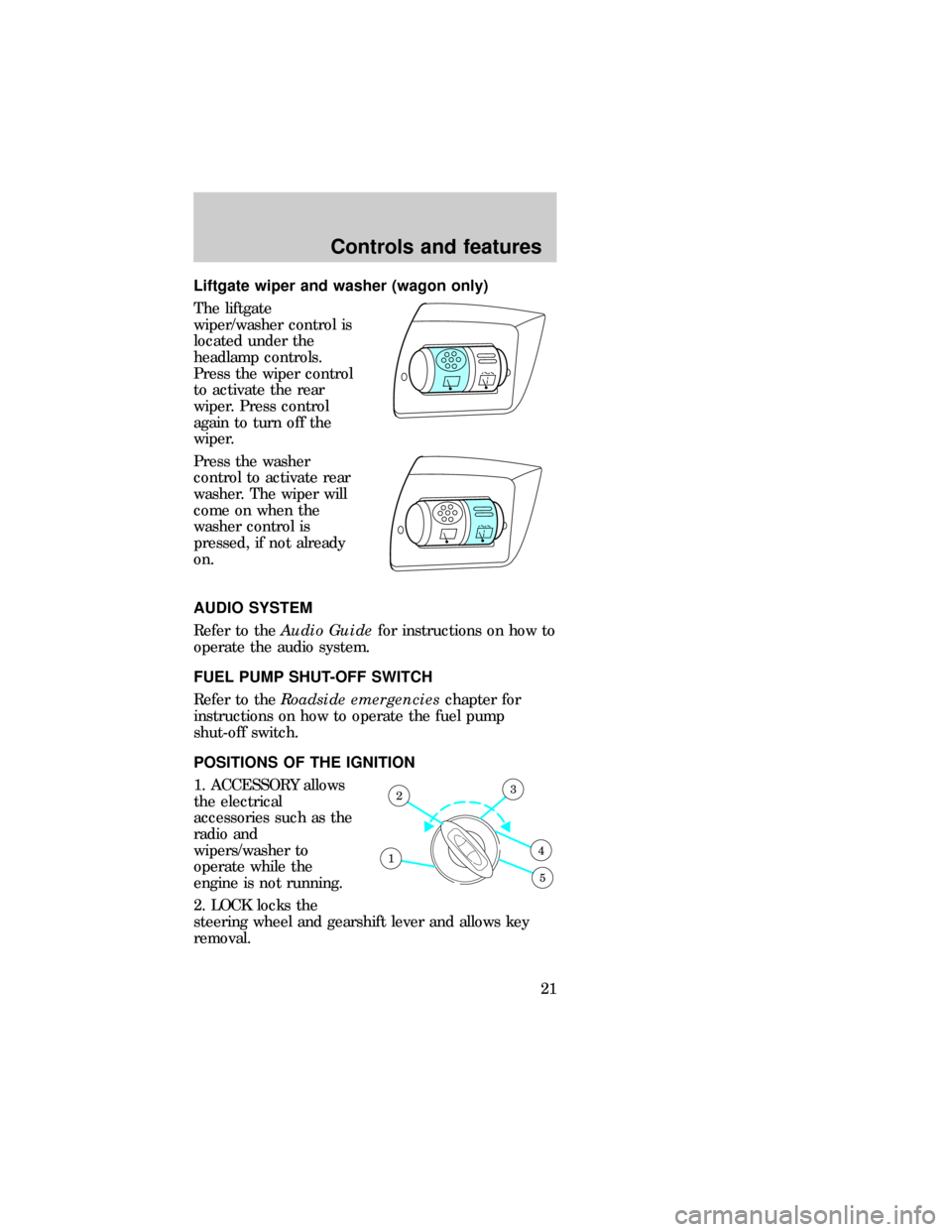
Liftgate wiper and washer (wagon only)
The liftgate
wiper/washer control is
located under the
headlamp controls.
Press the wiper control
to activate the rear
wiper. Press control
again to turn off the
wiper.
Press the washer
control to activate rear
washer. The wiper will
come on when the
washer control is
pressed, if not already
on.
AUDIO SYSTEM
Refer to theAudio Guidefor instructions on how to
operate the audio system.
FUEL PUMP SHUT-OFF SWITCH
Refer to theRoadside emergencieschapter for
instructions on how to operate the fuel pump
shut-off switch.
POSITIONS OF THE IGNITION
1. ACCESSORY allows
the electrical
accessories such as the
radio and
wipers/washer to
operate while the
engine is not running.
2. LOCK locks the
steering wheel and gearshift lever and allows key
removal.
1
23
4
5
dno_audio
dno_shut-off-switch
dno_steering-controls
Controls and features
21
Page 22 of 167
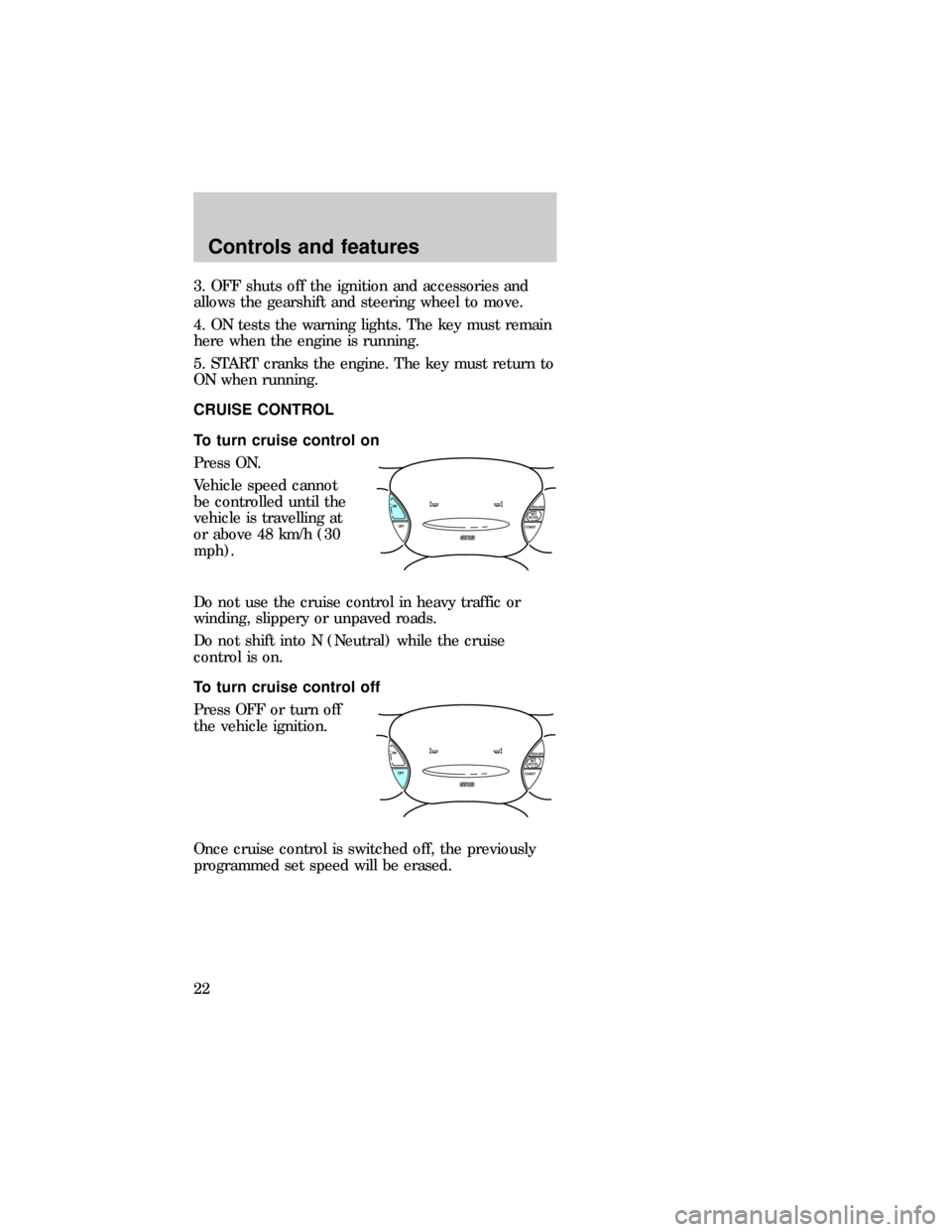
3. OFF shuts off the ignition and accessories and
allows the gearshift and steering wheel to move.
4. ON tests the warning lights. The key must remain
here when the engine is running.
5. START cranks the engine. The key must return to
ON when running.
CRUISE CONTROL
To turn cruise control on
Press ON.
Vehicle speed cannot
be controlled until the
vehicle is travelling at
or above 48 km/h (30
mph).
Do not use the cruise control in heavy traffic or
winding, slippery or unpaved roads.
Do not shift into N (Neutral) while the cruise
control is on.
To turn cruise control off
Press OFF or turn off
the vehicle ignition.
Once cruise control is switched off, the previously
programmed set speed will be erased.
ON
OFF
COASTRESUMESET
ACCEL
ON
OFF
COASTRESUMESET
ACCEL
dno_cruise
dno_turning-cruise-on
dno_turning-cruise-off
dno_setting-a-speed
Controls and features
22
Page 23 of 167

To set a speed
Press SET ACCEL. For
cruise control to
operate, the cruise
control must be ON
and the vehicle speed
must be greater than
48 km/h (30 mph).
If you drive up or down a steep hill, your vehicle
speed may vary momentarily slower or faster than
the set speed. This is normal.
Cruise control cannot reduce the vehicle speed if it
increases above the set speed on a downhill. If your
vehicle speed is faster than the set speed while
driving on a downhill in Overdrive, you may want to
shift to the next lower gear to reduce your vehicle
speed.
If your vehicle slows down more than 16 km/h (10
mph) below your set speed on an uphill, your cruise
control will disengage. This is normal. Pressing
RESUME will re-engage it.
Do not use your cruise control in heavy traffic or
roads that are winding, slippery or unpaved.
To set a higher set speed
²Press and hold SET
ACCEL. Release the
control when the
desired vehicle
speed is reached or
²Press and release
SET ACCEL. Each
press will increase
the set speed by 1.6 km/h (1 mph) or
²Accelerate with your accelerator pedal, then press
and release SET ACCEL.
ON
OFF
COASTRESUMESET
ACCEL
ON
OFF
COASTRESUMESET
ACCEL
dno_tap-up-feature
Controls and features
23
Page 24 of 167

You can accelerate with the accelerator pedal at any
time during cruise control usage. Releasing the
accelerator pedal will return your vehicle to the
previously programmed set speed.
To set a lower set speed
²Press and hold
COAST. Release the
control when the
desired speed is
reached or
²Press and release
COAST. Each press
will decrease the set
speed by 1.6 km/h (1 mph) or
²Depress the brake pedal. When the desired
vehicle speed is reached, press SET ACCEL.
To disengage cruise control
²Depress the brake pedal.
Disengaging the cruise control will not erase the
previously programmed set speed.
Pressing OFF will erase the previously programmed
set speed.
To return to a set speed
²Press RESUME. For
RESUME to operate,
the vehicle speed
must be faster than
48 km/h (30 mph).
ON
OFF
COASTRESUMESET
ACCEL
ON
OFF
COASTRESUMESET
ACCEL
dno_tap-down-feature
dno_disengage
dno_resume-feature
dno_cruise-light
Controls and features
24
Page 25 of 167

Indicator light
Lights when the cruise
control is turned on
and remains lit until
either the cruise
control or the ignition
is turned off.
TURN SIGNAL CONTROL
Turn signals
Push the control down
to activate the left turn
signal. Push control up
to activate the right
turn signal.
High beams
Push the control
forward to activate the
high beams.
CRUISE
dno_turn
dno_turn-signal
dno_highbeams
dno_flash-pass
Controls and features
25
Page 26 of 167

Flash-to-pass
Pull the control toward
you to activate the
flash-to-pass function.
WINDSHIELD WIPERS AND WASHER
Push the control on
the end of the turn
signal control to
activate washer. Push
the control once for a single wipe. Push and hold for
a longer wash cycle.
Turn the dial at end of
the turn signal control
to adjust wiper interval
and speed.
HAZARD FLASHER
Push the control
located on top of the
steering column to
activate four-way
flashers. Push control
again to turn flashers
off.
LOF
OFFS
HI
LOF
OFFS
HI
dno_wipers
dno_hazard
dno_tilt-steer
Controls and features
26
Page 27 of 167
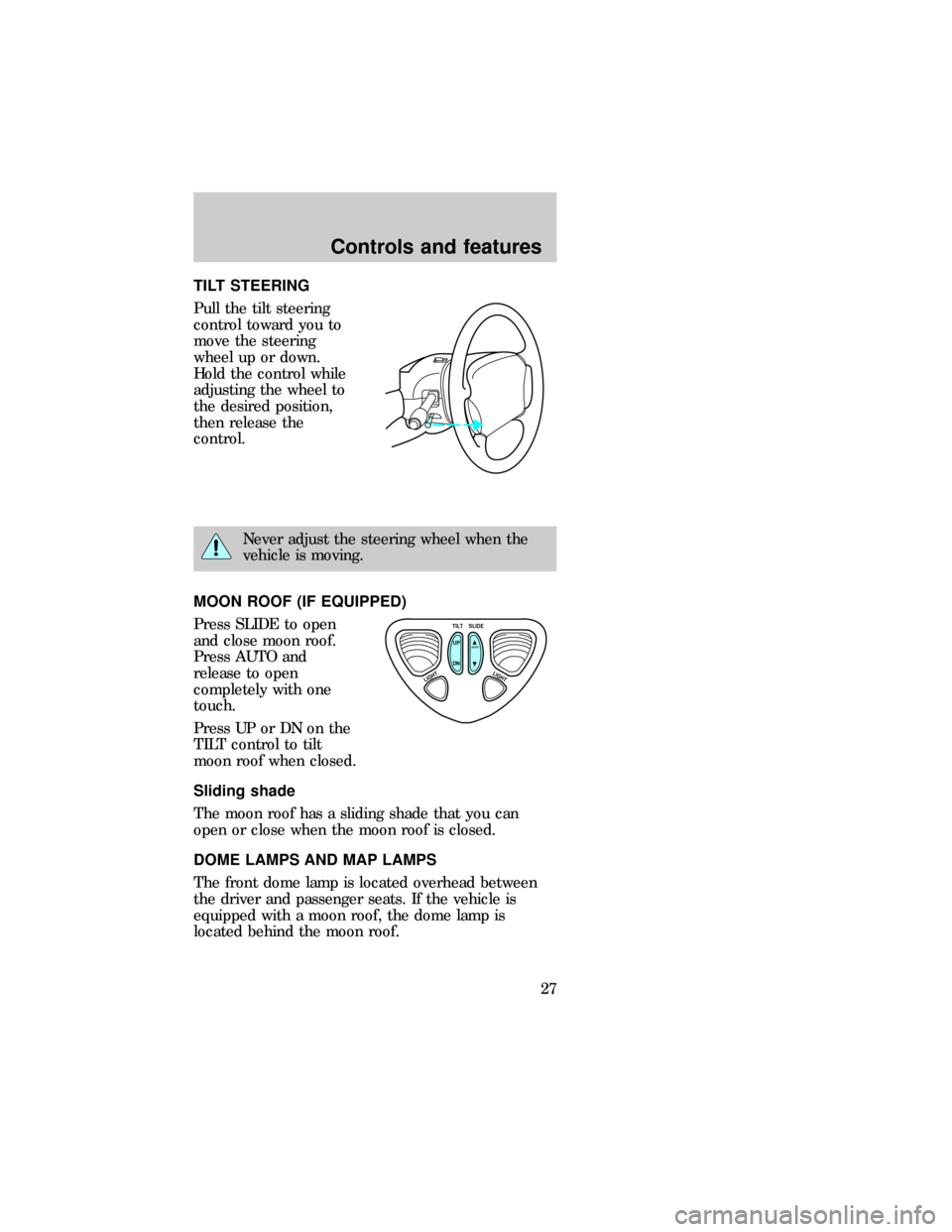
TILT STEERING
Pull the tilt steering
control toward you to
move the steering
wheel up or down.
Hold the control while
adjusting the wheel to
the desired position,
then release the
control.
Never adjust the steering wheel when the
vehicle is moving.
MOON ROOF (IF EQUIPPED)
Press SLIDE to open
and close moon roof.
Press AUTO and
release to open
completely with one
touch.
Press UP or DN on the
TILT control to tilt
moon roof when closed.
Sliding shade
The moon roof has a sliding shade that you can
open or close when the moon roof is closed.
DOME LAMPS AND MAP LAMPS
The front dome lamp is located overhead between
the driver and passenger seats. If the vehicle is
equipped with a moon roof, the dome lamp is
located behind the moon roof.
TILT
UP
LIGHTLIGHT
AUTO
DNSLIDE
dno_moonroof
dno_slide-shade
dno_dome-map
Controls and features
27
Page 28 of 167

The dome lamp will
stay on if the control is
moved to the ON
position. When the
control is in the DOOR
position, the lamp will
only come on when a
door is opened. If the
control is moved to the
OFF position, the lamp will not come on at all.
The dome lamp will illuminate whenever a front
door is opened. If either front door has been opened
from the outside, the lamp will remain on for 25
seconds after the door is shut. If any other door has
been opened from the inside, the lamp will shut off
immediately after the door is closed.
The map lamps and
controls are located on
the dome lamp. Press
the controls on either
side of each map lamp to activate the lamps.
If equipped with a
moon roof, the map
lamps are located on
the moon roof control
panel. Press LIGHT to
illuminate the map
lamp.
OFF DOOR ON
TILT
LIGHTLIGHT
SLIDE
dno_pwr-windows
Controls and features
28
Page 29 of 167
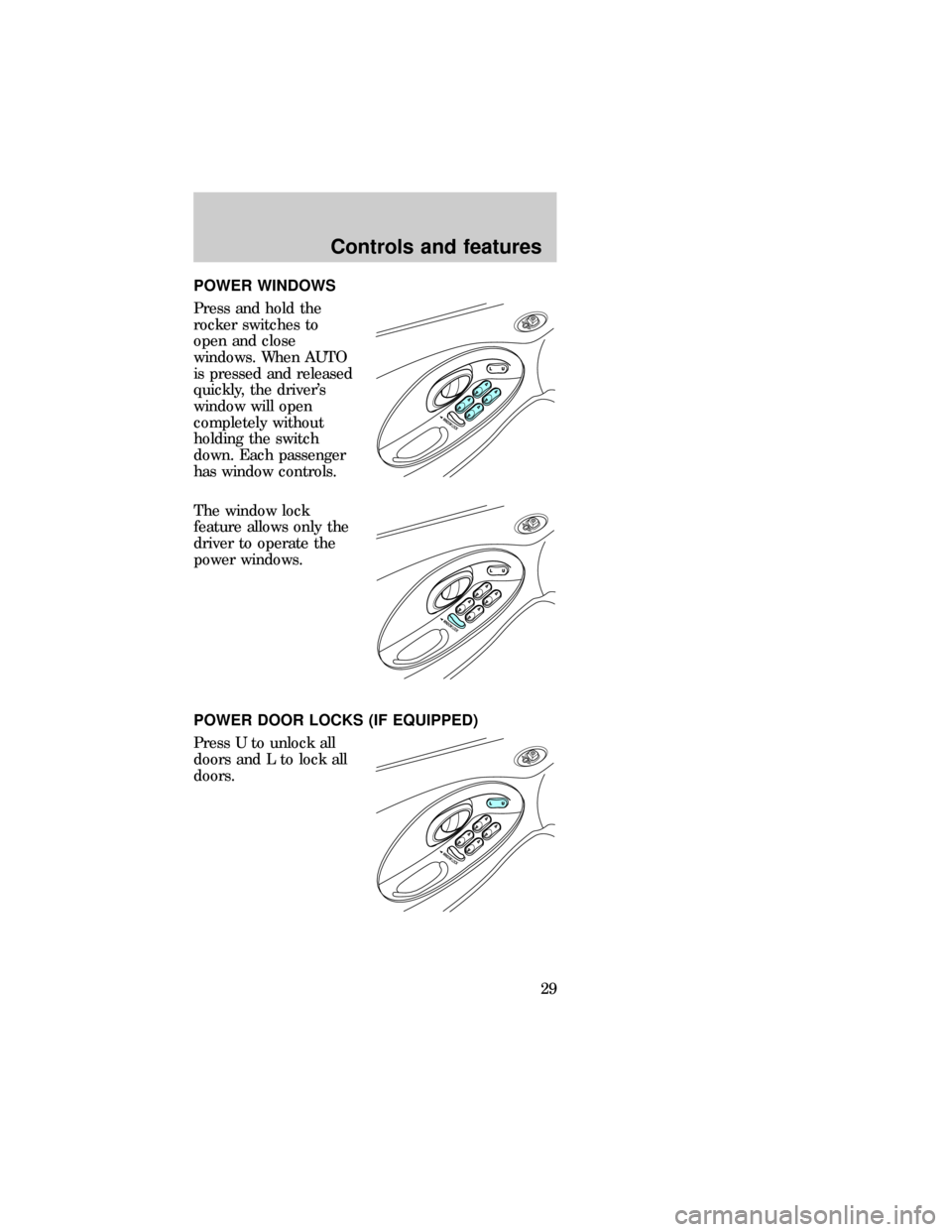
POWER WINDOWS
Press and hold the
rocker switches to
open and close
windows. When AUTO
is pressed and released
quickly, the driver's
window will open
completely without
holding the switch
down. Each passenger
has window controls.
The window lock
feature allows only the
driver to operate the
power windows.
POWER DOOR LOCKS (IF EQUIPPED)
Press U to unlock all
doors and L to lock all
doors.
dno_power-doors
dno_central-lock
Controls and features
29
Page 30 of 167
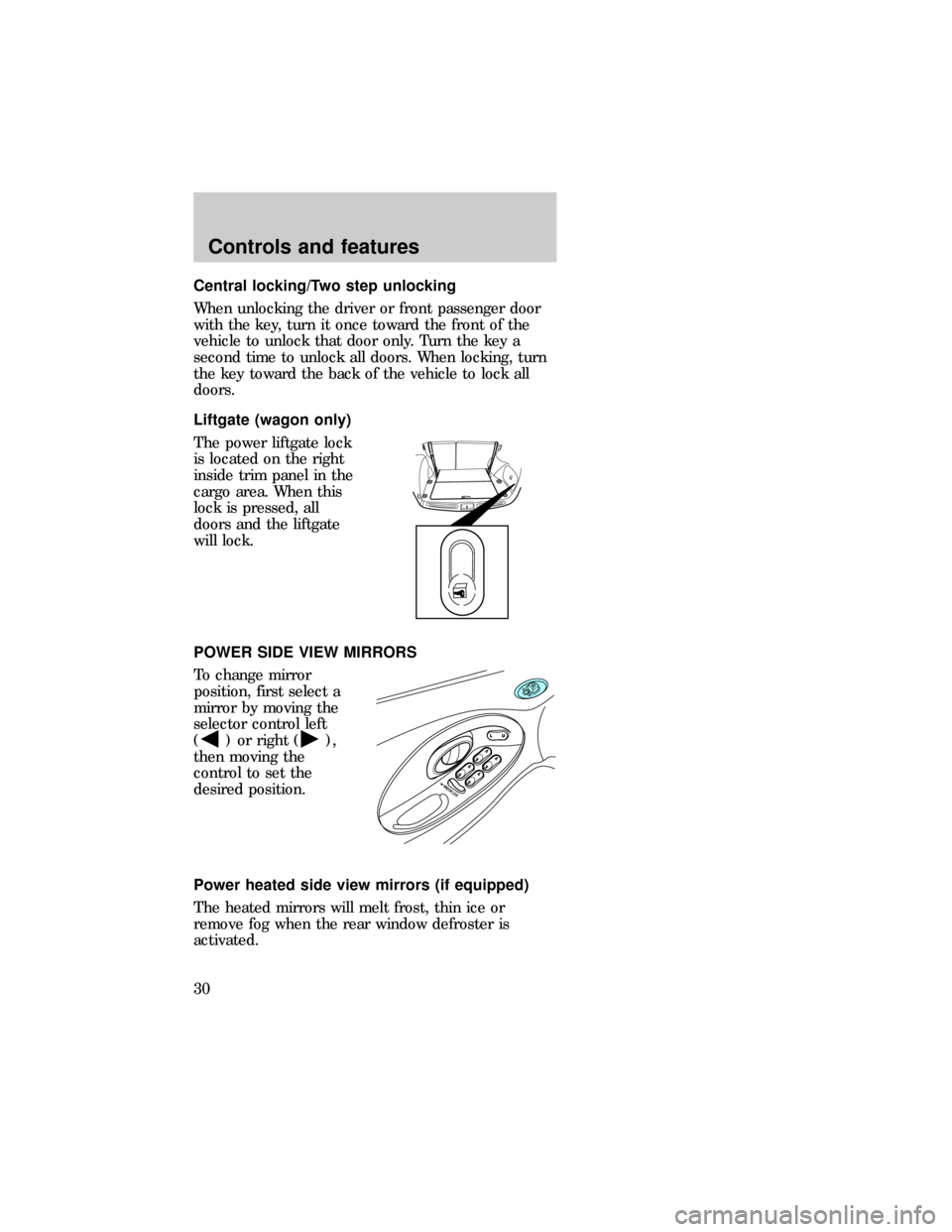
Central locking/Two step unlocking
When unlocking the driver or front passenger door
with the key, turn it once toward the front of the
vehicle to unlock that door only. Turn the key a
second time to unlock all doors. When locking, turn
the key toward the back of the vehicle to lock all
doors.
Liftgate (wagon only)
The power liftgate lock
is located on the right
inside trim panel in the
cargo area. When this
lock is pressed, all
doors and the liftgate
will lock.
POWER SIDE VIEW MIRRORS
To change mirror
position, first select a
mirror by moving the
selector control left
(
) or right (),
then moving the
control to set the
desired position.
Power heated side view mirrors (if equipped)
The heated mirrors will melt frost, thin ice or
remove fog when the rear window defroster is
activated.
dno_liftgate-locking
dno_power-mirrors
dno_mirrors
dno_child-locks
Controls and features
30