engine Mercury Villager 1998 s User Guide
[x] Cancel search | Manufacturer: MERCURY, Model Year: 1998, Model line: Villager, Model: Mercury Villager 1998Pages: 400, PDF Size: 2.06 MB
Page 28 of 400
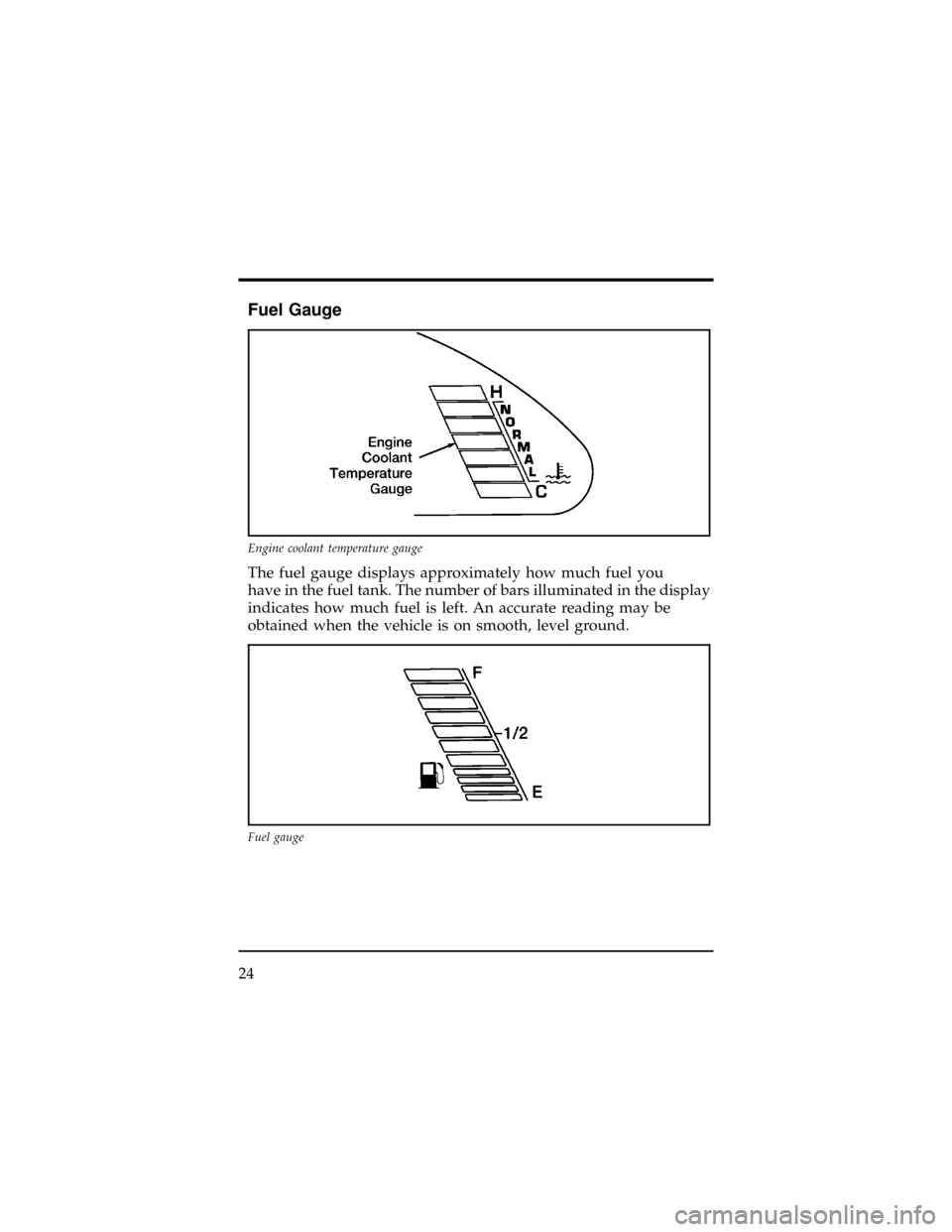
Fuel Gauge
The fuel gauge displays approximately how much fuel you
have in the fuel tank. The number of bars illuminated in the display
indicates how much fuel is left. An accurate reading may be
obtained when the vehicle is on smooth, level ground.
Engine coolant temperature gauge
Fuel gauge
24
Page 63 of 400
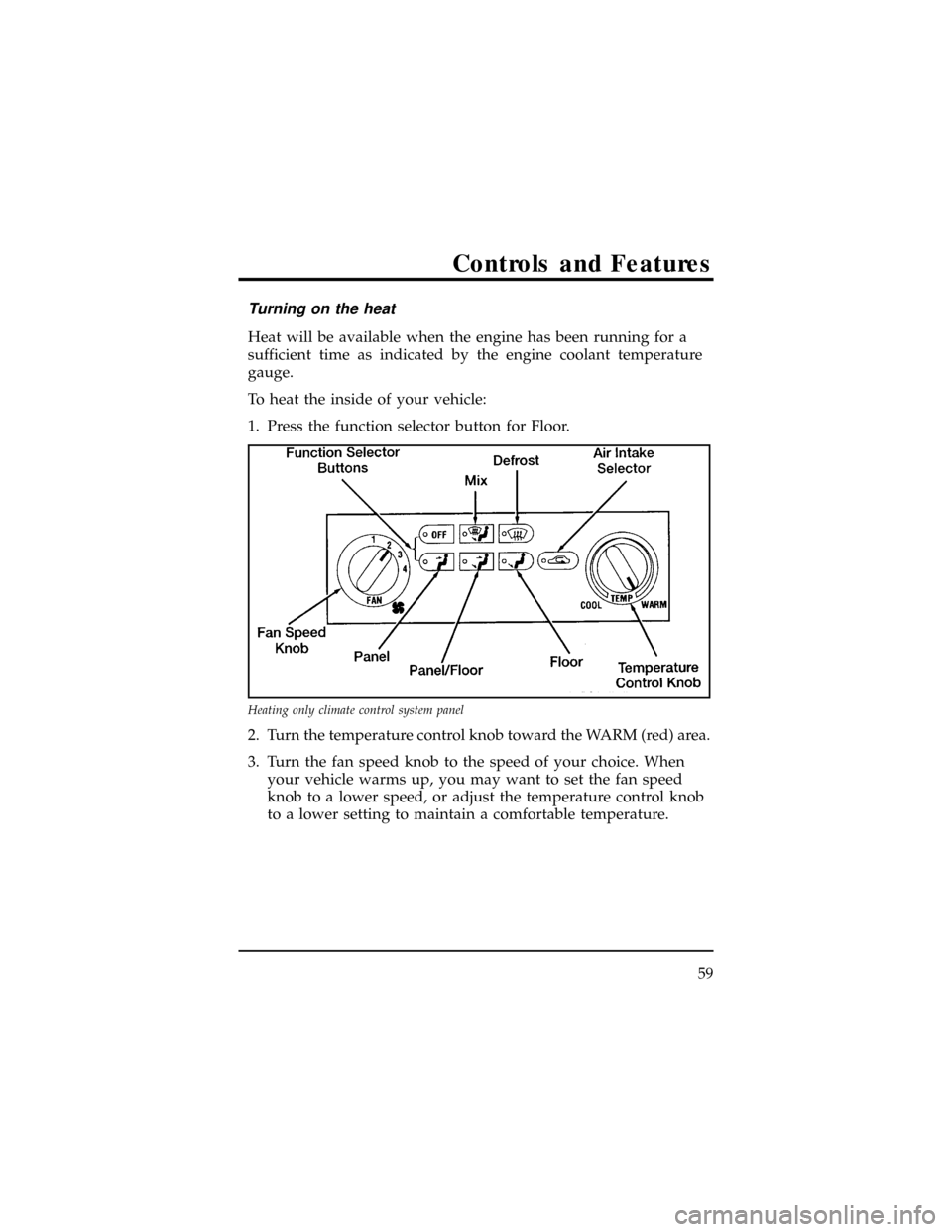
Turning on the heat
Heat will be available when the engine has been running for a
sufficient time as indicated by the engine coolant temperature
gauge.
To heat the inside of your vehicle:
1. Press the function selector button for Floor.
2. Turn the temperature control knob toward the WARM (red) area.
3. Turn the fan speed knob to the speed of your choice. When
your vehicle warms up, you may want to set the fan speed
knob to a lower speed, or adjust the temperature control knob
to a lower setting to maintain a comfortable temperature.
Heating only climate control system panel
Controls and Features
59
Page 69 of 400
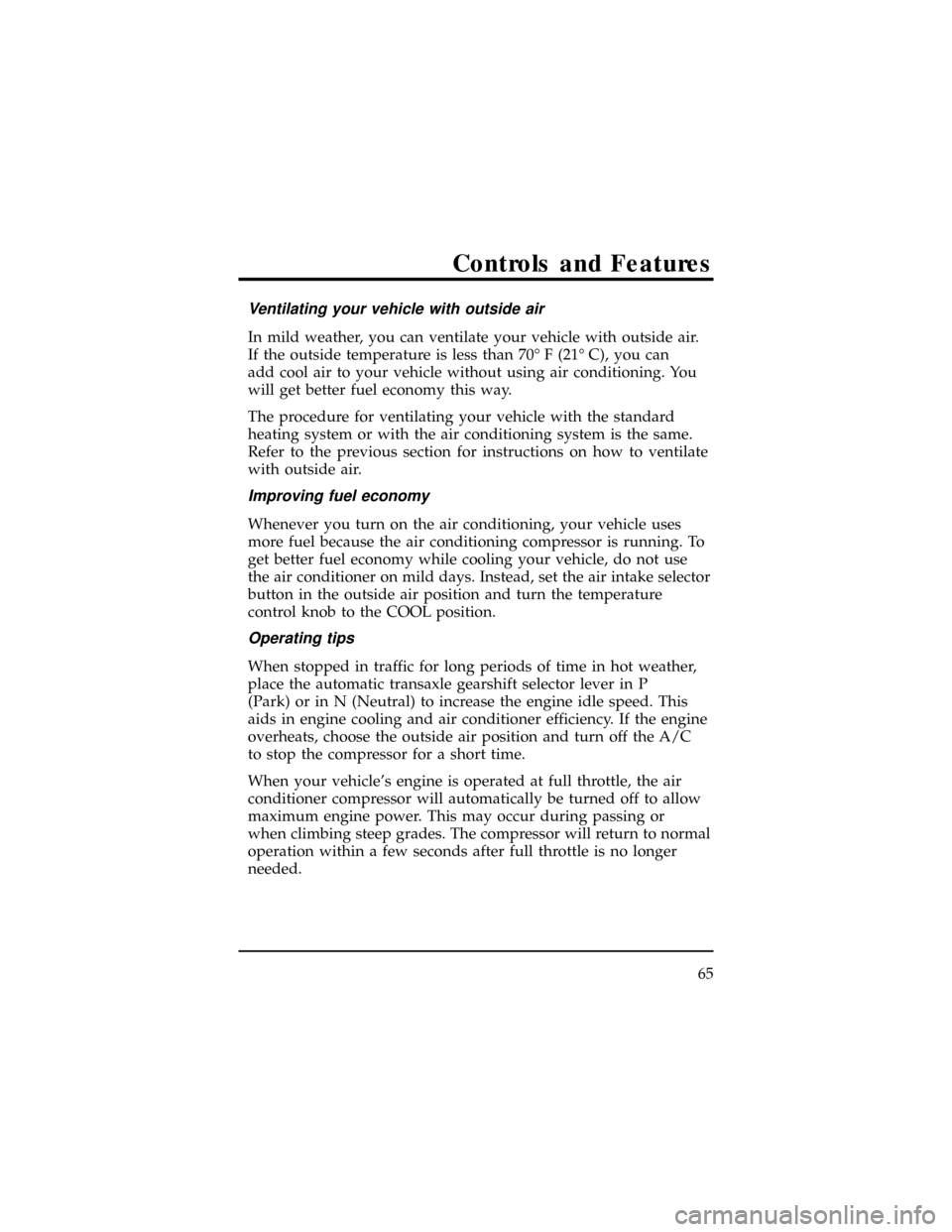
Ventilating your vehicle with outside air
In mild weather, you can ventilate your vehicle with outside air.
If the outside temperature is less than 70É F (21É C), you can
add cool air to your vehicle without using air conditioning. You
will get better fuel economy this way.
The procedure for ventilating your vehicle with the standard
heating system or with the air conditioning system is the same.
Refer to the previous section for instructions on how to ventilate
with outside air.
Improving fuel economy
Whenever you turn on the air conditioning, your vehicle uses
more fuel because the air conditioning compressor is running. To
get better fuel economy while cooling your vehicle, do not use
the air conditioner on mild days. Instead, set the air intake selector
button in the outside air position and turn the temperature
control knob to the COOL position.
Operating tips
When stopped in traffic for long periods of time in hot weather,
place the automatic transaxle gearshift selector lever in P
(Park) or in N (Neutral) to increase the engine idle speed. This
aids in engine cooling and air conditioner efficiency. If the engine
overheats, choose the outside air position and turn off the A/C
to stop the compressor for a short time.
When your vehicle's engine is operated at full throttle, the air
conditioner compressor will automatically be turned off to allow
maximum engine power. This may occur during passing or
when climbing steep grades. The compressor will return to normal
operation within a few seconds after full throttle is no longer
needed.
Controls and Features
65
Page 71 of 400
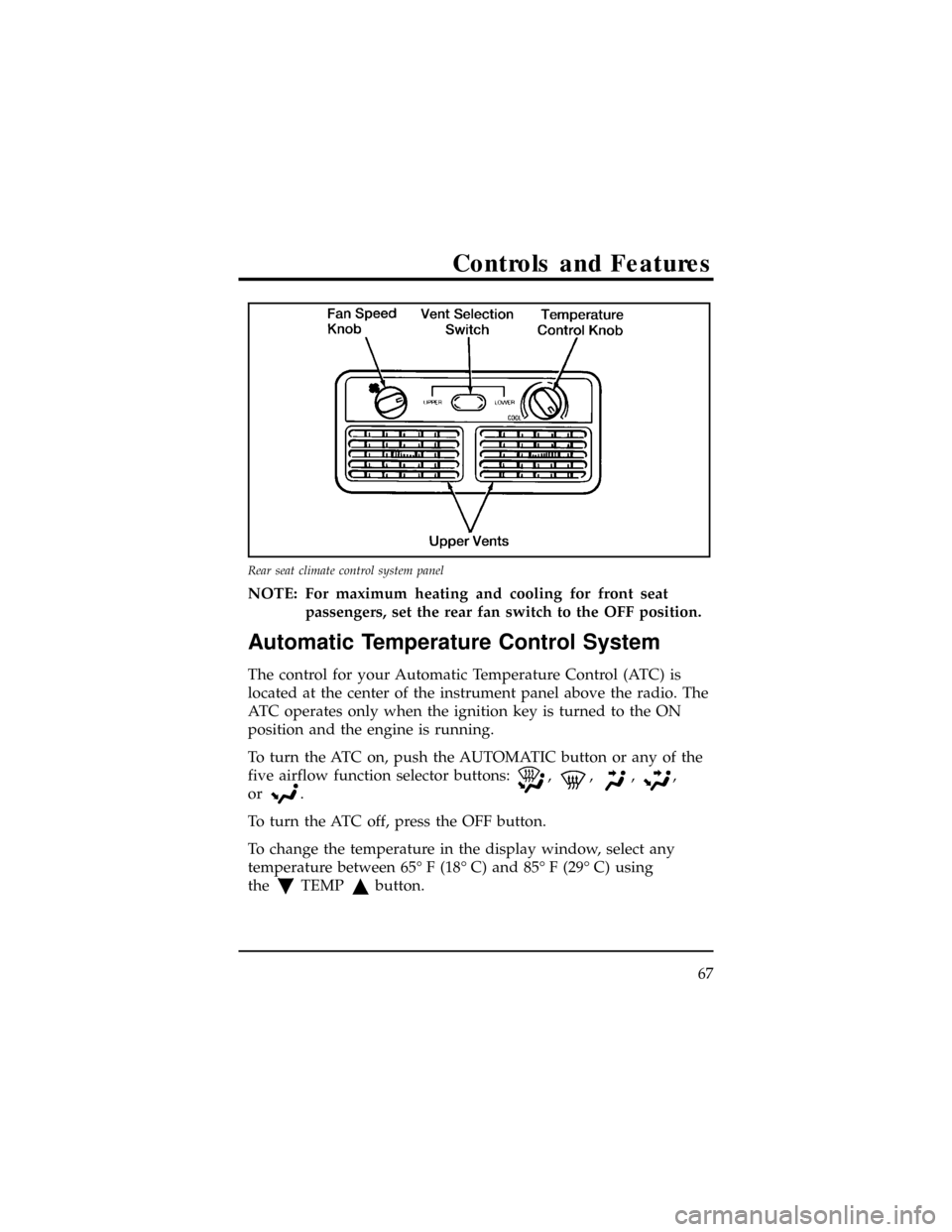
NOTE: For maximum heating and cooling for front seat
passengers, set the rear fan switch to the OFF position.
Automatic Temperature Control System
The control for your Automatic Temperature Control (ATC) is
located at the center of the instrument panel above the radio. The
ATC operates only when the ignition key is turned to the ON
position and the engine is running.
To turn the ATC on, push the AUTOMATIC button or any of the
five airflow function selector buttons:
,,,,
or
.
To turn the ATC off, press the OFF button.
To change the temperature in the display window, select any
temperature between 65É F (18É C) and 85É F (29É C) using
the
TEMPbutton.
Rear seat climate control system panel
Controls and Features
67
Page 74 of 400
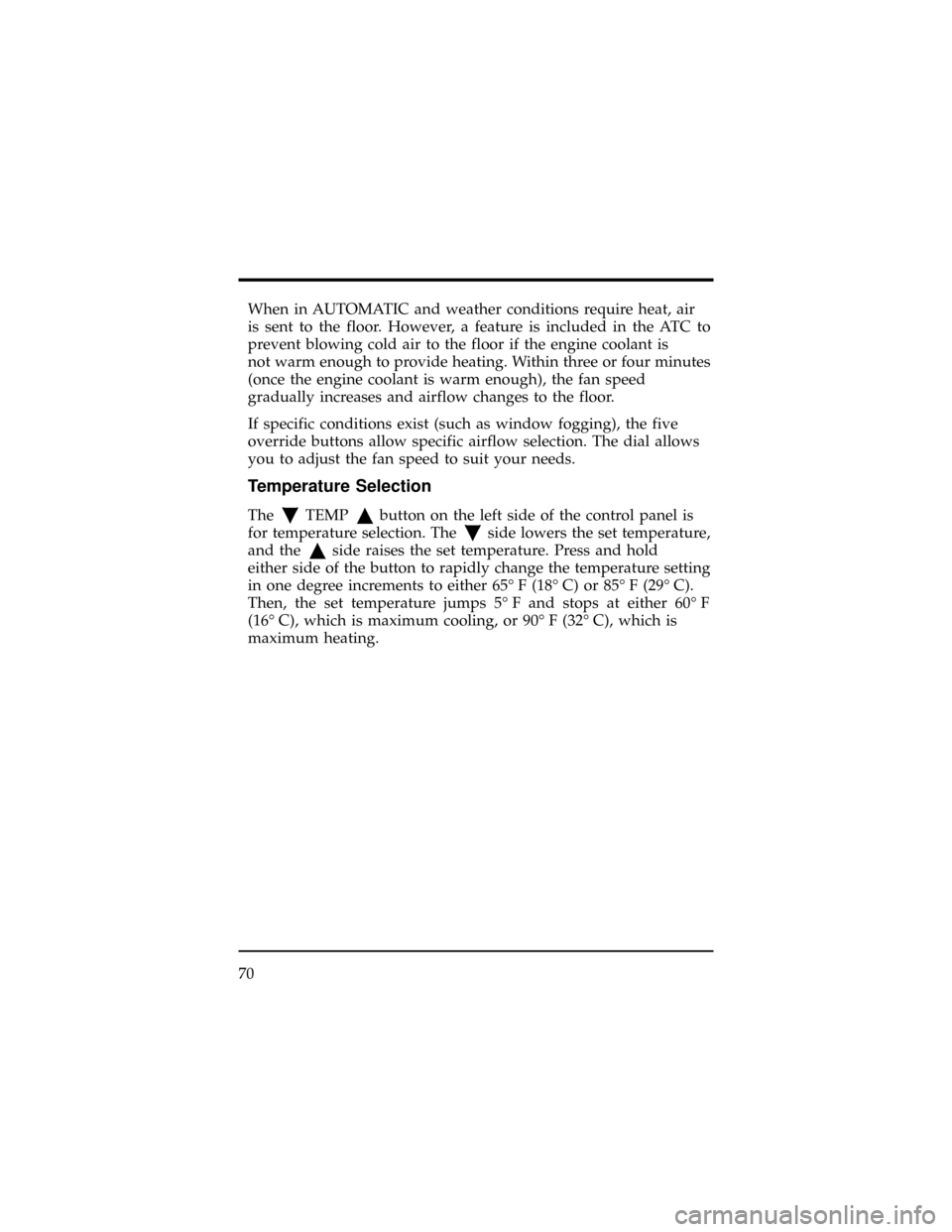
When in AUTOMATIC and weather conditions require heat, air
is sent to the floor. However, a feature is included in the ATC to
prevent blowing cold air to the floor if the engine coolant is
not warm enough to provide heating. Within three or four minutes
(once the engine coolant is warm enough), the fan speed
gradually increases and airflow changes to the floor.
If specific conditions exist (such as window fogging), the five
override buttons allow specific airflow selection. The dial allows
you to adjust the fan speed to suit your needs.
Temperature Selection
TheTEMPbutton on the left side of the control panel is
for temperature selection. The
side lowers the set temperature,
and the
side raises the set temperature. Press and hold
either side of the button to rapidly change the temperature setting
in one degree increments to either 65É F (18É C) or 85É F (29É C).
Then, the set temperature jumps 5É F and stops at either 60É F
(16É C), which is maximum cooling, or 90É F (32É C), which is
maximum heating.
70
Page 79 of 400
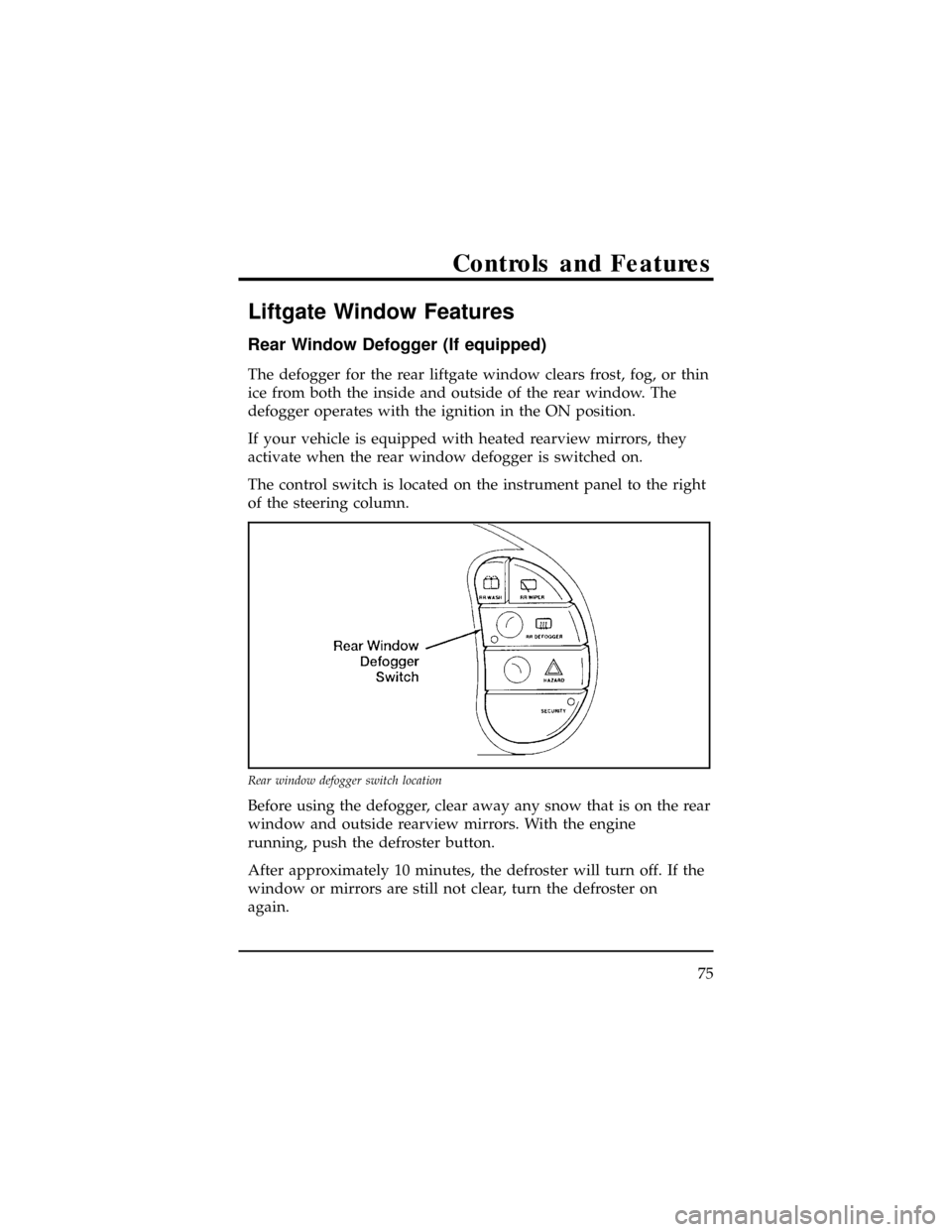
Liftgate Window Features
Rear Window Defogger (If equipped)
The defogger for the rear liftgate window clears frost, fog, or thin
ice from both the inside and outside of the rear window. The
defogger operates with the ignition in the ON position.
If your vehicle is equipped with heated rearview mirrors, they
activate when the rear window defogger is switched on.
The control switch is located on the instrument panel to the right
of the steering column.
Before using the defogger, clear away any snow that is on the rear
window and outside rearview mirrors. With the engine
running, push the defroster button.
After approximately 10 minutes, the defroster will turn off. If the
window or mirrors are still not clear, turn the defroster on
again.
Rear window defogger switch location
Controls and Features
75
Page 82 of 400
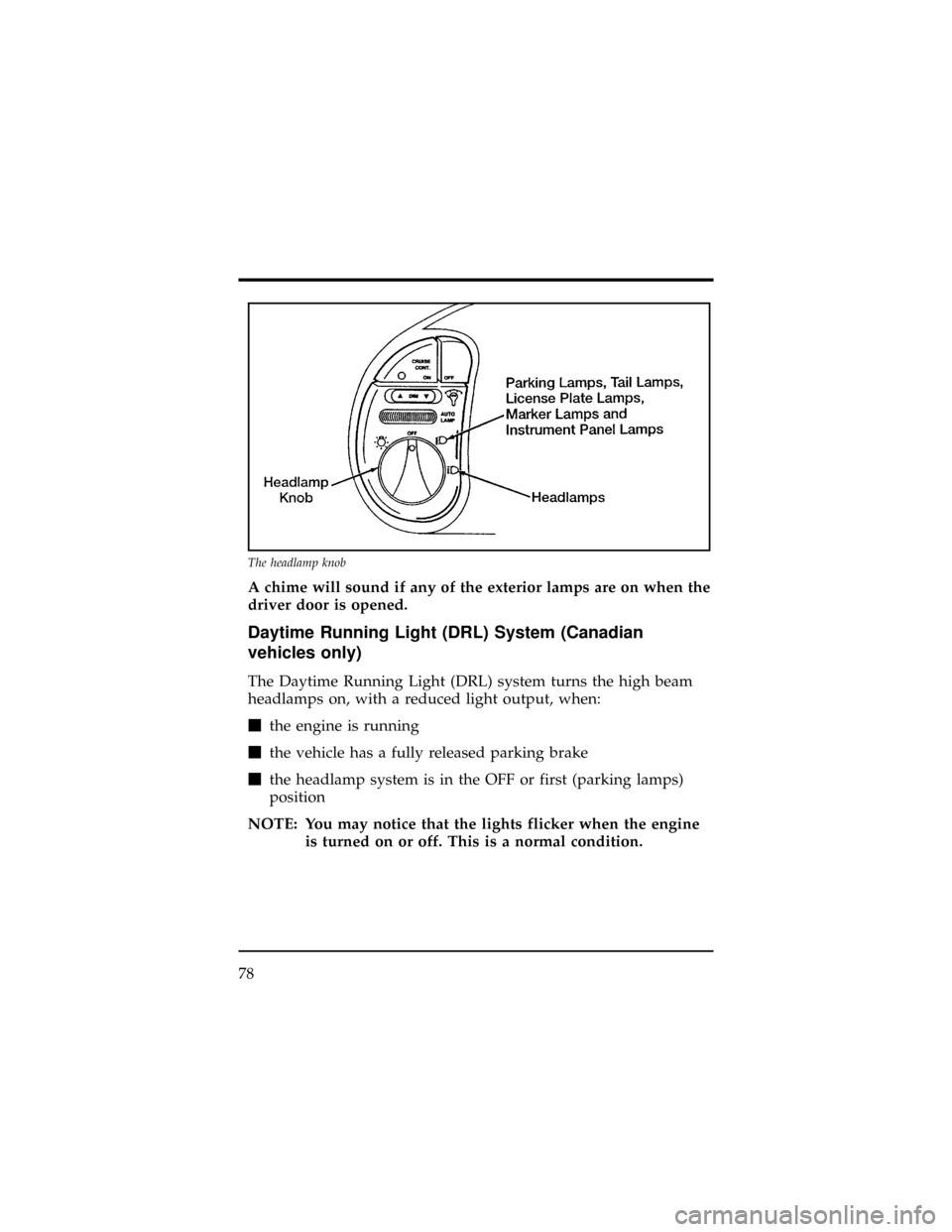
A chime will sound if any of the exterior lamps are on when the
driver door is opened.
Daytime Running Light (DRL) System (Canadian
vehicles only)
The Daytime Running Light (DRL) system turns the high beam
headlamps on, with a reduced light output, when:
mthe engine is running
mthe vehicle has a fully released parking brake
mthe headlamp system is in the OFF or first (parking lamps)
position
NOTE: You may notice that the lights flicker when the engine
is turned on or off. This is a normal condition.
The headlamp knob
78
Page 90 of 400
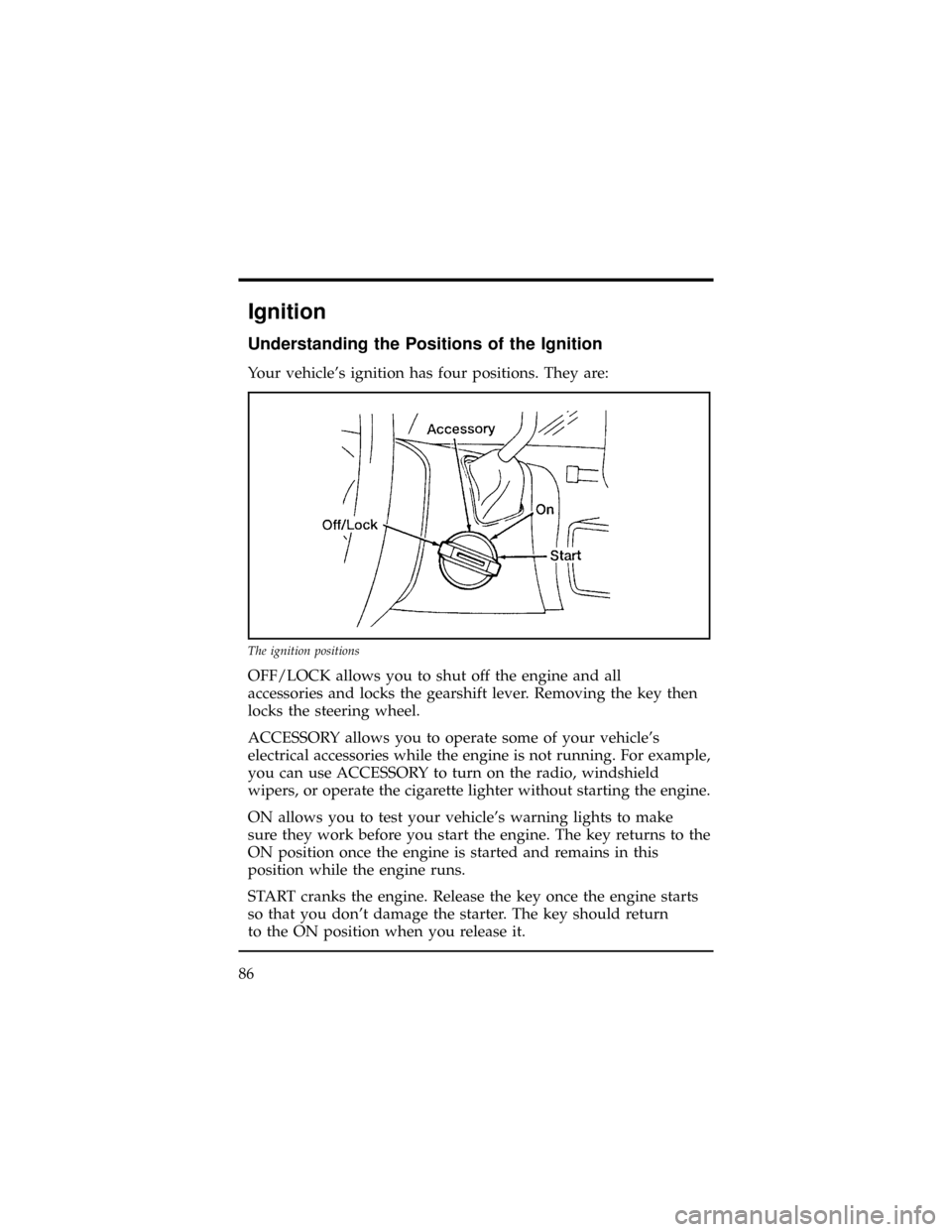
Ignition
Understanding the Positions of the Ignition
Your vehicle's ignition has four positions. They are:
OFF/LOCK allows you to shut off the engine and all
accessories and locks the gearshift lever. Removing the key then
locks the steering wheel.
ACCESSORY allows you to operate some of your vehicle's
electrical accessories while the engine is not running. For example,
you can use ACCESSORY to turn on the radio, windshield
wipers, or operate the cigarette lighter without starting the engine.
ON allows you to test your vehicle's warning lights to make
sure they work before you start the engine. The key returns to the
ON position once the engine is started and remains in this
position while the engine runs.
START cranks the engine. Release the key once the engine starts
so that you don't damage the starter. The key should return
to the ON position when you release it.
The ignition positions
86
Page 211 of 400
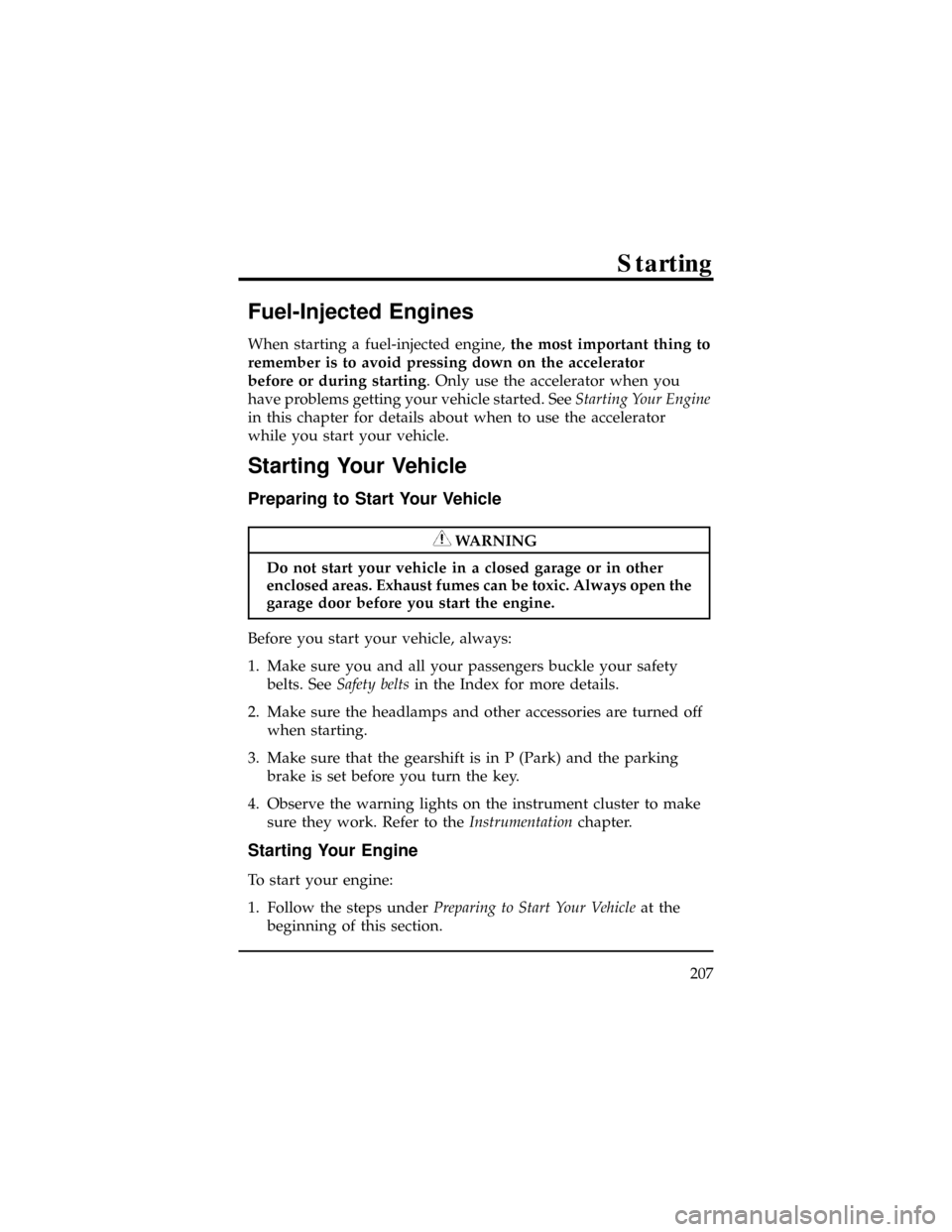
Fuel-Injected Engines
When starting a fuel-injected engine,the most important thing to
remember is to avoid pressing down on the accelerator
before or during starting. Only use the accelerator when you
have problems getting your vehicle started. SeeStarting Your Engine
in this chapter for details about when to use the accelerator
while you start your vehicle.
Starting Your Vehicle
Preparing to Start Your Vehicle
WARNING
Do not start your vehicle in a closed garage or in other
enclosed areas. Exhaust fumes can be toxic. Always open the
garage door before you start the engine.
Before you start your vehicle, always:
1. Make sure you and all your passengers buckle your safety
belts. SeeSafety beltsin the Index for more details.
2. Make sure the headlamps and other accessories are turned off
when starting.
3. Make sure that the gearshift is in P (Park) and the parking
brake is set before you turn the key.
4. Observe the warning lights on the instrument cluster to make
sure they work. Refer to theInstrumentationchapter.
Starting Your Engine
To start your engine:
1. Follow the steps underPreparing to Start Your Vehicleat the
beginning of this section.
Starting
207
Page 212 of 400
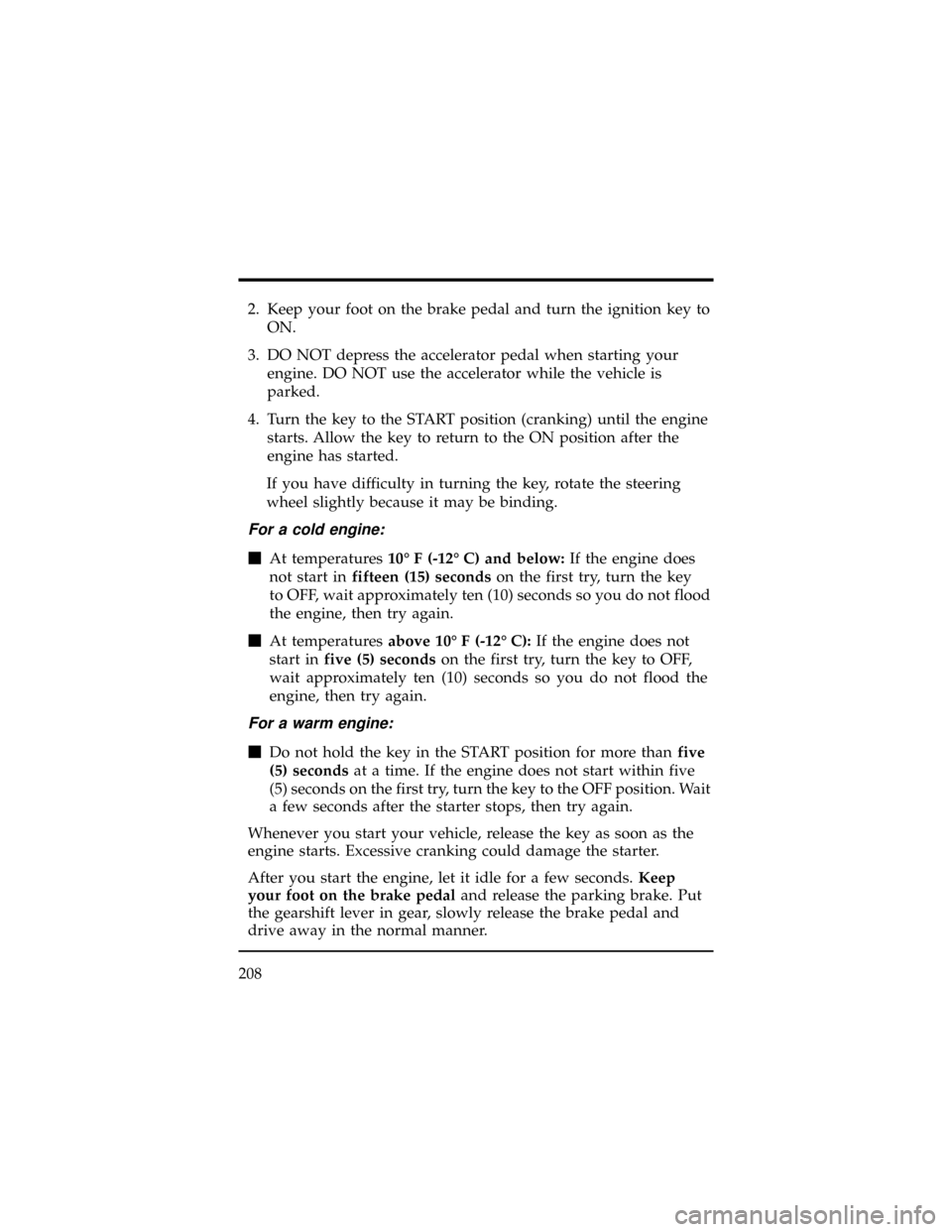
2. Keep your foot on the brake pedal and turn the ignition key to
ON.
3. DO NOT depress the accelerator pedal when starting your
engine. DO NOT use the accelerator while the vehicle is
parked.
4. Turn the key to the START position (cranking) until the engine
starts. Allow the key to return to the ON position after the
engine has started.
If you have difficulty in turning the key, rotate the steering
wheel slightly because it may be binding.
For a cold engine:
mAt temperatures10É F (-12É C) and below:If the engine does
not start infifteen (15) secondson the first try, turn the key
to OFF, wait approximately ten (10) seconds so you do not flood
the engine, then try again.
mAt temperaturesabove 10É F (-12É C):If the engine does not
start infive (5) secondson the first try, turn the key to OFF,
wait approximately ten (10) seconds so you do not flood the
engine, then try again.
For a warm engine:
mDo not hold the key in the START position for more thanfive
(5) secondsat a time. If the engine does not start within five
(5) seconds on the first try, turn the key to the OFF position. Wait
a few seconds after the starter stops, then try again.
Whenever you start your vehicle, release the key as soon as the
engine starts. Excessive cranking could damage the starter.
After you start the engine, let it idle for a few seconds.Keep
your foot on the brake pedaland release the parking brake. Put
the gearshift lever in gear, slowly release the brake pedal and
drive away in the normal manner.
208