lights Mercury Villager 1998 Owner's Manuals
[x] Cancel search | Manufacturer: MERCURY, Model Year: 1998, Model line: Villager, Model: Mercury Villager 1998Pages: 400, PDF Size: 2.06 MB
Page 11 of 400
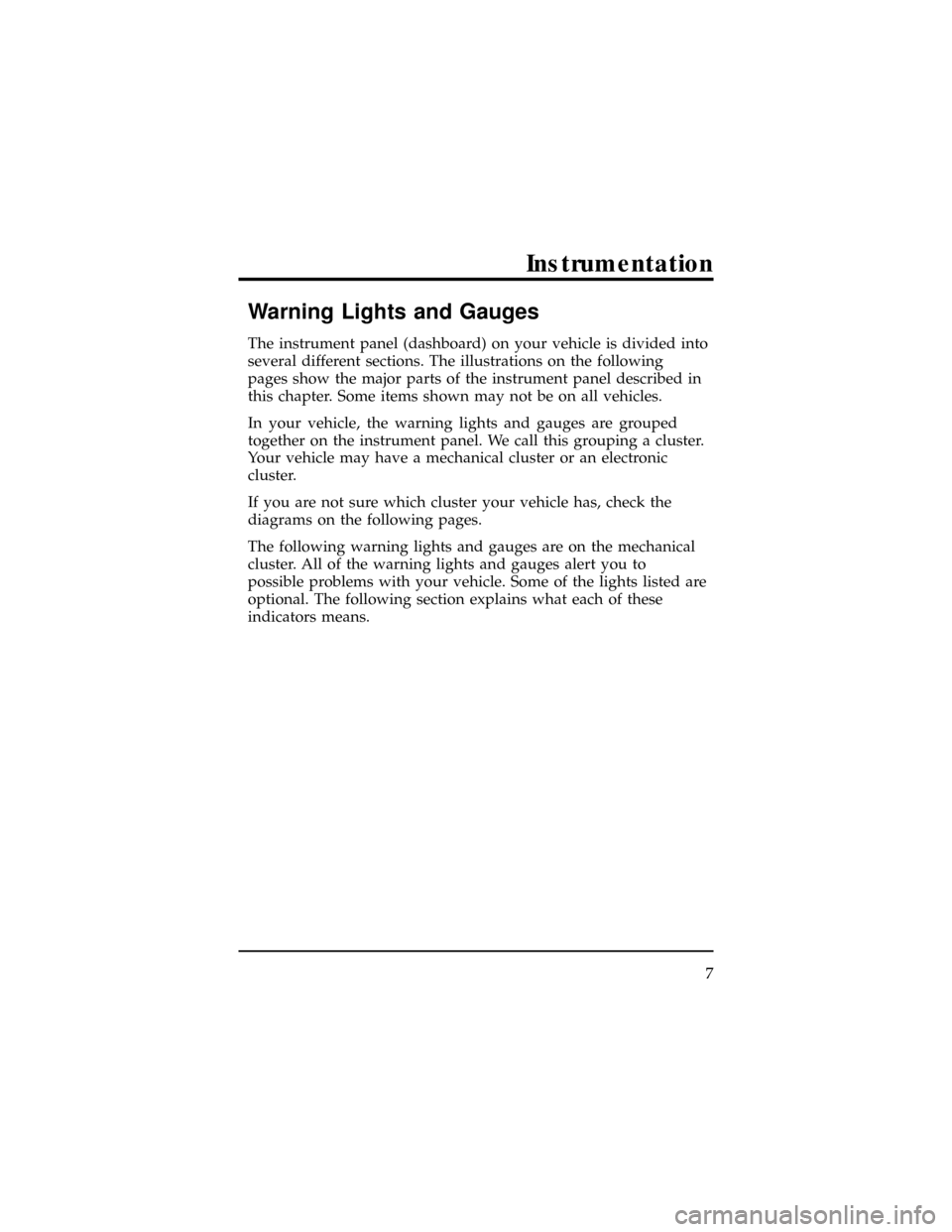
Warning Lights and Gauges
The instrument panel (dashboard) on your vehicle is divided into
several different sections. The illustrations on the following
pages show the major parts of the instrument panel described in
this chapter. Some items shown may not be on all vehicles.
In your vehicle, the warning lights and gauges are grouped
together on the instrument panel. We call this grouping a cluster.
Your vehicle may have a mechanical cluster or an electronic
cluster.
If you are not sure which cluster your vehicle has, check the
diagrams on the following pages.
The following warning lights and gauges are on the mechanical
cluster. All of the warning lights and gauges alert you to
possible problems with your vehicle. Some of the lights listed are
optional. The following section explains what each of these
indicators means.
Instrumentation
7
Page 13 of 400
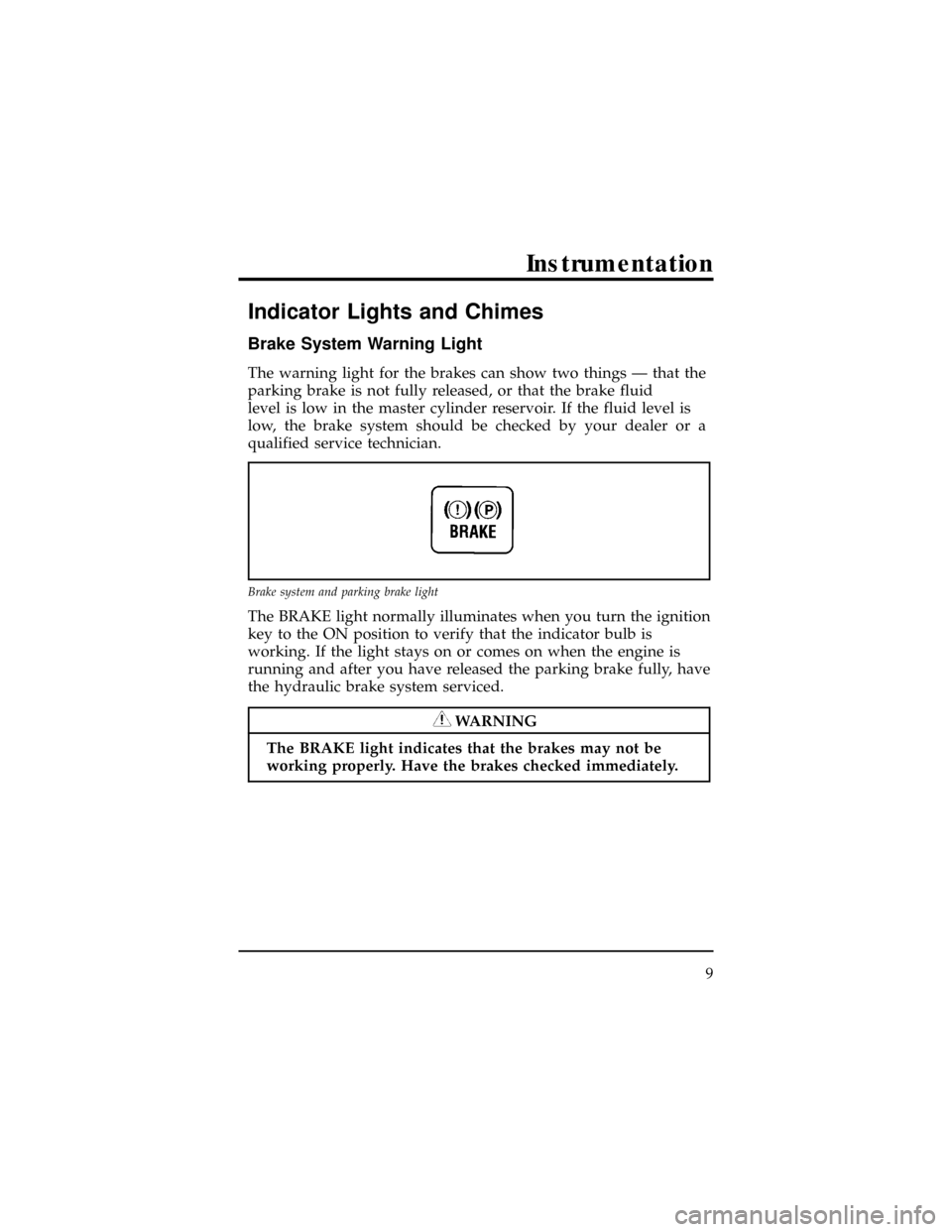
Indicator Lights and Chimes
Brake System Warning Light
The warning light for the brakes can show two things Ð that the
parking brake is not fully released, or that the brake fluid
level is low in the master cylinder reservoir. If the fluid level is
low, the brake system should be checked by your dealer or a
qualified service technician.
The BRAKE light normally illuminates when you turn the ignition
key to the ON position to verify that the indicator bulb is
working. If the light stays on or comes on when the engine is
running and after you have released the parking brake fully, have
the hydraulic brake system serviced.
WARNING
The BRAKE light indicates that the brakes may not be
working properly. Have the brakes checked immediately.
Brake system and parking brake light
Instrumentation
9
Page 21 of 400

Low Fuel Light
The low fuel light illuminates when the fuel sensor indicates
approximately 1/8 of a tank. It will remain illuminated until the
tank is filled with enough fuel to pass the 1/8 full level.
Low Washer Fluid Light
The low washer fluid light will remain illuminated when the
washer fluid sensor indicates that the washer fluid level is low.
High Beam Light
This light illuminates when the headlamps are turned to high
beam or when you flash the lights. If your vehicle is equipped with
Daytime Running Lights and you have your headlamps on,
your high beam light will not illuminate when you flash the lights.
Low fuel light
Low washer fluid light
High beam light
Instrumentation
17
Page 27 of 400
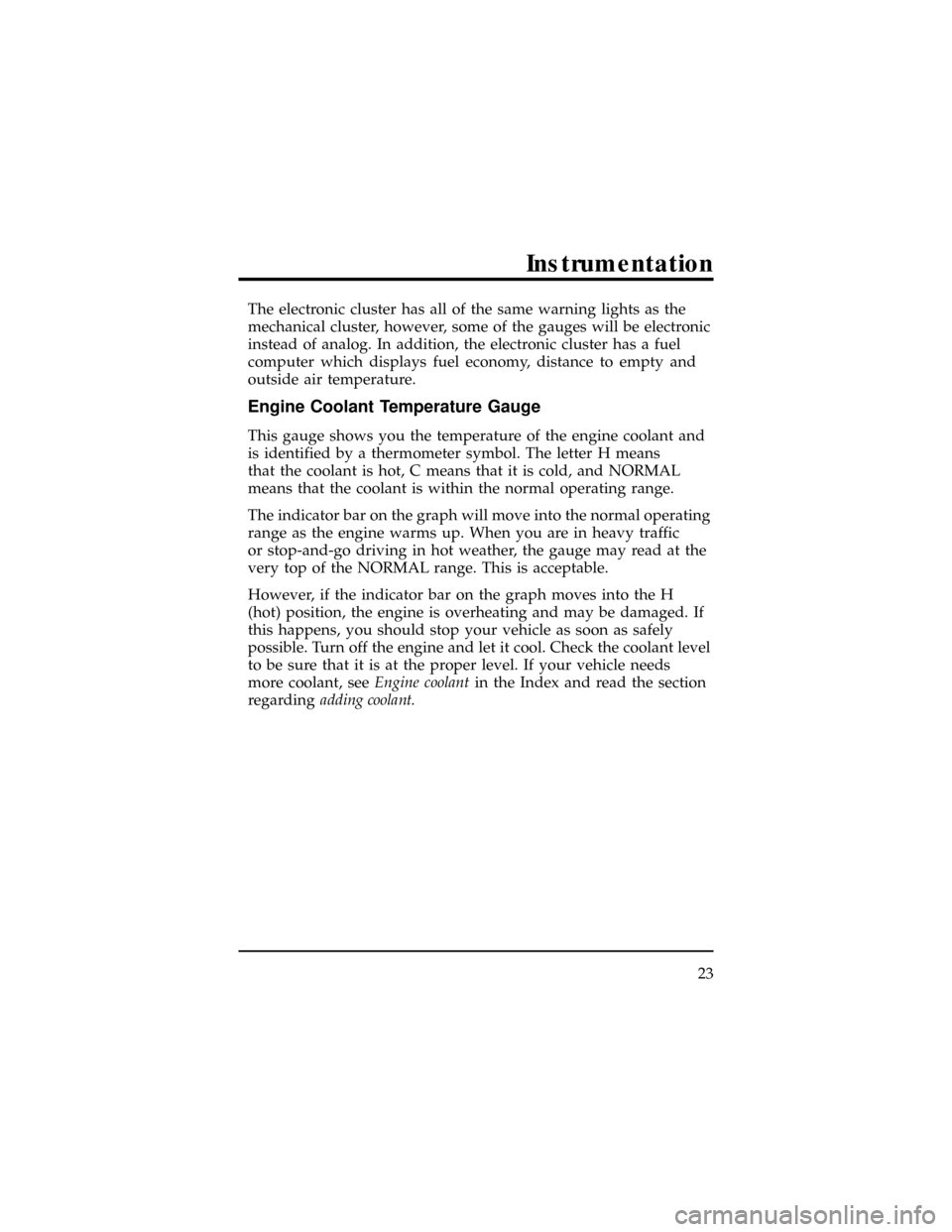
The electronic cluster has all of the same warning lights as the
mechanical cluster, however, some of the gauges will be electronic
instead of analog. In addition, the electronic cluster has a fuel
computer which displays fuel economy, distance to empty and
outside air temperature.
Engine Coolant Temperature Gauge
This gauge shows you the temperature of the engine coolant and
is identified by a thermometer symbol. The letter H means
that the coolant is hot, C means that it is cold, and NORMAL
means that the coolant is within the normal operating range.
The indicator bar on the graph will move into the normal operating
range as the engine warms up. When you are in heavy traffic
or stop-and-go driving in hot weather, the gauge may read at the
very top of the NORMAL range. This is acceptable.
However, if the indicator bar on the graph moves into the H
(hot) position, the engine is overheating and may be damaged. If
this happens, you should stop your vehicle as soon as safely
possible. Turn off the engine and let it cool. Check the coolant level
to be sure that it is at the proper level. If your vehicle needs
more coolant, seeEngine coolantin the Index and read the section
regardingadding coolant.
Instrumentation
23
Page 54 of 400
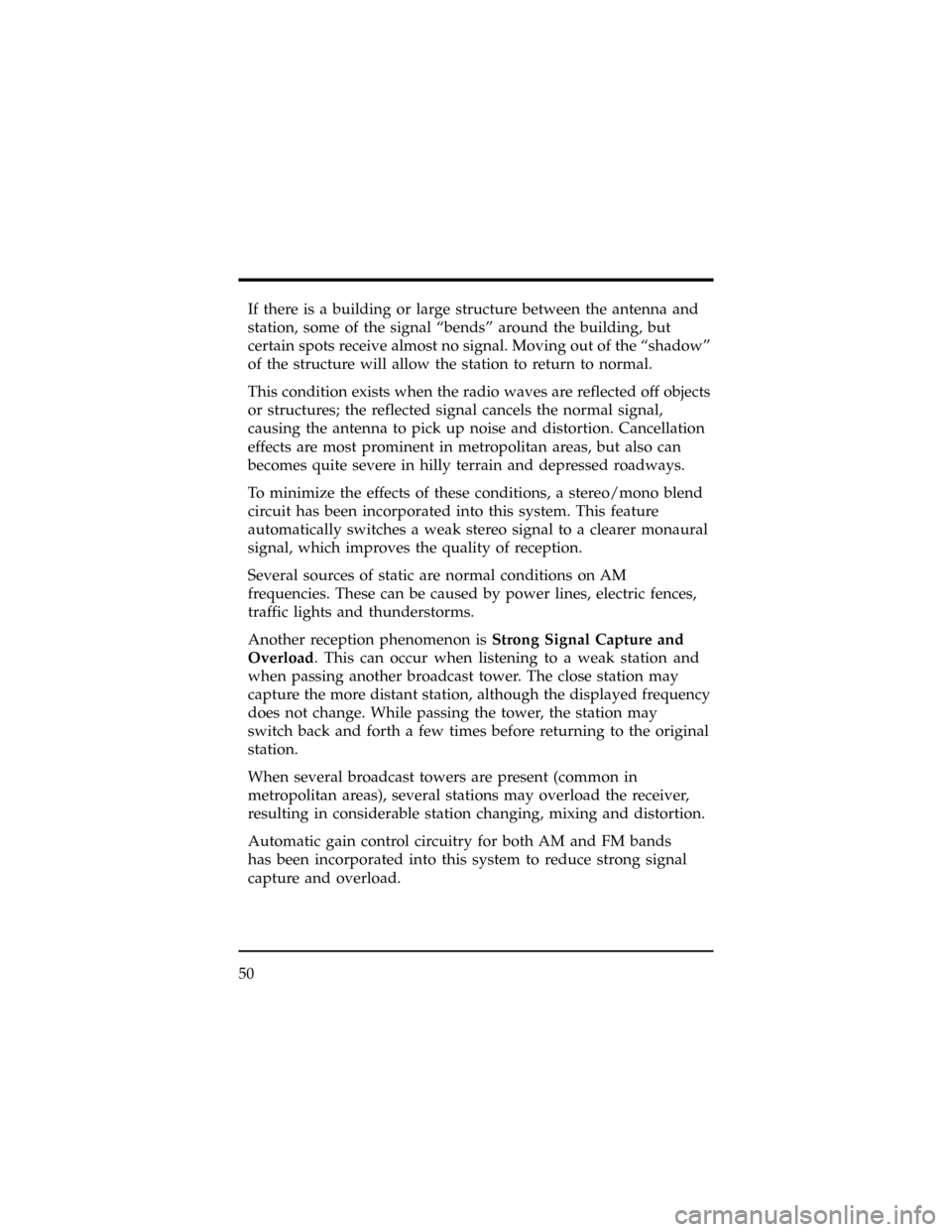
If there is a building or large structure between the antenna and
station, some of the signal ªbendsº around the building, but
certain spots receive almost no signal. Moving out of the ªshadowº
of the structure will allow the station to return to normal.
This condition exists when the radio waves are reflected off objects
or structures; the reflected signal cancels the normal signal,
causing the antenna to pick up noise and distortion. Cancellation
effects are most prominent in metropolitan areas, but also can
becomes quite severe in hilly terrain and depressed roadways.
To minimize the effects of these conditions, a stereo/mono blend
circuit has been incorporated into this system. This feature
automatically switches a weak stereo signal to a clearer monaural
signal, which improves the quality of reception.
Several sources of static are normal conditions on AM
frequencies. These can be caused by power lines, electric fences,
traffic lights and thunderstorms.
Another reception phenomenon isStrong Signal Capture and
Overload. This can occur when listening to a weak station and
when passing another broadcast tower. The close station may
capture the more distant station, although the displayed frequency
does not change. While passing the tower, the station may
switch back and forth a few times before returning to the original
station.
When several broadcast towers are present (common in
metropolitan areas), several stations may overload the receiver,
resulting in considerable station changing, mixing and distortion.
Automatic gain control circuitry for both AM and FM bands
has been incorporated into this system to reduce strong signal
capture and overload.
50
Page 81 of 400
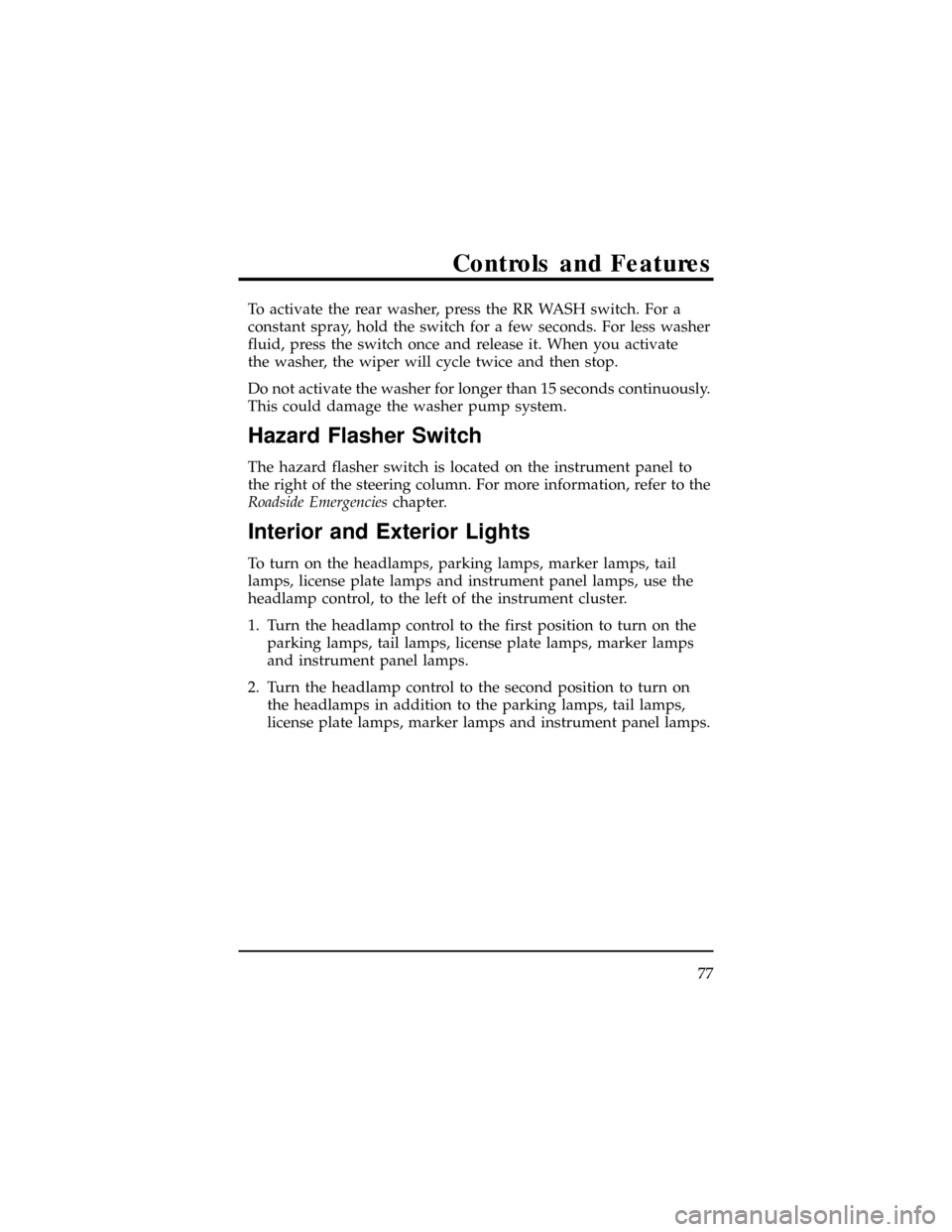
To activate the rear washer, press the RR WASH switch. For a
constant spray, hold the switch for a few seconds. For less washer
fluid, press the switch once and release it. When you activate
the washer, the wiper will cycle twice and then stop.
Do not activate the washer for longer than 15 seconds continuously.
This could damage the washer pump system.
Hazard Flasher Switch
The hazard flasher switch is located on the instrument panel to
the right of the steering column. For more information, refer to the
Roadside Emergencieschapter.
Interior and Exterior Lights
To turn on the headlamps, parking lamps, marker lamps, tail
lamps, license plate lamps and instrument panel lamps, use the
headlamp control, to the left of the instrument cluster.
1. Turn the headlamp control to the first position to turn on the
parking lamps, tail lamps, license plate lamps, marker lamps
and instrument panel lamps.
2. Turn the headlamp control to the second position to turn on
the headlamps in addition to the parking lamps, tail lamps,
license plate lamps, marker lamps and instrument panel lamps.
Controls and Features
77
Page 82 of 400
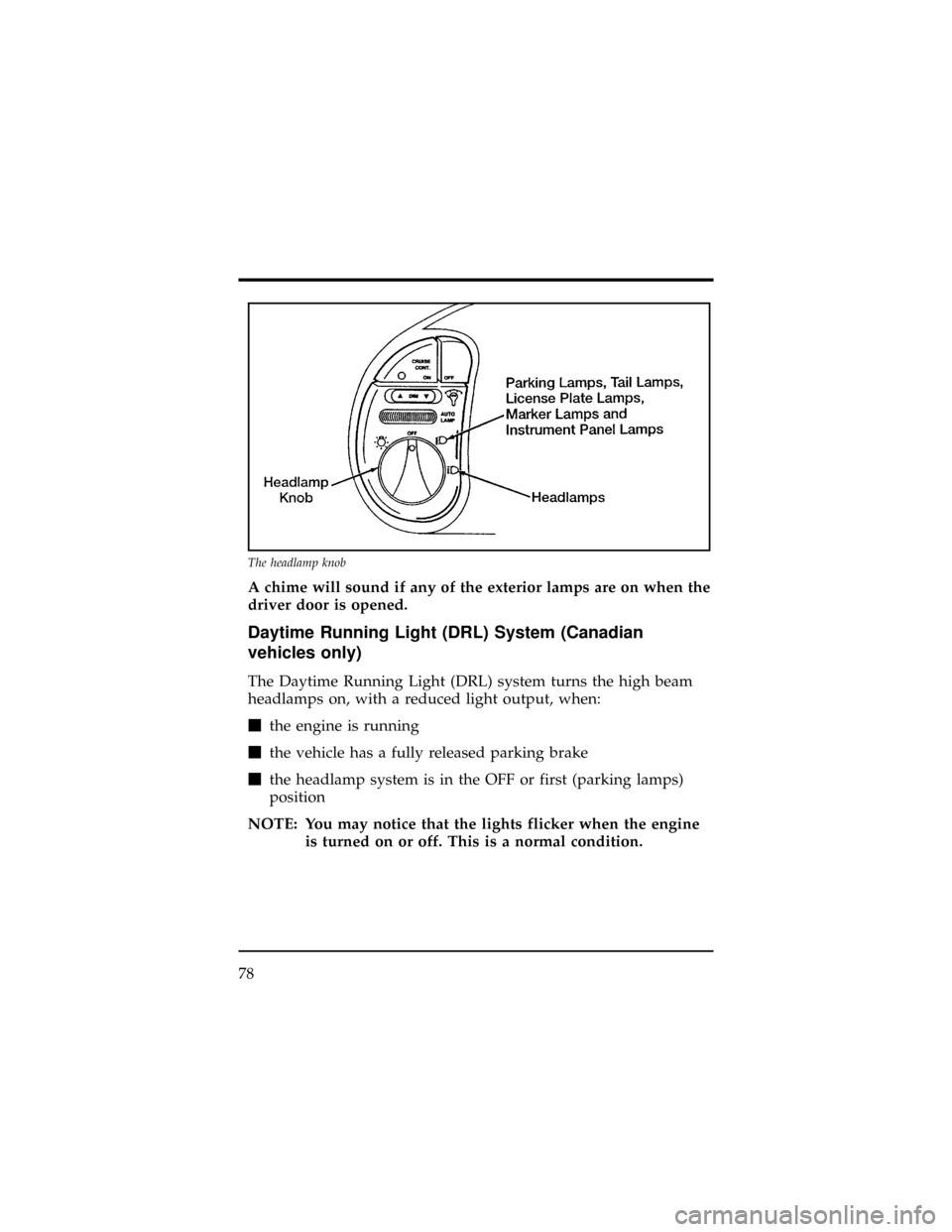
A chime will sound if any of the exterior lamps are on when the
driver door is opened.
Daytime Running Light (DRL) System (Canadian
vehicles only)
The Daytime Running Light (DRL) system turns the high beam
headlamps on, with a reduced light output, when:
mthe engine is running
mthe vehicle has a fully released parking brake
mthe headlamp system is in the OFF or first (parking lamps)
position
NOTE: You may notice that the lights flicker when the engine
is turned on or off. This is a normal condition.
The headlamp knob
78
Page 83 of 400

WARNING
The Daytime Running Light (DRL) system will not
illuminate the tail lamps and parking lamps. Turn on your
headlamps at dusk. Failure to do so may result in a
collision.
Lighting Up the Instrument Panel
The instrument panel lights can be turned on by turning the
headlamp control knob to either the first or second position. You
can brighten or dim the instrument panel lights with the DIM
switch. The DIM switch is located near the headlamp controls.
Pushing and holding the right side of the switch will continue to
brighten the lights until the maximum brightness is reached.
Release the switch to maintain the desired brightness. To dim the
instrument panel lights, push the left side of the switch.
Autolamp On/Off Delay System (If equipped)
The autolamp sets the headlamps to turn on and off automatically.
You can use the autolamp to:
mturn on the headlamps automatically at night
mturn off the headlamps automatically during daylight
The instrument panel brightness control
Controls and Features
79
Page 90 of 400
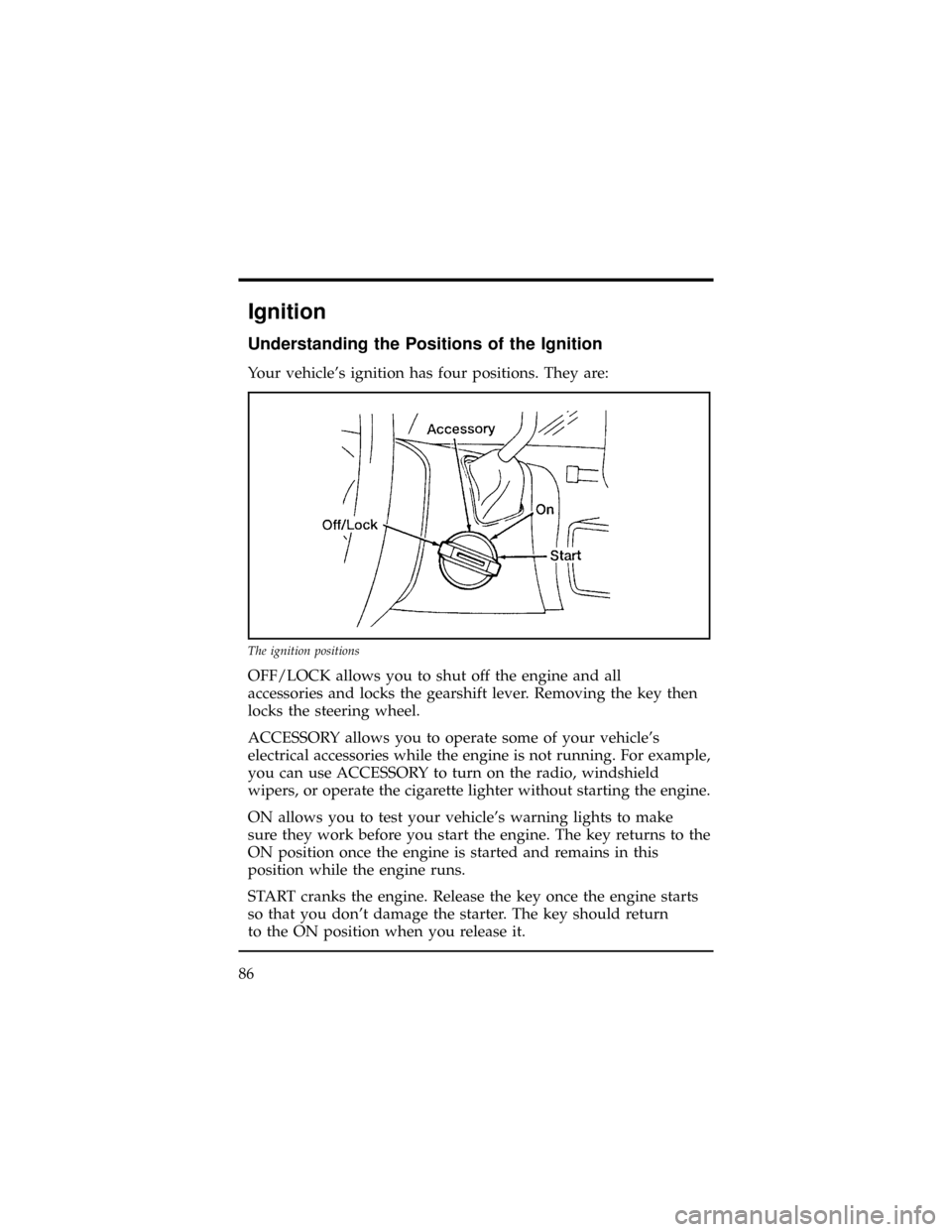
Ignition
Understanding the Positions of the Ignition
Your vehicle's ignition has four positions. They are:
OFF/LOCK allows you to shut off the engine and all
accessories and locks the gearshift lever. Removing the key then
locks the steering wheel.
ACCESSORY allows you to operate some of your vehicle's
electrical accessories while the engine is not running. For example,
you can use ACCESSORY to turn on the radio, windshield
wipers, or operate the cigarette lighter without starting the engine.
ON allows you to test your vehicle's warning lights to make
sure they work before you start the engine. The key returns to the
ON position once the engine is started and remains in this
position while the engine runs.
START cranks the engine. Release the key once the engine starts
so that you don't damage the starter. The key should return
to the ON position when you release it.
The ignition positions
86
Page 92 of 400
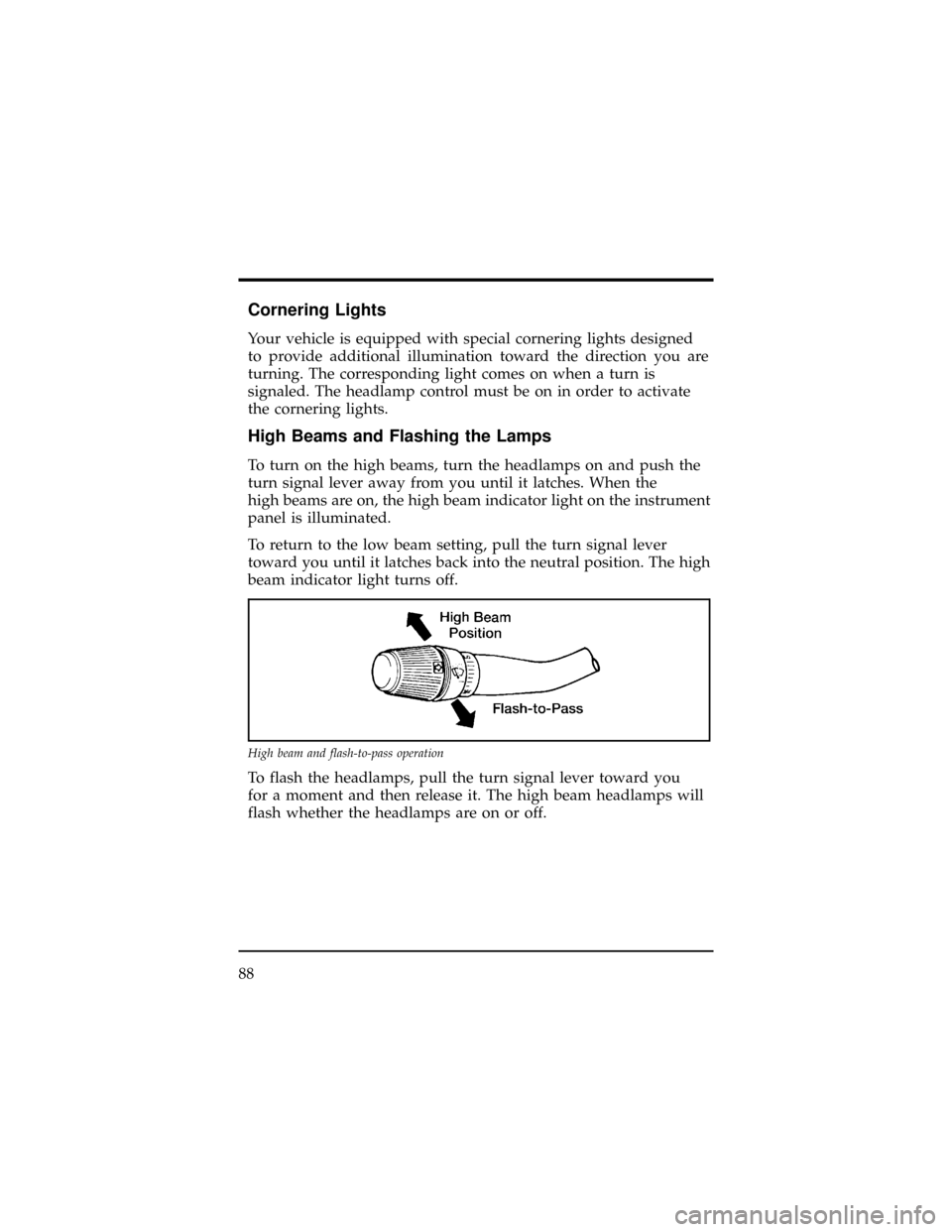
Cornering Lights
Your vehicle is equipped with special cornering lights designed
to provide additional illumination toward the direction you are
turning. The corresponding light comes on when a turn is
signaled. The headlamp control must be on in order to activate
the cornering lights.
High Beams and Flashing the Lamps
To turn on the high beams, turn the headlamps on and push the
turn signal lever away from you until it latches. When the
high beams are on, the high beam indicator light on the instrument
panel is illuminated.
To return to the low beam setting, pull the turn signal lever
toward you until it latches back into the neutral position. The high
beam indicator light turns off.
To flash the headlamps, pull the turn signal lever toward you
for a moment and then release it. The high beam headlamps will
flash whether the headlamps are on or off.
High beam and flash-to-pass operation
88