light MINI Clubman 2008 Owner's Manual (Mini Connected)
[x] Cancel search | Manufacturer: MINI, Model Year: 2008, Model line: Clubman, Model: MINI Clubman 2008Pages: 23, PDF Size: 0.72 MB
Page 8 of 23
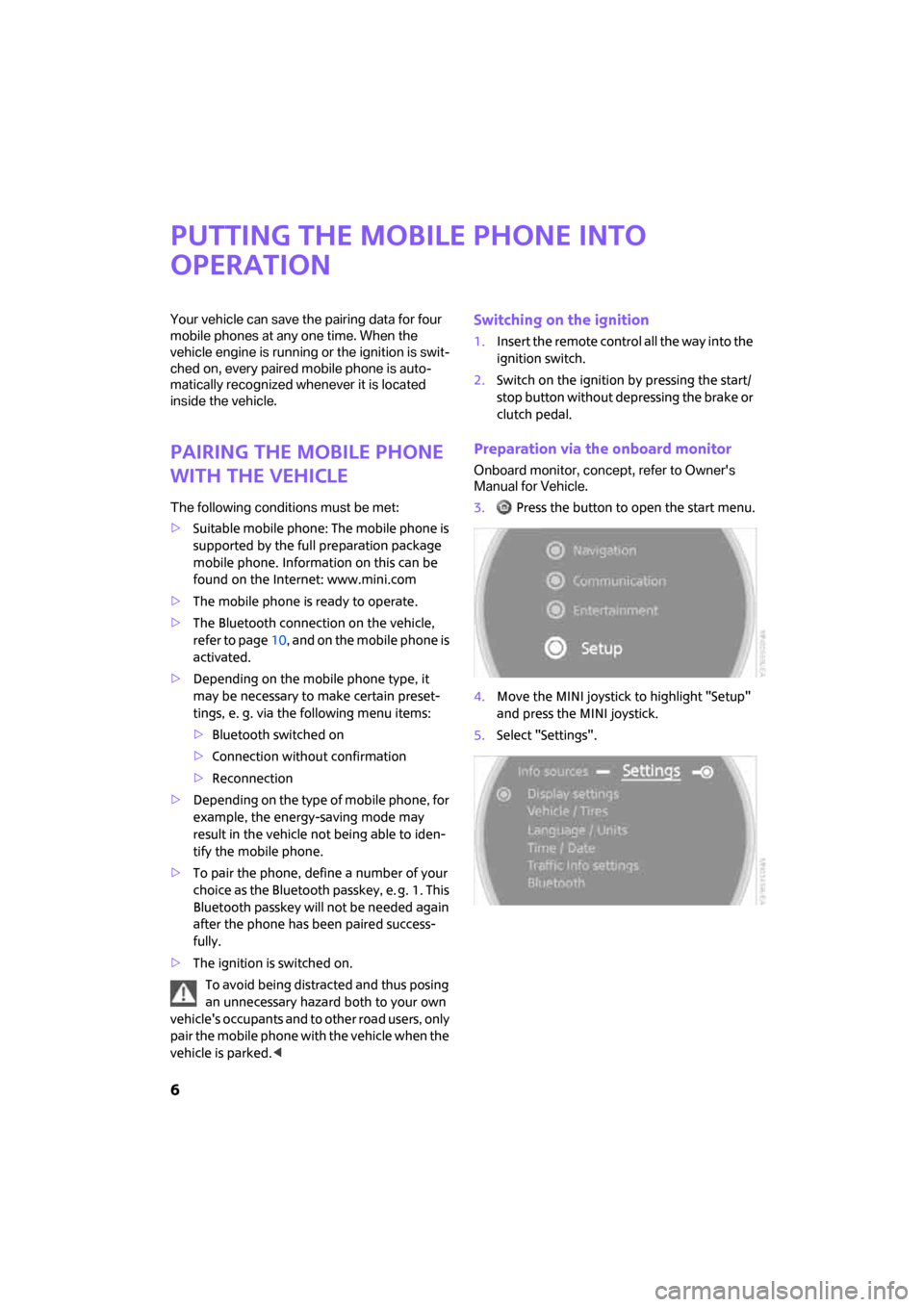
6
Putting the mobile phone into
operation
Your vehicle can save the pairing data for four
mobile phones at any one time. When the
vehicle engine is running or the ignition is swit-
ched on, every paired mobile phone is auto-
matically recognized whenever it is located
inside the vehicle.
Pairing the mobile phone
with the vehicle
The following conditions must be met:
>Suitable mobile phone: The mobile phone is
supported by the full preparation package
mobile phone. Information on this can be
found on the Internet: www.mini.com
>The mobile phone is ready to operate.
>The Bluetooth connection on the vehicle,
refer to page10, and on the mobile phone is
activated.
>Depending on the mobile phone type, it
may be necessary to make certain preset-
tings, e. g. via the following menu items:
>Bluetooth switched on
>Connection without confirmation
>Reconnection
>Depending on the type of mobile phone, for
example, the energy-saving mode may
result in the vehicle not being able to iden-
tify the mobile phone.
>To pair the phone, define a number of your
choice as the Bluetooth passkey, e. g. 1. This
Bluetooth passkey will not be needed again
after the phone has been paired success-
fully.
>The ignition is switched on.
To avoid being distracted and thus posing
an unnecessary hazard both to your own
vehicle's occupants and to other road users, only
pair the mobile phone with the vehicle when the
vehicle is parked.<
Switching on the ignition
1.Insert the remote control all the way into the
ignition switch.
2.Switch on the ignition by pressing the start/
stop button without depressing the brake or
clutch pedal.
Preparation via the onboard monitor
Onboard monitor, concept, refer to Owner's
Manual for Vehicle.
3. Press the button to open the start menu.
4.Move the MINI joystick to highlight "Setup"
and press the MINI joystick.
5.Select "Settings".
ba.book Seite 6 Freitag, 6. Juli 2007 10:48 10
Page 11 of 23
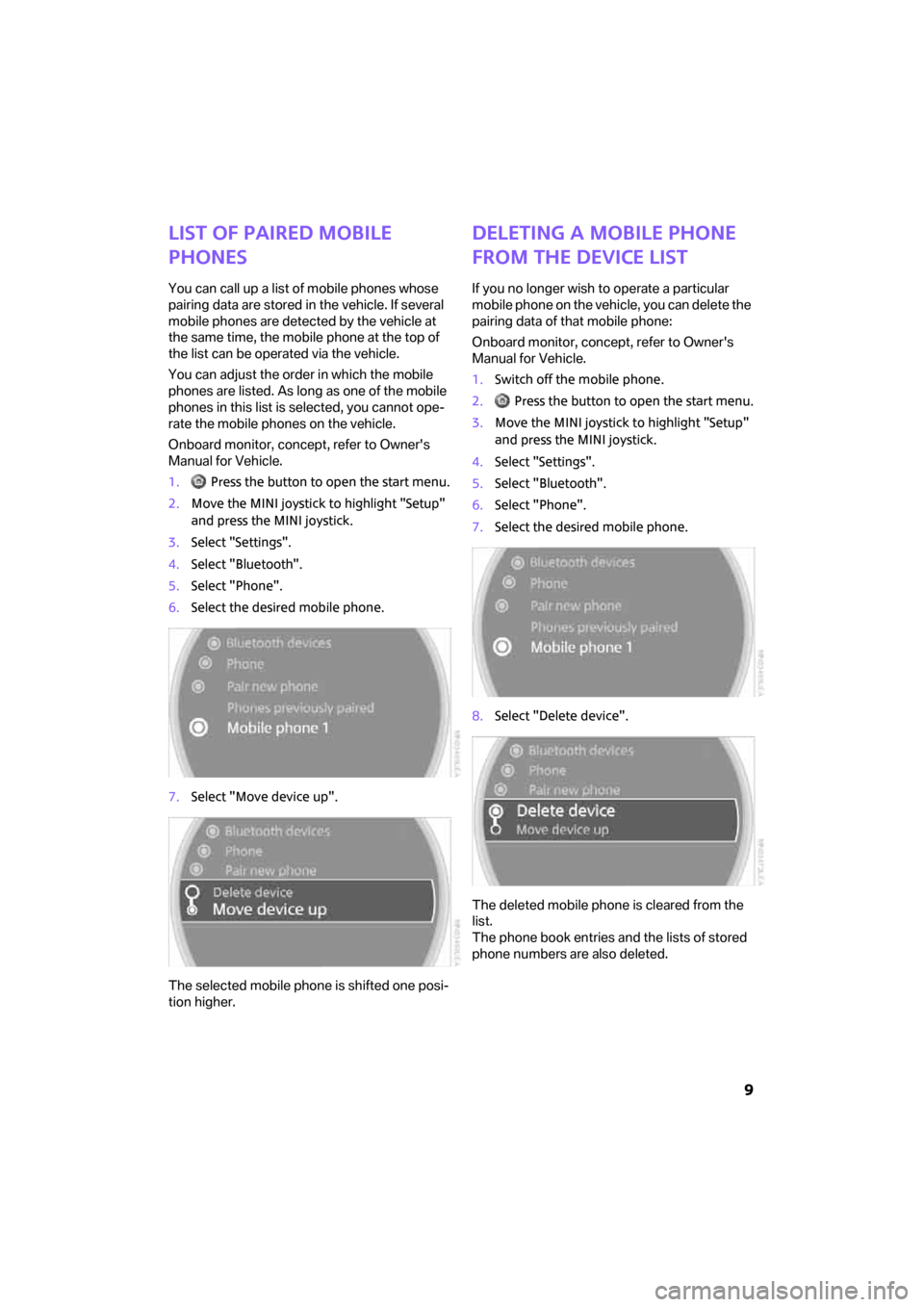
9
List of paired mobile
phones
You can call up a list of mobile phones whose
pairing data are stored in the vehicle. If several
mobile phones are detected by the vehicle at
the same time, the mobile phone at the top of
the list can be operated via the vehicle.
You can adjust the order in which the mobile
phones are listed. As long as one of the mobile
phones in this list is selected, you cannot ope-
rate the mobile phones on the vehicle.
Onboard monitor, concept, refer to Owner's
Manual for Vehicle.
1. Press the button to open the start menu.
2.Move the MINI joystick to highlight "Setup"
and press the MINI joystick.
3.Select "Settings".
4.Select "Bluetooth".
5.Select "Phone".
6.Select the desired mobile phone.
7.Select "Move device up".
The selected mobile phone is shifted one posi-
tion higher.
Deleting a mobile phone
from the device list
If you no longer wish to operate a particular
mobile phone on the vehicle, you can delete the
pairing data of that mobile phone:
Onboard monitor, concept, refer to Owner's
Manual for Vehicle.
1.Switch off the mobile phone.
2. Press the button to open the start menu.
3.Move the MINI joystick to highlight "Setup"
and press the MINI joystick.
4.Select "Settings".
5.Select "Bluetooth".
6.Select "Phone".
7.Select the desired mobile phone.
8.Select "Delete device".
The deleted mobile phone is cleared from the
list.
The phone book entries and the lists of stored
phone numbers are also deleted.
ba.book Seite 9 Freitag, 6. Juli 2007 10:48 10
Page 12 of 23
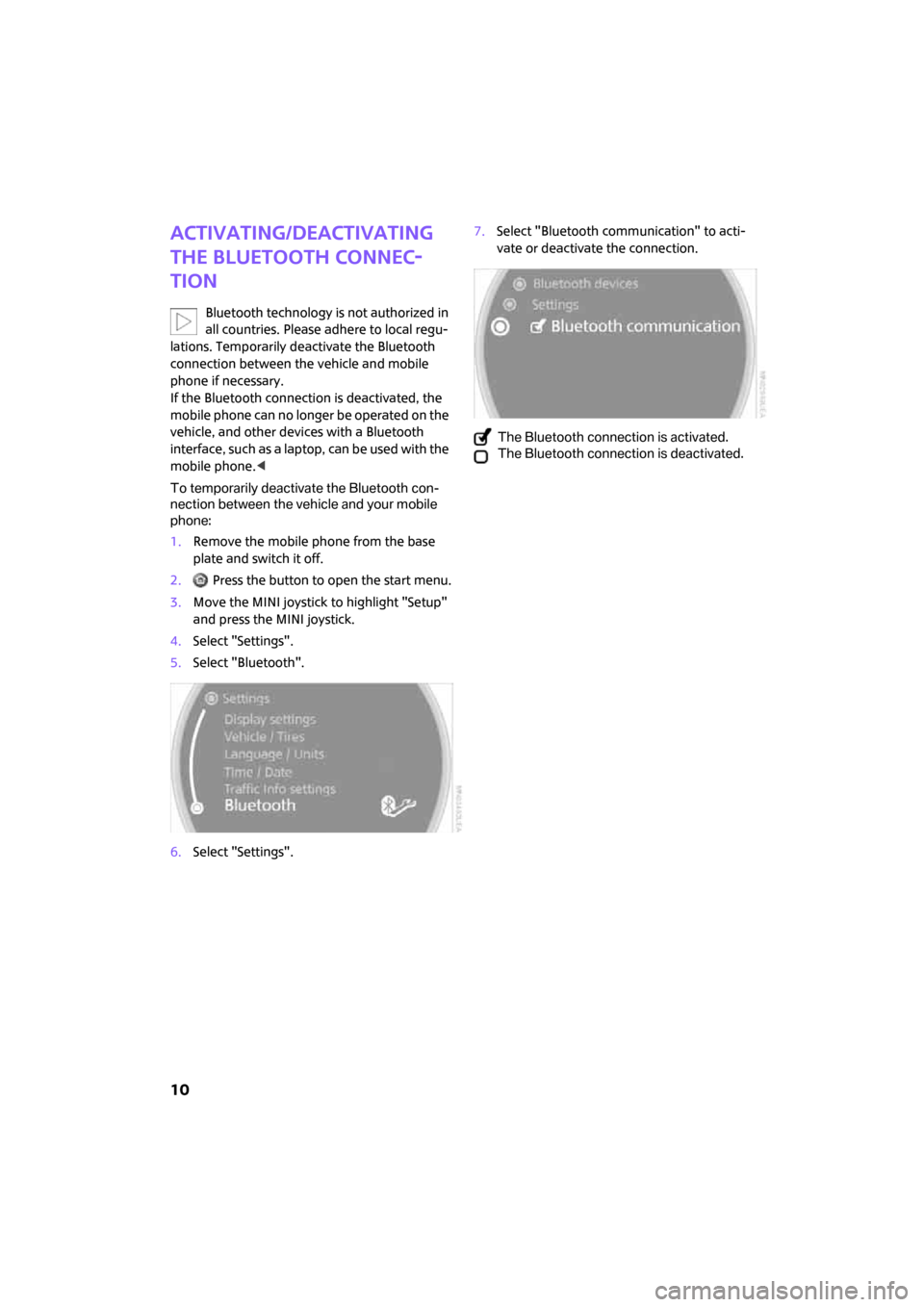
10
Activating/deactivating
the Bluetooth connec-
tion
Bluetooth technology is not authorized in
all countries. Please adhere to local regu-
lations. Temporarily deactivate the Bluetooth
connection between the vehicle and mobile
phone if necessary.
If the Bluetooth connection is deactivated, the
mobile phone can no longer be operated on the
vehicle, and other devices with a Bluetooth
interface, such as a laptop, can be used with the
mobile phone.<
To temporarily deactivate the Bluetooth con-
nection between the vehicle and your mobile
phone:
1.Remove the mobile phone from the base
plate and switch it off.
2. Press the button to open the start menu.
3.Move the MINI joystick to highlight "Setup"
and press the MINI joystick.
4.Select "Settings".
5.Select "Bluetooth".
6.Select "Settings".7.Select "Bluetooth communication" to acti-
vate or deactivate the connection.
The Bluetooth connection is activated.
The Bluetooth connection is deactivated.
ba.book Seite 10 Freitag, 6. Juli 2007 10:48 10
Page 13 of 23
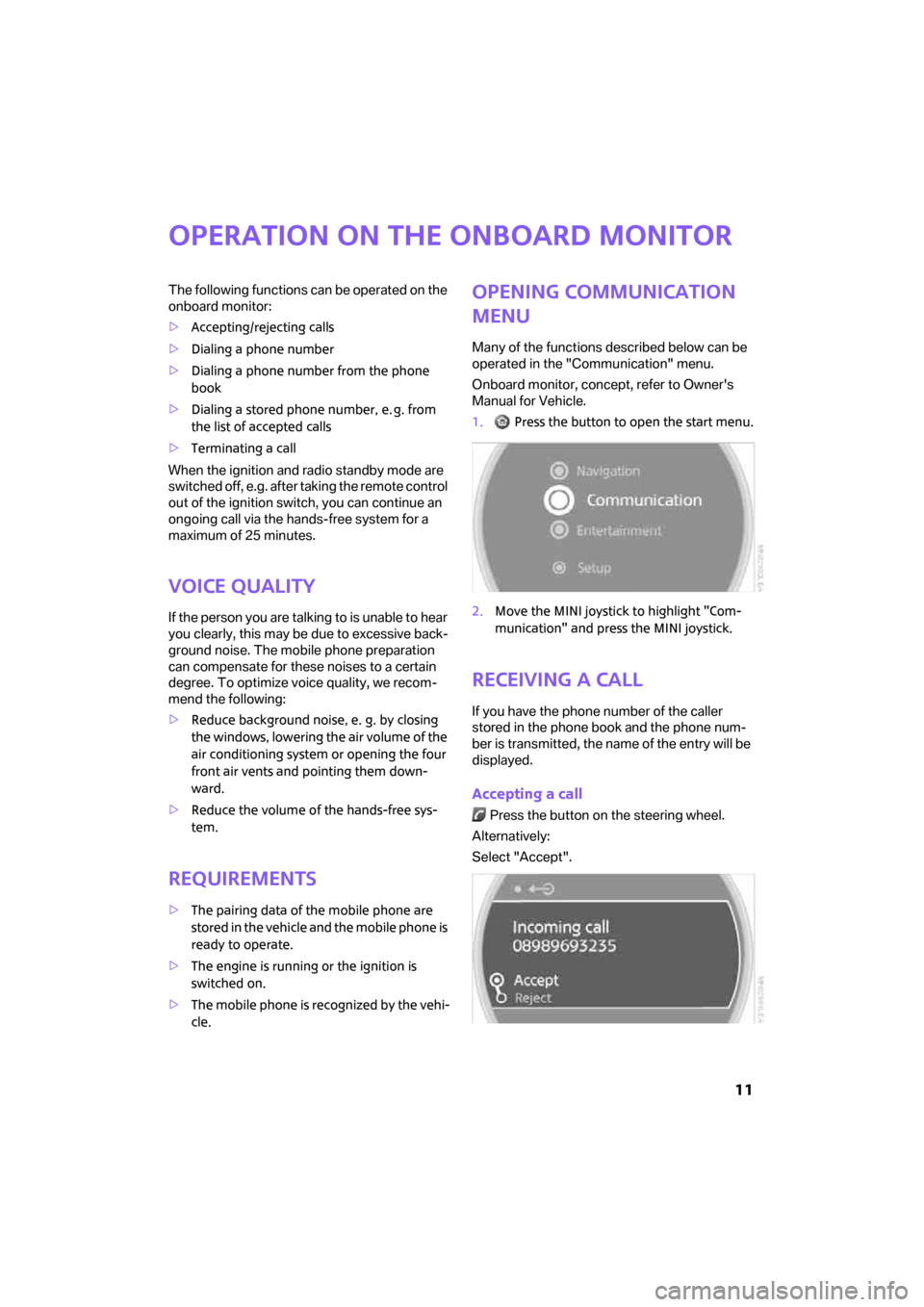
11
Operation on the onboard monitor
The following functions can be operated on the
onboard monitor:
>Accepting/rejecting calls
>Dialing a phone number
>Dialing a phone number from the phone
book
>Dialing a stored phone number, e. g. from
the list of accepted calls
>Terminating a call
When the ignition and radio standby mode are
switched off, e.g. after taking the remote control
out of the ignition switch, you can continue an
ongoing call via the hands-free system for a
maximum of 25 minutes.
Voice quality
If the person you are talking to is unable to hear
you clearly, this may be due to excessive back-
ground noise. The mobile phone preparation
can compensate for these noises to a certain
degree. To optimize voice quality, we recom-
mend the following:
>Reduce background noise, e. g. by closing
the windows, lowering the air volume of the
air conditioning system or opening the four
front air vents and pointing them down-
ward.
>Reduce the volume of the hands-free sys-
tem.
Requirements
>The pairing data of the mobile phone are
stored in the vehicle and the mobile phone is
ready to operate.
>The engine is running or the ignition is
switched on.
>The mobile phone is recognized by the vehi-
cle.
Opening communication
menu
Many of the functions described below can be
operated in the "Communication" menu.
Onboard monitor, concept, refer to Owner's
Manual for Vehicle.
1. Press the button to open the start menu.
2.Move the MINI joystick to highlight "Com-
munication" and press the MINI joystick.
Receiving a call
If you have the phone number of the caller
stored in the phone book and the phone num-
ber is transmitted, the name of the entry will be
displayed.
Accepting a call
Press the button on the steering wheel.
Alternatively:
Select "Accept".
ba.book Seite 11 Freitag, 6. Juli 2007 10:48 10
Page 21 of 23
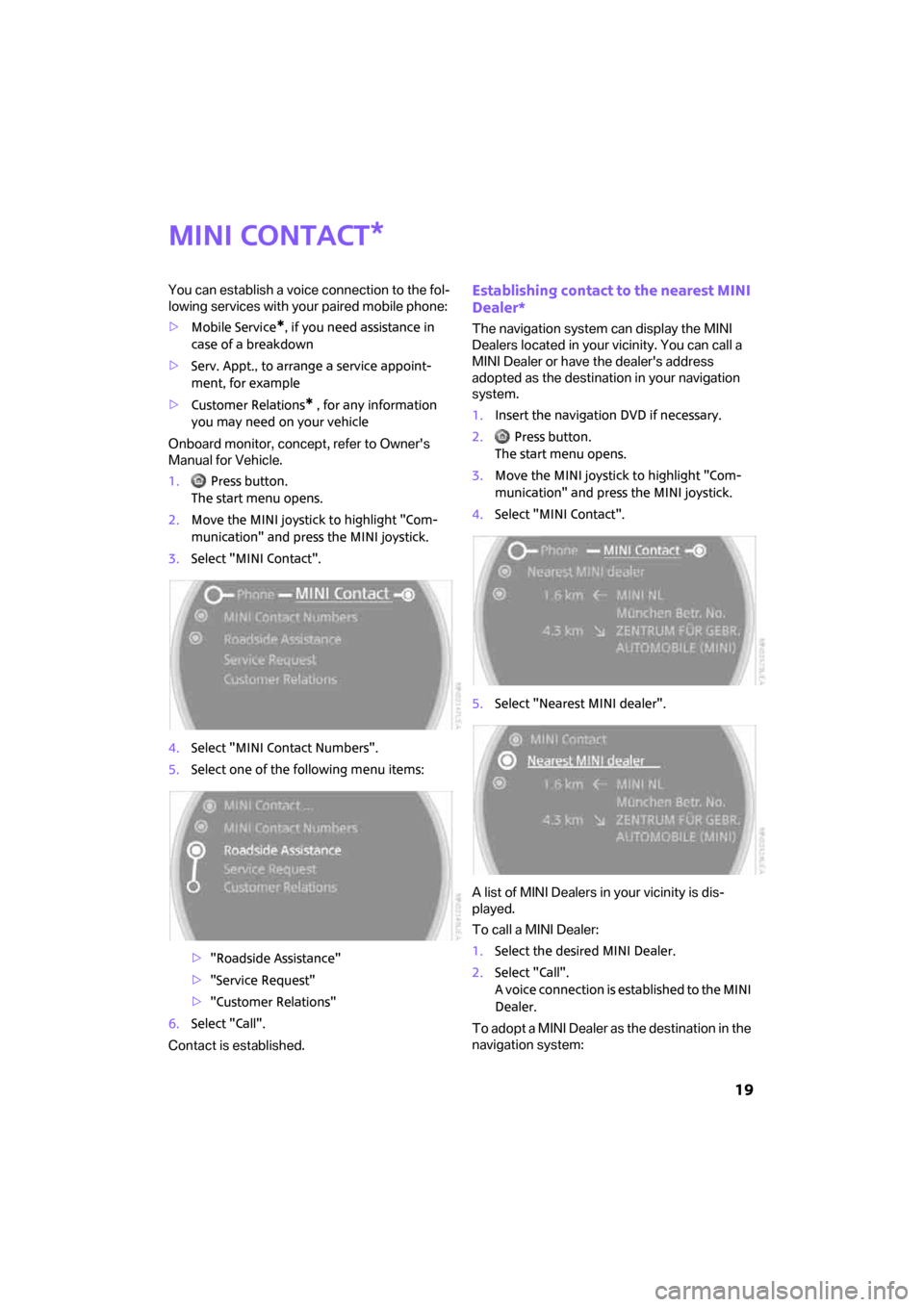
19
MINI contact
You can establish a voice connection to the fol-
lowing services with your paired mobile phone:
>Mobile Service
*, if you need assistance in
case of a breakdown
>Serv. Appt., to arrange a service appoint-
ment, for example
>Customer Relations
* , for any information
you may need on your vehicle
Onboard monitor, concept, refer to Owner's
Manual for Vehicle.
1. Press button.
The start menu opens.
2.Move the MINI joystick to highlight "Com-
munication" and press the MINI joystick.
3.Select "MINI Contact".
4.Select "MINI Contact Numbers".
5.Select one of the following menu items:
>"Roadside Assistance"
>"Service Request"
>"Customer Relations"
6.Select "Call".
Contact is established.
Establishing contact to the nearest MINI
Dealer*
The navigation system can display the MINI
Dealers located in your vicinity. You can call a
MINI Dealer or have the dealer's address
adopted as the destination in your navigation
system.
1.Insert the navigation DVD if necessary.
2. Press button.
The start menu opens.
3.Move the MINI joystick to highlight "Com-
munication" and press the MINI joystick.
4.Select "MINI Contact".
5.Select "Nearest MINI dealer".
A list of MINI Dealers in your vicinity is dis-
played.
To call a MINI Dealer:
1.Select the desired MINI Dealer.
2.Select "Call".
A voice connection is established to the MINI
Dealer.
To adopt a MINI Dealer as the destination in the
navigation system:
*
ba.book Seite 19 Freitag, 6. Juli 2007 10:48 10