warning MINI Clubman 2008 Owner's Manual
[x] Cancel search | Manufacturer: MINI, Model Year: 2008, Model line: Clubman, Model: MINI Clubman 2008Pages: 164, PDF Size: 2.74 MB
Page 5 of 164
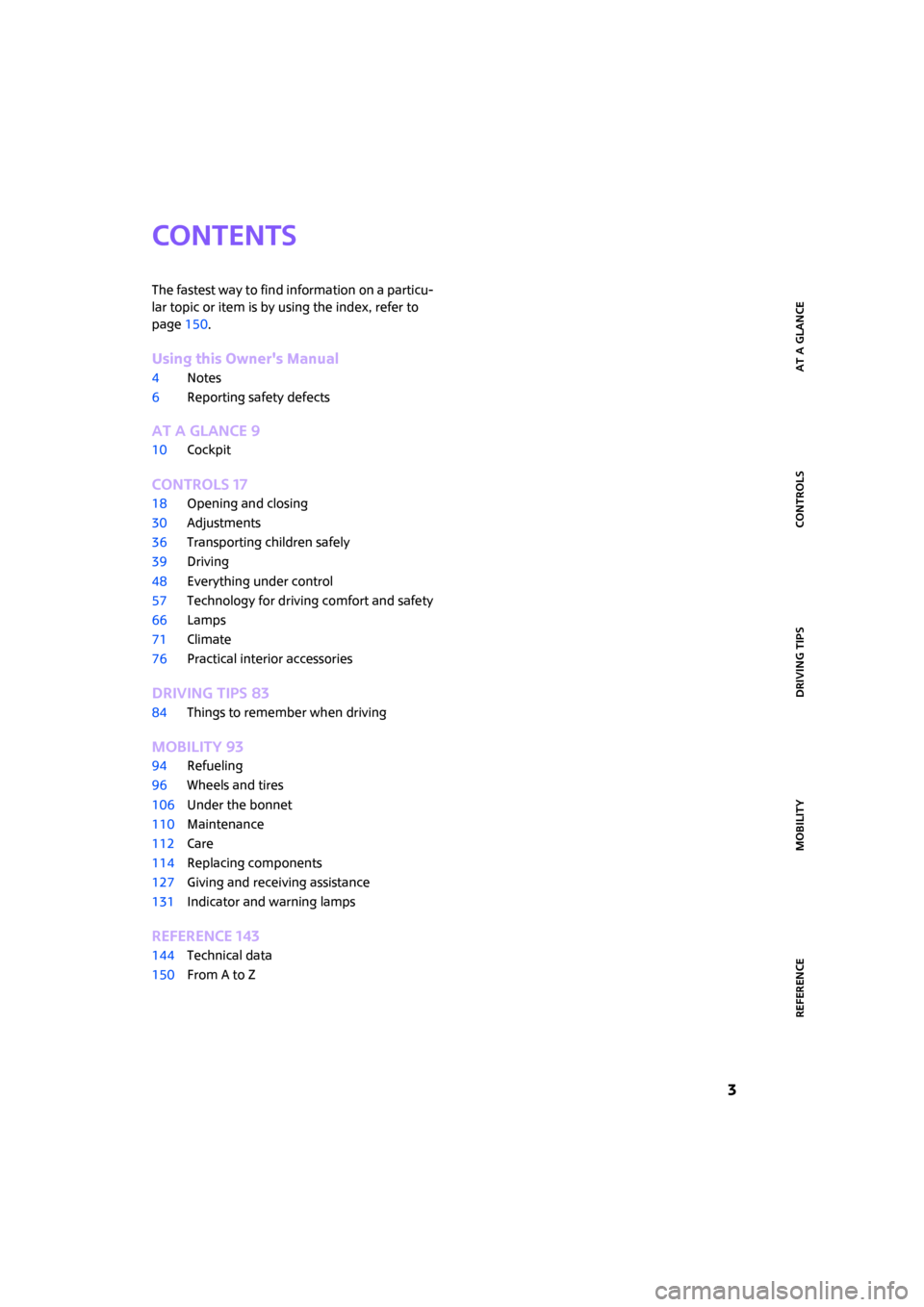
ReferenceAt a glance Controls Driving tips Mobility
3
Contents
The fastest way to find information on a particu-
lar topic or item is by using the index, refer to
page150.
Using this Owner's Manual
4Notes
6Reporting safety defects
At a glance 9
10Cockpit
Controls 17
18Opening and closing
30Adjustments
36Transporting children safely
39Driving
48Everything under control
57Technology for driving comfort and safety
66Lamps
71Climate
76Practical interior accessories
Driving tips 83
84Things to remember when driving
Mobility 93
94Refueling
96Wheels and tires
106Under the bonnet
110Maintenance
112Care
114Replacing components
127Giving and receiving assistance
131Indicator and warning lamps
Reference 143
144Technical data
150From A to Z
Page 7 of 164

ReferenceAt a glance Controls Driving tips Mobility
5
ics, requires specially adapted maintenance and
repair methods. Therefore, have the necessary
work on your MINI only carried out by a MINI
Dealer or a workshop that has specially trained
personnel working in accordance with the spec-
ifications of the MINI manufacturer. If this work
is not carried out properly, there is a danger of
subsequent damage and related safety haz-
ards.<
Parts and accessories
For your own safety, use genuine parts
and accessories approved by the manu-
facturer of the MINI.
When you purchase accessories tested
and approved by the manufacturer of the MINI
and Original MINI Parts, you simultaneously
acquire the assurance that they have been thor-
oughly tested by the manufacturer of the MINI
to ensure optimum performance when installed
on your vehicle.
The manufacturer of the MINI warrants these
parts to be free from defects in material and
workmanship.
The manufacturer of the MINI will not accept any
liability for damage resulting from installation of
parts and accessories not approved by the man-
ufacturer of the MINI.
The manufacturer of the MINI cannot test every
product made by other manufacturers to verify
i f i t c a n b e u s e d o n a M I N I s a f e l y a n d w i t h o u t r i s k
to either the vehicle, its operation, or its occu-
pants.
Original MINI Parts, MINI Accessories and other
products approved by the manufacturer of the
MINI, together with professional advice on using
these items, are available from all MINI Dealers.
Installation and operation of non-MINI
approved accessories such as alarms, radios,
amplifiers, radar detectors, wheels, suspension
components, brake dust shields, telephones,
including operation of any mobile phone from
within the vehicle without using an externally
mounted antenna, or transceiver equipment, for
instance, CBs, walkie-talkies, ham radios or sim-
ilar accessories, may cause extensive damage to
the vehicle, compromise its safety, interfere with the vehicle's electrical system or affect the valid-
ity of the MINI Limited Warranty. See your MINI
Dealer for additional information.<
Maintenance, replacement, or repair of
the emission control devices and systems
may be performed by any automotive repair
establishment or individual using any certified
automotive part.<
California Proposition 65 warning
California law requires us to issue the following
warning:
Engine exhaust and a wide variety of
automobile components and parts,
including components found in the interior fur-
nishings in a vehicle, contain or emit chemicals
known to the State of California to cause cancer
and birth defects and reproductive harm. In
addition, certain fluids contained in vehicles and
certain products of component wear contain or
emit chemicals known to the State of California
to cause cancer and birth defects or other repro-
ductive harm.
Battery posts, terminals and related accessories
contain lead and lead compounds. Wash your
hands after handling.
Used engine oil contains chemicals that have
caused cancer in laboratory animals. Always
protect your skin by washing thoroughly with
soap and water.<
Service and warranty
We recommend that you read this publication
thoroughly.
Your MINI is covered by the following warran-
ties:
>New Vehicle Limited Warranty
>Rust Perforation Limited Warranty
>Federal Emissions System Defect Warranty
>Federal Emissions Performance Warranty
>California Emission Control System Limited
Warranty
Detailed information about these warranties is
listed in the Service and Warranty Information
Page 14 of 164
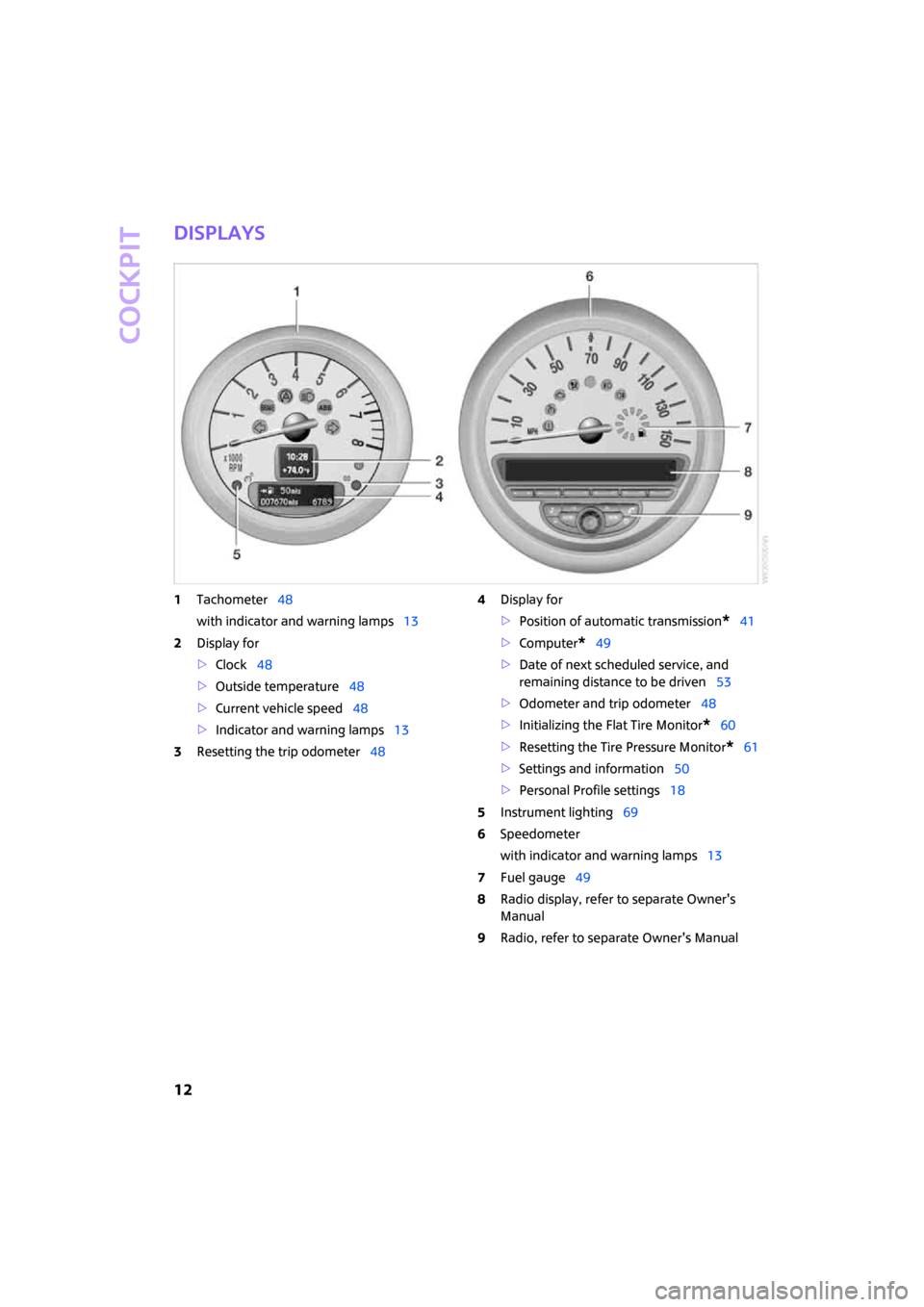
Cockpit
12
Displays
1Tachometer48
with indicator and warning lamps13
2Display for
>Clock48
>Outside temperature48
>Current vehicle speed48
>Indicator and warning lamps13
3Resetting the trip odometer484Display for
>Position of automatic transmission
*41
>Computer
*49
>Date of next scheduled service, and
remaining distance to be driven53
>Odometer and trip odometer48
>Initializing the Flat Tire Monitor
*60
>Resetting the Tire Pressure Monitor
*61
>Settings and information50
>Personal Profile settings18
5Instrument lighting69
6Speedometer
with indicator and warning lamps13
7Fuel gauge49
8Radio display, refer to separate Owner's
Manual
9Radio, refer to separate Owner's Manual
Page 15 of 164
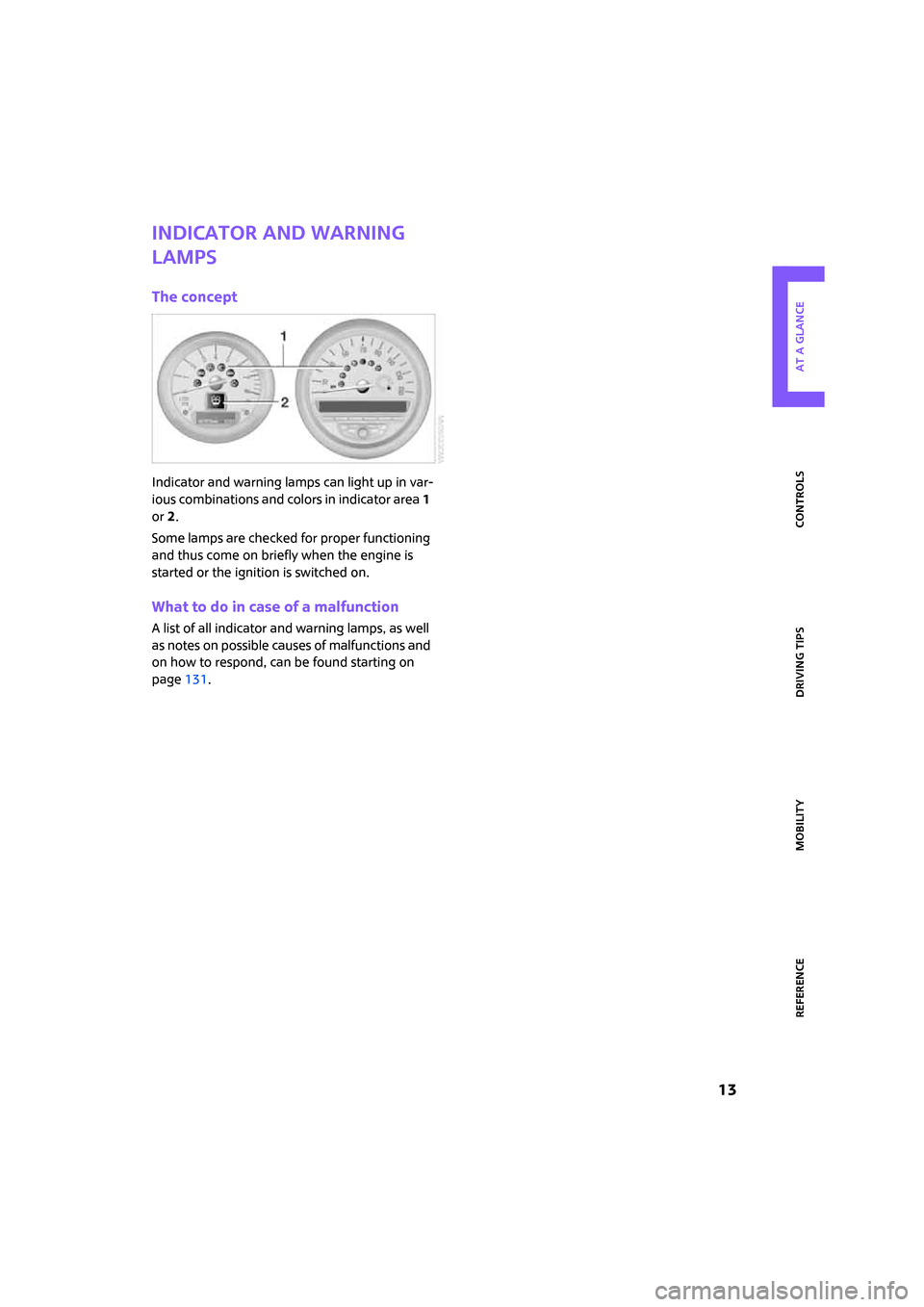
Reference
At a glance Controls Driving tips Mobility
13
Indicator and warning
lamps
The concept
Indicator and warning lamps can light up in var-
ious combinations and colors in indicator area 1
or2.
Some lamps are checked for proper functioning
and thus come on briefly when the engine is
started or the ignition is switched on.
What to do in case of a malfunction
A list of all indicator and warning lamps, as well
as notes on possible causes of malfunctions and
on how to respond, can be found starting on
page131.
Page 17 of 164
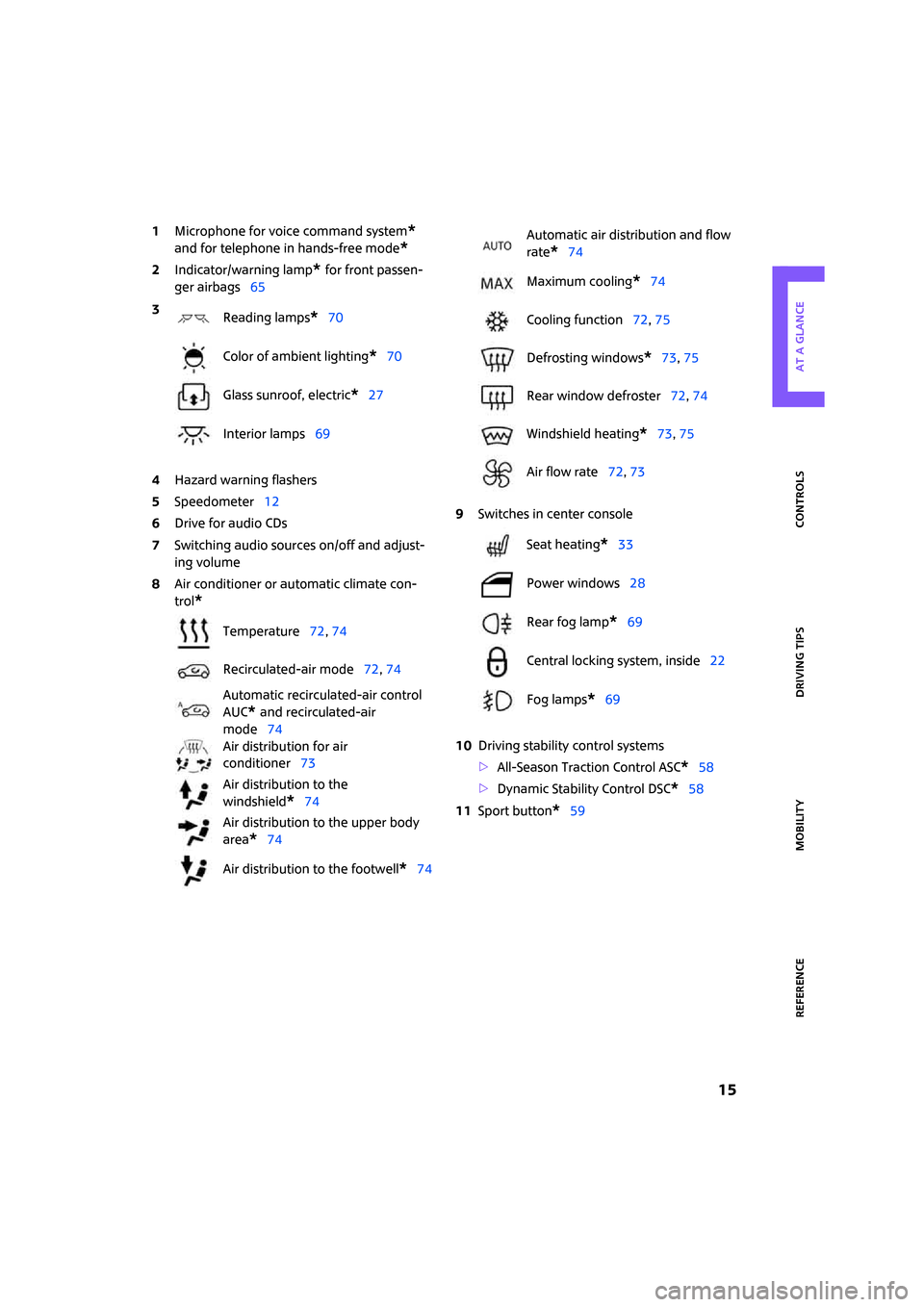
Reference
At a glance Controls Driving tips Mobility
15
1Microphone for voice command system*
and for telephone in hands-free mode*
2Indicator/warning lamp* for front passen-
ger airbags65
4Hazard warning flashers
5Speedometer12
6Drive for audio CDs
7Switching audio sources on/off and adjust-
ing volume
8Air conditioner or automatic climate con-
trol
*
9Switches in center console
10Driving stability control systems
>All-Season Traction Control ASC
*58
>Dynamic Stability Control DSC
*58
11Sport button
*59 3
Reading lamps
*70
Color of ambient lighting
*70
Glass sunroof, electric
*27
Interior lamps69
Temperature72, 74
Recirculated-air mode72, 74
Automatic recirculated-air control
AUC
* and recirculated-air
mode74
Air distribution for air
conditioner73
Air distribution to the
windshield
*74
Air distribution to the upper body
area
*74
Air distribution to the footwell
*74
Automatic air distribution and flow
rate
*74
Maximum cooling
*74
Cooling function72, 75
Defrosting windows
*73, 75
Rear window defroster72, 74
Windshield heating
*73, 75
Air flow rate72, 73
Seat heating
*33
Power windows28
Rear fog lamp
*69
Central locking system, inside22
Fog lamps
*69
Page 21 of 164

ReferenceAt a glance Controls Driving tips Mobility
19
>Settings for the displays on the onboard
monitor, in the speedometer and in the
tachometer.
>12h/24h mode of the clock, refer to For-
mats and units of measure51
>Date format, refer to Formats and units
of measure51
>Units of measure for fuel consumption,
distance covered/remaining distances
and temperature, refer to Formats and
units of measure51
>Light settings:
>Pathway lighting66
>Daytime running lamps67
>Automatic climate control
*: AUTO program,
activating/deactivating cooling function and
automatic recirculated-air control, setting
temperature, air flow rate and
distribution73
>Entertainment:
>Audio volume, refer to separate Owner's
Manual
>Speed-dependent volume, refer to sepa-
rate Owner's Manual
Central locking system
The concept
The central locking system is ready for operation
whenever the driver's door is closed.
The system simultaneously engages and
releases the locks on the following:
>Doors
>Tailgate/splitdoor
>Fuel filler door
Operating from outside
>Via the remote control
>Via the door lock
>In cars with convenient access
*, via the door
handles on the driver's and passenger's
sidesThe anti-theft system is also operated at the
same time. It prevents the doors from being
unlocked using the lock buttons or door han-
dles. The remote control can also be used to
switch on/off the welcome lamps and interior
lamps.
Operating from inside
Button for central locking system, page22.
In the event of a sufficiently severe accident, the
central locking system unlocks automatically. In
addition, the hazard warning flashers and inte-
rior lamps come on.
Opening and closing:
from outside
Persons or animals in a parked vehicle
could lock the doors from the inside. Take
the key with you when you leave the vehicle so
that the vehicle can be opened from the out-
side.<
Using the remote control
Unlocking
Press the button.
The welcome lamps and interior lamps come on.
Unlocking mode
You can also set which parts of the car are
unlocked. The setting is stored for the remote
control in use.
Page 23 of 164
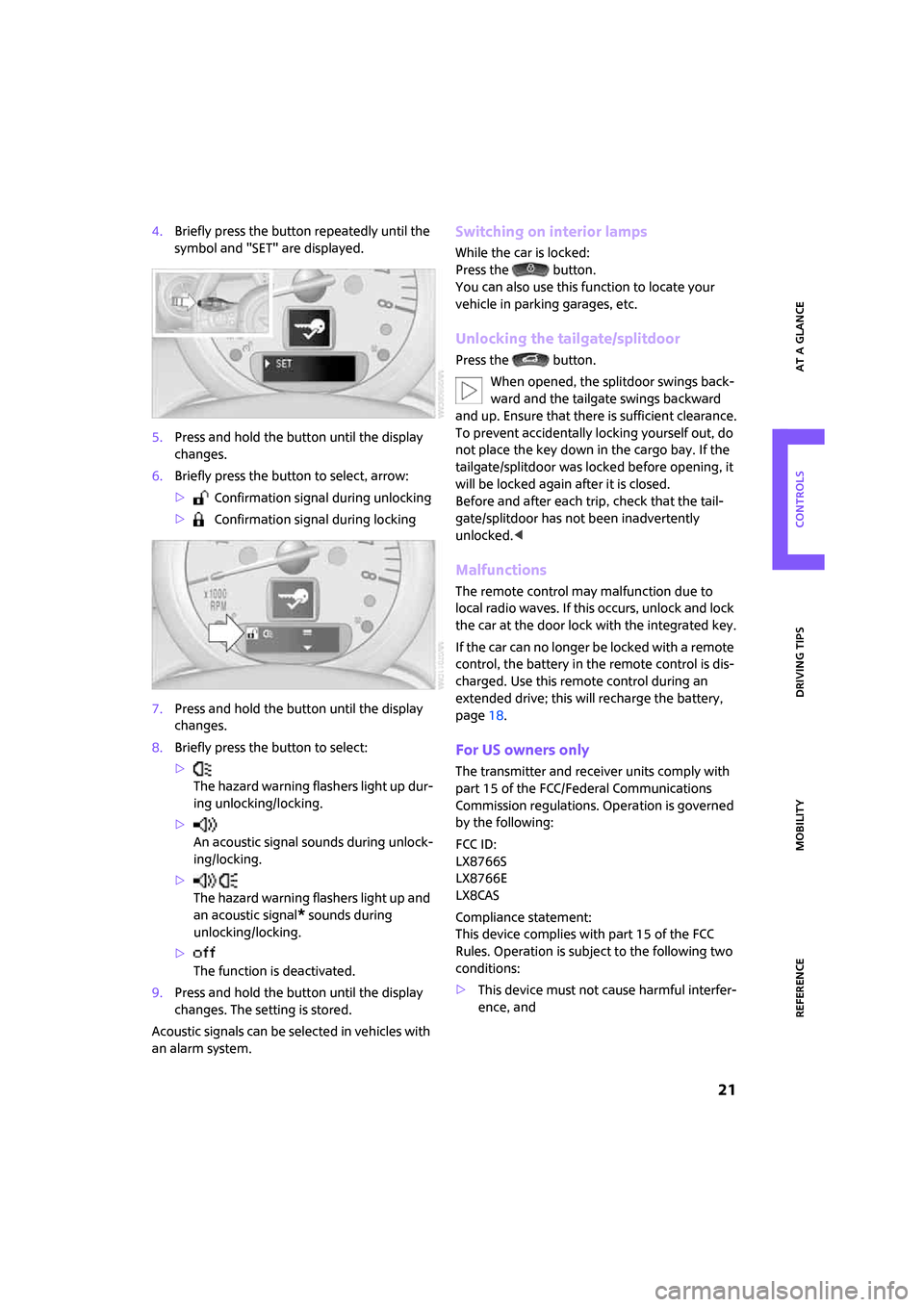
ReferenceAt a glance Controls Driving tips Mobility
21
4.Briefly press the button repeatedly until the
symbol and "SET" are displayed.
5.Press and hold the button until the display
changes.
6.Briefly press the button to select, arrow:
> Confirmation signal during unlocking
> Confirmation signal during locking
7.Press and hold the button until the display
changes.
8.Briefly press the button to select:
>
The hazard warning flashers light up dur-
ing unlocking/locking.
>
An acoustic signal sounds during unlock-
ing/locking.
>
The hazard warning flashers light up and
an acoustic signal
* sounds during
unlocking/locking.
>
The function is deactivated.
9.Press and hold the button until the display
changes. The setting is stored.
Acoustic signals can be selected in vehicles with
an alarm system.
Switching on interior lamps
While the car is locked:
Press the button.
You can also use this function to locate your
vehicle in parking garages, etc.
Unlocking the tailgate/splitdoor
Press the button.
When opened, the splitdoor swings back-
ward and the tailgate swings backward
and up. Ensure that there is sufficient clearance.
To prevent accidentally locking yourself out, do
not place the key down in the cargo bay. If the
tailgate/splitdoor was locked before opening, it
will be locked again after it is closed.
Before and after each trip, check that the tail-
gate/splitdoor has not been inadvertently
unlocked.<
Malfunctions
The remote control may malfunction due to
local radio waves. If this occurs, unlock and lock
the car at the door lock with the integrated key.
If the car can no longer be locked with a remote
control, the battery in the remote control is dis-
charged. Use this remote control during an
extended drive; this will recharge the battery,
page18.
For US owners only
The transmitter and receiver units comply with
part 15 of the FCC/Federal Communications
Commission regulations. Operation is governed
by the following:
FCC ID:
LX8766S
LX8766E
LX8CAS
Compliance statement:
This device complies with part 15 of the FCC
Rules. Operation is subject to the following two
conditions:
>This device must not cause harmful interfer-
ence, and
Page 26 of 164
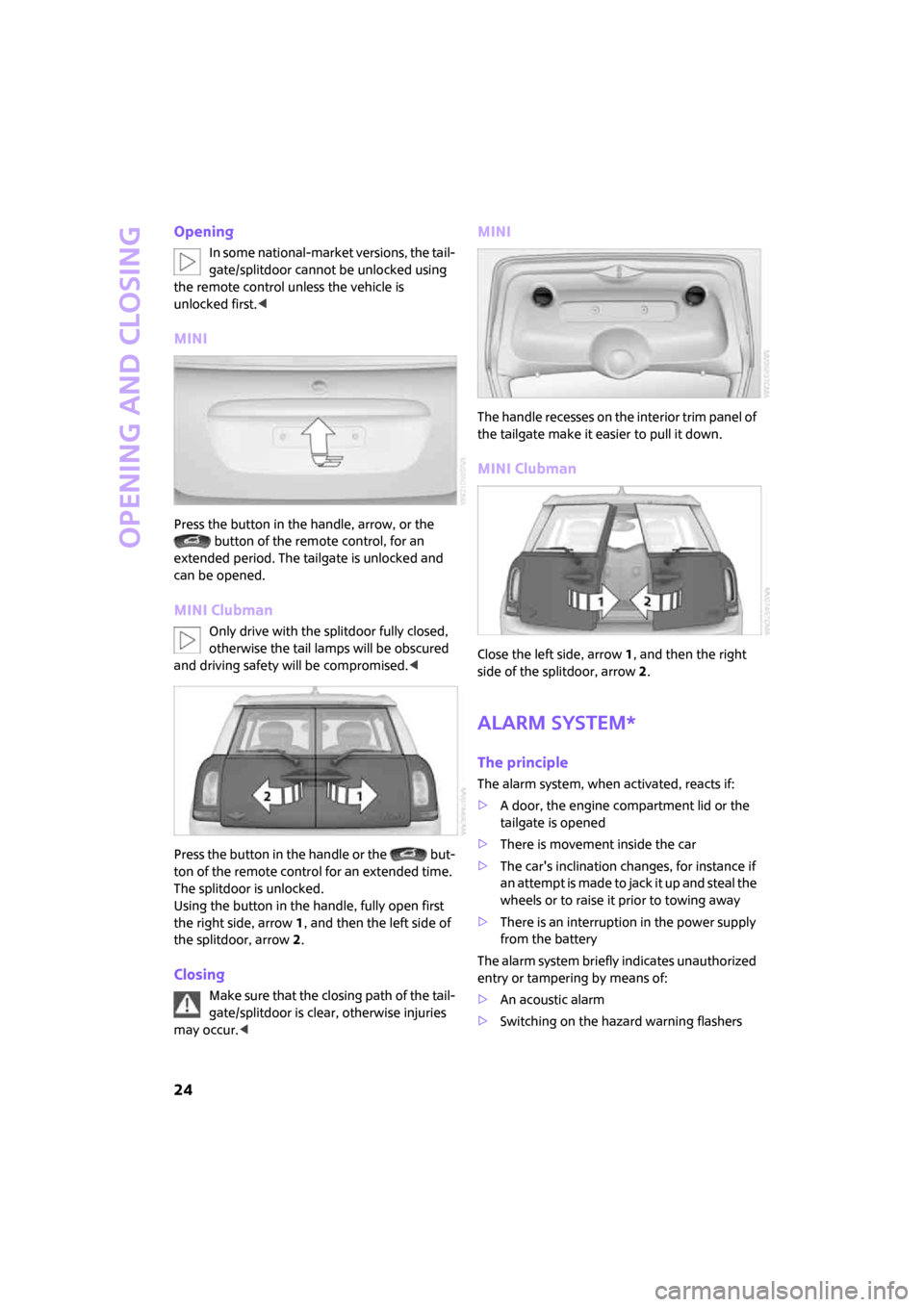
Opening and closing
24
Opening
In some national-market versions, the tail-
gate/splitdoor cannot be unlocked using
the remote control unless the vehicle is
unlocked first.<
MINI
Press the button in the handle, arrow, or the
button of the remote control, for an
extended period. The tailgate is unlocked and
can be opened.
MINI Clubman
Only drive with the splitdoor fully closed,
otherwise the tail lamps will be obscured
and driving safety will be compromised.<
Press the button in the handle or the but-
ton of the remote control for an extended time.
The splitdoor is unlocked.
Using the button in the handle, fully open first
the right side, arrow1, and then the left side of
the splitdoor, arrow2.
Closing
Make sure that the closing path of the tail-
gate/splitdoor is clear, otherwise injuries
may occur.<
MINI
The handle recesses on the interior trim panel of
the tailgate make it easier to pull it down.
MINI Clubman
Close the left side, arrow1, and then the right
side of the splitdoor, arrow2.
Alarm system*
The principle
The alarm system, when activated, reacts if:
>A door, the engine compartment lid or the
tailgate is opened
>There is movement inside the car
>The car's inclination changes, for instance if
an attempt is made to jack it up and steal the
wheels or to raise it prior to towing away
>There is an interruption in the power supply
from the battery
The alarm system briefly indicates unauthorized
entry or tampering by means of:
>An acoustic alarm
>Switching on the hazard warning flashers
Page 28 of 164
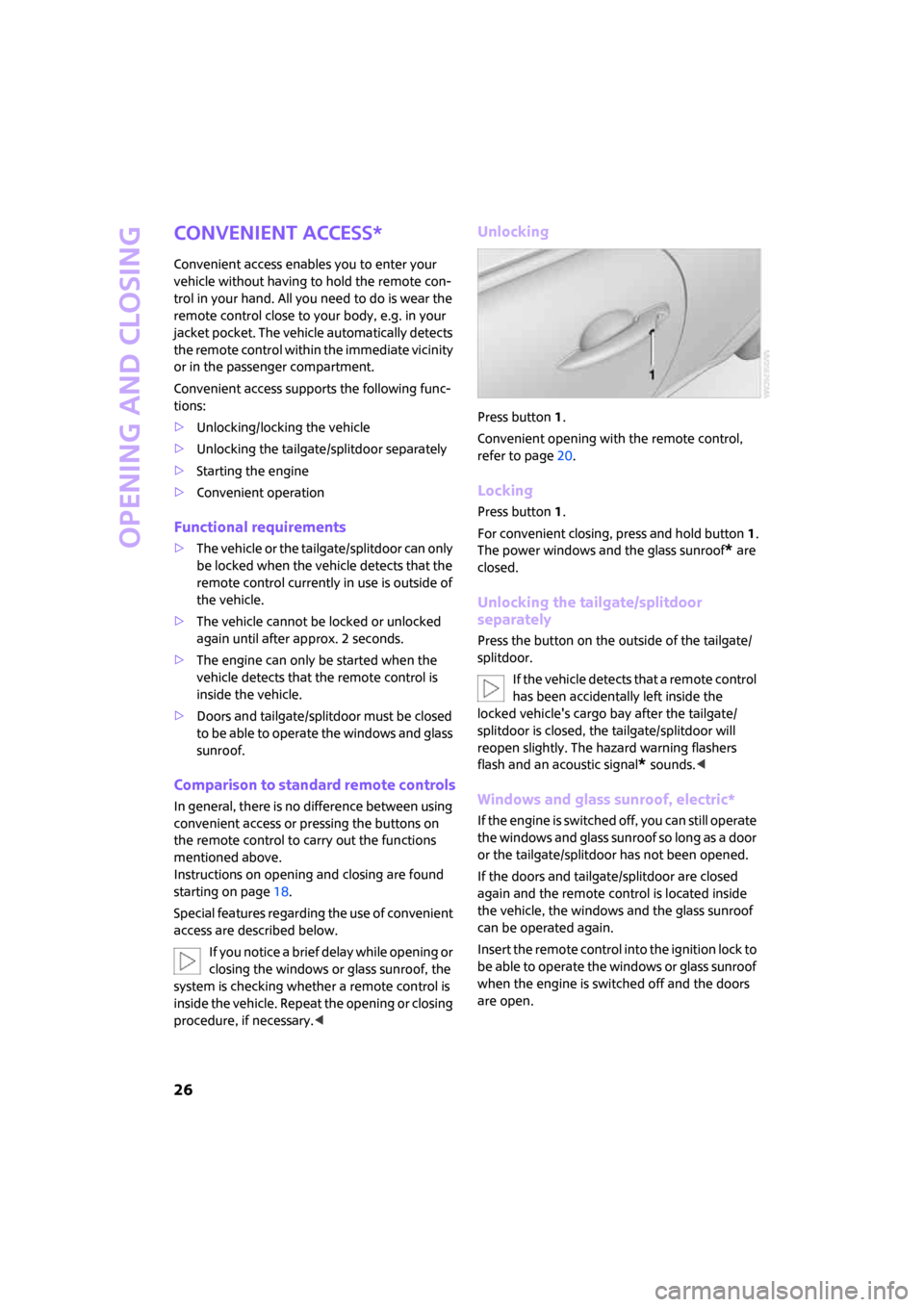
Opening and closing
26
Convenient access*
Convenient access enables you to enter your
vehicle without having to hold the remote con-
trol in your hand. All you need to do is wear the
remote control close to your body, e.g. in your
jacket pocket. The vehicle automatically detects
the remote control within the immediate vicinity
or in the passenger compartment.
Convenient access supports the following func-
tions:
>Unlocking/locking the vehicle
>Unlocking the tailgate/splitdoor separately
>Starting the engine
>Convenient operation
Functional requirements
>The vehicle or the tailgate/splitdoor can only
be locked when the vehicle detects that the
remote control currently in use is outside of
the vehicle.
>The vehicle cannot be locked or unlocked
again until after approx. 2 seconds.
>The engine can only be started when the
vehicle detects that the remote control is
inside the vehicle.
>Doors and tailgate/splitdoor must be closed
to be able to operate the windows and glass
sunroof.
Comparison to standard remote controls
In general, there is no difference between using
convenient access or pressing the buttons on
the remote control to carry out the functions
mentioned above.
Instructions on opening and closing are found
starting on page18.
Special features regarding the use of convenient
access are described below.
If you notice a brief delay while opening or
closing the windows or glass sunroof, the
system is checking whether a remote control is
inside the vehicle. Repeat the opening or closing
procedure, if necessary.<
Unlocking
Press button 1.
Convenient opening with the remote control,
refer to page20.
Locking
Press button 1.
For convenient closing, press and hold button 1.
The power windows and the glass sunroof
* are
closed.
Unlocking the tailgate/splitdoor
separately
Press the button on the outside of the tailgate/
splitdoor.
If the vehicle detects that a remote control
has been accidentally left inside the
locked vehicle's cargo bay after the tailgate/
splitdoor is closed, the tailgate/splitdoor will
reopen slightly. The hazard warning flashers
flash and an acoustic signal
* sounds.<
Windows and glass sunroof, electric*
If the engine is switched off, you can still operate
the windows and glass sunroof so long as a door
or the tailgate/splitdoor has not been opened.
If the doors and tailgate/splitdoor are closed
again and the remote control is located inside
the vehicle, the windows and the glass sunroof
can be operated again.
Insert the remote control into the ignition lock to
be able to operate the windows or glass sunroof
when the engine is switched off and the doors
are open.
Page 29 of 164
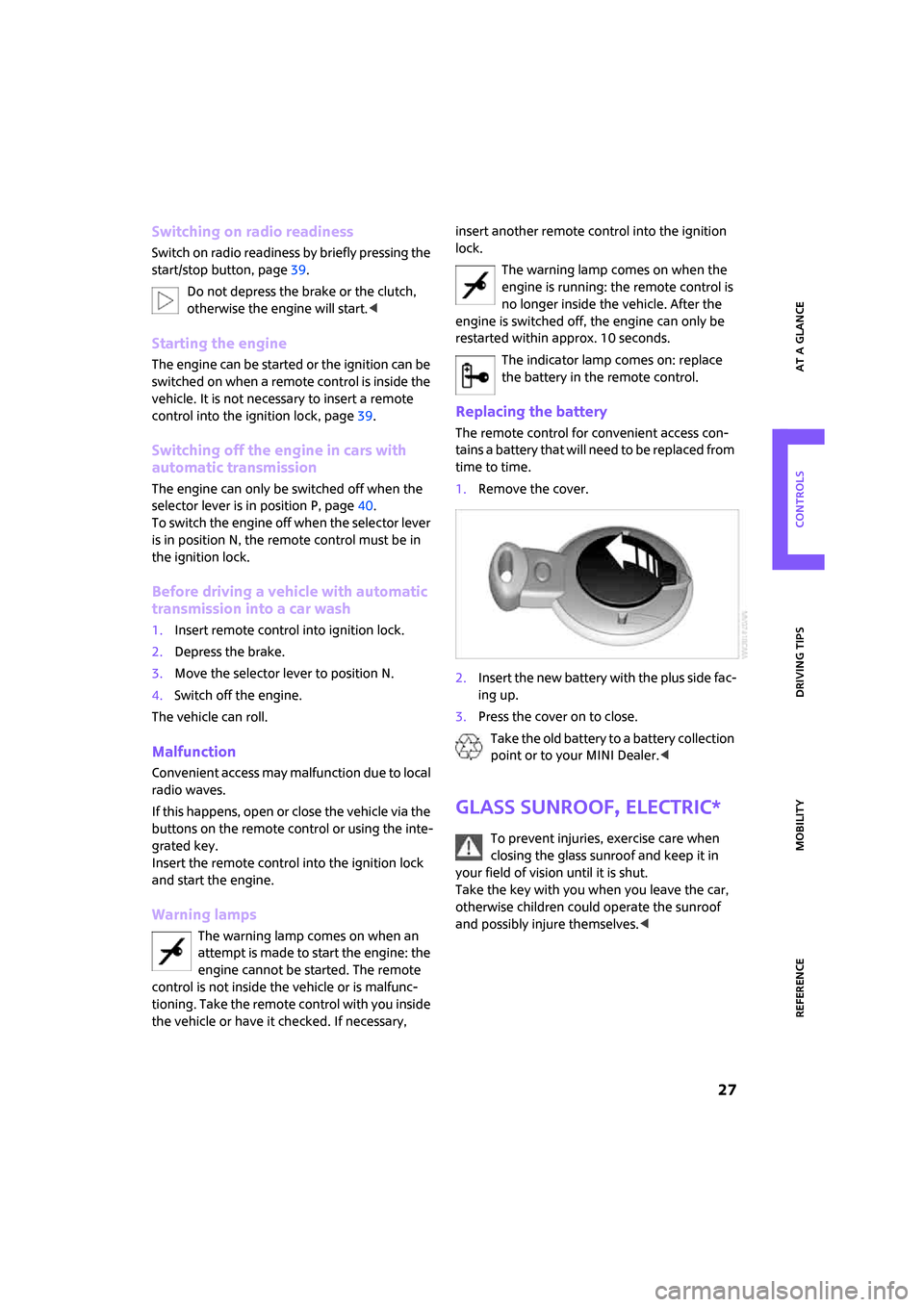
ReferenceAt a glance Controls Driving tips Mobility
27
Switching on radio readiness
Switch on radio readiness by briefly pressing the
start/stop button, page39.
Do not depress the brake or the clutch,
otherwise the engine will start.<
Starting the engine
The engine can be started or the ignition can be
switched on when a remote control is inside the
vehicle. It is not necessary to insert a remote
control into the ignition lock, page39.
Switching off the engine in cars with
automatic transmission
The engine can only be switched off when the
selector lever is in position P, page40.
To switch the engine off when the selector lever
is in position N, the remote control must be in
the ignition lock.
Before driving a vehicle with automatic
transmission into a car wash
1.Insert remote control into ignition lock.
2.Depress the brake.
3.Move the selector lever to position N.
4.Switch off the engine.
The vehicle can roll.
Malfunction
Convenient access may malfunction due to local
radio waves.
If this happens, open or close the vehicle via the
buttons on the remote control or using the inte-
grated key.
Insert the remote control into the ignition lock
and start the engine.
Warning lamps
The warning lamp comes on when an
attempt is made to start the engine: the
engine cannot be started. The remote
control is not inside the vehicle or is malfunc-
tioning. Take the remote control with you inside
the vehicle or have it checked. If necessary, insert another remote control into the ignition
lock.
The warning lamp comes on when the
engine is running: the remote control is
no longer inside the vehicle. After the
engine is switched off, the engine can only be
restarted within approx. 10 seconds.
The indicator lamp comes on: replace
the battery in the remote control.
Replacing the battery
The remote control for convenient access con-
tains a battery that will need to be replaced from
time to time.
1.Remove the cover.
2.Insert the new battery with the plus side fac-
ing up.
3.Press the cover on to close.
Take the old battery to a battery collection
point or to your MINI Dealer.<
Glass sunroof, electric*
To prevent injuries, exercise care when
closing the glass sunroof and keep it in
your field of vision until it is shut.
Take the key with you when you leave the car,
otherwise children could operate the sunroof
and possibly injure themselves.<