lock MINI COOPER 2003 Owner's Manual
[x] Cancel search | Manufacturer: MINI, Model Year: 2003, Model line: COOPER, Model: MINI COOPER 2003Pages: 148, PDF Size: 3.17 MB
Page 47 of 148
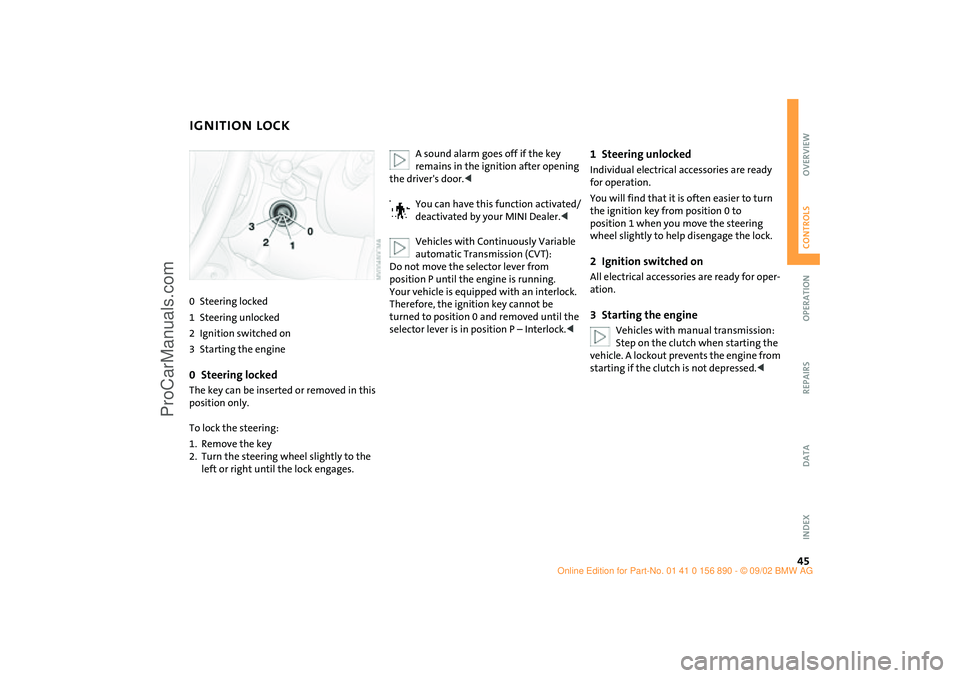
45
OVERVIEW REPAIRS OPERATIONCONTROLS DATA INDEX
IGNITION LOCK 0Steering locked
1Steering unlocked
2Ignition switched on
3Starting the engine0Steering locked The key can be inserted or removed in this
position only.
To lock the steering:
1. Remove the key
2. Turn the steering wheel slightly to the
left or right until the lock engages.
A sound alarm goes off if the key
remains in the ignition after opening
the driver's door.<
You can have this function activated/
deactivated by your MINI Dealer.<
Vehicles with Continuously Variable
automatic Transmission (CVT):
Do not move the selector lever from
position P until the engine is running.
Your vehicle is equipped with an interlock.
Therefore, the ignition key cannot be
turned to position 0 and removed until the
selector lever is in position P – Interlock.<
1Steering unlocked Individual electrical accessories are ready
for operation.
You will find that it is often easier to turn
the ignition key from position 0 to
position 1 when you move the steering
wheel slightly to help disengage the lock.2Ignition switched onAll electrical accessories are ready for oper-
ation.3Starting the engine
Vehicles with manual transmission:
Step on the clutch when starting the
vehicle. A lockout prevents the engine from
starting if the clutch is not depressed.<
ba.book Seite 45 Montag, 5. August 2002 8:09 20
ProCarManuals.com
Page 49 of 148

47
OVERVIEW REPAIRS OPERATIONCONTROLS DATA INDEX
SWITCHING OFF THE ENGINE PARKING BRAKE
You should never remove the ignition
key when the vehicle is in motion, as
the steering lock could engage.
When you leave the vehicle, always remove
the ignition key and engage the steering
lock.
When you park on downward slopes,
engage the parking brake.<
Manual transmissionTurn the ignition key to position 1 or 0.Continuously Variable automatic
Transmission (CVT)*Engage selector lever position P, turn the
ignition key to position 1 or 0.
The parking brake is designed primarily to
prevent the vehicle from rolling when it is
parked. It operates against the rear wheels.To engageLever automatically locks in position.
The warning lamp in the instrument cluster
comes on when the ignition key is in
position 2, see page 16.To release1. Pull up slightly
2. Press the button
3. Push the lever downwards.
If, in exceptional circumstances, it
should be necessary to engage the
parking brake while the vehicle is in
motion, do not pull the lever with excessive
pressure. Keep your thumb pressed against
the release button while carefully pulling
the lever up to apply moderate pressure.
Excessive pressure can lead to overbraking
and loss of traction, i.e. fishtailing, at the
rear axle.
The brake lamps do not come on when the
parking brake is engaged.
Vehicles with manual transmission:
Always engage the parking brake when
parking on hills and inclined surfaces, as
first gear or reverse may not provide ade-
quate resistance to rolling.
Vehicles with CVT:
Place the selector lever in P.<
ba.book Seite 47 Montag, 5. August 2002 8:09 20
ProCarManuals.com
Page 51 of 148
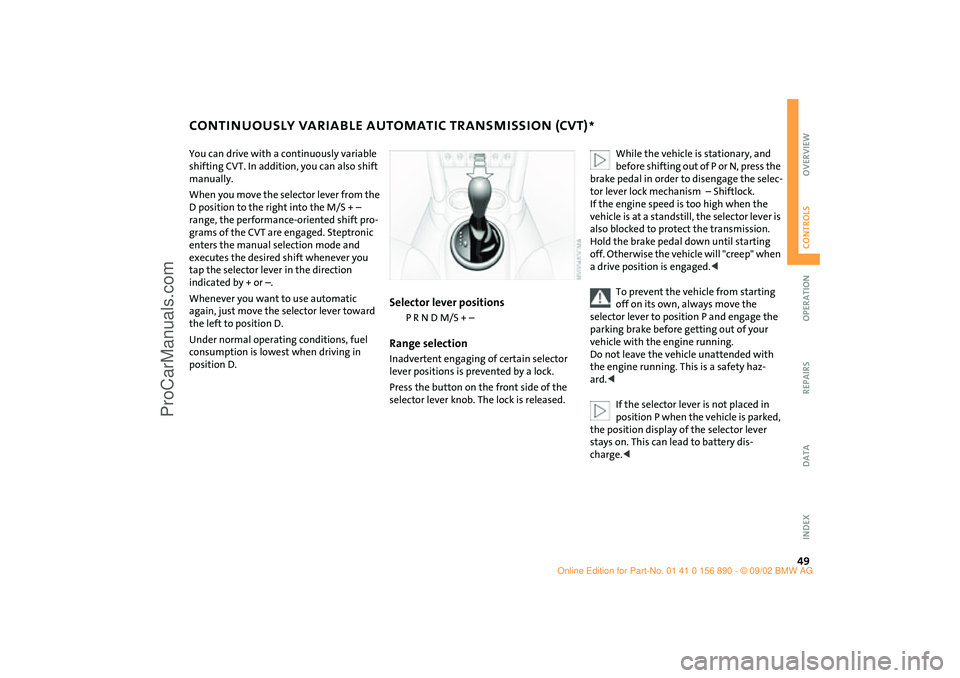
49
OVERVIEW REPAIRS OPERATIONCONTROLS DATA INDEX
CONTINUOUSLY VARIABLE AUTOMATIC TRANSMISSION (CVT)
*
You can drive with a continuously variable
shifting CVT. In addition, you can also shift
manually.
When you move the selector lever from the
D position to the right into the M/S + –
range, the performance-oriented shift pro-
grams of the CVT are engaged. Steptronic
enters the manual selection mode and
executes the desired shift whenever you
tap the selector lever in the direction
indicated by + or –.
Whenever you want to use automatic
again, just move the selector lever toward
the left to position D.
Under normal operating conditions, fuel
consumption is lowest when driving in
position D.
Selector lever positions
P R N D M/S + –
Range selectionInadvertent engaging of certain selector
lever positions is prevented by a lock.
Press the button on the front side of the
selector lever knob. The lock is released.
While the vehicle is stationary, and
before shifting out of P or N, press the
brake pedal in order to disengage the selec-
tor lever lock mechanism – Shiftlock.
If the engine speed is too high when the
vehicle is at a standstill, the selector lever is
also blocked to protect the transmission.
Hold the brake pedal down until starting
off. Otherwise the vehicle will "creep" when
a drive position is engaged.<
To prevent the vehicle from starting
off on its own, always move the
selector lever to position P and engage the
parking brake before getting out of your
vehicle with the engine running.
Do not leave the vehicle unattended with
the engine running. This is a safety haz-
ard.<
If the selector lever is not placed in
position P when the vehicle is parked,
the position display of the selector lever
stays on. This can lead to battery dis-
charge.<
ba.book Seite 49 Montag, 5. August 2002 8:09 20
ProCarManuals.com
Page 52 of 148

50
CONTINUOUSLY VARIABLE AUTOMATIC TRANSMISSION (CVT)
*
PPark
Select "P" only when the vehicle is com-
pletely stopped. The transmission locks to
prevent the rear wheels from turning.RReverseSelect "R" only when the vehicle is com-
pletely stopped.NNeutralSelect "N" only if your journey is inter-
rupted for a long period.DDrive – CVT driving positionThis position is designed for driving under
all normal operating conditions. KickdownIn "kickdown" mode, you achieve maxi-
mum acceleration and maximum speed in
position D.
Press the accelerator pedal past the
increased resistance point at the full-throt-
tle position.
M/S + – Manual mode and
Sport programSwitch from D into M/S + –:
Activates the Sport program and displays
SD in the gear indicator in the speedome-
ter.
>Press briefly:
CVT shifts from the Sport program to the
manual mode
>Press selector lever briefly towards +:
Transmission shifts upwards
>Press selector lever briefly towards – :
Transmission shifts back.
1 to 6 appear in the gear indicator.
The transmission will only execute upshifts
and downshifts that will result in a plausi-
ble combination of vehicle speed and
engine rpm. For instance, downshifts that
would result in excessive engine speed are
not executed.
Switching from M/S + – into the selector
lever positions P, R and N and switching
from manual mode back into the Sport pro-
gram is only possible via D.
ba.book Seite 50 Montag, 5. August 2002 8:09 20
ProCarManuals.com
Page 62 of 148
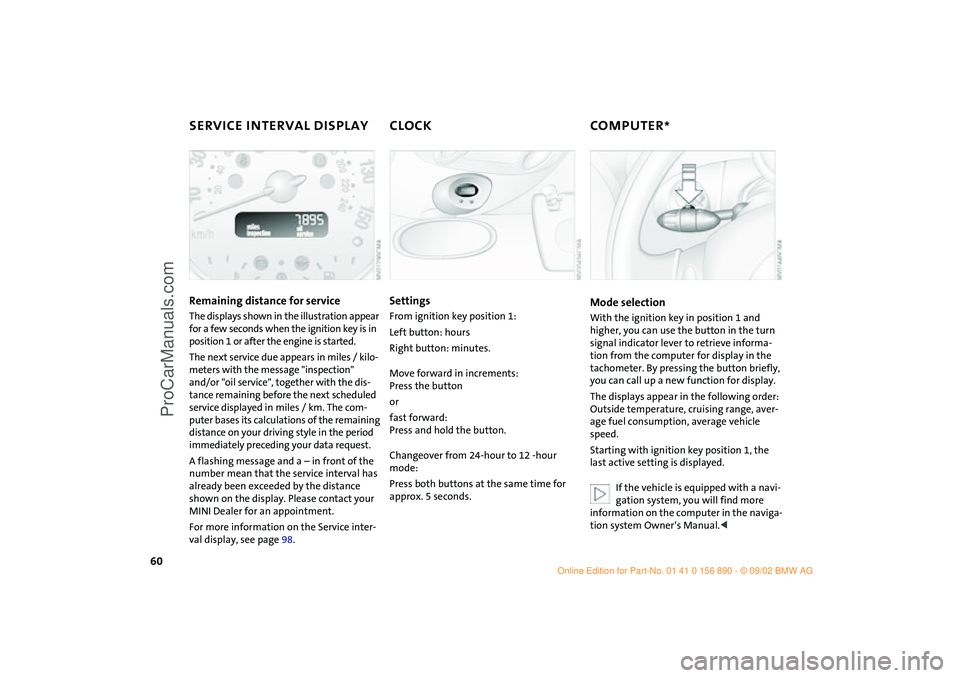
60
SERVICE INTERVAL DISPLAY CLOCK COMPUTER
*
Remaining distance for service
The displays shown in the illustration appear
for a few seconds when the ignition key is in
position 1 or after the engine is started.
The next service due appears in miles / kilo-
meters with the message "inspection"
and/or "oil service", together with the dis-
tance remaining before the next scheduled
service displayed in miles / km. The com-
puter bases its calculations of the remaining
distance on your driving style in the period
immediately preceding your data request.
A flashing message and a – in front of the
number mean that the service interval has
already been exceeded by the distance
shown on the display. Please contact your
MINI Dealer for an appointment.
For more information on the Service inter-
val display, see page 98.
SettingsFrom ignition key position 1:
Left button: hours
Right button: minutes.
Move forward in increments:
Press the button
or
fast forward:
Press and hold the button.
Changeover from 24-hour to 12 -hour
mode:
Press both buttons at the same time for
approx. 5 seconds.
Mode selectionWith the ignition key in position 1 and
higher, you can use the button in the turn
signal indicator lever to retrieve informa-
tion from the computer for display in the
tachometer. By pressing the button briefly,
you can call up a new function for display.
The displays appear in the following order:
Outside temperature, cruising range, aver-
age fuel consumption, average vehicle
speed.
Starting with ignition key position 1, the
last active setting is displayed.
If the vehicle is equipped with a navi-
gation system, you will find more
information on the computer in the naviga-
tion system Owner‘s Manual.<
ba.book Seite 60 Montag, 5. August 2002 8:09 20
ProCarManuals.com
Page 65 of 148

63
OVERVIEW REPAIRS OPERATIONCONTROLS DATA INDEX
DYNAMIC STABILITY CONTROL (DSC)
*
The concept
This system maintains driving stability
even in critical driving situations.
The system optimizes vehicle stability dur-
ing acceleration and when starting from a
full stop, as well as optimizing traction. In
addition, it recognizes unstable vehicle
conditions, such as understeering or over-
steering, and, as far as is possible within
the laws of physics, helps keep the vehicle
on a steady course by reducing the rpms
and by brake applications to the individual
wheels.
The DSC is operational every time you start
the engine. DSC contains the functions
Antilock Brake System (ABS), Electronic
Brake Force Distribution (EBD), and ASC+T.
The laws of physics cannot be
repealed, even with DSC. An appro-
priate driving style always remains the
responsibility of the driver. We therefore
urge you to avoid using the additional
safety margin of the system as an excuse
for taking risks.
Do not make any modifications to the DSC
system. Allow only authorized technicians
to perform service procedures on the
DSC.<
Indicator lamp
The indicator lamp on the instru-
ment cluster will go out shortly
after the ignition has been
switched on, see pages 16, 17.
If the indicator lamp flashes:
DSC controls the drive and braking forces.
If the indicator lamp fails to go out
after the engine is started, or if it
comes on during normal driving and stays
on:
The system is defective or was turned off
using the button.
The described stabilizing operations are no
longer available.
The vehicle will remain completely opera-
tional, however, without DSC.
In the event of a malfunction, please see
your MINI Dealer, see pages 16, 17.<
To switch off the DSCBriefly press the switch.
The indicator lamp stays lit.
When driving with snow chains, it may be
effective to switch off the DSC for a brief
period.
To maintain stability, always drive
with the DSC switched on whenever
possible.
ba.book Seite 63 Montag, 5. August 2002 8:09 20
ProCarManuals.com
Page 70 of 148

68
AIR CONDITIONING SYSTEM
*
Air supply
You can select blower speeds
from 1 to 4. Position 0: fan is
turned off. The button for recir-
culated air mode fully blocks the
supply of air from outside.
Heating and ventilation operate as of
position 1.
Temperature
Turn to the right – red – to
increase the temperature of the
passenger compartment.
Rapid heating: turn to the
extreme right. Then select a pleasant inte-
rior temperature.
Air distribution
Air distribution in upper body
region , upper body region
and footwell , footwell ,
footwell and windows , and
windows .
All intermediate positions are possible, see
illustration and overview on page 67.
Rear window defroster
Rear window defroster switched
on:
Indicator lamp lights up.
As long as the indicator lamp is lit, the
heating operates at high power output –
rapid defrosting.
Indicator lamp goes out.
The heating continues to run with reduced
power output and then switches itself off
automatically.
Windshield heating*
Windshield heating switched on:
Indicator lamp lights up.
As long as the indicator lamp is
lit, the heating operates at high power out-
put – rapid defrosting.
Indicator lamp goes out.
The heating continues to run with reduced
power output and then switches itself off
automatically.
Air conditioning
Air conditioner switched on:
Indicator lamp lights up.
The air is cooled and dehumidi-
fied and – depending on the temperature
setting – rewarmed.
After the engine start, the windshield may
fog over briefly.
When the air conditioner is operat-
ing, condensation is formed which
then exits under the vehicle. Traces of con-
densed water on the ground are therefore
normal.<
Recirculated air mode
Supply of outside air into the
vehicle is blocked:
Indicator lamp lights up.
The air within the vehicle is recirculated.
Do not run the recirculated air mode
for longer than approx. 30 minutes,
as otherwise the air quality in the interior
will deteriorate.<
If the windows fog up in the recircu-
lated air mode, turn the recirculated
air mode off and if necessary increase the
air supply.<
ba.book Seite 68 Montag, 5. August 2002 8:09 20
ProCarManuals.com
Page 73 of 148

71
OVERVIEW REPAIRS OPERATIONCONTROLS DATA INDEX
AUTOMATIC CLIMATE CONTROL
*
Automatic air distribution and supply
Automatic program (AUTO):
Indicator lamp lights up.
Automatic adjustment of the air distribution
and supply, and adaptation of the specified
temperatures to external influences, i.e. out-
side temperature and sunlight.
In the automatic program (AUTO), the air
conditioner is activated automatically.
Switching the automatic climate
control on/off
The blower, heating and air condi-
tioner are switched off.
To switch the automatic climate control on
again: Press any button of the automatic
climate control.
Air conditioning
Air conditioner switched on:
Indicator lamp lights up.
The air is cooled and dehumidified and –
depending on the temperature setting –
rewarmed.
In the automatic program (AUTO), the air
conditioner is activated automatically.
After the engine start, the windshield may
fog over briefly. Switching on the air condi-
tioner reduces condensation on the windows.
Condensation forms in the air condi-
tioner system during operation, and
then exits under the vehicle. Traces of con-
densed water on the ground are therefore
normal.<
Recirculated air mode
Supply of outside air into the vehi-
cle is blocked: Indicator lamp lights
up.
The air within the vehicle is recirculated.
In the automatic program (AUTO) in hot
weather conditions, the recirculated air
mode is activated temporarily to enable
faster cooling.
Do not run the recirculated air mode
for longer than approx. 30 minutes,
as otherwise the air quality in the interior
will deteriorate.<
If the windows fog up in the recircu-
lated air mode, turn the recirculated
air mode off and if necessary increase the
air supply.<
Rear window defroster and windshield
heating*
Rear window defroster and wind-
shield heating switched on:
Indicator lamp lights up.
As long as the indicator lamp is lit, the
heating operates at high power output –
rapid defrosting.
Indicator lamp goes out.
The heating continues to run with reduced
power output and then switches itself off
automatically.Temperature
Setting the temperature:
Move or turn the wheel in the
appropriate direction to increase
the temperature step by step.
The figures in the display provide a general
indication of interior temperature. When
you start the vehicle, the system ensures
that the selected temperature is achieved
as quickly as possible and then maintained.
Permanent heating with maximum
power output at temperature selec-
tion HI. Permanent cooling at LO.<
Air supply
Press the left or right half of the
button: the air supply varies.
ba.book Seite 71 Montag, 5. August 2002 8:09 20
ProCarManuals.com
Page 76 of 148

74
CARGO AREA COVER FOLDABLE REAR BACKRESTWhen the tailgate is opened, the cargo area
cover is also raised.
Never place any heavy or hard objects
on the cargo area cover, otherwise
occupants could be injured during braking
maneuvers.<
RemovalTo load bulky luggage, the compartment
cover can be removed.
1. Remove the retaining straps on the tail-
gate.
2. Pull the cargo area cover out towards
the rear.
To unlock and fold1. Pull lever
2. Fold the rear backrest forwards.
When folding the backrest back into
its original position always ensure
that the catch engages securely. A loose
backrest might fail to prevent cargo from
entering the passenger compartment dur-
ing sudden braking or evasive maneuvers,
posing a potential hazard to occupants.<
ba.book Seite 74 Montag, 5. August 2002 8:09 20
ProCarManuals.com
Page 84 of 148

82
REFUELING
Always switch off the engine before
refueling. If you do not, fuel cannot
be filled into the tank and the "Service
Engine Soon" lamp may come on.<
1. Open the fuel filler door
2. Turn the filler cap counterclockwise
3. Put the filler cap in the bracket attached
to the fuel filler door.
Always observe all applicable precau-
tions and regulations when handling
fuels. Never carry spare fuel containers in
your vehicle. Whether empty or full, these
containers can leak, cause an explosion,
and lead to fire in the event of a collision.<
Simple and environmentally friendly
Always observe all safety precautions
posted at the service station when
handling fuel.<
When refueling, insert the filler nozzle
completely into the filler pipe. Pulling the
nozzle out of the pipe during refueling
>results in premature pump shutoff
>will reduce the effect of the fuel vapor
recovery system on the pump.
As long as the filler nozzle is used properly,
the fuel tank is full whenever the nozzle
shuts off the first time.
Close tank:
1. Put on filler cap
2. Turn filler cap clockwise until it clicks
3. Close fuel filler door.
Fuel tank capacity:
approx. 13.2 gallons / 50 liters, of which
approx. 2.1 gallons / 8 liters are reserve
capacity.
Close the filler cap carefully after
refueling until a click is heard.
While closing, be sure not to squeeze the
strap which is fastened to the filler cap.
US models only:
A loose or missing cap will activate the
message CHECK FILLER CAP in the Check
Control* or the Check Filler Cap lamp
*.<
Do not drive until the fuel tank is
totally empty, otherwise engine oper-
ations are not guaranteed and damage
could occur.<
ba.book Seite 82 Montag, 5. August 2002 8:09 20
ProCarManuals.com