service indicator MINI COOPER CONVERTIBLE 2015 User Guide
[x] Cancel search | Manufacturer: MINI, Model Year: 2015, Model line: COOPER CONVERTIBLE, Model: MINI COOPER CONVERTIBLE 2015Pages: 231, PDF Size: 5.56 MB
Page 204 of 231

12CauseHow to respondThe fuel cap is missing or loose.Make sure that the fuel cap is cor‐
rectly positioned and close it until it
clicks audibly. Do not jam the strap
between the fuel cap and the vehi‐
cle.The windshield washer fluid level is too
low.Add washer fluid, refer to page 62,
as soon as possible.Lights up in red:Service is due.Arrange a service appointment.
Check the service requirements, re‐
fer to page 175.Lights up in yellow:The engine will start the next time the
Start/Stop button is touched, possibly with‐
out the brake or clutch being depressed.The remote control is malfunctioning or, in
cars with Comfort Access, was not de‐
tected.The engine cannot be started. Have
the remote control checked, if nec‐
essary.The battery in the remote control is dis‐
charged.Use the remote control for a longer
journey or, in cars with Comfort Ac‐
cess, replace the battery.The belt tensioners and/or airbag system
has failed.Have the system checked immedi‐
ately.
Fasten the safety belts anyway.Steering assistance has failed.You can continue your journey, but
moderate your speed and exercise
due caution. Markedly different
steering response. Have the system
checked as soon as possible.Lights up in red:Engine malfunctionStop the car and switch off the en‐
gine. You cannot continue your jour‐
ney. Contact your service center.Seite 202MOBILITYIndicator/warning lamps202
Online Edition for Part no. 01 40 2 961 029 - II/15
Page 205 of 231

12CauseHow to respondLights up in yellow:Full engine power is no longer available.You can continue your journey, but
moderate your speed and exercise
due caution. Have the engine
checked as soon as possible.Indicator lamp 1 flashes:Engine malfunction under high load. High
engine load will result in damage to the
catalytic converter.You can continue your journey, but
moderate your speed and exercise
due caution. Have the vehicle
checked immediately.Indicator lamp 1 lights up:Engine malfunction with adverse effect on
emissions.You can continue your journey, but
moderate your speed and exercise
due caution. Have the vehicle
checked as soon as possible.Lights up in red:The engine is overheating.Carefully bring the car to a stop,
switch off the engine and allow it to
cool down. Do not open the hood;
otherwise, there would be a risk of
injury due to scalding. Contact your
service center.Lights up in yellow:The engine is too hot.Continue driving at more moderate
speed so that the engine can cool
down. Have the engine checked
without delay if the situation reoc‐
curs.Lights up in red:Battery is no longer being charged. Alter‐
nator malfunction.Switch off all unnecessary electrical
consumers. Have the power supply
system checked without delay.Seite 203Indicator/warning lampsMOBILITY203
Online Edition for Part no. 01 40 2 961 029 - II/15
Page 206 of 231

12CauseHow to respondLights up in yellow:The battery charge level is very low, the
battery is old or is not securely connected.Charge the battery by taking a long
drive or using an external charger. If
necessary, switch off automatic
power consumers. Have the battery
checked as soon as possible.Indication in US models
The parking brake is set.Indication in Canadian models
The parking brake is set.Indication in US models
The parking brake is set while driving.Release the parking brake.Indication in Canadian models
The parking brake is set while driving.Release the parking brake.Indication in US modelsLights up in red:
The brake fluid level is too low.Reduced braking effect, stop the car
carefully. Contact the nearest service
center.Indication in Canadian modelsLights up in red:
The brake fluid level is too low.Reduced braking effect, stop the car
carefully. Contact the nearest service
center.Indication in US models.Brake pads worn.Have the condition of the brake pads
checked without delay.Seite 204MOBILITYIndicator/warning lamps204
Online Edition for Part no. 01 40 2 961 029 - II/15
Page 207 of 231

12CauseHow to respondIndication in Canadian modelsBrake pads worn.Have the condition of the brake pads
checked without delay.Indication in US modelsThe vehicle electronics have failed.You cannot continue your journey.
Contact your service center.Indication in Canadian modelsThe vehicle electronics have failed.You cannot continue your journey.
Contact your service center.Lights up in red:Have the system in question
checked immediately.The starter has failed orThe engine cannot be restarted.Ignition malfunctioning. The engine can
only be restarted when the brake is de‐
pressed or
Lighting system failed. Low beams/tail
lights and brake lights still operational. All
other lights failed.Depress the brake to restart the en‐
gine.Lights up in yellow:Brake light control failed or
The fuel supply is malfunctioning.You can continue your journey, but
moderate your speed and exercise
due caution. Have the system in
question checked immediately.Seite 205Indicator/warning lampsMOBILITY205
Online Edition for Part no. 01 40 2 961 029 - II/15
Page 212 of 231

12CauseHow to respondA rear fog light has failed.Have the rear fog lights checked.The headlight beam throw adjustment has
failed.Have the headlight beam throw ad‐
justment system checked.The Adaptive Light Control has failed.The coolant level is too low.Add coolant immediately, refer to
page 174.The engine oil pressure is too low.Stop immediately and switch off the
engine. You cannot continue your
journey. Contact your service center.Lights up in red:The service appointment is overdue.Arrange a service appointment.
Check the service requirements, re‐
fer to page 71.Lights up in yellow:Service is due.Arrange a service appointment.
Check the service requirements, re‐
fer to page 71.No service due.The set speed limit was exceeded.The time and date are no longer correct.Set the time and date, refer to
page 71.Seite 210MOBILITYIndicator/warning lamps210
Online Edition for Part no. 01 40 2 961 029 - II/15
Page 220 of 231
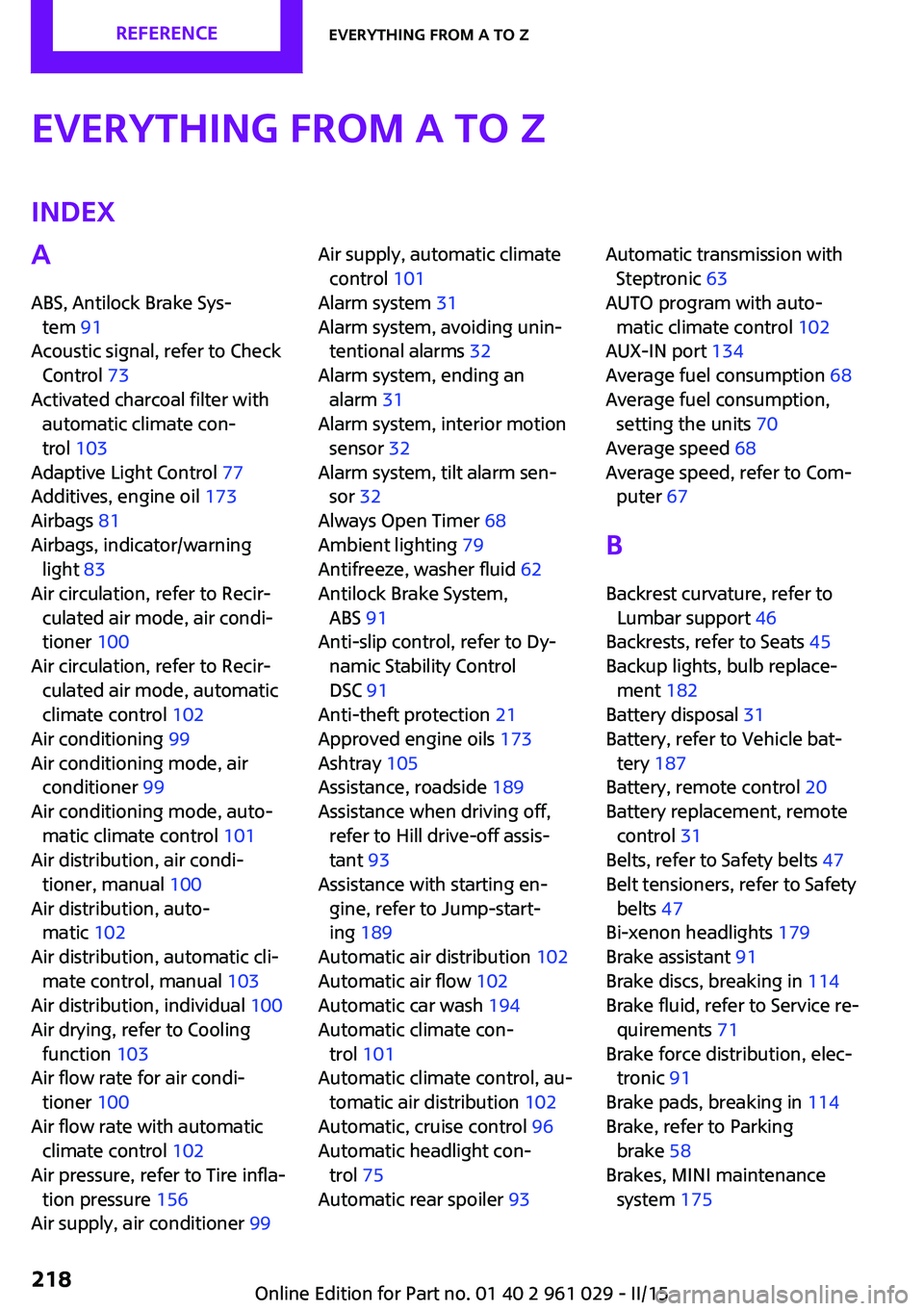
Everything from A to ZIndexA
ABS, Antilock Brake Sys‐ tem 91
Acoustic signal, refer to Check Control 73
Activated charcoal filter with automatic climate con‐
trol 103
Adaptive Light Control 77
Additives, engine oil 173
Airbags 81
Airbags, indicator/warning light 83
Air circulation, refer to Recir‐ culated air mode, air condi‐
tioner 100
Air circulation, refer to Recir‐ culated air mode, automatic
climate control 102
Air conditioning 99
Air conditioning mode, air conditioner 99
Air conditioning mode, auto‐ matic climate control 101
Air distribution, air condi‐ tioner, manual 100
Air distribution, auto‐ matic 102
Air distribution, automatic cli‐ mate control, manual 103
Air distribution, individual 100
Air drying, refer to Cooling function 103
Air flow rate for air condi‐ tioner 100
Air flow rate with automatic climate control 102
Air pressure, refer to Tire infla‐ tion pressure 156
Air supply, air conditioner 99 Air supply, automatic climate
control 101
Alarm system 31
Alarm system, avoiding unin‐ tentional alarms 32
Alarm system, ending an alarm 31
Alarm system, interior motion sensor 32
Alarm system, tilt alarm sen‐ sor 32
Always Open Timer 68
Ambient lighting 79
Antifreeze, washer fluid 62
Antilock Brake System, ABS 91
Anti-slip control, refer to Dy‐ namic Stability Control
DSC 91
Anti-theft protection 21
Approved engine oils 173
Ashtray 105
Assistance, roadside 189
Assistance when driving off, refer to Hill drive-off assis‐
tant 93
Assistance with starting en‐ gine, refer to Jump-start‐
ing 189
Automatic air distribution 102
Automatic air flow 102
Automatic car wash 194
Automatic climate con‐ trol 101
Automatic climate control, au‐ tomatic air distribution 102
Automatic, cruise control 96
Automatic headlight con‐ trol 75
Automatic rear spoiler 93 Automatic transmission with
Steptronic 63
AUTO program with auto‐ matic climate control 102
AUX-IN port 134
Average fuel consumption 68
Average fuel consumption, setting the units 70
Average speed 68
Average speed, refer to Com‐ puter 67
B Backrest curvature, refer to Lumbar support 46
Backrests, refer to Seats 45
Backup lights, bulb replace‐ ment 182
Battery disposal 31
Battery, refer to Vehicle bat‐ tery 187
Battery, remote control 20
Battery replacement, remote control 31
Belts, refer to Safety belts 47
Belt tensioners, refer to Safety belts 47
Bi-xenon headlights 179
Brake assistant 91
Brake discs, breaking in 114
Brake fluid, refer to Service re‐ quirements 71
Brake force distribution, elec‐ tronic 91
Brake pads, breaking in 114
Brake, refer to Parking brake 58
Brakes, MINI maintenance system 175 Seite 218REFERENCEEverything from A to Z218
Online Edition for Part no. 01 40 2 961 029 - II/15
Page 222 of 231

Cradle for telephone or mobilephone, refer to Snap-in
adapter 147
Cruise control 96
Cupholders 105
Current fuel consumption 68
Curve lights, refer to Adaptive Light Control 77
D Dashboard lighting, refer to Instrument lighting 78
Dashboard, refer to Cock‐ pit 12
Dashboard, refer to Dis‐ plays 14
Date, display format 70
Date, setting 71
Daytime running lights 76
Decorative trim, care 197
Defogging windows 100
Defroster, rear window, auto‐ matic climate control 103
Defroster, rear window, with air conditioner 100
Defrosting windows 100
Defrost setting, refer to De‐ frosting windows 100
Dip stick, engine oil 172
Directional indicators, refer to Turn signals 59
Display lighting, refer to In‐ strument lighting 78
Displays 14
Displays and controls 12
Displays, care 198
Displays, cleaning 198
Displays, refer to Instrument cluster 14
Disposal, remote control bat‐ tery 31
Distance warning, refer to Park Distance Control
PDC 97 Door key, refer to Remote
control with integrated
key 20
Door lock 25
Door lock, confirmation sig‐ nals 24
Doors, manual operation 26
Doors, unlocking and locking, confirmation signals 24
Doors, unlocking and locking from the inside 26
Doors, unlocking and locking, from the outside 22
DOT Quality Grades 163
Drive-off assistant, refer to Hill drive-off assistant 93
Driving notes, breaking in 114
Driving off on hills, refer to Hill drive-off assistant 93
Driving stability control sys‐ tems 91
Driving tips, refer to Driving notes 114
Dry air, refer to Cooling func‐ tion 103
DSC Dynamic Stability Con‐ trol 91
DTC Dynamic Traction Con‐ trol 92
Dynamic Stability Control DSC 91
Dynamic Traction Control DTC 92
E
Electrical convertible top 34
Electrical malfunction, convertible top 36, 42
Electrical malfunction, door lock 26
Electrical malfunction, fuel filler flap 152
Electrical malfunction, tail‐ gate 27 Electronic brake-force distri‐
bution 91
Electronic Stability Program ESP, refer to Dynamic Stabil‐
ity Control DSC 91
Emergency operation, fuel filler flap, unlocking man‐
ually 152
Emergency operation, refer to Manual operation 26
Emergency operation, refer to Manual operation of
convertible top 36, 42
Emergency operation, refer to Manual operation, tail‐
gate 27
Emergency operation, Step‐ tronic transmission, refer to
Selector lever lock, overrid‐
ing 65
Emergency unlocking 28
Energy, saving, refer to Saving fuel 121
Engine, breaking in 114
Engine compartment 170
Engine oil, adding 172
Engine oil, additives, refer to Approved engine oils 173
Engine oil, alternative oil types 173
Engine oil change intervals, refer to Service require‐
ments 71
Engine oil, dip stick 172
Engine oil, filling capacity 217
Engine oil, MINI maintenance system 175
Engine oil types, alterna‐ tive 173
Engine oil types, ap‐ proved 173
Engine, overheating, refer to Coolant temperature 67
Engine start, assistance 189
Engine, starting 57 Seite 220REFERENCEEverything from A to Z220
Online Edition for Part no. 01 40 2 961 029 - II/15
Page 227 of 231

Run-flat tires, flat tire 85
Run-flat tires, tire inflation pressure 156
S
Safe braking 116
Safety 6
Safety belts 47
Safety belts, care 197
Safety belts, damage 48
Safety belts, indicator/warning lamp 48
Safety belts, reminder 48
Safety systems, airbags 81
Safety systems, safety belts 47
Saving fuel 121
Seat adjustment, manual 45
Seat heating 47
Seats 45
Seats, adjusting 45
Seats, heating 47
Seats, sitting safely 45
Selector lever lock, overrid‐ ing 65
Selector lever lock, refer to Se‐ lector level positions, chang‐
ing, shiftlock 63
Selector lever positions, Step‐ tronic transmission 63
Selector lever, Steptronic transmission 63
Service and warranty 7
Service data in the remote control 175
Service interval display, refer to Condition Based Service
CBS 175
Service interval display, refer to Service requirements 71
Service requirements 71
Service requirements, CBS Condition Based Service 175
Settings and information 69
Settings, clock 70 Settings, configuring, refer to
Personal Profile 21
Shifting, manual transmis‐ sion 62
Shifting, Steptronic transmis‐ sion 64
Shift lever, Steptronic trans‐ mission 63
Shift paddles on the steering wheel 64
Side airbags 81
Side windows, refer to Win‐ dows 33
Sitting safely 45
Slot for remote control 56
Snap-in adapter, mobile phone 147
Snow chains 169
Socket, OBD Onboard Diagno‐ sis 176
Special equipment, series equipment 6
Speed, average 68
Speedometer 14
Speed, with winter tires 166
Sport button 93
Sport program, Steptronic transmission 64
Stability control systems 91
Start/Stop button 56
Start/Stop button, starting the engine 57
Start/Stop button, switching off the engine 58
Starting the engine 57
Start problems, refer to Jump- starting 189
Steering wheel 50
Steering wheel, adjusting 50
Steering wheel lock 56
Steering wheel, shift pad‐ dles 64
Steptronic transmission 63
Steptronic transmission, kick‐ down 64 Steptronic transmission, over‐
riding the selector lever
lock 65
Stopping, engine 58
Storage, tires 166
Storing the vehicle 198
Summer tires, refer to Wheels and tires 156
Summer tires, tread 163
Sun visor 105
Switches, refer to Cockpit 12
Switching off, engine 58
Switching off, vehicle 58
Symbols 6
T Tachometer 67
Tailgate 27
Tailgate, Comfort Access 30
Tailgate, emergency opera‐ tion 28
Tailgate, emergency unlock‐ ing 28
Tailgate, opening/closing 27
Tailgate, opening from the outside 27
Tailgate, unlocking man‐ ually 27
Tailgate, unlocking with re‐ mote control 24
Tail lights 182
Tank gauge, refer to Fuel gauge 67
Technical changes, refer to Safety 6
Telephone 140
Temperature, air condi‐ tioner 100
Temperature, automatic cli‐ mate control 103
Temperature, coolant, refer to Coolant temperature 67
Temperature display– External temperature warn‐
ing 66Seite 225Everything from A to ZREFERENCE225
Online Edition for Part no. 01 40 2 961 029 - II/15