load capacity MINI Countryman 2011 Owner's Manual (Mini Connected)
[x] Cancel search | Manufacturer: MINI, Model Year: 2011, Model line: Countryman, Model: MINI Countryman 2011Pages: 254, PDF Size: 3.84 MB
Page 103 of 254

Things to remember when drivingDRIVING TIPS
101
To fold closed, press the release button, arrow.
Bag holders*
Holders on the left and right side of the support
for the cargo area cover, arrow, e.g. for hanging
shopping bags or storage bags.Only hang light shopping bags or suitable
items on the holders. Otherwise, this may
create a hazard due to flying objects, for exam-
ple in the event of braking and evasive maneu-
vers.
Transport heavy luggage only if it is appropri-
ately secured in the cargo area. <
Determining cargo limit
1.Locate the following statement on your
vehicle's placard
*:
The combined weight of occupants
and cargo should never exceed
XXX lbs. or YYY kg. Otherwise, damage to
the vehicle and unstable driving conditions
may result. <
2. Determine the combined weight of the
driver and passengers that will be riding in
your vehicle.
3. Subtract the combined weight of the driver
and passengers from XXX pounds or YYY
kilograms.
4. The resulting figure equals the available
amount of cargo and luggage load capacity.
For example, if the XXX amount equals
1,400 lbs. and there will be four 150-lb. pas-
sengers in your vehicle, the amount of avail-
able cargo and luggage load capacity is
650 lbs.:
1,400 lbs. minus 750 lbs. = 650 lbs.
5. Determine the combined weight of luggage
and cargo being loaded on the vehicle. That
weight may not safely exceed the available
cargo and luggage load capacity calculated
in step 4.
6. If your vehicle will be to wing a trailer, part of
the load from your trailer will be transferred
to your vehicle. Consult the manual for
transporting a trailer to determine how this
may reduce the available cargo and luggage
load capacity of your vehicle.
Page 105 of 254

Things to remember when drivingDRIVING TIPS
103
Roof-mounted luggage
rack*
A special rack system is available as an option for
your MINI. Your MINI dealer will be glad to
advise you. Comply with the installation instruc-
tions supplied with the rack system.
Loading roof-mounted luggage rack
Because roof racks raise the vehicle's center of
gravity when loaded, they have a major effect
on vehicle handling and steering response.
You should therefore always remember not to
exceed the approved roof load capacity, the
approved gross vehicle weight or the axle loads
when loading the rack.
You can find the applicable data under Weights
on page 226.
The roof load must be distributed uniformly and
should not be too large in area. Heavy items
should always be placed at the bottom.
When loading, make sure that there is sufficient
space for the movement of the glass sunroof.
Fasten roof-mounted cargo correctly and
securely to prevent it from shifting or falling off
during the trip.
Drive smoothly. Avoid su dden acceleration and
braking maneuvers, and take corners gently.
Rear luggage rack
A special rear-mounted luggage rack is available
as an optional accessory . It does not require a
trailer hitch.
Please comply with the precautions included
with the installation instructions.
Mounting points
The mounting points ar e located under the cov-
ers in the bumper.
Remove the covers , refer to page220.
Loading rear luggage rack
When loading, make su re that you do not
exceed the approved gross vehicle weight and
axle loads.
You can find the applicable data under Weights
on page 226.
Saving fuel
Fuel consumption depends on a number of dif-
ferent factors. The implementation of certain
measures, your driving style and regular mainte-
nance can have an influence on fuel consump-
tion and on the environmental impact.
Remove unnecessary cargo
Additional weight increases fuel consumption.
Remove attached part s no longer in use
Remove auxiliary mirrors, roof- or rear-mounted
luggage racks whenever you are not using
them.
Attached parts on the ve hicle affect its aerody-
namics and increase fuel consumption.
Check tire inflation pressure regularly
Check and, if necessary, correct tire inflation
pressure at least twice a month and before start-
ing on a long trip.
Page 217 of 254

Replacing componentsMOBILITY
215
Preparing for a wheel change
Observe the safety precautions regarding
flat tires on page212.<
Additional safety measures when chang-
ing tires:
Only change the tire when parked on a surface
that is level, firm and not slippery.
The vehicle or the jack could slip sideways on
soft or slippery support surfaces, such as snow,
ice, flagstones, etc.
Do not use a wooden block or similar object as a
support base for the jack, as this would prevent
it from extending to its full support height and
reduce its load-carrying capacity.
Do not lie under the vehicle or start the engine
when the vehicle is supported by the jack; other-
wise, there is a risk of fatal injury. <
1. Place the foldable chock
* behind the front
wheel on the other side of the vehicle or in
front of the wheel if the vehicle is on an
incline. If the wheel is changed on a surface
with a more severe slope, take additional
precautions to secure the vehicle from roll-
ing.
2. Uncover the lug bolts if necessary.
3. Loosen the lug bolts by a half turn.
Jacking up the vehicle
The vehicle jack is designed for changing
wheels only. Do not attempt to raise
another vehicle model with it or to raise any load
of any kind. To do so could cause accidents and
personal injury. <
1. Place the jack at the jacking point closest to
the wheel. The jack base must be perpendicular to the
surface beneath the jacking point.
2. Slide reversible ratchet onto the fixture on
the jack, arrow 1.
3. As you ratchet up the jack, place the jack
head onto the lifting point on the body,
arrow 2.
4. Jack the vehicle up until the wheel you are
changing is raised off the ground.Mounting the wheel
1.Unscrew the lug bolts and remove the
wheel.
2. Remove accumulations of mud or dirt from
the mounting surfaces of the wheel and
hub. Clean the lug bolts.
3. Lift the new wheel into place.
4. Screw at least two lug bo lts finger-tight into
opposite bolt holes.
5. Screw in the remaining bolts.
6. Tighten all the lug bolts firmly in a diagonal
pattern.
7. Lower the vehicle.
8. Remove the jack.
Page 228 of 254

REFERENCETechnical data
226
Weights
Never exceed either the approved axle loads or
the gross vehicle weight.
Capacities
CooperCooper SCooper S ALL4
Curb weight, ready for travel, with all optional extras
> Manual transmission lbs./kg 2,9 54/1,340 3,053/1,385 3,208/1,455
> Automatic transmis-
sion lbs./kg3,020/1,370 3,097/1,405 3,252/1,475
Approved gross weight
> Manual transmission lbs./kg 3,8 58/1,750 3,990/1,810 4,101/1,860
> Automatic transmis-
sion lbs./kg
3,924/1,780 4,034/1,830 4,145/1,880
Approved front axle load
> Manual transmission lbs./k g 2,028/920 2,105/955 2,161/980
> Automatic transmis-
sion lbs./kg2,094/950 2,150/975 2,205/1,000
Approved rear axle load lb s./kg 1,918/870 1,918/870 2,017/915
Approved roof load capac-
ity lbs./kg
165/75
165/75 165/75
Cargo area capacity cu ft/
liters 12.4 - 41.3/
350 - 1,170 12.4 - 41.3/
350 - 1,170 12.4 - 41.3/
350 - 1,170
US gal/US quartsLitersNotes
Fuel tank 12.4/– approx. 47 Fuel grade: page 189
Including reserve of 2.1/– approx. 8
Window washer system incl.
headlamp washer system –/4.2 approx. 4 For more details: page 53
Page 242 of 254
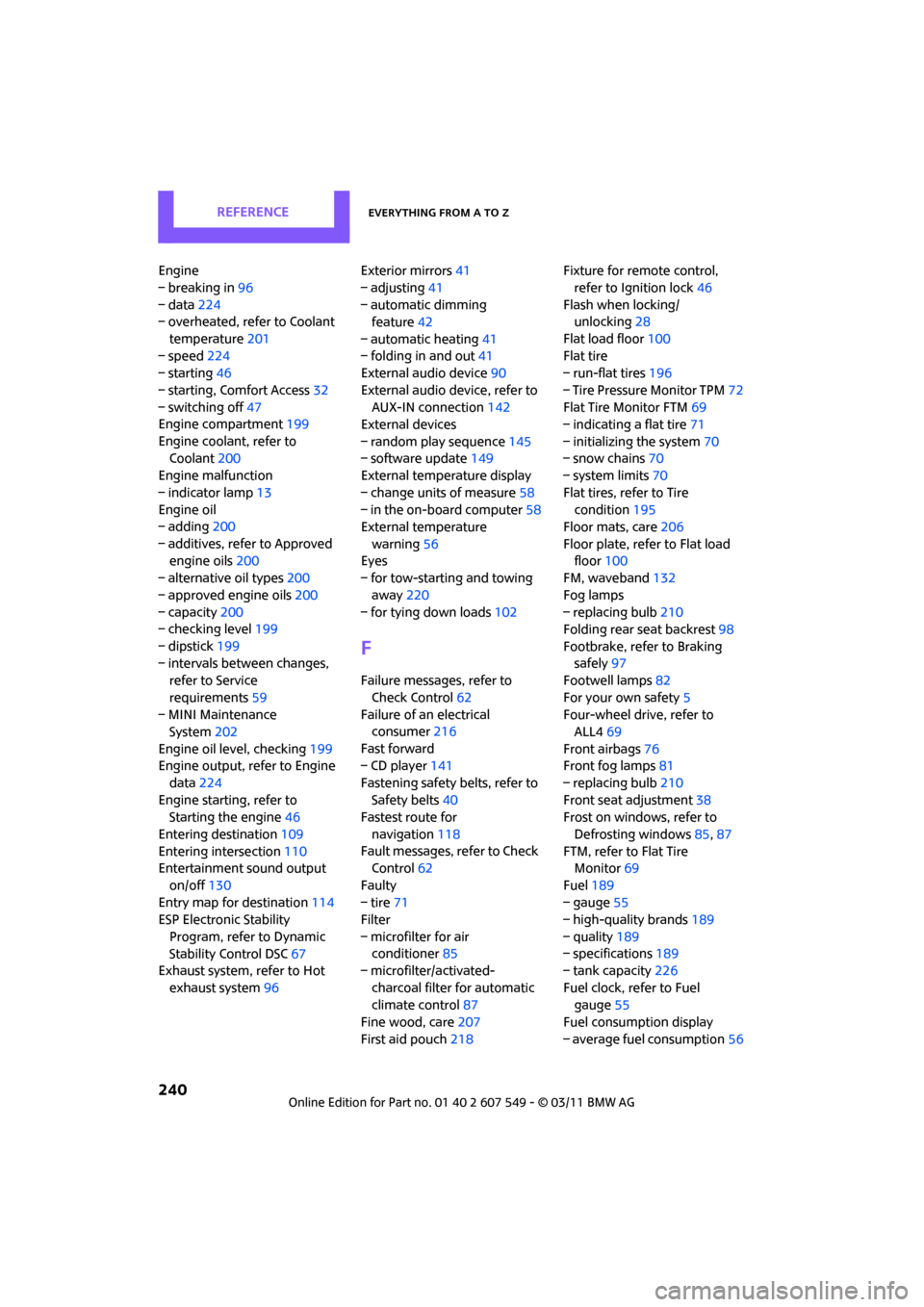
REFERENCEEverything from A to Z
240
Engine
– breaking in96
– data 224
– overheated, refer to Coolant
temperature 201
– speed 224
– starting 46
– starting, Comfort Access 32
– switching off 47
Engine compartment 199
Engine coolant, refer to Coolant 200
Engine malfunction
– indicator lamp 13
Engine oil
– adding 200
– additives, refer to Approved engine oils 200
– alternative oil types 200
– approved engine oils 200
– capacity 200
– checking level 199
– dipstick 199
– intervals between changes, refer to Service
requirements 59
– MINI Maintenance System 202
Engine oil level, checking 199
Engine output, refer to Engine
data 224
Engine starti ng, refer to
Starting the engine 46
Entering destination 109
Entering intersection 110
Entertainment sound output
on/off 130
Entry map for destination 114
ESP Electronic Stability
Program, refer to Dynamic
Stability Control DSC 67
Exhaust system, refer to Hot
exhaust system 96 Exterior mirrors
41
– adjusting 41
– automatic dimming feature 42
– automatic heating 41
– folding in and out 41
External audio device 90
External audio de vice, refer to
AUX-IN connection 142
External devices
– random play sequence 145
– software update 149
External temperature display
– change units of measure 58
– in the on-board computer 58
External temperature
warning 56
Eyes
– f
or tow-starting and towing
away 220
– for tying down loads 102
F
Failure messages, refer to
Check Control 62
Failure of an electrical consumer 216
Fast forward
– CD player 141
Fastening safety belts, refer to Safety belts 40
Fastest route for
navigation 118
Fault messages, refer to Check Control 62
Faulty
– tire 71
Filter
– microfilter for air conditioner 85
– microfilter/activated-
charcoal filter for automatic
climate control 87
Fine wood, care 207
First aid pouch 218 Fixture for remote control,
refer to Ignition lock 46
Flash when locking/ unlocking 28
Flat load floor 100
Flat tire
– run-flat tires 196
– Tire Pressure Monitor TPM 72
Flat Tire Monitor FTM 69
– indicating a flat tire 71
– initializing the system 70
– snow chains 70
– system limits 70
Flat tires, refer to Tire condition 195
Floor mats, care 206
Floor plate, refer to Flat load floor 100
FM, waveband 132
Fog lamps
– replacing bulb 210
Folding rear seat backrest 98
Footbrake, refer to Braking safely 97
Footwell lamps 82
For your own safety 5
Four-wheel drive, refer to ALL4 69
Front airbags 76
Front fog lamps 81
– replacing bulb 210
Front seat adjustment 38
Frost on windows, refer to
Defrosting windows 85,87
FTM, refer to Flat Tire Monitor 69
Fuel 189
– gauge 55
– high-quality brands 189
–
quality 189
– specifications 189
– tank capacity 226
Fuel clock, refer to Fuel gauge 55
Fuel consumption display
– average fuel consumption 56
Page 247 of 254
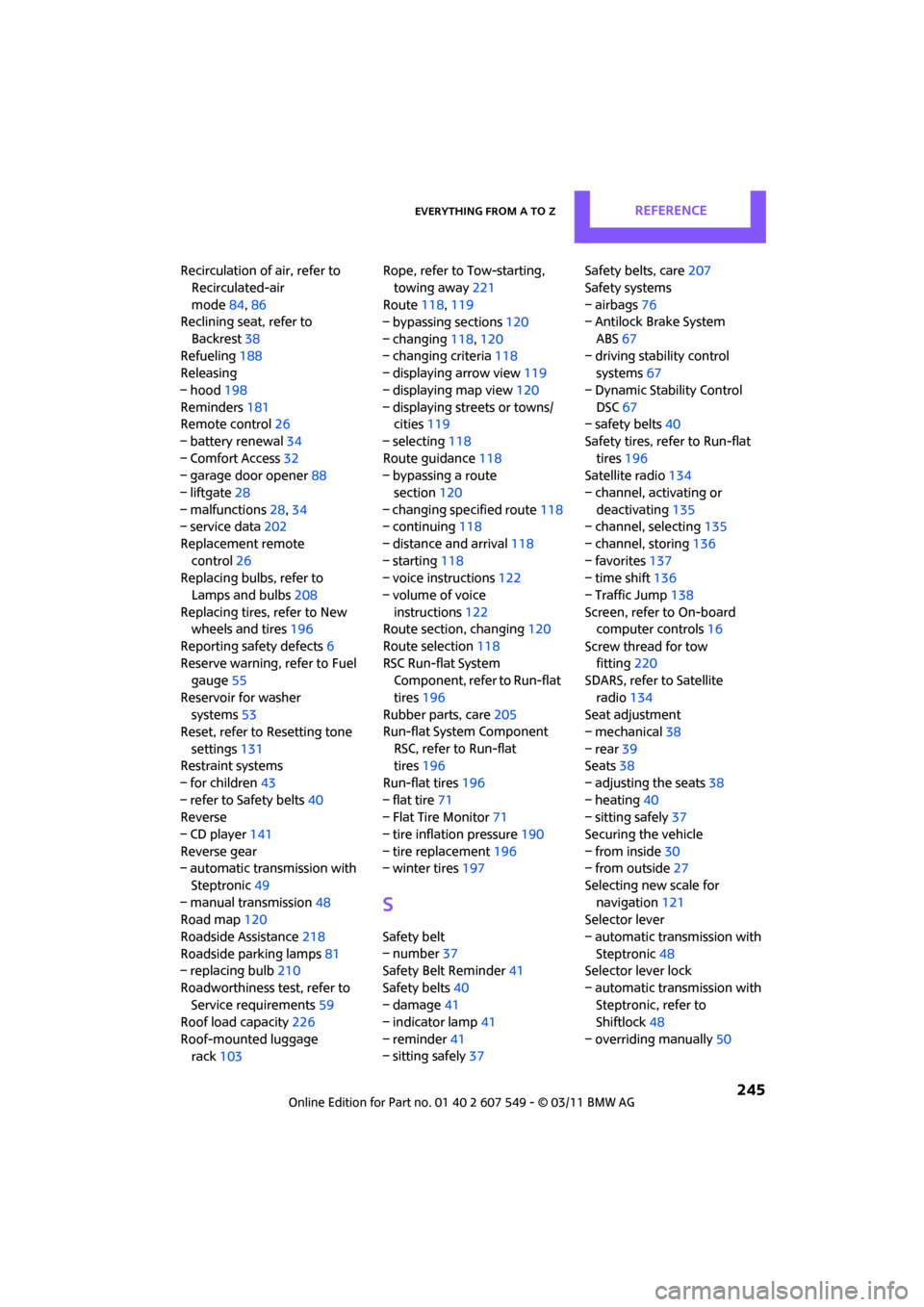
Everything from A to ZREFERENCE
245
Recirculation of air, refer to Recirculated-air
mode 84,86
Reclining seat, refer to
Backrest 38
Refueling 188
Releasing
– hood 198
Reminders 181
Remote control 26
– battery renewal 34
– Comfort Access 32
– garage door opener 88
– liftgate 28
– malfunctions 28,34
– service data 202
Replacement remote control 26
Replacing bulbs, refer to
Lamps and bulbs 208
Replacing tires, refer to New
wheels and tires 196
Reporting safety defects 6
Reserve warning, refer to Fuel gauge 55
Reservoir for washer systems 53
Reset, refer to Resetting tone
settings 131
Restraint systems
– for children 43
– refer to Safety belts 40
Reverse
– CD player 141
Reverse gear
– automatic transmission with
Steptronic 49
– manual transmission 48
Road map 120
Roadside Assistance 218
Roadside parking lamps 81
– replacing bulb 210
Roadworthiness te st, refer to
Service requirements 59
Roof load capacity 226
Roof-mounted luggage rack 103 Rope, refer to Tow-starting,
towing away 221
Route 118,119
– bypassing sections 120
– changing 118,120
– changing criteria 118
– displaying arrow view 119
– displaying map view 120
–
displaying streets or towns/ cities 119
– selecting 118
Route guidance 118
– bypassing a route
section 120
– changing specified route 118
– continuing 118
– distance and arrival 118
– starting 118
– voice instructions 122
– volume of voice instructions 122
Route section, changing 120
Route selection 118
RSC Run-flat System Component, refer to Run-flat
tires 196
Rubber parts, care 205
Run-flat System Component
RSC, refer to Run-flat
tires 196
Run-flat tires 196
– flat tire 71
– Flat Tire Monitor 71
– tire inflation pressure 190
– tire replacement 196
– winter tires 197
S
Safety belt
– number37
Safety Belt Reminder 41
Safety belts 40
– damage 41
– indicator lamp 41
– reminder 41
– sitting safely 37 Safety belts, care
207
Safety systems
– airbags 76
– Antilock Brake System
ABS 67
– driving stability control systems 67
– Dynamic Stability Control DSC 67
– safety belts 40
Safety tires, re fer to Run-flat
tires 196
Satellite radio 134
– channel, activating or deactivating 135
– channel, selecting 135
– channel, storing 136
– favorites 137
– time shift 136
– Traffic Jump 138
Screen, refer to On-board computer controls 16
Screw thread for tow fitting 220
SDARS, refer to Satellite
radio 134
Seat adjustment
– mechanical 38
– rear 39
Seats 38
– adjusting the seats 38
– heating 40
– sitting safely 37
Securing the vehicle
– from inside 30
– from outside 27
Selecting new scale for navigation 121
Selector lever
– automatic transmission with Steptronic 48
Selector lever lock
– automatic transmission with Steptronic, refer to
Shiftlock 48
– overriding manually 50
Page 250 of 254
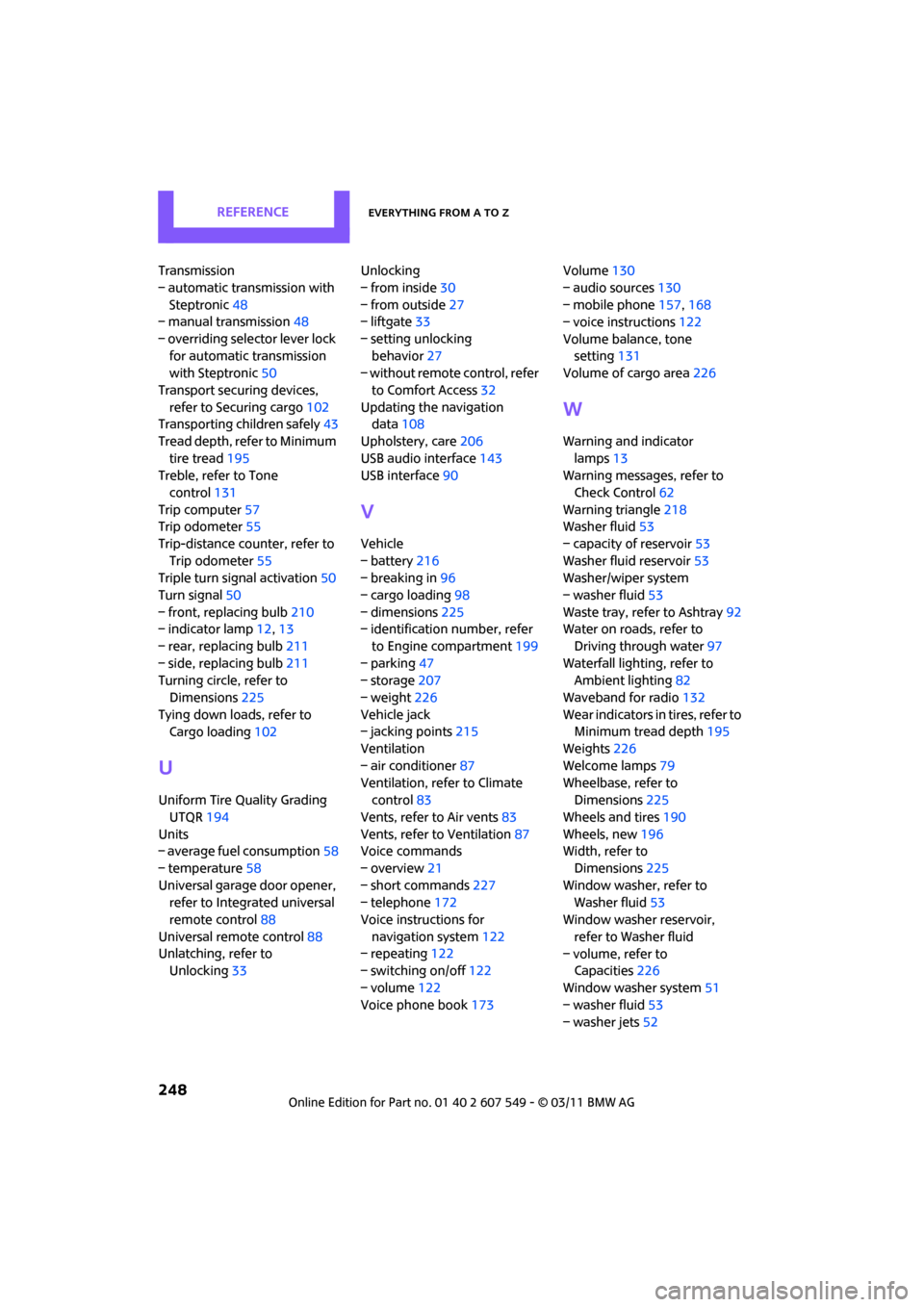
REFERENCEEverything from A to Z
248
Transmission
– automatic transmission with Steptronic 48
– manual transmission 48
– overriding selector lever lock for automatic transmission
with Steptronic 50
Transport securing devices, refer to Securing cargo 102
Transporting children safely 43
Tread depth, refer to Minimum tire tread 195
Treble, refer to Tone
control 131
Trip computer 57
Trip odometer 55
Trip-distance counter, refer to Trip odometer 55
Triple turn si gnal activation 50
Turn signal 50
– front, replacing bulb 210
– indicator lamp 12,13
– rear, replacing bulb 211
– side, replacing bulb 211
Turning circle, refer to
Dimensions 225
Tying down load s, refer to
Cargo loading 102
U
Uniform Tire Quality Grading
UTQR 194
Units
– average fuel consumption 58
– temperature 58
Universal garage door opener, refer to Integrated universal
remote control 88
Universal remote control 88
Unlatching, refer to Unlocking 33 Unlocking
– from inside
30
– from outside 27
– liftgate 33
– setting unlocking behavior 27
– without remote control, refer
to Comfort Access 32
Updating the navigation data 108
Upholstery, care 206
USB audio interface 143
USB interface 90
V
Vehicle
– battery216
– breaking in 96
– cargo loading 98
– dimensions 225
– identification number, refer
to Engine compartment 199
– parking 47
– storage 207
– weight 226
Vehicle jack
– jacking points 215
Ventilation
– air conditioner 87
Ventilation, refer to Climate control 83
Vents, refer to Air vents 83
Vents, refer to Ventilation 87
Voice commands
– overview 21
– short commands 227
– telephone 172
Voice instructions for
navigation system 122
– repeating 122
– switching on/off 122
– volume 122
Voice phone book 173Volume
130
– audio sources 130
– mobile phone 157,168
– voice instructions 122
Volume balance, tone setting 131
Volume of cargo area 226
W
Warning and indicator
lamps 13
Warning messages, refer to
Check Control 62
Warning triangle 218
Washer fluid 53
– capacity of reservoir 53
Washer fluid reservoir 53
Washer/wiper system
– washer fluid 53
Waste tray, refer to Ashtray 92
Water on roads, refer to
Driving through water 97
Waterfall lighti ng, refer to
Ambient lighting 82
Waveband for radio 132
Wear indicators in tires, refer to Minimum tread depth 195
Weights 226
Welcome lamps 79
Wheelbase, refer to Dimensions 225
Wheels and tires 190
Wheels, new 196
Width, refer to Dimensions 225
Window washer, refer to Washer fluid 53
Window washer reservoir,
refer to Washer fluid
– volume, refer to Capacities 226
Window washer system 51
– washer fluid 53
– washer jets 52