window MINI Hardtop 2 Door 2004 Owner's Manual
[x] Cancel search | Manufacturer: MINI, Model Year: 2004, Model line: Hardtop 2 Door, Model: MINI Hardtop 2 Door 2004Pages: 152, PDF Size: 1.41 MB
Page 4 of 152
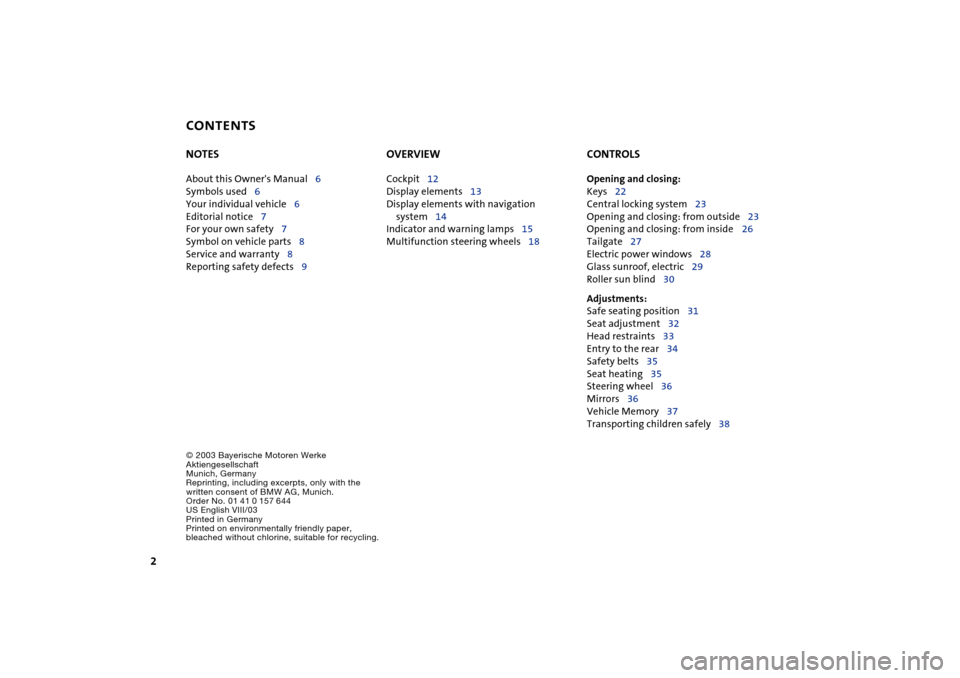
CONTENTS
2
© 2003 Bayerische Motoren Werke
Aktiengesellschaft
Munich, Germany
Reprinting, including excerpts, only with the
written consent of BMW AG, Munich.
Order No. 01 41 0 157 644
US English VIII/03
Printed in Germany
Printed on environmentally friendly paper,
bleached without chlorine, suitable for recycling.
NOTES
About this Owner's Manual6
Symbols used6
Your individual vehicle6
Editorial notice7
For your own safety7
Symbol on vehicle parts8
Service and warranty8
Reporting safety defects9
OVERVIEW
Cockpit12
Display elements13
Display elements with navigation
system14
Indicator and warning lamps15
Multifunction steering wheels18
CONTROLS
Opening and closing:
Keys22
Central locking system23
Opening and closing: from outside23
Opening and closing: from inside26
Tailgate27
Electric power windows28
Glass sunroof, electric29
Roller sun blind30
Adjustments:
Safe seating position31
Seat adjustment32
Head restraints33
Entry to the rear34
Safety belts35
Seat heating35
Steering wheel36
Mirrors36
Vehicle Memory37
Transporting children safely38
Page 25 of 152
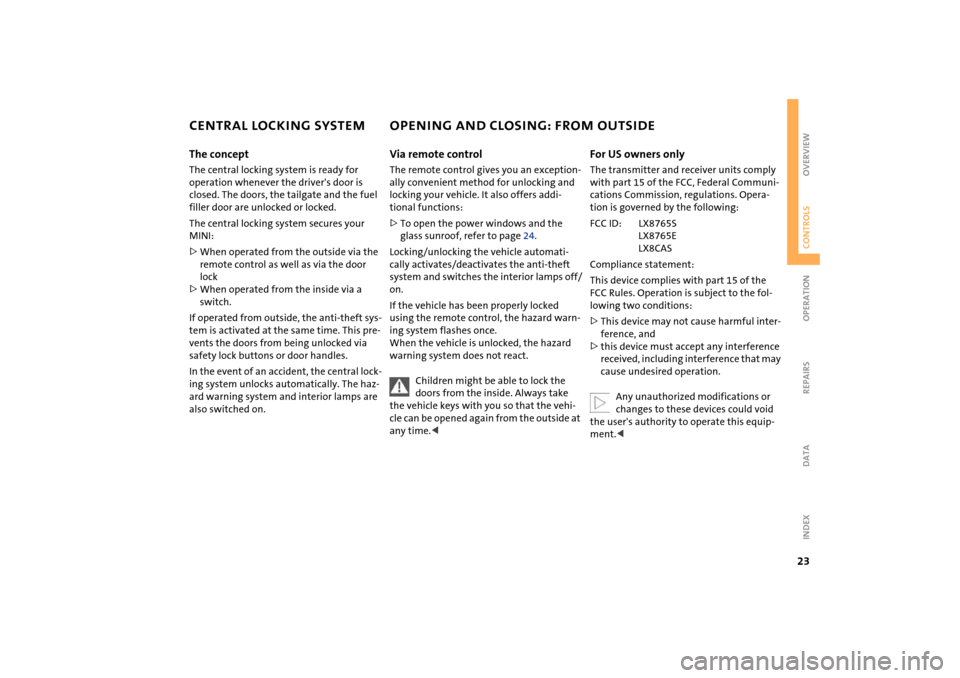
23
OVERVIEW REPAIRS OPERATIONCONTROLS DATA INDEX
CENTRAL LOCKING SYSTEM OPENING AND CLOSING: FROM OUTSIDEThe conceptThe central locking system is ready for
operation whenever the driver's door is
closed. The doors, the tailgate and the fuel
filler door are unlocked or locked.
The central locking system secures your
MINI:
>When operated from the outside via the
remote control as well as via the door
lock
>When operated from the inside via a
switch.
If operated from outside, the anti-theft sys-
tem is activated at the same time. This pre-
vents the doors from being unlocked via
safety lock buttons or door handles.
In the event of an accident, the central lock-
ing system unlocks automatically. The haz-
ard warning system and interior lamps are
also switched on.
Via remote controlThe remote control gives you an exception-
ally convenient method for unlocking and
locking your vehicle. It also offers addi-
tional functions:
>To open the power windows and the
glass sunroof, refer to page 24.
Locking/unlocking the vehicle automati-
cally activates/deactivates the anti-theft
system and switches the interior lamps off/
on.
If the vehicle has been properly locked
using the remote control, the hazard warn-
ing system flashes once.
When the vehicle is unlocked, the hazard
warning system does not react.
Children might be able to lock the
doors from the inside. Always take
the vehicle keys with you so that the vehi-
cle can be opened again from the outside at
any time.<
For US owners only The transmitter and receiver units comply
with part 15 of the FCC, Federal Communi-
cations Commission, regulations. Opera-
tion is governed by the following:
FCC ID: LX8765S
LX8765E
LX8CAS
Compliance statement:
This device complies with part 15 of the
FCC Rules. Operation is subject to the fol-
lowing two conditions:
>This device may not cause harmful inter-
ference, and
>this device must accept any interference
received, including interference that may
cause undesired operation.
Any unauthorized modifications or
changes to these devices could void
the user's authority to operate this equip-
ment.<
Page 26 of 152
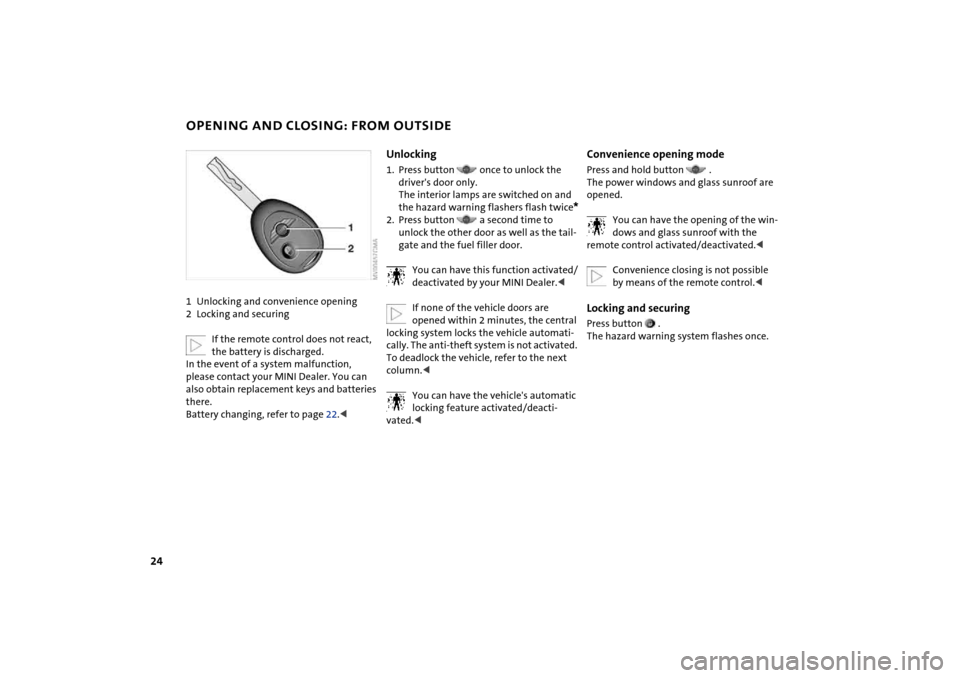
24
OPENING AND CLOSING: FROM OUTSIDE1Unlocking and convenience opening
2Locking and securing
If the remote control does not react,
the battery is discharged.
In the event of a system malfunction,
please contact your MINI Dealer. You can
also obtain replacement keys and batteries
there.
Battery changing, refer to page 22.<
Unlocking1. Press button once to unlock the
driver's door only.
The interior lamps are switched on and
the hazard warning flashers flash twice
*
2. Press button a second time to
unlock the other door as well as the tail-
gate and the fuel filler door.
You can have this function activated/
deactivated by your MINI Dealer.<
If none of the vehicle doors are
opened within 2 minutes, the central
locking system locks the vehicle automati-
cally. The anti-theft system is not activated.
To deadlock the vehicle, refer to the next
column.<
You can have the vehicle's automatic
locking feature activated/deacti-
vated.<
Convenience opening modePress and hold button .
The power windows and glass sunroof are
opened.
You can have the opening of the win-
dows and glass sunroof with the
remote control activated/deactivated.<
Convenience closing is not possible
by means of the remote control.
Page 27 of 152
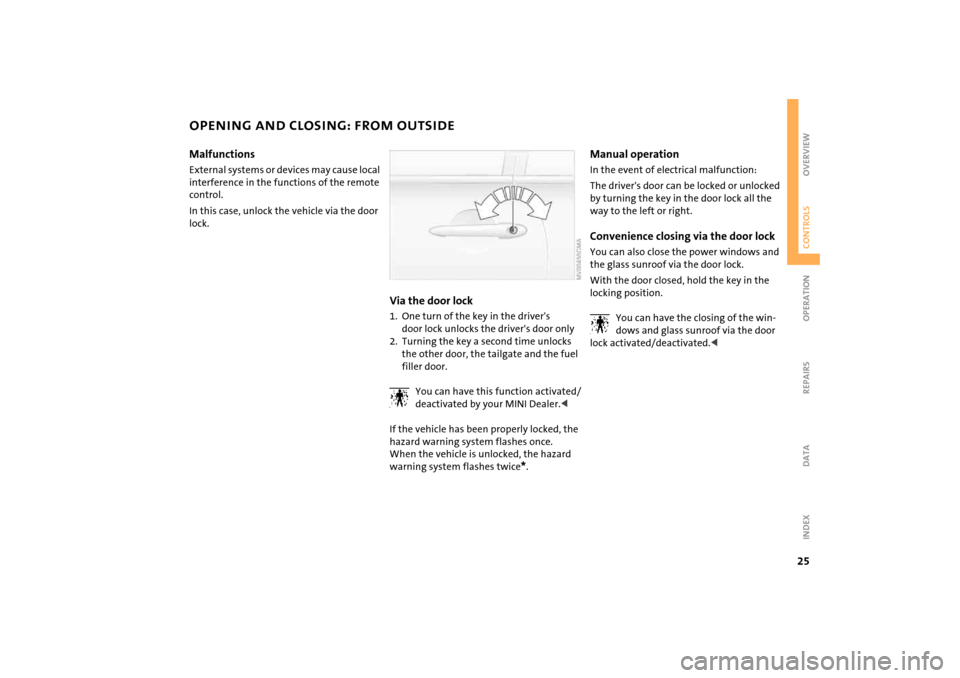
25
OVERVIEW REPAIRS OPERATIONCONTROLS DATA INDEX
OPENING AND CLOSING: FROM OUTSIDEMalfunctionsExternal systems or devices may cause local
interference in the functions of the remote
control.
In this case, unlock the vehicle via the door
lock.
Via the door lock1. One turn of the key in the driver's
door lock unlocks the driver's door only
2. Turning the key a second time unlocks
the other door, the tailgate and the fuel
filler door.
You can have this function activated/
deactivated by your MINI Dealer.<
If the vehicle has been properly locked, the
hazard warning system flashes once.
When the vehicle is unlocked, the hazard
warning system flashes twice
*.
Manual operationIn the event of electrical malfunction:
The driver's door can be locked or unlocked
by turning the key in the door lock all the
way to the left or right.Convenience closing via the door lockYou can also close the power windows and
the glass sunroof via the door lock.
With the door closed, hold the key in the
locking position.
You can have the closing of the win-
dows and glass sunroof via the door
lock activated/deactivated.<
Page 29 of 152
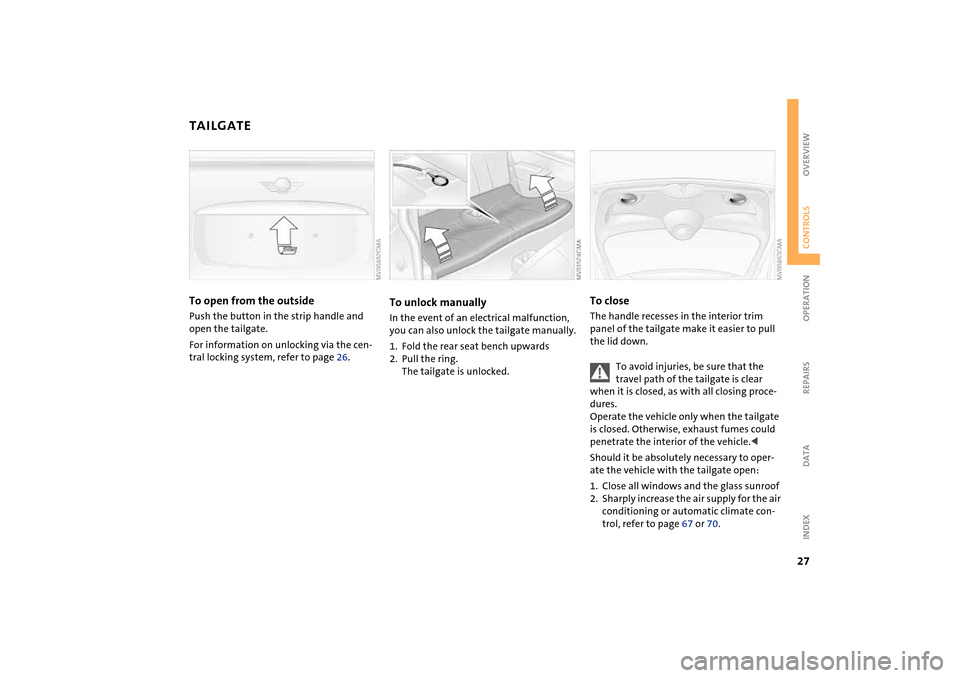
27
OVERVIEW REPAIRS OPERATIONCONTROLS DATA INDEX
TAILGATE To open from the outsidePush the button in the strip handle and
open the tailgate.
For information on unlocking via the cen-
tral locking system, refer to page 26.
To unlock manually In the event of an electrical malfunction,
you can also unlock the tailgate manually.
1. Fold the rear seat bench upwards
2. Pull the ring.
The tailgate is unlocked.
To closeThe handle recesses in the interior trim
panel of the tailgate make it easier to pull
the lid down.
To avoid injuries, be sure that the
travel path of the tailgate is clear
when it is closed, as with all closing proce-
dures.
Operate the vehicle only when the tailgate
is closed. Otherwise, exhaust fumes could
penetrate the interior of the vehicle.<
Should it be absolutely necessary to oper-
ate the vehicle with the tailgate open:
1. Close all windows and the glass sunroof
2. Sharply increase the air supply for the air
conditioning or automatic climate con-
trol, refer to page 67 or 70.
Page 30 of 152
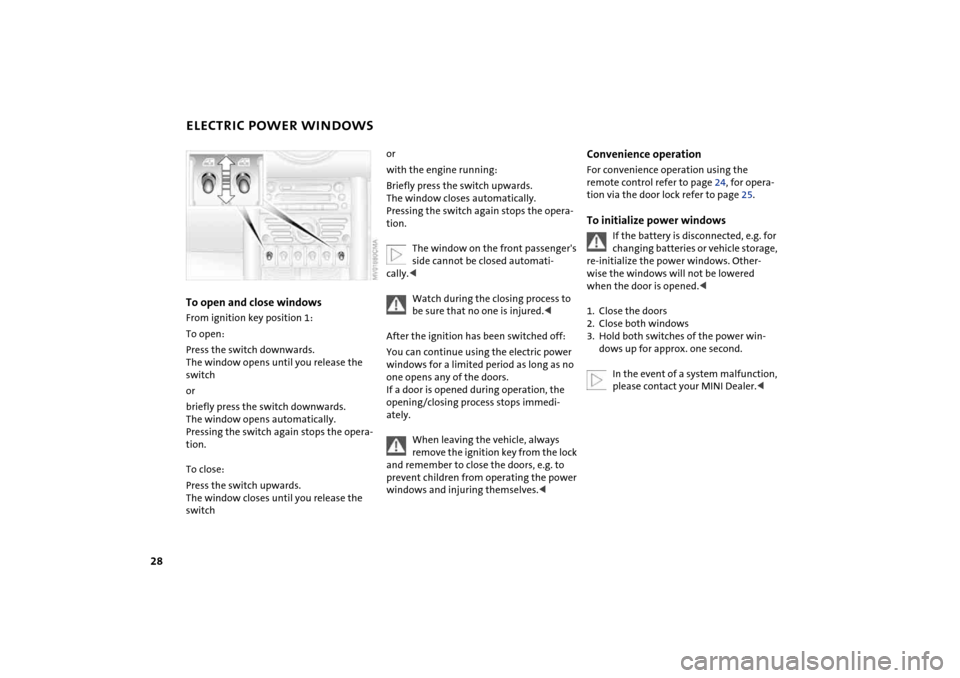
28
ELECTRIC POWER WINDOWSTo open and close windows From ignition key position 1:
To open:
Press the switch downwards.
The window opens until you release the
switch
or
briefly press the switch downwards.
The window opens automatically.
Pressing the switch again stops the opera-
tion.
To close:
Press the switch upwards.
The window closes until you release the
switch
or
with the engine running:
Briefly press the switch upwards.
The window closes automatically.
Pressing the switch again stops the opera-
tion.
The window on the front passenger's
side cannot be closed automati-
cally.<
Watch during the closing process to
be sure that no one is injured.<
After the ignition has been switched off:
You can continue using the electric power
windows for a limited period as long as no
one opens any of the doors.
If a door is opened during operation, the
opening/closing process stops immedi-
ately.
When leaving the vehicle, always
remove the ignition key from the lock
and remember to close the doors, e.g. to
prevent children from operating the power
windows and injuring themselves.<
Convenience operationFor convenience operation using the
remote control refer to page 24, for opera-
tion via the door lock refer to page 25.To initialize power windows
If the battery is disconnected, e.g. for
changing batteries or vehicle storage,
re-initialize the power windows. Other-
wise the windows will not be lowered
when the door is opened.<
1. Close the doors
2. Close both windows
3. Hold both switches of the power win-
dows up for approx. one second.
In the event of a system malfunction,
please contact your MINI Dealer.<
Page 31 of 152
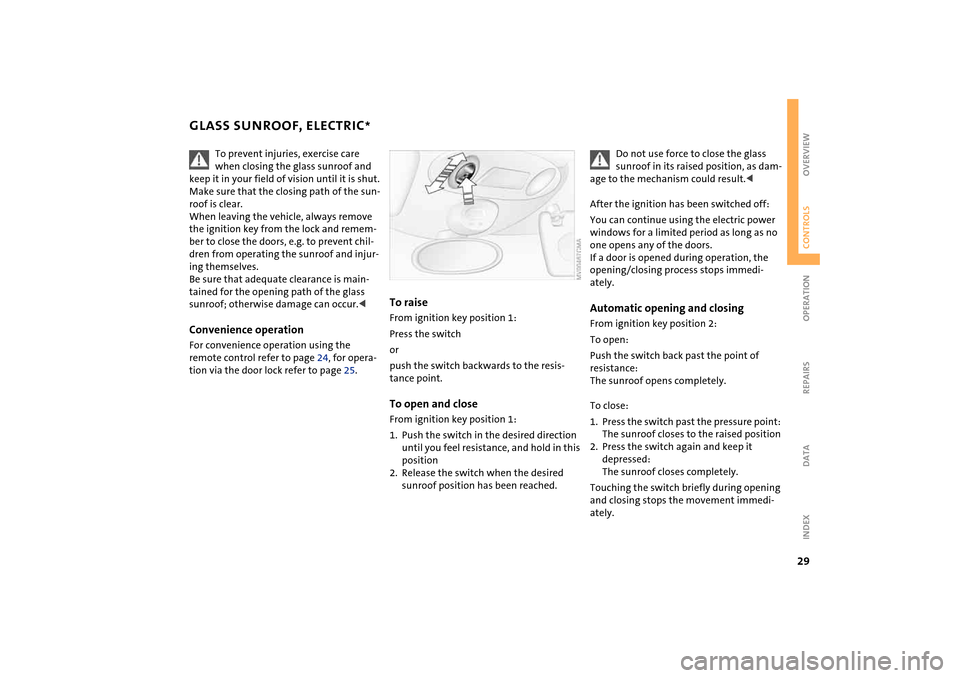
29
OVERVIEW REPAIRS OPERATIONCONTROLS DATA INDEX
GLASS SUNROOF, ELECTRIC
*
To prevent injuries, exercise care
when closing the glass sunroof and
keep it in your field of vision until it is shut.
Make sure that the closing path of the sun-
roof is clear.
When leaving the vehicle, always remove
the ignition key from the lock and remem-
ber to close the doors, e.g. to prevent chil-
dren from operating the sunroof and injur-
ing themselves.
Be sure that adequate clearance is main-
tained for the opening path of the glass
sunroof; otherwise damage can occur.<
Convenience operationFor convenience operation using the
remote control refer to page 24, for opera-
tion via the door lock refer to page 25.
To raiseFrom ignition key position 1:
Press the switch
or
push the switch backwards to the resis-
tance point.To open and closeFrom ignition key position 1:
1. Push the switch in the desired direction
until you feel resistance, and hold in this
position
2. Release the switch when the desired
sunroof position has been reached.
Do not use force to close the glass
sunroof in its raised position, as dam-
age to the mechanism could result.<
After the ignition has been switched off:
You can continue using the electric power
windows for a limited period as long as no
one opens any of the doors.
If a door is opened during operation, the
opening/closing process stops immedi-
ately.
Automatic opening and closing From ignition key position 2:
To open:
Push the switch back past the point of
resistance:
The sunroof opens completely.
To close:
1. Press the switch past the pressure point:
The sunroof closes to the raised position
2. Press the switch again and keep it
depressed:
The sunroof closes completely.
Touching the switch briefly during opening
and closing stops the movement immedi-
ately.
Page 53 of 152

51
OVERVIEW REPAIRS OPERATIONCONTROLS DATA INDEX
WASHER/WIPER SYSTEMwindshield wipers are automatically con-
trolled depending on the amount of mois-
ture, including snow, on the windshield.
To activate the rain sensor:
From ignition key position 1:
Lever in position 1.
The wipers move over the windshield once.
To deactivate the rain sensor:
Put lever in position 0.
Switch the rain sensor off when pass-
ing through an automatic car wash.
Failure to do so could result in damage
caused by undesired wiper activation.
ing.
You can have this function activated/
deactivated by your MINI Dealer.
speed.
You can have this function activated/
deactivated by your MINI Dealer.<
Cleaning windshield and headlamps* The system sprays washer fluid against the
windshield. The wipers are automatically
activated for a brief period.
When the vehicle lighting is on, the head-
lamps are also cleaned at appropriate inter-
vals.
Do not use the washers if there is any
danger that the fluid will freeze on
the windshield. For this reason, use an anti-
freeze agent, refer to page 98
Do not use the washers when the reservoir
is empty, since this could cause damage to
the washing pump.
position 2.
Rear window wiper6Intermittent operation:
Turn the cap to position 6.
The rear window wiper moves across the
window a number of times before
switching to intermittent operationCleaning rear window7Intermittent operation:
Turn the cap to position 7 and hold in
place
8In lever position 0:
Turn the cap to position 8 and hold in
place
Page 69 of 152

67
OVERVIEW REPAIRS OPERATIONCONTROLS DATA INDEX
AIR CONDITIONING SYSTEM
*
1Air onto the windshield and onto the
side windows
2Air for the upper body area69
3Air for the front and rear footwells4Temperature68
5Windshield heating68
6Blower for air supply68
7Air conditioning688Air distribution68
9Recirculated air mode68
10 Rear window defroster68
Page 70 of 152
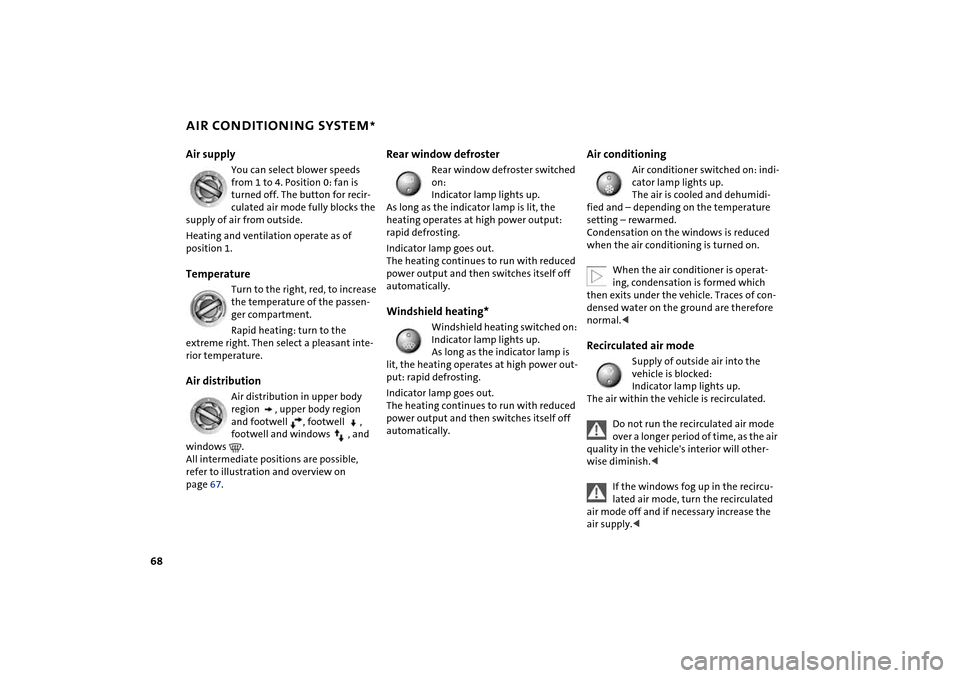
68
AIR CONDITIONING SYSTEM
*
Air supply
You can select blower speeds
from 1 to 4. Position 0: fan is
turned off. The button for recir-
culated air mode fully blocks the
supply of air from outside.
Heating and ventilation operate as of
position 1.
Temperature
Turn to the right, red, to increase
the temperature of the passen-
ger compartment.
Rapid heating: turn to the
extreme right. Then select a pleasant inte-
rior temperature.
Air distribution
Air distribution in upper body
region , upper body region
and footwell , footwell ,
footwell and windows , and
windows .
All intermediate positions are possible,
refer to illustration and overview on
page 67.
Rear window defroster
Rear window defroster switched
on:
Indicator lamp lights up.
As long as the indicator lamp is lit, the
heating operates at high power output:
rapid defrosting.
Indicator lamp goes out.
The heating continues to run with reduced
power output and then switches itself off
automatically.
Windshield heating*
Windshield heating switched on:
Indicator lamp lights up.
As long as the indicator lamp is
lit, the heating operates at high power out-
put: rapid defrosting.
Indicator lamp goes out.
The heating continues to run with reduced
power output and then switches itself off
automatically.
Air conditioning
Air conditioner switched on: indi-
cator lamp lights up.
The air is cooled and dehumidi-
fied and – depending on the temperature
setting – rewarmed.
Condensation on the windows is reduced
when the air conditioning is turned on.
When the air conditioner is operat-
ing, condensation is formed which
then exits under the vehicle. Traces of con-
densed water on the ground are therefore
normal.<
Recirculated air mode
Supply of outside air into the
vehicle is blocked:
Indicator lamp lights up.
The air within the vehicle is recirculated.
Do not run the recirculated air mode
over a longer period of time, as the air
quality in the vehicle's interior will other-
wise diminish.<
If the windows fog up in the recircu-
lated air mode, turn the recirculated
air mode off and if necessary increase the
air supply.<