engine coolant MINI Hardtop 2 Door 2005 Owner's Manual
[x] Cancel search | Manufacturer: MINI, Model Year: 2005, Model line: Hardtop 2 Door, Model: MINI Hardtop 2 Door 2005Pages: 165, PDF Size: 2.32 MB
Page 5 of 165
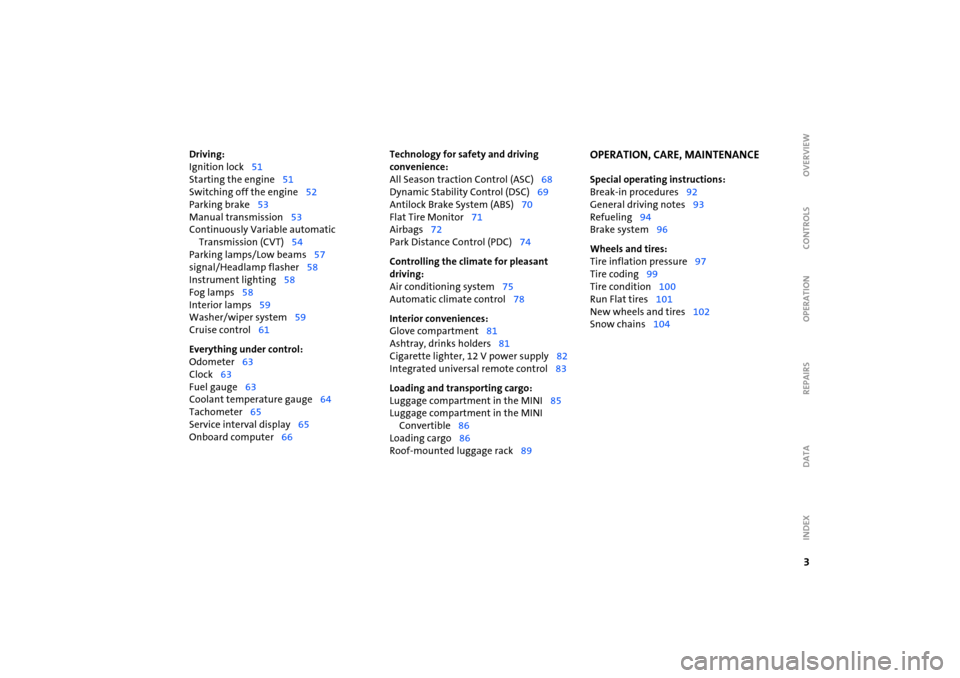
3OVERVIEW REPAIRS OPERATION CONTROLS DATA INDEX
Driving:Ignition lock
51
Starting the engine
51
Switching off the engine
52
Parking brake
53
Manual transmission
53
Continuously Variable automatic
Transmission (CVT)
54
Parking lamps/Low beams
57
signal/Headlamp flasher
58
Instrument lighting
58
Fog lamps
58
Interior lamps
59
Washer/wiper system
59
Cruise control
61
Everything under control:Odometer
63
Clock
63
Fuel gauge
63
Coolant temperature gauge
64
Tachometer
65
Service interval display
65
Onboard computer
66
Technology for safety and driving
convenience:All Season traction Control (ASC)
68
Dynamic Stability Control (DSC)
69
Antilock Brake System (ABS)
70
Flat Tire Monitor
71
Airbags
72
Park Distance Control (PDC)
74
Controlling the climate for pleasant
driving:Air conditioning system
75
Automatic climate control
78
Interior conveniences:Glove compartment
81
Ashtray, drinks holders
81
Cigarette lighter, 12 V power supply
82
Integrated universal remote control
83
Loading and transporting cargo:Luggage compartment in the MINI
85
Luggage compartment in the MINI Convertible
86
Loading cargo
86
Roof-mounted luggage rack
89
OPERATION, CARE, MAINTENANCESpecial operating instructions:Break-in procedures
92
General driving notes
93
Refueling
94
Brake system
96
Wheels and tires:Tire inflation pressure
97
Tire coding
99
Tire condition
100
Run Flat tires
101
New wheels and tires
102
Snow chains
104
Page 6 of 165
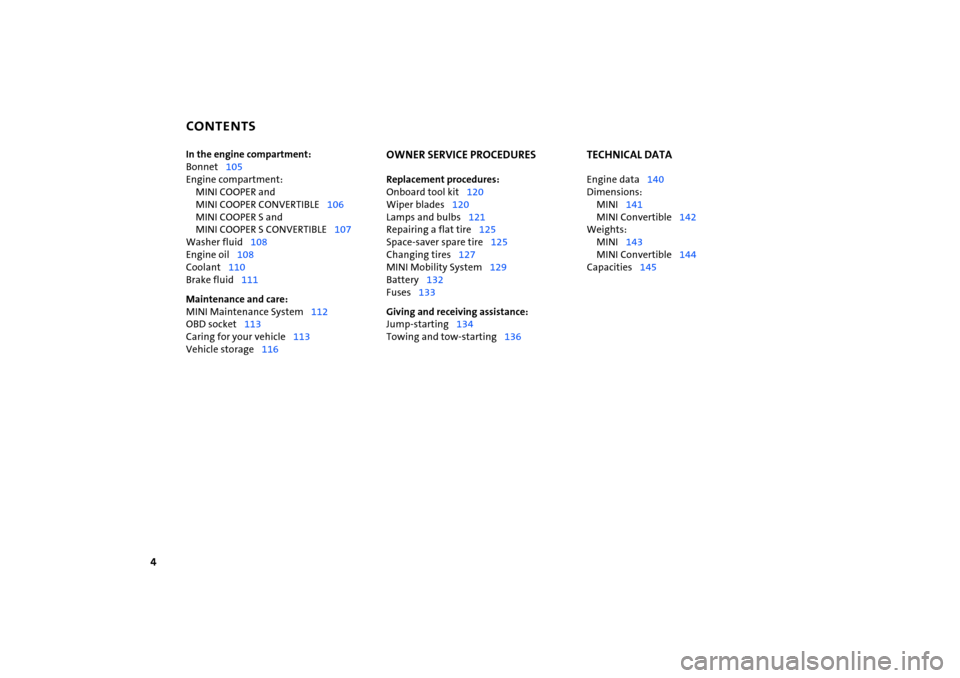
CONTENTS
4
In the engine compartment:Bonnet
105
Engine compartment:
MINI COOPER and
MINI
COOPER
CONVERTIBLE
106
MINI COOPER S and
MINI
COOPER
S CONVERTIBLE
107
Washer fluid
108
Engine oil
108
Coolant
110
Brake fluid
111
Maintenance and care:MINI Maintenance System
112
OBD socket
113
Caring for your vehicle
113
Vehicle storage
116
OWNER SERVICE PROCEDURESReplacement procedures:Onboard tool kit
120
Wiper blades
120
Lamps and bulbs
121
Repairing a flat tire
125
Space-saver spare tire
125
Changing tires
127
MINI Mobility System
129
Battery
132
Fuses
133
Giving and receiving assistance:Jump-starting
134
Towing and tow-starting
136
TECHNICAL DATAEngine data
140
Dimensions:
MINI
141
MINI Convertible
142
Weights:
MINI
143
MINI Convertible
144
Capacities
145
Page 15 of 165
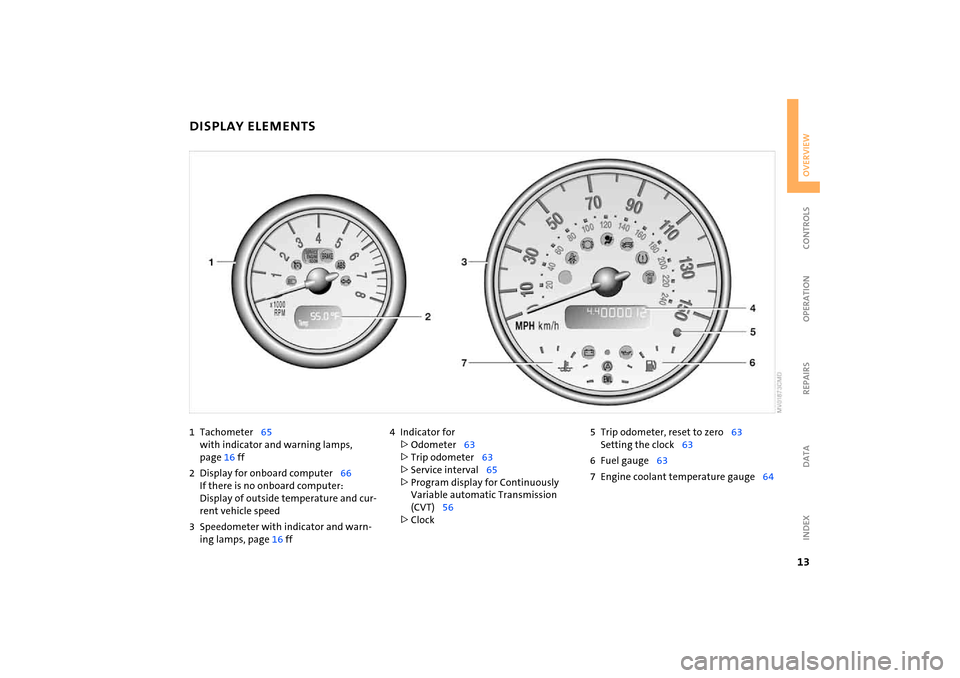
13
OVERVIEW REPAIRS OPERATION CONTROLS DATA INDEX
1 Tachometer
65
with indicator and warning lamps,
page
16 ff
2 Display for onboard computer
66
If there is no onboard computer:
Display of outside temperature and cur
-
rent vehicle speed3 Speedometer with indicator and warn
-
ing lamps, page
16 ff
4 Indicator for>Odometer
63
>Trip odometer
63
>Service interval
65
>Program display for Continuously
Variable automatic Transmission
(CVT)
56
>Clock
5 Trip odometer, reset to zero
63
Setting the clock
63
6 Fuel gauge
63
7 Engine coolant temperature gauge
64
DISPLAY ELEMENTS
Page 17 of 165
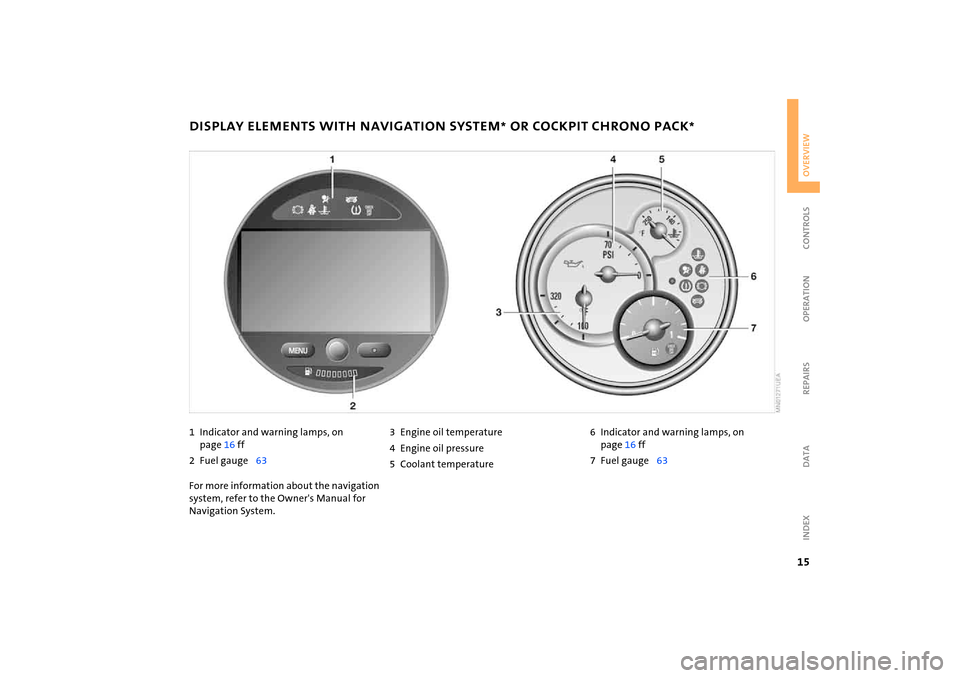
15
OVERVIEW REPAIRS OPERATION CONTROLS DATA INDEX
DISPLAY ELEMENTS WITH NAVIGATION SYSTEM
* OR COCKPIT CHRONO PACK
*
1 Indicator and warning lamps, on
page
16 ff
2 Fuel gauge
63
For more information about the navigation
system, refer to the Owner's Manual for
Navigation System.
3 Engine oil temperature4 Engine oil pressure5 Coolant temperature
6 Indicator and warning lamps, on
page
16 ff
7 Fuel gauge
63
Page 18 of 165
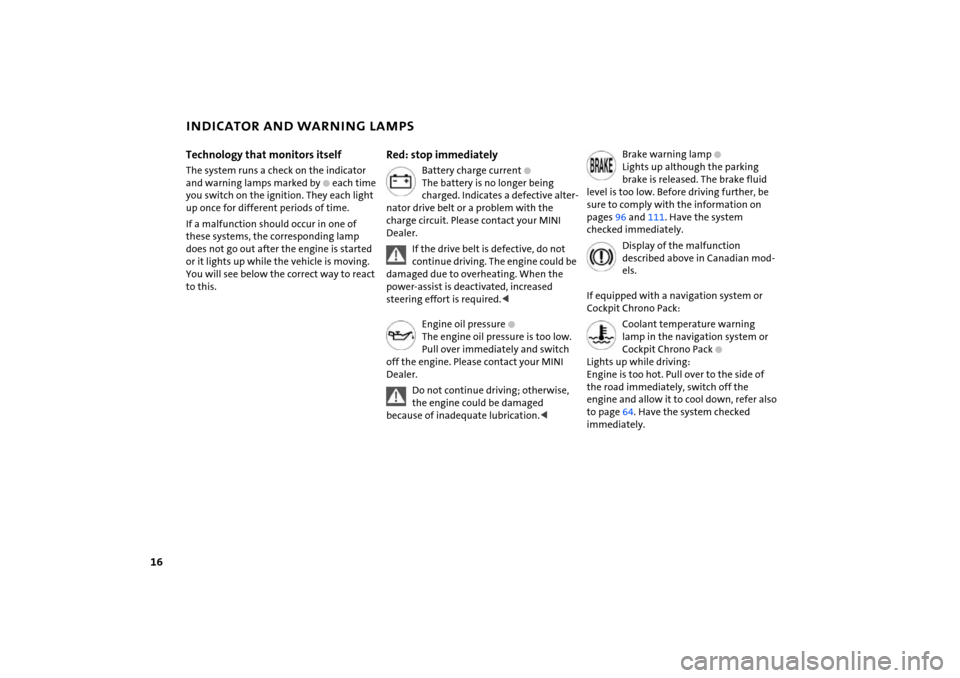
16
INDICATOR AND WARNING LAMPS Technology that monitors itselfThe system runs a check on the indicator
and warning lamps marked by
+ each time
you switch on the ignition. They each light
up once for different periods of time.
If a malfunction should occur in one of
these systems, the corresponding lamp
does not go out after the engine is started
or it lights up while the vehicle is moving.
You will see below the correct way to react
to this.
Red: stop immediately
Battery charge current
+
The battery is no longer being
charged. Indicates a defective alter
-
nator drive belt or a problem with the
charge circuit. Please contact your MINI
Dealer.
If the drive belt is defective, do not continue driving. The engine could be
damaged due to overheating. When the
power-assist is deactivated, increased
steering effort is required.
The engine oil pressure is too low.
Pull over immediately and switch
off the engine. Please contact your MINI
Dealer.Do not continue driving; otherwise, the engine could be damaged
because of inadequate lubrication.<
Brake warning lamp
+
Lights up although the parking
brake is released. The brake fluid
level is too low. Before driving further, be
sure to comply with the information on
pages 96 and
111
. Have the system
checked immediately.
Display of the malfunction described above in Canadian mod
-
els.
If equipped with a navigation system or
Cockpit Chrono Pack:
Coolant temperature warning lamp in the navigation system or
Cockpit Chrono Pack
+
Lights up while driving:
Engine is too hot. Pull over to the side of
the road immediately, switch off the
engine and allow it to cool down, refer also
to page
64. Have the system checked
immediately.
Page 66 of 165
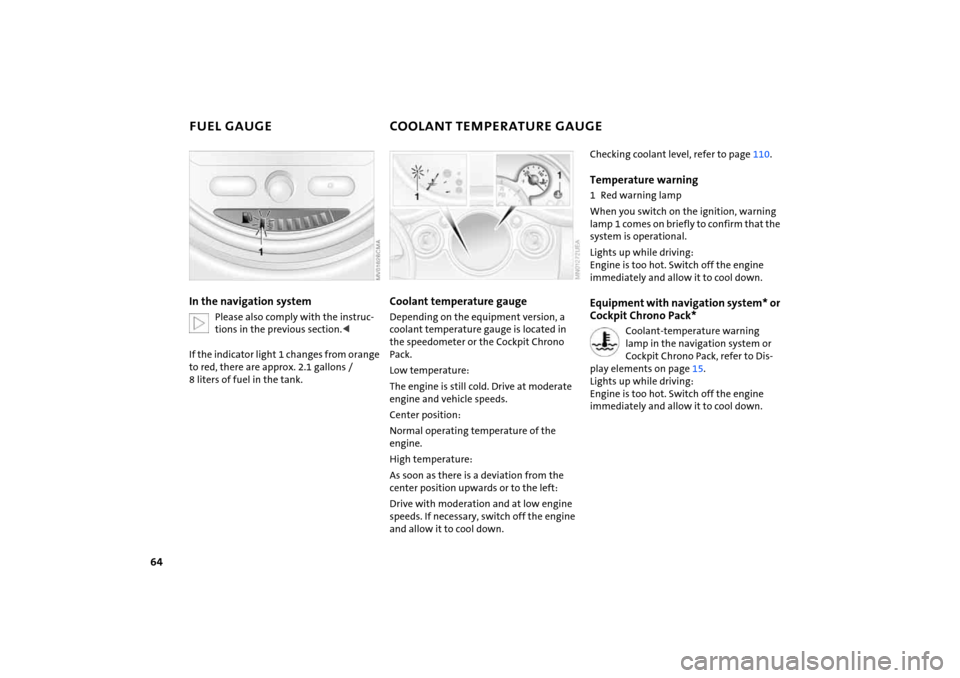
64
FUEL GAUGE
COOLANT TEMPERATURE GAUGE
In the navigation system
Please also comply with the instruc
-
tions in the previous section.<
If the indicator light
1 changes from orange
to red, there are approx. 2.1
gallons
/
8
liters of fuel in the tank.
Coolant temperature gaugeDepending on the equipment version, a
coolant temperature gauge is located in
the speedometer or the Cockpit Chrono
Pack.Low temperature:The engine is still cold. Drive at moderate
engine and vehicle speeds.Center position:Normal operating temperature of the
engine.High temperature:As soon as there is a deviation from the
center position upwards or to the left:Drive with moderation and at low engine
speeds. If necessary, switch off the engine
and allow it to cool down.
Checking coolant level, refer to page
110
.
Temperature warning 1 Red warning lampWhen you switch on the ignition, warning
lamp
1 comes on briefly to confirm that the
system is operational.
Lights up while driving:
Engine is too hot. Switch off the engine
immediately and allow it to cool down.Equipment with navigation system* or
Cockpit Chrono Pack*
Coolant-temperature warning lamp in the navigation system or
Cockpit Chrono Pack, refer to Dis
-
play elements on page
15.
Lights up while driving:
Engine is too hot. Switch off the engine
immediately and allow it to cool down.
Page 108 of 165
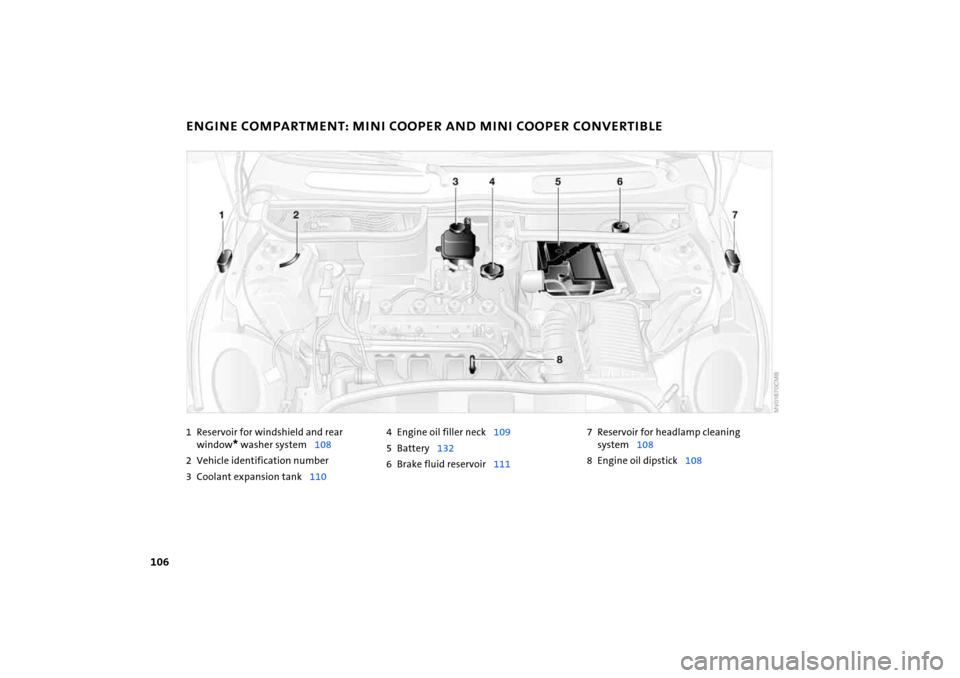
106
1 Reservoir for windshield and rear
window
* washer system
108
2 Vehicle identification number3 Coolant expansion tank
110
4 Engine oil filler neck
109
5Battery
132
6 Brake fluid reservoir
111
7 Reservoir for headlamp cleaning system
108
8 Engine oil dipstick
108
ENGINE COMPARTMENT: MINI COOPER AND MINI COOPER CONVERTIBLE
Page 109 of 165
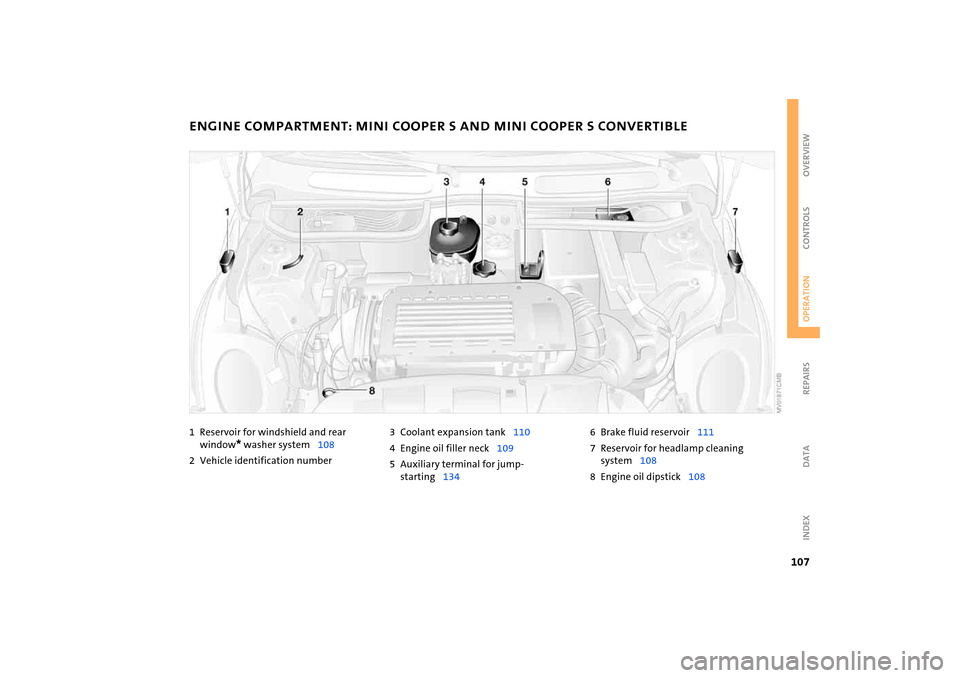
107
OVERVIEW
REPAIRS OPERATIONCONTROLS
DATA
INDEX
1 Reservoir for windshield and rear
window
* washer system
108
2 Vehicle identification number
3 Coolant expansion tank
110
4 Engine oil filler neck
109
5 Auxiliary termin al for jump-
starting
134
6 Brake fluid reservoir
111
7 Reservoir for headlamp cleaning system
108
8 Engine oil dipstick
108
ENGINE COMPARTMENT: MINI COOPER S AND MINI COOPER S CONVERTIBLE
Page 112 of 165
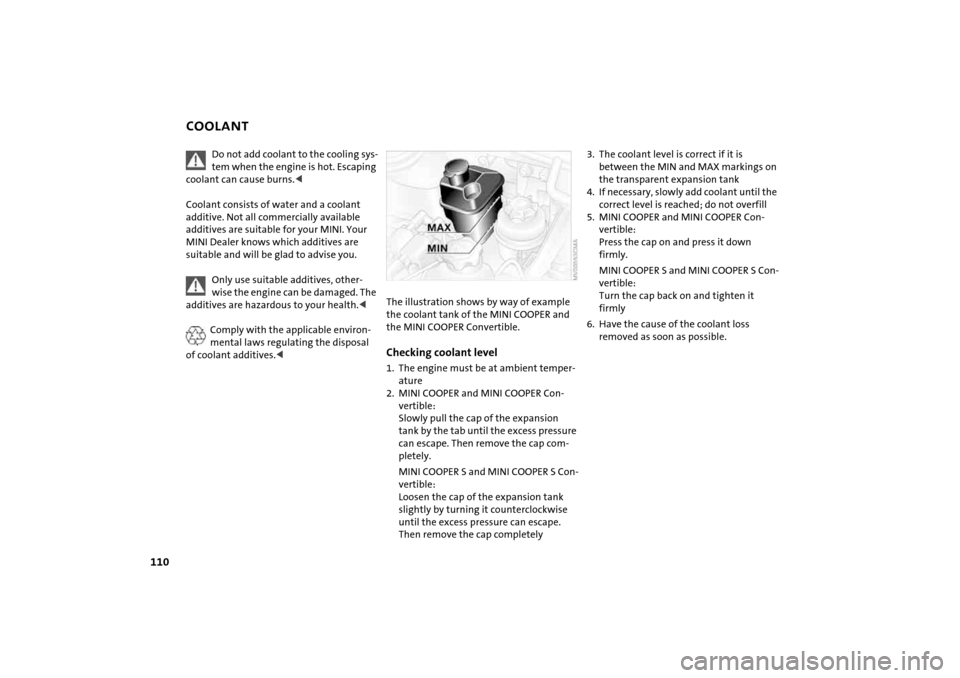
110
COOLANT
Do not add coolant to the cooling sys
-
tem when the engine is hot. Escaping
coolant can cause burns.<
Coolant consists of water and a coolant
additive. Not all commercially available
additives are suitable for your MINI. Your
MINI Dealer knows which additives are
suitable and will be glad to advise you.
Only use suitable additives, other
-
wise the engine can be damaged. The
additives are hazardous to your health.
mental laws regulating the disposal
of coolant additives.<
The illustration shows by way of example the coolant tank of the MINI
COOPER and
the MINI
COOPER Convertible.
Checking coolant level 1. The engine must be at ambient temper
-
ature
2. MINI COOPER and MINI COOPER Con
-
vertible:
Slowly pull the cap of the expansion
tank by the tab until the excess pressure
can escape. Then remove the cap com
-
pletely.MINI COOPER
S and MINI COOPER
S Con
-
vertible:
Loosen the cap of the expansion tank
slightly by turning it counterclockwise
until the excess pressure can escape.
Then remove the cap completely
3. The coolant level is correct if it is
between the MIN and MAX markings on
the transparent expansion tank4. If necessary, slowly add coolant until the
correct level is reached; do not overfill5. MINI COOPER and MINI COOPER Con
-
vertible:
Press the cap on and press it down
firmly. MINI COOPER
S and MINI COOPER
S Con
-
vertible:
Turn the cap back on and tighten it
firmly
6. Have the cause of the coolant loss
removed as soon as possible.
Page 150 of 165
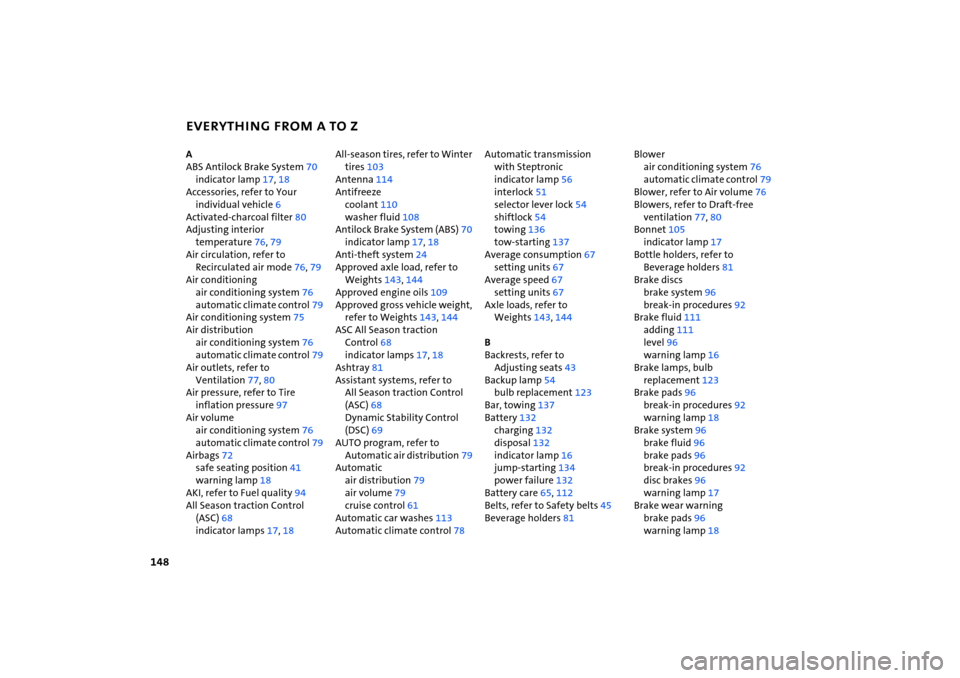
EVERYTHING FROM A TO Z
148
A ABS Antilock Brake System
70
indicator lamp
17, 18
Accessories, refer to Your
individual vehicle
6
Activated-charcoal filter
80
Adjusting interior
temperature
76, 79
Air circulation, refer to
Recirculated air mode
76, 79
Air conditioning
air conditioning system
76
automatic climate control
79
Air conditioning system
75
Air distribution
air conditioning system
76
automatic climate control
79
Air outlets, refer to
Ventilation
77, 80
Air pressure, refer to Tire
inflation pressure
97
Air volume
air conditioning system
76
automatic climate control
79
Airbags
72
safe seating position
41
warning lamp
18
AKI, refer to Fuel quality
94
All Season traction Control
(ASC)
68
indicator lamps
17, 18
All-season tires, refer to Winter
tires
103
Antenna
114
Antifreeze
coolant
110
washer fluid
108
Antilock Brake System (ABS)
70
indicator lamp
17, 18
Anti-theft system
24
Approved axle load, refer to
Weights
143
, 144
Approved engine oils
109
Approved gross vehicle weight,
refer to Weights
143
, 144
ASC All Season traction
Control
68
indicator lamps
17, 18
Ashtray
81
Assistant systems, refer to
All Season traction Control
(ASC)
68
Dynamic Stability Control
(DSC)
69
AUTO program, refer to
Automatic air distribution
79
Automatic
air distribution
79
air volume
79
cruise control
61
Automatic car washes
113
Automatic climate control
78
Automatic transmission
with Steptronic
indicator lamp
56
interlock
51
selector lever lock
54
shiftlock
54
towing
136
tow-starting
137
Average consumption
67
setting units
67
Average speed
67
setting units
67
Axle loads, refer to
Weights
143
, 144
B Backrests, refer to
Adjusting seats
43
Backup lamp
54
bulb replacement
123
Bar, towing
137
Battery
132
charging
132
disposal
132
indicator lamp
16
jump-starting
134
power failure
132
Battery care
65, 112
Belts, refer to Safety belts
45
Beverage holders
81
Blower
air conditioning system
76
automatic climate control
79
Blower, refer to Air volume
76
Blowers, refer to Draft-free
ventilation
77, 80
Bonnet
105
indicator lamp
17
Bottle holders, refer to
Beverage holders
81
Brake discs
brake system
96
break-in procedures
92
Brake fluid
111
adding
111
level
96
warning lamp
16
Brake lamps, bulb
replacement
123
Brake pads
96
break-in procedures
92
warning lamp
18
Brake system
96
brake fluid
96
brake pads
96
break-in procedures
92
disc brakes
96
warning lamp
17
Brake wear warning
brake pads
96
warning lamp
18