ESP MINI Hardtop 2 Door 2006 User Guide
[x] Cancel search | Manufacturer: MINI, Model Year: 2006, Model line: Hardtop 2 Door, Model: MINI Hardtop 2 Door 2006Pages: 168, PDF Size: 2.22 MB
Page 73 of 168

71
OVERVIEW REPAIRS OPERATIONCONTROLS DATA INDEX
DRIVING STABILITY CONTROL SYSTEMS
Your MINI or MINI Convertible is equipped
with a series of systems that help maintain
driving stability even in adverse driving sit-
uations.
Antilock Brake System (ABS)
ABS keeps the wheels from locking during
braking. Steering stability is maintained
even during full brake applications. In this
way, active safety is enhanced.
ABS is operational each time the engine is
started. Braking safely, refer to page97.
Electronic Brake Force Distribution
(EBD)
The system controls brake-force applica-
tion at the rear wheels in order to obtain
increased stability in the vehicle's braking
response.
All Season traction Control (ASC)*
ASC prevents slip at the drive wheels while
starting off and accelerating the vehicle.
ASC also recognizes unstable vehicle condi-
tions, such as fishtailing or nose-diving. In
these cases, and subject to physical limits,
ASC helps to keep the vehicle on a steady
course by reducing engine speed and by
applying brakes at individual wheels. This
system optimizes driving stability and trac-tion, especially when just starting off,
when accelerating or when cornering.
The ASC is operational each time you start
the engine. It integrates the Antilock Brake
System (ABS) and Electronic Brake Force
Distribution (EBD).
The laws of physics cannot be
repealed, even with ASC. An appropri-
ate driving style always remains the
responsibility of the driver. Avoid using the
additional safety margin provided by the
system as an excuse for taking unnecessary
risks.
Do not make any modifications to the ASC
system. Allow only authorized technicians
to perform service procedures on the
ASC.<
Dynamic Stability Control (DSC)*
DSC prevents slip at the drive wheels while
starting off and accelerating the vehicle.
DSC also recognizes unstable vehicle condi-
tions, such as fishtailing or nose-diving. In
these cases, and subject to physical limits,
DSC helps to keep the vehicle on a steady
course by reducing engine speed and by
applying brakes at individual wheels.
The DSC is operational every time you start
the engine. It integrates All Season traction
Control (ASC).
The laws of physics cannot be
repealed, even with DSC. An appro-
priate driving style always remains the
responsibility of the driver. Avoid using the
additional safety margin provided by the
system as an excuse for taking unnecessary
risks.
Do not make any modifications to the DSC
system. Allow only authorized technicians
to perform service procedures on the
DSC.<
Page 77 of 168

75
OVERVIEW REPAIRS OPERATIONCONTROLS DATA INDEX
AIRBAGS
The following airbags are located under the
marked covers:
MINI
1 Side airbags in the backrests
2 Head airbags
3 Front airbags
MINI Convertible
1 Side/head airbags in the backrests
3 Front airbags
Protective effect
Comply with the instructions on
page42, or the occupants' personal
safety will be diminished.<
The front airbags supplement the safety
belts by providing additional protection for
the driver and front passenger in the event
of a frontal collision in which the protec-
tion afforded by the belts alone may no
longer be sufficient. When needed, the
head and side airbags help to furnish pro-
tection in the event of side impact. Each of
the side airbags is designed to help support
the seat occupant's upper body. The corre-
sponding side/head airbag in the MINI Con-
vertible or the head airbag in the MINI sup-
ports the head.
The airbags are designed to not be trig-
gered in certain types of collisions, e.g. in
minor accidents or rear impacts.
For information on the ideal seating posi-
tion, refer to page42.
Do not apply adhesive materials to
the cover panels of the airbags, cover
them or modify them in any other way. Do
not fit covers, cushions or other items to
the front seats that have not been specially
approved for seats with integrated side air-
bags. Do not hang clothing, e. g. jackets,
over the backrests.
Do not attempt to remove the airbag
restraint system from the vehicle. Do not
touch the individual components directly after the system has been triggered; other-
wise there is a danger of burns. In the event
of malfunctions, deactivation or deploy-
ment of the airbag restraint system, have
the system checked, repaired or disassem-
bled only by a MINI Dealer or a workshop
with specially trained personnel working in
accordance with the specifications of the
MINI manufacturer and having the neces-
sary permits for handling explosive devices.
Unprofessional attempts to service the sys-
tem could lead to failure in an emergency
or undesired airbag activation, either of
which could result in personal injury.<
Warning notices and information regard-
ing airbags can also be found on the sun
visors.
Automatic deactivation of the front
passenger airbags
An analysis of the impression in the front
passenger seat cushion determines
whether and how the seat is occupied. The
system correspondingly activates or deacti-
vates the front and side airbags for the
front passenger.
The indicator lamp above the interior
rearview mirror shows the current
status of the front passenger airbags, deac-
Page 79 of 168

77
OVERVIEW REPAIRS OPERATIONCONTROLS DATA INDEX
PARK DISTANCE CONTROL (PDC)*
The concept
The PDC assists you when you back into a
parking space. A signal tone tells you the
current distance to an object behind your
vehicle. To do this, four ultrasonic sensors
in the rear bumper measure the distance to
the nearest object.
The sensors on each side have a range of
approx. 2 ft/60 cm, the middle sensors one
of approx. 5ft/1.5m.
PDC is a parking aid that can identify
objects if they are approached slowly,
as is generally the case when parking.
Avoid driving towards objects rapidly; due
to underlying physical principles, the sys-
tem may otherwise alert you too late for
you to take evasive steps.<
Automatic function
With the ignition key in position 2, the sys-
tem starts to operate automatically about
one second after you select reverse gear or
place the selector lever in position R.
Wait for this one second before you
drive backwards.<
The system is deactivated when you shift
away from Reverse.
You can have a signal tone set as a
confirmation that PDC has been acti-
vated.<
Acoustical signals
The distance to an object is indicated by a
tone sounding at intervals. As the distance
between vehicle and object decreases, the
intervals between the tones become
shorter. A continuous tone indicates the
presence of an object less than 12 in/30 cm
away.
The warning signal is canceled after
approx. three seconds if the distance to the
object remains constant during this time,
for instance if you are moving parallel to a
wall.
Malfunction
A continuous high-pitched tone will sound
during initial activation. The system is mal-
functioning. Have the system checked.
Volume control
The volume of the Park Distance Control
signal can be adjusted from level 1, soft, to
level 6, loud.
You can have this function set.<
System limitations
Even with PDC, final responsibility for
estimating the distance between the
vehicle and any objects always remains
with the driver.
Even when sensors are involved, there is a
blind spot in which objects cannot be
detected. Recognition of some objects can
be beyond the limits of physical ultrasonic
measurement, for example with towing
bars or hitches or with thin or wedge-
shaped objects. It is also possible that low
objects already detected, such as a curb
edge, can disappear in the blind spot of the
sensors before a continuous tone is
sounded, or that protruding objects higher
above the ground, such as ledges, are not
detected.
Loud sources of sound outside and inside
your vehicle can drown the PDC signal
tone.<
Keep the sensors clean and free of ice
or snow in order to ensure that they
will continue to operate effectively.
Do not apply high pressure spray to the
sensors for a prolonged period of time.
Always maintain a distance which is
greater than 4 in/10 cm.<
Page 85 of 168

83
OVERVIEW REPAIRS OPERATIONCONTROLS DATA INDEX
AUTOMATIC CLIMATE CONTROL*
setting at HI, the recirculated air mode can-
not be switched on.<
Defrosting and demisting windows
The LED is lit when the function is
on.
Ice and condensation are rapidly removed
from the rear window, windshield and side
windows.
Condensation is removed from the win-
dows more quickly when the cooling func-
tion is also activated.
The rear window defroster/windshield
heating are switched on automatically.
They can be switched off again via the
respective button.
Individual air distribution
Combine the air distribution your-
self. Automatic adjustment of the
air distribution is deactivated.
It is not possible to distribute air
simultaneously toward the win-
dows and toward the upper body area.
You can switch the unit from 6 to
7 by pressing the buttons for the
cooling function and air distribution
toward the footwell at the same time.<
Microfilter/Activated-charcoal filter
The microfilter removes dust and pollen
from the incoming or recirculated air. The
activated-charcoal filter provides addi-
tional protection by filtering gaseous pol-
lutants from the outside air.
Your MINI Dealer replaces this combined
filter as a standard part of your scheduled
maintenance. A substantial reduction in
the air supply indicates that the filter must
be replaced before scheduled maintenance.
Draft-free ventilation
Button 1: air outlets can be opened and
closed by turning.
The points indicate the position in each
case.
Vent 2: change the direction of the airflow
by swiveling.
Page 89 of 168
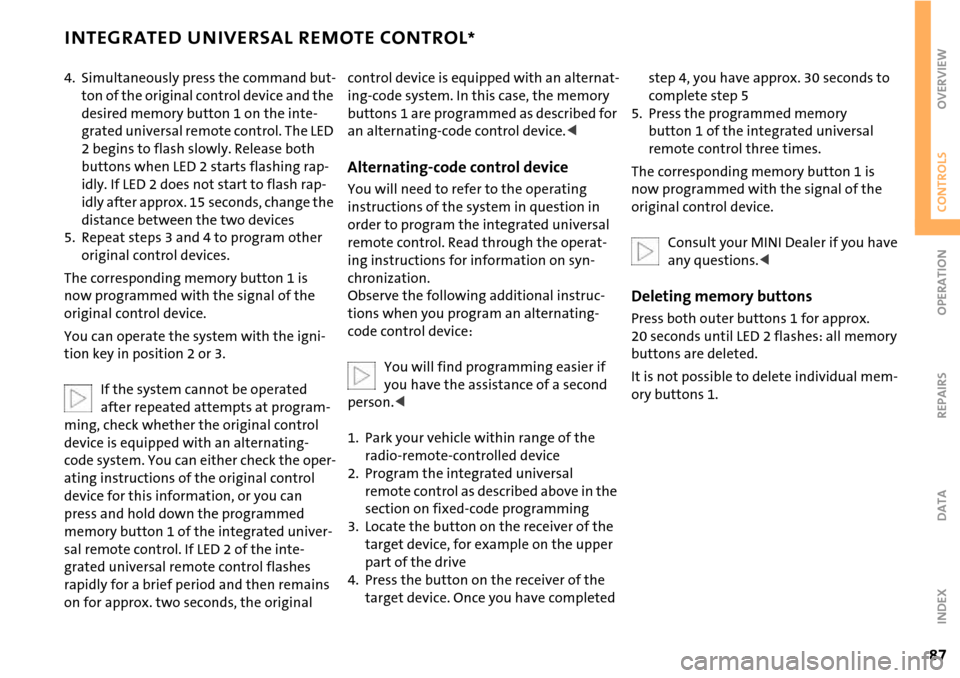
87
OVERVIEW REPAIRS OPERATIONCONTROLS DATA INDEX
INTEGRATED UNIVERSAL REMOTE CONTROL*
4. Simultaneously press the command but-
ton of the original control device and the
desired memory button 1 on the inte-
grated universal remote control. The LED
2 begins to flash slowly. Release both
buttons when LED 2 starts flashing rap-
idly. If LED 2 does not start to flash rap-
idly after approx. 15 seconds, change the
distance between the two devices
5. Repeat steps 3 and 4 to program other
original control devices.
The corresponding memory button 1 is
now programmed with the signal of the
original control device.
You can operate the system with the igni-
tion key in position 2 or 3.
If the system cannot be operated
after repeated attempts at program-
ming, check whether the original control
device is equipped with an alternating-
code system. You can either check the oper-
ating instructions of the original control
device for this information, or you can
press and hold down the programmed
memory button 1 of the integrated univer-
sal remote control. If LED 2 of the inte-
grated universal remote control flashes
rapidly for a brief period and then remains
on for approx. two seconds, the original control device is equipped with an alternat-
ing-code system. In this case, the memory
buttons 1 are programmed as described for
an alternating-code control device.<
Alternating-code control device
You will need to refer to the operating
instructions of the system in question in
order to program the integrated universal
remote control. Read through the operat-
ing instructions for information on syn-
chronization.
Observe the following additional instruc-
tions when you program an alternating-
code control device:
You will find programming easier if
you have the assistance of a second
person.<
1. Park your vehicle within range of the
radio-remote-controlled device
2. Program the integrated universal
remote control as described above in the
section on fixed-code programming
3. Locate the button on the receiver of the
target device, for example on the upper
part of the drive
4. Press the button on the receiver of the
target device. Once you have completed
step 4, you have approx. 30 seconds to
complete step 5
5. Press the programmed memory
button 1 of the integrated universal
remote control three times.
The corresponding memory button 1 is
now programmed with the signal of the
original control device.
Consult your MINI Dealer if you have
any questions.<
Deleting memory buttons
Press both outer buttons 1 for approx.
20 seconds until LED 2 flashes: all memory
buttons are deleted.
It is not possible to delete individual mem-
ory buttons 1.
Page 101 of 168
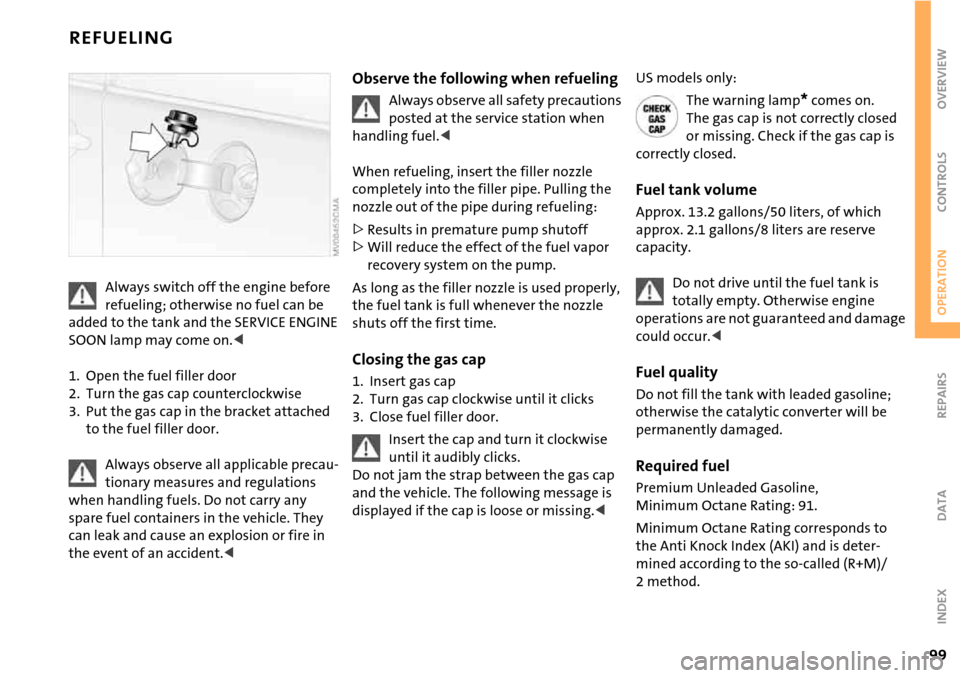
99
OVERVIEW REPAIRSOPERATIONCONTROLS DATA INDEX
REFUELING
Always switch off the engine before
refueling; otherwise no fuel can be
added to the tank and the SERVICE ENGINE
SOON lamp may come on.<
1. Open the fuel filler door
2. Turn the gas cap counterclockwise
3. Put the gas cap in the bracket attached
to the fuel filler door.
Always observe all applicable precau-
tionary measures and regulations
when handling fuels. Do not carry any
spare fuel containers in the vehicle. They
can leak and cause an explosion or fire in
the event of an accident.<
Observe the following when refueling
Always observe all safety precautions
posted at the service station when
handling fuel.<
When refueling, insert the filler nozzle
completely into the filler pipe. Pulling the
nozzle out of the pipe during refueling:
>Results in premature pump shutoff
>Will reduce the effect of the fuel vapor
recovery system on the pump.
As long as the filler nozzle is used properly,
the fuel tank is full whenever the nozzle
shuts off the first time.
Closing the gas cap
1. Insert gas cap
2. Turn gas cap clockwise until it clicks
3. Close fuel filler door.
Insert the cap and turn it clockwise
until it audibly clicks.
Do not jam the strap between the gas cap
and the vehicle. The following message is
displayed if the cap is loose or missing.<
US models only:
The warning lamp
* comes on.
The gas cap is not correctly closed
or missing. Check if the gas cap is
correctly closed.
Fuel tank volume
Approx. 13.2 gallons/50 liters, of which
approx. 2.1 gallons/8 liters are reserve
capacity.
Do not drive until the fuel tank is
totally empty. Otherwise engine
operations are not guaranteed and damage
could occur.<
Fuel quality
Do not fill the tank with leaded gasoline;
otherwise the catalytic converter will be
permanently damaged.
Required fuel
Premium Unleaded Gasoline,
Minimum Octane Rating: 91.
Minimum Octane Rating corresponds to
the Anti Knock Index (AKI) and is deter-
mined according to the so-called (R+M)/
2method.
Page 102 of 168

100
REFUELING
Do not use leaded gasoline; other-
wise the lambda probe and catalytic
converter will be permanently damaged.<
Use high-quality brands
Field experience has indicated significant
differences in fuel quality: volatility, com-
position, additives, etc., among gasolines
offered for sale in the United States and
Canada. Fuels containing up to and includ-
ing 10 % ethanol or other oxygenates with
up to 2.8 % oxygen by weight, that is, 15 %
MTBE or 3 % methanol plus an equivalent
amount of co-solvent, will not void the
applicable warranties with respect to
defects in materials or workmanship.
The use of poor-quality fuels may
result in driveability, starting and
stalling problems especially under certain
environmental conditions such as high
ambient temperature and high altitude.
Should you encounter driveability prob-
lems which you suspect could be related to
the fuel you are using, we recommend that
you respond by switching to a recognized
high-quality brand.
Failure to comply with these recommenda-
tions may result in unscheduled mainte-
nance.<
Manual release with the MINI
In the event of an electrical malfunction,
the fuel filler door can be unlocked manu-
ally.
1. Remove the side trim panel on the left-
hand side of the luggage compartment
2. Pull the white lever toward the rear.
The fuel filler door is released
3. Open the fuel filler door.
Manual release with the MINI
Convertible
In the event of an electrical malfunction,
the fuel filler door can be unlocked manu-
ally.
1. Remove the cover of the side trim panel
on the left-hand side, see arrow 1
2. Pull the green strap toward the rear, see
arrow 2.
The fuel filler door is released
3. Open the fuel filler door.
Page 103 of 168
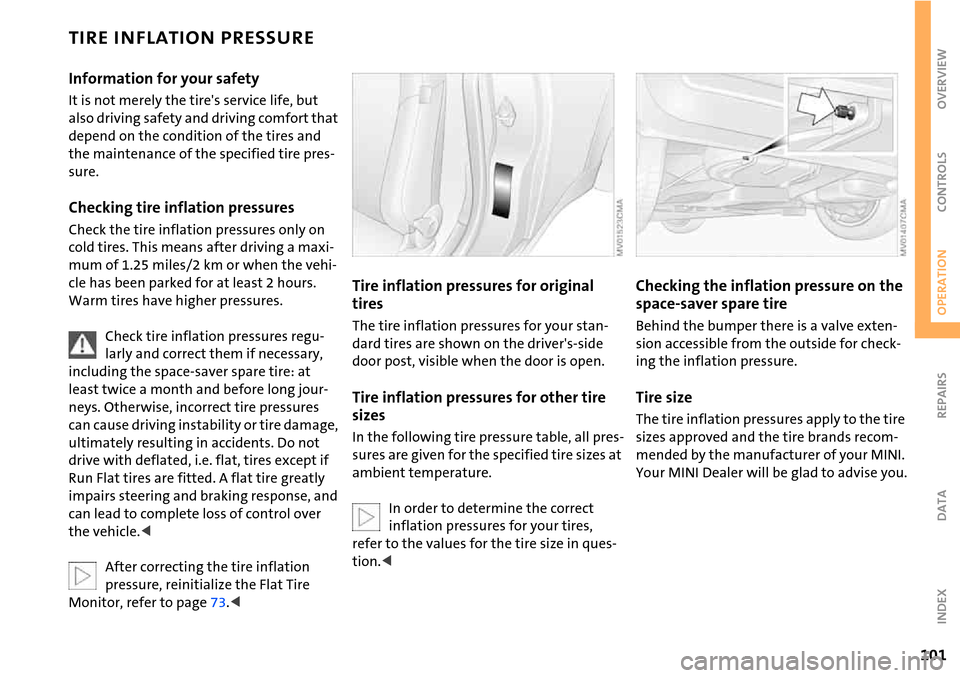
101
OVERVIEW REPAIRSOPERATIONCONTROLS DATA INDEX
TIRE INFLATION PRESSURE
Information for your safety
It is not merely the tire's service life, but
also driving safety and driving comfort that
depend on the condition of the tires and
the maintenance of the specified tire pres-
sure.
Checking tire inflation pressures
Check the tire inflation pressures only on
cold tires. This means after driving a maxi-
mum of 1.25 miles/2 km or when the vehi-
cle has been parked for at least 2 hours.
Warm tires have higher pressures.
Check tire inflation pressures regu-
larly and correct them if necessary,
including the space-saver spare tire: at
least twice a month and before long jour-
neys. Otherwise, incorrect tire pressures
can cause driving instability or tire damage,
ultimately resulting in accidents. Do not
drive with deflated, i.e. flat, tires except if
Run Flat tires are fitted. A flat tire greatly
impairs steering and braking response, and
can lead to complete loss of control over
the vehicle.<
After correcting the tire inflation
pressure, reinitialize the Flat Tire
Monitor, refer to page73.<
Tire inflation pressures for original
tires
The tire inflation pressures for your stan-
dard tires are shown on the driver's-side
door post, visible when the door is open.
Tire inflation pressures for other tire
sizes
In the following tire pressure table, all pres-
sures are given for the specified tire sizes at
ambient temperature.
In order to determine the correct
inflation pressures for your tires,
refer to the values for the tire size in ques-
tion.<
Checking the inflation pressure on the
space-saver spare tire
Behind the bumper there is a valve exten-
sion accessible from the outside for check-
ing the inflation pressure.
Tire size
The tire inflation pressures apply to the tire
sizes approved and the tire brands recom-
mended by the manufacturer of your MINI.
Your MINI Dealer will be glad to advise you.
Page 108 of 168

106
TIRE CODING TIRE CONDITION
Traction
The traction grades, from highest to low-
est, are AA, A, B, and C.
Those grades represent the tire's ability to
stop on wet pavement as measured under
controlled conditions on specified govern-
ment test surfaces of asphalt and concrete.
A tire marked C may have poor traction per-
formance.
The traction grade assigned to this
tire is based on straight-ahead brak-
ing traction tests, and does not include
acceleration, cornering, hydroplaning, or
peak traction characteristics.<
Temperature
The temperature grades are A, the highest,
B and C, representing the tire's resistance
to the generation of heat and its ability to
dissipate heat when tested under con-
trolled conditions on a specified indoor lab-
oratory test wheel.
Sustained high temperature can cause the
material of the tire to degenerate and
reduce tire life, and excessive temperature
can lead to sudden tire failure. The grade C
corresponds to a level of performance
which all passenger car tires must meet
under the Federal Motor Vehicle Safety
Standard No. 109. Grades B and A represent
higher levels of performance on the labora-
tory test wheel than the minimum required
by law.
The temperature grade for this tire is
established for a tire that is properly
inflated and not overloaded. Excessive
speed, underinflation, or excessive loading,
either separately or in combination, can
cause heat buildup and possible tire fail-
ure.<
RSC: Run Flat tires
You will recognize Run Flat tires by a circu-
lar symbol containing the letters RSC on
the side of the tire, refer to page108.
M+S
Winter and all-season tires.
These have better winter performance
properties than summer tires.
Inspect your tires frequently for tread wear,
signs of damage and for foreign objects
lodged in the tread. Check the tread depth.
Tire tread
Tread depth should not be allowed to go
below 1/8 in/3 mm even though in Europe,
for example, the legally specified minimum
tread depth is only 1/16 in/1.6 mm.
Below 1/8 in/3 mm tread depth, there is a
very high danger of hydroplaning at higher
speeds, even with only small amounts of
water on the road.
At tread depths below approx. 1/6 in/
4 mm, the ability of winter tires to cope
with winter driving conditions decreases
perceptibly. For safety reasons, new tires
should be mounted.
Page 111 of 168

109
OVERVIEW REPAIRSOPERATIONCONTROLS DATA INDEX
NEW WHEELS AND TIRES
The correct wheels and tires
The manufacturer of your MINI rec-
ommends mounting only wheels and
tires that it has specifically approved for
use on your particular model. Although
other wheels and tires may theoretically
have the same dimensions, variations in
factors such as manufacturing tolerances
can result in contact between tire and
bodywork, ultimately leading to serious
accidents. The manufacturer of your MINI
cannot evaluate non-approved wheels and
tires to determine if they are suited for use,
and therefore cannot ensure the operating
safety of the vehicle if they are mounted.<
Your MINI Dealer will be glad to inform you
about the correct wheel and tire combina-
tion for your vehicle.
The correct wheel and tire combination is
also important for various systems that
would otherwise be impaired, e.g. ABS or
DSC.
To maintain good handling and vehicle
response, use only tires of a single brand
and tread configuration. In the event of tire
damage, remount the previous wheel and
tire combination as soon as possible.
Run Flat tires
For your own safety, use Run Flat tires
when mounting new tires or replacing
summer tires with winter tires or vice
versa. Keep in mind that no spare wheel is
available in the event of a flat. Your MINI
Dealer will be glad to advise you.
For safety reasons, the manufacturer
of your MINI recommends having
Run Flat tires replaced, not repaired, if they
are damaged.<
Tire designation
For each tire size, the manufacturer of your
MINI recommends certain tire brands. You
can recognize these by the clearly visible
designation on the tire's sidewall.
When used properly these tires meet the
highest standards regarding safety and
handling characteristics.