display MINI Hardtop 2 Door 2006 Owner's Manual
[x] Cancel search | Manufacturer: MINI, Model Year: 2006, Model line: Hardtop 2 Door, Model: MINI Hardtop 2 Door 2006Pages: 168, PDF Size: 2.22 MB
Page 4 of 168
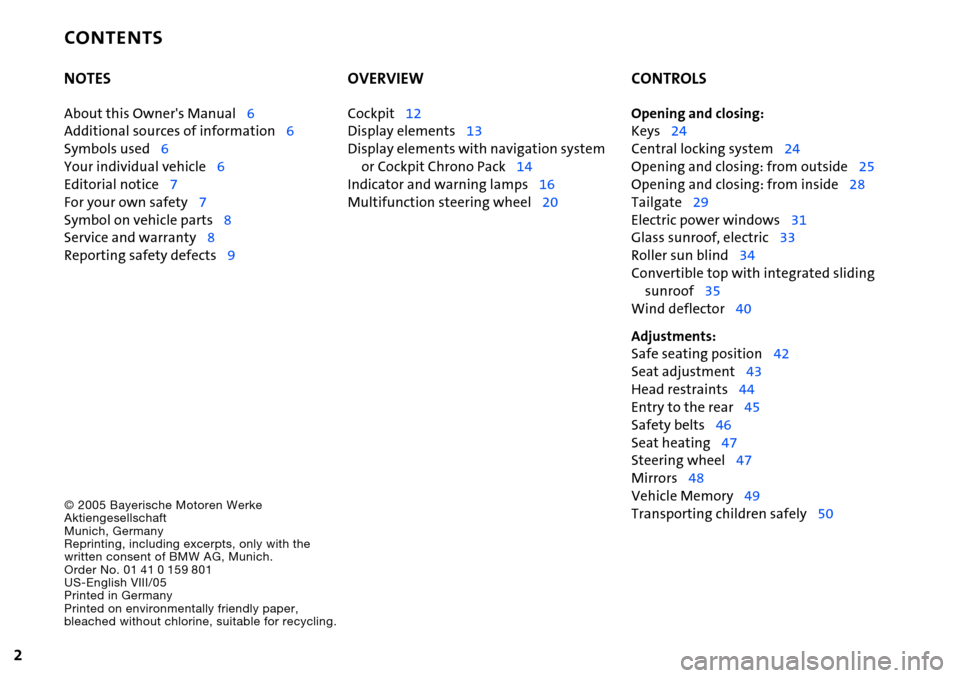
CONTENTS
2
© 2005 Bayerische Motoren Werke
Aktiengesellschaft
Munich, Germany
Reprinting, including excerpts, only with the
written consent of BMW AG, Munich.
Order No. 01 41 0 159 801
US-English VIII/05
Printed in Germany
Printed on environmentally friendly paper,
bleached without chlorine, suitable for recycling.
NOTES
About this Owner's Manual6
Additional sources of information6
Symbols used6
Your individual vehicle6
Editorial notice7
For your own safety7
Symbol on vehicle parts8
Service and warranty8
Reporting safety defects9
OVERVIEW
Cockpit12
Display elements13
Display elements with navigation system
or Cockpit Chrono Pack14
Indicator and warning lamps16
Multifunction steering wheel20
CONTROLS
Opening and closing:
Keys24
Central locking system24
Opening and closing: from outside25
Opening and closing: from inside28
Tailgate29
Electric power windows31
Glass sunroof, electric33
Roller sun blind34
Convertible top with integrated sliding
sunroof35
Wind deflector40
Adjustments:
Safe seating position42
Seat adjustment43
Head restraints44
Entry to the rear45
Safety belts46
Seat heating47
Steering wheel47
Mirrors48
Vehicle Memory49
Transporting children safely50
Page 5 of 168
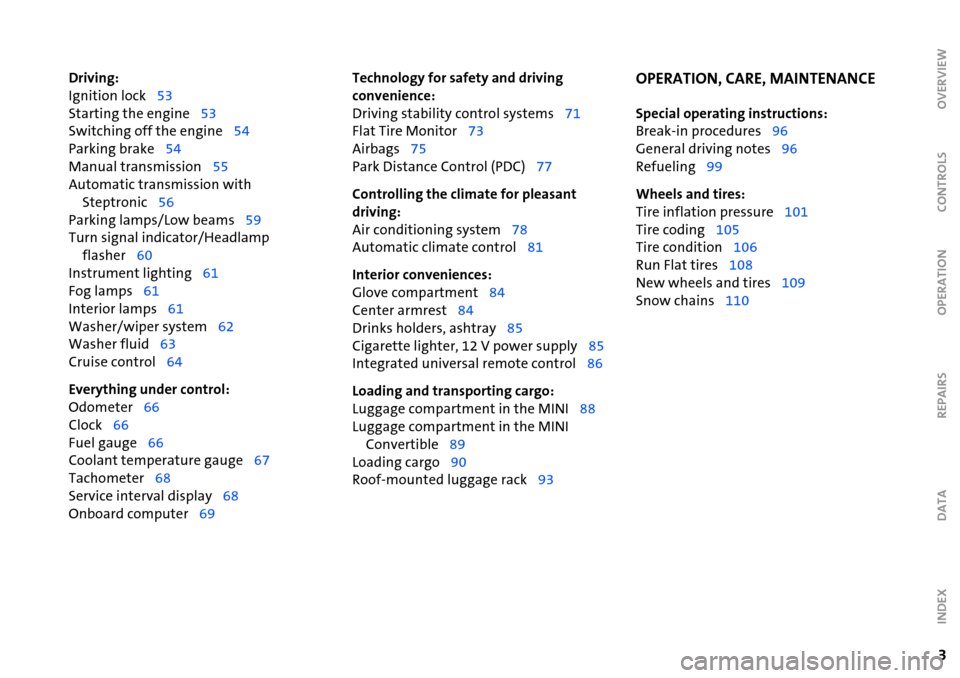
3
OVERVIEW REPAIRS OPERATION CONTROLS DATA INDEX
Driving:
Ignition lock53
Starting the engine53
Switching off the engine54
Parking brake54
Manual transmission55
Automatic transmission with
Steptronic56
Parking lamps/Low beams59
Turn signal indicator/Headlamp
flasher60
Instrument lighting61
Fog lamps61
Interior lamps61
Washer/wiper system62
Washer fluid63
Cruise control64
Everything under control:
Odometer66
Clock66
Fuel gauge66
Coolant temperature gauge67
Tachometer68
Service interval display68
Onboard computer69Technology for safety and driving
convenience:
Driving stability control systems71
Flat Tire Monitor73
Airbags75
Park Distance Control (PDC)77
Controlling the climate for pleasant
driving:
Air conditioning system78
Automatic climate control81
Interior conveniences:
Glove compartment84
Center armrest84
Drinks holders, ashtray85
Cigarette lighter, 12 V power supply85
Integrated universal remote control86
Loading and transporting cargo:
Luggage compartment in the MINI88
Luggage compartment in the MINI
Convertible89
Loading cargo90
Roof-mounted luggage rack93OPERATION, CARE, MAINTENANCE
Special operating instructions:
Break-in procedures96
General driving notes96
Refueling99
Wheels and tires:
Tire inflation pressure101
Tire coding105
Tire condition106
Run Flat tires108
New wheels and tires109
Snow chains110
Page 15 of 168

13
OVERVIEW REPAIRS OPERATION CONTROLS DATA INDEX
1 Tachometer68
with indicator and warning lamps,
page16ff
2 Display for onboard computer69
without onboard computer:
Display of outside temperature and cur-
rent vehicle speed
3 Speedometer with indicator and warn-
ing lamps, page16 ff4 Indicator for
>Odometer66
>Trip odometer66
>Service interval68
>Program indicator for automatic
transmission with Steptronic57
>Clock
5 Trip odometer, reset to zero66
Setting the clock666 Fuel gauge67
7 Engine coolant temperature gauge67
DISPLAY ELEMENTS
Page 16 of 168

14
1Tachometer68
with indicator and warning lamps,
page16ff
2 Display for onboard computer3 Speedometer with indicator and warn-
ing lamps, page16 ff
4 Trip odometer, reset to zero66
Setting the clock665 Indicator for
>Odometer66
>Trip odometer66
>Service interval68
>Program indicator for automatic
transmission with Steptronic57
>Clock
DISPLAY ELEMENTS WITH NAVIGATION SYSTEM* OR COCKPIT CHRONO PACK*
Page 17 of 168

15
OVERVIEW REPAIRS OPERATION CONTROLS DATA INDEX
DISPLAY ELEMENTS WITH NAVIGATION SYSTEM* OR COCKPIT CHRONO PACK*
1 Indicator and warning lamps, page16 ff
2 Fuel gauge67
For more information about the navigation
system, refer to the Owner's Manual for
Navigation System.3 Engine oil temperature
4 Engine oil pressure
5 Coolant temperature6 Indicator and warning lamps, page16 ff
7 Fuel gauge67
Page 18 of 168
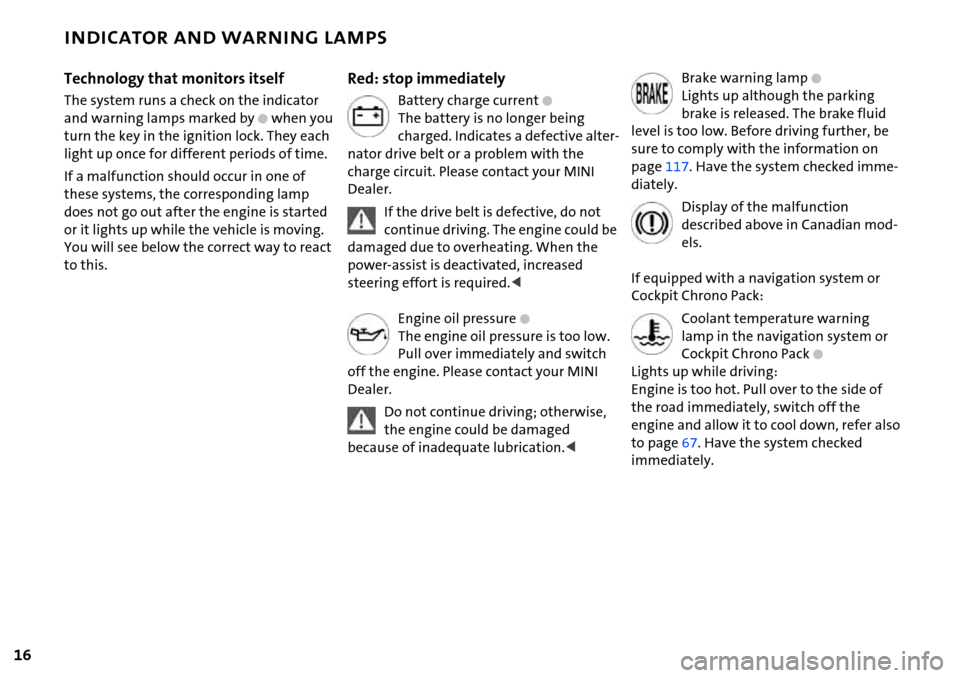
16
INDICATOR AND WARNING LAMPS
Technology that monitors itself
The system runs a check on the indicator
and warning lamps marked by
+ when you
turn the key in the ignition lock. They each
light up once for different periods of time.
If a malfunction should occur in one of
these systems, the corresponding lamp
does not go out after the engine is started
or it lights up while the vehicle is moving.
You will see below the correct way to react
to this.
Red: stop immediately
Battery charge current+
The battery is no longer being
charged. Indicates a defective alter-
nator drive belt or a problem with the
charge circuit. Please contact your MINI
Dealer.
If the drive belt is defective, do not
continue driving. The engine could be
damaged due to overheating. When the
power-assist is deactivated, increased
steering effort is required.<
Engine oil pressure
+
The engine oil pressure is too low.
Pull over immediately and switch
off the engine. Please contact your MINI
Dealer.
Do not continue driving; otherwise,
the engine could be damaged
because of inadequate lubrication.<
Brake warning lamp+
Lights up although the parking
brake is released. The brake fluid
level is too low. Before driving further, be
sure to comply with the information on
page117. Have the system checked imme-
diately.
Display of the malfunction
described above in Canadian mod-
els.
If equipped with a navigation system or
Cockpit Chrono Pack:
Coolant temperature warning
lamp in the navigation system or
Cockpit Chrono Pack
+
Lights up while driving:
Engine is too hot. Pull over to the side of
the road immediately, switch off the
engine and allow it to cool down, refer also
to page67. Have the system checked
immediately.
Page 19 of 168
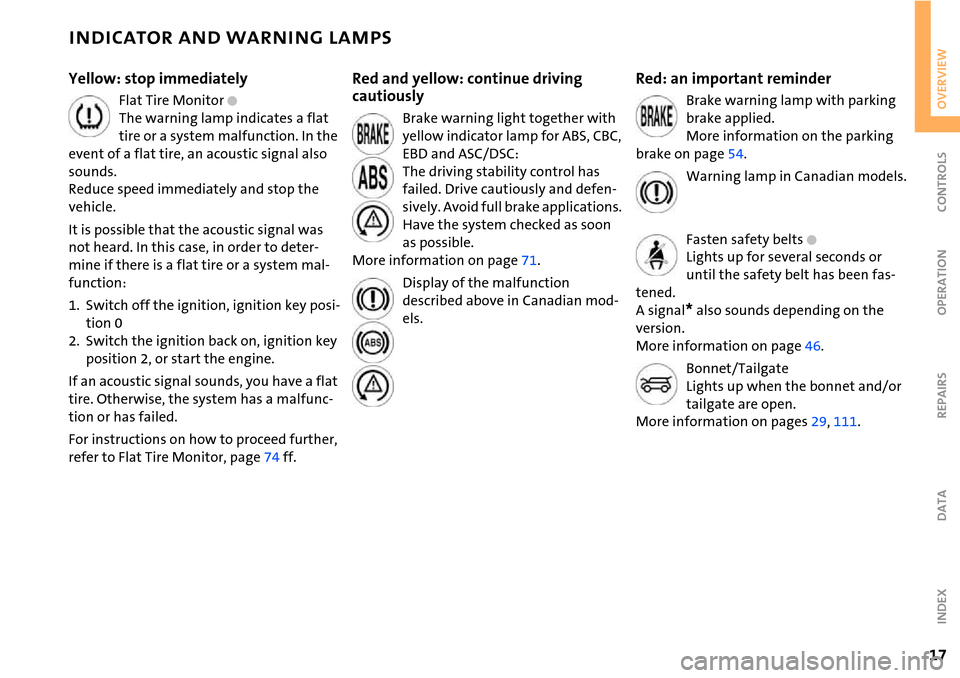
17
OVERVIEW REPAIRS OPERATION CONTROLS DATA INDEX
INDICATOR AND WARNING LAMPS
Yellow: stop immediately
Flat Tire Monitor +
The warning lamp indicates a flat
tire or a system malfunction. In the
event of a flat tire, an acoustic signal also
sounds.
Reduce speed immediately and stop the
vehicle.
It is possible that the acoustic signal was
not heard. In this case, in order to deter-
mine if there is a flat tire or a system mal-
function:
1. Switch off the ignition, ignition key posi-
tion 0
2. Switch the ignition back on, ignition key
position 2, or start the engine.
If an acoustic signal sounds, you have a flat
tire. Otherwise, the system has a malfunc-
tion or has failed.
For instructions on how to proceed further,
refer to Flat Tire Monitor, page74 ff.
Red and yellow: continue driving
cautiously
Brake warning light together with
yellow indicator lamp for ABS, CBC,
EBD and ASC/DSC:
The driving stability control has
failed. Drive cautiously and defen-
sively. Avoid full brake applications.
Have the system checked as soon
as possible.
More information on page71.
Display of the malfunction
described above in Canadian mod-
els.
Red: an important reminder
Brake warning lamp with parking
brake applied.
More information on the parking
brake on page54.
Warning lamp in Canadian models.
Fasten safety belts
+
Lights up for several seconds or
until the safety belt has been fas-
tened.
A signal
* also sounds depending on the
version.
More information on page46.
Bonnet/Tailgate
Lights up when the bonnet and/or
tailgate are open.
More information on pages29, 111.
Page 20 of 168

18
INDICATOR AND WARNING LAMPS
Red: check as soon as possible
Airbags +
There is a malfunction in the airbag
system. Have the system checked
as soon as possible.
More information on page76.
Brake pads
The brake pads have reached the
minimum safe limit for lining wear.
Have the brake pads replaced immediately.
More information on page117.
Yellow: check as soon as possible
Antilock Brake System (ABS) +
The ABS has failed. Conventional
braking efficiency is available. Have
the system checked as soon as possible.
More information on page71.
Display of the malfunction
described above in Canadian mod-
els.
All Season traction Control (ASC)/
Dynamic Stability Control (DSC)
+
Indicator lamp flashes:
System active: drive and braking forces are
regulated.
The indicator lamp stays lit: ASC/DSC deac-
tivated with button or defective.
In the event of a defect: have the system
checked as soon as possible.
More information on page71.
Engine+
The exhaust emissions have deteri-
orated.
Have the vehicle checked as soon as possi-
ble.
Display of the malfunction
described above in Canadian mod-
els.
Engine electronics
* +
The engine electronics are mal-
functioning. You can continue to
drive with reduced engine output or engine
speed. Have the vehicle checked as soon as
possible.
Page 51 of 168

49
OVERVIEW REPAIRS OPERATIONCONTROLS DATA INDEX
VEHICLE MEMORY
How the system functions
No doubt you have often reflected on how
great it would be if you could configure
your vehicle's various adjustment settings
to meet your own personal requirements.
In developing this vehicle, the manufac-
turer of the MINI has incorporated a num-
ber of options which can be programmed
specifically for your vehicle.
What the system can do
Your MINI Dealer can provide you with
details on the capabilities of the Vehicle
Memory system.
Examples for Vehicle Memory:
>Automatic locking if none of the vehicle
doors are opened, refer to page26
>Automatic locking after starting to drive,
refer to page28
>Selective central locking system, refer to
pages26, 27
>Convenience operation, refer to
pages26, 27
>Pathway lighting, refer to page59
>Daytime driving lamps, refer to page60
>Speed-dependent windshield wipers,
refer to page62
>Setting units for outside temperature
and fuel consumption display, refer to
page69>Setting units for display of temperatures
specified for automatic climate control
system, refer to page83
>Volume control PDC, refer to page77
>Acoustic alarm for starting PDC activa-
tion, refer to page77.
This symbol alerts you to Vehicle
Memory functions in the Owner's
Manual.<
After memory functions have been
reconfigured, your vehicle may oper-
ate slightly differently from the descrip-
tions used in this Owner's Manual. If you
decide to sell your vehicle one day, please
remember to have the memory functions
reset to their default configuration.<
Page 58 of 168

56
AUTOMATIC TRANSMISSION WITH STEPTRONIC*
In addition to the fully automatic mode,
you can shift gears manually using Step-
tronic, refer to page57.
Selector lever positions
P R N D M/S + –
Range selection
>The selector lever can be moved out of
position P when the ignition is switched
on or the engine is running: interlock.
>While the vehicle is stationary and
before shifting out of P or N, depress the
footbrake in order to disengage the
selector lever's lock mechanism: shift-
lock.
Keep your foot on the brake until start-
ing off, otherwise the vehicle will start
to move when a drive position is
engaged.
A lock prevents the selector lever from
being inadvertently moved into the R and P
positions. To override the lock, press the
button on the front of the selector lever
knob, see arrow.
If the engine speed is too high when
the vehicle is at a standstill, the selec-
tor lever is also blocked to protect the
transmission.
If the selector lever is not placed in
position P when the vehicle is parked, the
position display of the selector lever stays
on. This can lead to battery discharge.<
PPark
Select only when the vehicle is completely
stopped. The transmission locks to prevent
the drive wheels from turning.
RReverse
Select only when the vehicle is completely
stopped.
NNeutral, idle
Select this when you are in a car wash, for
example. The vehicle can roll.
D Drive: automatic driving position
This position is designed for driving under
all normal operating conditions.
Under normal operation conditions, fuel
consumption is lowest when you drive in
position D.