lock MINI Hardtop 2 Door 2007 Owner's Guide
[x] Cancel search | Manufacturer: MINI, Model Year: 2007, Model line: Hardtop 2 Door, Model: MINI Hardtop 2 Door 2007Pages: 148, PDF Size: 2.43 MB
Page 41 of 148

ReferenceAt a glance Controls Driving tips Mobility
39
transmission automatically returns to D, auto-
matic drive.
>Pull one of the shift paddles.
Transmission shifts up.
>Push one of the shift paddles.
Transmission shifts down.
M1 to M6 is displayed in the gear indicator.
Overriding the selector lever lock
Should the selector lever refuse to move out of
position P although the button on the selector
lever is pressed, the selector lever lock can be
overridden:
1.Unclip the sleeve of the selector lever.
2.Pull the sleeve up over the selector lever
until the sleeve is inside out. Disconnect the
cable connector if necessary.
3.Depress the brake.
4.Pull up the loop on t he passeng er side w hile
at the same time moving the selector lever
into the desired position.
Sport button*
Pressing the button causes your MINI to respond
even more sportily.>Engine responds more spontaneously to
movements of the accelerator.
>Steering response is more direct.
With automatic transmission:
>More rapid gear shifting in Sport program
Activating the system
Press the SPORT button.
Deactivating the system
>Press the SPORT button again or
>switch off the engine.
Turn signals/
headlamp flasher
1Turn signal indicators
2Headlamp flasher
Using turn signals
Press the lever beyond the resistance point.
To turn off manually, press the lever to the resis-
tance point.
Unusually rapid flashing of the indicator
lamp indicates that a bulb has failed.<
Page 46 of 148
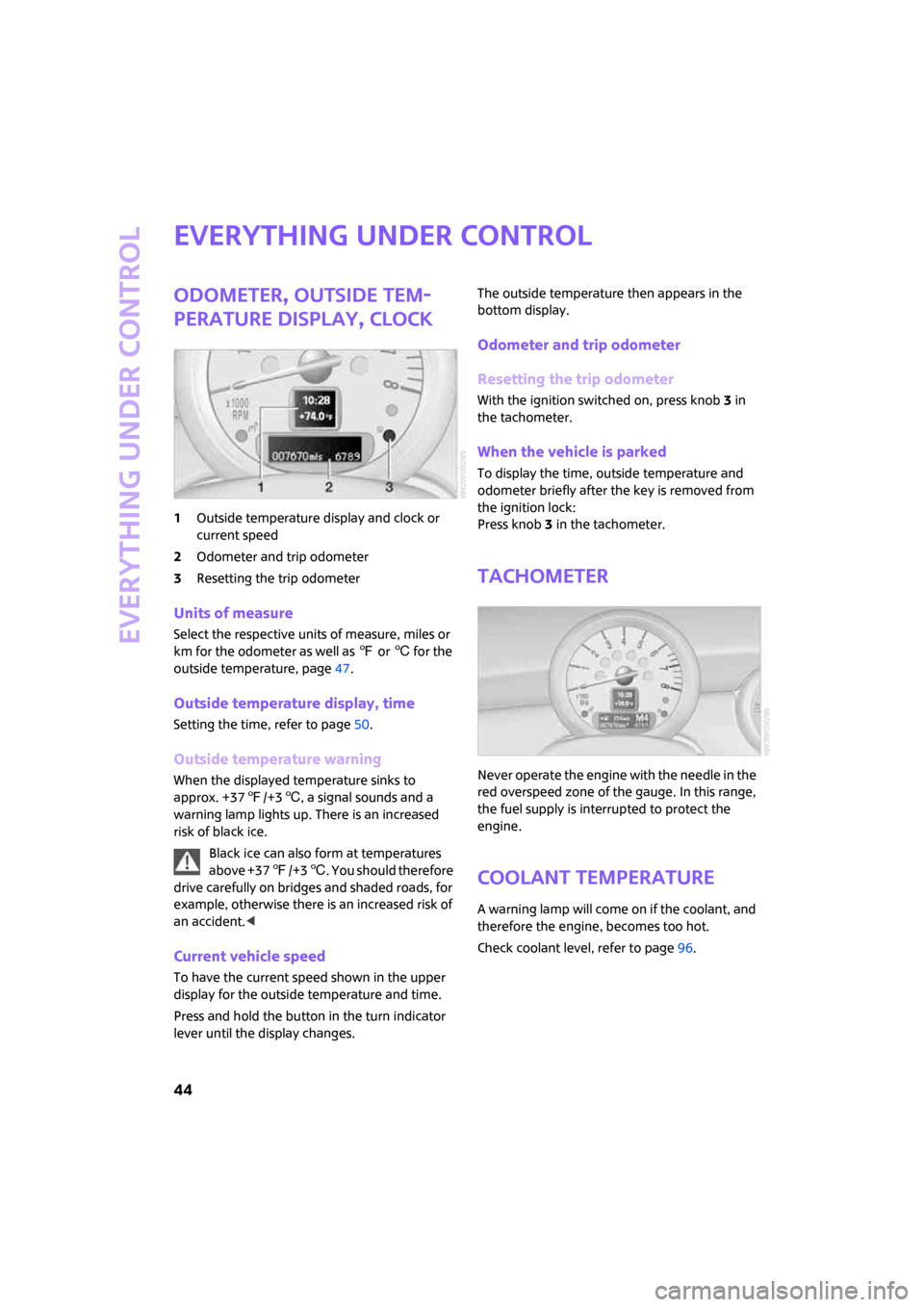
Everything under control
44
Everything under control
Odometer, outside tem-
perature display, clock
1Outside temperature display and clock or
current speed
2Odometer and trip odometer
3Resetting the trip odometer
Units of measure
Select the respective units of measure, miles or
km for the odometer as well as 7 or 6 for the
outside temperature, page47.
Outside temperature display, time
Setting the time, refer to page50.
Outside temperature warning
When the displayed temperature sinks to
approx. +377/+36, a signal sounds and a
warning lamp lights up. There is an increased
risk of black ice.
Black ice can also form at temperatures
above +377/+36. You should therefore
drive carefully on bridges and shaded roads, for
example, otherwise there is an increased risk of
an accident.<
Current vehicle speed
To have the current speed shown in the upper
display for the outside temperature and time.
Press and hold the button in the turn indicator
lever until the display changes.The outside temperature then appears in the
bottom display.
Odometer and trip odometer
Resetting the trip odometer
With the ignition switched on, press knob 3 in
the tachometer.
When the vehicle is parked
To display the time, outside temperature and
odometer briefly after the key is removed from
the ignition lock:
Press knob 3 in the tachometer.
Tachometer
Never operate the engine with the needle in the
red overspeed zone of the gauge. In this range,
the fuel supply is interrupted to protect the
engine.
Coolant temperature
A warning lamp will come on if the coolant, and
therefore the engine, becomes too hot.
Check coolant level, refer to page96.
Page 49 of 148

ReferenceAt a glance Controls Driving tips Mobility
47
6Adjusting settings
>Confirmation signals when locking and
unlocking the vehicle20
>Response during unlocking
procedure19
>Automatic locking22
>Pathway lighting59
>Daytime running lamps60
>Triple turn signal activation407Setting the time50
8Setting the date51
9Exiting the menu
Exiting displays
1.Briefly press the button in the turn indicator
lever repeatedly until "HOME" is displayed.
2.Press the button for a longer period.
The display again shows the outside tempera-
ture and the time.
Displays are also exited if no entries are made
for approx. 8 seconds.
Next setting or item of information
1.Within a setting or item of information,
briefly press the button in the turn indicator
lever repeatedly until "NEXT" is displayed.
2.Press the button for a longer period.
The display changes directly to the next setting
or item of information.
Formats and units of
measure
To set the formats and units of measure. The set-
tings are stored for the remote control currently
in use, refer also to Personal Profile on page18.
1.Switch on the ignition, refer to page35.
2.Briefly press the button in the turn indicator
lever repeatedly until "SET/INFO" is dis-
played.
3.Press and hold the button until the display
changes.
4.Briefly press the button repeatedly until the
symbol and "SET" are displayed.
Page 52 of 148

Everything under control
50
Possible displays
1Button for selecting information
2Engine oil
3Front brakes
4Rear brakes
5Vehicle check6Roadworthiness test
7Brake fluid
8Exit display47
9Next setting or item of information47
More information on the MINI Maintenance Sys-
tem can be found on page98.
Clock
Setting the time
To set the 12h/24h mode, refer to Formats and
units of measure on page47.
1.Briefly press the button in the turn indicator
lever repeatedly until "SET/INFO" is dis-
played.2.Press and hold the button until the display
changes.
3.Briefly press the button repeatedly until the
symbol and "SET" are displayed.
4.Press and hold the button until the display
changes.
5.Press the button to set the hours.
Page 56 of 148
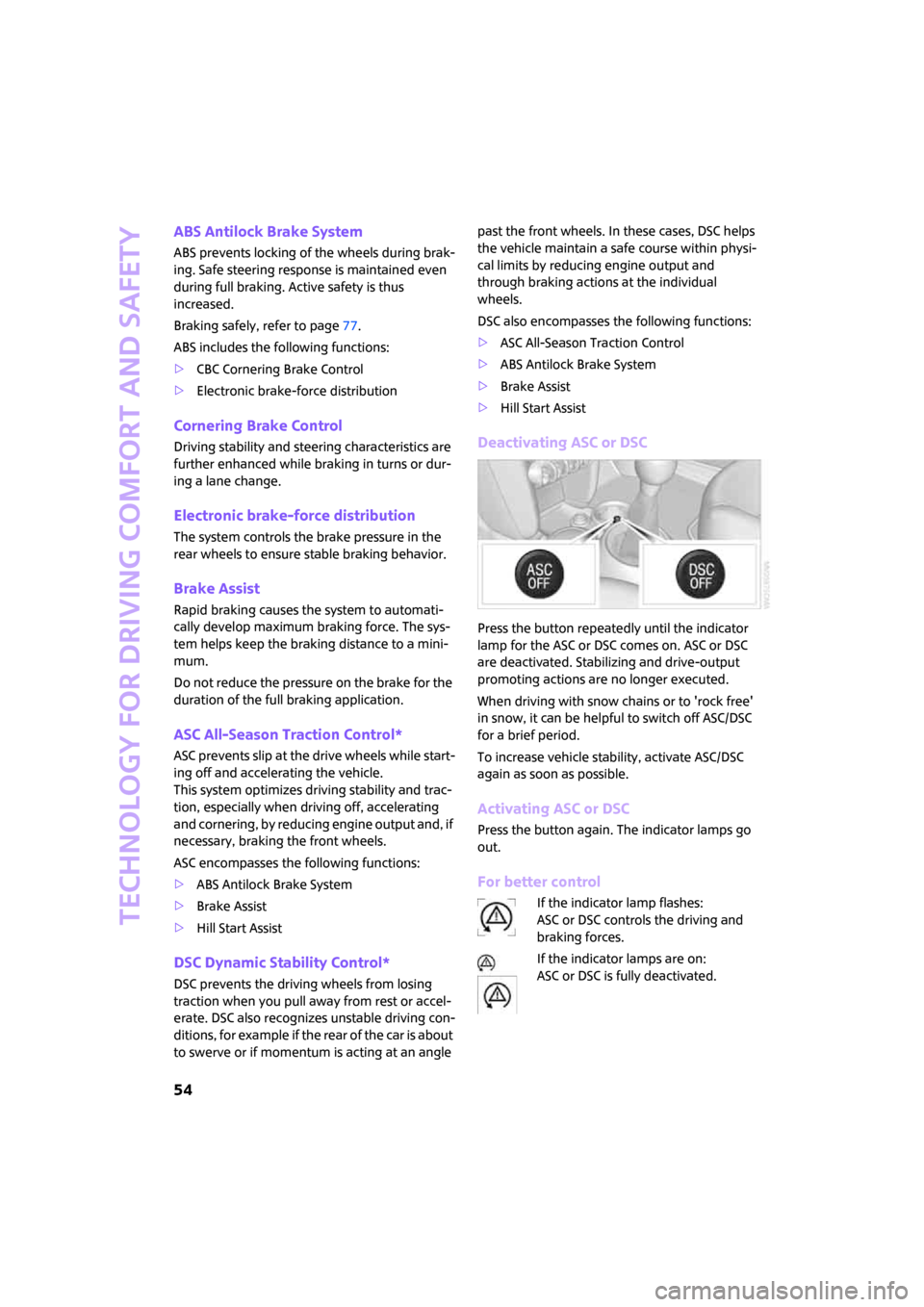
Technology for driving comfort and safety
54
ABS Antilock Brake System
ABS prevents locking of the wheels during brak-
ing. Safe steering response is maintained even
during full braking. Active safety is thus
increased.
Braking safely, refer to page77.
ABS includes the following functions:
>CBC Cornering Brake Control
>Electronic brake-force distribution
Cornering Brake Control
Driving stability and steering characteristics are
further enhanced while braking in turns or dur-
ing a lane change.
Electronic brake-force distribution
The system controls the brake pressure in the
rear wheels to ensure stable braking behavior.
Brake Assist
Rapid braking causes the system to automati-
cally develop maximum braking force. The sys-
tem helps keep the braking distance to a mini-
mum.
Do not reduce the pressure on the brake for the
duration of the full braking application.
ASC All-Season Traction Control*
ASC prevents slip at the drive wheels while start-
ing off and accelerating the vehicle.
This system optimizes driving stability and trac-
tion, especially when driving off, accelerating
and cornering, by reducing engine output and, if
necessary, braking the front wheels.
ASC encompasses the following functions:
>ABS Antilock Brake System
>Brake Assist
>Hill Start Assist
DSC Dynamic Stability Control*
DSC prevents the driving wheels from losing
traction when you pull away from rest or accel-
erate. DSC also recognizes unstable driving con-
ditions, for example if the rear of the car is about
to swerve or if momentum is acting at an angle past the front wheels. In these cases, DSC helps
the vehicle maintain a safe course within physi-
cal limits by reducing engine output and
through braking actions at the individual
wheels.
DSC also encompasses the following functions:
>ASC All-Season Traction Control
>ABS Antilock Brake System
>Brake Assist
>Hill Start Assist
Deactivating ASC or DSC
Press the button repeatedly until the indicator
lamp for the ASC or DSC comes on. ASC or DSC
are deactivated. Stabilizing and drive-output
promoting actions are no longer executed.
When driving with snow chains or to 'rock free'
in snow, it can be helpful to switch off ASC/DSC
for a brief period.
To increase vehicle stability, activate ASC/DSC
again as soon as possible.
Activating ASC or DSC
Press the button again. The indicator lamps go
out.
For better control
If the indicator lamp flashes:
ASC or DSC controls the driving and
braking forces.
If the indicator lamps are on:
ASC or DSC is fully deactivated.
Page 61 of 148
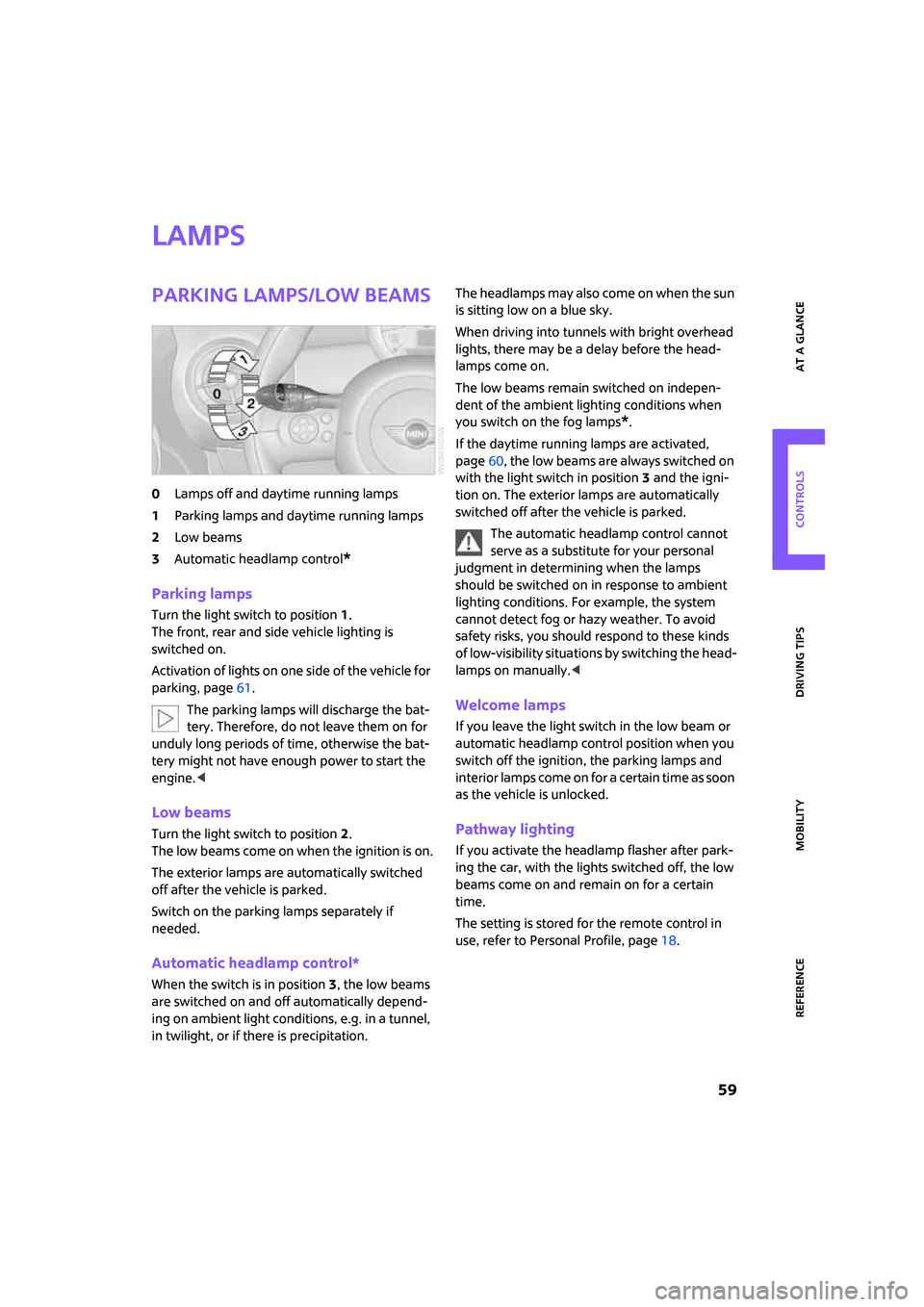
ReferenceAt a glance Controls Driving tips Mobility
59
Lamps
Parking lamps/low beams
0Lamps off and daytime running lamps
1Parking lamps and daytime running lamps
2Low beams
3Automatic headlamp control
*
Parking lamps
Turn the light switch to position 1.
The front, rear and side vehicle lighting is
switched on.
Activation of lights on one side of the vehicle for
parking, page61.
The parking lamps will discharge the bat-
tery. Therefore, do not leave them on for
unduly long periods of time, otherwise the bat-
tery might not have enough power to start the
engine.<
Low beams
Turn the light switch to position 2.
The low beams come on when the ignition is on.
The exterior lamps are automatically switched
off after the vehicle is parked.
Switch on the parking lamps separately if
needed.
Automatic headlamp control*
When the switch is in position3, the low beams
are switched on and off automatically depend-
ing on ambient light conditions, e.g. in a tunnel,
in twilight, or if there is precipitation.The headlamps may also come on when the sun
is sitting low on a blue sky.
When driving into tunnels with bright overhead
lights, there may be a delay before the head-
lamps come on.
The low beams remain switched on indepen-
dent of the ambient lighting conditions when
you switch on the fog lamps
*.
If the daytime running lamps are activated,
page60, the low beams are always switched on
with the light switch in position 3 and the igni-
tion on. The exterior lamps are automatically
switched off after the vehicle is parked.
The automatic headlamp control cannot
serve as a substitute for your personal
judgment in determining when the lamps
should be switched on in response to ambient
lighting conditions. For example, the system
cannot detect fog or hazy weather. To avoid
safety risks, you should respond to these kinds
of low-visibility situations by switching the head-
lamps on manually.<
Welcome lamps
If you leave the light switch in the low beam or
automatic headlamp control position when you
switch off the ignition, the parking lamps and
interior lamps come on for a certain time as soon
as the vehicle is unlocked.
Pathway lighting
If you activate the headlamp flasher after park-
ing the car, with the lights switched off, the low
beams come on and remain on for a certain
time.
The setting is stored for the remote control in
use, refer to Personal Profile, page18.
Page 69 of 148

ReferenceAt a glance Controls Driving tips Mobility
67
AUTO program
The AUTO program adjusts the air
distribution to the windshield and
side windows, towards the upper body area and
into the footwell for you. The air flow rate and
your temperature specifications will be adapted
to outside influences in accordance with sea-
sonal changes, e.g. sunlight.
The cooling function is automatically switched
on along with the AUTO program.
AUC Automatic recirculated-air control/
Recirculated-air mode
Switch on the desired operating
mode by pressing the button
repeatedly.
Display of operating modes
No display: outside air flows in continuously.
AUC mode: a sensor detects pollutants in
the outside air. If necessary, the system
blocks the supply of outside air and recir-
culates the inside air. As soon as the concentra-
tion of pollutants in the outside air has
decreased sufficiently, the system automatically
switches back to outside air supply.
At outside temperatures below approx. 417/
+56, the AUC mode may be restricted due to
the increased risk of window condensation.
Recirculated-air mode: the supply of out-
side air is permanently shut off. The sys-
tem then recirculates the air currently
within the vehicle.
If condensation starts to form on the
inside window surfaces, switch off the
recirculated-air mode and, if necessary, switch
on the cooling function or increase the air flow
rate. <
To prevent the air quality inside the vehi-
cle from deteriorating during extended
use of the recirculated-air mode, fresh air is
added briefly at regular intervals.<
Maximum cooling
At outside temperatures above
327/06 and when the engine is
running, you obtain a maximum
cooling effect as soon as possible.
The automatic climate control switches to the
lowest temperature and operates in recircu-
lated-air mode. Air flows at maximum rate only
from the vents for the upper body area. You
should therefore open them for maximum cool-
ing.
Air distribution, manual
The flow of air is directed to the
windows, to the upper body area or
to the footwell.
You can switch the automatic air
distribution back on by pressing the AUTO but-
ton.
Temperature
Set the desired temperature individually.
The automatic climate control achieves
this temperature as quickly as possible
regardless of the season, using maximum
cooling or heating power if necessary, and then
maintains it.
If you switch between different tempera-
ture settings in quick succession, the auto-
matic climate control does not have enough
time to achieve the set temperature.<
Rear window defroster
The defroster is switched off auto-
matically after a certain time.
Defrosting windows and removing
condensation
Quickly removes ice and condensa-
tion from the windshield and front
side windows. The windshield heat-
ing
* is switched on automatically.
Page 80 of 148
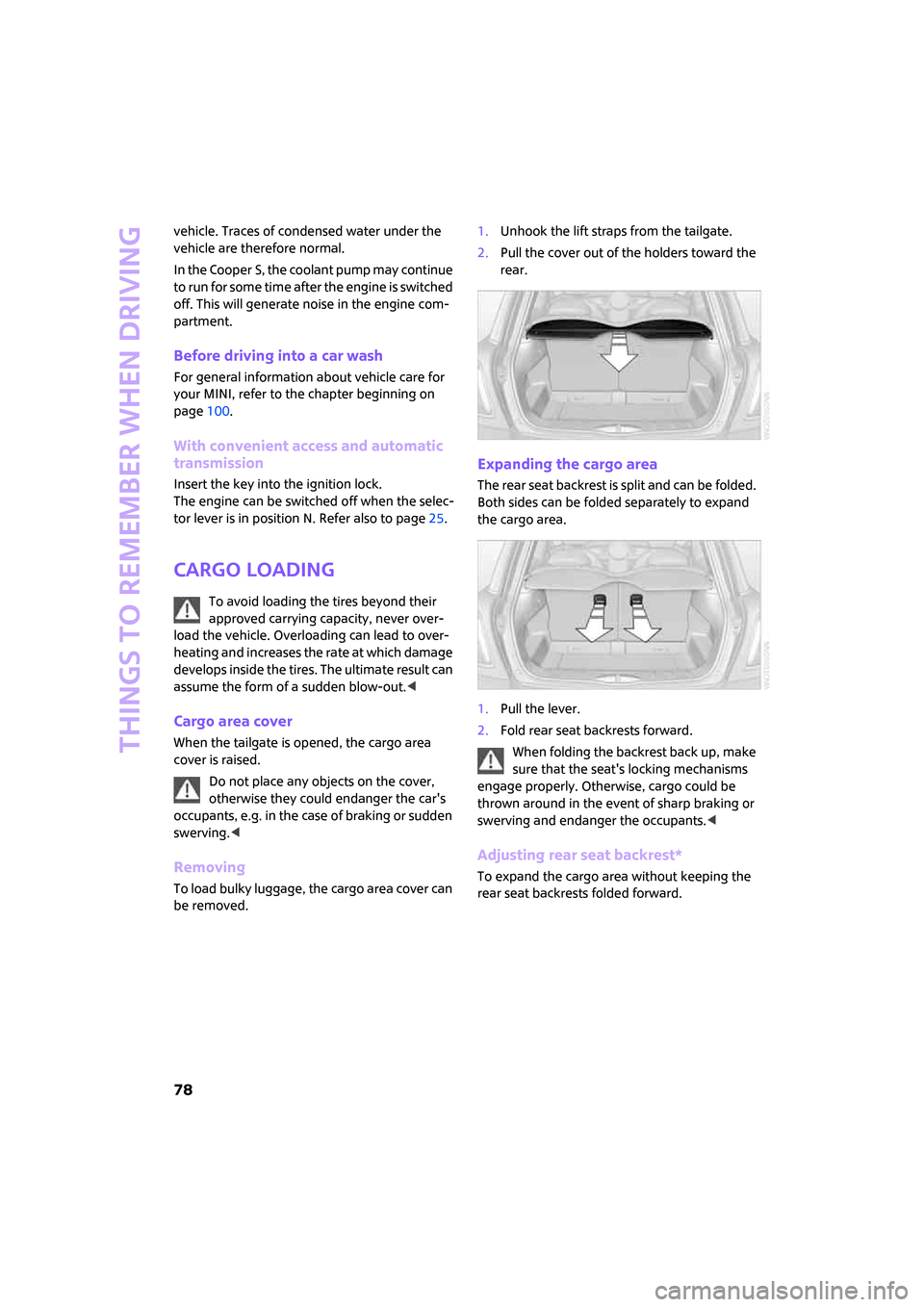
Things to remember when driving
78
vehicle. Traces of condensed water under the
vehicle are therefore normal.
In the Cooper S, the coolant pump may continue
to run for some time after the engine is switched
off. This will generate noise in the engine com-
partment.
Before driving into a car wash
For general information about vehicle care for
your MINI, refer to the chapter beginning on
page100.
With convenient access and automatic
transmission
Insert the key into the ignition lock.
The engine can be switched off when the selec-
tor lever is in position N. Refer also to page25.
Cargo loading
To avoid loading the tires beyond their
approved carrying capacity, never over-
load the vehicle. Overloading can lead to over-
heating and increases the rate at which damage
develops inside the tires. The ultimate result can
assume the form of a sudden blow-out.<
Cargo area cover
When the tailgate is opened, the cargo area
cover is raised.
Do not place any objects on the cover,
otherwise they could endanger the car's
occupants, e.g. in the case of braking or sudden
swerving.<
Removing
To load bulky luggage, the cargo area cover can
be removed.1.Unhook the lift straps from the tailgate.
2.Pull the cover out of the holders toward the
rear.
Expanding the cargo area
The rear seat backrest is split and can be folded.
Both sides can be folded separately to expand
the cargo area.
1.Pull the lever.
2.Fold rear seat backrests forward.
When folding the backrest back up, make
sure that the seat's locking mechanisms
engage properly. Otherwise, cargo could be
thrown around in the event of sharp braking or
swerving and endanger the occupants.<
Adjusting rear seat backrest*
To expand the cargo area without keeping the
rear seat backrests folded forward.
Page 81 of 148
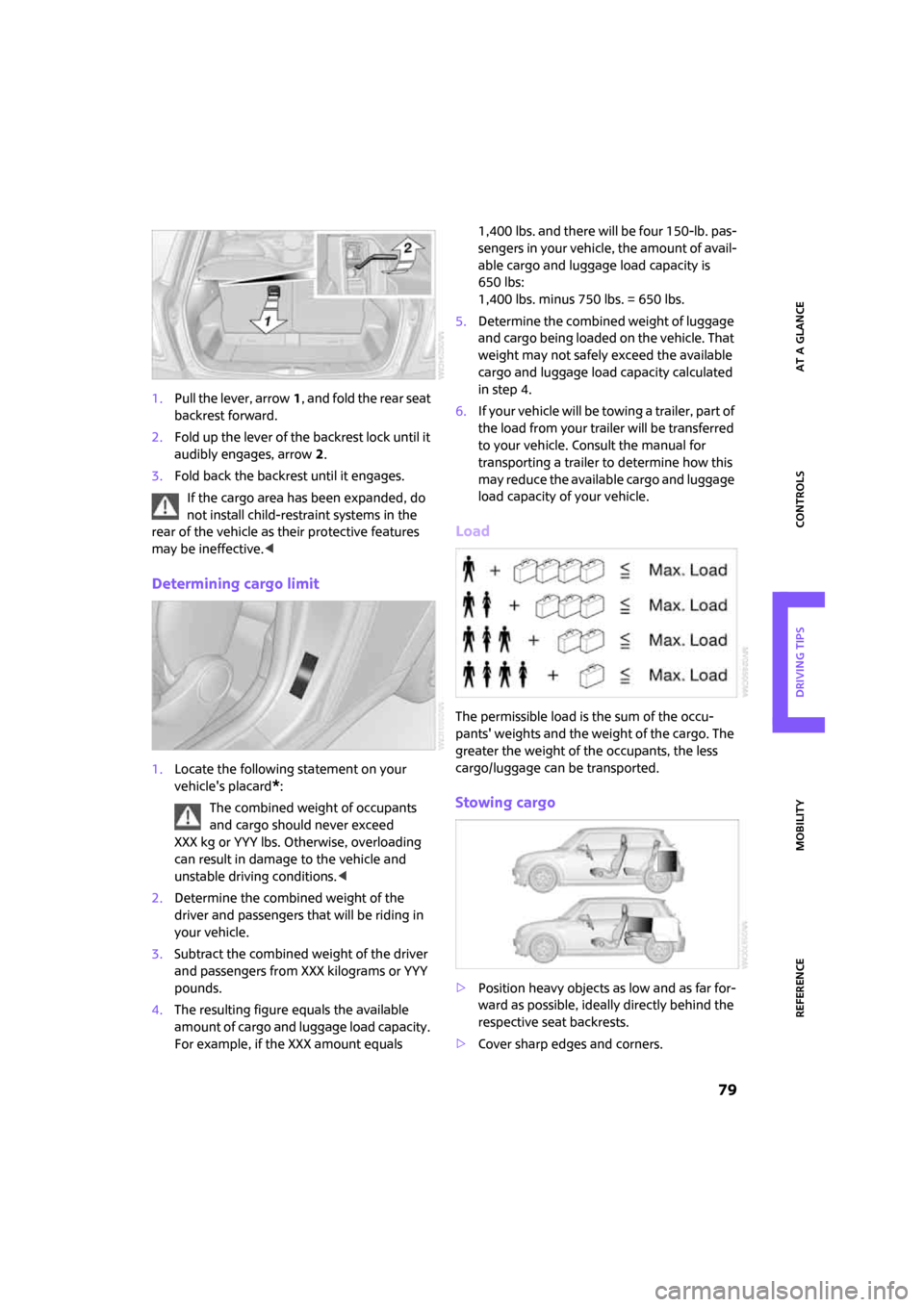
ReferenceAt a glance Controls Driving tips Mobility
79
1.Pull the lever, arrow1, and fold the rear seat
backrest forward.
2.Fold up the lever of the backrest lock until it
audibly engages, arrow2.
3.Fold back the backrest until it engages.
If the cargo area has been expanded, do
not install child-restraint systems in the
rear of the vehicle as their protective features
may be ineffective.<
Determining cargo limit
1.Locate the following statement on your
vehicle's placard
*:
The combined weight of occupants
and cargo should never exceed
XXX kg or YYY lbs. Otherwise, overloading
can result in damage to the vehicle and
unstable driving conditions.<
2.Determine the combined weight of the
driver and passengers that will be riding in
your vehicle.
3.Subtract the combined weight of the driver
and passengers from XXX kilograms or YYY
pounds.
4.The resulting figure equals the available
amount of cargo and luggage load capacity.
For example, if the XXX amount equals 1,400 lbs. and there will be four 150-lb. pas-
sengers in your vehicle, the amount of avail-
able cargo and luggage load capacity is
650 lbs:
1,400 lbs. minus 750 lbs. = 650 lbs.
5.Determine the combined weight of luggage
and cargo being loaded on the vehicle. That
weight may not safely exceed the available
cargo and luggage load capacity calculated
in step 4.
6.I f yo u r v e h icl e w i ll be t o w in g a t r a il e r , p a r t o f
the load from your trailer will be transferred
to your vehicle. Consult the manual for
transporting a trailer to determine how this
may reduce the available cargo and luggage
load capacity of your vehicle.
Load
The permissible load is the sum of the occu-
pants' weights and the weight of the cargo. The
greater the weight of the occupants, the less
cargo/luggage can be transported.
Stowing cargo
>Position heavy objects as low and as far for-
ward as possible, ideally directly behind the
respective seat backrests.
>Cover sharp edges and corners.
Page 86 of 148
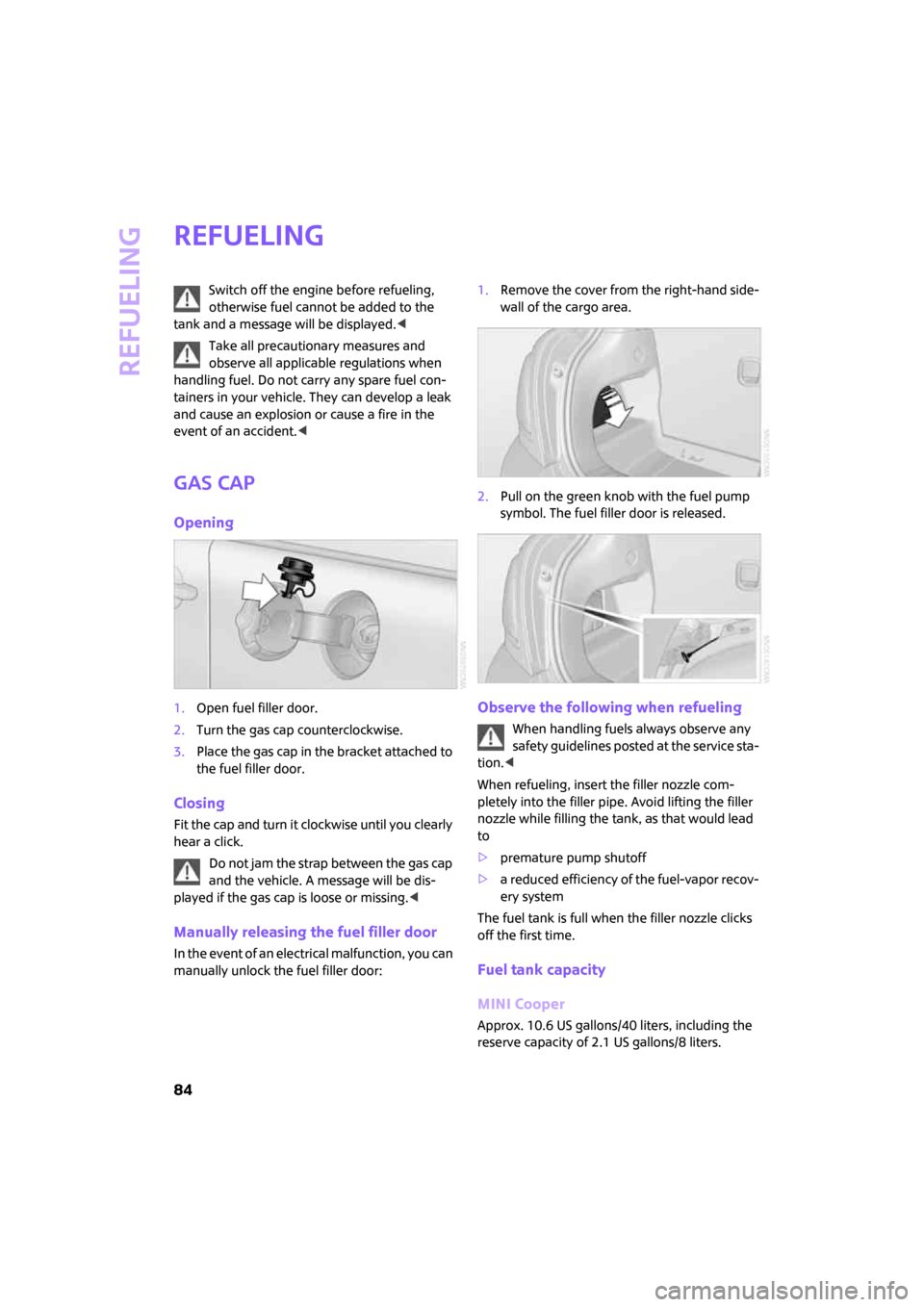
Refueling
84
Refueling
Switch off the engine before refueling,
otherwise fuel cannot be added to the
tank and a message will be displayed.<
Take all precautionary measures and
observe all applicable regulations when
handling fuel. Do not carry any spare fuel con-
tainers in your vehicle. They can develop a leak
and cause an explosion or cause a fire in the
event of an accident.<
Gas cap
Opening
1.Open fuel filler door.
2.Turn the gas cap counterclockwise.
3.Place the gas cap in the bracket attached to
the fuel filler door.
Closing
Fit the cap and turn it clockwise until you clearly
hear a click.
Do not jam the strap between the gas cap
and the vehicle. A message will be dis-
played if the gas cap is loose or missing.<
Manually releasing the fuel filler door
In the event of an electrical malfunction, you can
manually unlock the fuel filler door:1.Remove the cover from the right-hand side-
wall of the cargo area.
2.Pull on the green knob with the fuel pump
symbol. The fuel filler door is released.
Observe the following when refueling
When handling fuels always observe any
safety guidelines posted at the service sta-
tion.<
When refueling, insert the filler nozzle com-
pletely into the filler pipe. Avoid lifting the filler
nozzle while filling the tank, as that would lead
to
>premature pump shutoff
>a reduced efficiency of the fuel-vapor recov-
ery system
The fuel tank is full when the filler nozzle clicks
off the first time.
Fuel tank capacity
MINI Cooper
Approx. 10.6 US gallons/40 liters, including the
reserve capacity of 2.1 US gallons/8 liters.