roof MINI Hardtop 2 Door 2015 Owner's Manual (Mini Connected)
[x] Cancel search | Manufacturer: MINI, Model Year: 2015, Model line: Hardtop 2 Door, Model: MINI Hardtop 2 Door 2015Pages: 244, PDF Size: 11.11 MB
Page 21 of 244

All around the roofliner1Emergency Request2Indicator lamp, front-seat passen‚Äê
ger airbag‚ÄÇ‚ÄÖ 973Reading lights‚ÄÇ‚ÄÖ 944Ambient light‚ÄÇ‚ÄÖ945Glass sunroof‚ÄÇ‚ÄÖ466Interior lights‚ÄÇ‚ÄÖ93Seite 17CockpitAT A GLANCE17
Online Edition for Part no. 01 40 2 961 168 - II/15
Page 32 of 244
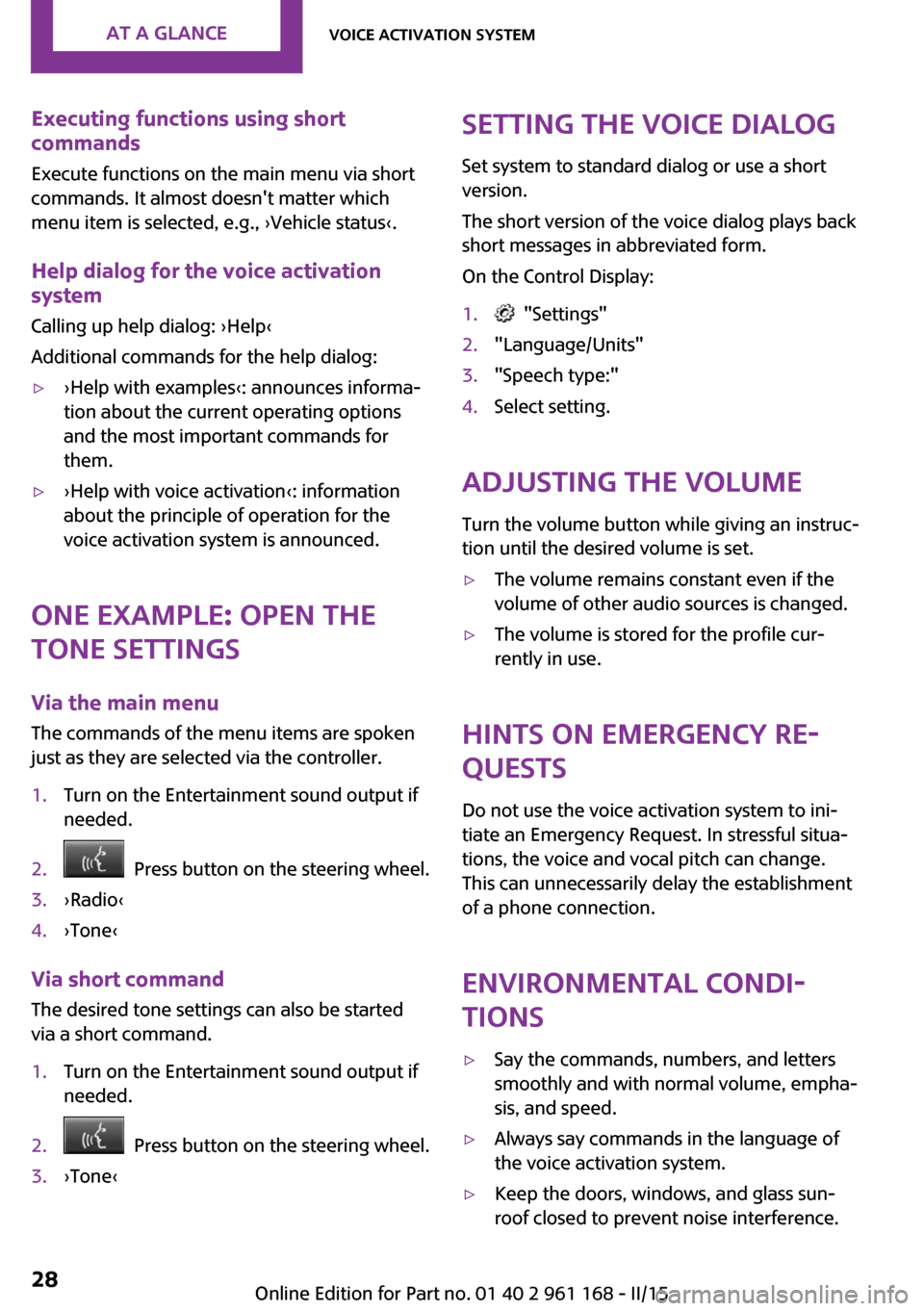
Executing functions using short
commands
Execute functions on the main menu via short
commands. It almost doesn't matter which
menu item is selected, e.g., ›Vehicle status‹.
Help dialog for the voice activation
system
Calling up help dialog: ›Help‹
Additional commands for the help dialog:▷›Help with examples‹: announces informa‐
tion about the current operating options
and the most important commands for
them.▷›Help with voice activation‹: information
about the principle of operation for the
voice activation system is announced.
One example: open the
tone settings
Via the main menu
The commands of the menu items are spoken
just as they are selected via the controller.
1.Turn on the Entertainment sound output if
needed.2. Press button on the steering wheel.3.›Radio‹4.›Tone‹
Via short command
The desired tone settings can also be started
via a short command.
1.Turn on the Entertainment sound output if
needed.2. Press button on the steering wheel.3.›Tone‹Setting the voice dialog
Set system to standard dialog or use a short
version.
The short version of the voice dialog plays back short messages in abbreviated form.
On the Control Display:1. "Settings"2."Language/Units"3."Speech type:"4.Select setting.
Adjusting the volume
Turn the volume button while giving an instruc‚Äê
tion until the desired volume is set.
‚ñ∑The volume remains constant even if the
volume of other audio sources is changed.‚ñ∑The volume is stored for the profile cur‚Äê
rently in use.
Hints on Emergency Re‚Äê
quests
Do not use the voice activation system to ini‚Äê
tiate an Emergency Request. In stressful situa‚Äê
tions, the voice and vocal pitch can change.
This can unnecessarily delay the establishment
of a phone connection.
Environmental condi‚Äê
tions
‚ñ∑Say the commands, numbers, and letters
smoothly and with normal volume, empha‚Äê
sis, and speed.‚ñ∑Always say commands in the language of
the voice activation system.‚ñ∑Keep the doors, windows, and glass sun‚Äê
roof closed to prevent noise interference.Seite 28AT A GLANCEVoice activation system28
Online Edition for Part no. 01 40 2 961 168 - II/15
Page 42 of 244
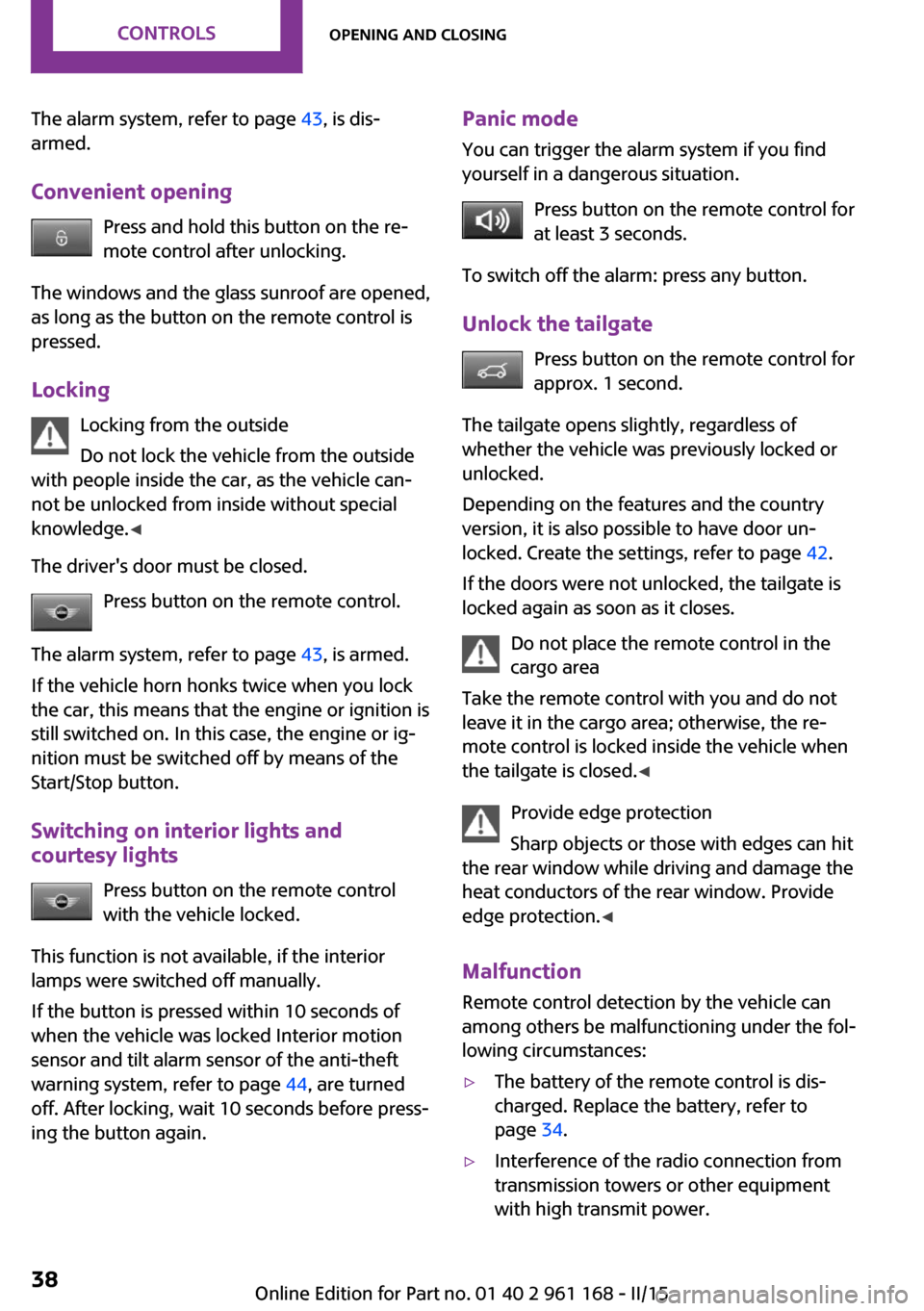
The alarm system, refer to page 43, is dis‚Äê
armed.
Convenient opening Press and hold this button on the re‚Äê
mote control after unlocking.
The windows and the glass sunroof are opened,
as long as the button on the remote control is
pressed.
Locking Locking from the outside
Do not lock the vehicle from the outside
with people inside the car, as the vehicle can‚Äê
not be unlocked from inside without special
knowledge. ‚óÄ
The driver's door must be closed. Press button on the remote control.
The alarm system, refer to page 43, is armed.
If the vehicle horn honks twice when you lock
the car, this means that the engine or ignition is
still switched on. In this case, the engine or ig‚Äê
nition must be switched off by means of the
Start/Stop button.
Switching on interior lights and
courtesy lights
Press button on the remote control
with the vehicle locked.
This function is not available, if the interior
lamps were switched off manually.
If the button is pressed within 10 seconds of
when the vehicle was locked Interior motion
sensor and tilt alarm sensor of the anti-theft
warning system, refer to page 44, are turned
off. After locking, wait 10 seconds before press‚Äê
ing the button again.Panic mode
You can trigger the alarm system if you find
yourself in a dangerous situation.
Press button on the remote control for
at least 3 seconds.
To switch off the alarm: press any button.
Unlock the tailgate Press button on the remote control for
approx. 1 second.
The tailgate opens slightly, regardless of whether the vehicle was previously locked or
unlocked.
Depending on the features and the country
version, it is also possible to have door un‚Äê
locked. Create the settings, refer to page 42.
If the doors were not unlocked, the tailgate is
locked again as soon as it closes.
Do not place the remote control in the
cargo area
Take the remote control with you and do not
leave it in the cargo area; otherwise, the re‚Äê
mote control is locked inside the vehicle when
the tailgate is closed. ‚óÄ
Provide edge protection
Sharp objects or those with edges can hit
the rear window while driving and damage the
heat conductors of the rear window. Provide edge protection. ‚óÄ
Malfunction Remote control detection by the vehicle can
among others be malfunctioning under the fol‚Äê
lowing circumstances:‚ñ∑The battery of the remote control is dis‚Äê
charged. Replace the battery, refer to
page 34.‚ñ∑Interference of the radio connection from
transmission towers or other equipment
with high transmit power.Seite 38CONTROLSOpening and closing38
Online Edition for Part no. 01 40 2 961 168 - II/15
Page 46 of 244
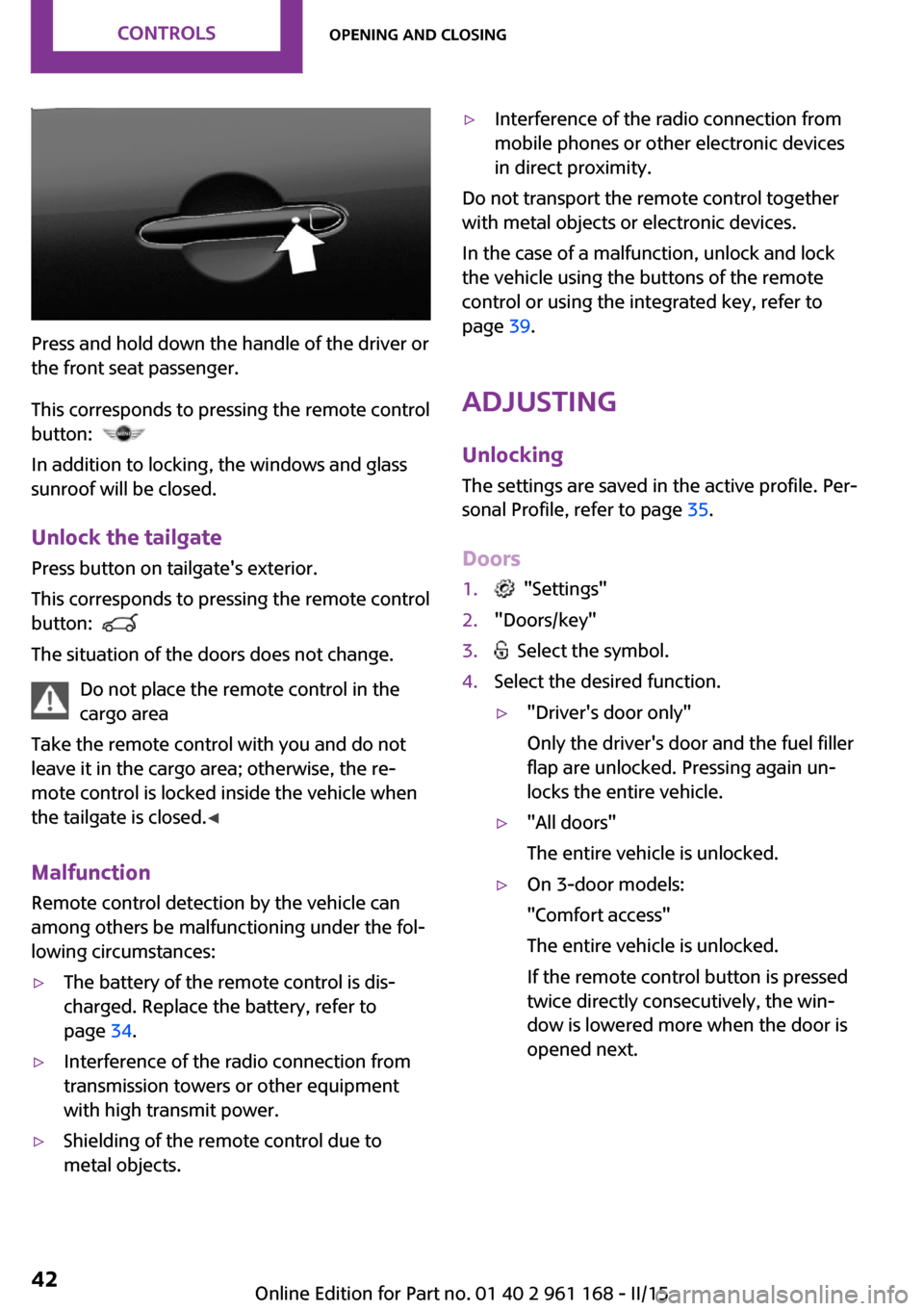
Press and hold down the handle of the driver or
the front seat passenger.
This corresponds to pressing the remote control
button:
In addition to locking, the windows and glass
sunroof will be closed.
Unlock the tailgate Press button on tailgate's exterior.
This corresponds to pressing the remote control
button:
The situation of the doors does not change.
Do not place the remote control in the
cargo area
Take the remote control with you and do not
leave it in the cargo area; otherwise, the re‚Äê
mote control is locked inside the vehicle when
the tailgate is closed. ‚óÄ
Malfunction Remote control detection by the vehicle can
among others be malfunctioning under the fol‚Äê
lowing circumstances:
‚ñ∑The battery of the remote control is dis‚Äê
charged. Replace the battery, refer to
page 34.‚ñ∑Interference of the radio connection from
transmission towers or other equipment
with high transmit power.‚ñ∑Shielding of the remote control due to
metal objects.‚ñ∑Interference of the radio connection from
mobile phones or other electronic devices
in direct proximity.
Do not transport the remote control together
with metal objects or electronic devices.
In the case of a malfunction, unlock and lock
the vehicle using the buttons of the remote
control or using the integrated key, refer to
page 39.
Adjusting Unlocking The settings are saved in the active profile. Per‚Äê
sonal Profile, refer to page 35.
Doors
1. "Settings"2."Doors/key"3. Select the symbol.4.Select the desired function.‚ñ∑"Driver's door only"
Only the driver's door and the fuel filler
flap are unlocked. Pressing again un‚Äê
locks the entire vehicle.‚ñ∑"All doors"
The entire vehicle is unlocked.‚ñ∑On 3-door models:
"Comfort access"
The entire vehicle is unlocked.
If the remote control button is pressed
twice directly consecutively, the win‚Äê
dow is lowered more when the door is
opened next.Seite 42CONTROLSOpening and closing42
Online Edition for Part no. 01 40 2 961 168 - II/15
Page 48 of 244
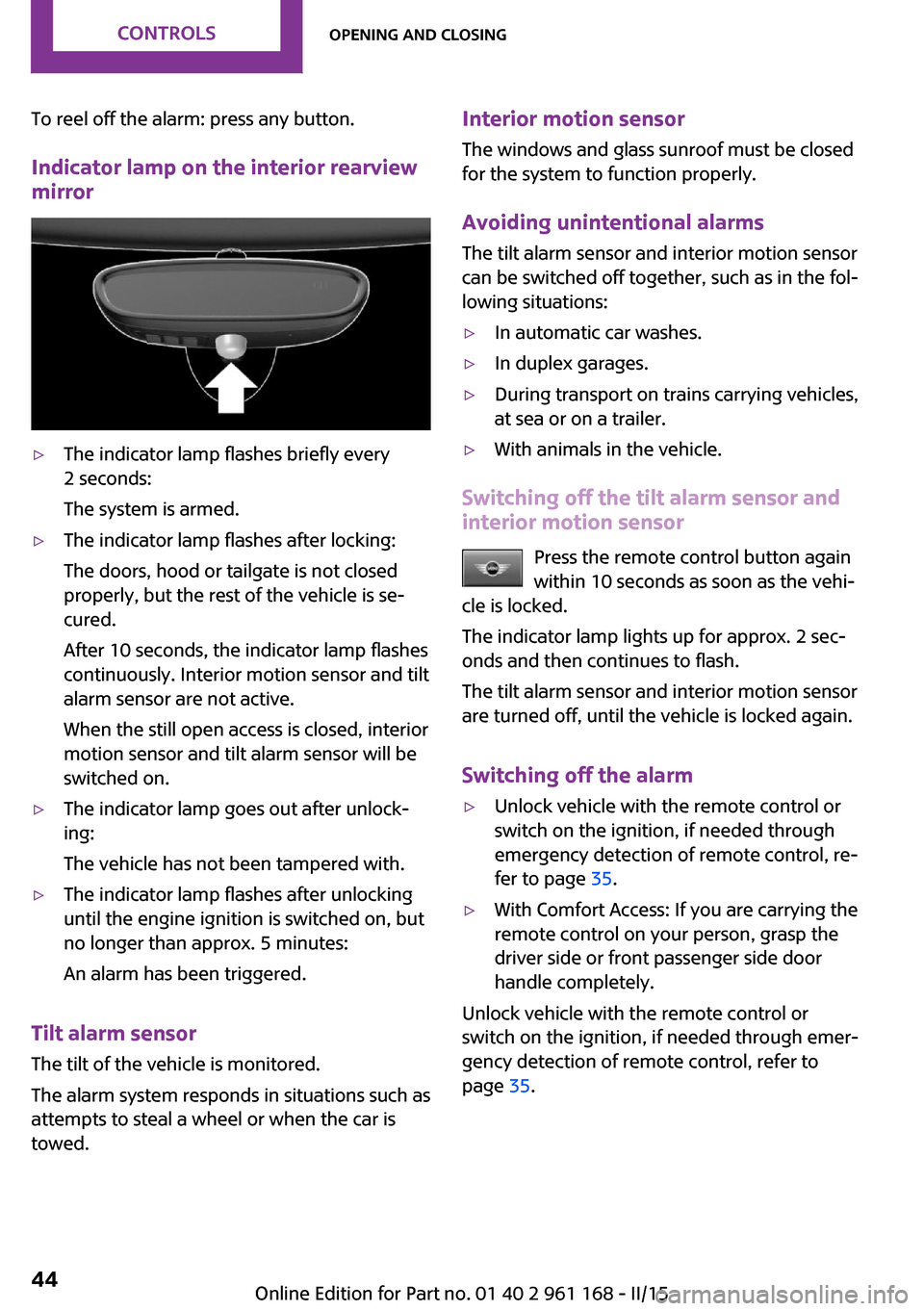
To reel off the alarm: press any button.
Indicator lamp on the interior rearview
mirror‚ñ∑The indicator lamp flashes briefly every
2 seconds:
The system is armed.‚ñ∑The indicator lamp flashes after locking:
The doors, hood or tailgate is not closed
properly, but the rest of the vehicle is se‚Äê
cured.
After 10 seconds, the indicator lamp flashes
continuously. Interior motion sensor and tilt
alarm sensor are not active.
When the still open access is closed, interior
motion sensor and tilt alarm sensor will be
switched on.‚ñ∑The indicator lamp goes out after unlock‚Äê
ing:
The vehicle has not been tampered with.‚ñ∑The indicator lamp flashes after unlocking
until the engine ignition is switched on, but
no longer than approx. 5 minutes:
An alarm has been triggered.
Tilt alarm sensor The tilt of the vehicle is monitored.
The alarm system responds in situations such as
attempts to steal a wheel or when the car is
towed.
Interior motion sensor
The windows and glass sunroof must be closed
for the system to function properly.
Avoiding unintentional alarms
The tilt alarm sensor and interior motion sensor
can be switched off together, such as in the fol‚Äê
lowing situations:‚ñ∑In automatic car washes.‚ñ∑In duplex garages.‚ñ∑During transport on trains carrying vehicles,
at sea or on a trailer.‚ñ∑With animals in the vehicle.
Switching off the tilt alarm sensor and
interior motion sensor
Press the remote control button again
within 10 seconds as soon as the vehi‚Äê
cle is locked.
The indicator lamp lights up for approx. 2 sec‚Äê
onds and then continues to flash.
The tilt alarm sensor and interior motion sensor
are turned off, until the vehicle is locked again.
Switching off the alarm
‚ñ∑Unlock vehicle with the remote control or
switch on the ignition, if needed through
emergency detection of remote control, re‚Äê
fer to page 35.‚ñ∑With Comfort Access: If you are carrying the
remote control on your person, grasp the
driver side or front passenger side door
handle completely.
Unlock vehicle with the remote control or
switch on the ignition, if needed through emer‚Äê
gency detection of remote control, refer to
page 35.
Seite 44CONTROLSOpening and closing44
Online Edition for Part no. 01 40 2 961 168 - II/15
Page 50 of 244

2.Pull the switch past the resistance point
again within approx. 4 seconds and hold it
there.
The window closes without jam protection.
On 5-door models: safety switch The safety switch in the driver's door can be
used to prevent children, e.g., from opening
and closing the rear windows using the
switches in the rear.
Switching on and off Press button.
The LED lights up if the safety function
is switched on.
Safety switch for rear operation
Press the safety switch when transporting
children in the rear; otherwise, injury may result
if the windows are closed without supervi‚Äê
sion. ‚óÄ
Panoramic glass sun‚Äê
roof
Hints Keep the closing path clear
Monitor closing and make sure that the
closing path of the glass sunroof is clear; other‚Äê
wise, injuries may result. ‚óÄ
Take the remote control with you
Take the remote control with you when
leaving the vehicle so that children, e.g., cannot
operate the glass sunroof and injure them‚Äê
selves. ‚óÄ
At a glance
Tilting the glass sunroof
Press back the reel up to or be‚Äê
yond the resistance point and re‚Äê
lease it.
The glass sunroof is raised.
Opening glass sunroof
When the glass sunroof is closed Press the reel back beyond the
resistance point and release it
twice.
The glass sunroof is opened.
Pressing the reel again stops the
motion.
With the glass sunroof completely
raised
‚ñ∑Slide reel back to the resist‚Äê
ance point and hold.
The glass sunroof is opened
as long as the reel is pressed.‚ñ∑Press the reel back beyond
the resistance point and re‚Äê
lease it.
The glass sunroof is opened.
Pressing the reel again stops
the motion.Seite 46CONTROLSOpening and closing46
Online Edition for Part no. 01 40 2 961 168 - II/15
Page 51 of 244
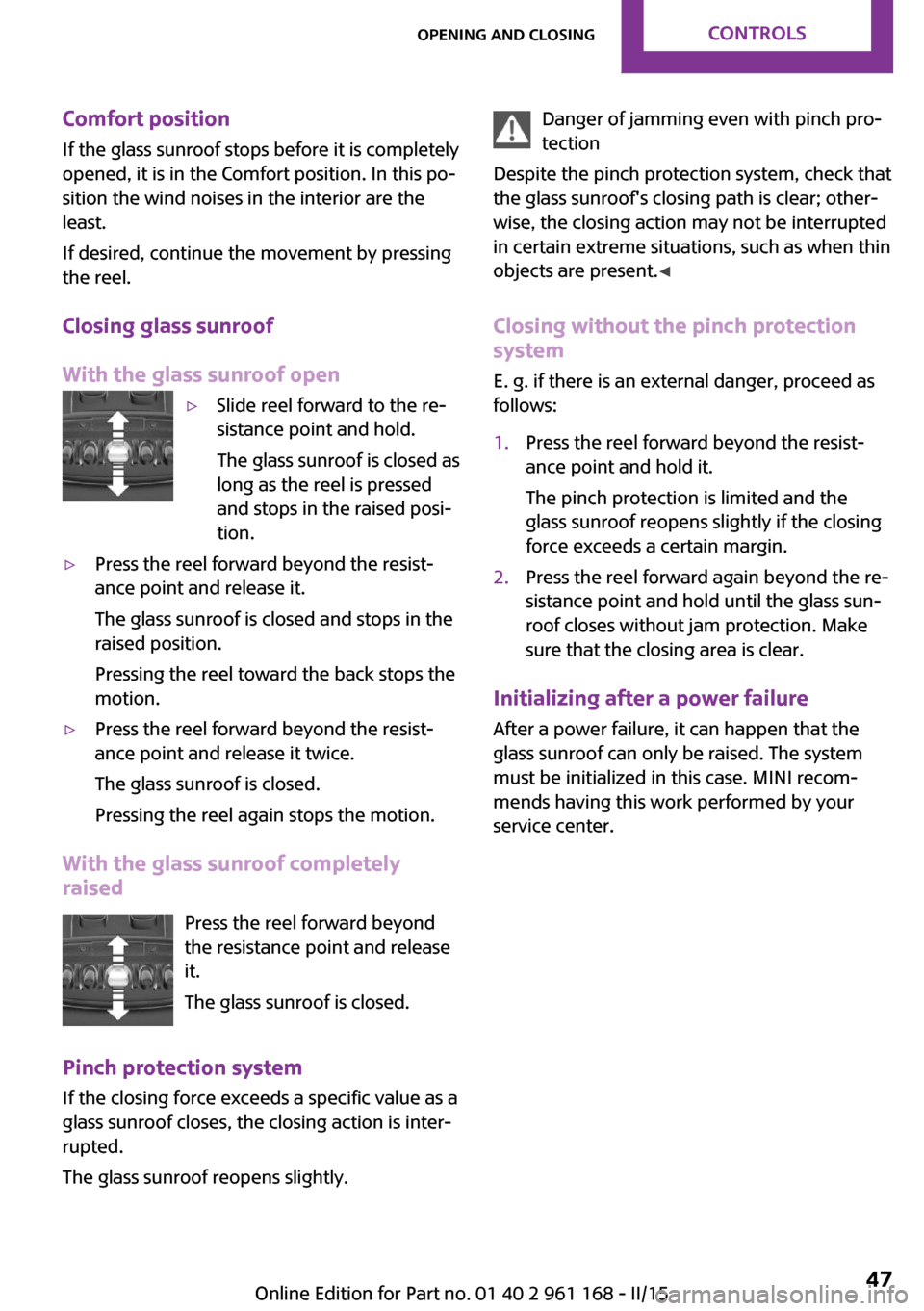
Comfort position
If the glass sunroof stops before it is completely
opened, it is in the Comfort position. In this po‚Äê
sition the wind noises in the interior are the
least.
If desired, continue the movement by pressing
the reel.
Closing glass sunroof
With the glass sunroof open‚ñ∑Slide reel forward to the re‚Äê
sistance point and hold.
The glass sunroof is closed as
long as the reel is pressed
and stops in the raised posi‚Äê
tion.‚ñ∑Press the reel forward beyond the resist‚Äê
ance point and release it.
The glass sunroof is closed and stops in the
raised position.
Pressing the reel toward the back stops the
motion.‚ñ∑Press the reel forward beyond the resist‚Äê
ance point and release it twice.
The glass sunroof is closed.
Pressing the reel again stops the motion.
With the glass sunroof completely
raised
Press the reel forward beyond
the resistance point and release
it.
The glass sunroof is closed.
Pinch protection system If the closing force exceeds a specific value as a
glass sunroof closes, the closing action is inter‚Äê
rupted.
The glass sunroof reopens slightly.
Danger of jamming even with pinch pro‚Äê
tection
Despite the pinch protection system, check that
the glass sunroof's closing path is clear; other‚Äê
wise, the closing action may not be interrupted
in certain extreme situations, such as when thin
objects are present. ‚óÄ
Closing without the pinch protection
system
E. g. if there is an external danger, proceed as
follows:1.Press the reel forward beyond the resist‚Äê
ance point and hold it.
The pinch protection is limited and the
glass sunroof reopens slightly if the closing
force exceeds a certain margin.2.Press the reel forward again beyond the re‚Äê
sistance point and hold until the glass sun‚Äê
roof closes without jam protection. Make
sure that the closing area is clear.
Initializing after a power failure
After a power failure, it can happen that the
glass sunroof can only be raised. The system
must be initialized in this case. MINI recom‚Äê
mends having this work performed by your
service center.
Seite 47Opening and closingCONTROLS47
Online Edition for Part no. 01 40 2 961 168 - II/15
Page 100 of 244

Knee airbagThe knee airbag supports the legs in a frontal
impact.
Protective action Airbags are not triggered in every impact situa‚Äê
tion, e.g., in less severe accidents or rear-end
collisions.
Information on how to ensure the opti‚Äê
mal protective effect of the airbags‚ñ∑Keep at a distance from the airbags.‚ñ∑Always grasp the steering wheel on the
steering wheel rim, holding your hands at
the 3 o'clock and 9 o'clock positions, to
keep the risk of injury to your hands or
arms as low as possible when the airbag is
triggered.‚ñ∑There should be no person, animals, or ob‚Äê
jects between an airbag and a person.‚ñ∑Do not use the cover of the front airbag on
the front passenger side as a storage area.‚ñ∑Dashboard and windshield on the front
passenger side must stay clear - do not at‚Äê
tach adhesive labels or coverings and do
not attach brackets or cables, e. g., for GPS
devices or' mobile phones.‚ñ∑Make sure that the front passenger is sitting
correctly, i.e., keeps his or her feet and legs
in the footwell; otherwise, leg injuries might
occur when front airbag is activated.‚ñ∑Do not place slip covers, seat cushions or
other objects on the front passenger seat
that are not approved specifically for seats
with integrated side airbags.‚ñ∑Do not hang pieces of clothing, such as
jackets, over the backrests.‚ñ∑Make sure that occupants keep their heads
away from the side airbag and do not rest
against the head airbag; otherwise, injuries
might occur when airbag is activated.‚ñ∑Do not remove the airbag system.‚ñ∑Do not remove the steering wheel.‚ñ∑Do not apply adhesive materials to the air‚Äê
bag cover panels, do not cover them or
modify them in any way.‚ñ∑Never modify either the individual compo‚Äê
nents or the wiring in the airbag system.
This also applies to steering wheel covers,
the dashboard, the seats, the roof pillars
and the sides of the roofliner. ‚óÄ
Even when you follow all instructions very
closely, injury from contact with the airbags
cannot be ruled out in certain situations.
The ignition and inflation noise may lead to
short-term and, in most cases, temporary hear‚Äê
ing impairment in sensitive individuals.
Malfunction, deactivation and after de‚Äê
ploying the airbags
Do not touch the individual components imme‚Äê
diately after the system has been triggered;
otherwise, you may risk burns.
Only have the airbags checked, repaired or dis‚Äê
mantled and the airbag generator scrapped by
the service center or an authorized repair shop
for handling explosives.
Non-professional attempts to service the sys‚Äê
tem could lead to failure in an emergency or
unintentional activation of the airbag - both
may lead to injury. ‚óÄ
Warnings and information on the airbags are
also found on the sun visors.
Functional readiness of the airbag
system
When the ignition is reel on, the warn‚Äê
ing lamp in the instrument cluster lights
up briefly and thereby indicates the op‚Äê
erational readiness of the entire airbag system
and the belt tensioner.
Airbag system malfunctioning
‚ñ∑Warning lamp does not come on when the
ignition is turned on.‚ñ∑The warning lamp lights up continuously.Seite 96CONTROLSSafety96
Online Edition for Part no. 01 40 2 961 168 - II/15
Page 152 of 244

Storage compartment
above the glove com‚Äê
partment
Note Immediately close the storage compart‚Äê
ment
Close the storage compartment immediately
after use while driving; otherwise, injury may
occur during accidents. ‚óÄ
Opening
Press the lower edge of the cover.
Closing Push the cover back into the original position.
Compartments in the
doors
Do not stow any breakable objects
Do not store any breakable objects, e. g.
glass bottles, in the compartments, or there is
an increased risk of injury in the event of an ac‚Äê
cident. ‚óÄ
Center armrest
The center armrest contains a storage compart‚Äê
ment.
Opening
Press button, arrow 1, and open center arm
rest upward, arrow 2.
Adjusting the height
Press button, arrow 1, and swing center arm
rest upward or downward into the desired
height, arrow 2.
Cupholders
Hints Shatter-proof containers and no hot
drinks
Use light and shatter-proof containers and do
not transport hot drinks. Otherwise, there is the
increased danger of injury in an accident. ‚óÄ
Unsuitable containers
Do not forcefully push unsuitable contain‚Äê
ers into the cupholders. This may result in dam‚Äê
age. ‚óÄ
Seite 148CONTROLSStorage compartments148
Online Edition for Part no. 01 40 2 961 168 - II/15
Page 159 of 244

‚ñ∑Close all windows and the glass sunroof.‚ñ∑Greatly increase the air flow from the vents.‚ñ∑Drive moderately.
Hot exhaust systemHot exhaust system
High temperatures are generated in the
exhaust system.
Do not remove the heat shields installed and
never apply undercoating to them. Make sure
that flammable materials, e. g. hay, leaves,
grass, etc. do not come in contact with the hot
exhaust system while driving, while in idle posi‚Äê
tion mode, or when parked. Such contact could
lead to a fire, resulting in an increased risk of
serious personal injury as well as property dam‚Äê
age.
Do not touch hot exhaust pipes; otherwise,
there is a danger of getting burned. ‚óÄ
Mobile communication devices in the
vehicle
Mobile communication devices in the ve‚Äêhicle
It is not recommended to use mobile phones,
such as mobile phones, in the vehicle interior
without a direct connection to an external aer‚Äê
ial. Otherwise, the vehicle's electronics and mo‚Äê
bile communication devices can interfere with
each other. In addition, there is no assurance
that the radiation generated during transmis‚Äê
sion will be conducted away from the vehicle
interior. ‚óÄ
Hydroplaning Hydroplaning
When driving on wet or slushy roads, re‚Äê
duce your speed to prevent hydroplaning. ‚óÄ
On wet or slushy roads, a wedge of water can
form between the tires and road surface.
This phenomenon is referred to as hydroplan‚Äê
ing. It is characterized by a partial or complete
loss of contact between the tires and the road
surface, ultimately undermining your ability to
steer and brake the vehicle.
Driving through water Observe water level and speed
Do not exceed the maximum water level
and maximum speed; otherwise, the vehicle's
engine, the electrical systems and the transmis‚Äê
sion may be damaged. ‚óÄ
Drive through calm water only if it is not deeper
than 9.8 inches/25 cm and at this height, no
faster than walking speed, up to 3 mph/5 km/h.
Braking safely Your vehicle is equipped with ABS as a standard
feature.
Applying the brakes fully is the most effective
way of braking in situations needed.
Steering is still responsive. You can still avoid
any obstacles with a minimum of steering ef‚Äê
fort.
Pulsation of the brake pedal and sounds from
the hydraulic circuits indicate that ABS is in its
active mode.
Objects in the area around the pedals No objects in the area around the pedals
Keep floor mats, carpets, and any other
objects out of the pedal area; otherwise, the
function of the pedals could be impeded while
driving and create the risk of an accident.
Do not place additional floor mats over existing
mats or other objects.
Only use floor mats that have been approved
for the vehicle and can be properly attached to
floor.
Ensure that the floor mats are securely fastened
again after they were removed for cleaning,
e.g. ‚óÄSeite 155Things to remember when drivingDRIVING TIPS155
Online Edition for Part no. 01 40 2 961 168 - II/15