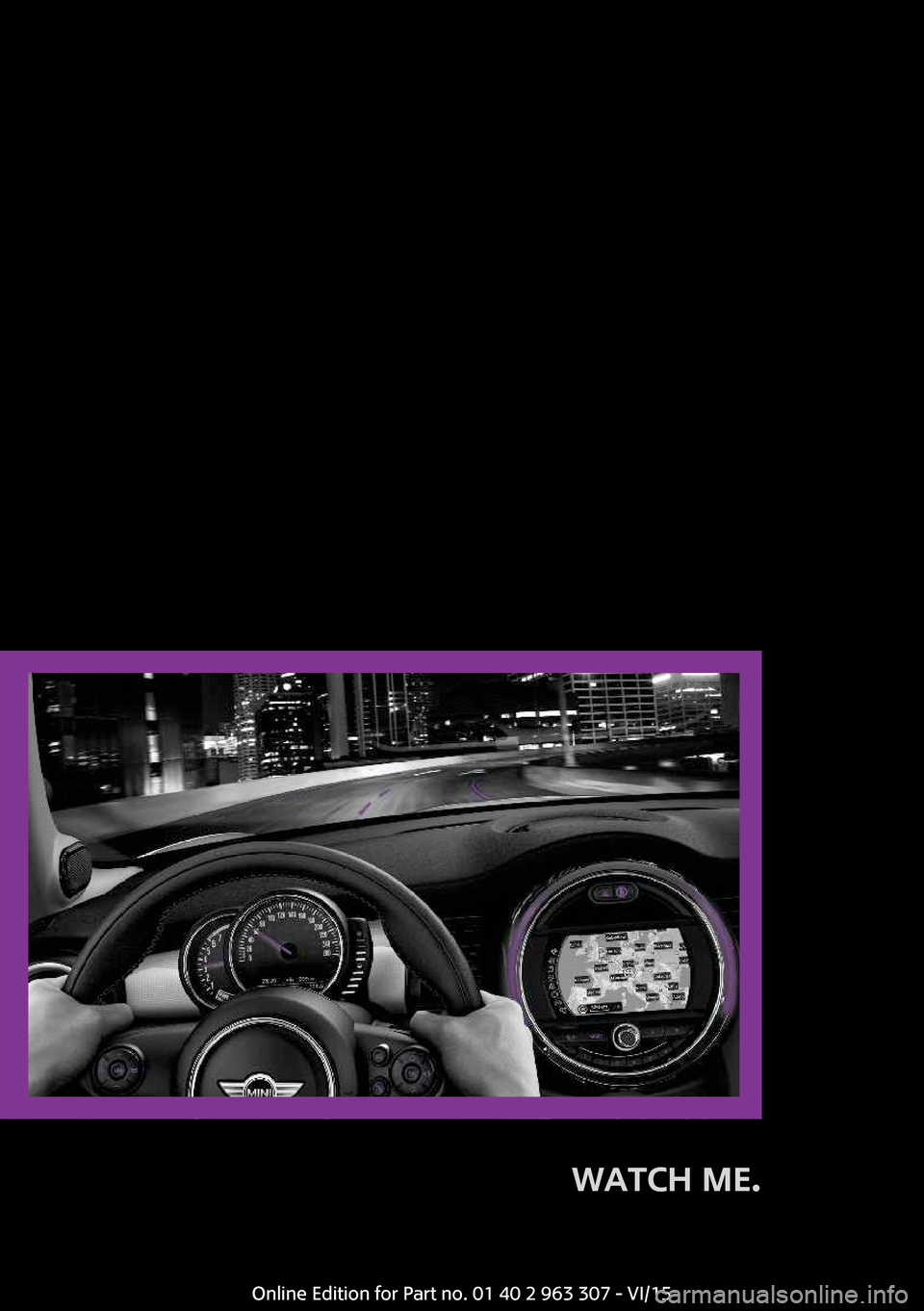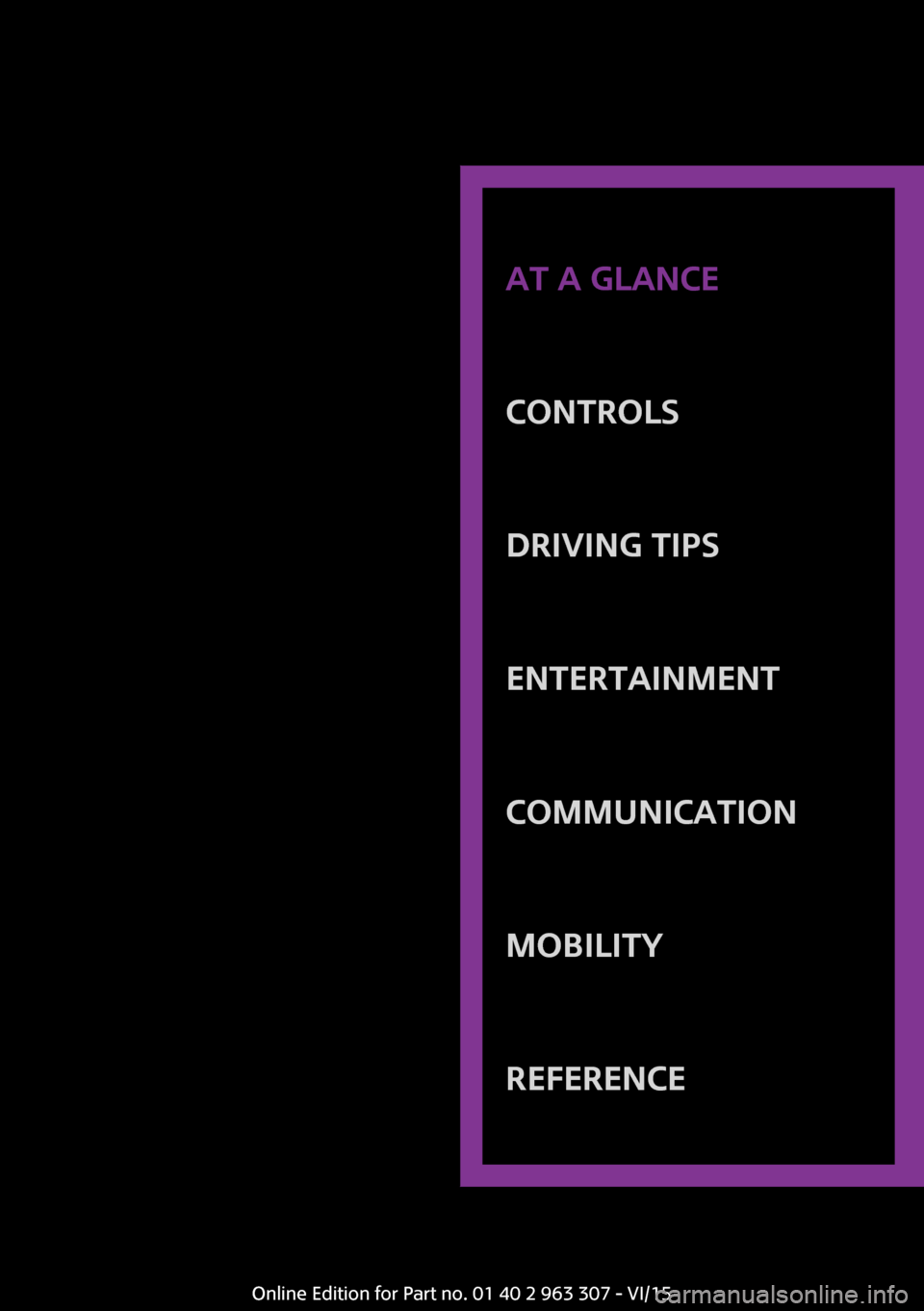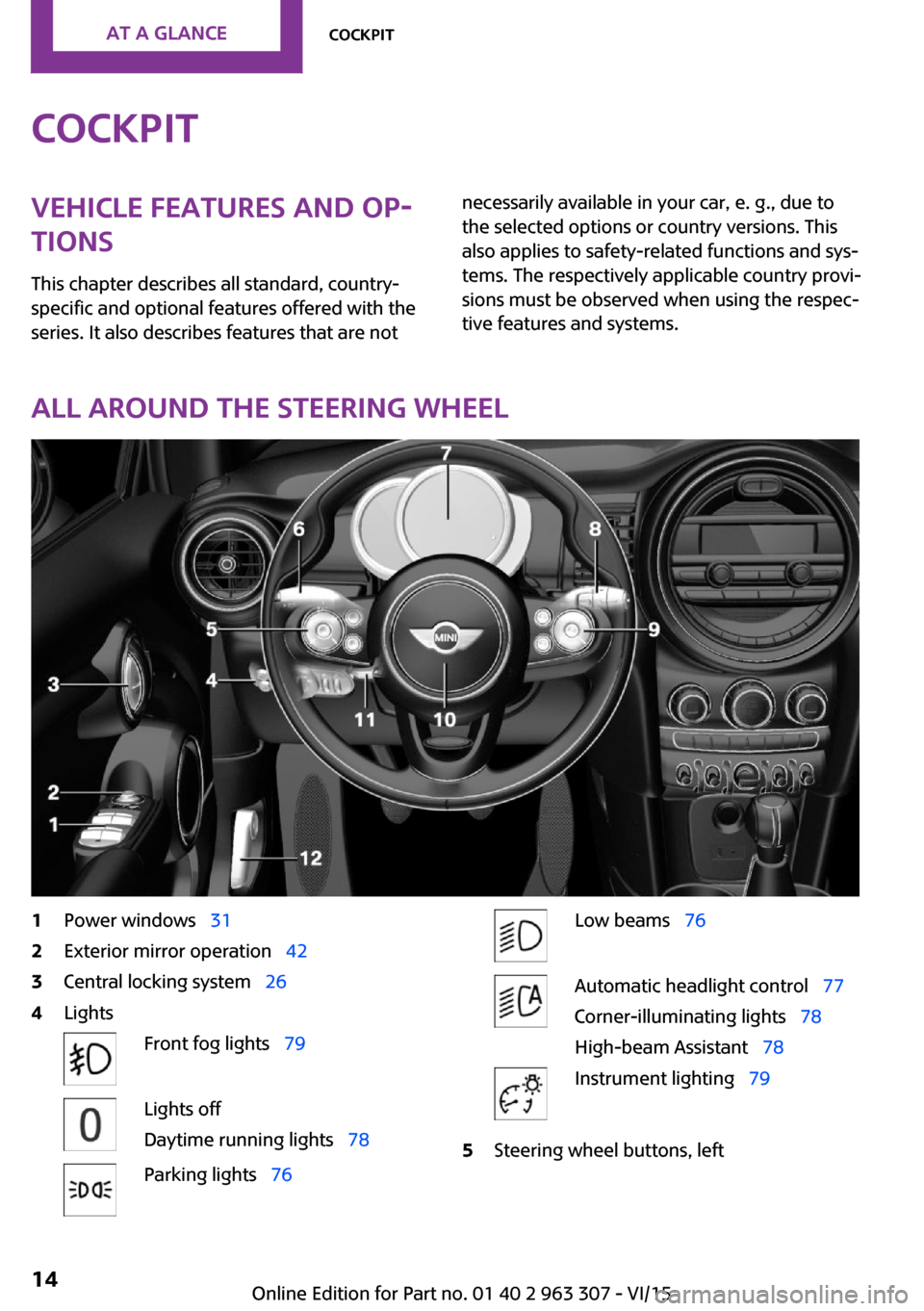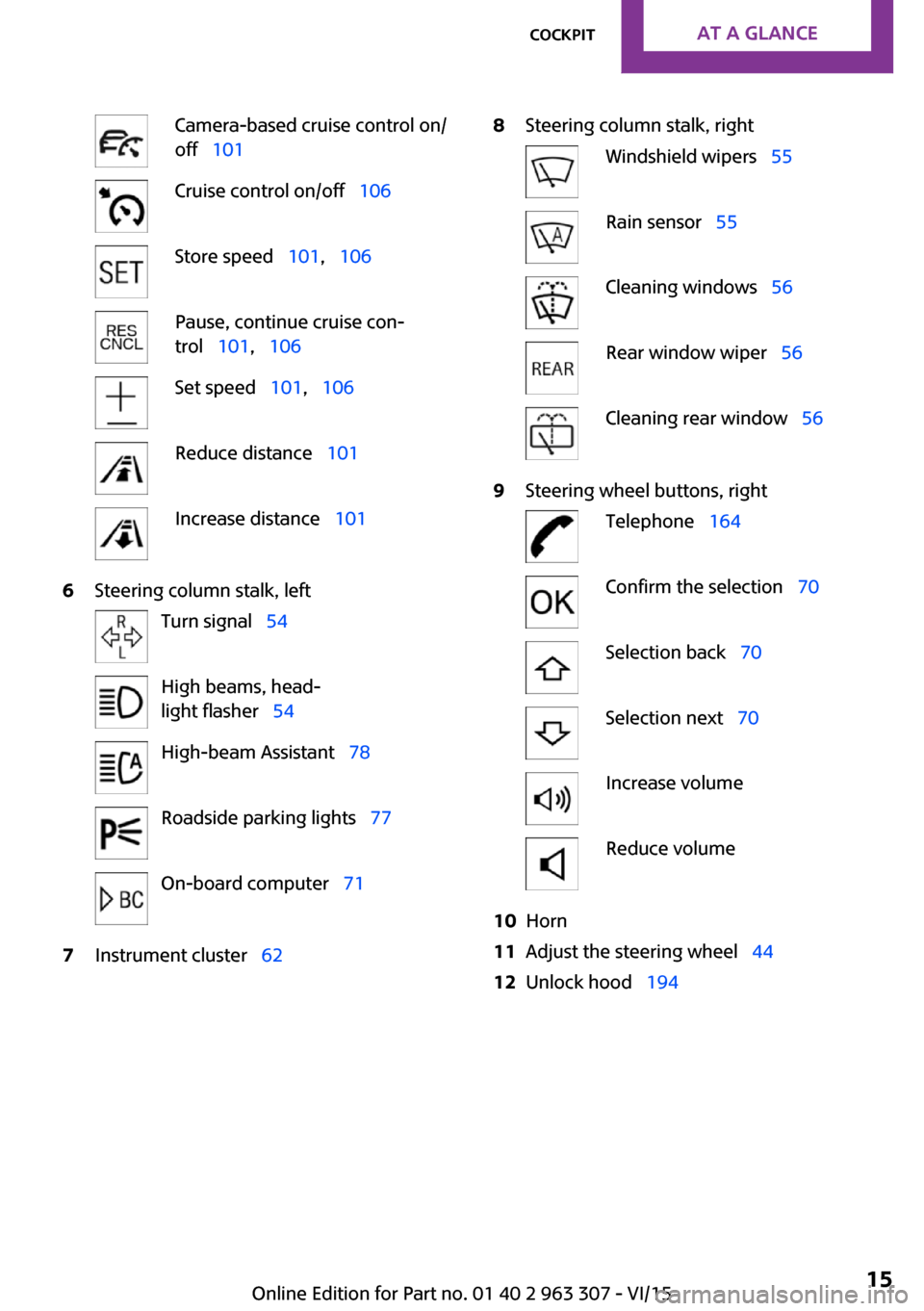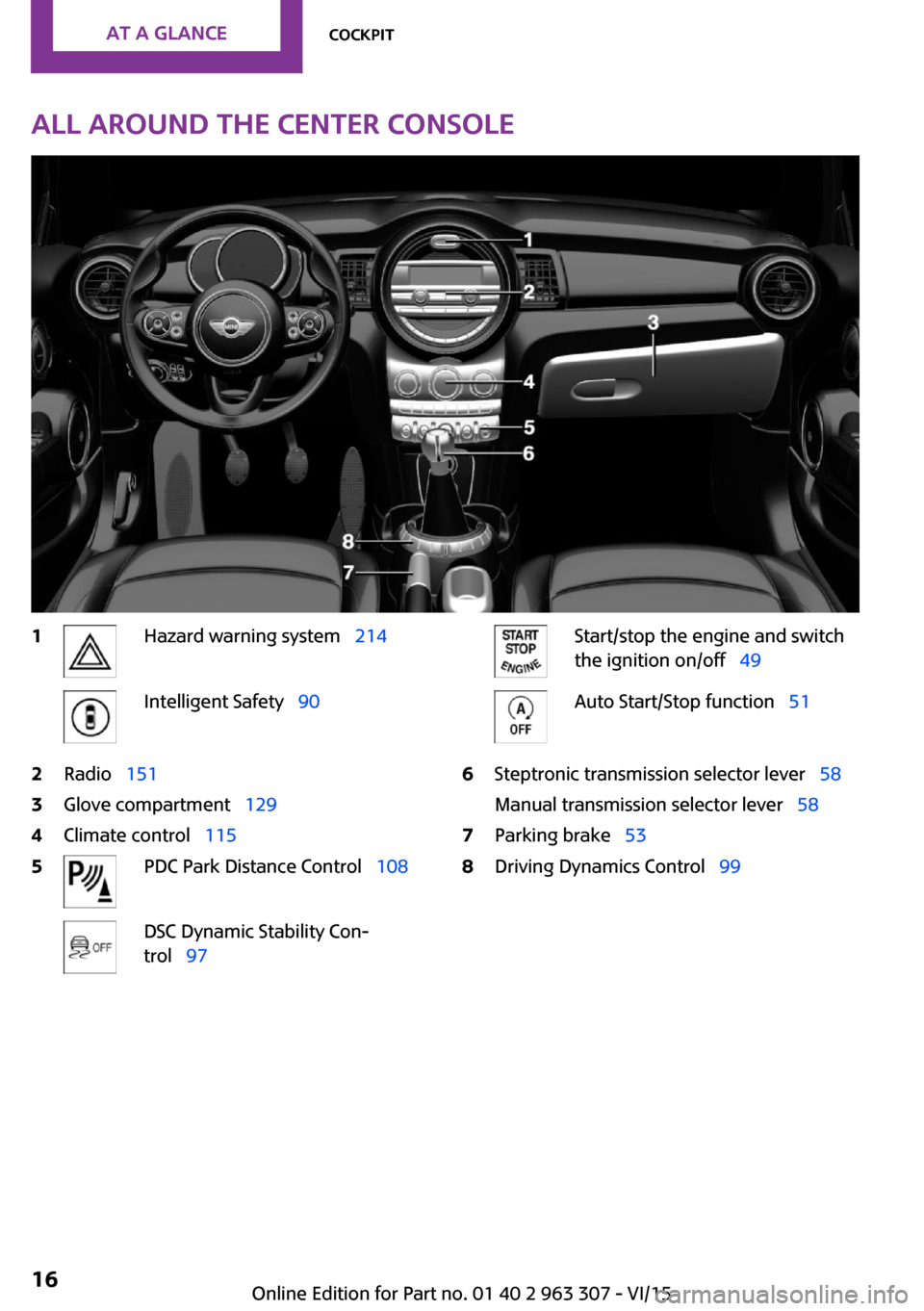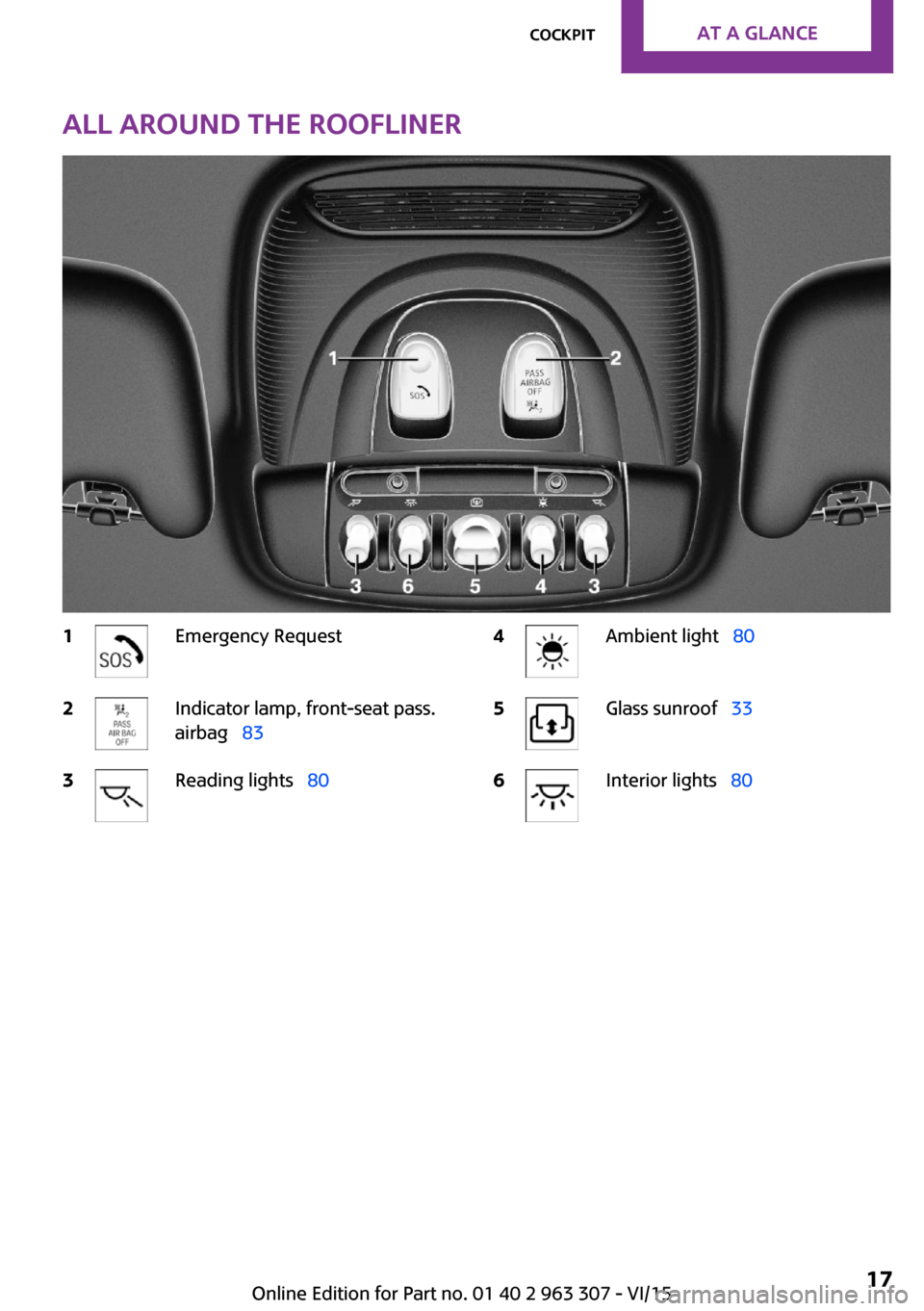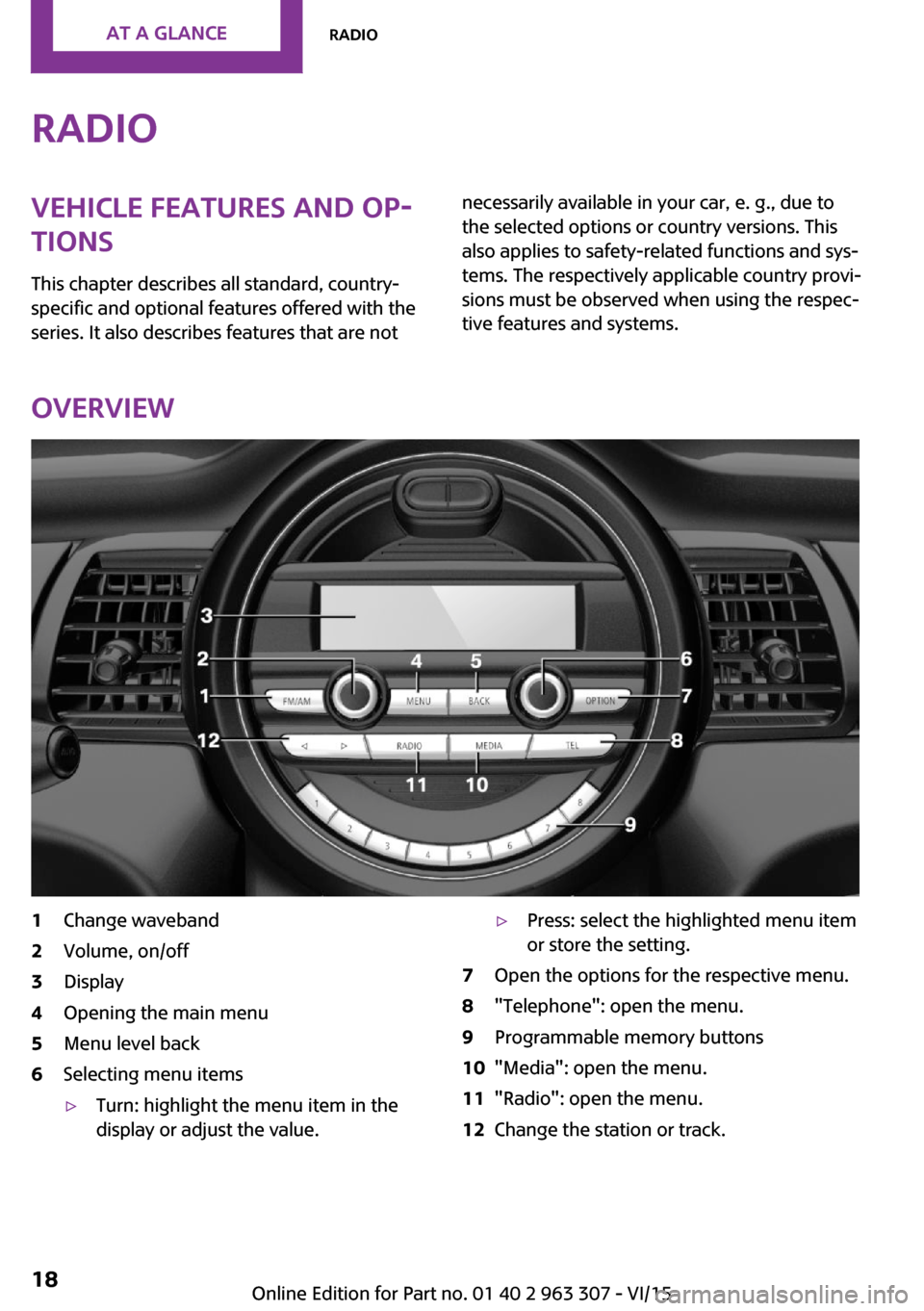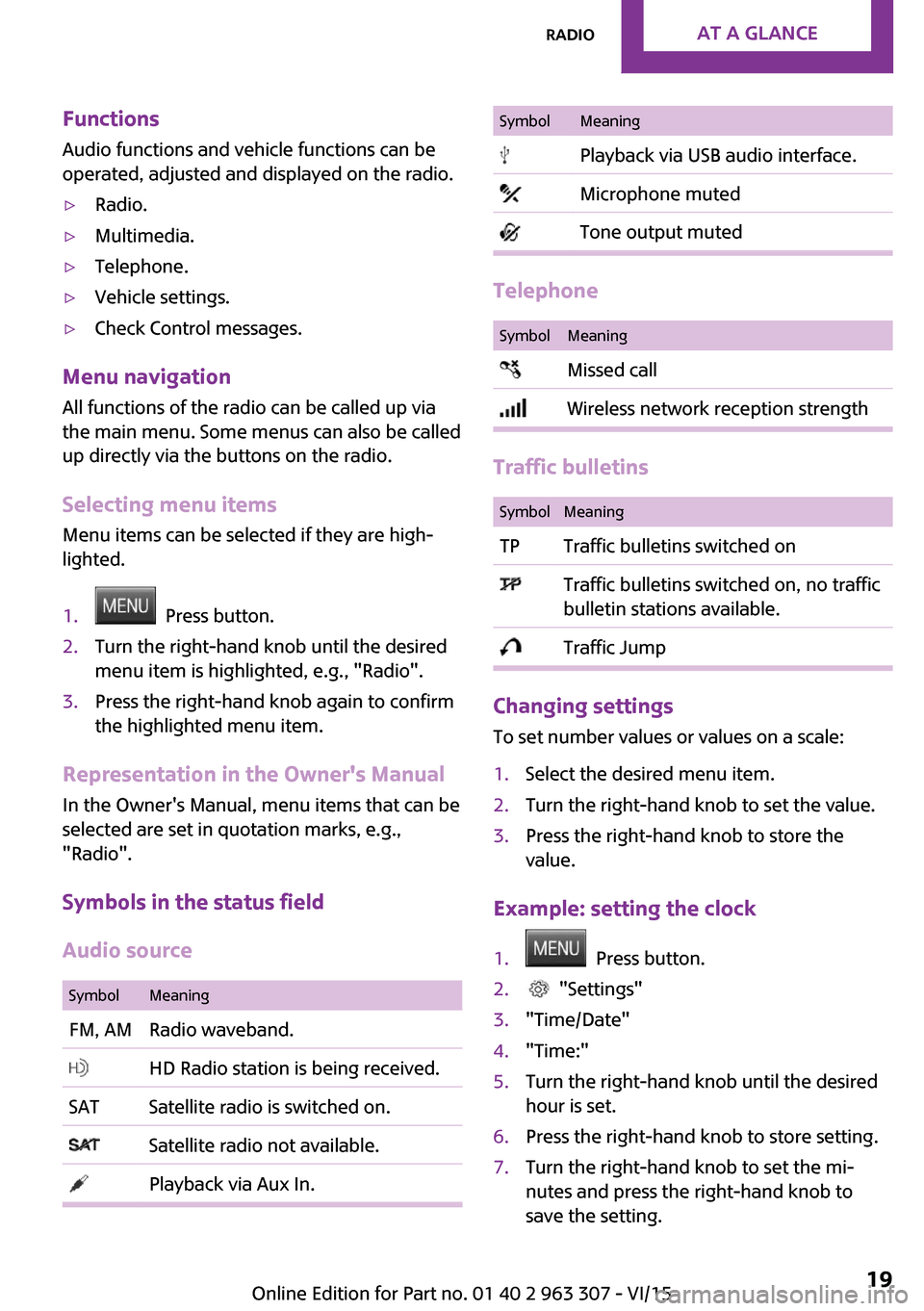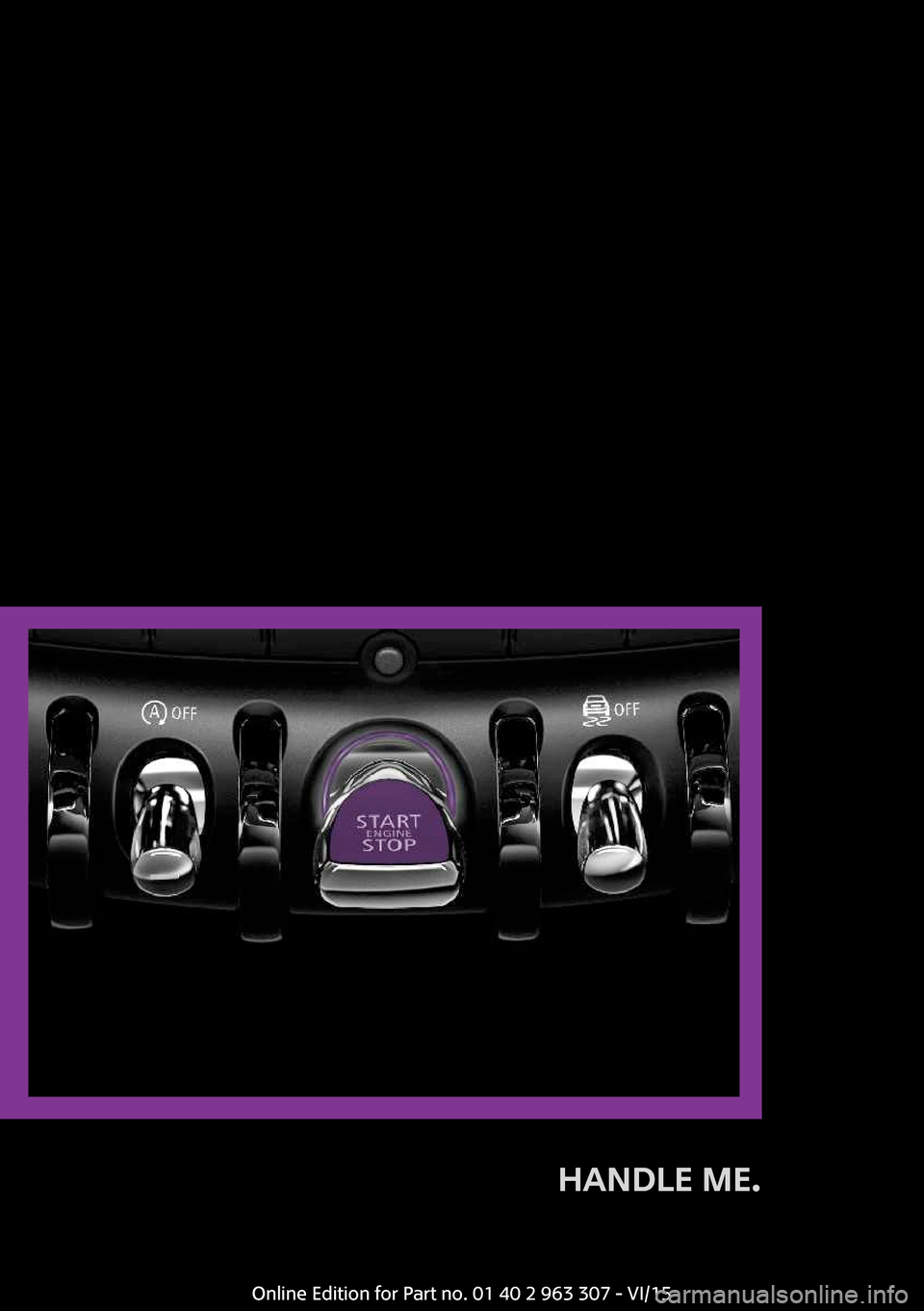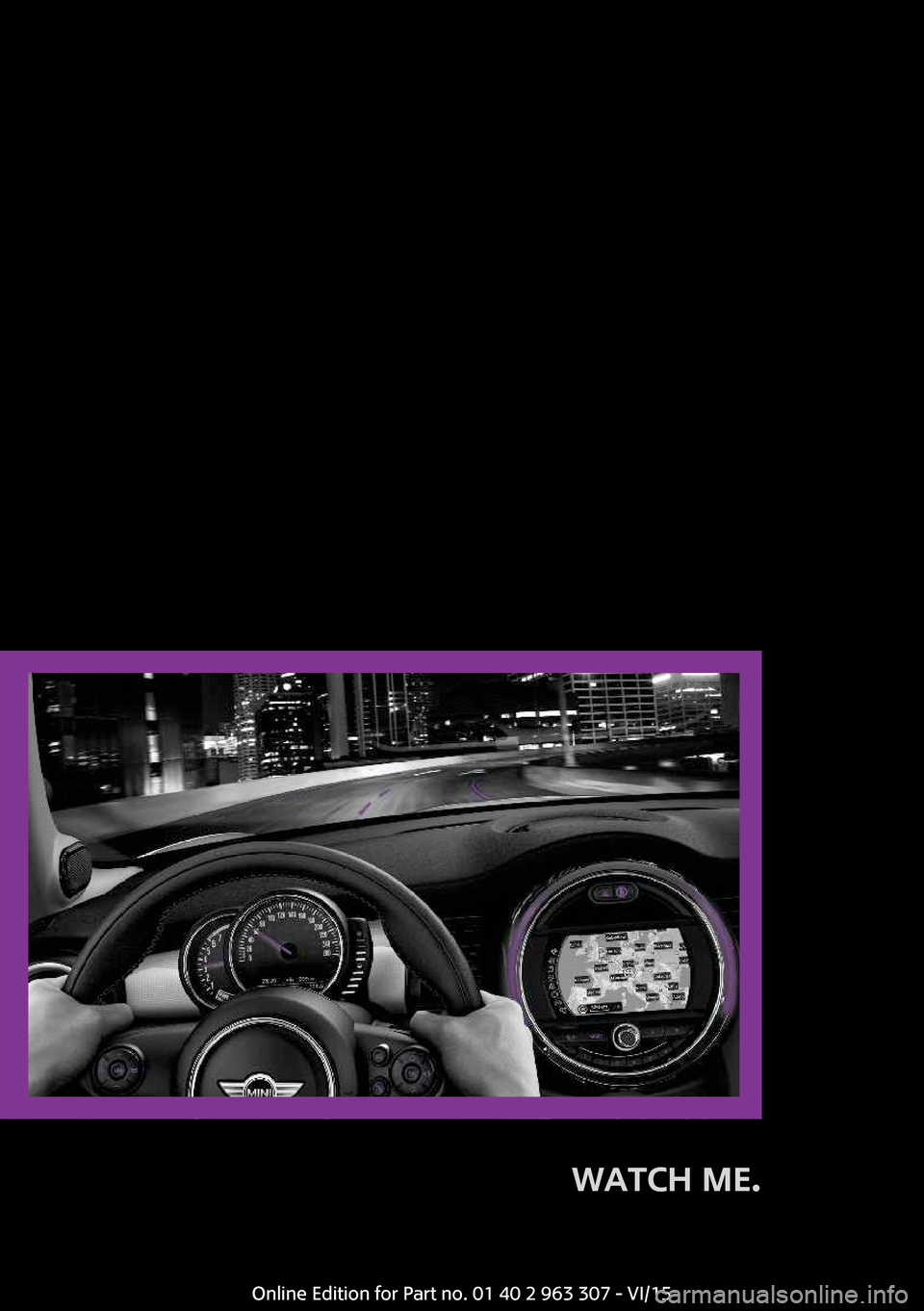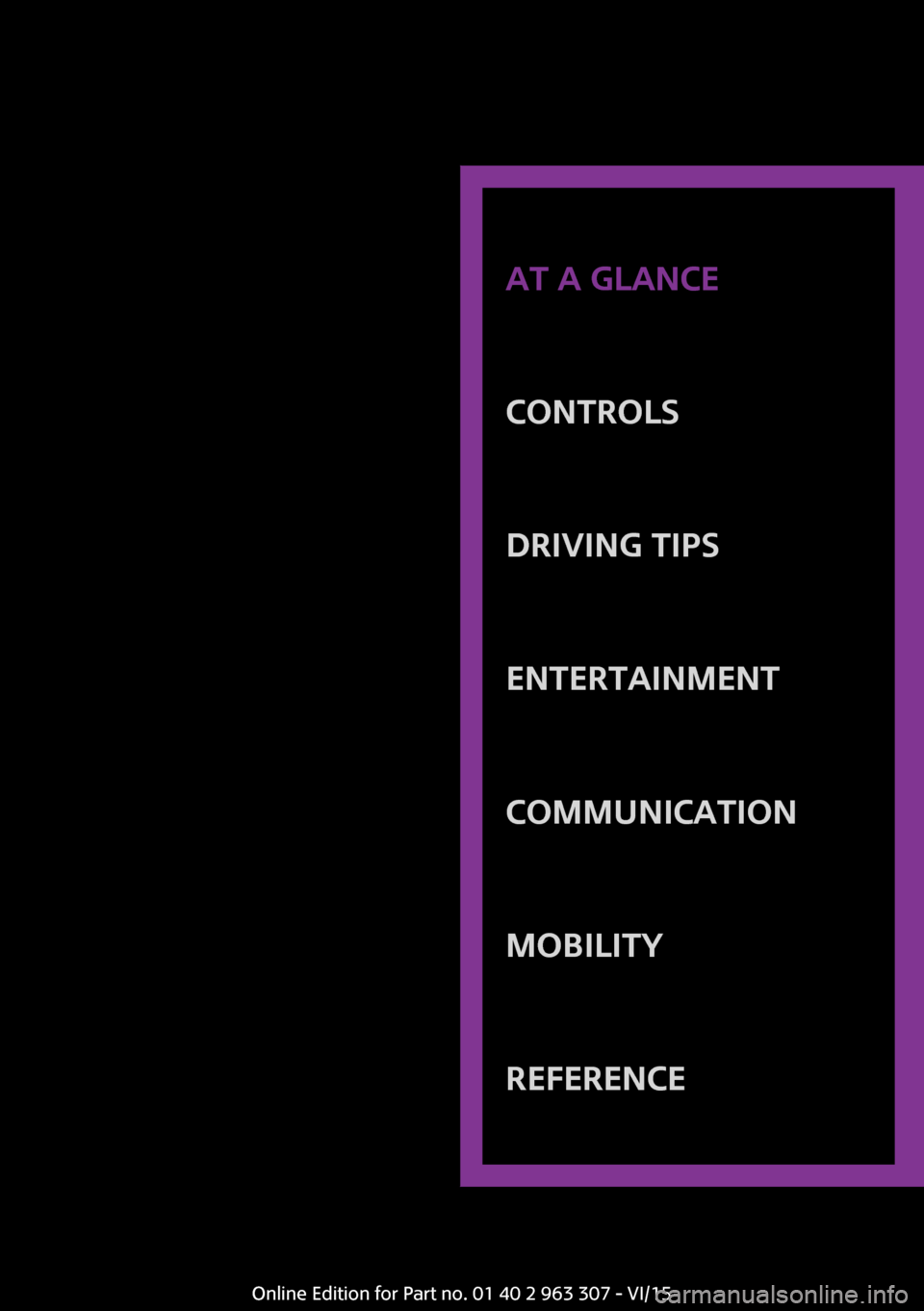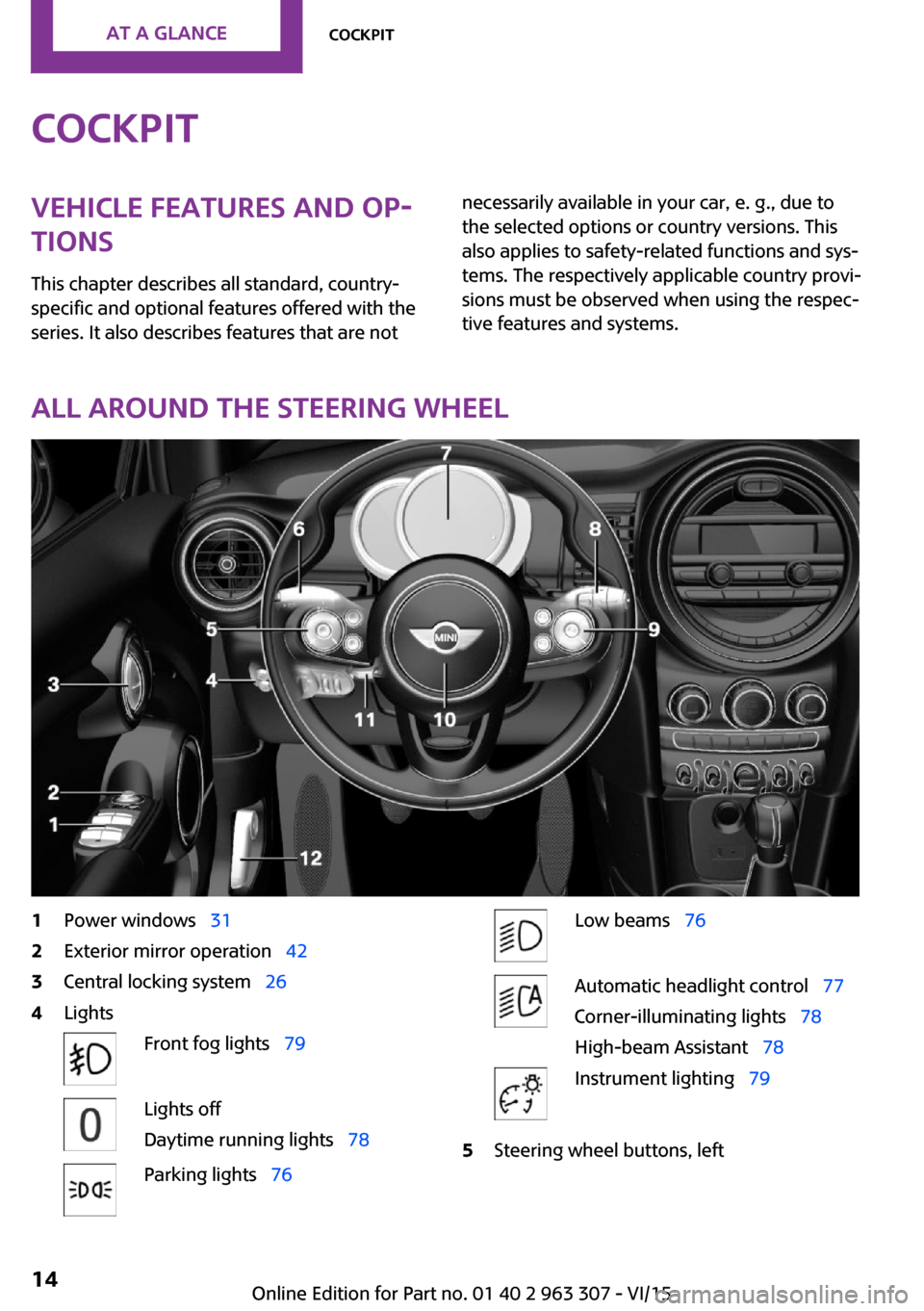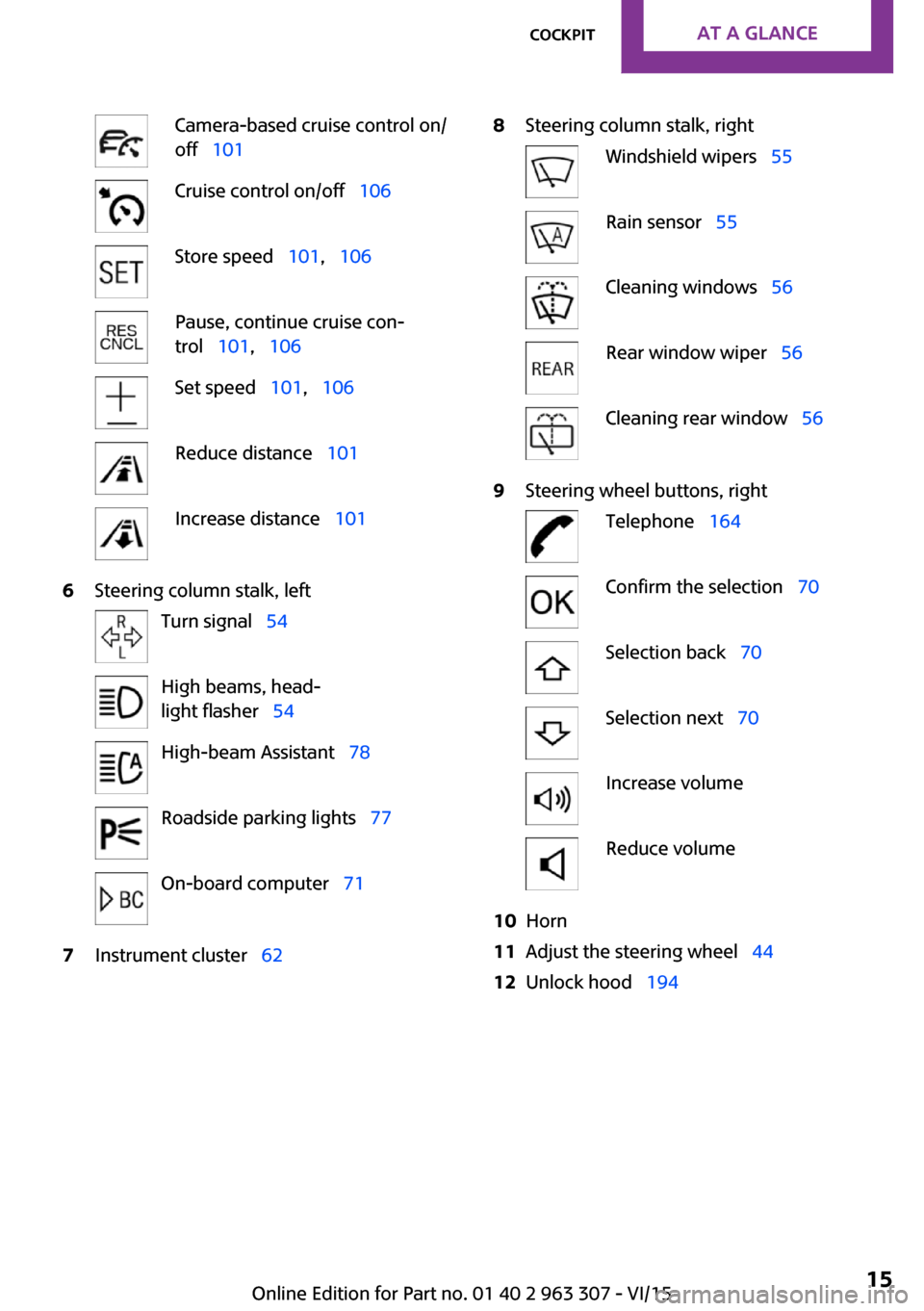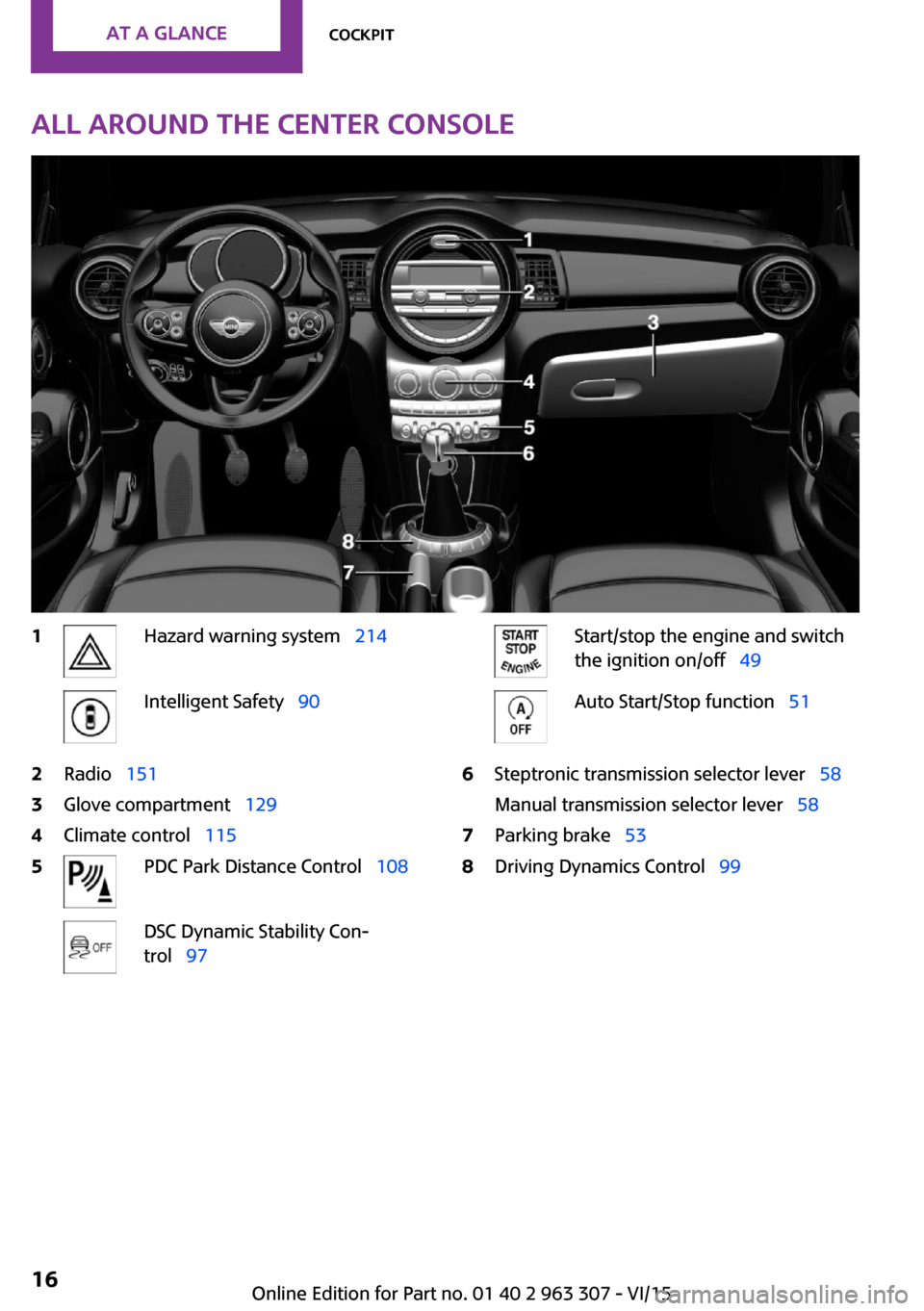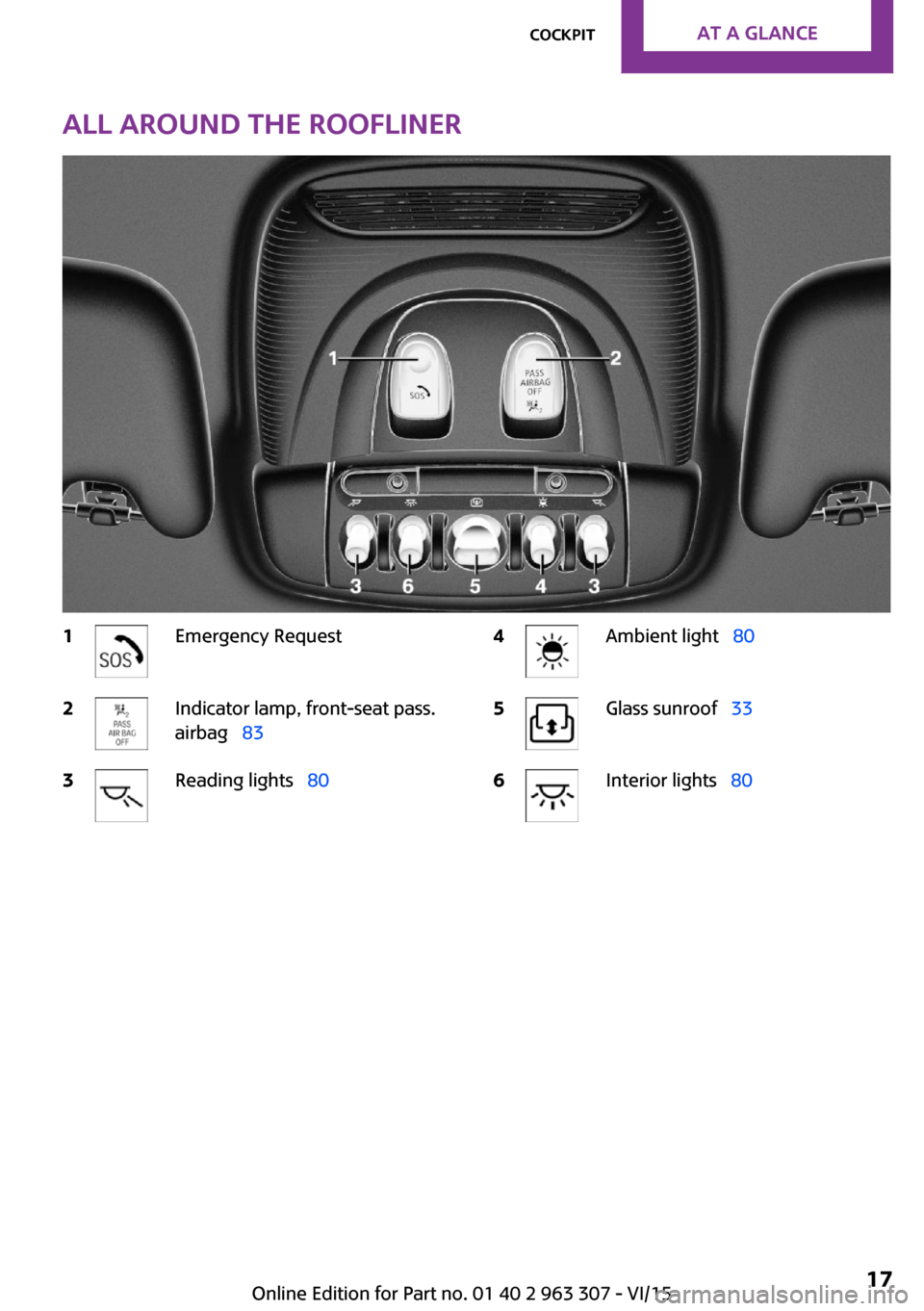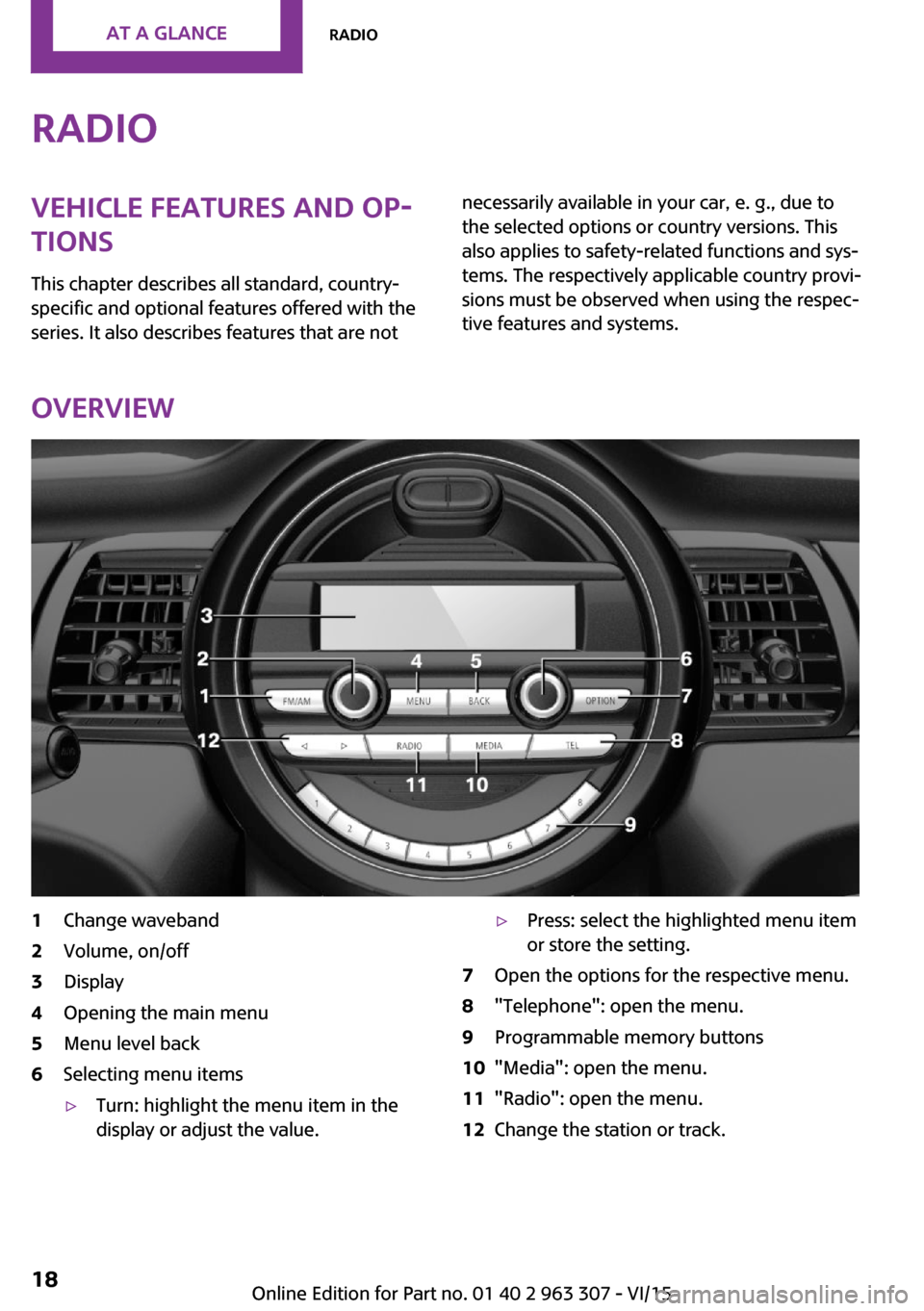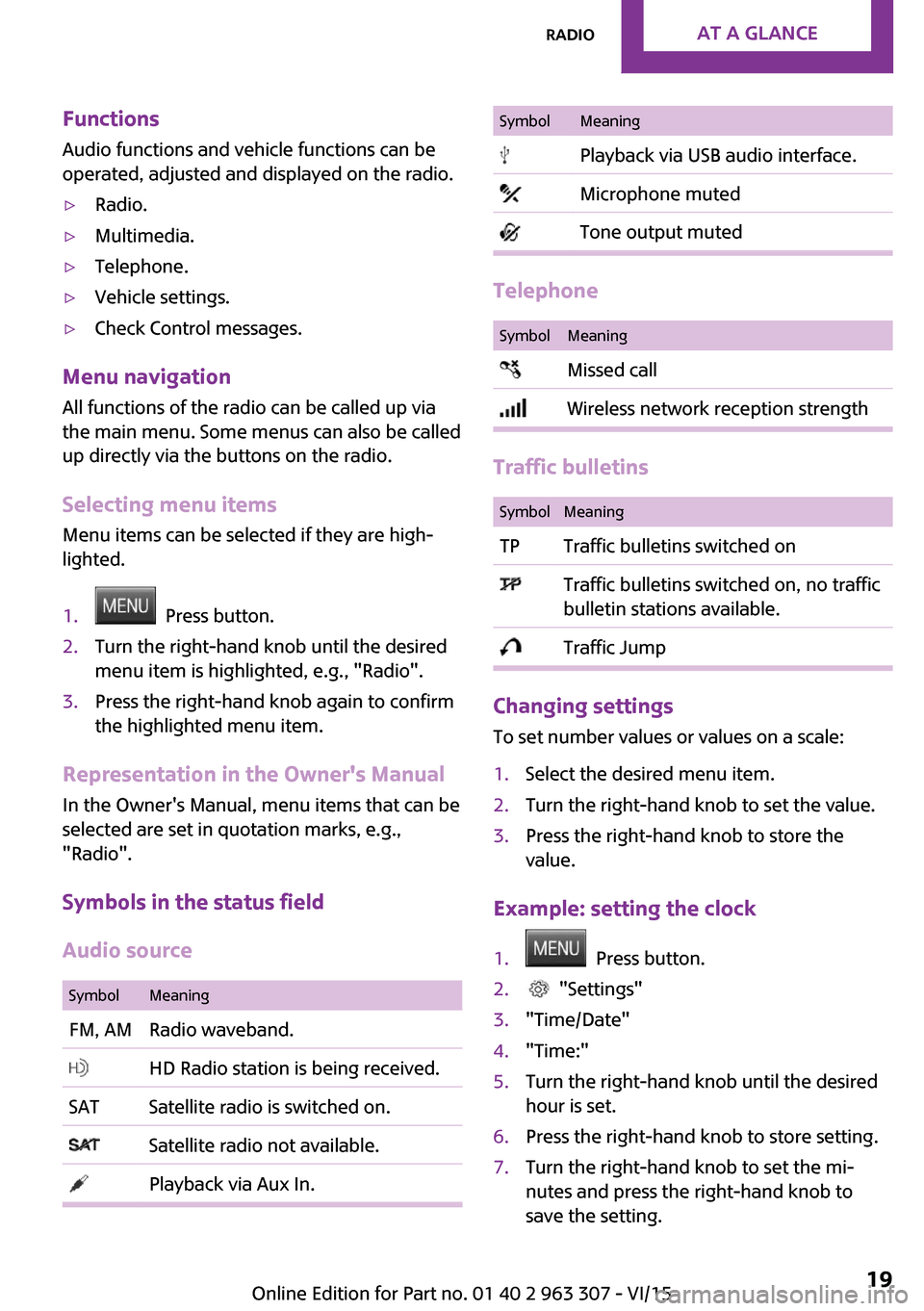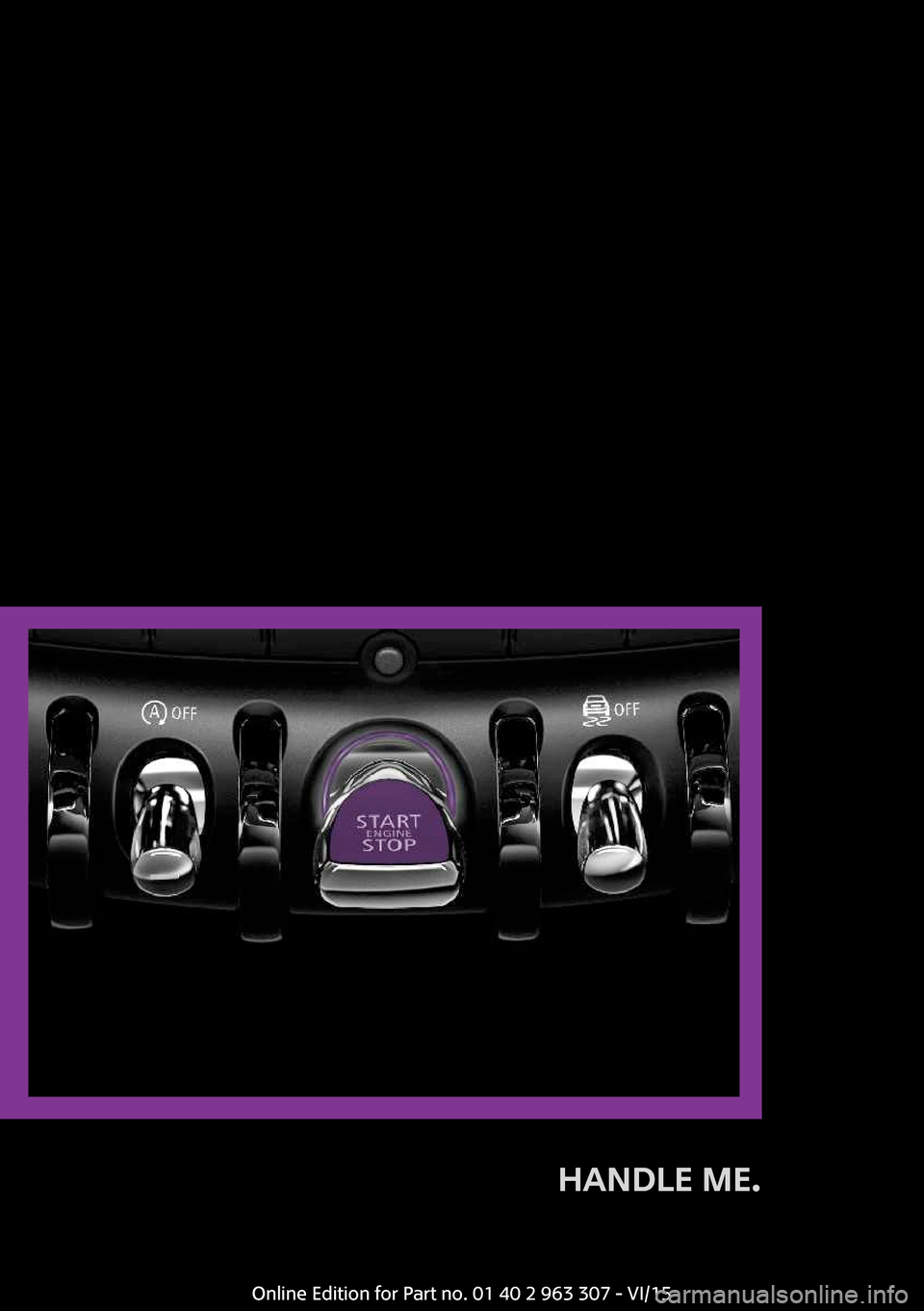MINI Hardtop 4 Door 2016 User Guide
Hardtop 4 Door 2016
MINI
MINI
https://www.carmanualsonline.info/img/30/9939/w960_9939-0.png
MINI Hardtop 4 Door 2016 User Guide
Trending: fuel reserve, park assist, weight, brake light, octane, ABS, automatic transmission fluid
Page 11 of 251
Seite 11Information11
Online Edition for Part no. 01 40 2 963 307 - VI/15
Page 12 of 251
WATCH ME.
Online Edition for Part no. 01 40 2 963 307 - VI/15
Page 13 of 251
AT A GLANCE
CONTROLSDRIVING TIPSENTERTAINMENTCOMMUNICATIONMOBILITYREFERENCE
Online Edition for Part no. 01 40 2 963 307 - VI/15
Page 14 of 251
CockpitVehicle features and op‐
tions
This chapter describes all standard, country-
specific and optional features offered with the
series. It also describes features that are notnecessarily available in your car, e. g., due to
the selected options or country versions. This
also applies to safety-related functions and sys‐
tems. The respectively applicable country provi‐
sions must be observed when using the respec‐
tive features and systems.
All around the steering wheel
1Power windows 312Exterior mirror operation 423Central locking system 264LightsFront fog lights 79Lights off
Daytime running lights 78Parking lights 76Low beams 76Automatic headlight control 77
Corner-illuminating lights 78
High-beam Assistant 78Instrument lighting 795Steering wheel buttons, leftSeite 14AT A GLANCECockpit14
Online Edition for Part no. 01 40 2 963 307 - VI/15
Page 15 of 251
Camera-based cruise control on/
off 101Cruise control on/off 106Store speed 101, 106Pause, continue cruise con‐
trol 101, 106Set speed 101, 106Reduce distance 101Increase distance 1016Steering column stalk, leftTurn signal 54High beams, head‐
light flasher 54High-beam Assistant 78Roadside parking lights 77On-board computer 717Instrument cluster 628Steering column stalk, rightWindshield wipers 55Rain sensor 55Cleaning windows 56Rear window wiper 56Cleaning rear window 569Steering wheel buttons, rightTelephone 164Confirm the selection 70Selection back 70Selection next 70Increase volumeReduce volume10Horn11Adjust the steering wheel 4412Unlock hood 194Seite 15CockpitAT A GLANCE15
Online Edition for Part no. 01 40 2 963 307 - VI/15
Page 16 of 251
All around the center console1Hazard warning system 214Intelligent Safety 902Radio 1513Glove compartment 1294Climate control 1155PDC Park Distance Control 108DSC Dynamic Stability Con‐
trol 97Start/stop the engine and switch
the ignition on/off 49Auto Start/Stop function 516Steptronic transmission selector lever 58
Manual transmission selector lever 587Parking brake 538Driving Dynamics Control 99Seite 16AT A GLANCECockpit16
Online Edition for Part no. 01 40 2 963 307 - VI/15
Page 17 of 251
All around the roofliner1Emergency Request2Indicator lamp, front-seat pass.
airbag 833Reading lights 804Ambient light 805Glass sunroof 336Interior lights 80Seite 17CockpitAT A GLANCE17
Online Edition for Part no. 01 40 2 963 307 - VI/15
Page 18 of 251
RadioVehicle features and op‐
tions
This chapter describes all standard, country-
specific and optional features offered with the
series. It also describes features that are notnecessarily available in your car, e. g., due to
the selected options or country versions. This
also applies to safety-related functions and sys‐
tems. The respectively applicable country provi‐
sions must be observed when using the respec‐
tive features and systems.
Overview
1Change waveband2Volume, on/off3Display4Opening the main menu5Menu level back6Selecting menu items▷Turn: highlight the menu item in the
display or adjust the value.▷Press: select the highlighted menu item
or store the setting.7Open the options for the respective menu.8"Telephone": open the menu.9Programmable memory buttons10"Media": open the menu.11"Radio": open the menu.12Change the station or track.Seite 18AT A GLANCERadio18
Online Edition for Part no. 01 40 2 963 307 - VI/15
Page 19 of 251
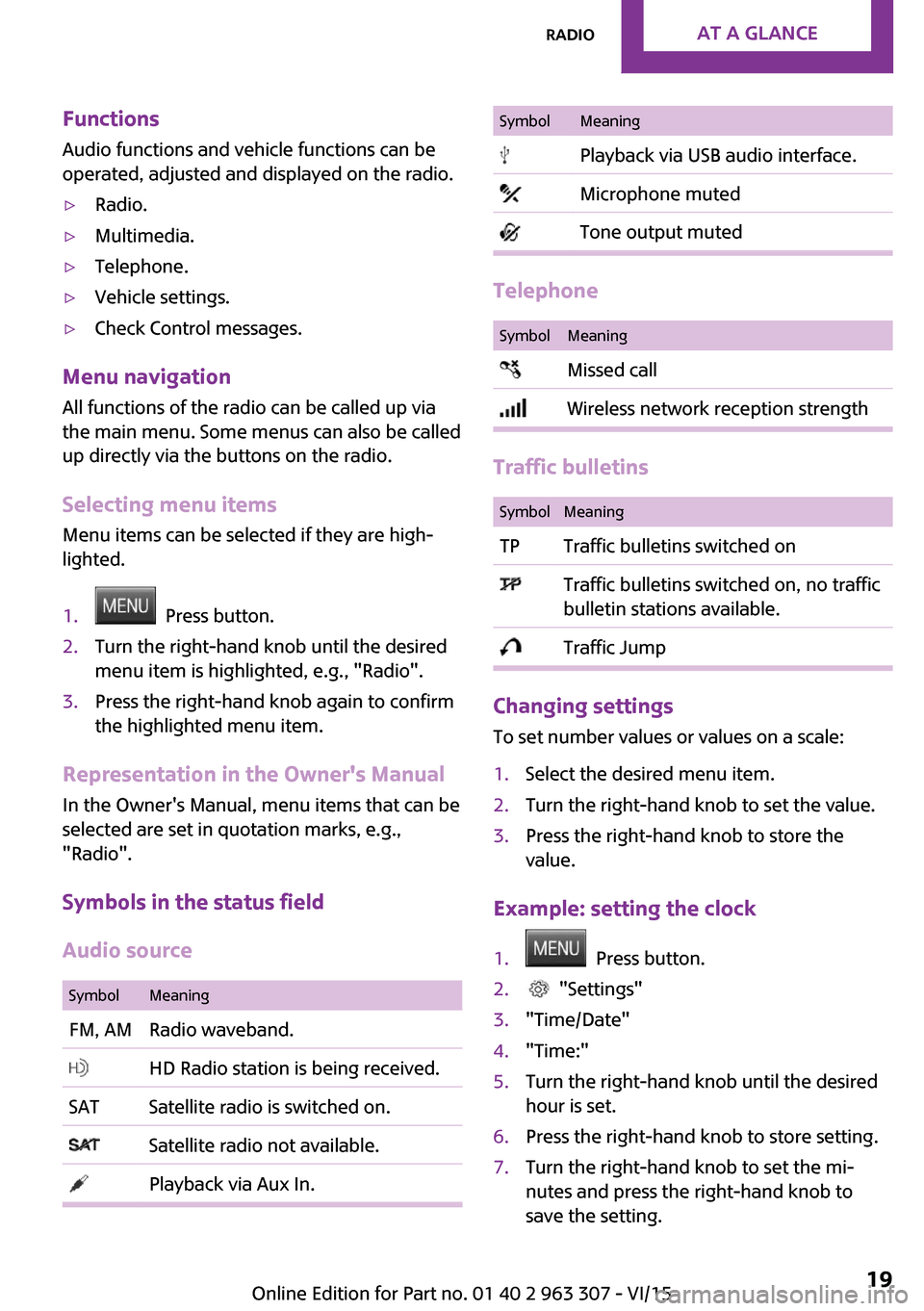
FunctionsAudio functions and vehicle functions can be
operated, adjusted and displayed on the radio.▷Radio.▷Multimedia.▷Telephone.▷Vehicle settings.▷Check Control messages.
Menu navigation
All functions of the radio can be called up via
the main menu. Some menus can also be called
up directly via the buttons on the radio.
Selecting menu items
Menu items can be selected if they are high‐
lighted.
1. Press button.2.Turn the right-hand knob until the desired
menu item is highlighted, e.g., "Radio".3.Press the right-hand knob again to confirm
the highlighted menu item.
Representation in the Owner's Manual
In the Owner's Manual, menu items that can be
selected are set in quotation marks, e.g.,
"Radio".
Symbols in the status field
Audio source
SymbolMeaningFM, AMRadio waveband. HD Radio station is being received.SATSatellite radio is switched on. Satellite radio not available. Playback via Aux In.SymbolMeaning Playback via USB audio interface. Microphone muted Tone output muted
Telephone
SymbolMeaning Missed call Wireless network reception strength
Traffic bulletins
SymbolMeaningTPTraffic bulletins switched on Traffic bulletins switched on, no traffic
bulletin stations available. Traffic Jump
Changing settings
To set number values or values on a scale:
1.Select the desired menu item.2.Turn the right-hand knob to set the value.3.Press the right-hand knob to store the
value.
Example: setting the clock
1. Press button.2. "Settings"3."Time/Date"4."Time:"5.Turn the right-hand knob until the desired
hour is set.6.Press the right-hand knob to store setting.7.Turn the right-hand knob to set the mi‐
nutes and press the right-hand knob to
save the setting.Seite 19RadioAT A GLANCE19
Online Edition for Part no. 01 40 2 963 307 - VI/15
Page 20 of 251
HANDLE ME.
Online Edition for Part no. 01 40 2 963 307 - VI/15
Trending: fuse, radio, steering wheel, remove seats, handbrake, display, wiper size