ECU MITSUBISHI 380 2005 Owner's Manual
[x] Cancel search | Manufacturer: MITSUBISHI, Model Year: 2005, Model line: 380, Model: MITSUBISHI 380 2005Pages: 1500, PDF Size: 47.87 MB
Page 24 of 1500
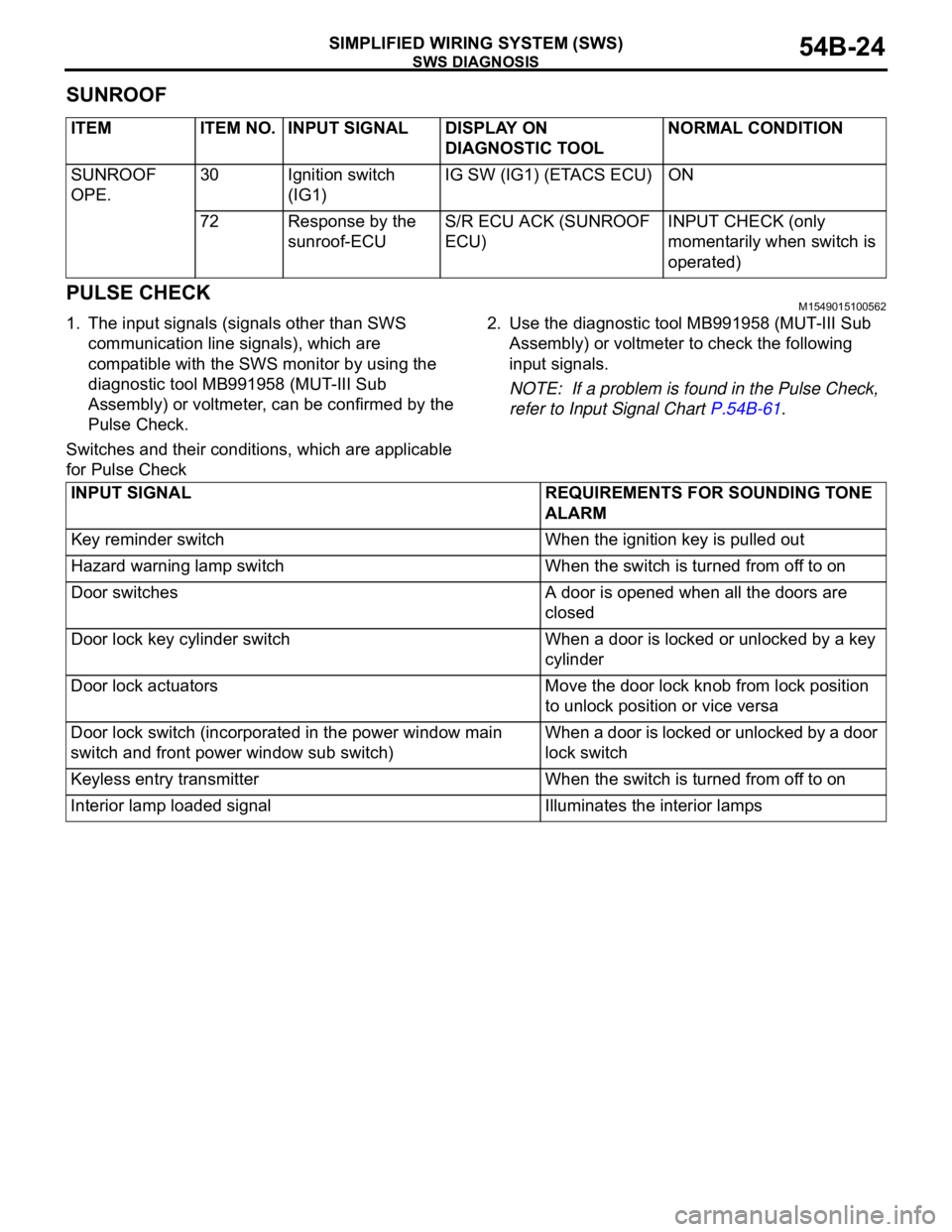
SWS DIAGNOSIS
SIMPLIFIED WIRING SYSTEM (SWS)54B-24
SUNROOF
PULSE CHECK
M1549015100562
1. The input signals (signals other than SWS
communication line signals), which are
compatible with the SWS monitor by using the
diagnostic tool MB991958 (MUT-III Sub
Assembly) or voltmeter, can be confirmed by the
Pulse Check.2. Use the diagnostic tool MB991958 (MUT-III Sub
Assembly) or voltmeter to check the following
input signals.
NOTE: If a problem is found in the Pulse Check,
refer to Input Signal Chart P.54B-61.
Switches and their conditions, which are applicable
for Pulse CheckITEM ITEM NO. INPUT SIGNAL DISPLAY ON
DIAGNOSTIC TOOLNORMAL CONDITION
SUNROOF
OPE.30 Ignition switch
(IG1)IG SW (IG1) (ETACS ECU) ON
72 Response by the
sunroof-ECUS/R ECU ACK (SUNROOF
ECU)INPUT CHECK (only
momentarily when switch is
operated)
INPUT SIGNAL REQUIREMENTS FOR SOUNDING TONE
ALARM
Key reminder switch When the ignition key is pulled out
Hazard warning lamp switch When the switch is turned from off to on
Door switches A door is opened when all the doors are
closed
Door lock key cylinder switch When a door is locked or unlocked by a key
cylinder
Door lock actuators Move the door lock knob from lock position
to unlock position or vice versa
Door lock switch (incorporated in the power window main
switch and front power window sub switch)When a door is locked or unlocked by a door
lock switch
Keyless entry transmitter When the switch is turned from off to on
Interior lamp loaded signal Illuminates the interior lamps
Page 25 of 1500
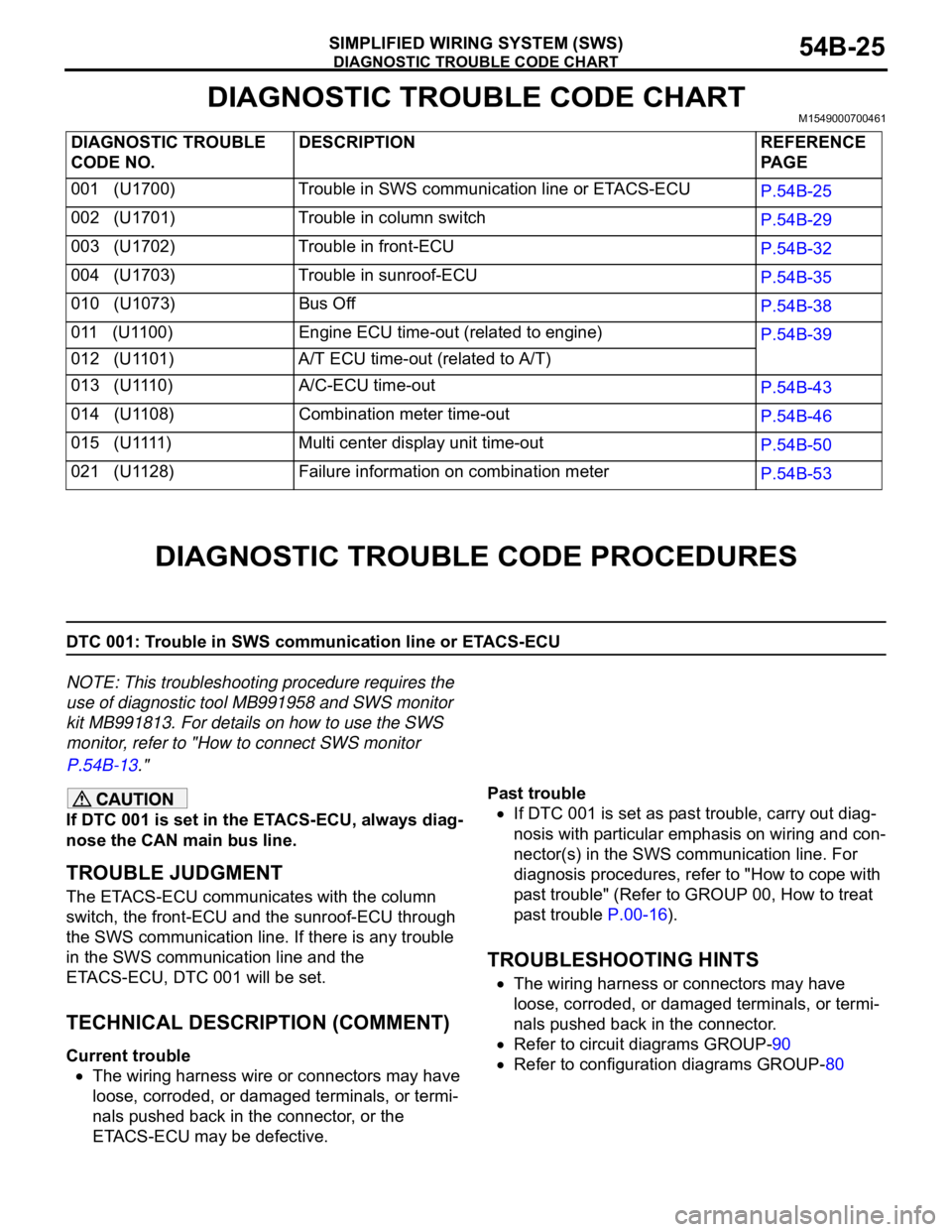
DIAGNOSTIC TROUBLE CODE CHART
SIMPLIFIED WIRING SYSTEM (SWS)54B-25
DIAGNOSTIC TROUBLE CODE CHARTM1549000700461
DIAGNOSTIC TROUBLE CODE PROCEDURES
DTC 001: Trouble in SWS communication line or ETACS-ECU
NOTE: This troubleshooting procedure requires the
use of diagnostic tool MB991958 and SWS monitor
kit MB991813. For details on how to use the SWS
monitor, refer to "How to connect SWS monitor
P.54B-13."
If DTC 001 is set in the ETACS-ECU, always diag-
nose the CAN main bus line.
.
TROUBLE JUDGMENT
The ETACS-ECU communicates with the column
switch, the front-ECU and the sunroof-ECU through
the SWS communication line. If there is any trouble
in the SWS communication line and the
ETACS-ECU, DTC 001 will be set.
.
TECHNICAL DESCRIPTION (COMMENT)
Current trouble
The wiring harness wire or connectors may have
loose, corroded, or damaged terminals, or termi-
nals pushed back in the connector, or the
ETACS-ECU may be defective.Past trouble
If DTC 001 is set as past trouble, carry out diag-
nosis with particular emphasis on wiring and con-
nector(s) in the SWS communication line. For
diagnosis procedures, refer to "How to cope with
past trouble" (Refer to GROUP 00, How to treat
past trouble P.00-16).
.
TROUBLESHOOTING HINTS
The wiring harness or connectors may have
loose, corroded, or damaged terminals, or termi-
nals pushed back in the connector.
Refer to circuit diagrams GROUP-90
Refer to configuration diagrams GROUP-80 DIAGNOSTIC TROUBLE
CODE NO.DESCRIPTION REFERENCE
PA G E
001 (U1700) Trouble in SWS communication line or ETACS-ECU
P.54B-25
002 (U1701) Trouble in column switch
P.54B-29
003 (U1702) Trouble in front-ECU
P.54B-32
004 (U1703) Trouble in sunroof-ECU
P.54B-35
010 (U1073) Bus Off
P.54B-38
011 (U1100) Engine ECU time-out (related to engine)
P.54B-39
012 (U1101) A/T ECU time-out (related to A/T)
013 (U1110) A/C-ECU time-out
P.54B-43
014 (U1108) Combination meter time-out
P.54B-46
015 (U1111) Multi center display unit time-out
P.54B-50
021 (U1128) Failure information on combination meter
P.54B-53
Page 26 of 1500
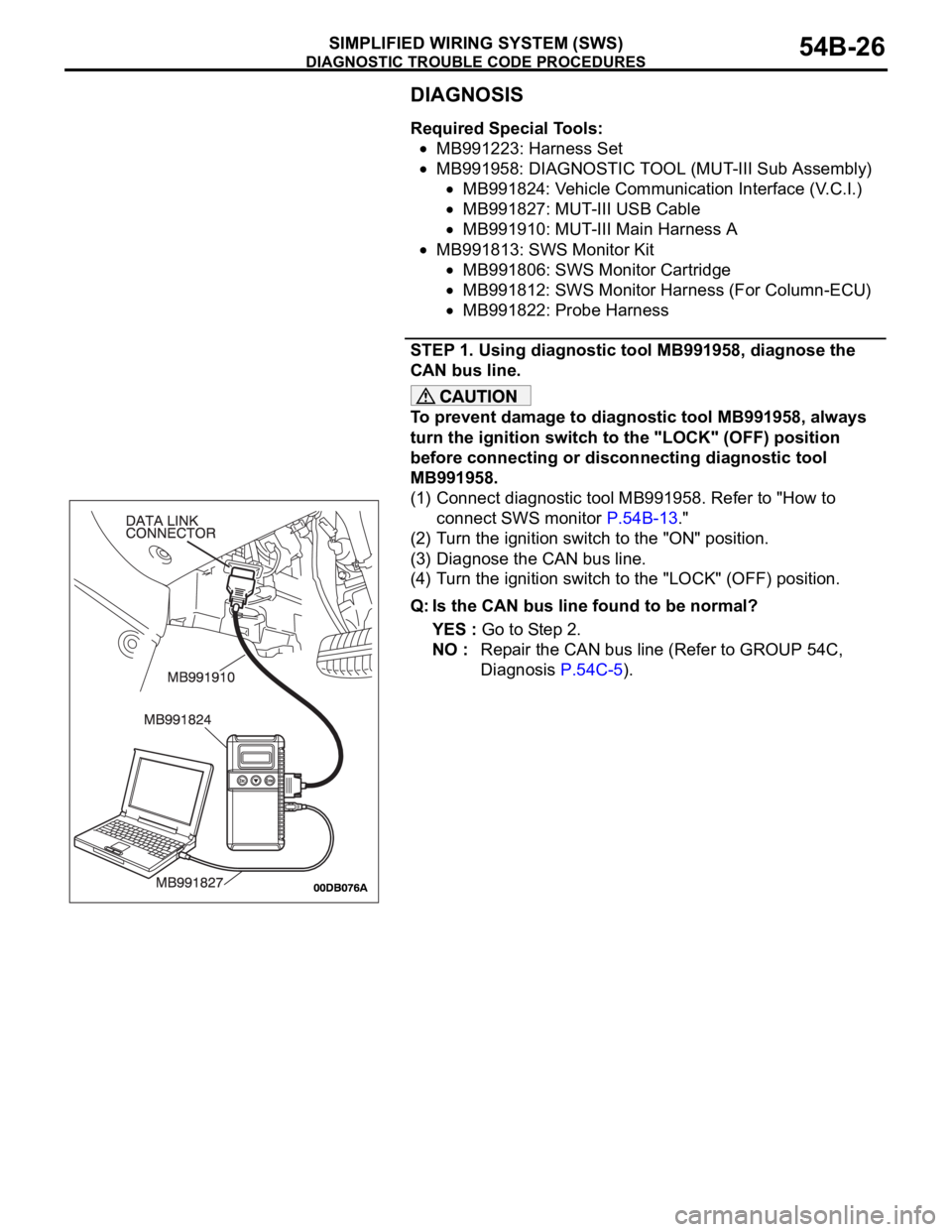
DIAGNOSTIC TROUBLE CODE PROCEDURES
SIMPLIFIED WIRING SYSTEM (SWS)54B-26
DIAGNOSIS
Required Special Tools:
MB991223: Harness Set
MB991958: DIAGNOSTIC TOOL (MUT-III Sub Assembly)
MB991824: Vehicle Communication Interface (V.C.I.)
MB991827: MUT-III USB Cable
MB991910: MUT-III Main Harness A
MB991813: SWS Monitor Kit
MB991806: SWS Monitor Cartridge
MB991812: SWS Monitor Harness (For Column-ECU)
MB991822: Probe Harness
STEP 1. Using diagnostic tool MB991958, diagnose the
CAN bus line.
To prevent damage to diagnostic tool MB991958, always
turn the ignition switch to the "LOCK" (OFF) position
before connecting or disconnecting diagnostic tool
MB991958.
(1) Connect diagnostic tool MB991958. Refer to "How to
connect SWS monitor P.54B-13."
(2) Turn the ignition switch to the "ON" position.
(3) Diagnose the CAN bus line.
(4) Turn the ignition switch to the "LOCK" (OFF) position.
Q: Is the CAN bus line found to be normal?
YES : Go to Step 2.
NO : Repair the CAN bus line (Refer to GROUP 54C,
Diagnosis P.54C-5).
Page 28 of 1500
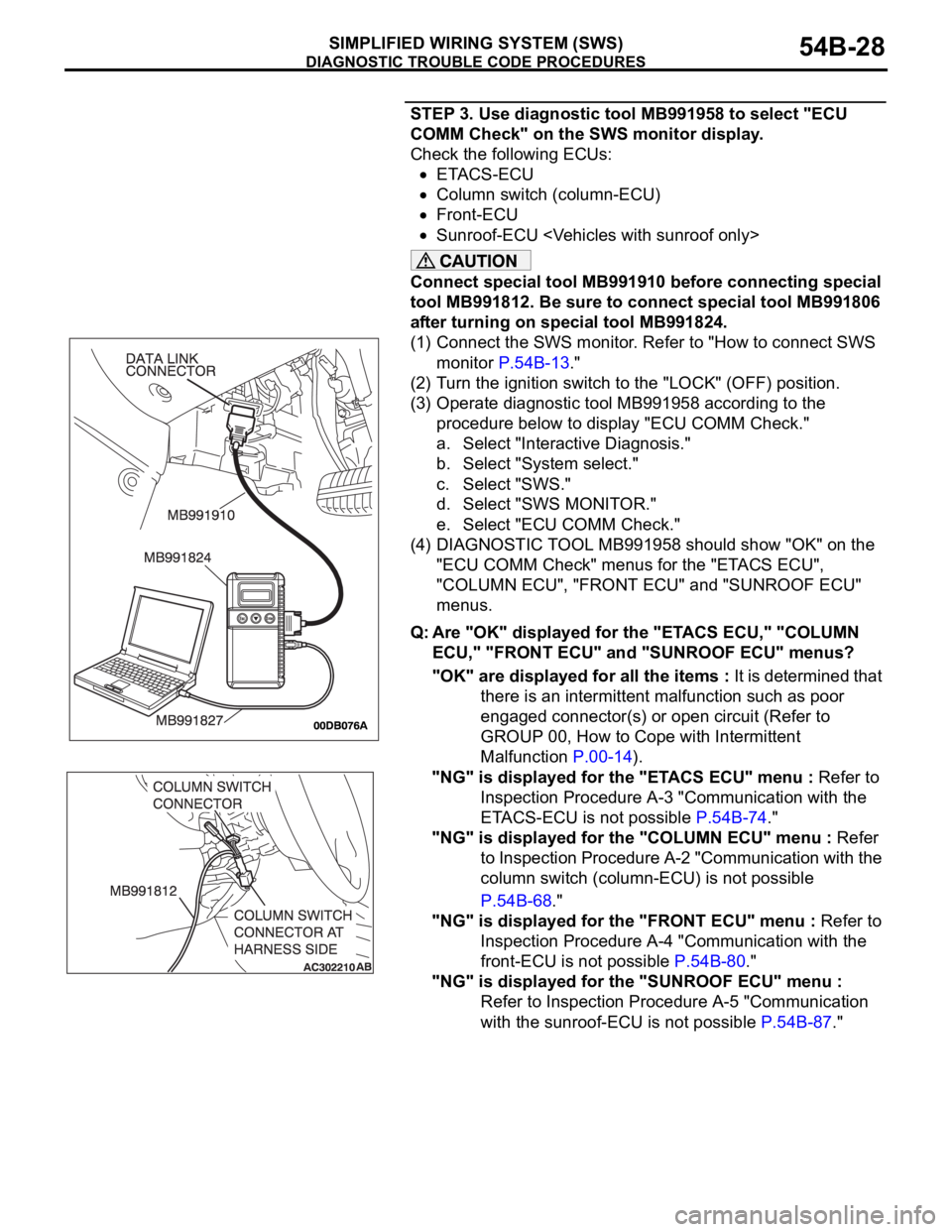
DIAGNOSTIC TROUBLE CODE PROCEDURES
SIMPLIFIED WIRING SYSTEM (SWS)54B-28
STEP 3. Use diagnostic tool MB991958 to select "ECU
COMM Check" on the SWS monitor display.
Check the following ECUs:
ETACS-ECU
Column switch (column-ECU)
Front-ECU
Sunroof-ECU
Connect special tool MB991910 before connecting special
tool MB991812. Be sure to connect special tool MB991806
after turning on special tool MB991824.
(1) Connect the SWS monitor. Refer to "How to connect SWS
monitor P.54B-13."
(2) Turn the ignition switch to the "LOCK" (OFF) position.
(3) Operate diagnostic tool MB991958 according to the
procedure below to display "ECU COMM Check."
a. Select "Interactive Diagnosis."
b. Select "System select."
c. Select "SWS."
d. Select "SWS MONITOR."
e. Select "ECU COMM Check."
(4) DIAGNOSTIC TOOL MB991958 should show "OK" on the
"ECU COMM Check" menus for the "ETACS ECU",
"COLUMN ECU", "FRONT ECU" and "SUNROOF ECU"
menus.
Q: Are "OK" displayed for the "ETACS ECU," "COLUMN
ECU," "FRONT ECU" and "SUNROOF ECU" menus?
"OK" are displayed for all the items : It is determined that
there is an intermittent malfunction such as poor
engaged connector(s) or open circuit (Refer to
GROUP 00, How to Cope with Intermittent
Malfunction P.00-14).
"NG" is displayed for the "ETACS ECU" menu : Refer to
Inspection Procedure A-3 "Communication with the
ETACS-ECU is not possible P.54B-74."
"NG" is displayed for the "COLUMN ECU" menu : Refer
to Inspection Procedure A-2 "Communication with the
column switch (column-ECU) is not possible
P.54B-68."
"NG" is displayed for the "FRONT ECU" menu : Refer to
Inspection Procedure A-4 "Communication with the
front-ECU is not possible P.54B-80."
"NG" is displayed for the "SUNROOF ECU" menu :
Refer to Inspection Procedure A-5 "Communication
with the sunroof-ECU is not possible P.54B-87."
Page 29 of 1500
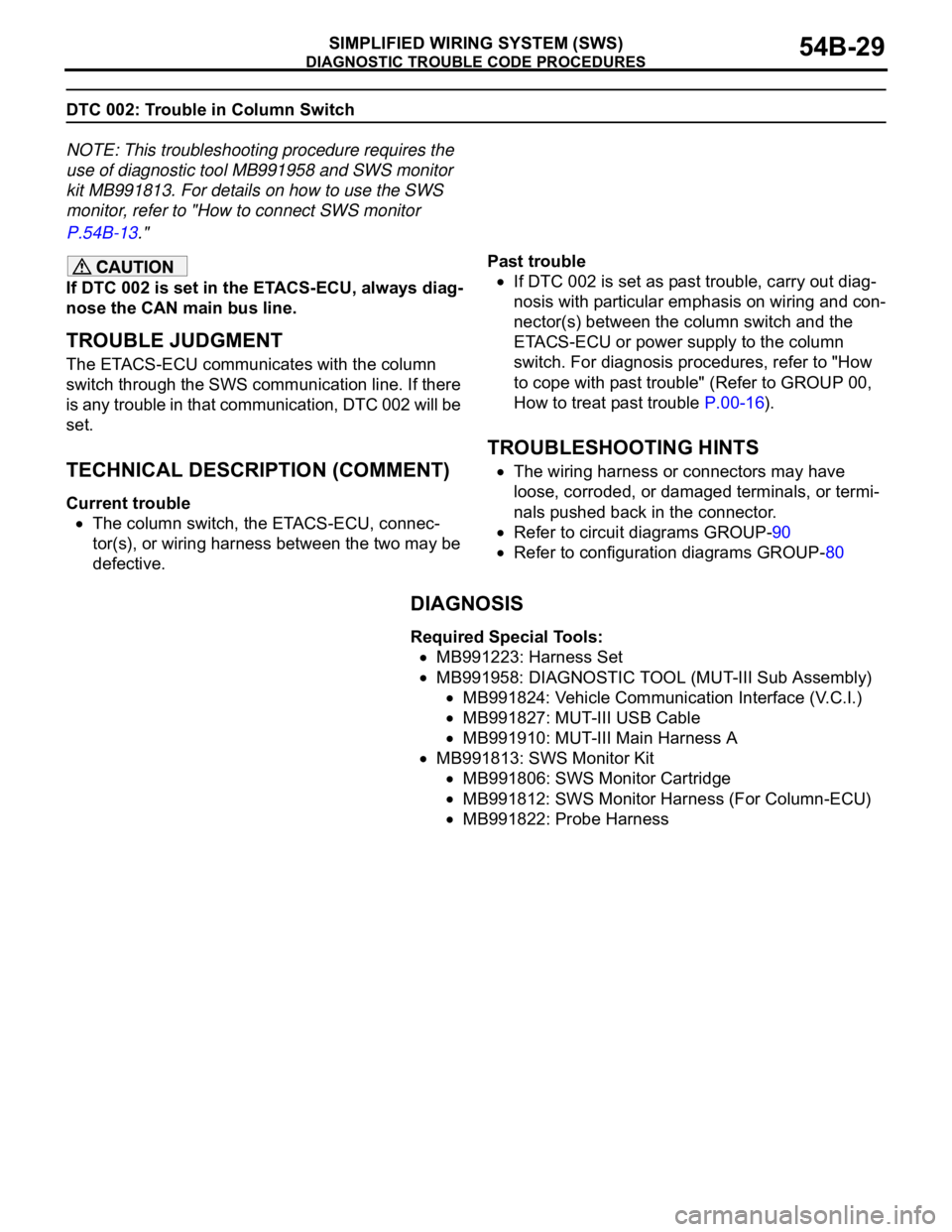
DIAGNOSTIC TROUBLE CODE PROCEDURES
SIMPLIFIED WIRING SYSTEM (SWS)54B-29
DTC 002: Trouble in Column Switch
NOTE: This troubleshooting procedure requires the
use of diagnostic tool MB991958 and SWS monitor
kit MB991813. For details on how to use the SWS
monitor, refer to "How to connect SWS monitor
P.54B-13."
If DTC 002 is set in the ETACS-ECU, always diag-
nose the CAN main bus line.
.
TROUBLE JUDGMENT
The ETACS-ECU communicates with the column
switch through the SWS communication line. If there
is any trouble in that communication, DTC 002 will be
set.
.
TECHNICAL DESCRIPTION (COMMENT)
Current trouble
The column switch, the ETACS-ECU, connec-
tor(s), or wiring harness between the two may be
defective.Past trouble
If DTC 002 is set as past trouble, carry out diag-
nosis with particular emphasis on wiring and con-
nector(s) between the column switch and the
ETACS-ECU or power supply to the column
switch. For diagnosis procedures, refer to "How
to cope with past trouble" (Refer to GROUP 00,
How to treat past trouble P.00-16).
.
TROUBLESHOOTING HINTS
The wiring harness or connectors may have
loose, corroded, or damaged terminals, or termi-
nals pushed back in the connector.
Refer to circuit diagrams GROUP-90
Refer to configuration diagrams GROUP-80
DIAGNOSIS
Required Special Tools:
MB991223: Harness Set
MB991958: DIAGNOSTIC TOOL (MUT-III Sub Assembly)
MB991824: Vehicle Communication Interface (V.C.I.)
MB991827: MUT-III USB Cable
MB991910: MUT-III Main Harness A
MB991813: SWS Monitor Kit
MB991806: SWS Monitor Cartridge
MB991812: SWS Monitor Harness (For Column-ECU)
MB991822: Probe Harness
Page 31 of 1500
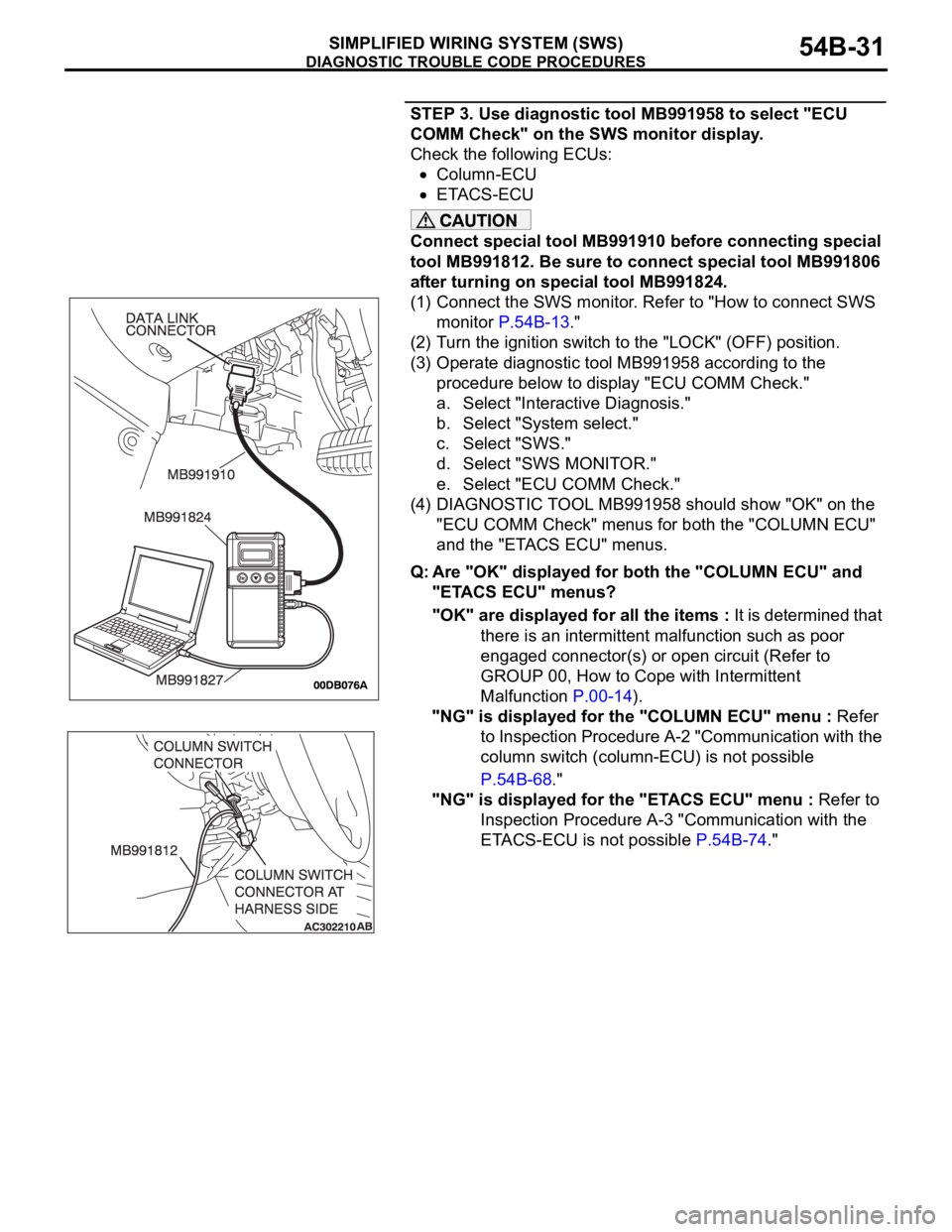
DIAGNOSTIC TROUBLE CODE PROCEDURES
SIMPLIFIED WIRING SYSTEM (SWS)54B-31
STEP 3. Use diagnostic tool MB991958 to select "ECU
COMM Check" on the SWS monitor display.
Check the following ECUs:
Column-ECU
ETACS-ECU
Connect special tool MB991910 before connecting special
tool MB991812. Be sure to connect special tool MB991806
after turning on special tool MB991824.
(1) Connect the SWS monitor. Refer to "How to connect SWS
monitor P.54B-13."
(2) Turn the ignition switch to the "LOCK" (OFF) position.
(3) Operate diagnostic tool MB991958 according to the
procedure below to display "ECU COMM Check."
a. Select "Interactive Diagnosis."
b. Select "System select."
c. Select "SWS."
d. Select "SWS MONITOR."
e. Select "ECU COMM Check."
(4) DIAGNOSTIC TOOL MB991958 should show "OK" on the
"ECU COMM Check" menus for both the "COLUMN ECU"
and the "ETACS ECU" menus.
Q: Are "OK" displayed for both the "COLUMN ECU" and
"ETACS ECU" menus?
"OK" are displayed for all the items : It is determined that
there is an intermittent malfunction such as poor
engaged connector(s) or open circuit (Refer to
GROUP 00, How to Cope with Intermittent
Malfunction P.00-14).
"NG" is displayed for the "COLUMN ECU" menu : Refer
to Inspection Procedure A-2 "Communication with the
column switch (column-ECU) is not possible
P.54B-68."
"NG" is displayed for the "ETACS ECU" menu : Refer to
Inspection Procedure A-3 "Communication with the
ETACS-ECU is not possible P.54B-74."
Page 32 of 1500
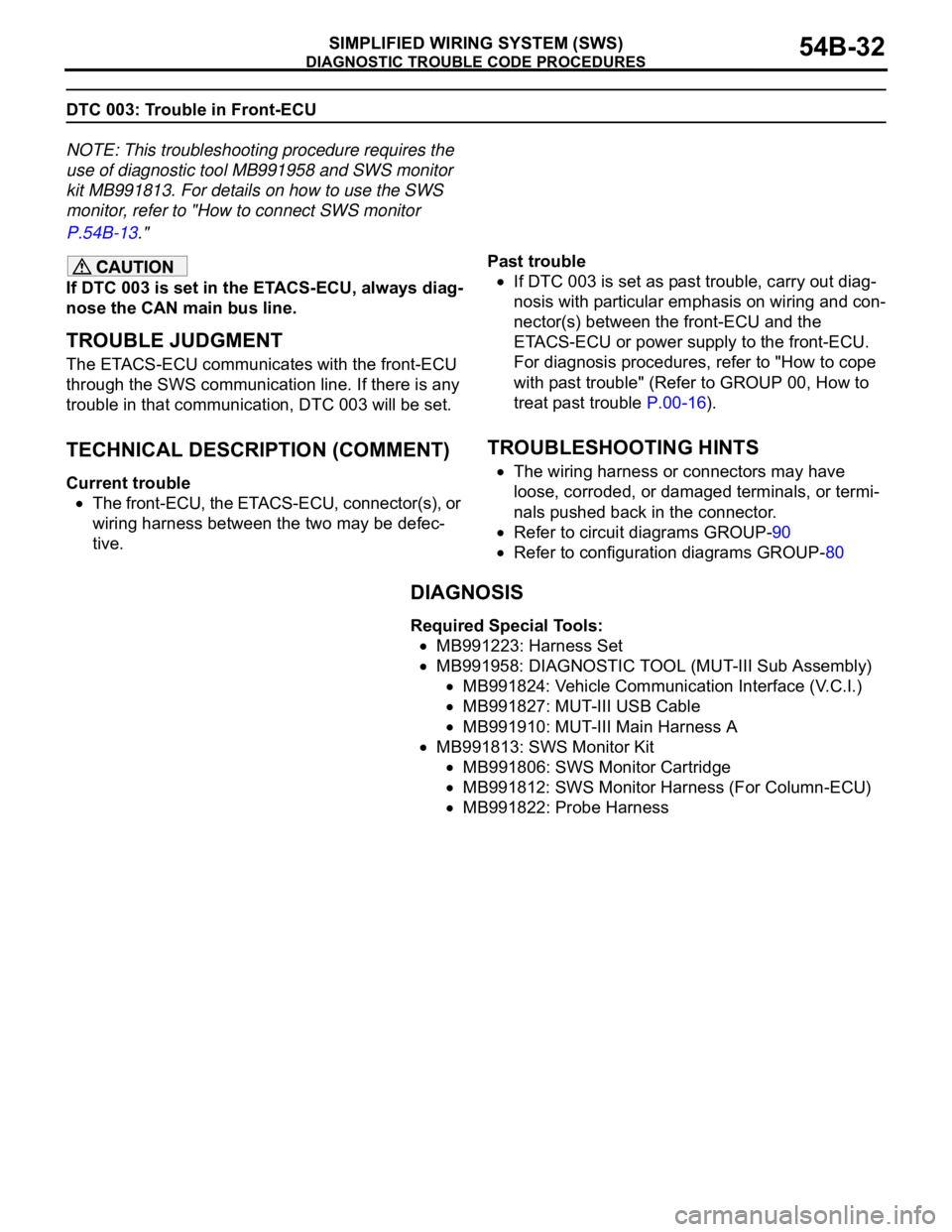
DIAGNOSTIC TROUBLE CODE PROCEDURES
SIMPLIFIED WIRING SYSTEM (SWS)54B-32
DTC 003: Trouble in Front-ECU
NOTE: This troubleshooting procedure requires the
use of diagnostic tool MB991958 and SWS monitor
kit MB991813. For details on how to use the SWS
monitor, refer to "How to connect SWS monitor
P.54B-13."
If DTC 003 is set in the ETACS-ECU, always diag-
nose the CAN main bus line.
.
TROUBLE JUDGMENT
The ETACS-ECU communicates with the front-ECU
through the SWS communication line. If there is any
trouble in that communication, DTC 003 will be set.
.
TECHNICAL DESCRIPTION (COMMENT)
Current trouble
The front-ECU, the ETACS-ECU, connector(s), or
wiring harness between the two may be defec-
tive.Past trouble
If DTC 003 is set as past trouble, carry out diag-
nosis with particular emphasis on wiring and con-
nector(s) between the front-ECU and the
ETACS-ECU or power supply to the front-ECU.
For diagnosis procedures, refer to "How to cope
with past trouble" (Refer to GROUP 00, How to
treat past trouble P.00-16).
.
TROUBLESHOOTING HINTS
The wiring harness or connectors may have
loose, corroded, or damaged terminals, or termi-
nals pushed back in the connector.
Refer to circuit diagrams GROUP-90
Refer to configuration diagrams GROUP-80
DIAGNOSIS
Required Special Tools:
MB991223: Harness Set
MB991958: DIAGNOSTIC TOOL (MUT-III Sub Assembly)
MB991824: Vehicle Communication Interface (V.C.I.)
MB991827: MUT-III USB Cable
MB991910: MUT-III Main Harness A
MB991813: SWS Monitor Kit
MB991806: SWS Monitor Cartridge
MB991812: SWS Monitor Harness (For Column-ECU)
MB991822: Probe Harness
Page 34 of 1500

DIAGNOSTIC TROUBLE CODE PROCEDURES
SIMPLIFIED WIRING SYSTEM (SWS)54B-34
STEP 3. Use diagnostic tool MB991958 to select "ECU
COMM Check" on the SWS monitor display.
Check the following ECUs:
Front-ECU
ETACS-ECU
Connect special tool MB991910 before connecting special
tool MB991812. Be sure to connect special tool MB991806
after turning on special tool MB991824.
(1) Connect the SWS monitor. Refer to "How to connect SWS
monitor P.54B-13."
(2) Turn the ignition switch to the "LOCK" (OFF) position.
(3) Operate diagnostic tool MB991958 according to the
procedure below to display "ECU COMM Check."
a. Select "Interactive Diagnosis."
b. Select "System select."
c. Select "SWS."
d. Select "SWS MONITOR."
e. Select "ECU COMM Check."
(4) DIAGNOSTIC TOOL MB991958 should show "OK" on the
"ECU COMM Check" menus for both the "ETACS ECU"
and the "FRONT ECU" menus.
Q: Are "OK" displayed for both the "ETACS ECU" and
"FRONT ECU" menus?
"OK" are displayed for all the items : It is determined that
there is an intermittent malfunction such as poor
engaged connector(s) or open circuit (Refer to
GROUP 00, How to Cope with Intermittent
Malfunction P.00-14).
"NG" is displayed for the "ETACS ECU" menu : Refer to
Inspection Procedure A-3 "Communication with the
ETACS ECU is not possible P.54B-74."
"NG" is displayed for the "FRONT ECU" menu : Refer to
Inspection Procedure A-4 "Communication with the
front-ECU is not possible P.54B-80."
Page 35 of 1500
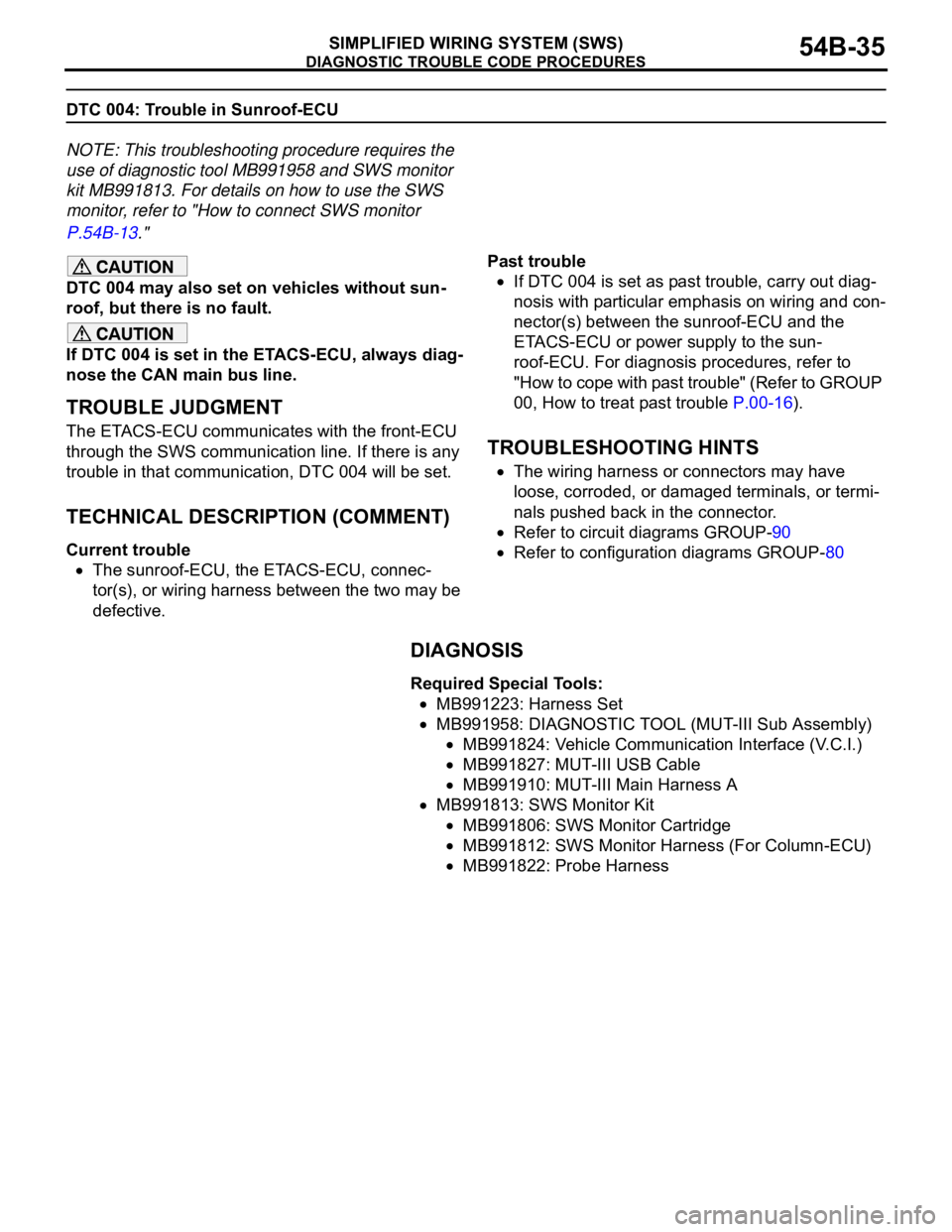
DIAGNOSTIC TROUBLE CODE PROCEDURES
SIMPLIFIED WIRING SYSTEM (SWS)54B-35
DTC 004: Trouble in Sunroof-ECU
NOTE: This troubleshooting procedure requires the
use of diagnostic tool MB991958 and SWS monitor
kit MB991813. For details on how to use the SWS
monitor, refer to "How to connect SWS monitor
P.54B-13."
DTC 004 may also set on vehicles without sun-
roof, but there is no fault.
If DTC 004 is set in the ETACS-ECU, always diag-
nose the CAN main bus line.
.
TROUBLE JUDGMENT
The ETACS-ECU communicates with the front-ECU
through the SWS communication line. If there is any
trouble in that communication, DTC 004 will be set.
.
TECHNICAL DESCRIPTION (COMMENT)
Current trouble
The sunroof-ECU, the ETACS-ECU, connec-
tor(s), or wiring harness between the two may be
defective.Past trouble
If DTC 004 is set as past trouble, carry out diag-
nosis with particular emphasis on wiring and con-
nector(s) between the sunroof-ECU and the
ETACS-ECU or power supply to the sun-
roof-ECU. For diagnosis procedures, refer to
"How to cope with past trouble" (Refer to GROUP
00, How to treat past trouble P.00-16).
.
TROUBLESHOOTING HINTS
The wiring harness or connectors may have
loose, corroded, or damaged terminals, or termi-
nals pushed back in the connector.
Refer to circuit diagrams GROUP-90
Refer to configuration diagrams GROUP-80
DIAGNOSIS
Required Special Tools:
MB991223: Harness Set
MB991958: DIAGNOSTIC TOOL (MUT-III Sub Assembly)
MB991824: Vehicle Communication Interface (V.C.I.)
MB991827: MUT-III USB Cable
MB991910: MUT-III Main Harness A
MB991813: SWS Monitor Kit
MB991806: SWS Monitor Cartridge
MB991812: SWS Monitor Harness (For Column-ECU)
MB991822: Probe Harness
Page 37 of 1500
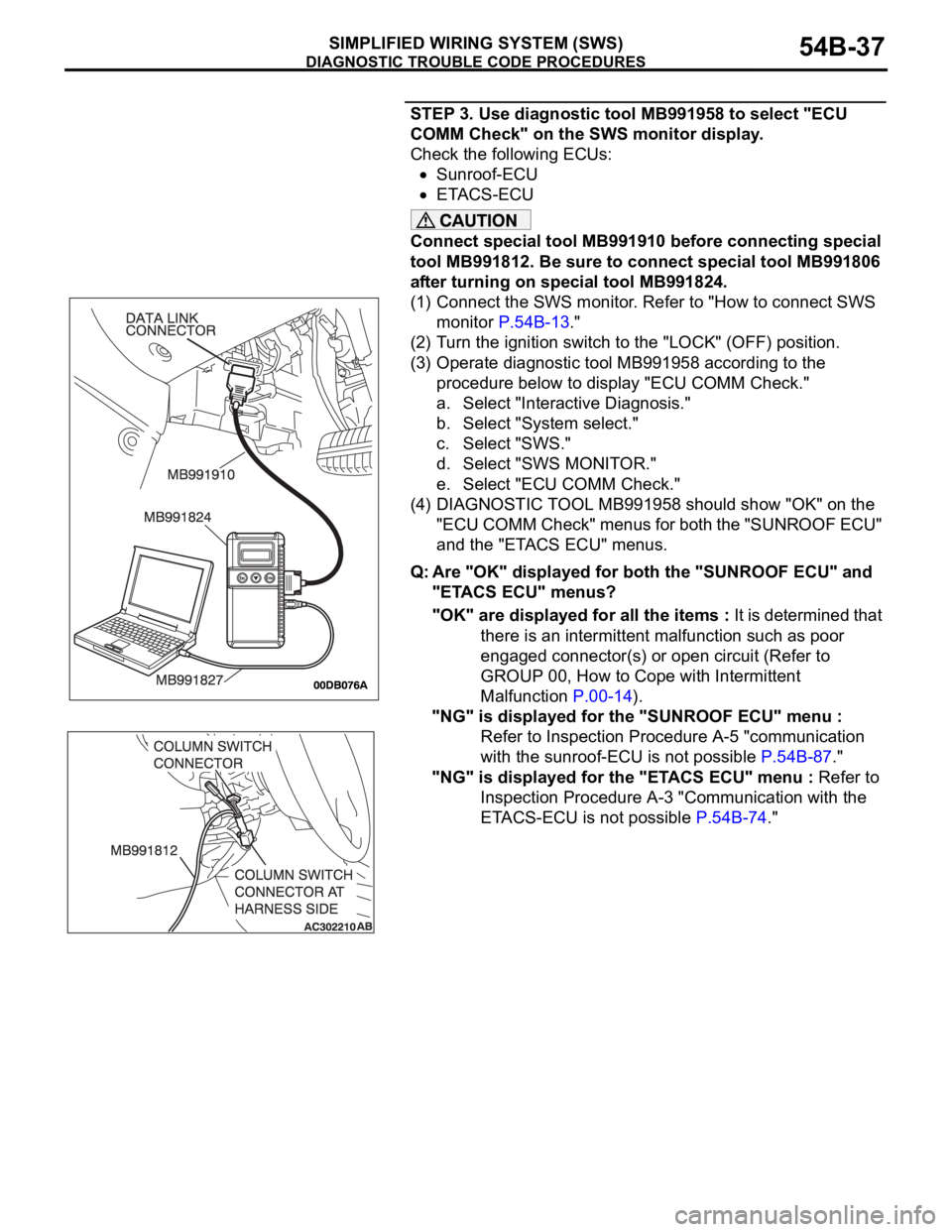
DIAGNOSTIC TROUBLE CODE PROCEDURES
SIMPLIFIED WIRING SYSTEM (SWS)54B-37
STEP 3. Use diagnostic tool MB991958 to select "ECU
COMM Check" on the SWS monitor display.
Check the following ECUs:
Sunroof-ECU
ETACS-ECU
Connect special tool MB991910 before connecting special
tool MB991812. Be sure to connect special tool MB991806
after turning on special tool MB991824.
(1) Connect the SWS monitor. Refer to "How to connect SWS
monitor P.54B-13."
(2) Turn the ignition switch to the "LOCK" (OFF) position.
(3) Operate diagnostic tool MB991958 according to the
procedure below to display "ECU COMM Check."
a. Select "Interactive Diagnosis."
b. Select "System select."
c. Select "SWS."
d. Select "SWS MONITOR."
e. Select "ECU COMM Check."
(4) DIAGNOSTIC TOOL MB991958 should show "OK" on the
"ECU COMM Check" menus for both the "SUNROOF ECU"
and the "ETACS ECU" menus.
Q: Are "OK" displayed for both the "SUNROOF ECU" and
"ETACS ECU" menus?
"OK" are displayed for all the items : It is determined that
there is an intermittent malfunction such as poor
engaged connector(s) or open circuit (Refer to
GROUP 00, How to Cope with Intermittent
Malfunction P.00-14).
"NG" is displayed for the "SUNROOF ECU" menu :
Refer to Inspection Procedure A-5 "communication
with the sunroof-ECU is not possible P.54B-87."
"NG" is displayed for the "ETACS ECU" menu : Refer to
Inspection Procedure A-3 "Communication with the
ETACS-ECU is not possible P.54B-74."