diagnostic menu MITSUBISHI 380 2005 Owner's Manual
[x] Cancel search | Manufacturer: MITSUBISHI, Model Year: 2005, Model line: 380, Model: MITSUBISHI 380 2005Pages: 1500, PDF Size: 47.87 MB
Page 146 of 1500
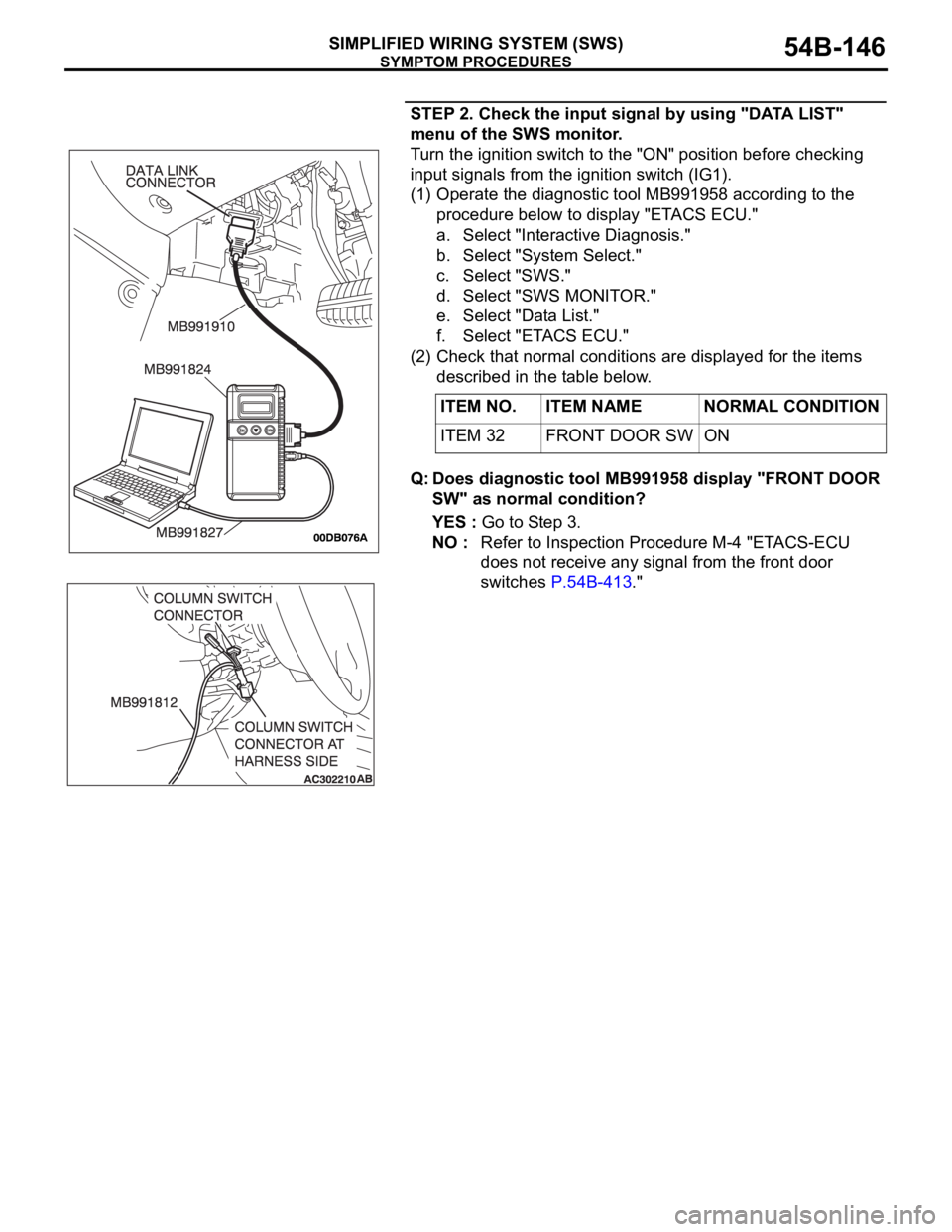
SYMPTOM PROCEDURES
SIMPLIFIED WIRING SYSTEM (SWS)54B-146
STEP 2. Check the input signal by using "DATA LIST"
menu of the SWS monitor.
Turn the ignition switch to the "ON" position before checking
input signals from the ignition switch (IG1).
(1) Operate the diagnostic tool MB991958 according to the
procedure below to display "ETACS ECU."
a. Select "Interactive Diagnosis."
b. Select "System Select."
c. Select "SWS."
d. Select "SWS MONITOR."
e. Select "Data List."
f. Select "ETACS ECU."
(2) Check that normal conditions are displayed for the items
described in the table below.
Q: Does diagnostic tool MB991958 display "FRONT DOOR
SW" as normal condition?
YES : Go to Step 3.
NO : Refer to Inspection Procedure M-4 "ETACS-ECU
does not receive any signal from the front door
switches P.54B-413." ITEM NO. ITEM NAME NORMAL CONDITION
ITEM 32 FRONT DOOR SW ON
Page 152 of 1500
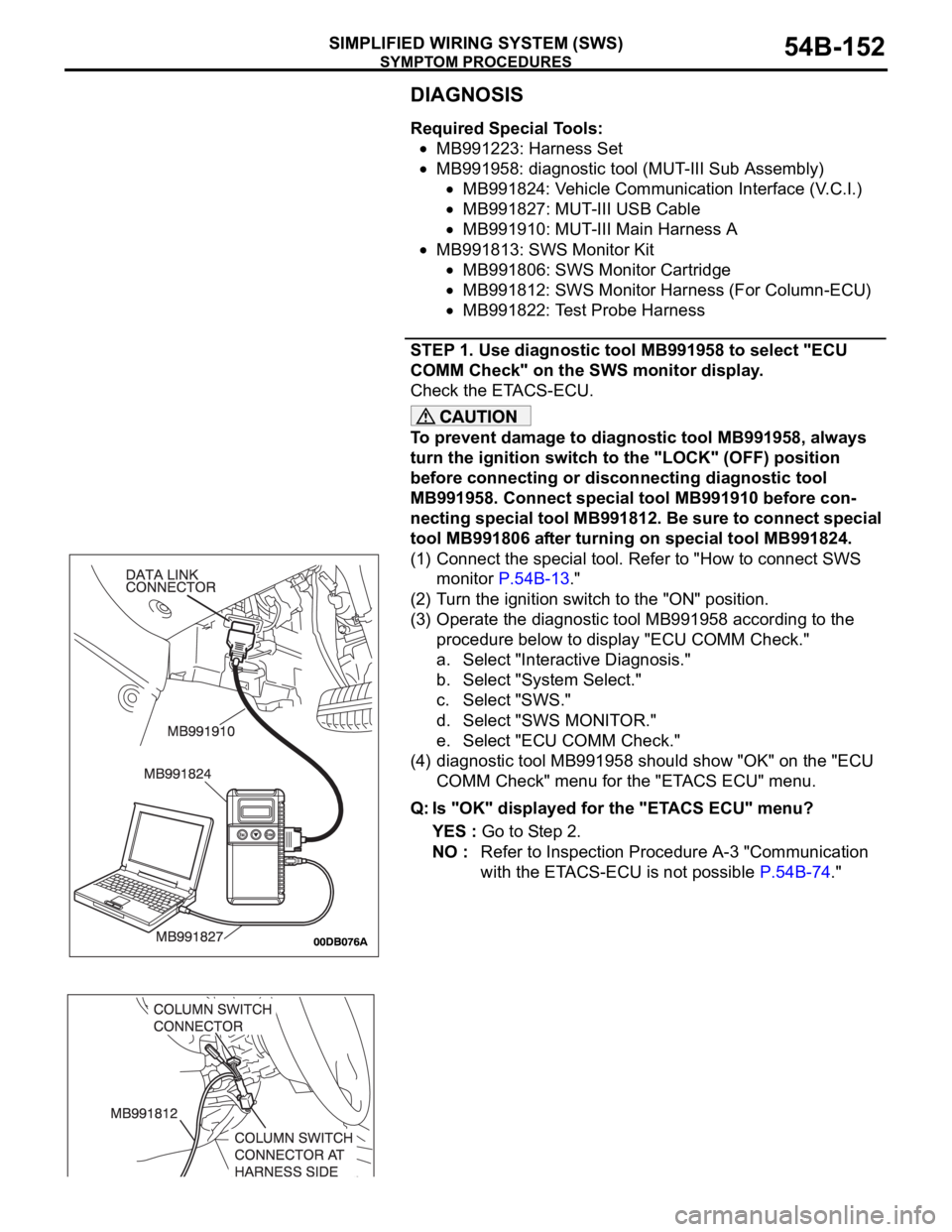
SYMPTOM PROCEDURES
SIMPLIFIED WIRING SYSTEM (SWS)54B-152
DIAGNOSIS
Required Special Tools:
MB991223: Harness Set
MB991958: diagnostic tool (MUT-III Sub Assembly)
MB991824: Vehicle Communication Interface (V.C.I.)
MB991827: MUT-III USB Cable
MB991910: MUT-III Main Harness A
MB991813: SWS Monitor Kit
MB991806: SWS Monitor Cartridge
MB991812: SWS Monitor Harness (For Column-ECU)
MB991822: Test Probe Harness
STEP 1. Use diagnostic tool MB991958 to select "ECU
COMM Check" on the SWS monitor display.
Check the ETACS-ECU.
To prevent damage to diagnostic tool MB991958, always
turn the ignition switch to the "LOCK" (OFF) position
before connecting or disconnecting diagnostic tool
MB991958. Connect special tool MB991910 before con-
necting special tool MB991812. Be sure to connect special
tool MB991806 after turning on special tool MB991824.
(1) Connect the special tool. Refer to "How to connect SWS
monitor P.54B-13."
(2) Turn the ignition switch to the "ON" position.
(3) Operate the diagnostic tool MB991958 according to the
procedure below to display "ECU COMM Check."
a. Select "Interactive Diagnosis."
b. Select "System Select."
c. Select "SWS."
d. Select "SWS MONITOR."
e. Select "ECU COMM Check."
(4) diagnostic tool MB991958 should show "OK" on the "ECU
COMM Check" menu for the "ETACS ECU" menu.
Q: Is "OK" displayed for the "ETACS ECU" menu?
YES : Go to Step 2.
NO : Refer to Inspection Procedure A-3 "Communication
with the ETACS-ECU is not possible P.54B-74."
Page 153 of 1500
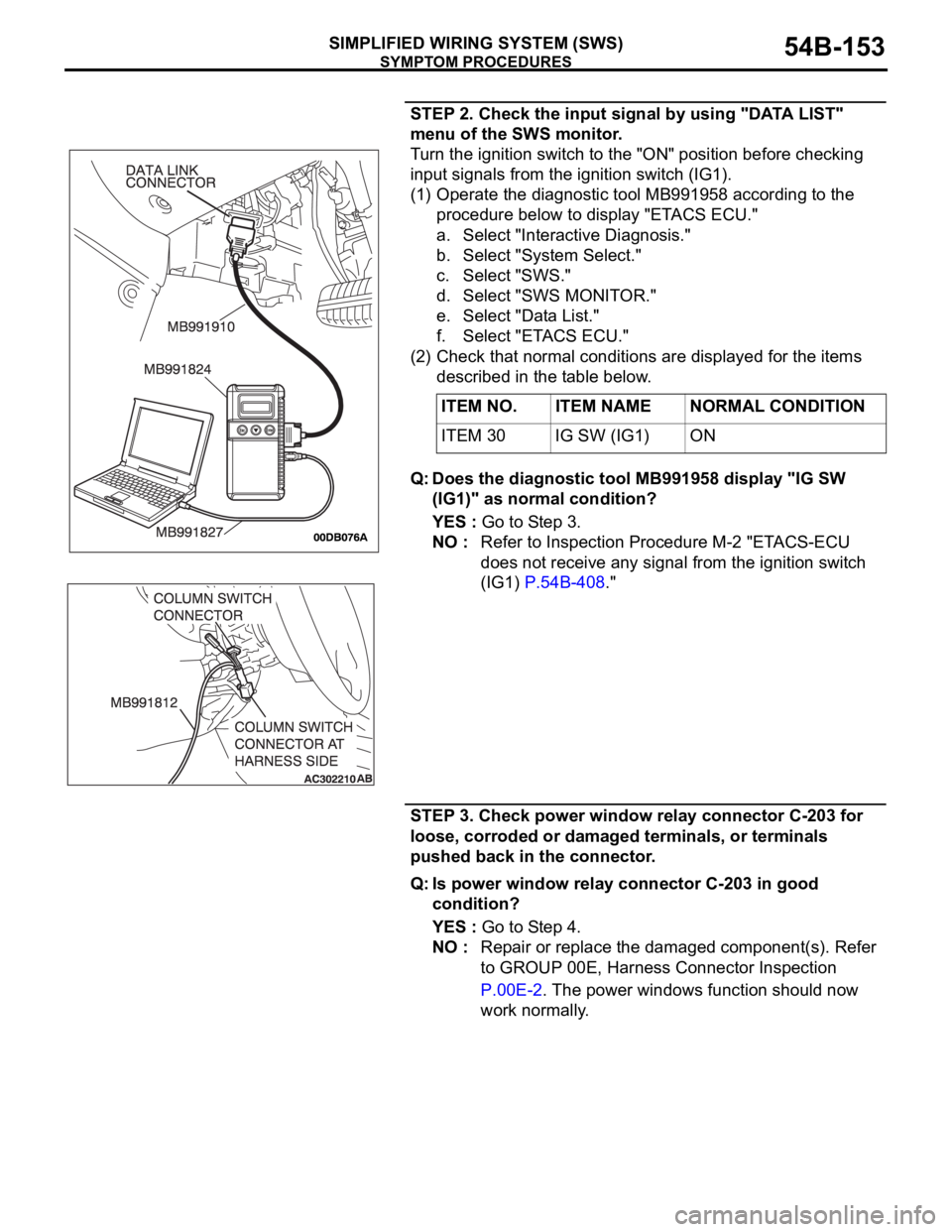
SYMPTOM PROCEDURES
SIMPLIFIED WIRING SYSTEM (SWS)54B-153
STEP 2. Check the input signal by using "DATA LIST"
menu of the SWS monitor.
Turn the ignition switch to the "ON" position before checking
input signals from the ignition switch (IG1).
(1) Operate the diagnostic tool MB991958 according to the
procedure below to display "ETACS ECU."
a. Select "Interactive Diagnosis."
b. Select "System Select."
c. Select "SWS."
d. Select "SWS MONITOR."
e. Select "Data List."
f. Select "ETACS ECU."
(2) Check that normal conditions are displayed for the items
described in the table below.
Q: Does the diagnostic tool MB991958 display "IG SW
(IG1)" as normal condition?
YES : Go to Step 3.
NO : Refer to Inspection Procedure M-2 "ETACS-ECU
does not receive any signal from the ignition switch
(IG1) P.54B-408."
STEP 3. Check power window relay connector C-203 for
loose, corroded or damaged terminals, or terminals
pushed back in the connector.
Q: Is power window relay connector C-203 in good
condition?
YES : Go to Step 4.
NO : Repair or replace the damaged component(s). Refer
to GROUP 00E, Harness Connector Inspection
P.00E-2. The power windows function should now
work normally. ITEM NO. ITEM NAME NORMAL CONDITION
ITEM 30 IG SW (IG1) ON
Page 162 of 1500
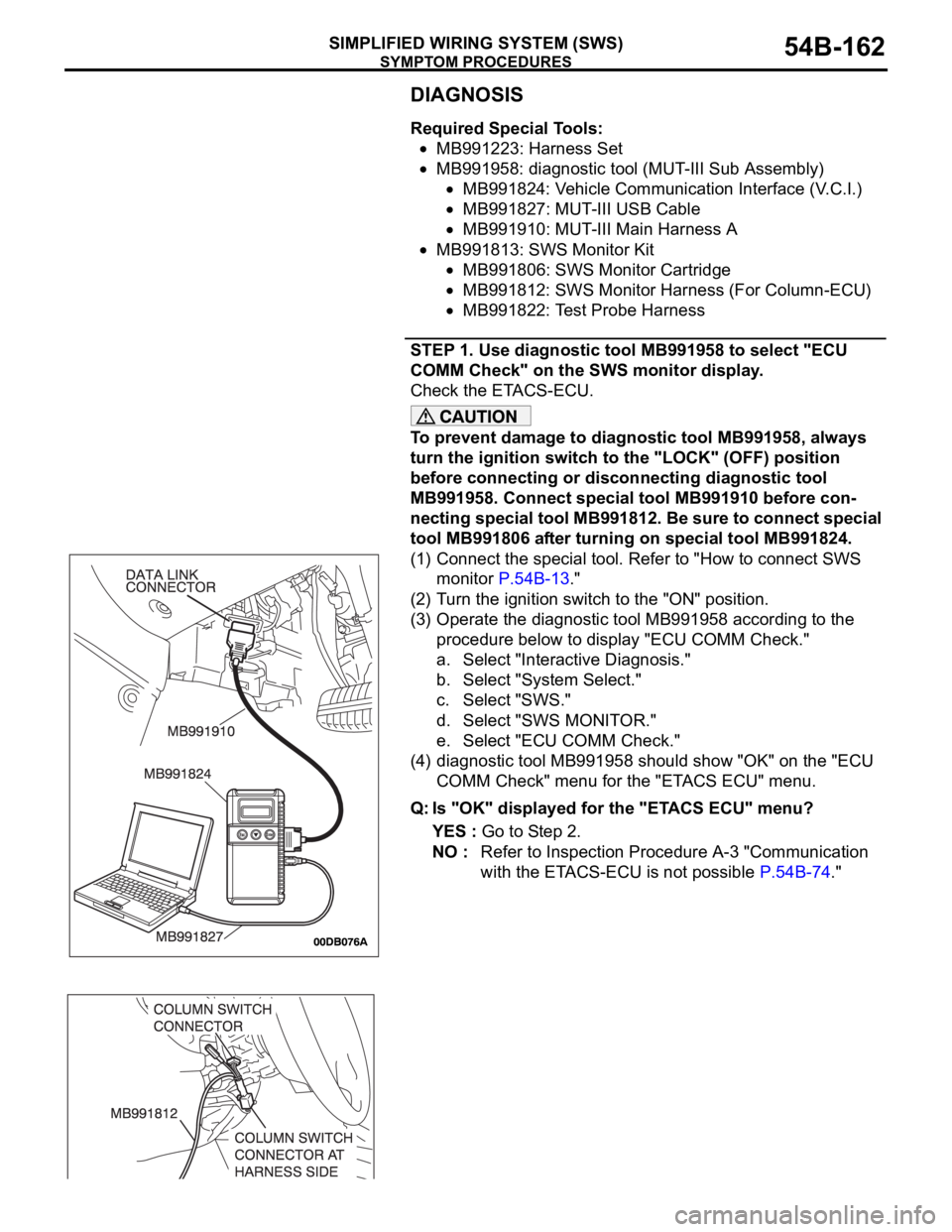
SYMPTOM PROCEDURES
SIMPLIFIED WIRING SYSTEM (SWS)54B-162
DIAGNOSIS
Required Special Tools:
MB991223: Harness Set
MB991958: diagnostic tool (MUT-III Sub Assembly)
MB991824: Vehicle Communication Interface (V.C.I.)
MB991827: MUT-III USB Cable
MB991910: MUT-III Main Harness A
MB991813: SWS Monitor Kit
MB991806: SWS Monitor Cartridge
MB991812: SWS Monitor Harness (For Column-ECU)
MB991822: Test Probe Harness
STEP 1. Use diagnostic tool MB991958 to select "ECU
COMM Check" on the SWS monitor display.
Check the ETACS-ECU.
To prevent damage to diagnostic tool MB991958, always
turn the ignition switch to the "LOCK" (OFF) position
before connecting or disconnecting diagnostic tool
MB991958. Connect special tool MB991910 before con-
necting special tool MB991812. Be sure to connect special
tool MB991806 after turning on special tool MB991824.
(1) Connect the special tool. Refer to "How to connect SWS
monitor P.54B-13."
(2) Turn the ignition switch to the "ON" position.
(3) Operate the diagnostic tool MB991958 according to the
procedure below to display "ECU COMM Check."
a. Select "Interactive Diagnosis."
b. Select "System Select."
c. Select "SWS."
d. Select "SWS MONITOR."
e. Select "ECU COMM Check."
(4) diagnostic tool MB991958 should show "OK" on the "ECU
COMM Check" menu for the "ETACS ECU" menu.
Q: Is "OK" displayed for the "ETACS ECU" menu?
YES : Go to Step 2.
NO : Refer to Inspection Procedure A-3 "Communication
with the ETACS-ECU is not possible P.54B-74."
Page 163 of 1500
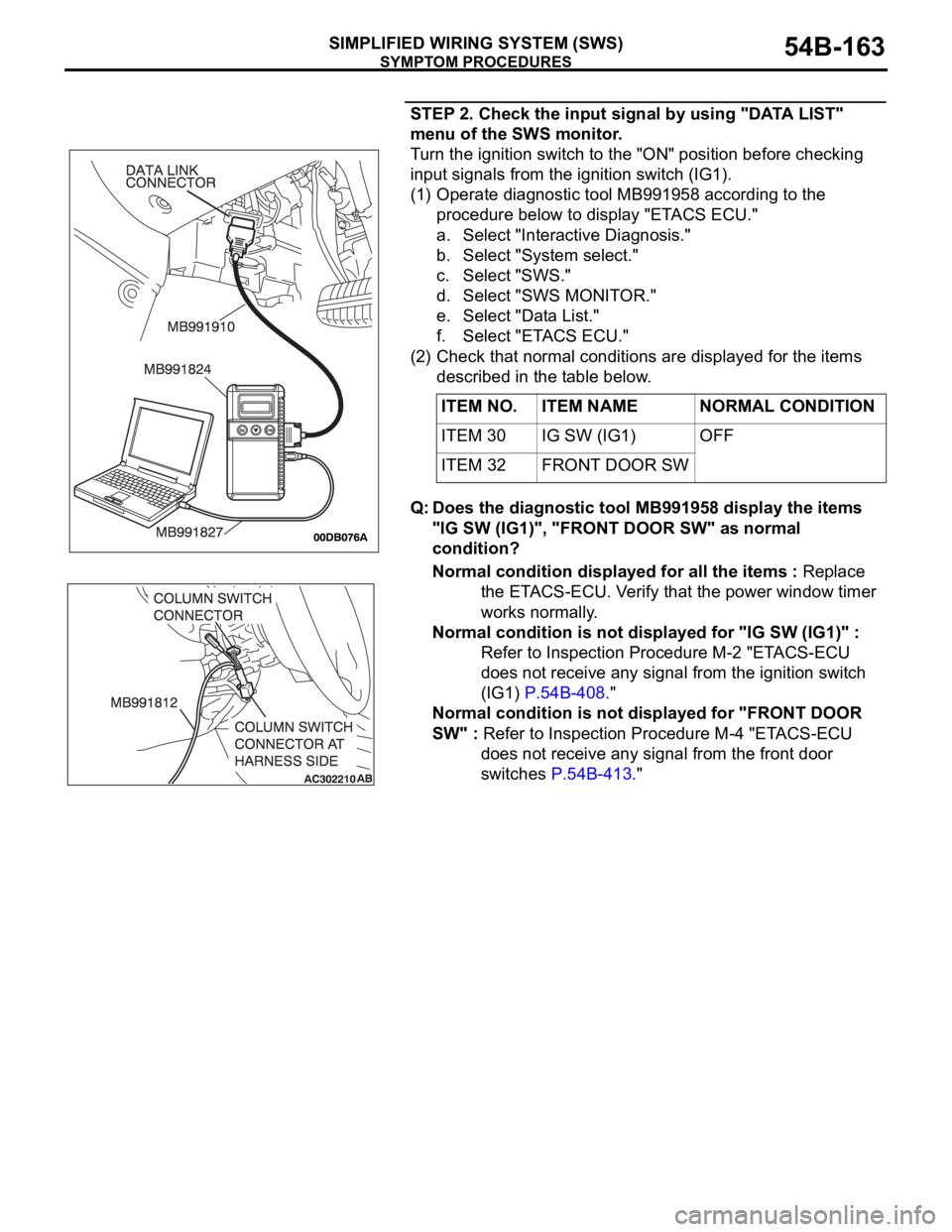
SYMPTOM PROCEDURES
SIMPLIFIED WIRING SYSTEM (SWS)54B-163
STEP 2. Check the input signal by using "DATA LIST"
menu of the SWS monitor.
Turn the ignition switch to the "ON" position before checking
input signals from the ignition switch (IG1).
(1) Operate diagnostic tool MB991958 according to the
procedure below to display "ETACS ECU."
a. Select "Interactive Diagnosis."
b. Select "System select."
c. Select "SWS."
d. Select "SWS MONITOR."
e. Select "Data List."
f. Select "ETACS ECU."
(2) Check that normal conditions are displayed for the items
described in the table below.
Q: Does the diagnostic tool MB991958 display the items
"IG SW (IG1)", "FRONT DOOR SW" as normal
condition?
Normal condition displayed for all the items : Replace
the ETACS-ECU. Verify that the power window timer
works normally.
Normal condition is not displayed for "IG SW (IG1)" :
Refer to Inspection Procedure M-2 "ETACS-ECU
does not receive any signal from the ignition switch
(IG1) P.54B-408."
Normal condition is not displayed for "FRONT DOOR
SW" : Refer to Inspection Procedure M-4 "ETACS-ECU
does not receive any signal from the front door
switches P.54B-413." ITEM NO. ITEM NAME NORMAL CONDITION
ITEM 30 IG SW (IG1) OFF
ITEM 32 FRONT DOOR SW
Page 221 of 1500
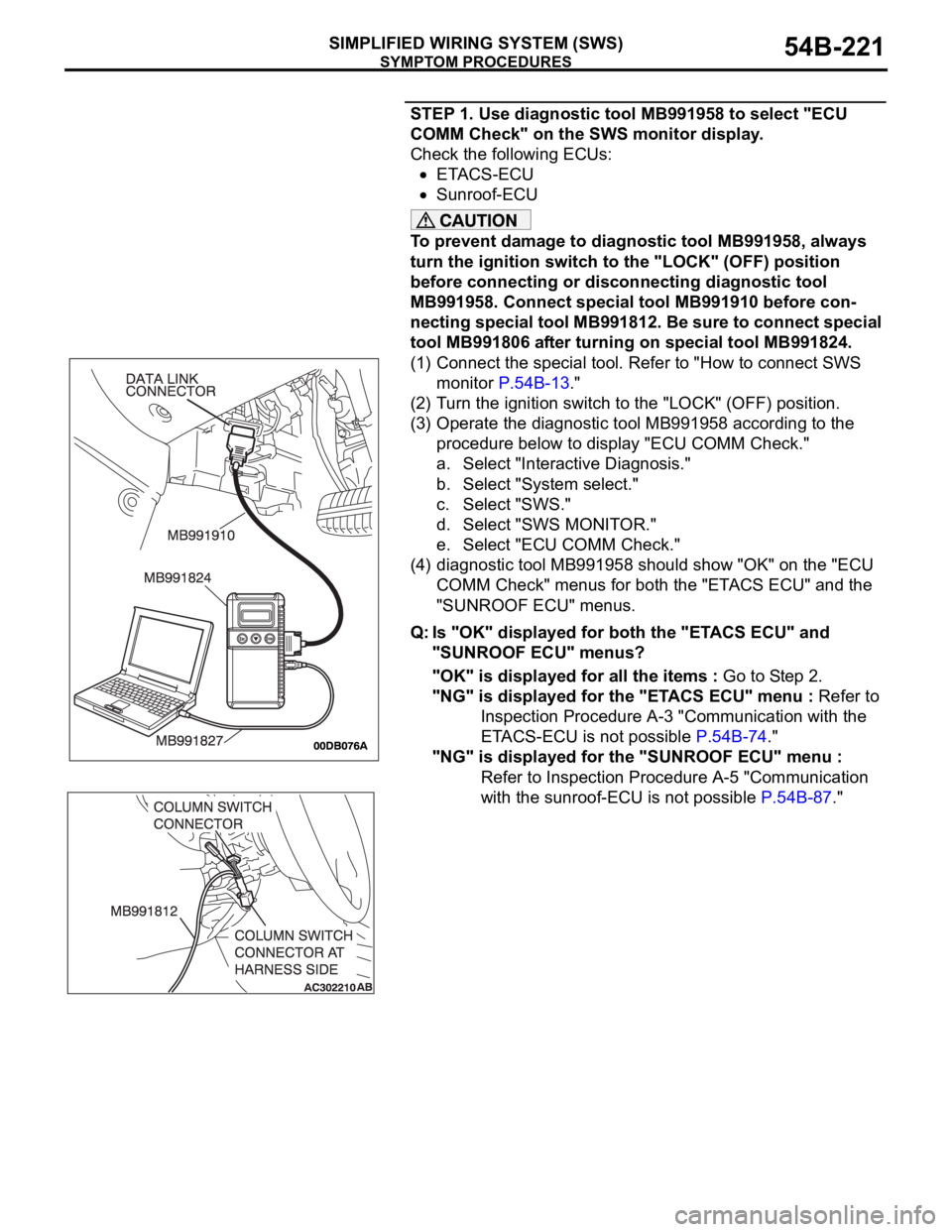
SYMPTOM PROCEDURES
SIMPLIFIED WIRING SYSTEM (SWS)54B-221
STEP 1. Use diagnostic tool MB991958 to select "ECU
COMM Check" on the SWS monitor display.
Check the following ECUs:
ETACS-ECU
Sunroof-ECU
To prevent damage to diagnostic tool MB991958, always
turn the ignition switch to the "LOCK" (OFF) position
before connecting or disconnecting diagnostic tool
MB991958. Connect special tool MB991910 before con-
necting special tool MB991812. Be sure to connect special
tool MB991806 after turning on special tool MB991824.
(1) Connect the special tool. Refer to "How to connect SWS
monitor P.54B-13."
(2) Turn the ignition switch to the "LOCK" (OFF) position.
(3) Operate the diagnostic tool MB991958 according to the
procedure below to display "ECU COMM Check."
a. Select "Interactive Diagnosis."
b. Select "System select."
c. Select "SWS."
d. Select "SWS MONITOR."
e. Select "ECU COMM Check."
(4) diagnostic tool MB991958 should show "OK" on the "ECU
COMM Check" menus for both the "ETACS ECU" and the
"SUNROOF ECU" menus.
Q: Is "OK" displayed for both the "ETACS ECU" and
"SUNROOF ECU" menus?
"OK" is displayed for all the items : Go to Step 2.
"NG" is displayed for the "ETACS ECU" menu : Refer to
Inspection Procedure A-3 "Communication with the
ETACS-ECU is not possible P.54B-74."
"NG" is displayed for the "SUNROOF ECU" menu :
Refer to Inspection Procedure A-5 "Communication
with the sunroof-ECU is not possible P.54B-87."
Page 228 of 1500
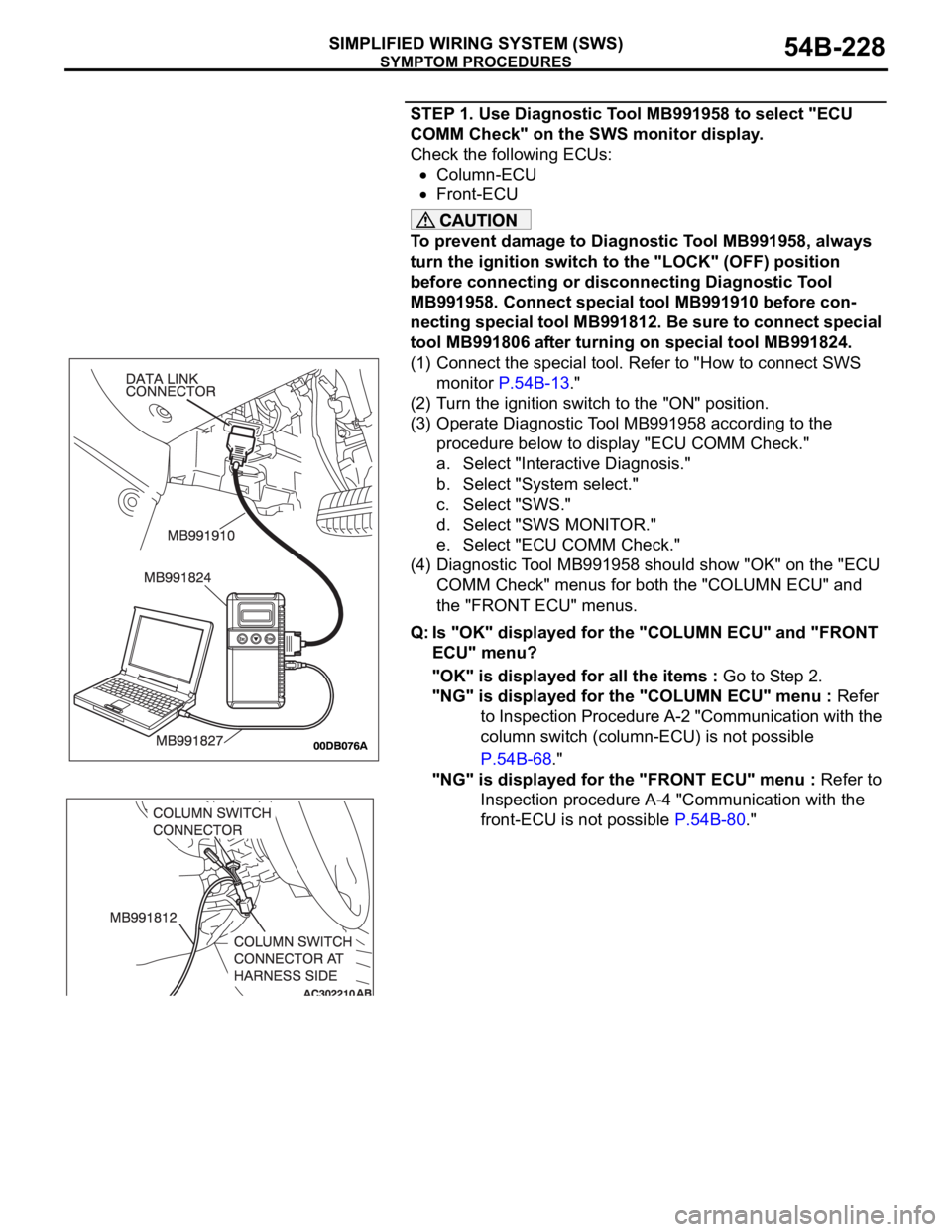
SYMPTOM PROCEDURES
SIMPLIFIED WIRING SYSTEM (SWS)54B-228
STEP 1. Use Diagnostic Tool MB991958 to select "ECU
COMM Check" on the SWS monitor display.
Check the following ECUs:
Column-ECU
Front-ECU
To prevent damage to Diagnostic Tool MB991958, always
turn the ignition switch to the "LOCK" (OFF) position
before connecting or disconnecting Diagnostic Tool
MB991958. Connect special tool MB991910 before con-
necting special tool MB991812. Be sure to connect special
tool MB991806 after turning on special tool MB991824.
(1) Connect the special tool. Refer to "How to connect SWS
monitor P.54B-13."
(2) Turn the ignition switch to the "ON" position.
(3) Operate Diagnostic Tool MB991958 according to the
procedure below to display "ECU COMM Check."
a. Select "Interactive Diagnosis."
b. Select "System select."
c. Select "SWS."
d. Select "SWS MONITOR."
e. Select "ECU COMM Check."
(4) Diagnostic Tool MB991958 should show "OK" on the "ECU
COMM Check" menus for both the "COLUMN ECU" and
the "FRONT ECU" menus.
Q: Is "OK" displayed for the "COLUMN ECU" and "FRONT
ECU" menu?
"OK" is displayed for all the items : Go to Step 2.
"NG" is displayed for the "COLUMN ECU" menu : Refer
to Inspection Procedure A-2 "Communication with the
column switch (column-ECU) is not possible
P.54B-68."
"NG" is displayed for the "FRONT ECU" menu : Refer to
Inspection procedure A-4 "Communication with the
front-ECU is not possible P.54B-80."
Page 235 of 1500
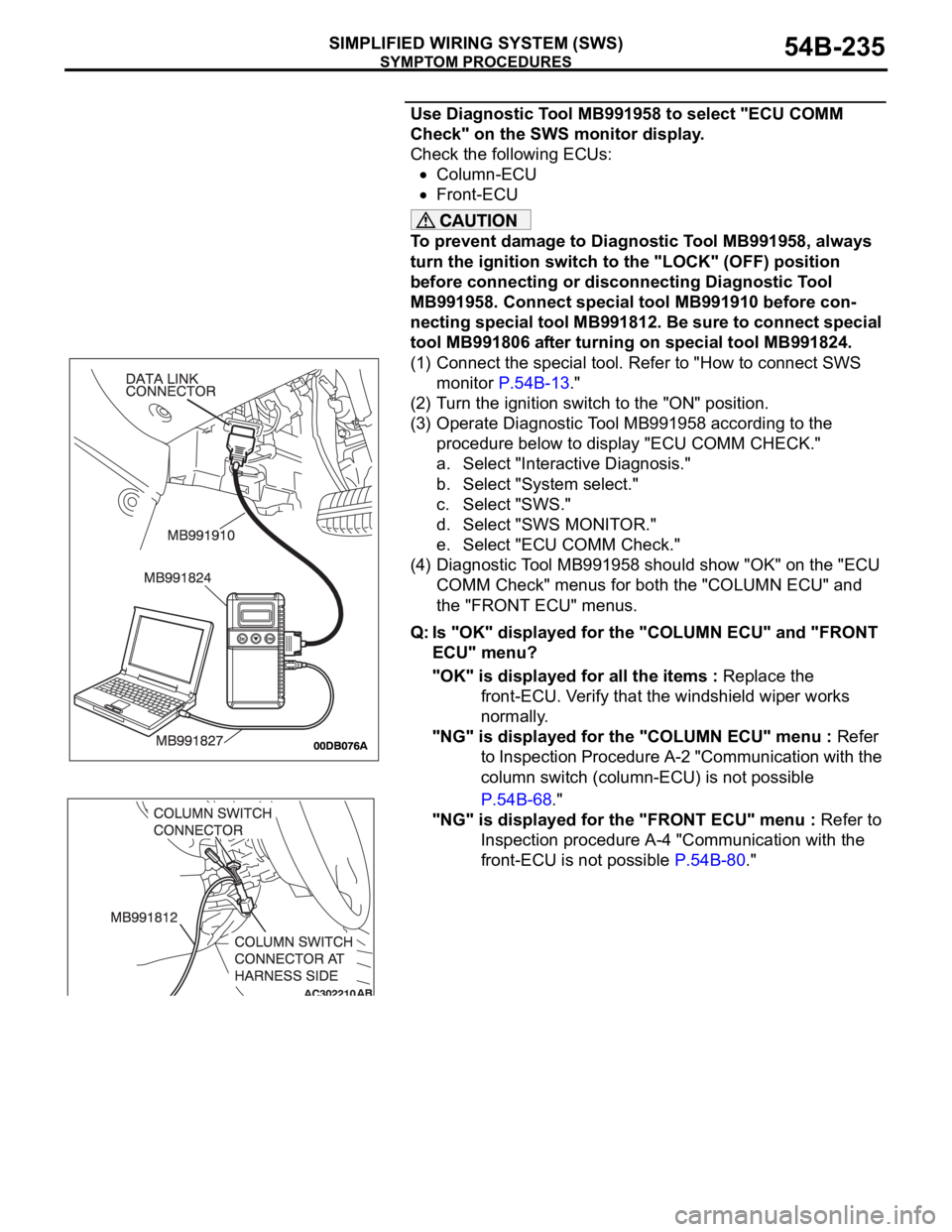
SYMPTOM PROCEDURES
SIMPLIFIED WIRING SYSTEM (SWS)54B-235
Use Diagnostic Tool MB991958 to select "ECU COMM
Check" on the SWS monitor display.
Check the following ECUs:
Column-ECU
Front-ECU
To prevent damage to Diagnostic Tool MB991958, always
turn the ignition switch to the "LOCK" (OFF) position
before connecting or disconnecting Diagnostic Tool
MB991958. Connect special tool MB991910 before con-
necting special tool MB991812. Be sure to connect special
tool MB991806 after turning on special tool MB991824.
(1) Connect the special tool. Refer to "How to connect SWS
monitor P.54B-13."
(2) Turn the ignition switch to the "ON" position.
(3) Operate Diagnostic Tool MB991958 according to the
procedure below to display "ECU COMM CHECK."
a. Select "Interactive Diagnosis."
b. Select "System select."
c. Select "SWS."
d. Select "SWS MONITOR."
e. Select "ECU COMM Check."
(4) Diagnostic Tool MB991958 should show "OK" on the "ECU
COMM Check" menus for both the "COLUMN ECU" and
the "FRONT ECU" menus.
Q: Is "OK" displayed for the "COLUMN ECU" and "FRONT
ECU" menu?
"OK" is displayed for all the items : Replace the
front-ECU. Verify that the windshield wiper works
normally.
"NG" is displayed for the "COLUMN ECU" menu : Refer
to Inspection Procedure A-2 "Communication with the
column switch (column-ECU) is not possible
P.54B-68."
"NG" is displayed for the "FRONT ECU" menu : Refer to
Inspection procedure A-4 "Communication with the
front-ECU is not possible P.54B-80."
Page 237 of 1500
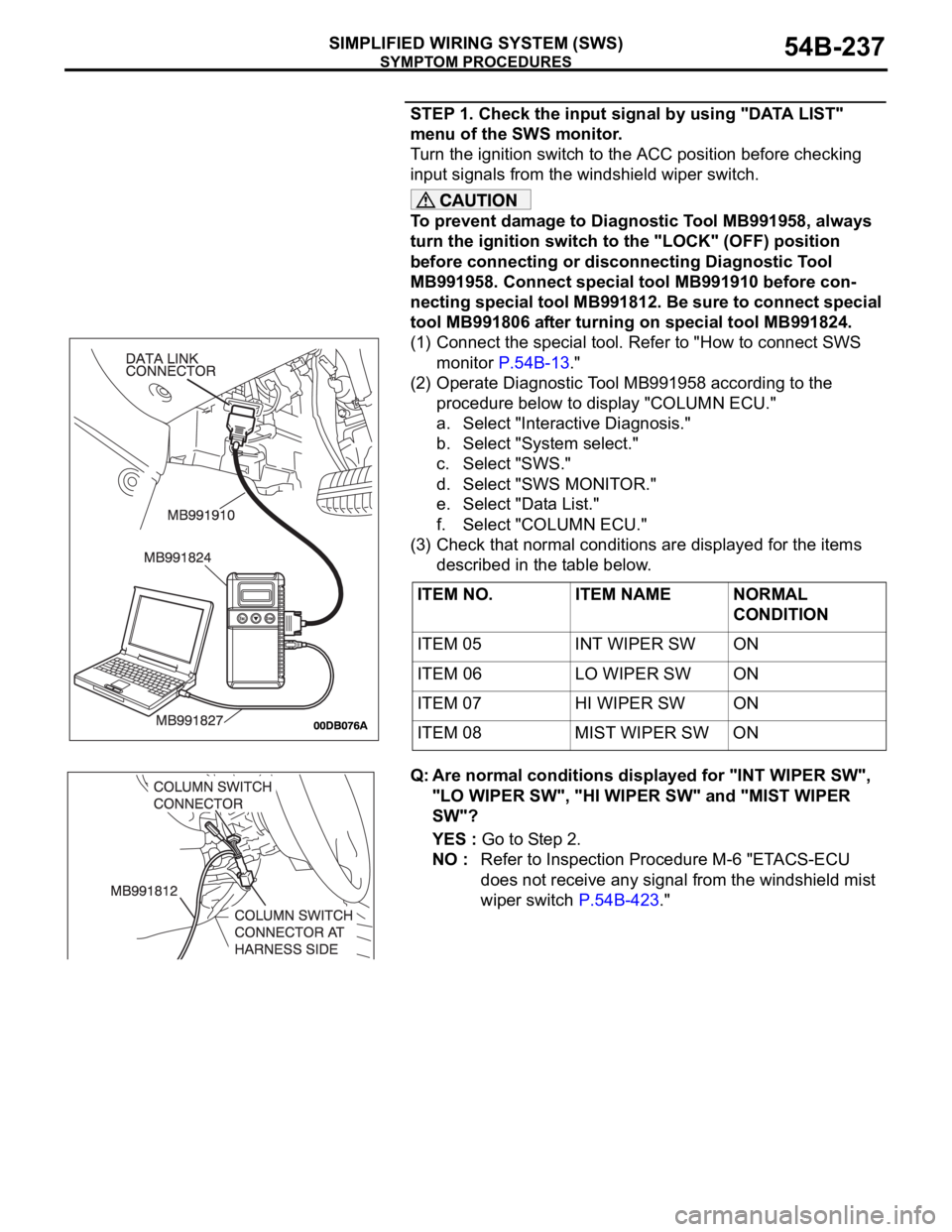
SYMPTOM PROCEDURES
SIMPLIFIED WIRING SYSTEM (SWS)54B-237
STEP 1. Check the input signal by using "DATA LIST"
menu of the SWS monitor.
Turn the ignition switch to the ACC position before checking
input signals from the windshield wiper switch.
To prevent damage to Diagnostic Tool MB991958, always
turn the ignition switch to the "LOCK" (OFF) position
before connecting or disconnecting Diagnostic Tool
MB991958. Connect special tool MB991910 before con-
necting special tool MB991812. Be sure to connect special
tool MB991806 after turning on special tool MB991824.
(1) Connect the special tool. Refer to "How to connect SWS
monitor P.54B-13."
(2) Operate Diagnostic Tool MB991958 according to the
procedure below to display "COLUMN ECU."
a. Select "Interactive Diagnosis."
b. Select "System select."
c. Select "SWS."
d. Select "SWS MONITOR."
e. Select "Data List."
f. Select "COLUMN ECU."
(3) Check that normal conditions are displayed for the items
described in the table below.
Q: Are normal conditions displayed for "INT WIPER SW",
"LO WIPER SW", "HI WIPER SW" and "MIST WIPER
SW"?
YES : Go to Step 2.
NO : Refer to Inspection Procedure M-6 "ETACS-ECU
does not receive any signal from the windshield mist
wiper switch P.54B-423." ITEM NO. ITEM NAME NORMAL
CONDITION
ITEM 05 INT WIPER SW ON
ITEM 06 LO WIPER SW ON
ITEM 07 HI WIPER SW ON
ITEM 08 MIST WIPER SW ON
Page 247 of 1500
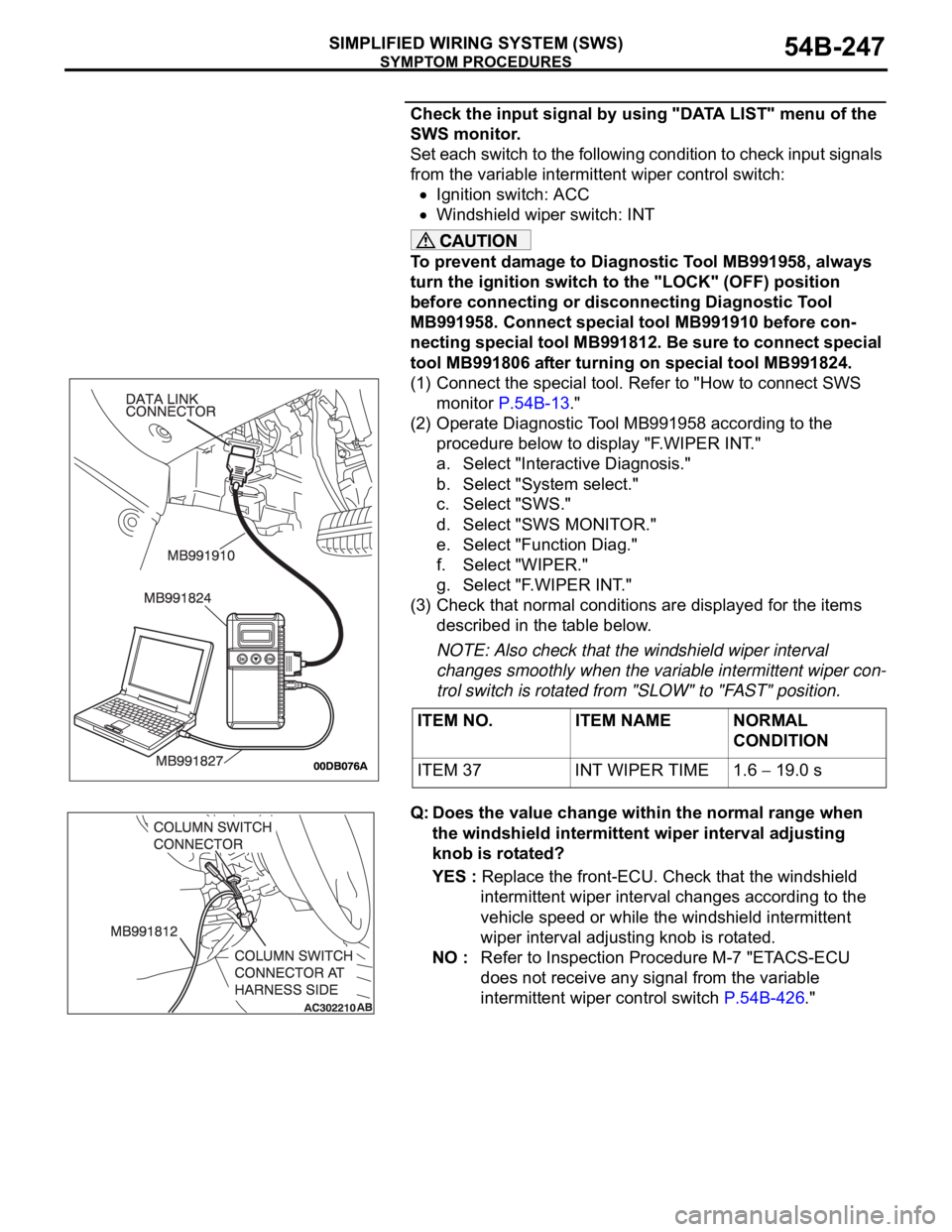
SYMPTOM PROCEDURES
SIMPLIFIED WIRING SYSTEM (SWS)54B-247
Check the input signal by using "DATA LIST" menu of the
SWS monitor.
Set each switch to the following condition to check input signals
from the variable intermittent wiper control switch:
Ignition switch: ACC
Windshield wiper switch: INT
To prevent damage to Diagnostic Tool MB991958, always
turn the ignition switch to the "LOCK" (OFF) position
before connecting or disconnecting Diagnostic Tool
MB991958. Connect special tool MB991910 before con-
necting special tool MB991812. Be sure to connect special
tool MB991806 after turning on special tool MB991824.
(1) Connect the special tool. Refer to "How to connect SWS
monitor P.54B-13."
(2) Operate Diagnostic Tool MB991958 according to the
procedure below to display "F.WIPER INT."
a. Select "Interactive Diagnosis."
b. Select "System select."
c. Select "SWS."
d. Select "SWS MONITOR."
e. Select "Function Diag."
f. Select "WIPER."
g . S e l e c t " F. W I P E R I N T. "
(3) Check that normal conditions are displayed for the items
described in the table below.
NOTE: Also check that the windshield wiper interval
changes smoothly when the variable intermittent wiper con-
trol switch is rotated from "SLOW" to "FAST" position.
Q: Does the value change within the normal range when
the windshield intermittent wiper interval adjusting
knob is rotated?
YES : Replace the front-ECU. Check that the windshield
intermittent wiper interval changes according to the
vehicle speed or while the windshield intermittent
wiper interval adjusting knob is rotated.
NO : Refer to Inspection Procedure M-7 "ETACS-ECU
does not receive any signal from the variable
intermittent wiper control switch P.54B-426." ITEM NO. ITEM NAME NORMAL
CONDITION
ITEM 37 INT WIPER TIME 1.6
19.0 s