Service key MITSUBISHI ASX 2014 (in English) Owner's Guide
[x] Cancel search | Manufacturer: MITSUBISHI, Model Year: 2014, Model line: ASX, Model: MITSUBISHI ASX 2014Pages: 418, PDF Size: 14.02 MB
Page 98 of 418
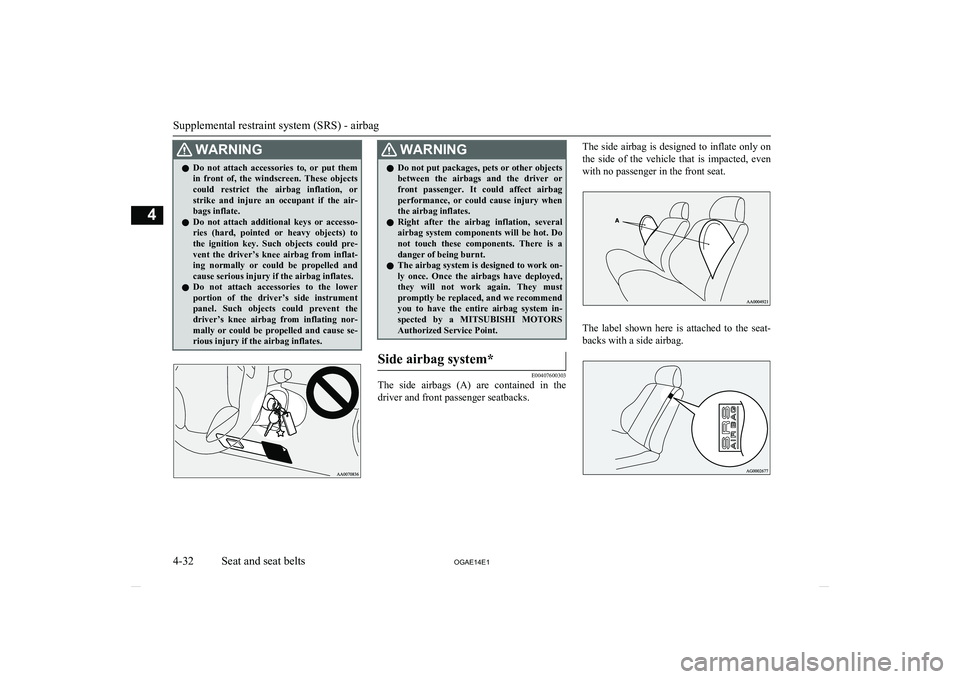
WARNINGlDo not attach accessories to, or put them
in front of, the windscreen. These objects
could restrict the airbag inflation, or strike and injure an occupant if the air-
bags inflate.
l Do not attach additional keys or accesso-
ries (hard, pointed or heavy objects) tothe ignition key. Such objects could pre-
vent the driver’s knee airbag from inflat-
ing normally or could be propelled and
cause serious injury if the airbag inflates.
l Do not attach accessories to the lower
portion of the driver’s side instrument panel. Such objects could prevent the
driver’s knee airbag from inflating nor-
mally or could be propelled and cause se- rious injury if the airbag inflates.WARNINGl Do not put packages, pets or other objects
between the airbags and the driver orfront passenger. It could affect airbagperformance, or could cause injury when the airbag inflates.
l Right after the airbag inflation, several
airbag system components will be hot. Do
not touch these components. There is a danger of being burnt.
l The airbag system is designed to work on-
ly once. Once the airbags have deployed, they will not work again. They must
promptly be replaced, and we recommend you to have the entire airbag system in-
spected by a MITSUBISHI MOTORS
Authorized Service Point.Side airbag system*
E00407600303
The side airbags (A) are contained in the
driver and front passenger seatbacks.
The side airbag is designed to inflate only on
the side of the vehicle that is impacted, evenwith no passenger in the front seat.
The label shown here is attached to the seat- backs with a side airbag.
Supplemental restraint system (SRS) - airbag
4-32 OGAE14E1Seat and seat belts4
Page 134 of 418
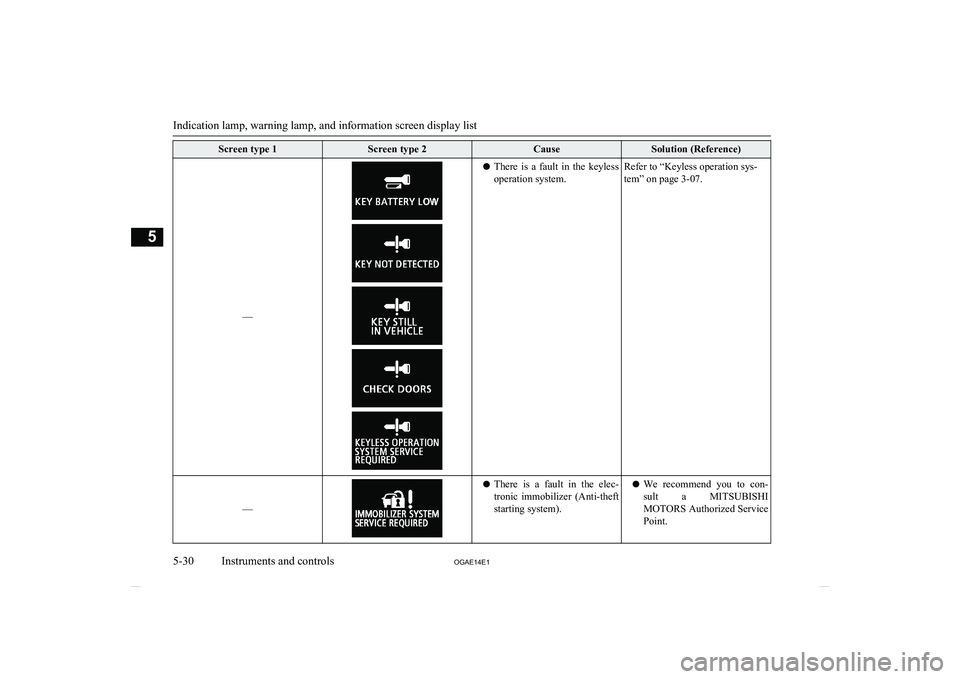
Screen type 1Screen type 2CauseSolution (Reference)
––
lThere is a fault in the keyless
operation system.Refer to “Keyless operation sys-
tem” on page 3-07.
––
l There is a fault in the elec-
tronic immobilizer (Anti-theft
starting system).l We recommend you to con-
sult a MITSUBISHI
MOTORS Authorized Service
Point.
Indication lamp, warning lamp, and information screen display list
5-30 OGAE14E1Instruments and controls5
Page 153 of 418
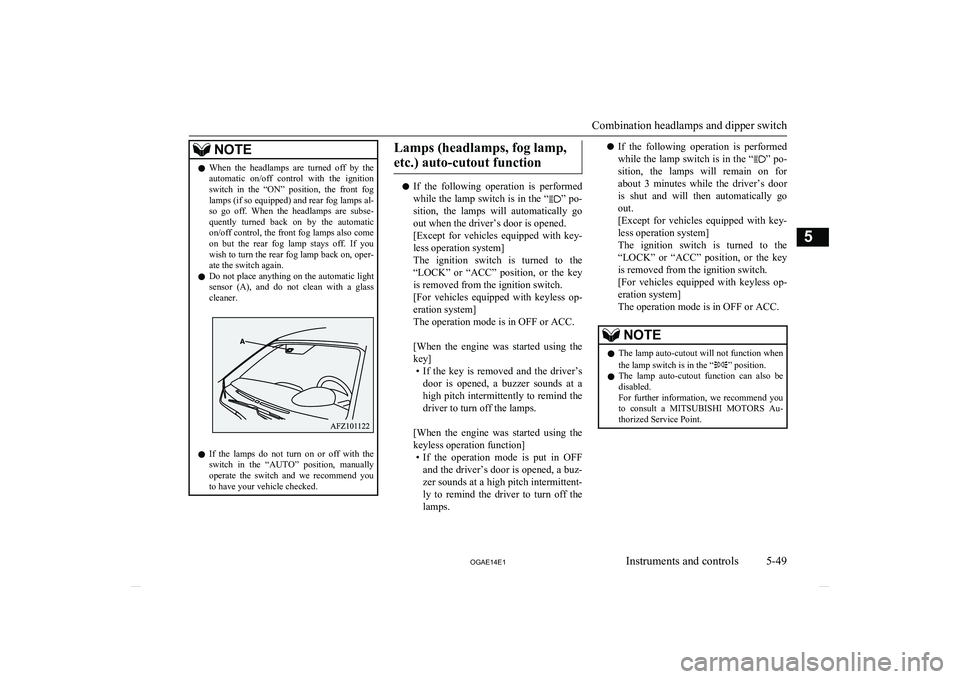
NOTElWhen the headlamps are turned off by the
automatic on/off control with the ignition
switch in the “ON” position, the front fog lamps (if so equipped) and rear fog lamps al-
so go off. When the headlamps are subse- quently turned back on by the automatic
on/off control, the front fog lamps also come on but the rear fog lamp stays off. If you wish to turn the rear fog lamp back on, oper- ate the switch again.
l Do not place anything on the automatic light
sensor (A), and do not clean with a glass
cleaner.
l If the lamps do not turn on or off with the
switch in the “AUTO” position, manually
operate the switch and we recommend you
to have your vehicle checked.
Lamps (headlamps, fog lamp,
etc.) auto-cutout function
l If the following operation is performed
while the lamp switch is in the “” po-
sition, the lamps will automatically go
out when the driver’s door is opened.
[Except for vehicles equipped with key-
less operation system]
The ignition switch is turned to the
“LOCK” or “ACC” position, or the key is removed from the ignition switch.
[For vehicles equipped with keyless op- eration system]
The operation mode is in OFF or ACC.
[When the engine was started using the
key] • If the key is removed and the driver’s
door is opened, a buzzer sounds at a high pitch intermittently to remind the driver to turn off the lamps.
[When the engine was started using the
keyless operation function] • If the operation mode is put in OFF
and the driver’s door is opened, a buz- zer sounds at a high pitch intermittent-
ly to remind the driver to turn off the lamps.
l If the following operation is performed
while the lamp switch is in the “” po-
sition, the lamps will remain on for
about 3 minutes while the driver’s door
is shut and will then automatically go out.
[Except for vehicles equipped with key-
less operation system]
The ignition switch is turned to the
“LOCK” or “ACC” position, or the key is removed from the ignition switch.
[For vehicles equipped with keyless op- eration system]
The operation mode is in OFF or ACC.NOTEl The lamp auto-cutout will not function when
the lamp switch is in the “” position.
l The lamp auto-cutout function can also be
disabled.
For further information, we recommend you
to consult a MITSUBISHI MOTORS Au-
thorized Service Point.
Combination headlamps and dipper switch
5-49
OGAE14E1Instruments and controls5
Page 177 of 418
![MITSUBISHI ASX 2014 (in English) Owners Guide Retracting and extending themirrors without using the mir- ror retractor switch
[Vehicles with keyless entry system]
The mirrors automatically retract or extend when the doors are locked or MITSUBISHI ASX 2014 (in English) Owners Guide Retracting and extending themirrors without using the mir- ror retractor switch
[Vehicles with keyless entry system]
The mirrors automatically retract or extend when the doors are locked or](/img/19/34863/w960_34863-176.png)
Retracting and extending themirrors without using the mir- ror retractor switch
[Vehicles with keyless entry system]
The mirrors automatically retract or extend when the doors are locked or unlocked using the remote control switches of the keyless en-
try system.
Refer to “Keyless entry system” on page 3-04.
[Vehicles equipped with keyless operation
system]
The mirrors automatically retract or extend when the doors are locked or unlocked using the remote control switches or the keyless op-eration function of the keyless operation sys-
tem.
Refer to “Keyless operation system: To oper- ate using the keyless operation function, Key-
less entry system” on pages 3-10 and 3-22.
NOTEl Functions can be modified as stated below.
Consult a MITSUBISHI MOTORS Author-
ized Service Point.NOTE• Automatically extend when the following
operation is performed.
[Except vehicles equipped with keyless operation system]
Turn the ignition switch to the “ON” or
“ACC” position.
[Vehicles equipped with keyless operation
system]
Put the operation mode in ON or ACC.
• Automatically retract when the driver’s
door is opened after turning the ignition switch to the “LOCK” position or putting the operation mode in OFF.
• Automatically extend when the vehicle
speed reaches 30 km/h (19 mph).
• Deactivate the automatic extension func-
tion.Heated mirror
E00601200497
To demist or defrost the outside rear-view
mirrors, press the rear window demister
switch.
The indication lamp (A) will illuminate while the demister is on.
The heater will be turned off automatically in
about 20 minutes.Ignition switch
E00601401845
[For vehicles equipped with keyless opera-tion system]
For information on operations for vehicles equipped with the keyless operation system,
refer to “Keyless operation system: Engine
switch” on page 3-13.
Ignition switch
6-11
OGAE14E1Starting and driving6
Page 178 of 418
![MITSUBISHI ASX 2014 (in English) Owners Guide [Except for vehicles equipped with keylessoperation system]
LOCK
The engine is stopped and the steering wheel
locked. The key can only be inserted and re- moved in this position.
A MITSUBISHI ASX 2014 (in English) Owners Guide [Except for vehicles equipped with keylessoperation system]
LOCK
The engine is stopped and the steering wheel
locked. The key can only be inserted and re- moved in this position.
A](/img/19/34863/w960_34863-177.png)
[Except for vehicles equipped with keylessoperation system]
LOCK
The engine is stopped and the steering wheel
locked. The key can only be inserted and re- moved in this position.
ACC
The engine is stopped, but the audio system
and other electric devices can be operated.
ON
The engine is running, and all the vehicle’selectrical devices can be operated.
START
The starter motor operates. After the engine
has started, release the key and it will auto-
matically return to the “ON” position.
NOTEl Your vehicle is equipped with an electronic
immobilizer.
To start the engine, the ID code transmitted
by the transponder inside the key must match the code registered in the immobilizer
computer.
Refer to “Electronic immobilizer (Anti-theft
starting system)” on page 3-03.ACC power auto-cutout func-
tion
E00620300224
After about 30 minutes has elapsed with the ignition switch in the “ACC” position, the
function automatically cuts out the power for
the audio system and other electric devices that can be operated with that position.
When the ignition switch is turned from the
“ACC” position, the power is supplied again to those devices.
NOTEl It is possible to modify functions as follows:NOTE•
The time until the power cuts out can be
changed to approximately 60 minutes.
• The ACC power auto-cutout function can
be deactivated.
For details, we recommend you to consult a MITSUBISHI MOTORS Authorized
Service Point.To remove the key
E00620400528
1. Set the selector lever to the “P” (PARK)
position (A/T or CVT).
2. Push the key in at the “ACC” position
and keep it depressed until it is turned tothe “LOCK” position and remove it.
Ignition switch
6-12 OGAE14E1Starting and driving6
Page 203 of 418
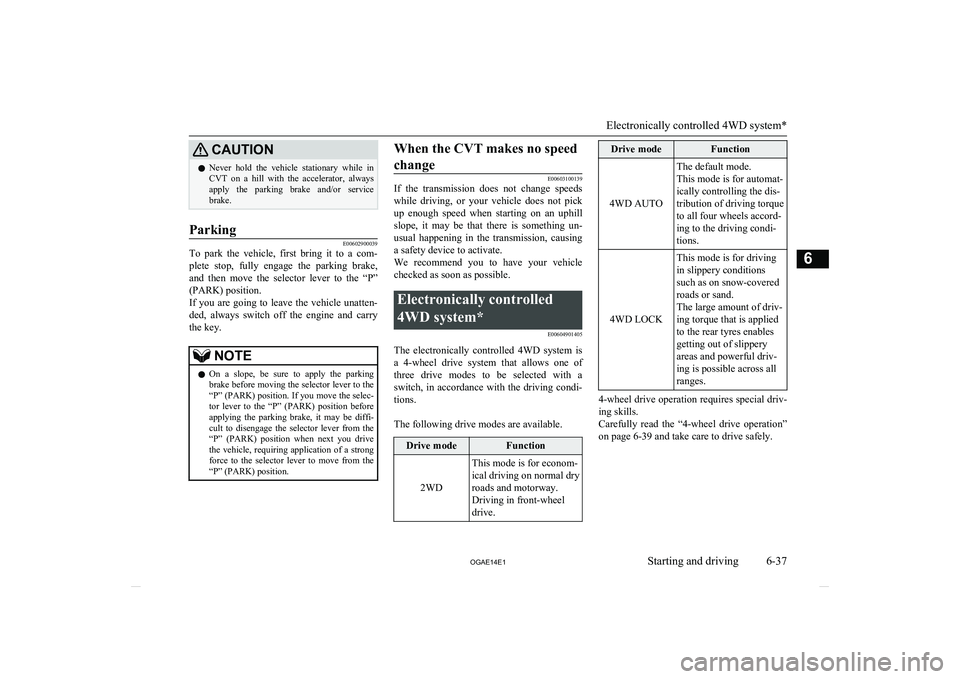
CAUTIONlNever hold the vehicle stationary while in
CVT on a hill with the accelerator, always
apply the parking brake and/or service
brake.Parking
E00602900039
To park the vehicle, first bring it to a com-
plete stop, fully engage the parking brake,and then move the selector lever to the “P”
(PARK) position.
If you are going to leave the vehicle unatten-
ded, always switch off the engine and carry the key.
NOTEl On a slope, be sure to apply the parking
brake before moving the selector lever to the
“P” (PARK) position. If you move the selec- tor lever to the “P” (PARK) position before applying the parking brake, it may be diffi-
cult to disengage the selector lever from the
“P” (PARK) position when next you drive the vehicle, requiring application of a strong
force to the selector lever to move from the
“P” (PARK) position.When the CVT makes no speed
change
E00603100139
If the transmission does not change speeds
while driving, or your vehicle does not pick up enough speed when starting on an uphillslope, it may be that there is something un-
usual happening in the transmission, causing a safety device to activate.
We recommend you to have your vehicle checked as soon as possible.
Electronically controlled
4WD system* E00604901405
The electronically controlled 4WD system isa 4-wheel drive system that allows one of
three drive modes to be selected with a switch, in accordance with the driving condi-tions.
The following drive modes are available.
Drive modeFunction
2WD
This mode is for econom-
ical driving on normal dry
roads and motorway.
Driving in front-wheel
drive.Drive modeFunction
4WD AUTO
The default mode.
This mode is for automat-
ically controlling the dis-
tribution of driving torque
to all four wheels accord-
ing to the driving condi-
tions.
4WD LOCK
This mode is for driving
in slippery conditions
such as on snow-covered
roads or sand.
The large amount of driv-
ing torque that is applied
to the rear tyres enables
getting out of slippery
areas and powerful driv-
ing is possible across all
ranges.
4-wheel drive operation requires special driv- ing skills.
Carefully read the “4-wheel drive operation”
on page 6-39 and take care to drive safely.
Electronically controlled 4WD system*
6-37
OGAE14E1Starting and driving6
Page 223 of 418
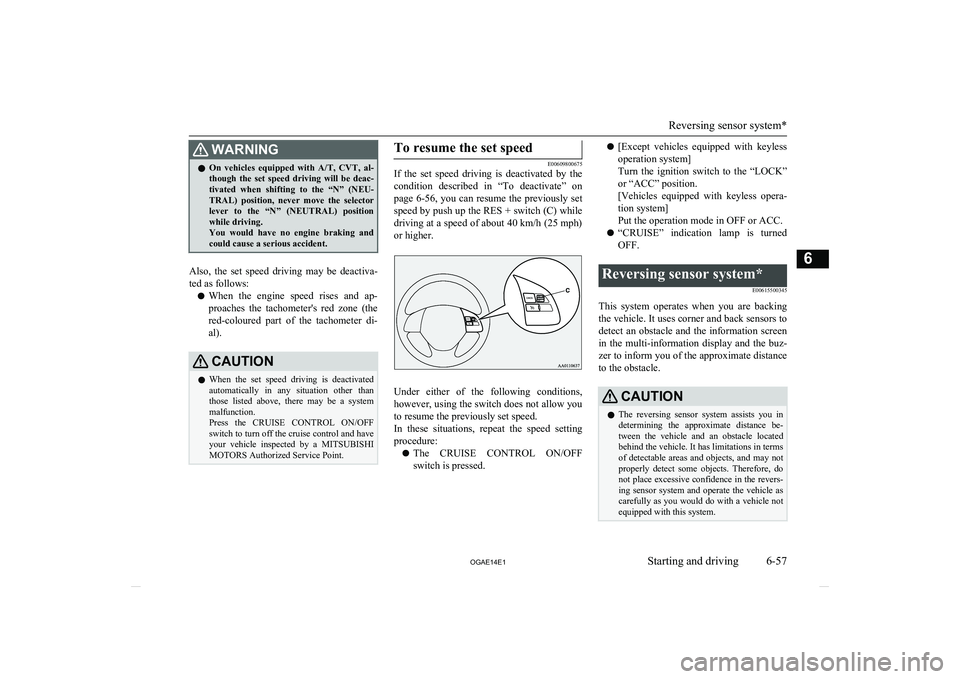
WARNINGlOn vehicles equipped with
A/T, CVT, al-
though the set speed driving will be deac-
tivated when shifting to the “N” (NEU-
TRAL) position, never move the selector lever to the “N” (NEUTRAL) position
while driving.
You would have no engine braking and
could cause a serious accident.
Also, the set speed driving may be deactiva-
ted as follows:
l When the engine speed rises and ap-
proaches the tachometer's red zone (the red-coloured part of the tachometer di- al).
CAUTIONl When the set speed driving is deactivated
automatically in any situation other than those listed above, there may be a systemmalfunction.
Press the CRUISE CONTROL ON/OFF switch to turn off the cruise control and have your vehicle inspected by a MITSUBISHI
MOTORS Authorized Service Point.To resume the set speed
E00609800675
If the set speed driving is deactivated by the
condition described in “To deactivate” on
page 6-56, you can resume the previously set
speed by push up the RES + switch (C) while
driving at a speed of about 40 km/h (25 mph)
or higher.
Under either of the following conditions, however, using the switch does not allow you
to resume the previously set speed.
In these situations, repeat the speed setting procedure:
l The CRUISE CONTROL ON/OFF
switch is pressed.
l [Except vehicles equipped with keyless
operation system]
Turn the ignition switch to the “LOCK”
or “ACC” position.
[Vehicles equipped with keyless opera- tion system]
Put the operation mode in OFF or ACC.
l “CRUISE” indication lamp is turned
OFF.Reversing sensor system*
E00615500345
This system operates when you are backingthe vehicle. It uses corner and back sensors to detect an obstacle and the information screen
in the multi-information display and the buz-
zer to inform you of the approximate distance to the obstacle.
CAUTIONl The reversing sensor system assists you in
determining the approximate distance be-
tween the vehicle and an obstacle located behind the vehicle. It has limitations in terms
of detectable areas and objects, and may not
properly detect some objects. Therefore, do not place excessive confidence in the revers-
ing sensor system and operate the vehicle as carefully as you would do with a vehicle not equipped with this system.
Reversing sensor system*
6-57
OGAE14E1Starting and driving6
Page 260 of 418
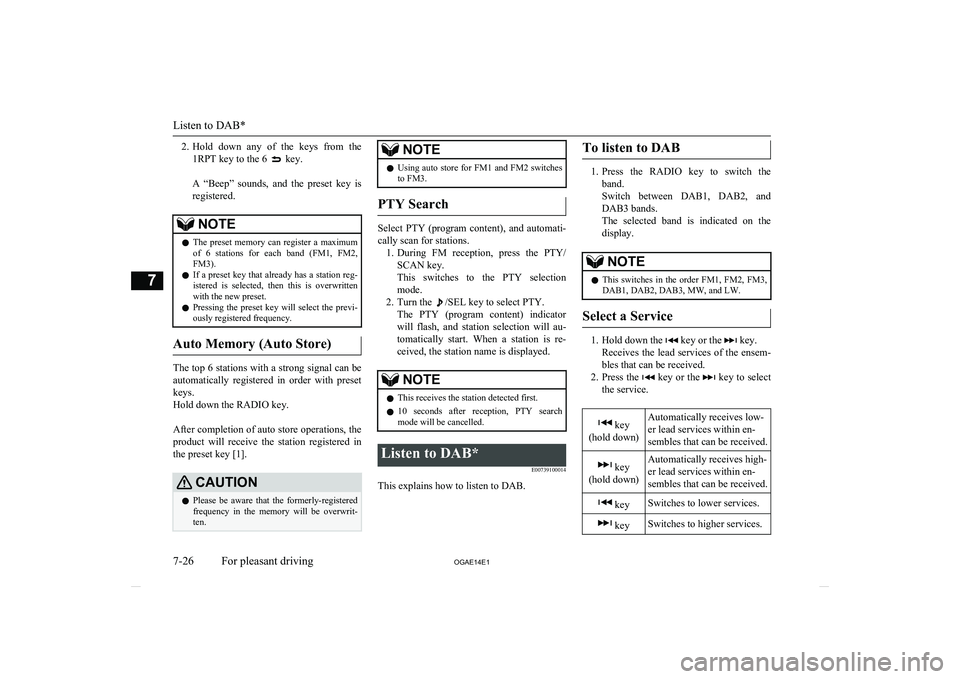
2.Hold down any of the keys from the
1RPT key to the 6
key.
A “Beep” sounds, and the preset key is registered.NOTEl The preset memory can register a maximum
of 6 stations for each band (FM1, FM2,
FM3).
l If a preset key that already has a station reg-
istered is selected, then this is overwritten with the new preset.
l Pressing the preset key will select the previ-
ously registered frequency.
Auto Memory (Auto Store)
The top 6 stations with a strong signal can be
automatically registered in order with preset keys.
Hold down the RADIO key.
After completion of auto store operations, the
product will receive the station registered in
the preset key [1].
CAUTIONl Please be aware that the formerly-registered
frequency in the memory will be overwrit- ten.NOTEl Using auto store for FM1 and FM2 switches
to FM3.
PTY Search
Select PTY (program content), and automati-
cally scan for stations. 1. During FM reception, press the PTY/
SCAN key.
This switches to the PTY selection mode.
2. Turn the
/SEL key to select PTY.
The PTY (program content) indicator
will flash, and station selection will au- tomatically start. When a station is re-
ceived, the station name is displayed.
NOTEl This receives the station detected first.
l 10 seconds after reception, PTY search
mode will be cancelled.Listen to DAB*
E00739100014
This explains how to listen to DAB.
To listen to DAB
1.Press the RADIO key to switch the
band.
Switch between DAB1, DAB2, and
DAB3 bands.
The selected band is indicated on the display.
NOTEl This switches in the order FM1, FM2, FM3,
DAB1, DAB2, DAB3, MW, and LW.
Select a Service
1. Hold down the key or the key.
Receives the lead services of the ensem-
bles that can be received.
2. Press the
key or the key to select
the service.
key
(hold down)Automatically receives low-
er lead services within en-
sembles that can be received. key
(hold down)Automatically receives high-
er lead services within en-
sembles that can be received. keySwitches to lower services. keySwitches to higher services.
Listen to DAB*
7-26 OGAE14E1For pleasant driving7
Page 261 of 418
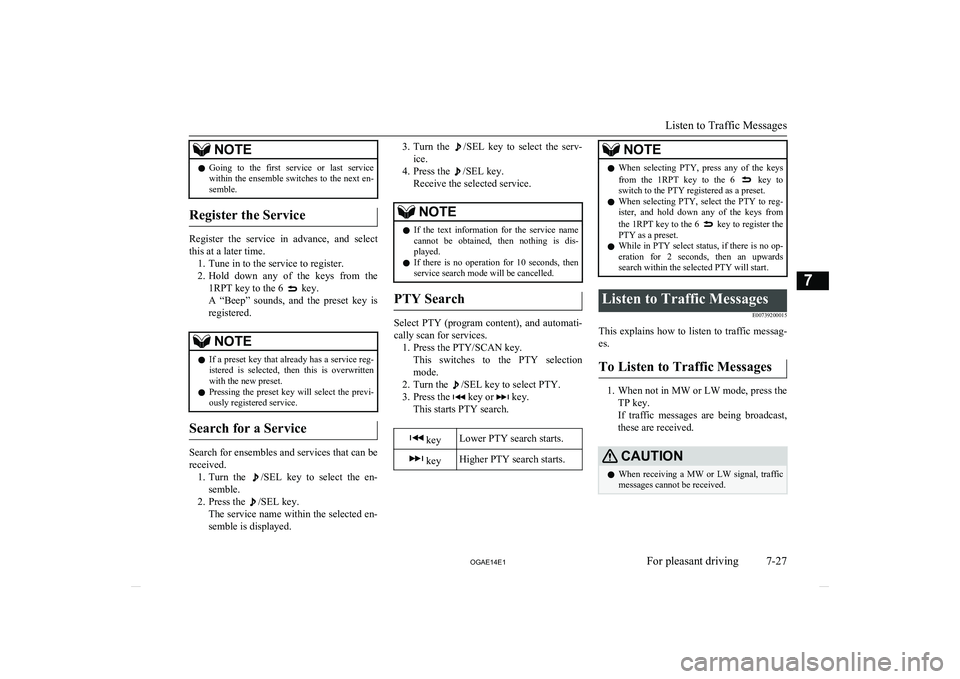
NOTElGoing to the first service or last service
within the ensemble switches to the next en-
semble.
Register the Service
Register the service in advance, and select
this at a later time. 1. Tune in to the service to register.
2. Hold down any of the keys from the
1RPT key to the 6
key.
A “Beep” sounds, and the preset key is registered.
NOTEl If a preset key that already has a service reg-
istered is selected, then this is overwrittenwith the new preset.
l Pressing the preset key will select the previ-
ously registered service.
Search for a Service
Search for ensembles and services that can be
received. 1. Turn the
/SEL key to select the en-
semble.
2. Press the
/SEL key.
The service name within the selected en-
semble is displayed.
3. Turn the /SEL key to select the serv-
ice.
4. Press the
/SEL key.
Receive the selected service.
NOTEl If the text information for the service name
cannot be obtained, then nothing is dis-
played.
l If there is no operation for 10 seconds, then
service search mode will be cancelled.
PTY Search
Select PTY (program content), and automati-
cally scan for services. 1. Press the PTY/SCAN key. This switches to the PTY selection
mode.
2. Turn the
/SEL key to select PTY.
3. Press the
key or key.
This starts PTY search.
keyLower PTY search starts. keyHigher PTY search starts.NOTEl When selecting PTY, press any of the keys
from the 1RPT key to the 6 key to
switch to the PTY registered as a preset.
l When selecting PTY, select the PTY to reg-
ister, and hold down any of the keys from
the 1RPT key to the 6
key to register the
PTY as a preset.
l While in PTY select status, if there is no op-
eration for 2 seconds, then an upwards
search within the selected PTY will start.
Listen to Traffic Messages
E00739200015
This explains how to listen to traffic messag-es.
To Listen to Traffic Messages
1. When not in MW or LW mode, press the
TP key.
If traffic messages are being broadcast, these are received.
CAUTIONl When receiving a MW or LW signal, traffic
messages cannot be received.
Listen to Traffic Messages
7-27
OGAE14E1For pleasant driving7
Page 271 of 418
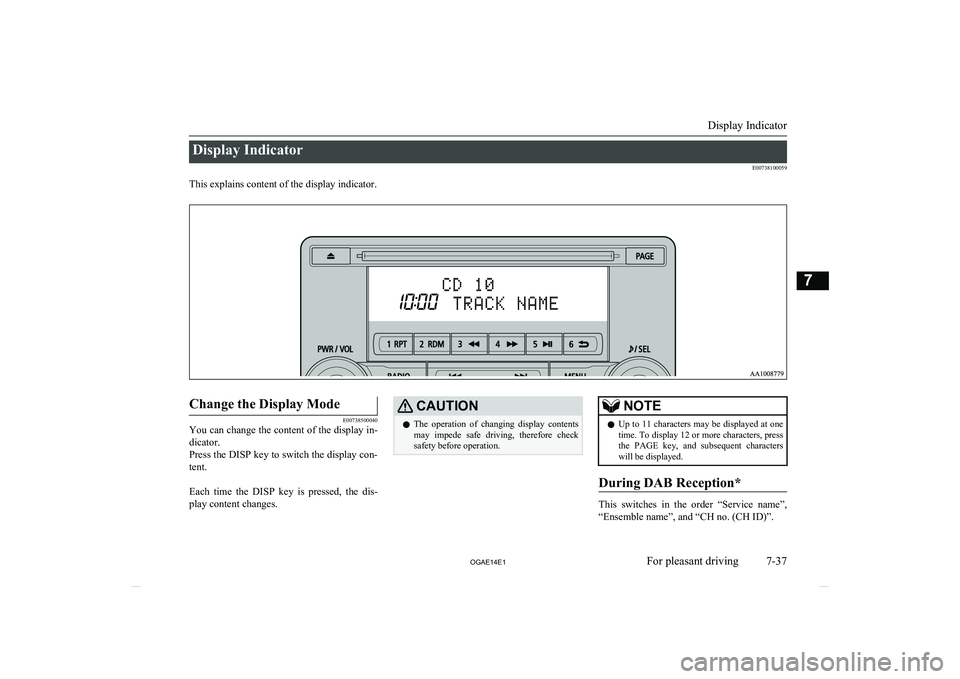
Display IndicatorE00738100059
This explains content of the display indicator.
Change the Display Mode
E00738500040
You can change the content of the display in-
dicator.
Press the DISP key to switch the display con- tent.
Each time the DISP key is pressed, the dis- play content changes.
CAUTIONl The operation of changing display contents
may impede safe driving, therefore check safety before operation.NOTEl Up to 11 characters may be displayed at one
time. To display 12 or more characters, pressthe PAGE key, and subsequent characters will be displayed.
During DAB Reception*
This switches in the order “Service name”,
“Ensemble name”, and “CH no. (CH ID)”.
Display Indicator
7-37
OGAE14E1For pleasant driving7