Service key MITSUBISHI ASX 2014 (in English) Owner's Guide
[x] Cancel search | Manufacturer: MITSUBISHI, Model Year: 2014, Model line: ASX, Model: MITSUBISHI ASX 2014Pages: 418, PDF Size: 14.02 MB
Page 272 of 418
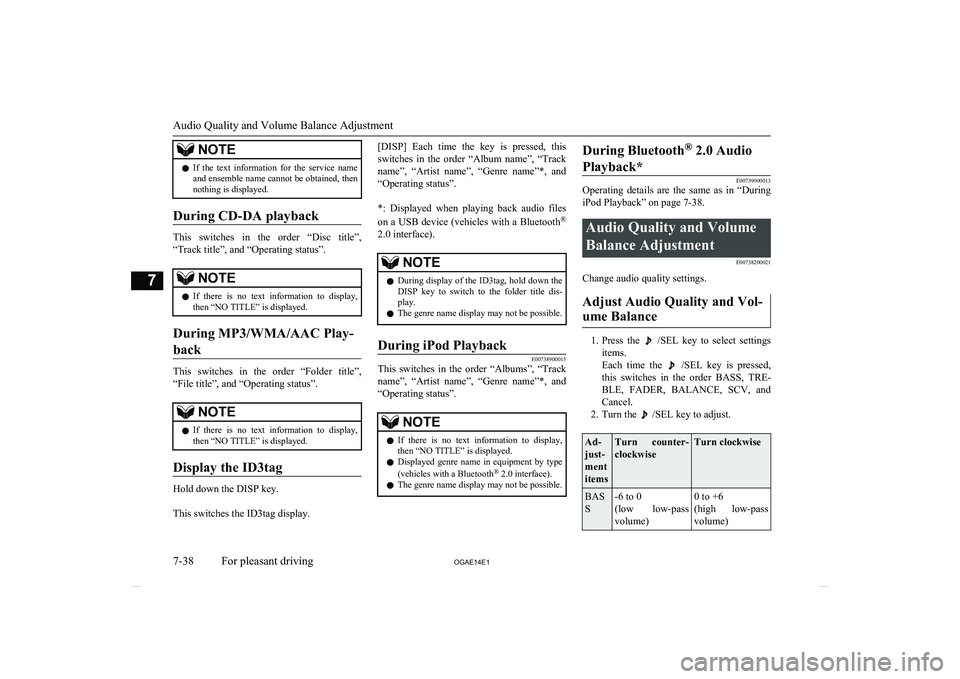
NOTElIf the text information for the service name
and ensemble name cannot be obtained, then
nothing is displayed.
During CD-DA playback
This switches in the order “Disc title”,
“Track title”, and “Operating status”.
NOTEl If there is no text information to display,
then “NO TITLE” is displayed.
During MP3/WMA/AAC Play-
back
This switches in the order “Folder title”,
“File title”, and “Operating status”.
NOTEl If there is no text information to display,
then “NO TITLE” is displayed.
Display the ID3tag
Hold down the DISP key.
This switches the ID3tag display.
[DISP] Each time the key is pressed, this
switches in the order “Album name”, “Track name”, “Artist name”, “Genre name”*, and “Operating status”.
*: Displayed when playing back audio files
on a USB device (vehicles with a Bluetooth ®
2.0 interface).NOTEl During display of the ID3tag, hold down the
DISP key to switch to the folder title dis- play.
l The genre name display may not be possible.During iPod Playback
E00738900015
This switches in the order “Albums”, “Track
name”, “Artist name”, “Genre name”*, and
“Operating status”.
NOTEl If there is no text information to display,
then “NO TITLE” is displayed.
l Displayed genre name in equipment by type
(vehicles with a Bluetooth ®
2.0 interface).
l The genre name display may not be possible.During Bluetooth ®
2.0 Audio
Playback*
E00739000013
Operating details are the same as in “During
iPod Playback” on page 7-38.
Audio Quality and Volume
Balance Adjustment E00738200021
Change audio quality settings.
Adjust Audio Quality and Vol-ume Balance
1. Press the /SEL key to select settings
items.
Each time the
/SEL key is pressed,
this switches in the order BASS, TRE-
BLE, FADER, BALANCE, SCV, and
Cancel.
2. Turn the
/SEL key to adjust.
Ad-
just-
ment
itemsTurn counter-
clockwiseTurn clockwiseBAS
S-6 to 0
(low low-pass
volume)0 to +6
(high low-pass
volume)
Audio Quality and Volume Balance Adjustment
7-38 OGAE14E1For pleasant driving7
Page 308 of 418
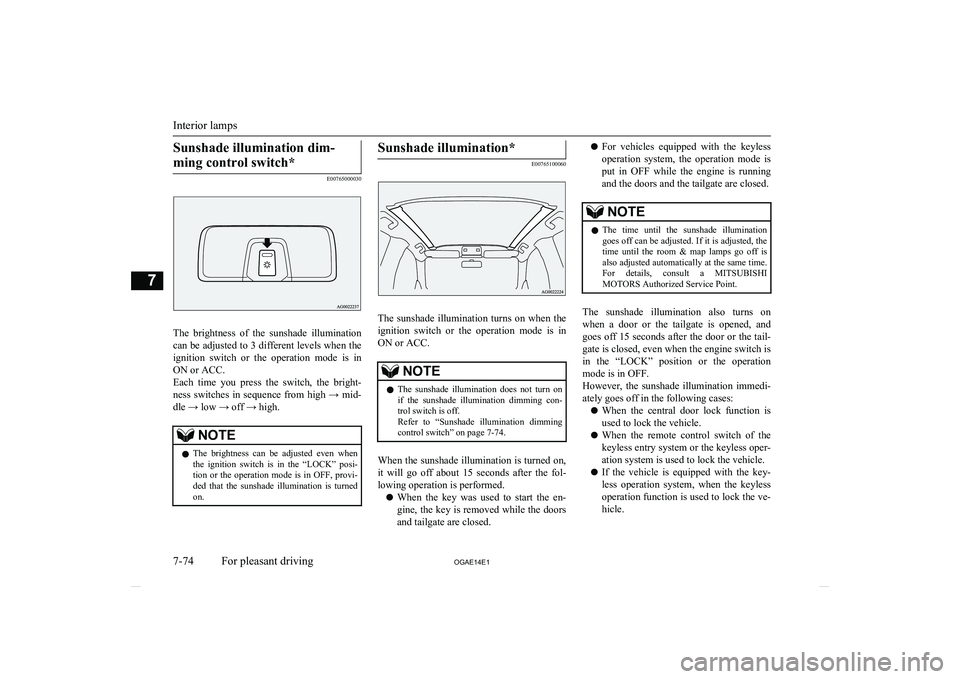
Sunshade illumination dim-ming control switch*
E00765000030
The brightness of the sunshade illumination
can be adjusted to 3 different levels when the ignition switch or the operation mode is in
ON or ACC.
Each time you press the switch, the bright-
ness switches in sequence from high → mid-
dle → low → off → high.
NOTEl The brightness can be adjusted even when
the ignition switch is in the “LOCK” posi-
tion or the operation mode is in OFF, provi- ded that the sunshade illumination is turned
on.Sunshade illumination*
E00765100060
The sunshade illumination turns on when the
ignition switch or the operation mode is in
ON or ACC.
NOTEl The sunshade illumination does not turn on
if the sunshade illumination dimming con-
trol switch is off.
Refer to “Sunshade illumination dimming
control switch” on page 7-74.
When the sunshade illumination is turned on,
it will go off about 15 seconds after the fol-
lowing operation is performed.
l When the key was used to start the en-
gine, the key is removed while the doors
and tailgate are closed.
l For vehicles equipped with the keyless
operation system, the operation mode is
put in OFF while the engine is running and the doors and the tailgate are closed.NOTEl The time until the sunshade illumination
goes off can be adjusted. If it is adjusted, thetime until the room & map lamps go off is also adjusted automatically at the same time.
For details, consult a MITSUBISHI
MOTORS Authorized Service Point.
The sunshade illumination also turns on
when a door or the tailgate is opened, and
goes off 15 seconds after the door or the tail-
gate is closed, even when the engine switch is
in the “LOCK” position or the operation mode is in OFF.
However, the sunshade illumination immedi- ately goes off in the following cases:
l When the central door lock function is
used to lock the vehicle.
l When the remote control switch of the
keyless entry system or the keyless oper- ation system is used to lock the vehicle.
l If the vehicle is equipped with the key-
less operation system, when the keyless operation function is used to lock the ve-hicle.
Interior lamps
7-74 OGAE14E1For pleasant driving7
Page 309 of 418
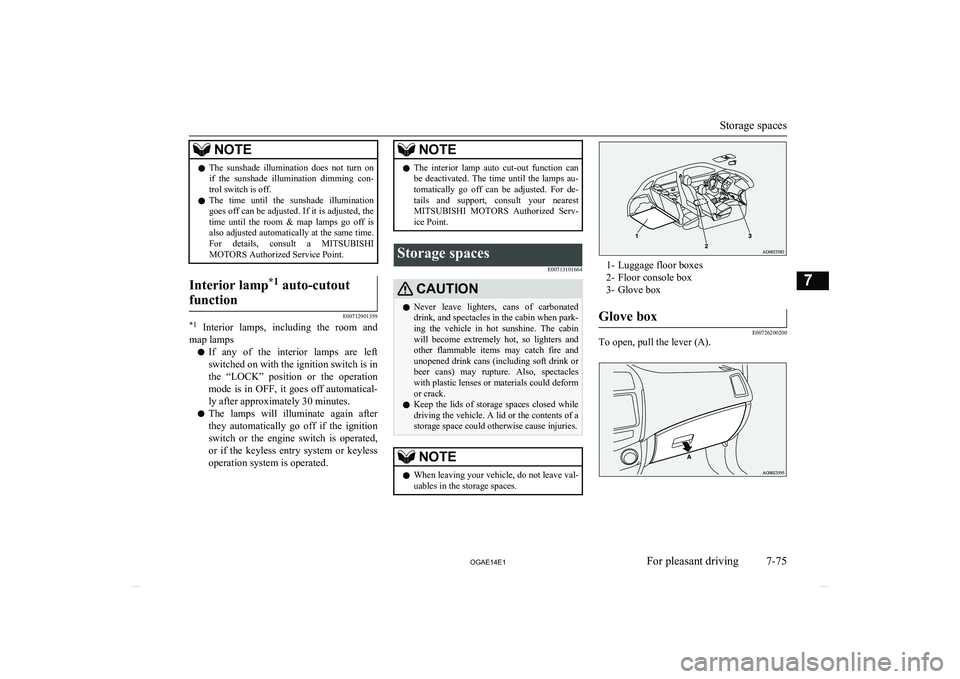
NOTElThe sunshade illumination does not turn on
if the sunshade illumination dimming con-
trol switch is off.
l The time until the sunshade illumination
goes off can be adjusted. If it is adjusted, thetime until the room & map lamps go off is also adjusted automatically at the same time.
For details, consult a MITSUBISHI
MOTORS Authorized Service Point.Interior lamp *1
auto-cutout
function
E00712901359
*1 Interior lamps, including the room and
map lamps
l If any of the interior lamps are left
switched on with the ignition switch is in
the “LOCK” position or the operation
mode is in OFF, it goes off automatical- ly after approximately 30 minutes.
l The lamps will illuminate again after
they automatically go off if the ignition switch or the engine switch is operated, or if the keyless entry system or keylessoperation system is operated.
NOTEl The interior lamp auto cut-out function can
be deactivated. The time until the lamps au- tomatically go off can be adjusted. For de-
tails and support, consult your nearest MITSUBISHI MOTORS Authorized Serv-
ice Point.Storage spaces
E00713101664CAUTIONlNever leave lighters, cans of carbonated
drink, and spectacles in the cabin when park-ing the vehicle in hot sunshine. The cabin will become extremely hot, so lighters and
other flammable items may catch fire and unopened drink cans (including soft drink or
beer cans) may rupture. Also, spectacles with plastic lenses or materials could deform
or crack.
l Keep the lids of storage spaces closed while
driving the vehicle. A lid or the contents of a
storage space could otherwise cause injuries.NOTEl When leaving your vehicle, do not leave val-
uables in the storage spaces.
1- Luggage floor boxes
2- Floor console box
3- Glove box
Glove box
E00726200200
To open, pull the lever (A).
Storage spaces
7-75
OGAE14E1For pleasant driving7
Page 338 of 418
![MITSUBISHI ASX 2014 (in English) Owners Guide CAUTIONl[For 2WD vehicles equipped with the Active
Stability Control (ASC)]
If the vehicle is towed with the ignition switch in the “ON” position or the operation
mode in ON and only the fr MITSUBISHI ASX 2014 (in English) Owners Guide CAUTIONl[For 2WD vehicles equipped with the Active
Stability Control (ASC)]
If the vehicle is towed with the ignition switch in the “ON” position or the operation
mode in ON and only the fr](/img/19/34863/w960_34863-337.png)
CAUTIONl[For 2WD vehicles equipped with the Active
Stability Control (ASC)]
If the vehicle is towed with the ignition switch in the “ON” position or the operation
mode in ON and only the front wheels or on- ly the rear wheels raised off the ground (Type B or C), the ASC may operate, result-
ing in an accident.
When towing the vehicle with the rear wheels raised, turn the ignition switch to the
“ACC” position or put the operation mode in ACC.
When towing the vehicle with the front wheels raised, keep the ignition switch or the
operation mode as follows.
[Except for vehicles equipped with keyless operation system]
The ignition switch is in the “LOCK” or
“ACC” position.
[Vehicles equipped with keyless operation system]
The operation mode is in OFF or ACC.
Towing with rear wheels off the
ground (Type B)
Place the gearshift lever in the “N” (Neutral) position.
Turn the ignition switch to the “ACC” posi-
tion or put the operation mode in ACC and secure the steering wheel in a straight-ahead
position with a rope or tiedown strap. Never place the ignition switch in the “LOCK” po-sition or put the operation mode in OFF when towing.
Towing with front wheels off the ground (Type C)
Release the parking brake.
Place the gearshift lever in the “N” (Neutral) position ( M/T) or the selector lever in the
“N” (NEUTRAL) position (CVT).
Emergency towing
If towing service is not available in an emer-
gency, your vehicle may be temporarily tow- ed by a rope secured to the towing hook.If your vehicle is to be towed by another ve-
hicle or if your vehicle tows another vehicle, pay careful attention to the following points:
If your vehicle is to be towed byanother vehicle
1. The front towing hook (A) is located as
shown in the illustration. Secure the tow
rope to the front towing hook.
NOTEl Do not use the tie-down hooks (B) for tow-
ing. These hooks are provided only for thepurpose of transporting the vehicle itself.
Using any part other than the designated
towing hook (A) could result in damage to
the vehicle body.
l Using a wire rope or metal chain can result
in damage to the vehicle body. It is best to
use a non-metallic rope. If you use a wire
rope or metal chain, wrap it with cloth at any point where it touches the vehicle body.
l Take care that the tow rope is kept as hori-
zontal as possible. An angled tow rope can damage the vehicle body.
2. Keep the engine running.
If the engine is not running, perform the
following operation to unlock the steer- ing wheel.
[Except for vehicles with keyless opera-
tion system]
Towing
8-22 OGAE14E1For emergencies8