ESP MITSUBISHI COLT 2008 (in English) User Guide
[x] Cancel search | Manufacturer: MITSUBISHI, Model Year: 2008, Model line: COLT, Model: MITSUBISHI COLT 2008Pages: 450, PDF Size: 14.57 MB
Page 131 of 450
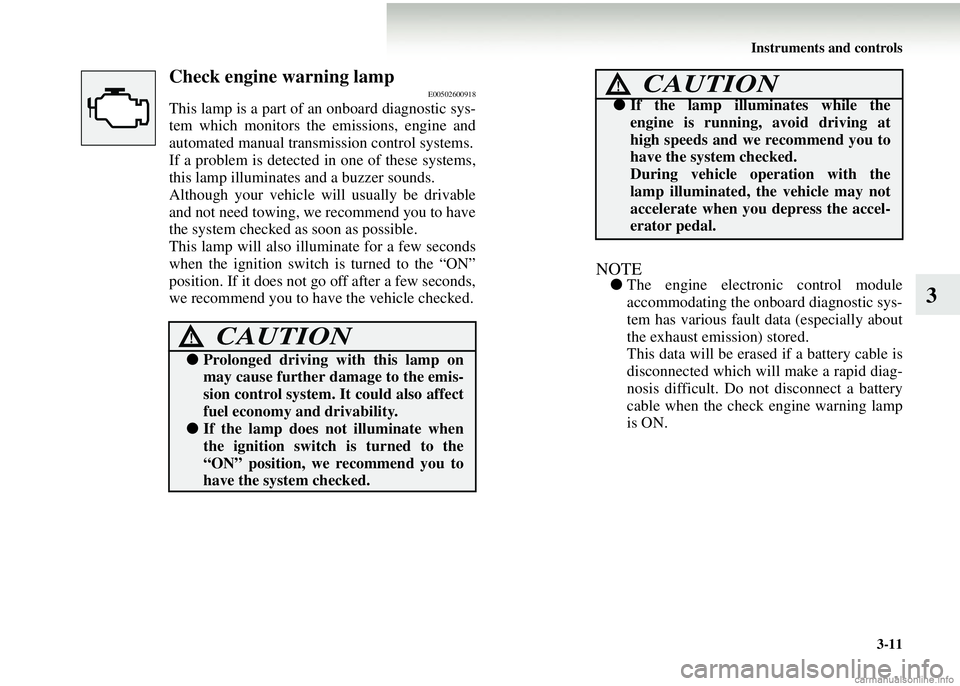
Instruments and controls3-11
3
Check engine warning lampE00502600918
This lamp is a part of an onboard diagnostic sys-
tem which monitors the emissions, engine and
automated manual transmission control systems.
If a problem is detected in one of these systems,
this lamp illuminates and a buzzer sounds.
Although your vehicle will usually be drivable
and not need towing, we recommend you to have
the system checked as soon as possible.
This lamp will also illuminate for a few seconds
when the ignition switch is turned to the “ON”
position. If it does not go off after a few seconds,
we recommend you to have the vehicle checked.
NOTE● The engine electr onic control module
accommodating the onboard diagnostic sys-
tem has various fault data (especially about
the exhaust emission) stored.
This data will be erased if a battery cable is
disconnected which will make a rapid diag-
nosis difficult. Do not disconnect a battery
cable when the check engine warning lamp
is ON.
CAUTION!
● Prolonged driving with this lamp on
may cause further damage to the emis-
sion control system. It could also affect
fuel economy and drivability.
● If the lamp does not illuminate when
the ignition switch is turned to the
“ON” position, we recommend you to
have the system checked.
●If the lamp illuminates while the
engine is running, avoid driving at
high speeds and we recommend you to
have the system checked.
During vehicle operation with the
lamp illuminated, the vehicle may not
accelerate when you depress the accel-
erator pedal.
CAUTION!
Page 168 of 450
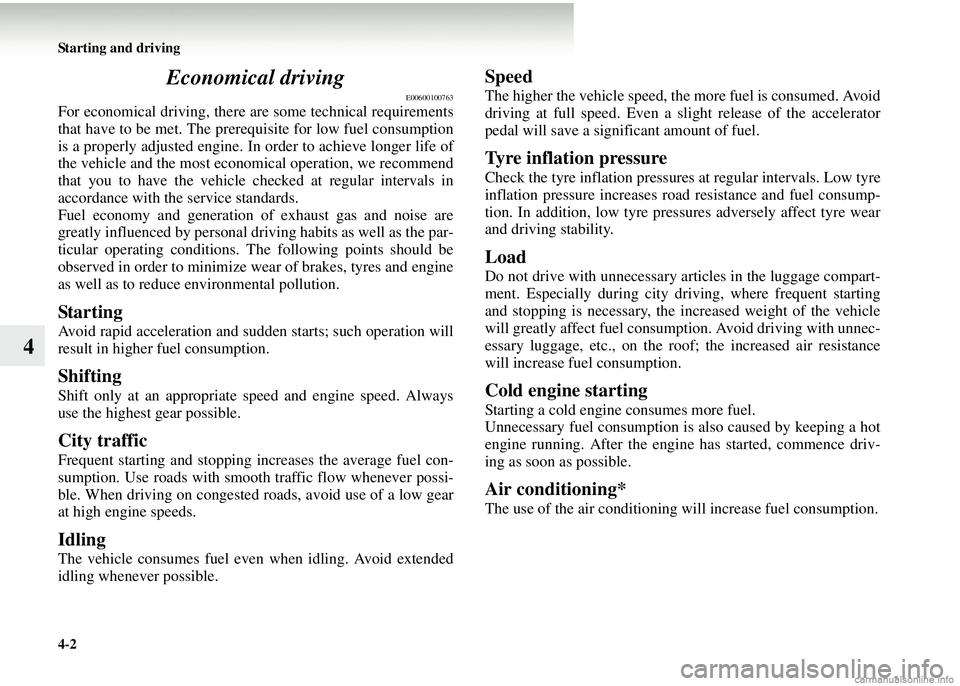
4-2 Starting and driving
4Economical driving
E00600100763
For economical driving, there ar
e some technical requirements
that have to be met. The prerequisite for low fuel consumption
is a properly adjusted engine. In order to achieve longer life of
the vehicle and the most economical operation, we recommend
that you to have the vehicle checked at regular intervals in
accordance with the service standards.
Fuel economy and generation of exhaust gas and noise are
greatly influenced by personal driving habits as well as the par-
ticular operating conditions. The following points should be
observed in order to minimize w ear of brakes, tyres and engine
as well as to reduce environmental pollution.
Starting
Avoid rapid acceleration and sudden starts; such operation will
result in higher fuel consumption.
Shifting
Shift only at an appropriate speed and engine speed. Always
use the highest gear possible.
City traffic
Frequent starting and stopping increases the average fuel con-
sumption. Use roads with smooth traffic flow whenever possi-
ble. When driving on congested roads, avoid use of a low gear
at high engine speeds.
Idling
The vehicle consumes fuel even when idling. Avoid extended
idling whenever possible.
Speed
The higher the vehicle speed, the more fuel is consumed. Avoid
driving at full speed. Even a slight release of the accelerator
pedal will save a significant amount of fuel.
Tyre inflation pressure
Check the tyre inflation pressure s at regular intervals. Low tyre
inflation pressure increases ro ad resistance and fuel consump-
tion. In addition, low tyre pres sures adversely affect tyre wear
and driving stability.
Load
Do not drive with unnecessary articles in the luggage compart-
ment. Especially during city dr iving, where frequent starting
and stopping is necessary, the increased weight of the vehicle
will greatly affect fuel consum ption. Avoid driving with unnec-
essary luggage, etc., on the ro of; the increased air resistance
will increase fuel consumption.
Cold engine starting
Starting a cold engine consumes more fuel.
Unnecessary fuel consumption is also caused by keeping a hot
engine running. After the engine has started, commence driv-
ing as soon as possible.
Air conditioning*
The use of the air conditioning will increase fuel consumption.
Page 201 of 450
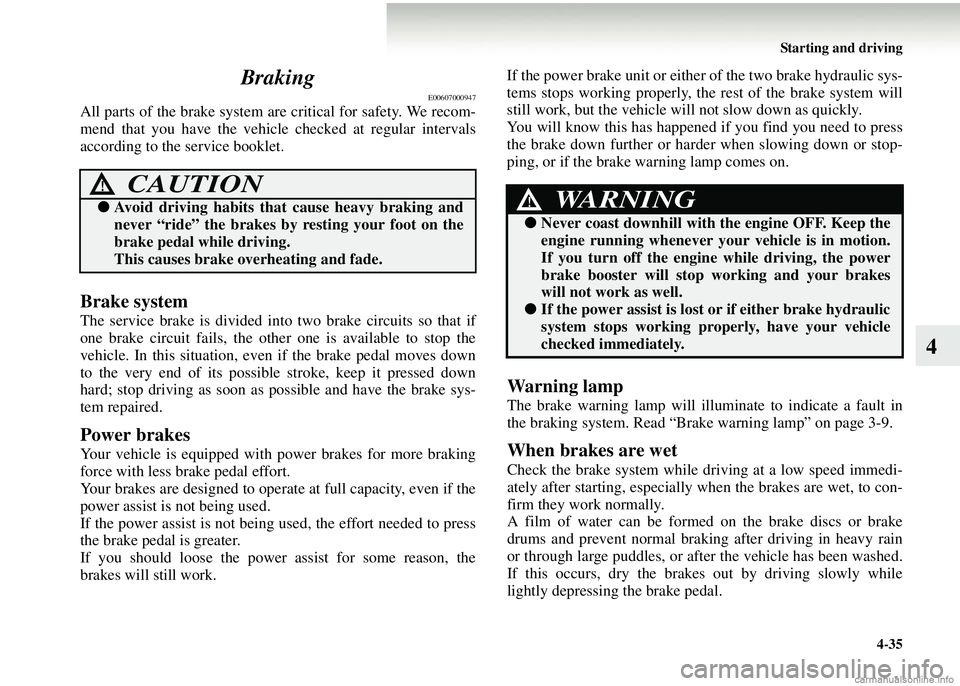
Starting and driving4-35
4
Braking
E00607000947
All parts of the brake system ar
e critical for safety. We recom-
mend that you have the vehicl e checked at regular intervals
according to the service booklet.
Brake system
The service brake is divided into two brake circuits so that if
one brake circuit fails, the othe r one is available to stop the
vehicle. In this situation, ev en if the brake pedal moves down
to the very end of its possible stroke, keep it pressed down
hard; stop driving as soon as possible and have the brake sys-
tem repaired.
Power brakes
Your vehicle is equipped with power brakes for more braking
force with less brake pedal effort.
Your brakes are designed to oper ate at full capacity, even if the
power assist is not being used.
If the power assist is not being used, the effort needed to press
the brake pedal is greater.
If you should loose the power assist for some reason, the
brakes will still work. If the power brake unit or either
of the two brake hydraulic sys-
tems stops working properly, the rest of the brake system will
still work, but the vehicle will not slow down as quickly.
You will know this has happened if you find you need to press
the brake down further or harder when slowing down or stop-
ping, or if the brake warning lamp comes on.
Wa r n i n g l a m p
The brake warning lamp will illuminate to indicate a fault in
the braking system. Read “Brake warning lamp” on page 3-9.
When brakes are wet
Check the brake system while dr iving at a low speed immedi-
ately after starting, especially wh en the brakes are wet, to con-
firm they work normally.
A film of water can be formed on the brake discs or brake
drums and prevent normal braki ng after driving in heavy rain
or through large puddles, or after the vehicle has been washed.
If this occurs, dry the brakes out by driving slowly while
lightly depressing the brake pedal.
CAUTION!
● Avoid driving habits that cause heavy braking and
never “ride” the brakes by resting your foot on the
brake pedal while driving.
This causes brake overheating and fade.WARNING!
● Never coast downhill with the engine OFF. Keep the
engine running whenever your vehicle is in motion.
If you turn off the engine while driving, the power
brake booster will stop working and your brakes
will not work as well.
● If the power assist is lost or if either brake hydraulic
system stops working properly, have your vehicle
checked immediately.
Page 247 of 450
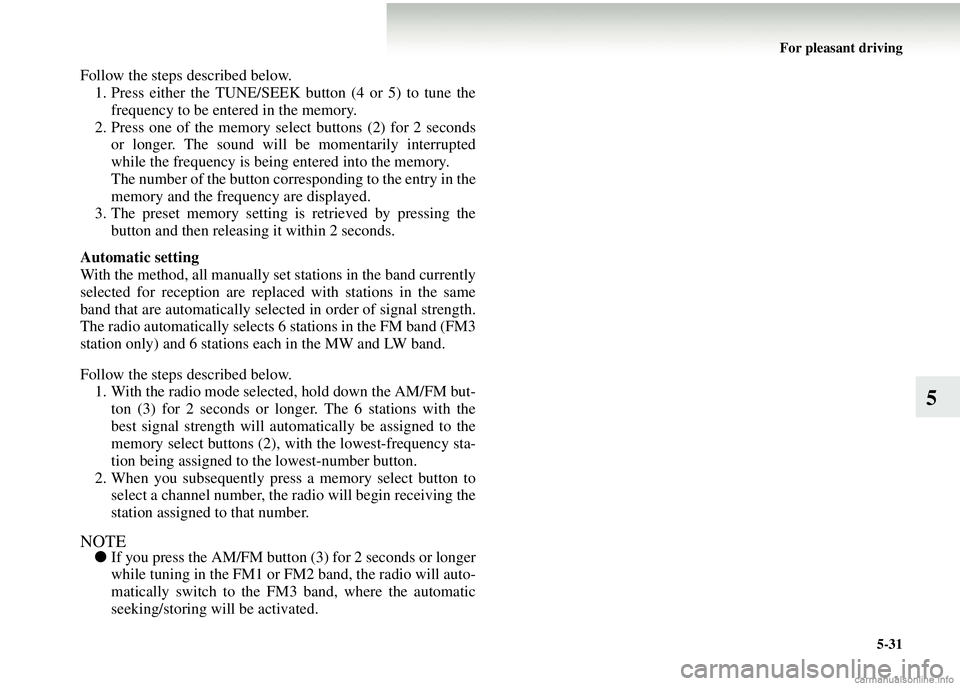
For pleasant driving5-31
5
Follow the steps described below.1. Press either the TUNE/SEEK button (4 or 5) to tune the frequency to be entered in the memory.
2. Press one of the memory select buttons (2) for 2 seconds or longer. The sound will be momentarily interrupted
while the frequency is being entered into the memory.
The number of the button corresponding to the entry in the
memory and the frequency are displayed.
3. The preset memory setting is retrieved by pressing the
button and then releasing it within 2 seconds.
Automatic setting
With the method, all manually set stations in the band currently
selected for reception are replaced with stations in the same
band that are automatically selected in order of signal strength.
The radio automatically selects 6 stations in the FM band (FM3
station only) and 6 stations each in the MW and LW band.
Follow the steps described below. 1. With the radio mode selected, hold down the AM/FM but- ton (3) for 2 seconds or longer. The 6 stations with the
best signal strength will automatically be assigned to the
memory select buttons (2), wi th the lowest-frequency sta-
tion being assigned to the lowest-number button.
2. When you subsequently press a memory select button to select a channel number, the ra dio will begin receiving the
station assigned to that number.
NOTE● If you press the AM/FM button (3) for 2 seconds or longer
while tuning in the FM1 or FM2 band, the radio will auto-
matically switch to the FM 3 band, where the automatic
seeking/storing will be activated.
Page 251 of 450
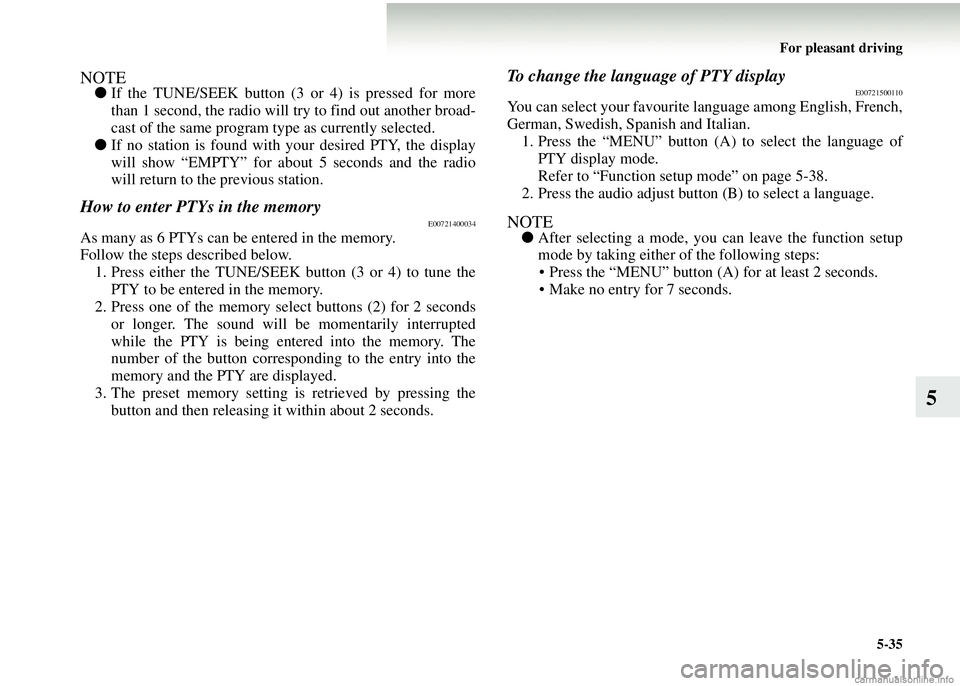
For pleasant driving5-35
5
NOTE●If the TUNE/SEEK button (3 or 4) is pressed for more
than 1 second, the radio will try to find out another broad-
cast of the same program t ype as currently selected.
● If no station is found with your desired PTY, the display
will show “EMPTY” for about 5 seconds and the radio
will return to the previous station.
How to enter PTYs in the memoryE00721400034
As many as 6 PTYs can be entered in the memory.
Follow the steps described below.
1. Press either the TUNE/SEEK button (3 or 4) to tune the PTY to be entered in the memory.
2. Press one of the memory select buttons (2) for 2 seconds
or longer. The sound will be momentarily interrupted
while the PTY is being entered into the memory. The
number of the button corresponding to the entry into the
memory and the PTY are displayed.
3. The preset memory setting is retrieved by pressing the button and then releasing it within about 2 seconds.
To change the language of PTY displayE00721500110
You can select your favourite language among English, French,
German, Swedish, Spanish and Italian.
1. Press the “MENU” button (A ) to select the language of
PTY display mode.
Refer to “Function setup mode” on page 5-38.
2. Press the audio adjust button (B) to select a language.
NOTE● After selecting a mode, you can leave the function setup
mode by taking either of the following steps:
• Press the “MENU” button (A ) for at least 2 seconds.
• Make no entry for 7 seconds.
Page 252 of 450
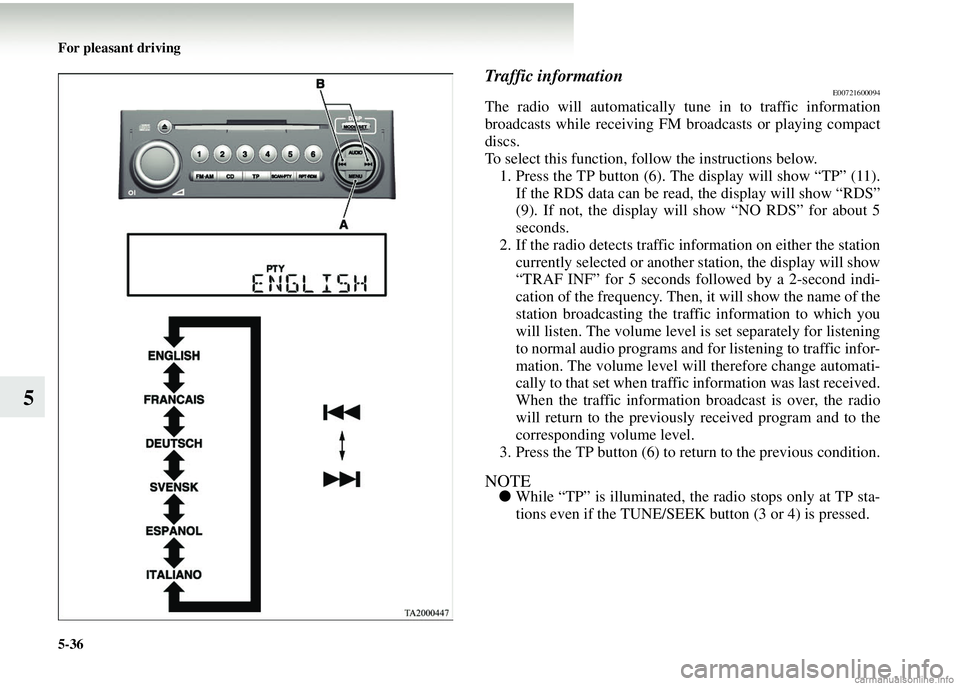
5-36 For pleasant driving
5
Traffic informationE00721600094
The radio will automatically tune in to traffic information
broadcasts while receiving FM broadcasts or playing compact
discs.
To select this function, follow the instructions below.1. Press the TP button (6). The display will show “TP” (11).
If the RDS data can be read, the display will show “RDS”
(9). If not, the display will show “NO RDS” for about 5
seconds.
2. If the radio detects traffic info rmation on either the station
currently selected or another station, the display will show
“TRAF INF” for 5 seconds followed by a 2-second indi-
cation of the frequency. Then, it will show the name of the
station broadcasting the traffic information to which you
will listen. The volume level is set separately for listening
to normal audio programs and for listening to traffic infor-
mation. The volume level will therefore change automati-
cally to that set when traffi c information was last received.
When the traffic information broadcast is over, the radio
will return to the previously received program and to the
corresponding volume level.
3. Press the TP button (6) to return to the previous condition.
NOTE● While “TP” is illuminated, the radio stops only at TP sta-
tions even if the TUNE/SEEK button (3 or 4) is pressed.
Page 254 of 450
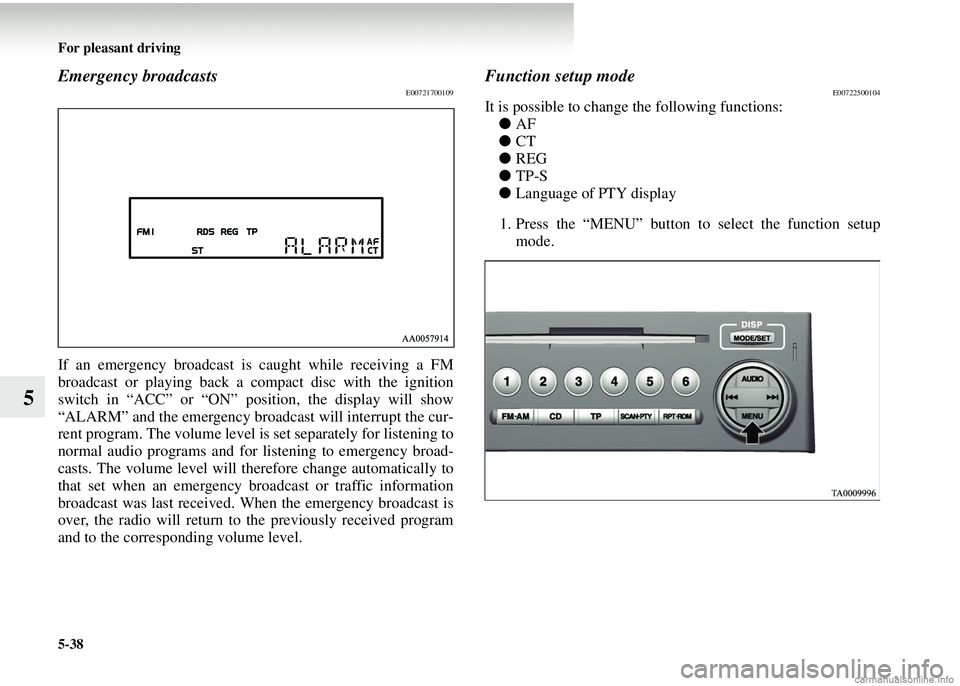
5-38 For pleasant driving
5
Emergency broadcastsE00721700109
If an emergency broadcast is caught while receiving a FM
broadcast or playing back a compact disc with the ignition
switch in “ACC” or “ON” position, the display will show
“ALARM” and the emergency broadcast will interrupt the cur-
rent program. The volume level is set separately for listening to
normal audio programs and for listening to emergency broad-
casts. The volume level will ther efore change automatically to
that set when an emergency br oadcast or traffic information
broadcast was last received. Wh en the emergency broadcast is
over, the radio will return to the previously received program
and to the corresponding volume level.
Function setup modeE00722500104
It is possible to change the following functions: ● AF
● CT
● REG
● TP-S
● Language of PTY display
1. Press the “MENU” button to select the function setup
mode.
Page 339 of 450
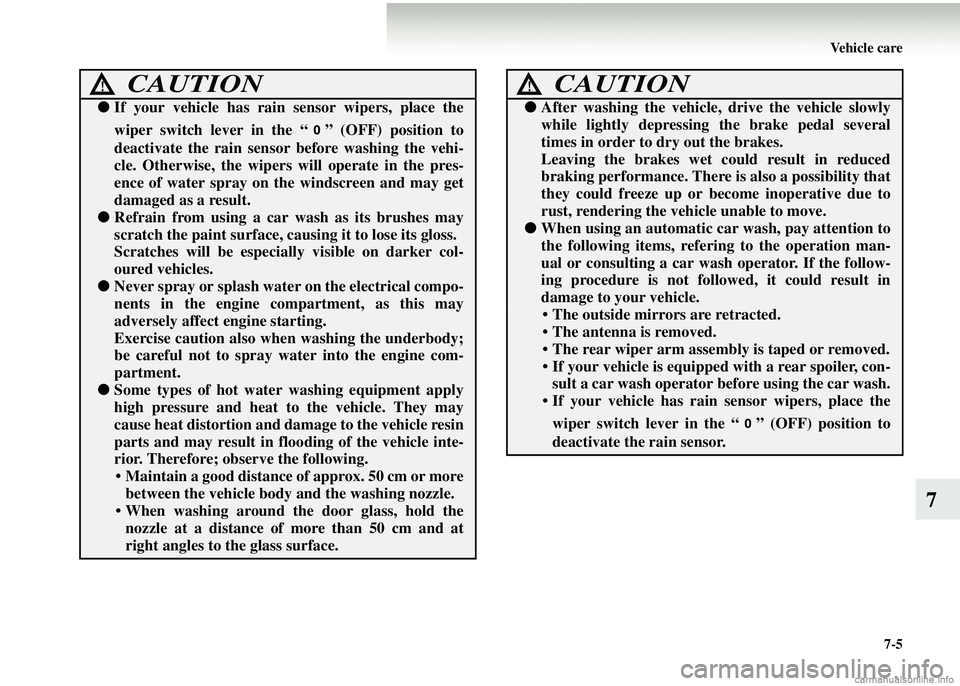
Vehicle care7-5
7
●If your vehicle has rain sensor wipers, place the
wiper switch lever in the “ ” (OFF) position to
deactivate the rain sensor before washing the vehi-
cle. Otherwise, the wipers will operate in the pres-
ence of water spray on the windscreen and may get
damaged as a result.
● Refrain from using a car wash as its brushes may
scratch the paint surface, ca using it to lose its gloss.
Scratches will be especially visible on darker col-
oured vehicles.
● Never spray or splash water on the electrical compo-
nents in the engine compartment, as this may
adversely affect engine starting.
Exercise caution also when washing the underbody;
be careful not to spray wa ter into the engine com-
partment.
● Some types of hot water washing equipment apply
high pressure and heat to the vehicle. They may
cause heat distortion and damage to the vehicle resin
parts and may result in floo ding of the vehicle inte-
rior. Therefore; ob serve the following.
• Maintain a good distance of approx. 50 cm or more
between the vehicle body and the washing nozzle.
• When washing around the door glass, hold the
nozzle at a distance of more than 50 cm and at
right angles to the glass surface.
CAUTION!
● After washing the vehicle, drive the vehicle slowly
while lightly depressing the brake pedal several
times in order to dry out the brakes.
Leaving the brakes wet could result in reduced
braking performance. There is also a possibility that
they could freeze up or b ecome inoperative due to
rust, rendering the vehicle unable to move.
● When using an automatic car wash, pay attention to
the following items, referi ng to the operation man-
ual or consulting a car wash operator. If the follow-
ing procedure is not followed, it could result in
damage to your vehicle.
• The outside mirrors are retracted.
• The antenna is removed.
• The rear wiper arm assembly is taped or removed.
• If your vehicle is equipped with a rear spoiler, con- sult a car wash operator be fore using the car wash.
• If your vehicle has rain sensor wipers, place the
wiper switch lever in th e “ ” (OFF) position to
deactivate the rain sensor.
CAUTION!
Page 344 of 450
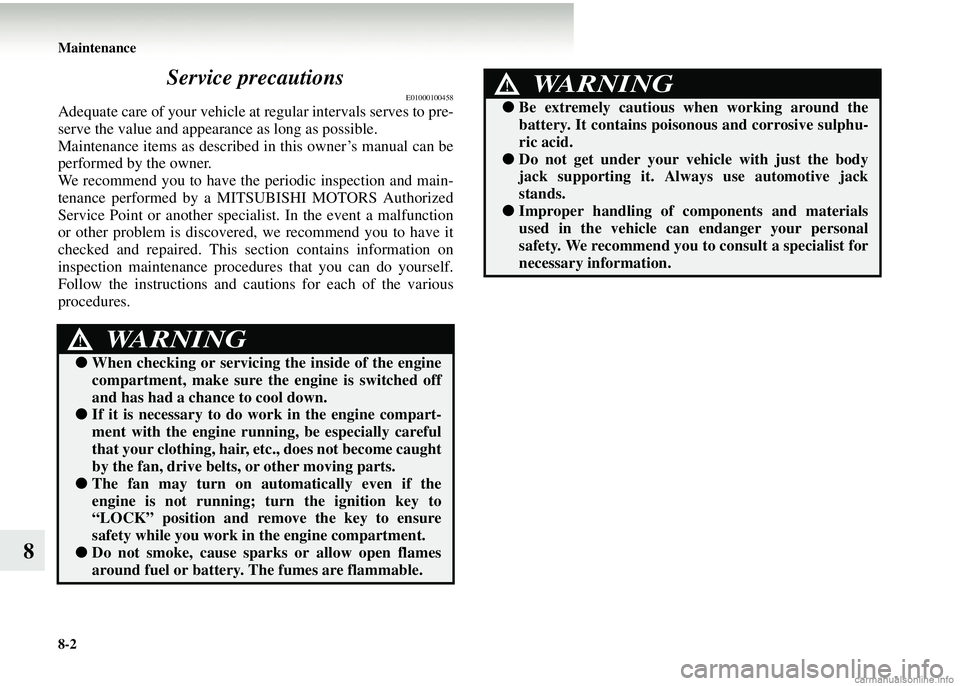
8-2 Maintenance
8Service precautions
E01000100458
Adequate care of your vehicle at
regular intervals serves to pre-
serve the value and appear ance as long as possible.
Maintenance items as described in this owner’s manual can be
performed by the owner.
We recommend you to have the periodic inspection and main-
tenance performed by a MITS UBISHI MOTORS Authorized
Service Point or another specialist. In the event a malfunction
or other problem is discovered, we recommend you to have it
checked and repaired. This section contains information on
inspection maintenance procedures that you can do yourself.
Follow the instructions and cautions for each of the various
procedures.
WARNING!
● When checking or servicing the inside of the engine
compartment, make sure th e engine is switched off
and has had a chan ce to cool down.
●If it is necessary to do work in the engine compart-
ment with the engine runni ng, be especially careful
that your clothing, hair, et c., does not become caught
by the fan, drive belts, or other moving parts.
● The fan may turn on automatically even if the
engine is not running; turn the ignition key to
“LOCK” position and remove the key to ensure
safety while you work in the engine compartment.
●Do not smoke, cause sparks or allow open flames
around fuel or battery. The fumes are flammable.
●Be extremely cautious wh en working around the
battery. It contains poison ous and corrosive sulphu-
ric acid.
● Do not get under your vehicle with just the body
jack supporting it. Always use automotive jack
stands.
●Improper handling of comp onents and materials
used in the vehicle can endanger your personal
safety. We recommend you to consult a specialist for
necessary information.
WARNING!
Page 357 of 450
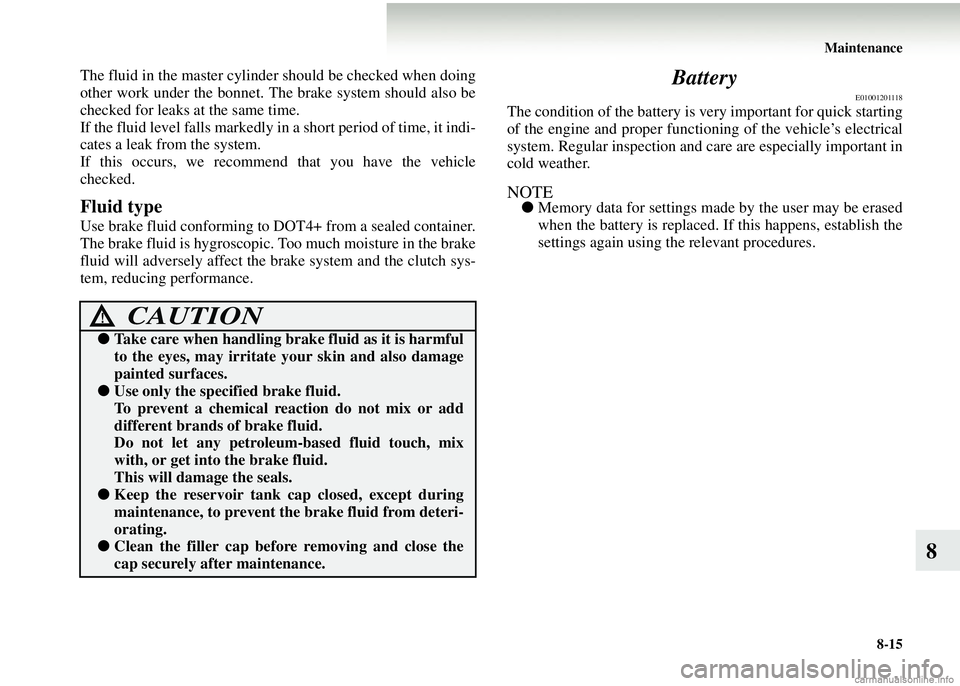
Maintenance8-15
8
The fluid in the master cylinder should be checked when doing
other work under the bonnet. Th e brake system should also be
checked for leaks at the same time.
If the fluid level falls markedly in a short period of time, it indi-
cates a leak from the system.
If this occurs, we recommen d that you have the vehicle
checked.
Fluid type
Use brake fluid conforming to DOT4+ from a sealed container.
The brake fluid is hygroscopic. Too much moisture in the brake
fluid will adversely affect the br ake system and the clutch sys-
tem, reducing performance.
Battery
E01001201118
The condition of the battery is very important for quick starting
of the engine and proper functioning of the vehicle’s electrical
system. Regular inspection and care are especially important in
cold weather.
NOTE● Memory data for settings made by the user may be erased
when the battery is replaced. If this happens, establish the
settings again using the relevant procedures.
CAUTION!
● Take care when handling brake fluid as it is harmful
to the eyes, may irritate your skin and also damage
painted surfaces.
●Use only the speci fied brake fluid.
To prevent a chemical reaction do not mix or add
different brands of brake fluid.
Do not let any petroleum-based fluid touch, mix
with, or get into the brake fluid.
This will damage the seals.
● Keep the reservoir tank cap closed, except during
maintenance, to prevent th e brake fluid from deteri-
orating.
● Clean the filler cap before removing and close the
cap securely after maintenance.