RADIO MITSUBISHI COLT 2008 (in English) Owner's Guide
[x] Cancel search | Manufacturer: MITSUBISHI, Model Year: 2008, Model line: COLT, Model: MITSUBISHI COLT 2008Pages: 450, PDF Size: 14.57 MB
Page 265 of 450
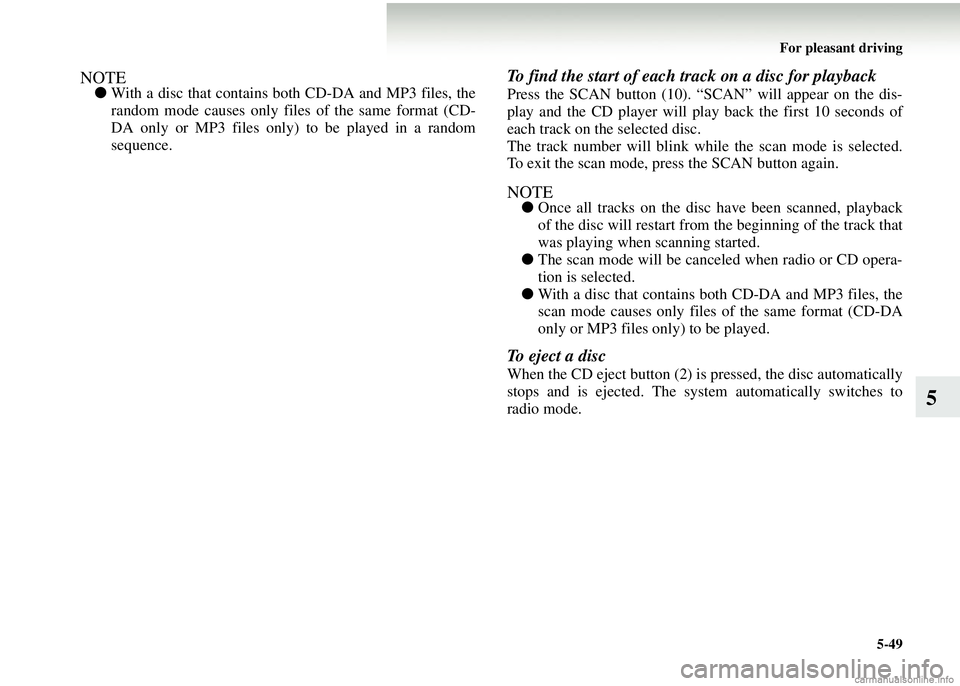
For pleasant driving5-49
5
NOTE●With a disc that contains both CD-DA and MP3 files, the
random mode causes only files of the same format (CD-
DA only or MP3 files only) to be played in a random
sequence.
To find the start of each track on a disc for playback
Press the SCAN button (10). “SCAN” will appear on the dis-
play and the CD player will play back the first 10 seconds of
each track on the selected disc.
The track number will blink while the scan mode is selected.
To exit the scan mode, press the SCAN button again.
NOTE●Once all tracks on the disc have been scanned, playback
of the disc will restart from the beginning of the track that
was playing when scanning started.
● The scan mode will be canceled when radio or CD opera-
tion is selected.
● With a disc that contains both CD-DA and MP3 files, the
scan mode causes only files of the same format (CD-DA
only or MP3 files only) to be played.
To eject a disc
When the CD eject button (2) is pressed, the disc automatically
stops and is ejected. The syst em automatically switches to
radio mode.
Page 269 of 450
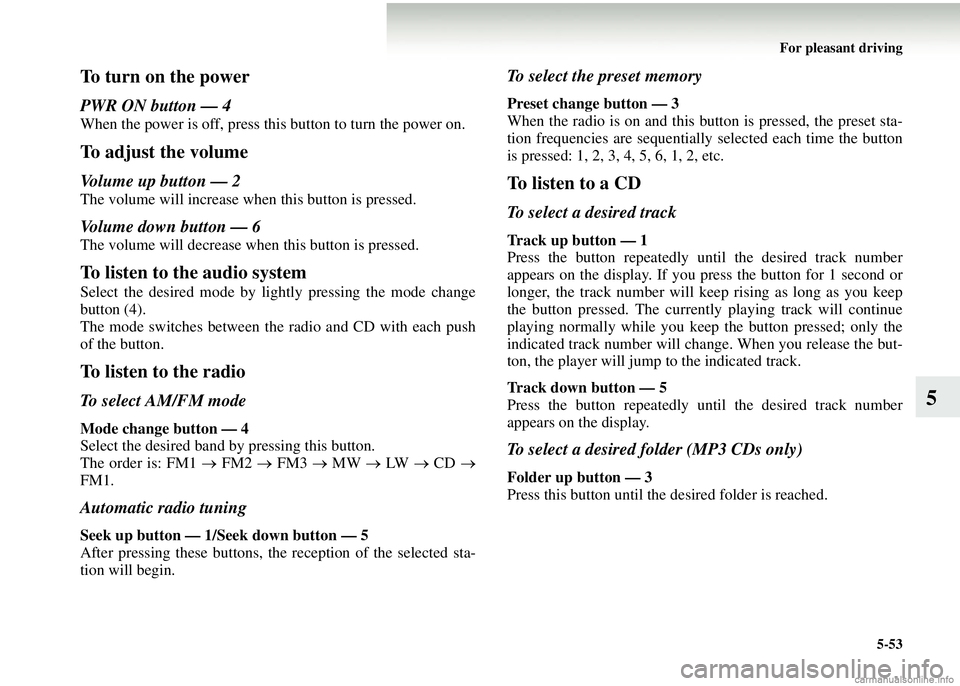
For pleasant driving5-53
5
To turn on the power
PWR ON button — 4
When the power is off, press this button to turn the power on.
To adjust the volume
Volume up button — 2
The volume will increase when this button is pressed.
Volume down button — 6
The volume will decrease when this button is pressed.
To listen to the audio system
Select the desired mode by lightly pressing the mode change
button (4).
The mode switches between the radio and CD with each push
of the button.
To listen to the radio
To select AM/FM mode
Mode change button — 4
Select the desired band by pressing this button.
The order is: FM1 → FM2 → FM3 → MW → LW → CD →
FM1.
Automatic radio tuning
Seek up button — 1/S eek down button — 5
After pressing these buttons, th e reception of the selected sta-
tion will begin.
To select the preset memory
Preset change button — 3
When the radio is on and this bu tton is pressed, the preset sta-
tion frequencies are sequentiall y selected each time the button
is pressed: 1, 2, 3, 4, 5, 6, 1, 2, etc.
To listen to a CD
To select a desired track
Track up button — 1
Press the button repeatedly until the desired track number
appears on the display. If you press the button for 1 second or
longer, the track number will keep rising as long as you keep
the button pressed. The currentl y playing track will continue
playing normally while you keep the button pressed; only the
indicated track number will change. When you release the but-
ton, the player will jump to the indicated track.
Track down button — 5
Press the button repeatedly until the desired track number
appears on the display.
To select a desired folder (MP3 CDs only)
Folder up button — 3
Press this button until the desired folder is reached.
Page 375 of 450
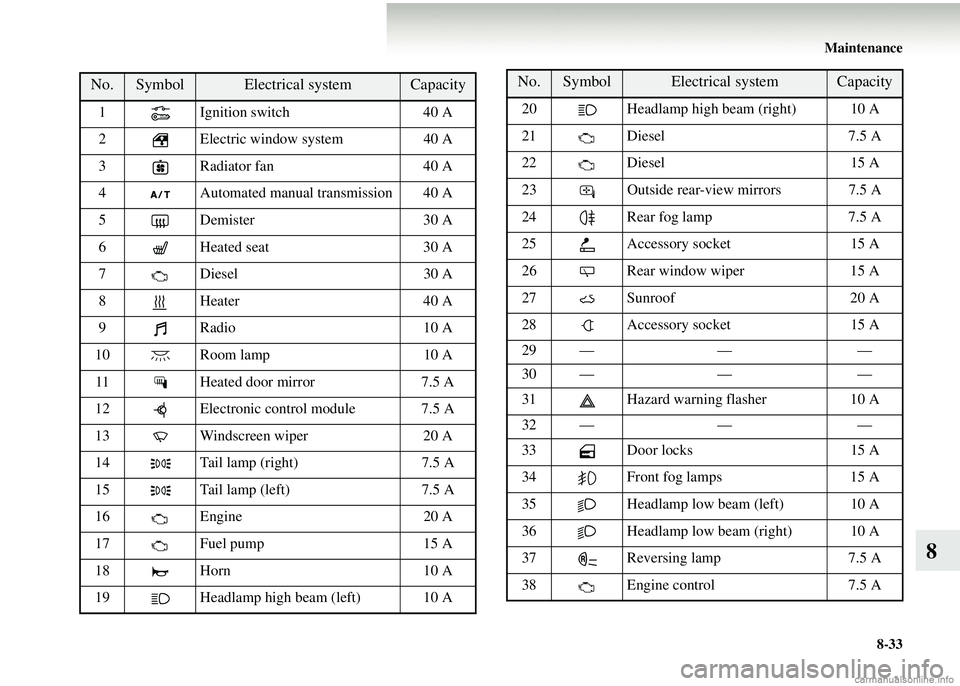
Maintenance8-33
8
No. Symbol Electrical systemCapacity
1 Ignition switch 40 A
2 Electric window system 40 A
3 Radiator fan 40 A
4 Automated manual transmission 40 A
5 Demister 30 A
6 Heated seat 30 A
7 Diesel 30 A
8 Heater 40 A
9 Radio 10 A
10 Room lamp 10 A
11 Heated door mirror 7.5 A
12 Electronic control module 7.5 A
13 Windscreen wiper20 A
14 Tail lamp (right) 7.5 A
15 Tail lamp (left) 7.5 A
16 Engine 20 A
17 Fuel pump 15 A
18 Horn 10 A
19 Headlamp high beam (left) 10 A 20 Headlamp high beam (right) 10 A
21 Diesel 7.5 A
22 Diesel 15 A
23 Outside rear-view mirrors 7.5 A
24 Rear fog lamp 7.5 A
25 Accessory socket 15 A
26 Rear window wiper 15 A
27 Sunroof 20 A
28 Accessory socket 15 A
29 — ——
30 — ——
31 Hazard warning flasher 10 A
32 — ——
33 Door locks 15 A
34 Front fog lamps 15 A
35 Headlamp low beam (left) 10 A
36 Headlamp low beam (right) 10 A
37 Reversing lamp 7.5 A
38 Engine control 7.5 A
No. Symbol Electrical systemCapacity
Page 437 of 450
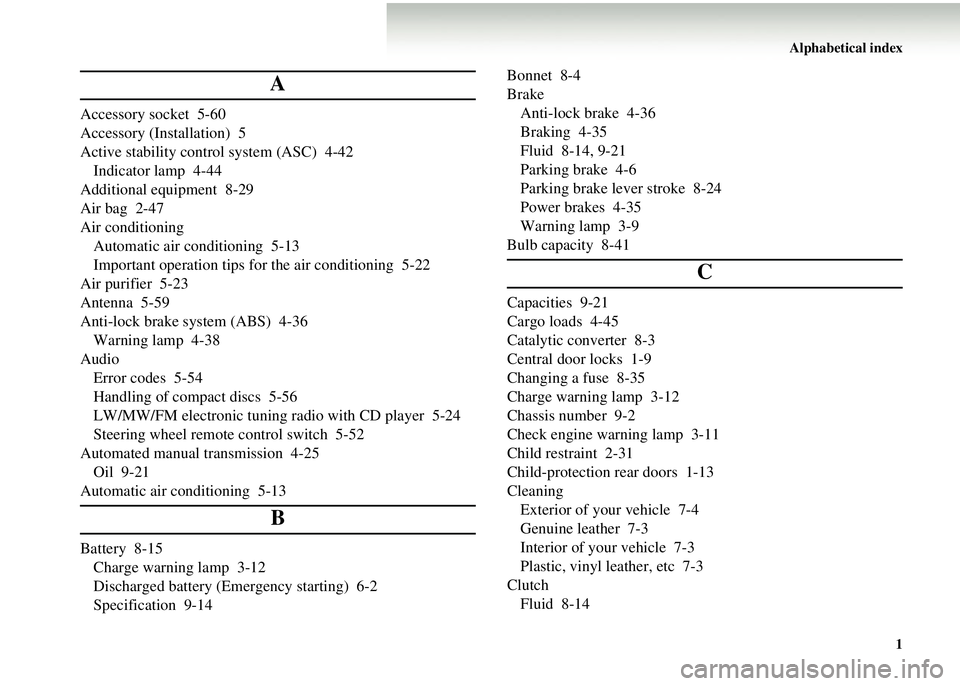
Alphabetical index1
A
Accessory socket 5-60
Accessory (Installation) 5
Active stability control system (ASC) 4-42Indicator lamp 4-44
Additional equipment 8-29
Air bag 2-47
Air conditioning Automatic air conditioning 5-13
Important operation tips for the air conditioning 5-22
Air purifier 5-23
Antenna 5-59
Anti-lock brake system (ABS) 4-36 Warning lamp 4-38
Audio Error codes 5-54
Handling of compact discs 5-56
LW/MW/FM electronic tuning radio with CD player 5-24
Steering wheel remote control switch 5-52
Automated manual transmission 4-25 Oil 9-21
Automatic air conditioning 5-13
B
Battery 8-15 Charge warning lamp 3-12
Discharged battery (Emergency starting) 6-2
Specification 9-14 Bonnet 8-4
Brake
Anti-lock brake 4-36
Braking 4-35
Fluid 8-14, 9-21
Parking brake 4-6
Parking brake lever stroke 8-24
Power brakes 4-35
Warning lamp 3-9
Bulb capacity 8-41
C
Capacities 9-21
Cargo loads 4-45
Catalytic converter 8-3
Central door locks 1-9
Changing a fuse 8-35
Charge warning lamp 3-12
Chassis number 9-2
Check engine warning lamp 3-11
Child restraint 2-31
Child-protection rear doors 1-13
Cleaning Exterior of your vehicle 7-4
Genuine leather 7-3
Interior of your vehicle 7-3
Plastic, vinyl leather, etc 7-3
Clutch Fluid 8-14
Page 440 of 450
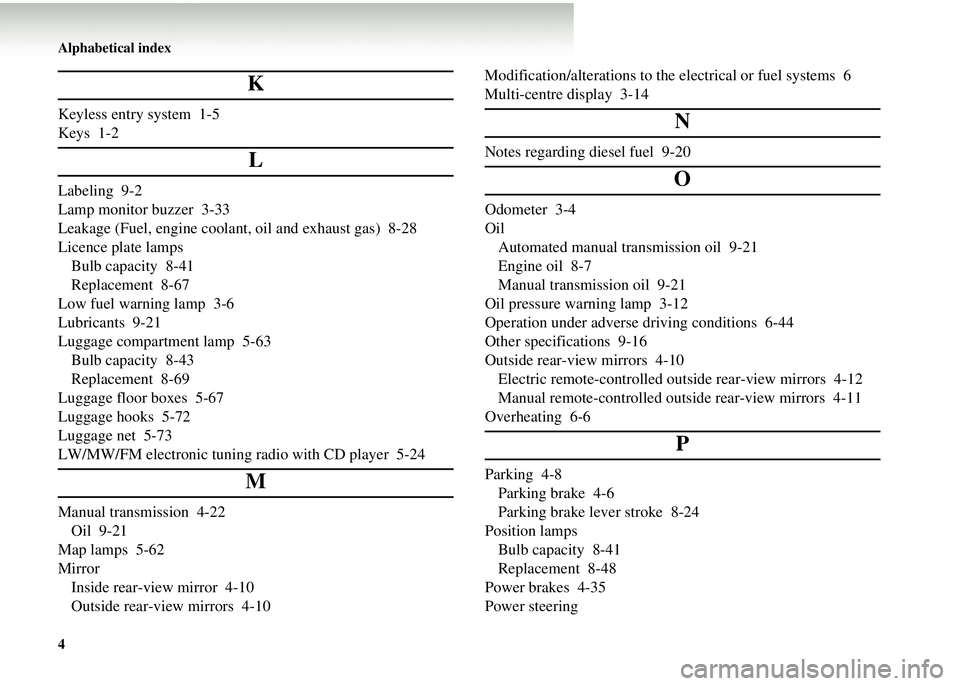
Alphabetical index
4
K
Keyless entry system 1-5
Keys 1-2
L
Labeling 9-2
Lamp monitor buzzer 3-33
Leakage (Fuel, engine coolant, oil and exhaust gas) 8-28
Licence plate lamps Bulb capacity 8-41
Replacement 8-67
Low fuel warning lamp 3-6
Lubricants 9-21
Luggage compartment lamp 5-63 Bulb capacity 8-43
Replacement 8-69
Luggage floor boxes 5-67
Luggage hooks 5-72
Luggage net 5-73
LW/MW/FM electronic tuning radio with CD player 5-24
M
Manual transmission 4-22
Oil 9-21
Map lamps 5-62
Mirror Inside rear-view mirror 4-10
Outside rear-view mirrors 4-10 Modification/alterations to th
e electrical or fuel systems 6
Multi-centre display 3-14
N
Notes regarding diesel fuel 9-20
O
Odometer 3-4
Oil Automated manual transmission oil 9-21
Engine oil 8-7
Manual transmission oil 9-21
Oil pressure warning lamp 3-12
Operation under adverse driving conditions 6-44
Other specifications 9-16
Outside rear-view mirrors 4-10 Electric remote-controlled outside rear-view mirrors 4-12
Manual remote-controlled outside rear-view mirrors 4-11
Overheating 6-6
P
Parking 4-8 Parking brake 4-6
Parking brake lever stroke 8-24
Position lamps Bulb capacity 8-41
Replacement 8-48
Power brakes 4-35
Power steering
Page 441 of 450
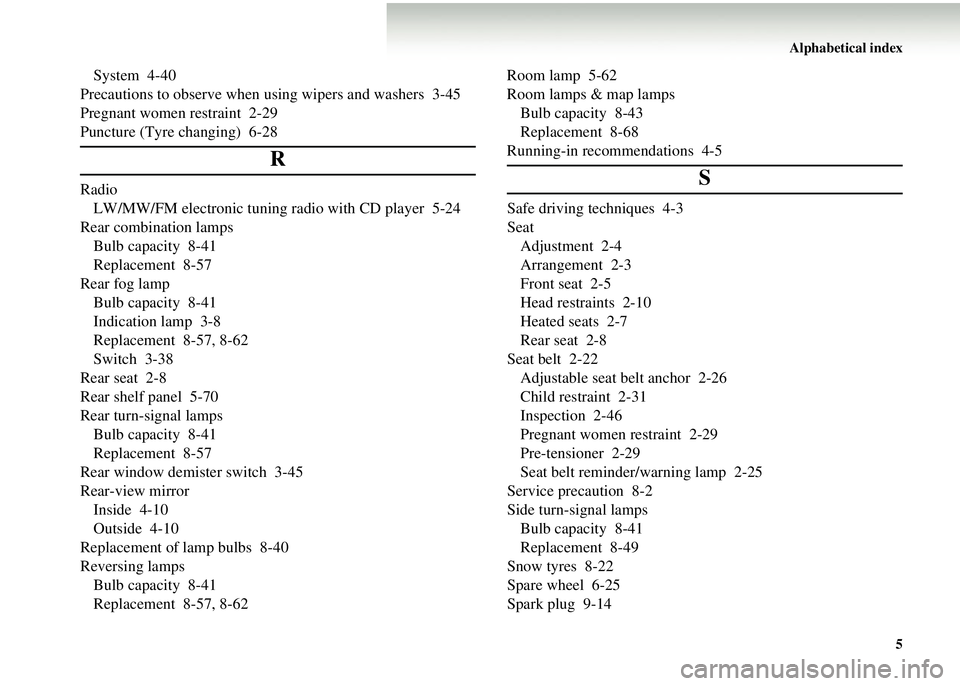
Alphabetical index5
System 4-40
Precautions to observe when using wipers and washers 3-45
Pregnant women restraint 2-29
Puncture (Tyre changing) 6-28
R
Radio LW/MW/FM electronic tuning radio with CD player 5-24
Rear combination lamps Bulb capacity 8-41
Replacement 8-57
Rear fog lamp Bulb capacity 8-41
Indication lamp 3-8
Replacement 8-57, 8-62
Switch 3-38
Rear seat 2-8
Rear shelf panel 5-70
Rear turn-signal lamps Bulb capacity 8-41
Replacement 8-57
Rear window demister switch 3-45
Rear-view mirror Inside 4-10
Outside 4-10
Replacement of lamp bulbs 8-40
Reversing lamps Bulb capacity 8-41
Replacement 8-57, 8-62 Room lamp 5-62
Room lamps & map lamps
Bulb capacity 8-43
Replacement 8-68
Running-in recommendations 4-5S
Safe driving techniques 4-3
Seat Adjustment 2-4
Arrangement 2-3
Front seat 2-5
Head restraints 2-10
Heated seats 2-7
Rear seat 2-8
Seat belt 2-22 Adjustable seat belt anchor 2-26
Child restraint 2-31
Inspection 2-46
Pregnant women restraint 2-29
Pre-tensioner 2-29
Seat belt reminder/warning lamp 2-25
Service precaution 8-2
Side turn-signal lamps Bulb capacity 8-41
Replacement 8-49
Snow tyres 8-22
Spare wheel 6-25
Spark plug 9-14