Alarm system MITSUBISHI ECLIPSE CROSS 2018 (in English) User Guide
[x] Cancel search | Manufacturer: MITSUBISHI, Model Year: 2018, Model line: ECLIPSE CROSS, Model: MITSUBISHI ECLIPSE CROSS 2018Pages: 417, PDF Size: 74.06 MB
Page 119 of 417
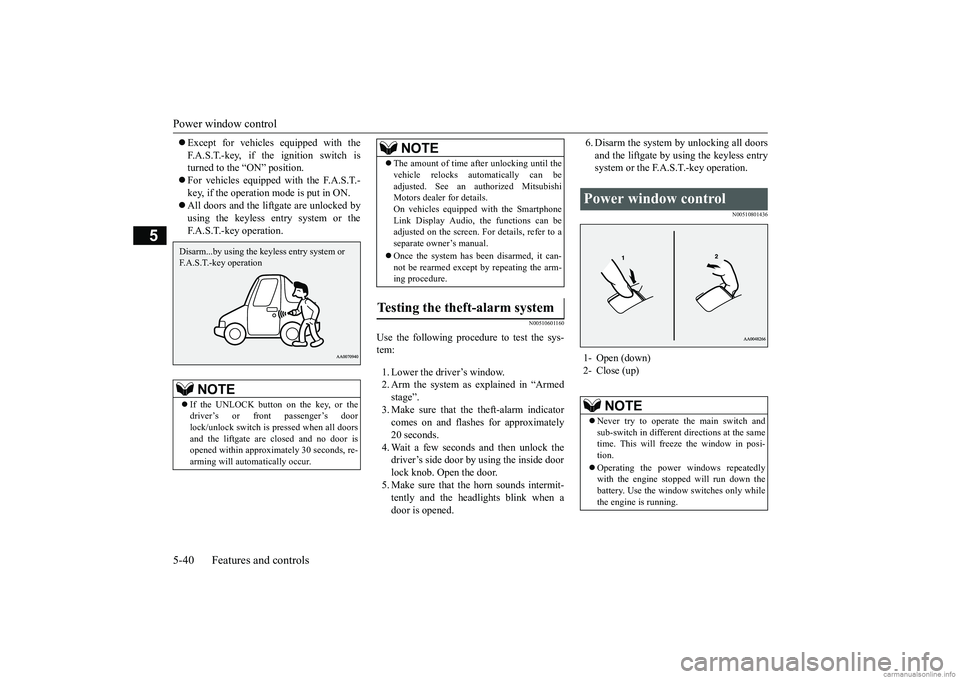
Power window control 5-40 Features and controls
5
Except for vehicles equipped with the F.A.S.T.-key, if the ignition switch is turned to the “ON” position. For vehicles equipped with the F.A.S.T.- key, if the operation mode is put in ON. All doors and the liftgate are unlocked by using the keyless entry system or theF.A.S.T.-key operation.
N00510601160
Use the following procedure to test the sys- tem: 1. Lower the driver’s window. 2. Arm the system as explained in “Armedstage”. 3. Make sure that the theft-alarm indicator comes on and flashes for approximately20 seconds. 4. Wait a few seconds and then unlock the driver’s side door by using the inside doorlock knob. Open the door. 5. Make sure that the horn sounds intermit- tently and the headlights blink when adoor is opened.
6. Disarm the system by unlocking all doors and the liftgate by using the keyless entry system or the F.A.S.T.-key operation.
N00510801436
NOTE
If the UNLOCK button on the key, or the driver’s or front passenger’s doorlock/unlock switch is pressed when all doors and the liftgate are closed and no door is opened within approximately 30 seconds, re-arming will automatically occur.Disarm...by using the keyless entry system or F.A.S.T.-key operation
The amount of time after unlocking until the vehicle relocks automatically can be adjusted. See an au
thorized Mitsubishi
Motors dealer for details. On vehicles equipped with the SmartphoneLink Display Audio, the functions can be adjusted on the screen. For details, refer to a separate owner’s manual. Once the system has been disarmed, it can- not be rearmed except by repeating the arm-ing procedure.
Testing the theft-alarm system
NOTE
Power window control 1- Open (down) 2- Close (up)
NOTE
Never try to operate the main switch and sub-switch in different directions at the same time. This will freeze the window in posi- tion. Operating the power windows repeatedly with the engine stopped will run down thebattery. Use the window switches only while the engine is running.
BK0252700US.bo
ok 40 ページ 2017年10月4日 水曜日 午後4時54分
Page 153 of 417
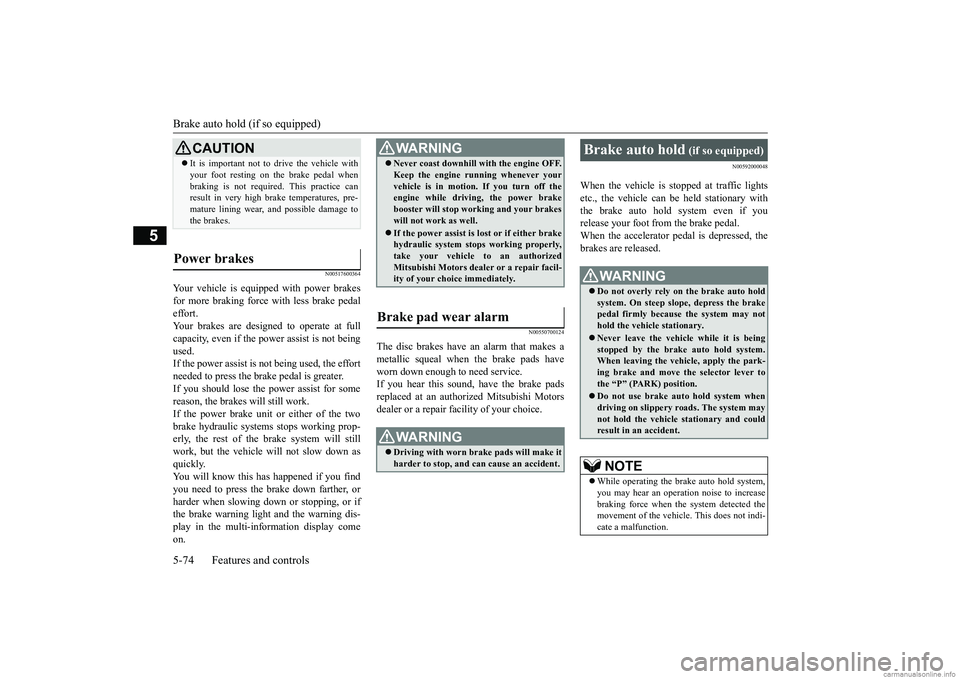
Brake auto hold (if so equipped) 5-74 Features and controls
5
N00517600364
Your vehicle is equipped with power brakes for more braking force with less brake pedaleffort. Your brakes are designed to operate at full capacity, even if the power assist is not beingused. If the power assist is not being used, the effort needed to press the brake pedal is greater.If you should lose the power assist for some reason, the brakes will still work. If the power brake unit
or either of the two
brake hydraulic systems stops working prop- erly, the rest of the brake system will still work, but the vehicle will not slow down asquickly. You will know this has happened if you find you need to press the brake down farther, orharder when slowing down or stopping, or if the brake warning light and the warning dis- play in the multi-information display comeon.
N00550700124
The disc brakes have an alarm that makes ametallic squeal when the brake pads haveworn down enough to need service. If you hear this sound, have the brake pads replaced at an authorized Mitsubishi Motorsdealer or a repair facility of your choice.
N00592000048
When the vehicle is stopped at traffic lightsetc., the vehicle can be held stationary with the brake auto hold system even if you release your foot from the brake pedal.When the accelerator pedal is depressed, the brakes are released.
CAUTION It is important not to drive the vehicle with your foot resting on the brake pedal when braking is not required. This practice can result in very high brake temperatures, pre- mature lining wear, and possible damage tothe brakes.
Power brakes
WA R N I N G Never coast downhill with the engine OFF. Keep the engine running whenever your vehicle is in motion. If you turn off the engine while driving, the power brake booster will stop working and your brakeswill not work as well. If the power assist is lost or if either brake hydraulic system stops working properly, take your vehicle to an authorized Mitsubishi Motors dealer or a repair facil-ity of your choice immediately.
Brake pad wear alarm
WA R N I N G Driving with worn brake pads will make it harder to stop, and can cause an accident.
Brake auto hold
(if so equipped)
WA R N I N G Do not overly rely on the brake auto hold system. On steep slope, depress the brake pedal firmly because the system may not hold the vehicle stationary. Never leave the vehicle while it is being stopped by the brake auto hold system.When leaving the vehicle, apply the park- ing brake and move the selector lever to the “P” (PARK) position. Do not use brake auto hold system when driving on slippery roads. The system maynot hold the vehicle stationary and could result in an accident. NOTE
While operating the brake auto hold system, you may hear an operation noise to increase braking force when the system detected themovement of the vehicle. This does not indi- cate a malfunction.
BK0252700US.bo
ok 74 ページ 2017年10月4日 水曜日 午後4時54分
Page 172 of 417
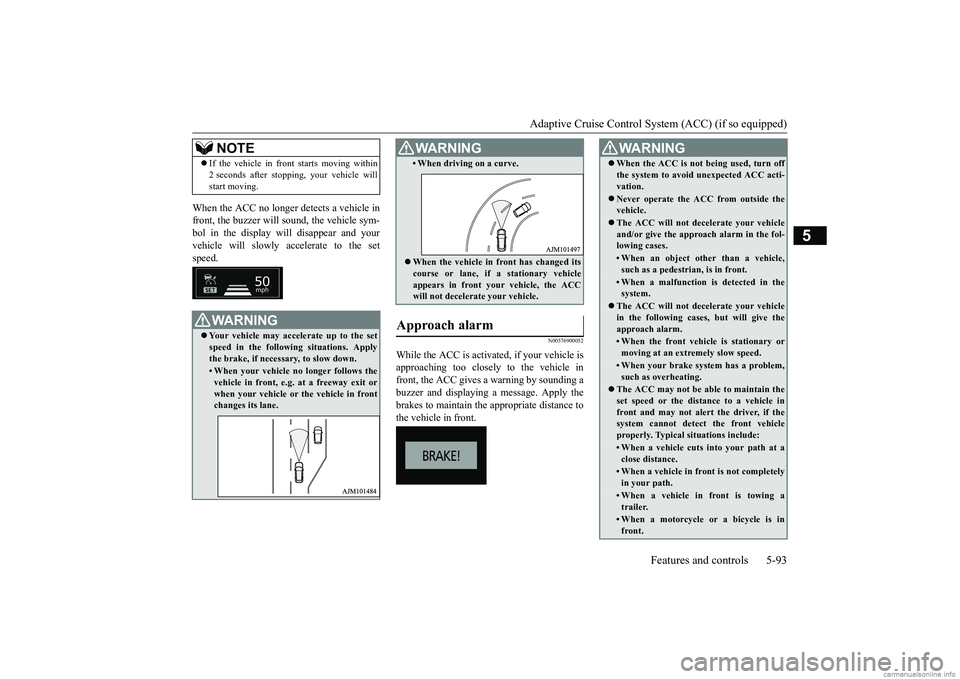
Adaptive Cruise Control System (ACC) (if so equipped)
Features and controls 5-93
5
When the ACC no longer detects a vehicle in front, the buzzer will sound, the vehicle sym- bol in the display will disappear and your vehicle will slowly accelerate to the setspeed.
N00576900052
While the ACC is activat
ed, if your vehicle is
approaching too closely to the vehicle infront, the ACC gives a warning by sounding a buzzer and displaying a message. Apply the brakes to maintain the appropriate distance tothe vehicle in front.
If the vehicle in front starts moving within 2 seconds after stopping, your vehicle will start moving.WA R N I N G Your vehicle may accelerate up to the set speed in the following situations. Apply the brake, if necessary, to slow down.• When your vehicle no longer follows thevehicle in front, e.g. at a freeway exit or when your vehicle or the vehicle in frontchanges its lane.NOTE
• When driving on a curve. When the vehicle in front has changed its course or lane, if a stationary vehicle appears in front your vehicle, the ACC will not decelerate your vehicle.
Approach alarm
WA R N I N G
WA R N I N G When the ACC is not being used, turn off the system to avoid unexpected ACC acti- vation. Never operate the ACC from outside the vehicle. The ACC will not decelerate your vehicle and/or give the approach alarm in the fol- lowing cases.• When an object other than a vehicle,such as a pedestrian, is in front. • When a malfunction is detected in thesystem.
The ACC will not decelerate your vehicle in the following cases, but will give the approach alarm.• When the front vehicle is stationary ormoving at an extremely slow speed.• When your brake system has a problem,such as overheating.
The ACC may not be able to maintain the set speed or the distance to a vehicle infront and may not alert the driver, if the system cannot detect the front vehicle properly. Typical situations include: • When a vehicle cuts into your path at aclose distance.• When a vehicle in front is not completelyin your path.• When a vehicle in front is towing atrailer.• When a motorcycle or a bicycle is infront.
BK0252700US.bo
ok 93 ページ 2017年10月4日 水曜日 午後4時54分
Page 173 of 417
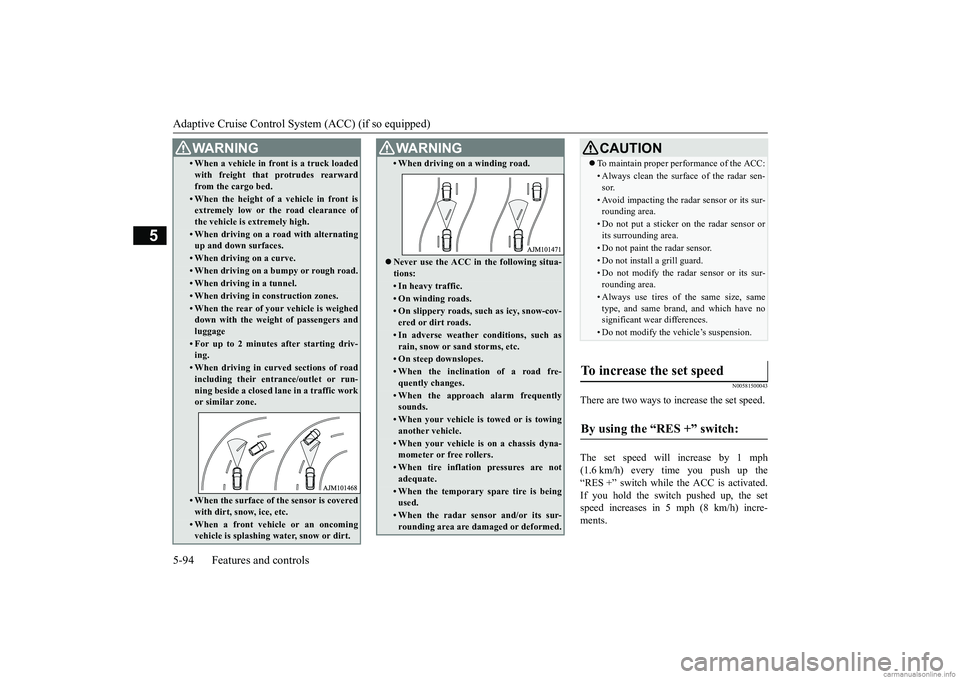
Adaptive Cruise Control System (ACC) (if so equipped) 5-94 Features and controls
5
N00581500043
There are two ways to increase the set speed. The set speed will increase by 1 mph (1.6 km/h) every time you push up the“RES +” switch while the ACC is activated. If you hold the switch pushed up, the set speed increases in 5 mph (8 km/h) incre-ments.
• When a vehicle in front is a truck loaded with freight that protrudes rearward from the cargo bed.• When the height of a vehicle in front isextremely low or the road clearance of the vehicle is extremely high.• When driving on a road with alternatingup and down surfaces.• When driving on a curve.• When driving on a bumpy or rough road.• When driving in a tunnel.• When driving in construction zones.• When the rear of your vehicle is weighed down with the weight of passengers and luggage• For up to 2 minutes after starting driv-ing.• When driving in curved sections of roadincluding their entrance/outlet or run- ning beside a closed lane in a traffic workor similar zone.• When the surface of the sensor is coveredwith dirt, snow, ice, etc.• When a front vehicle or an oncomingvehicle is splashing water, snow or dirt. WA R N I N G
• When driving on a winding road. Never use the ACC in the following situa- tions:• In heavy traffic.• On winding roads.• On slippery roads, such as icy, snow-cov- ered or dirt roads.• In adverse weather conditions, such asrain, snow or sand storms, etc.• On steep downslopes.• When the inclination of a road fre- quently changes.• When the approach alarm frequentlysounds.• When your vehicle is towed or is towinganother vehicle.• When your vehicle is on a chassis dyna-mometer or free rollers.• When tire inflation pressures are notadequate.• When the temporary spare tire is beingused.• When the radar sensor and/or its sur-rounding area are damaged or deformed.WA R N I N G
CAUTION To maintain proper performance of the ACC:• Always clean the surface of the radar sen- sor.• Avoid impacting the radar sensor or its sur-rounding area.• Do not put a sticker on the radar sensor orits surrounding area.• Do not paint the radar sensor.• Do not install a grill guard.• Do not modify the radar sensor or its sur- rounding area.• Always use tires of the same size, sametype, and same brand, and which have nosignificant wear differences.• Do not modify the vehicle’s suspension.
To increase the set speed
By using the “RES +” switch:
BK0252700US.bo
ok 94 ページ 2017年10月4日 水曜日 午後4時54分
Page 174 of 417
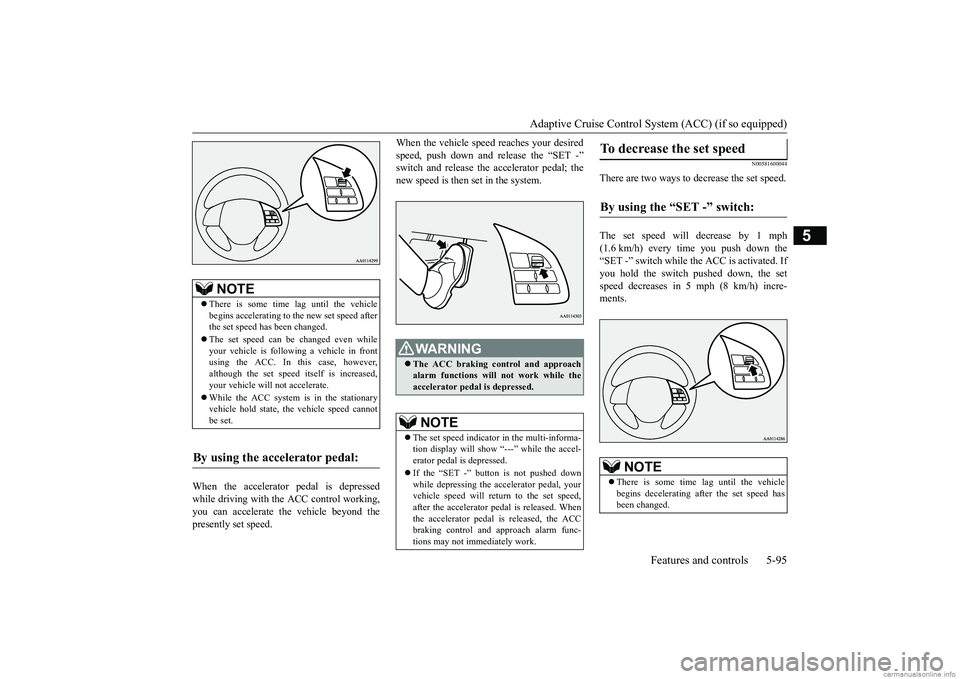
Adaptive Cruise Control System (ACC) (if so equipped)
Features and controls 5-95
5
When the accelerator pedal is depressed while driving with the ACC control working,you can accelerate the vehicle beyond the presently set speed.
When the vehicle speed reaches your desired speed, push down and release the “SET -” switch and release the accelerator pedal; the new speed is then set in the system.
N00581600044
There are two ways to decrease the set speed. The set speed will decrease by 1 mph (1.6 km/h) every time you push down the “SET -” switch while the ACC is activated. Ifyou hold the switch pushed down, the setspeed decreases in 5 mph (8 km/h) incre- ments.
NOTE
There is some time lag until the vehicle begins accelerating to the new set speed after the set speed has been changed. The set speed can be changed even while your vehicle is following a vehicle in frontusing the ACC. In this case, however, although the set speed itself is increased, your vehicle will not accelerate. While the ACC system is in the stationary vehicle hold state, the vehicle speed cannotbe set.
By using the accelerator pedal:
WA R N I N G The ACC braking control and approach alarm functions will not work while the accelerator pedal is depressed.NOTE
The set speed indicator in the multi-informa- tion display will show “---” while the accel- erator pedal is depressed. If the “SET -” button is not pushed down while depressing the accelerator pedal, yourvehicle speed will return to the set speed, after the accelerator pedal is released. When the accelerator pedal is released, the ACCbraking control and approach alarm func- tions may not immediately work.
To decrease the set speed
By using the “SET -” switch:
NOTE
There is some time lag until the vehicle begins decelerating after the set speed has been changed.
BK0252700US.bo
ok 95 ページ 2017年10月4日 水曜日 午後4時54分
Page 175 of 417
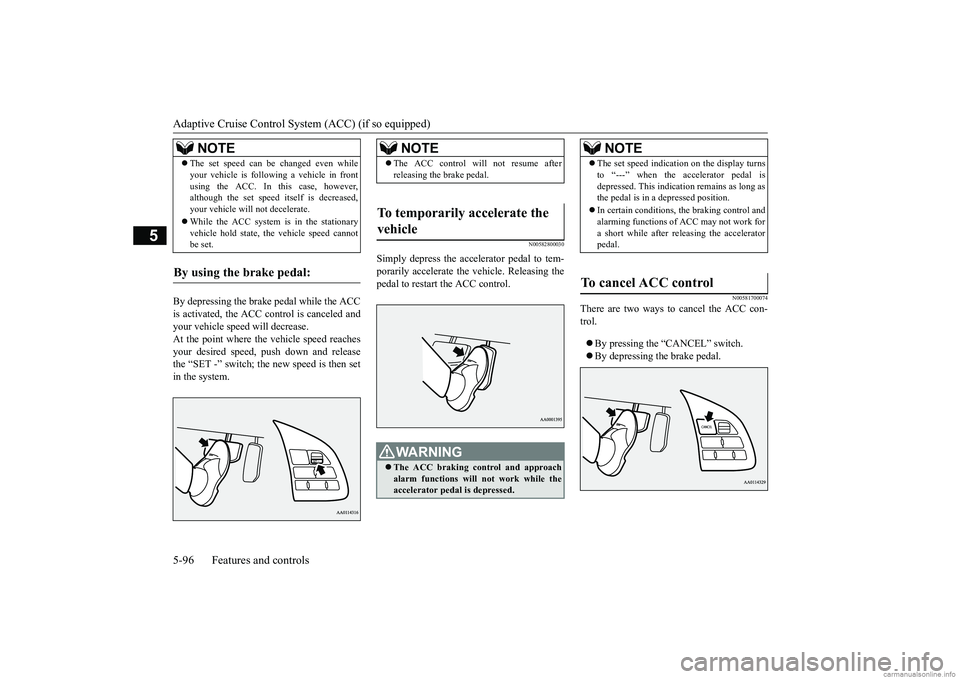
Adaptive Cruise Control System (ACC) (if so equipped) 5-96 Features and controls
5
By depressing the brake pedal while the ACC is activated, the ACC control is canceled and your vehicle speed will decrease.At the point where the vehicle speed reaches your desired speed, push down and release the “SET -” switch; the new speed is then setin the system.
N00582800030
Simply depress the accelerator pedal to tem-porarily accelerate the vehicle. Releasing thepedal to restart the ACC control.
N00581700074
There are two ways to cancel the ACC con-trol. By pressing the “CANCEL” switch. By depressing the brake pedal.
The set speed can be changed even while your vehicle is following a vehicle in front using the ACC. In this case, however, although the set speed itself is decreased, your vehicle will not decelerate. While the ACC system is in the stationary vehicle hold state, the vehicle speed cannotbe set.
By using the brake pedal:
NOTE
NOTE
The ACC control will not resume after releasing the brake pedal.
To temporarily accelerate the vehicle
WA R N I N G The ACC braking control and approach alarm functions will not work while the accelerator pedal is depressed.
NOTE
The set speed indication on the display turns to “---” when the accelerator pedal is depressed. This indication remains as long as the pedal is in a depressed position. In certain conditions, the braking control and alarming functions of ACC may not work for a short while after releasing the acceleratorpedal.
To cancel ACC control
BK0252700US.bo
ok 96 ページ 2017年10月4日 水曜日 午後4時54分
Page 178 of 417
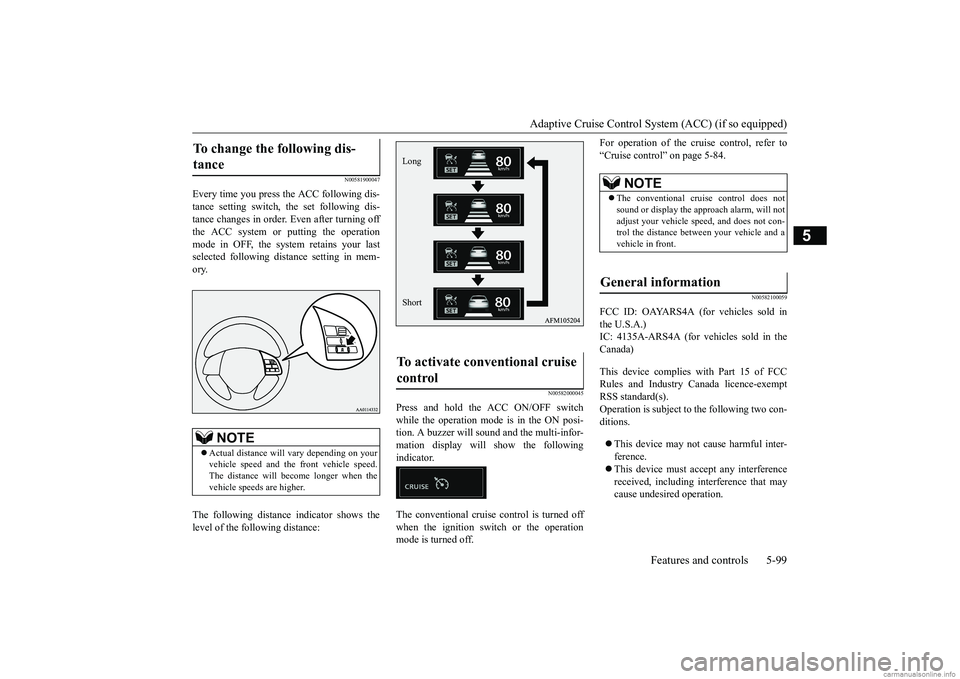
Adaptive Cruise Control System (ACC) (if so equipped)
Features and controls 5-99
5
N00581900047
Every time you press the ACC following dis- tance setting switch, the set following dis- tance changes in order. Even after turning off the ACC system or putting the operationmode in OFF, the system retains your last selected following distance setting in mem- ory. The following distance indicator shows the level of the following distance:
N00582000045
Press and hold the ACC ON/OFF switch while the operation mode is in the ON posi-tion. A buzzer will sound and the multi-infor- mation display will show the following indicator. The conventional cruise control is turned off when the ignition switch or the operationmode is turned off.
For operation of the cruise control, refer to “Cruise control” on page 5-84.
N00582100059
FCC ID: OAYARS4A (for vehicles sold in the U.S.A.) IC: 4135A-ARS4A (for vehicles sold in theCanada) This device complies
with Part 15 of FCC
Rules and Industry Canada licence-exempt RSS standard(s).Operation is subject to
the following two con-
ditions. This device may not cause harmful inter- ference. This device must accept any interference received, including interference that may cause undesired operation.
To change the following dis- tance
NOTE
Actual distance will vary depending on your vehicle speed and the front vehicle speed. The distance will become longer when thevehicle speeds are higher.
To activate conventional cruise control
Long Short
NOTE
The conventional cruise control does not sound or display the approach alarm, will not adjust your vehicle speed, and does not con-trol the distance between your vehicle and a vehicle in front.
General information
BK0252700US.bo
ok 99 ページ 2017年10月4日 水曜日 午後4時54分
Page 180 of 417

Forward Collision Mitigation sy
stem (FCM) (if so equipped) Features and controls 5-101
5
N00577400054
If the system judges th
at there is a risk of
your vehicle colliding with a vehicle or the pedestrian in front, this function warns you of the potential hazard with visual and audiblealarms. When this function is triggered, a buzzer sounds and, at the same time, a “BRAKE”message appears on the information screen ofthe multi-information display. The FCM will also prepare to provide quick brake response and greater brake force whenyou apply the brakes. The forward collision warning function oper- ates at the following vehicle speeds: Against a vehicle: Approximately 10 to 112 mph (15 to 180 km/h). Against a pedestrian: Approximately 5 to 40 mph (7 to 65 km/h).
N00577700086
When the FCM judges that a collision withthe vehicle or the pedestrian straight-ahead isimminent, the FCM will automatically apply moderate braking to warn the driver to apply the brakes immediately.If the FCM judges that the collision is highly unavoidable, it will automatically apply emergency braking to reduce the severity ofthe collision and, if possible, to avoid the col-lision. While the FCM applies emergency braking, a buzzer sounds and “BRAKE!” message isdisplayed in the information screen of the multi-information display. Once the FCM braking has activated, the fol-lowing message will appear on the informa- tion screen of the multi-information display. The FCM braking function operates at the following vehicle speeds: Against a vehicle: Approximately 3 to 112 mph (5 to 180 km/h). Against a pedestrian: Approximately 3 to 40 mph (5 to 65 km/h).
Forward collision warning function
FCM braking function
WA R N I N G If the ASC is turned off, the FCM braking function will not operate. Refer to “Active stability control” on page 5-81. If the brake pedal is not depressed within 2 seconds after your vehicle has been stopped by the FCM, a warning buzzer will sound and the brakes activated by theFCM will automatically be released. Apply the brakes as necessary to keep your vehicle stationary. The FCM will not activate and will not provide either warning or braking in cer-tain situations. Some of these include:• When the selector lever is in the “P”(PARK) or “R” (REVERSE) position.• When an object other than a vehicle or apedestrian is in front.• When the FCM has detected a problemin the system.• When a vehicle or a pedestrian suddenlycuts in front of your vehicle.
The FCM may or may not detect a motor- cycle, bicycle or wall depending on the sit- uation. The FCM is not designed to detect these objects. The forward collision warning function and/or the FCM braking function may not activate in certain situations. Some of these include:• When a vehicle suddenly appears just infront of your vehicle.• When a vehicle cuts into your path at aclose distance.
BK0252700US.book
101 ページ 2017年10月4日 水曜日 午後4時54分
Page 181 of 417
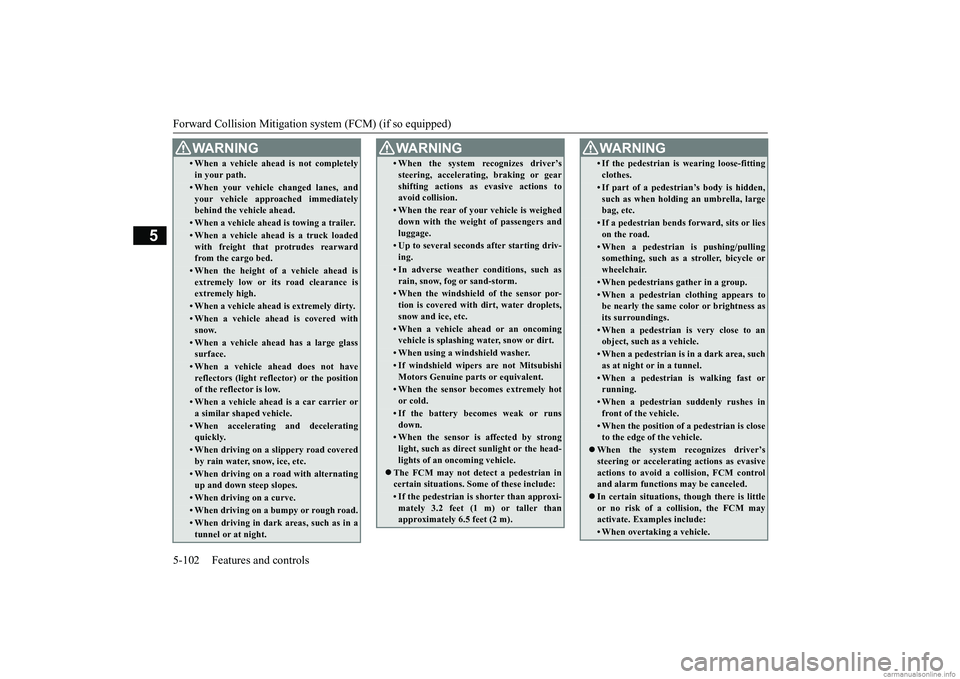
Forward Collision Mitigation sy
stem (FCM) (if so equipped)
5-102 Features and controls
5
• When a vehicle ahead is not completely in your path.• When your vehicle changed lanes, and your vehicle approached immediatelybehind the vehicle ahead.• When a vehicle ahead is towing a trailer.• When a vehicle ahead is a truck loadedwith freight that protrudes rearwardfrom the cargo bed.• When the height of a vehicle ahead isextremely low or its road clearance is extremely high.• When a vehicle ahead is extremely dirty.• When a vehicle ahead is covered with snow.• When a vehicle ahead has a large glasssurface.• When a vehicle ahead does not havereflectors (light reflector) or the position of the reflector is low.• When a vehicle ahead is a car carrier ora similar shaped vehicle.• When accelerating and deceleratingquickly.• When driving on a slippery road coveredby rain water, snow, ice, etc.• When driving on a road with alternating up and down steep slopes.• When driving on a curve.• When driving on a bumpy or rough road.• When driving in dark areas, such as in atunnel or at night.WA R N I N G
• When the system recognizes driver’s steering, accelerating, braking or gear shifting actions as evasive actions to avoid collision.• When the rear of your vehicle is weigheddown with the weight of passengers and luggage.• Up to several seconds after starting driv-ing.• In adverse weather conditions, such asrain, snow, fog or sand-storm.• When the windshield of the sensor por-tion is covered with dirt, water droplets,snow and ice, etc.• When a vehicle ahead or an oncomingvehicle is splashing water, snow or dirt. • When using a windshield washer.• If windshield wipers are not MitsubishiMotors Genuine parts or equivalent. • When the sensor becomes extremely hotor cold.• If the battery becomes weak or runsdown.• When the sensor is affected by stronglight, such as direct sunlight or the head-lights of an oncoming vehicle.
The FCM may not detect a pedestrian in certain situations. Some of these include:• If the pedestrian is shorter than approxi-mately 3.2 feet (1 m) or taller than approximately 6.5 feet (2 m).WA R N I N G
• If the pedestrian is wearing loose-fitting clothes.• If part of a pedestrian’s body is hidden, such as when holdin
g an umbrella, large
bag, etc.• If a pedestrian bends forward, sits or lieson the road.• When a pedestrian is pushing/pullingsomething, such as a stroller, bicycle or wheelchair.• When pedestrians gather in a group.• When a pedestrian clothing appears to be nearly the same color or brightness as its surroundings.• When a pedestrian is very close to anobject, such as a vehicle.• When a pedestrian is in a dark area, suchas at night or in a tunnel.• When a pedestrian is walking fast orrunning.• When a pedestrian suddenly rushes infront of the vehicle.• When the position of a pedestrian is closeto the edge of the vehicle.
When the system recognizes driver’s steering or accelerating actions as evasive actions to avoid a collision, FCM control and alarm functions may be canceled. In certain situations, though there is little or no risk of a collision, the FCM may activate. Examples include: • When overtaking a vehicle.WA R N I N G
BK0252700US.book
102 ページ 2017年10月4日 水曜日 午後4時54分
Page 190 of 417
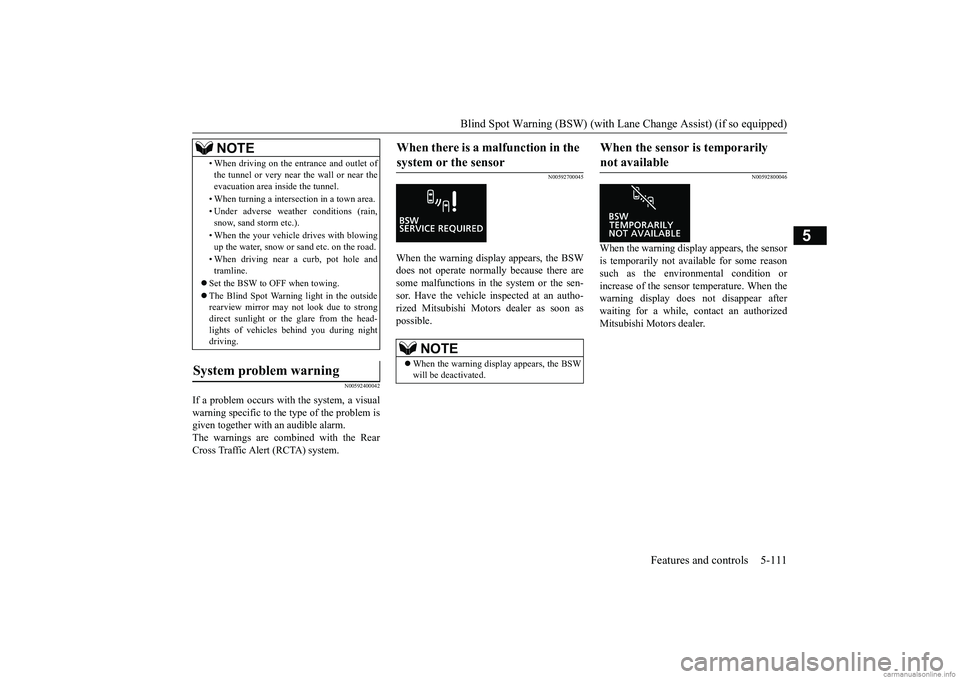
Blind Spot Warning (BSW) (with Lane
Change Assist) (if so equipped) Features and controls 5-111
5
N00592400042
If a problem occurs with the system, a visual warning specific to the type of the problem is given together with an audible alarm. The warnings are combined with the RearCross Traffic Alert (RCTA) system.
N00592700045
When the warning display appears, the BSW does not operate normally because there are some malfunctions in the system or the sen-sor. Have the vehicle inspected at an autho-rized Mitsubishi Motors
dealer as soon as
possible.
N00592800046
When the warning display appears, the sensor is temporarily not available for some reasonsuch as the environmental condition orincrease of the sensor temperature. When the warning display does not disappear after waiting for a while, contact an authorizedMitsubishi Motors dealer.
• When driving on the entrance and outlet of the tunnel or very near the wall or near the evacuation area inside the tunnel. • When turning a intersection in a town area.• Under adverse weather conditions (rain, snow, sand storm etc.). • When the your vehicle drives with blowing up the water, snow or sand etc. on the road. • When driving near a curb, pot hole and tramline.
Set the BSW to OFF when towing. The Blind Spot Warning light in the outside rearview mirror may not look due to strong direct sunlight or the glare from the head-lights of vehicles behind you during night driving.
System problem warning
NOTE
When there is a malfunction in the system or the sensor
NOTE
When the warning display appears, the BSW will be deactivated.
When the sensor is temporarily not available
BK0252700US.book
111 ページ 2017年10月4日 水曜日 午後4時54分