ECO mode MITSUBISHI ECLIPSE CROSS 2018 (in English) Owner's Guide
[x] Cancel search | Manufacturer: MITSUBISHI, Model Year: 2018, Model line: ECLIPSE CROSS, Model: MITSUBISHI ECLIPSE CROSS 2018Pages: 417, PDF Size: 74.06 MB
Page 105 of 417
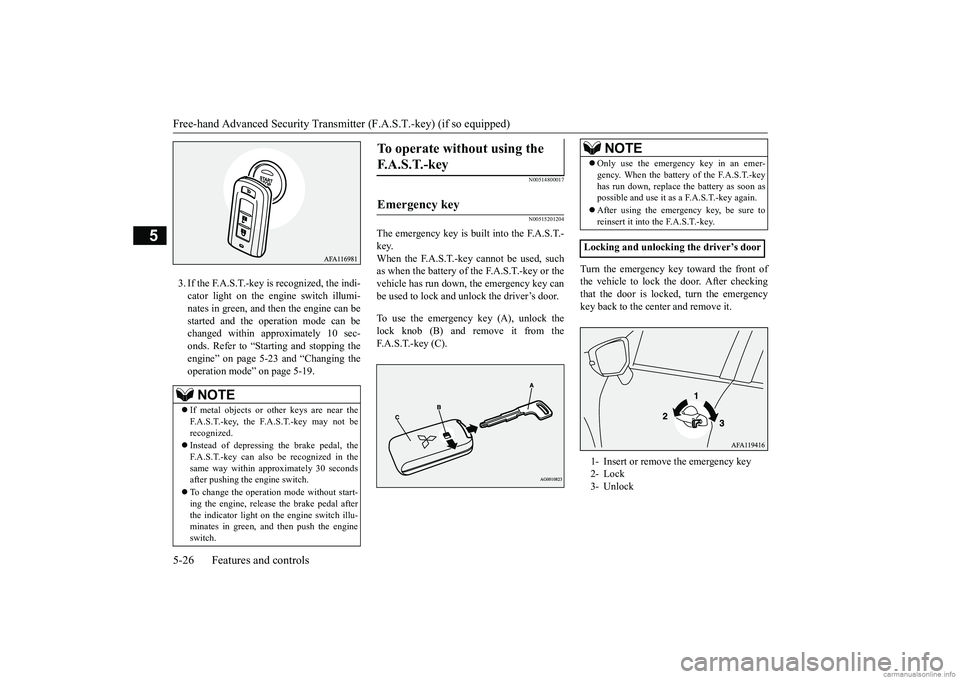
Free-hand Advanced Security Transmitter (F.A.S.T.-key) (if so equipped) 5-26 Features and controls
5
3. If the F.A.S.T.-key is recognized, the indi- cator light on the engine switch illumi-nates in green, and then the engine can be started and the operation mode can be changed within approximately 10 sec-onds. Refer to “Starting and stopping the engine” on page 5-23 and “Changing the operation mode” on page 5-19.
N00514800017 N00515201204
The emergency key is built into the F.A.S.T.- key. When the F.A.S.T.-key cannot be used, such as when the battery of the F.A.S.T.-key or thevehicle has run down, the emergency key canbe used to lock and unlock the driver’s door. To use the emergency key (A), unlock the lock knob (B) and remove it from the F.A.S.T.-key (C).
Turn the emergency key toward the front of the vehicle to lock the door. After checking that the door is locked, turn the emergencykey back to the center and remove it.
NOTE
If metal objects or other keys are near the F.A.S.T.-key, the F.A.S.T.-key may not be recognized. Instead of depressing the brake pedal, the F.A.S.T.-key can also be recognized in the same way within approximately 30 secondsafter pushing the engine switch. To change the operation mode without start- ing the engine, release the brake pedal after the indicator light on the engine switch illu- minates in green, and then push the engineswitch.
To operate without using the F. A . S . T. - k e y
Emergency key
NOTE
Only use the emergency key in an emer- gency. When the battery of the F.A.S.T.-key has run down, replace the battery as soon as possible and use it as a F.A.S.T.-key again. After using the emergency key, be sure to reinsert it into the F.A.S.T.-key.
Locking and unlocking the driver’s door 1- Insert or remove the emergency key 2- Lock 3- Unlock
BK0252700US.bo
ok 26 ページ 2017年10月4日 水曜日 午後4時54分
Page 106 of 417
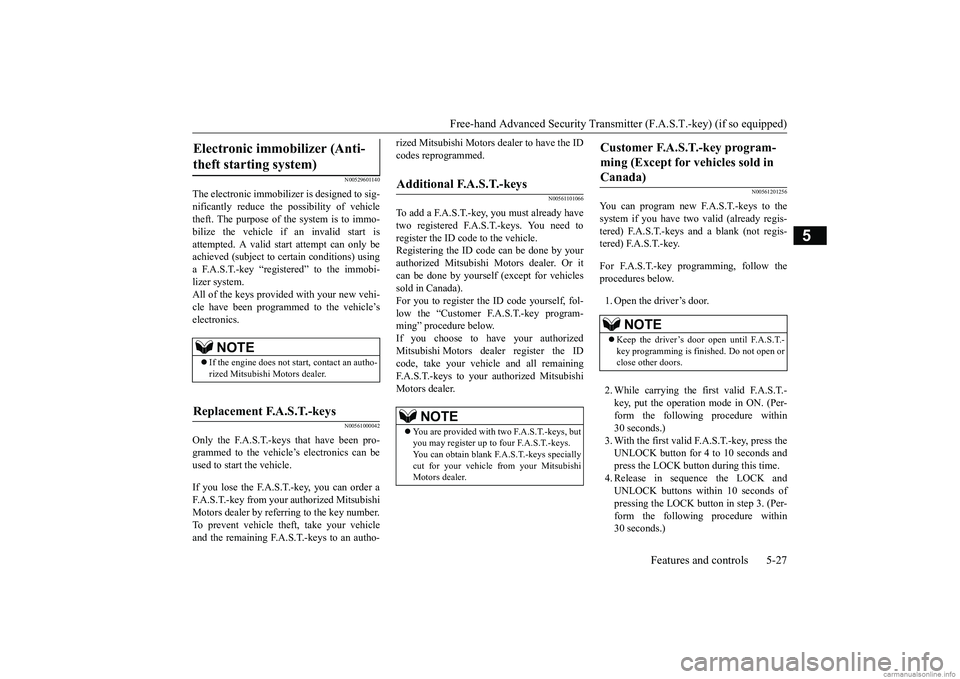
Free-hand Advanced Security Transmit
ter (F.A.S.T.-key) (if so equipped)
Features and controls 5-27
5
N00529601140
The electronic immobilizer is designed to sig- nificantly reduce the possibility of vehicle theft. The purpose of the system is to immo- bilize the vehicle if an invalid start isattempted. A valid start attempt can only be achieved (subject to certain conditions) using a F.A.S.T.-key “registered” to the immobi-lizer system.All of the keys provided with your new vehi- cle have been programmed to the vehicle’s electronics.
N00561000042
Only the F.A.S.T.-keys that have been pro- grammed to the vehicle’s electronics can be used to start the vehicle. If you lose the F.A.S.T.-key, you can order a F.A.S.T.-key from your authorized Mitsubishi Motors dealer by referring to the key number. To prevent vehicle theft, take your vehicleand the remaining F.A.S.T.-keys to an autho-
rized Mitsubishi Motors dealer to have the ID codes reprogrammed.
N00561101066
To add a F.A.S.T.-key, you must already havetwo registered F.A.S.T.-keys. You need to register the ID code to the vehicle. Registering the ID code can be done by yourauthorized Mitsubishi Motors dealer. Or itcan be done by yourself (except for vehicles sold in Canada). For you to register the ID code yourself, fol-low the “Customer F.A.S.T.-key program- ming” procedure below. If you choose to have your authorizedMitsubishi Motors dealer register the ID code, take your vehicle and all remaining F.A.S.T.-keys to your authorized MitsubishiMotors dealer.
N00561201256
You can program new F.A.S.T.-keys to thesystem if you have two valid (already regis- tered) F.A.S.T.-keys and a blank (not regis- tered) F.A.S.T.-key. For F.A.S.T.-key programming, follow the procedures below. 1. Open the driver’s door. 2. While carrying the first valid F.A.S.T.- key, put the operation mode in ON. (Per- form the following procedure within30 seconds.) 3. With the first valid F.A.S.T.-key, press the UNLOCK button for 4 to 10 seconds andpress the LOCK button during this time. 4. Release in sequence the LOCK and UNLOCK buttons within 10 seconds ofpressing the LOCK button in step 3. (Per- form the following procedure within 30 seconds.)
Electronic immobilizer (Anti- theft starting system)
NOTE
If the engine does not start, contact an autho- rized Mitsubishi Motors dealer.
Replacement F.A.S.T.-keys
Additional F.A.S.T.-keys
NOTE
You are provided with two F.A.S.T.-keys, but you may register up to four F.A.S.T.-keys. You can obtain blank F.A.S.T.-keys specially cut for your vehicle from your Mitsubishi Motors dealer.
Customer F.A.S.T.-key program- ming (Except for vehicles sold in Canada)
NOTE
Keep the driver’s door open until F.A.S.T.- key programming is finished. Do not open orclose other doors.
BK0252700US.bo
ok 27 ページ 2017年10月4日 水曜日 午後4時54分
Page 107 of 417
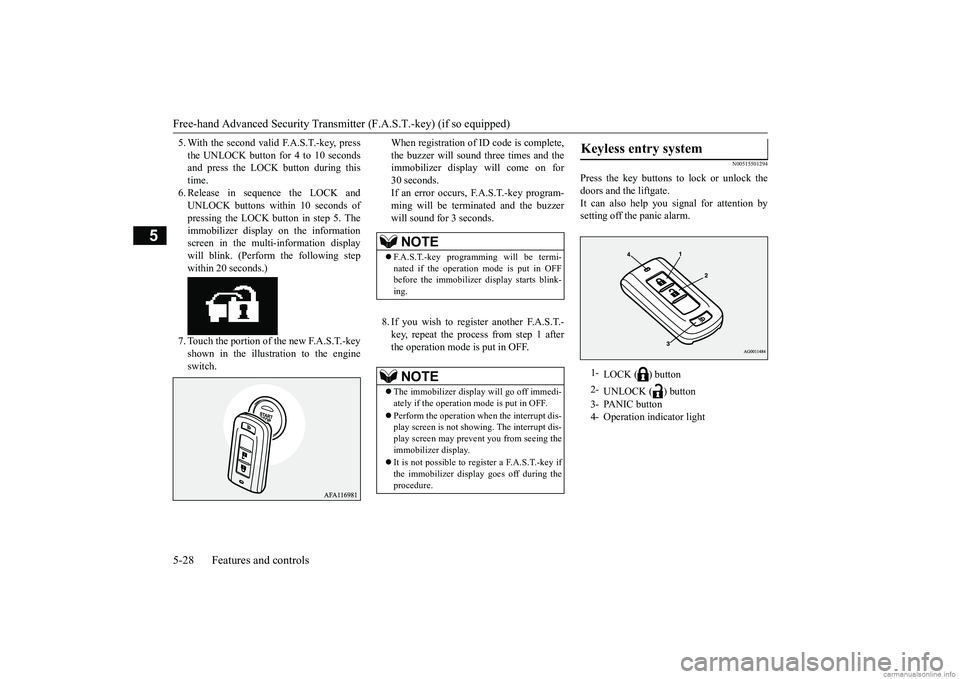
Free-hand Advanced Security Transmitter (F.A.S.T.-key) (if so equipped) 5-28 Features and controls
5
5. With the second valid F.A.S.T.-key, press the UNLOCK button for 4 to 10 seconds and press the LOCK button during this time.6. Release in sequence the LOCK and UNLOCK buttons within 10 seconds of pressing the LOCK button in step 5. Theimmobilizer display on the information screen in the multi-information display will blink. (Perform the following stepwithin 20 seconds.) 7. Touch the portion of the new F.A.S.T.-key shown in the illustration to the engineswitch.
When registration of ID code is complete, the buzzer will sound three times and the immobilizer display will come on for 30 seconds.If an error occurs, F.A.S.T.-key program- ming will be terminated and the buzzer will sound for 3 seconds. 8. If you wish to register another F.A.S.T.- key, repeat the process from step 1 after the operation mode is put in OFF.
N00515501294
Press the key buttons to lock or unlock thedoors and the liftgate.It can also help you signal for attention by setting off the panic alarm.
NOTE
F.A.S.T.-key programming will be termi- nated if the operation mode is put in OFF before the immobilizer display starts blink- ing.NOTE
The immobilizer display will go off immedi- ately if the operation mode is put in OFF. Perform the operation when the interrupt dis- play screen is not showing. The interrupt dis- play screen may prevent you from seeing the immobilizer display. It is not possible to register a F.A.S.T.-key if the immobilizer display goes off during the procedure.
Keyless entry system
1-
LOCK ( ) button
2-
UNLOCK ( ) button
3- PANIC button 4- Operation indicator light
BK0252700US.bo
ok 28 ページ 2017年10月4日 水曜日 午後4時54分
Page 108 of 417
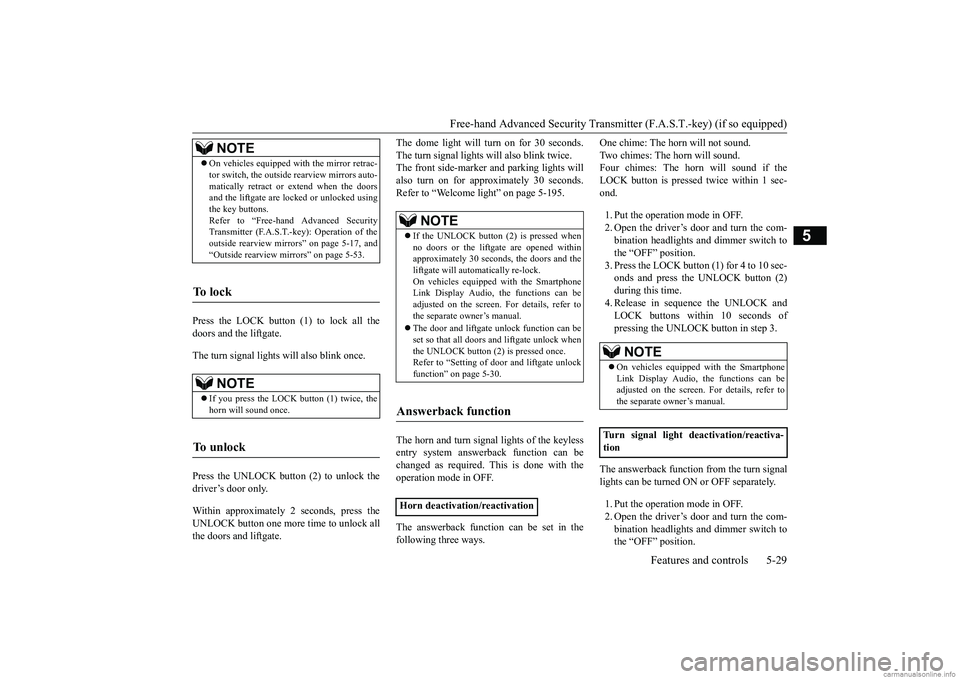
Free-hand Advanced Security Transmit
ter (F.A.S.T.-key) (if so equipped)
Features and controls 5-29
5
Press the LOCK button (1) to lock all the doors and the liftgate. The turn signal lights will also blink once. Press the UNLOCK button (2) to unlock the driver’s door only. Within approximately 2 seconds, press the UNLOCK button one more time to unlock allthe doors and liftgate.
The dome light will turn on for 30 seconds. The turn signal lights will also blink twice. The front side-marker and parking lights will also turn on for approximately 30 seconds.Refer to “Welcome light” on page 5-195. The horn and turn signal lights of the keyless entry system answerback function can be changed as required. This is done with theoperation mode in OFF. The answerback function can be set in the following three ways.
One chime: The horn will not sound. Two chimes: The horn will sound. Four chimes: The horn will sound if the LOCK button is presse
d twice within 1 sec-
ond. 1. Put the operation mode in OFF. 2. Open the driver’s door and turn the com- bination headlights and dimmer switch tothe “OFF” position. 3. Press the LOCK button (1) for 4 to 10 sec- onds and press the UNLOCK button (2)during this time.4. Release in sequence the UNLOCK and LOCK buttons within 10 seconds of pressing the UNLOCK button in step 3.
The answerback function from the turn signal lights can be turned ON or OFF separately. 1. Put the operation mode in OFF. 2. Open the driver’s door and turn the com-bination headlights and dimmer switch to the “OFF” position.
NOTE
On vehicles equipped with the mirror retrac- tor switch, the outside rearview mirrors auto- matically retract or extend when the doors and the liftgate are lock
ed or unlocked using
the key buttons.Refer to “Free-hand Advanced Security Transmitter (F.A.S.T.-key): Operation of the outside rearview mirrors” on page 5-17, and“Outside rearview mirrors” on page 5-53.
To l o c k
NOTE
If you press the LOCK button (1) twice, the horn will sound once.
To u n l o c k
NOTE
If the UNLOCK button (2) is pressed when no doors or the liftgate are opened within approximately 30 seconds, the doors and theliftgate will automatically re-lock. On vehicles equipped with the Smartphone Link Display Audio, the functions can beadjusted on the screen. For details, refer to the separate owner’s manual. The door and liftgate unlock function can be set so that all doors and liftgate unlock when the UNLOCK button (2) is pressed once.Refer to “Setting of door and liftgate unlock function” on page 5-30.
Answerback function
Horn deactivation/reactivation
NOTE
On vehicles equipped with the Smartphone Link Display Audio, the functions can beadjusted on the screen. For details, refer to the separate owner’s manual.
Turn signal light deactivation/reactiva- tion
BK0252700US.bo
ok 29 ページ 2017年10月4日 水曜日 午後4時54分
Page 109 of 417
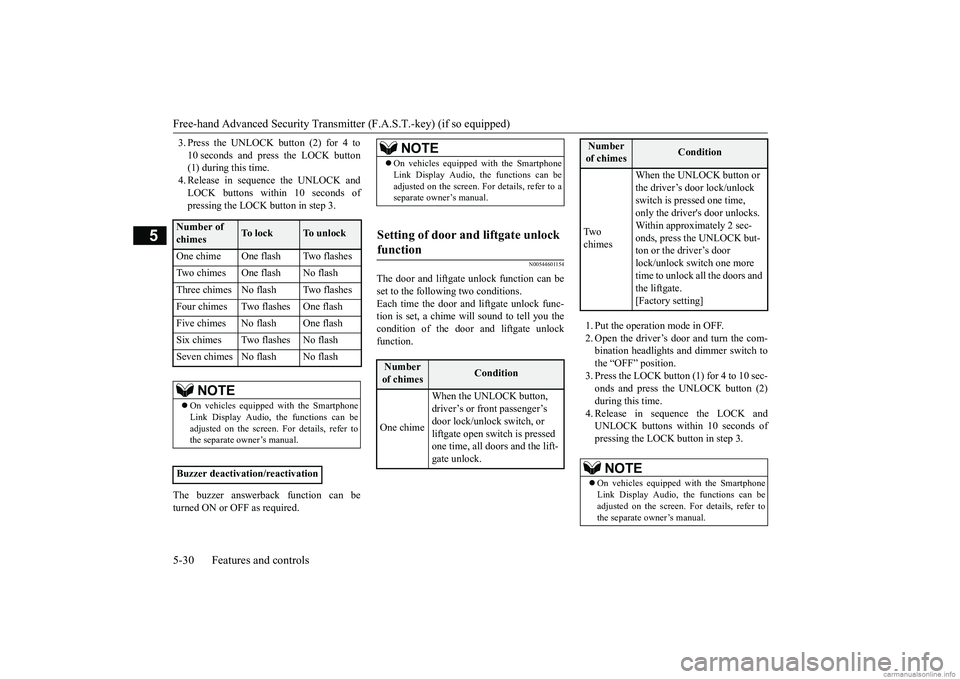
Free-hand Advanced Security Transmitter (F.A.S.T.-key) (if so equipped) 5-30 Features and controls
5
3. Press the UNLOCK button (2) for 4 to 10 seconds and press the LOCK button (1) during this time. 4. Release in sequence the UNLOCK andLOCK buttons within 10 seconds of pressing the LOCK
button in step 3.
The buzzer answerback function can be turned ON or OFF as required.
N00544601154
The door and liftgate unlock function can be set to the following two conditions. Each time the door and liftgate unlock func- tion is set, a chime will sound to tell you thecondition of the door and liftgate unlock function.
1. Put the operation mode in OFF. 2. Open the driver’s door and turn the com- bination headlights and dimmer switch to the “OFF” position.3. Press the LOCK button (1) for 4 to 10 sec- onds and press the UNLOCK button (2) during this time.4. Release in sequence the LOCK and UNLOCK buttons within 10 seconds of pressing the LOCK button in step 3.
Number of chimes
To l o c k
To unlock
One chime One flash Two flashes Two chimes One flash No flashThree chimes No flash Two flashesFour chimes Two flashes One flashFive chimes No flash One flashSix chimes Two flashes No flashSeven chimes No flash No flash
NOTE
On vehicles equipped with the Smartphone Link Display Audio, the functions can be adjusted on the screen. For details, refer tothe separate owner’s manual.
Buzzer deactivation/reactivation
NOTE
On vehicles equipped with the Smartphone Link Display Audio, the functions can be adjusted on the screen. For details, refer to a separate owner’s manual.
Setting of door and liftgate unlock function
Number of chimes
Condition
One chime
When the UNLOCK button, driver’s or front passenger’s door lock/unlock switch, or liftgate open switch is pressed one time, all doors and the lift-gate unlock.
Tw o chimes
When the UNLOCK button or the driver’s door lock/unlock switch is pressed one time, only the driver's door unlocks. Within approximately 2 sec-onds, press the UNLOCK but- ton or the driver’s door lock/unlock switch one more time to unlock all the doors and the liftgate. [Factory setting]
NOTE
On vehicles equipped with the Smartphone Link Display Audio, the functions can be adjusted on the screen. For details, refer to the separate owner’s manual.Number of chimes
Condition
BK0252700US.bo
ok 30 ページ 2017年10月4日 水曜日 午後4時54分
Page 114 of 417
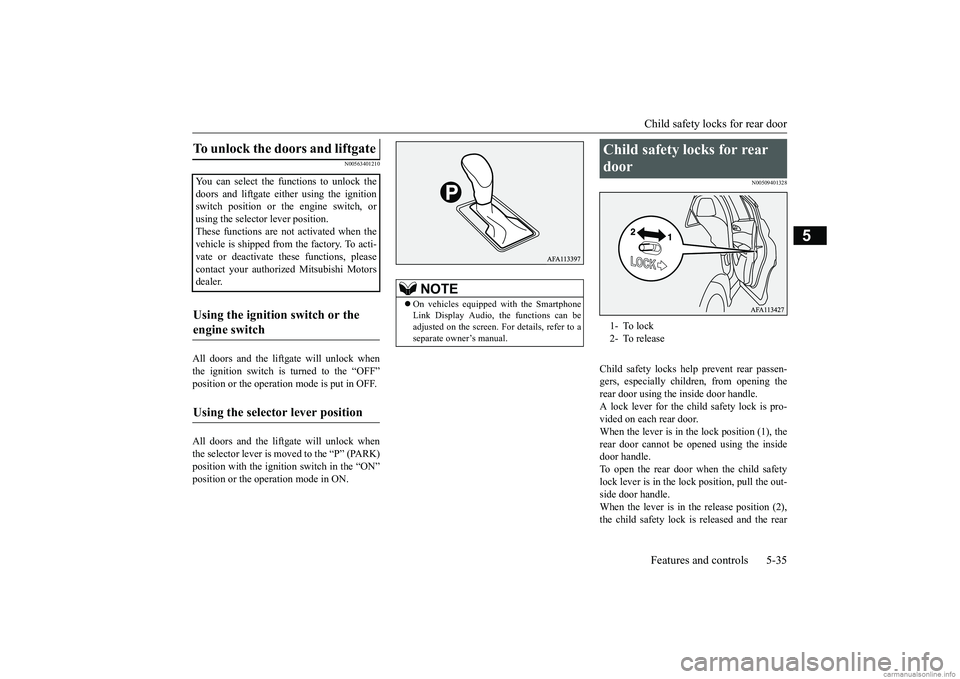
Child safety locks for rear door Features and controls 5-35
5
N00563401210
All doors and the liftgate will unlock when the ignition switch is turned to the “OFF” position or the operation mode is put in OFF. All doors and the liftgate will unlock when the selector lever is moved to the “P” (PARK) position with the ignition switch in the “ON”position or the operation mode in ON.
N00509401328
Child safety locks help prevent rear passen-gers, especially children, from opening therear door using the inside door handle.A lock lever for the chil
d safety lock is pro-
vided on each rear door. When the lever is in the lock position (1), therear door cannot be opened using the inside door handle. To open the rear door when the child safetylock lever is in the lock position, pull the out- side door handle. When the lever is in th
e release position (2),
the child safety lock is released and the rear
To unlock the doors and liftgate You can select the functions to unlock thedoors and liftgate either using the ignition switch position or the engine switch, or using the selector lever position.These functions are no
t activated when the
vehicle is shipped from the factory. To acti- vate or deactivate these functions, pleasecontact your authorized Mitsubishi Motors dealer.Using the ignition switch or the engine switch Using the selector lever position
NOTE
On vehicles equipped with the Smartphone Link Display Audio, the functions can be adjusted on the screen. For details, refer to a separate owner’s manual.
Child safety locks for rear door 1- To lock 2- To release
BK0252700US.bo
ok 35 ページ 2017年10月4日 水曜日 午後4時54分
Page 117 of 417
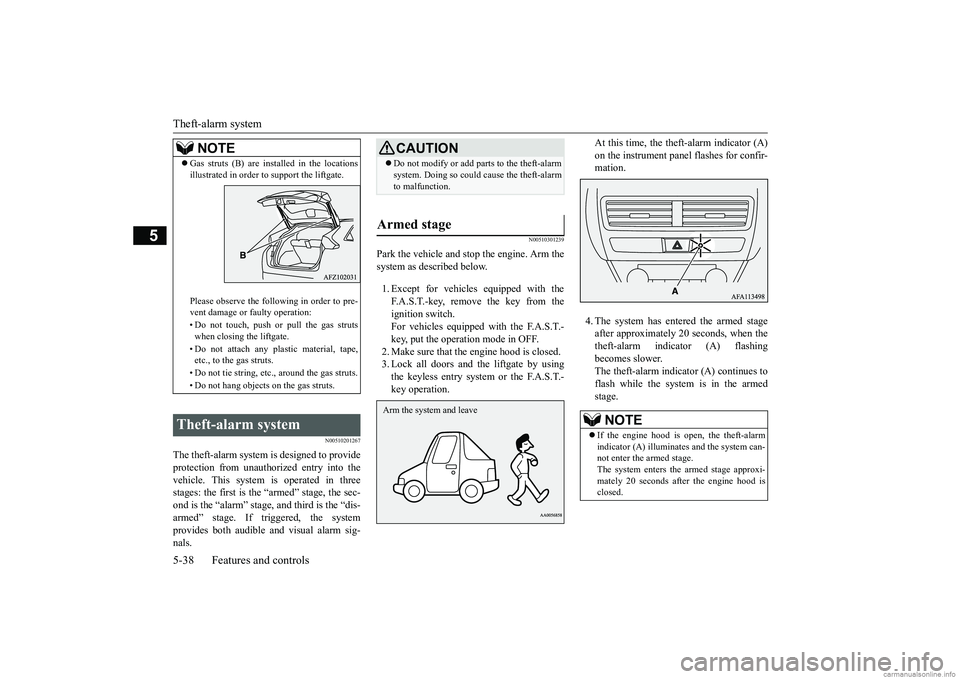
Theft-alarm system 5-38 Features and controls
5
N00510201267
The theft-alarm system is designed to provide protection from unauthorized entry into thevehicle. This system is operated in three stages: the first is the “armed” stage, the sec- ond is the “alarm” stage, and third is the “dis-armed” stage. If triggered, the system provides both audible and visual alarm sig- nals.
N00510301239
Park the vehicle and stop the engine. Arm thesystem as described below. 1. Except for vehicles equipped with the F.A.S.T.-key, remove the key from the ignition switch. For vehicles equipped with the F.A.S.T.-key, put the operation mode in OFF. 2. Make sure that the engine hood is closed. 3. Lock all doors and the liftgate by usingthe keyless entry system or the F.A.S.T.- key operation.
At this time, the theft-alarm indicator (A) on the instrument panel flashes for confir- mation. 4. The system has entered the armed stage after approximately 20 seconds, when thetheft-alarm indicator (A) flashing becomes slower. The theft-alarm indicator (A) continues toflash while the system is in the armedstage.
NOTE
Gas struts (B) are installed in the locations illustrated in order to support the liftgate. Please observe the following in order to pre- vent damage or faulty operation: • Do not touch, push or pull the gas struts when closing the liftgate. • Do not attach any plastic material, tape, etc., to the gas struts. • Do not tie string, etc., around the gas struts. • Do not hang objects on the gas struts.
Theft-alarm system
CAUTION Do not modify or add parts to the theft-alarm system. Doing so could cause the theft-alarm to malfunction.
Armed stage Arm the system and leave
NOTE
If the engine hood is open, the theft-alarm indicator (A) illuminates and the system can- not enter the armed stage.The system enters the armed stage approxi- mately 20 seconds after the engine hood is closed.
BK0252700US.bo
ok 38 ページ 2017年10月4日 水曜日 午後4時54分
Page 119 of 417
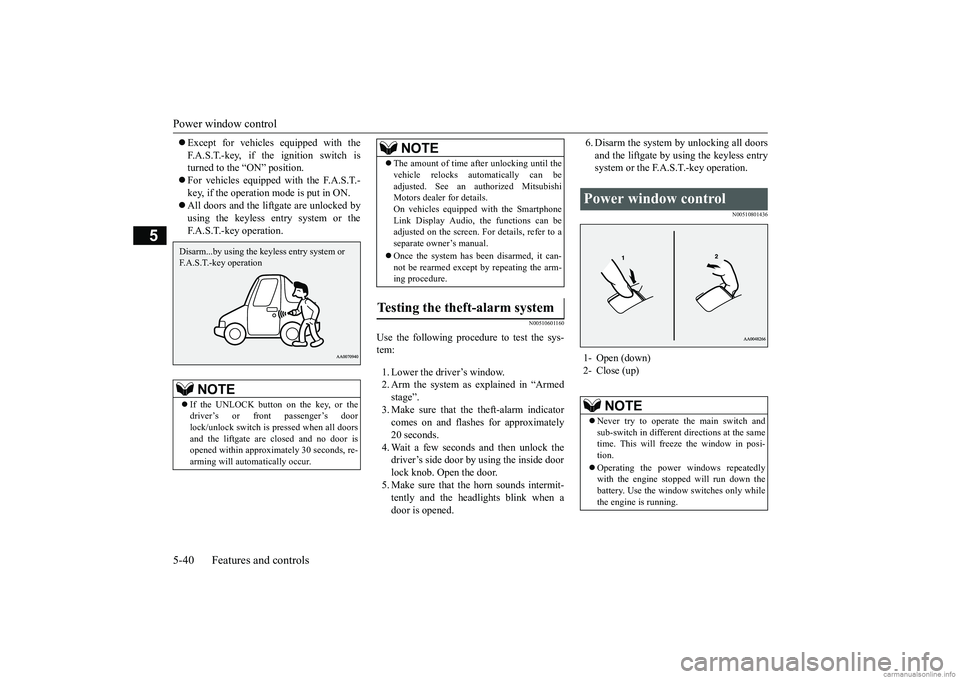
Power window control 5-40 Features and controls
5
Except for vehicles equipped with the F.A.S.T.-key, if the ignition switch is turned to the “ON” position. For vehicles equipped with the F.A.S.T.- key, if the operation mode is put in ON. All doors and the liftgate are unlocked by using the keyless entry system or theF.A.S.T.-key operation.
N00510601160
Use the following procedure to test the sys- tem: 1. Lower the driver’s window. 2. Arm the system as explained in “Armedstage”. 3. Make sure that the theft-alarm indicator comes on and flashes for approximately20 seconds. 4. Wait a few seconds and then unlock the driver’s side door by using the inside doorlock knob. Open the door. 5. Make sure that the horn sounds intermit- tently and the headlights blink when adoor is opened.
6. Disarm the system by unlocking all doors and the liftgate by using the keyless entry system or the F.A.S.T.-key operation.
N00510801436
NOTE
If the UNLOCK button on the key, or the driver’s or front passenger’s doorlock/unlock switch is pressed when all doors and the liftgate are closed and no door is opened within approximately 30 seconds, re-arming will automatically occur.Disarm...by using the keyless entry system or F.A.S.T.-key operation
The amount of time after unlocking until the vehicle relocks automatically can be adjusted. See an au
thorized Mitsubishi
Motors dealer for details. On vehicles equipped with the SmartphoneLink Display Audio, the functions can be adjusted on the screen. For details, refer to a separate owner’s manual. Once the system has been disarmed, it can- not be rearmed except by repeating the arm-ing procedure.
Testing the theft-alarm system
NOTE
Power window control 1- Open (down) 2- Close (up)
NOTE
Never try to operate the main switch and sub-switch in different directions at the same time. This will freeze the window in posi- tion. Operating the power windows repeatedly with the engine stopped will run down thebattery. Use the window switches only while the engine is running.
BK0252700US.bo
ok 40 ページ 2017年10月4日 水曜日 午後4時54分
Page 120 of 417
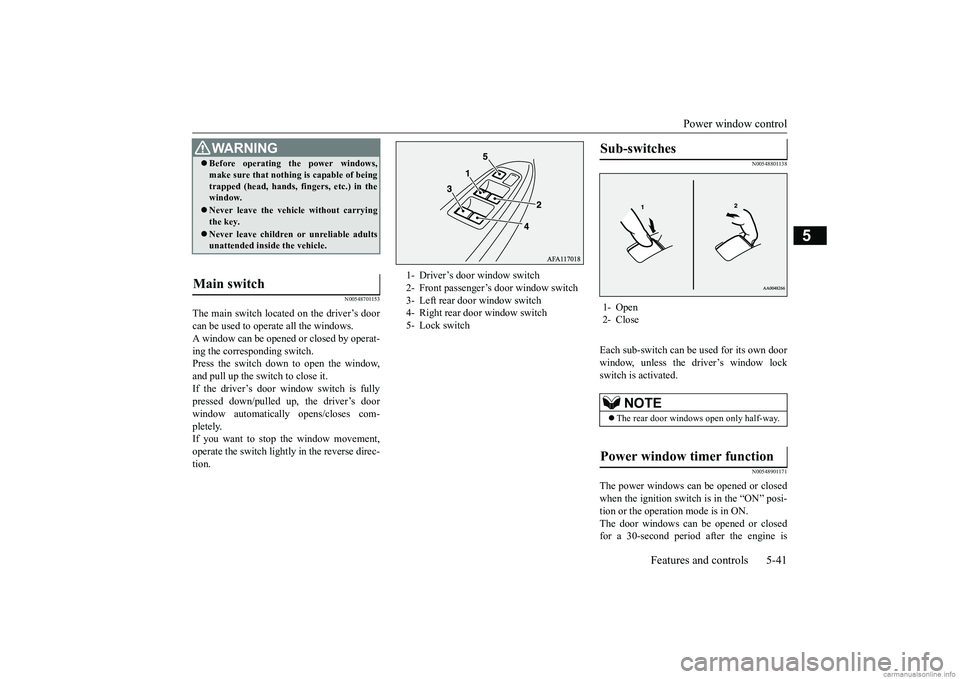
Power window control
Features and controls 5-41
5
N00548701153
The main switch located on the driver’s door can be used to operate all the windows. A window can be opened or closed by operat-ing the corresponding switch. Press the switch down to open the window, and pull up the switch to close it.If the driver’s door window switch is fully pressed down/pulled up, the driver’s door window automatically opens/closes com-pletely. If you want to stop the window movement, operate the switch lightly in the reverse direc-tion.
N00548801138
Each sub-switch can be
used for its own door
window, unless the driver’s window lock switch is activated.
N00548901171
The power windows can be opened or closed when the ignition switch is in the “ON” posi- tion or the operation mode is in ON.The door windows can be opened or closed for a 30-second period after the engine is
WA R N I N G Before operating the power windows, make sure that nothing is capable of being trapped (head, hands, fingers, etc.) in the window. Never leave the vehicle without carrying the key. Never leave children or unreliable adults unattended inside the vehicle.
Main switch
1- Driver’s door window switch 2- Front passenger’s door window switch 3- Left rear door window switch 4- Right rear door window switch5- Lock switch
Sub-switches 1- Open 2- Close
NOTE
The rear door windows open only half-way.
Power window timer function
BK0252700US.bo
ok 41 ページ 2017年10月4日 水曜日 午後4時54分
Page 121 of 417
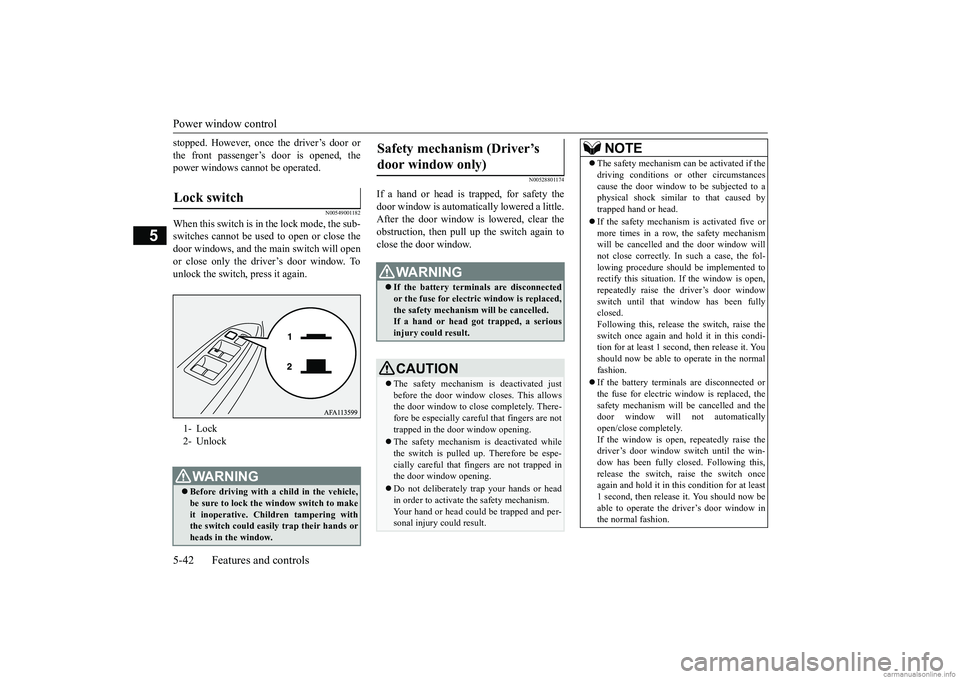
Power window control 5-42 Features and controls
5
stopped. However, once the driver’s door or the front passenger’s door is opened, the power windows cannot be operated.
N00549001182
When this switch is in the lock mode, the sub-switches cannot be used to open or close the door windows, and the main switch will openor close only the driver’s door window. Tounlock the switch, press it again.
N00528801174
If a hand or head is trapped, for safety thedoor window is automatically lowered a little. After the door window is lowered, clear the obstruction, then pull up the switch again toclose the door window.
Lock switch 1- Lock 2- UnlockWA R N I N G Before driving with a child in the vehicle, be sure to lock the window switch to make it inoperative. Children tampering withthe switch could easily trap their hands or heads in the window.
Safety mechanism (Driver’s door window only)
WA R N I N G If the battery terminals are disconnected or the fuse for electric window is replaced, the safety mechanism will be cancelled.If a hand or head got trapped, a serious injury could result.CAUTION The safety mechanism is deactivated just before the door window closes. This allows the door window to close completely. There- fore be especially careful that fingers are nottrapped in the door window opening. The safety mechanism is deactivated while the switch is pulled up. Therefore be espe- cially careful that fingers are not trapped inthe door window opening. Do not deliberately trap your hands or head in order to activate the safety mechanism. Your hand or head could be trapped and per- sonal injury could result.
NOTE
The safety mechanism can be activated if the driving conditions or other circumstances cause the door window to be subjected to a physical shock similar to that caused by trapped hand or head. If the safety mechanism is activated five or more times in a row, the safety mechanismwill be cancelled and the door window will not close correctly. In such a case, the fol- lowing procedure should be implemented torectify this situation. If the window is open, repeatedly raise the driver’s door window switch until that window has been fullyclosed. Following this, release the switch, raise the switch once again and hol
d it in this condi-
tion for at least 1 second, then release it. You should now be able to operate in the normal fashion. If the battery terminals are disconnected or the fuse for electric window is replaced, thesafety mechanism will be cancelled and the door window will not automatically open/close completely.If the window is open, repeatedly raise the driver’s door window switch until the win- dow has been fully closed. Following this, release the switch, raise the switch once again and hold it in this
condition for at least
1 second, then release it. You should now be able to operate the driver’s door window in the normal fashion.
BK0252700US.bo
ok 42 ページ 2017年10月4日 水曜日 午後4時54分