ESP MITSUBISHI ECLIPSE CROSS 2018 (in English) Owner's Guide
[x] Cancel search | Manufacturer: MITSUBISHI, Model Year: 2018, Model line: ECLIPSE CROSS, Model: MITSUBISHI ECLIPSE CROSS 2018Pages: 417, PDF Size: 74.06 MB
Page 160 of 417

Active stability control (ASC) Features and controls 5-81
5
Warning light
Warning display If there is a malfunction in the system, the warning light will come on and the warningdisplay will appear on the information screen in the multi-information display. Under normal conditions, the warning lightcome on when the ignition switch is turned tothe “ON” position or the operation mode is put in ON, and goes off after the engine has started.
N00559100147
The Active stability control (ASC) takesoverall control of the anti-lock braking sys- tem, traction control function and skid control function to help maintain the vehicle’s control
and traction. Please read this section in con- junction with the page on the anti-lock brak- ing system, traction control function and skid control function. Anti-lock braking system
P.5-78
Traction control function
P.5-82
Skid control function
P.5-82
WA R N I N GDo not stop the engine while the vehicle is moving. Stopping the engine would make the steering wheel extremely hard to turn, possibly resulting in an accident.NOTE
During repeated full-lock turning of the steering wheel (for example, while you are manoeuvring the vehicle into a parking space), a protection function may be acti-vated to prevent overheating of the power steering system. This function will make the steering wheel gradually harder to turn. Inthis event, limit your tu
rning of the steering
wheel for a while. When the system has cooled down, the steering effort will returnto normal. If you turn the steering wheel while the vehi- cle is stationary with the headlights on, the headlights may become dim. This behavior is not abnormal. The headlights will return totheir original brightness after a short while.
Electric power steering system warning light/display
CAUTION If the warning display appears while the engine is running, have the vehicle inspected by an authorized Mitsubishi Motors dealer ora repair facility of your choice as soon as possible. It may become harder to turn the steering wheel.
Active stability control (ASC)
CAUTION Do not over-rely on the ASC. Even the ASC cannot prevent the natural laws of physics from acting on the vehicle. This system, like any other system, has limits and cannot helpyou to maintain traction and control of the vehicle in all circumstances. Reckless driv- ing can lead to accidents. It is the driver’sresponsibillty to drive carefully, This means taking into account the traffic, road and envi- ronmental conditions. Be sure to use the same specified type and size of tire on all four wheels. Otherwise, theASC may not work properly. Do not install any aftermarket limited slip differential (LSD) on your vehicle. The ASC may stop functioning properly.
BK0252700US.bo
ok 81 ページ 2017年10月4日 水曜日 午後4時54分
Page 179 of 417

Forward Collision Mitigation sy
stem (FCM) (if so equipped)
5-100 Features and controls
5
N00577300079
The Forward Collision Mitigation system (FCM) is designed to help reduce the risk of acollision with a vehicle or a pedestrian straight ahead of your vehicle. The FCM uses a sensor (A) to determine the distance andrelative speed to a vehicle and a pedestrian in front. The FCM is not designed as an auto- matic driving system or as a collision avoid-ance system. When your vehicle is approaching a vehicle or a pedestrian straight-ahead in your pathand the FCM judges that there is the risk of a collision, the system will give audible and visual warnings.When the FCM judges that a collision with the vehicle or the pedestrian straight-ahead is imminent, the system will automaticallyapply moderate braking to warn you to apply the brakes immediately.
When the FCM judges that a collision with the vehicle or the pedestrian straight-ahead is highly unavoidable, the system will apply emergency braking to reduce the severity ofthe collision and, if possible, to avoid the col- lision. Stop lights are illuminated during automaticbraking.
CAUTION Changes or modifications not expressly approved by the party responsible for com- pliance could void the user’s authority to operate the equipment.
Forward Collision Mitiga- tion system (FCM)
(if so
equipped)
WA R N I N G Before using the FCM, read this entire section to fully understand the limitations of this system. Failure to follow instruc- tions could result in an accident. The FCM is designed to help avoid certain frontal collisions or reduce the crash speed in such collisions. It is not a substi-tute for your safe and careful driving. Under certain circumstances, the system may not operate or may not detect cor-rectly a vehicle or a pedestrian in front. When your vehicle is approaching a vehi- cle or a pedestrian too closely, take all nec-essary actions to avoid a collision, such as braking and steering, regardless of whether the FCM is activated or not.Never rely on the FCM to prevent a colli- sion. Never attempt to test the operation of the FCM. Doing so could cause an accident, resulting in serious injury or death.
BK0252700US.book
100 ページ 2017年10月4日 水曜日 午後4時54分
Page 180 of 417

Forward Collision Mitigation sy
stem (FCM) (if so equipped) Features and controls 5-101
5
N00577400054
If the system judges th
at there is a risk of
your vehicle colliding with a vehicle or the pedestrian in front, this function warns you of the potential hazard with visual and audiblealarms. When this function is triggered, a buzzer sounds and, at the same time, a “BRAKE”message appears on the information screen ofthe multi-information display. The FCM will also prepare to provide quick brake response and greater brake force whenyou apply the brakes. The forward collision warning function oper- ates at the following vehicle speeds: Against a vehicle: Approximately 10 to 112 mph (15 to 180 km/h). Against a pedestrian: Approximately 5 to 40 mph (7 to 65 km/h).
N00577700086
When the FCM judges that a collision withthe vehicle or the pedestrian straight-ahead isimminent, the FCM will automatically apply moderate braking to warn the driver to apply the brakes immediately.If the FCM judges that the collision is highly unavoidable, it will automatically apply emergency braking to reduce the severity ofthe collision and, if possible, to avoid the col-lision. While the FCM applies emergency braking, a buzzer sounds and “BRAKE!” message isdisplayed in the information screen of the multi-information display. Once the FCM braking has activated, the fol-lowing message will appear on the informa- tion screen of the multi-information display. The FCM braking function operates at the following vehicle speeds: Against a vehicle: Approximately 3 to 112 mph (5 to 180 km/h). Against a pedestrian: Approximately 3 to 40 mph (5 to 65 km/h).
Forward collision warning function
FCM braking function
WA R N I N G If the ASC is turned off, the FCM braking function will not operate. Refer to “Active stability control” on page 5-81. If the brake pedal is not depressed within 2 seconds after your vehicle has been stopped by the FCM, a warning buzzer will sound and the brakes activated by theFCM will automatically be released. Apply the brakes as necessary to keep your vehicle stationary. The FCM will not activate and will not provide either warning or braking in cer-tain situations. Some of these include:• When the selector lever is in the “P”(PARK) or “R” (REVERSE) position.• When an object other than a vehicle or apedestrian is in front.• When the FCM has detected a problemin the system.• When a vehicle or a pedestrian suddenlycuts in front of your vehicle.
The FCM may or may not detect a motor- cycle, bicycle or wall depending on the sit- uation. The FCM is not designed to detect these objects. The forward collision warning function and/or the FCM braking function may not activate in certain situations. Some of these include:• When a vehicle suddenly appears just infront of your vehicle.• When a vehicle cuts into your path at aclose distance.
BK0252700US.book
101 ページ 2017年10月4日 水曜日 午後4時54分
Page 184 of 417
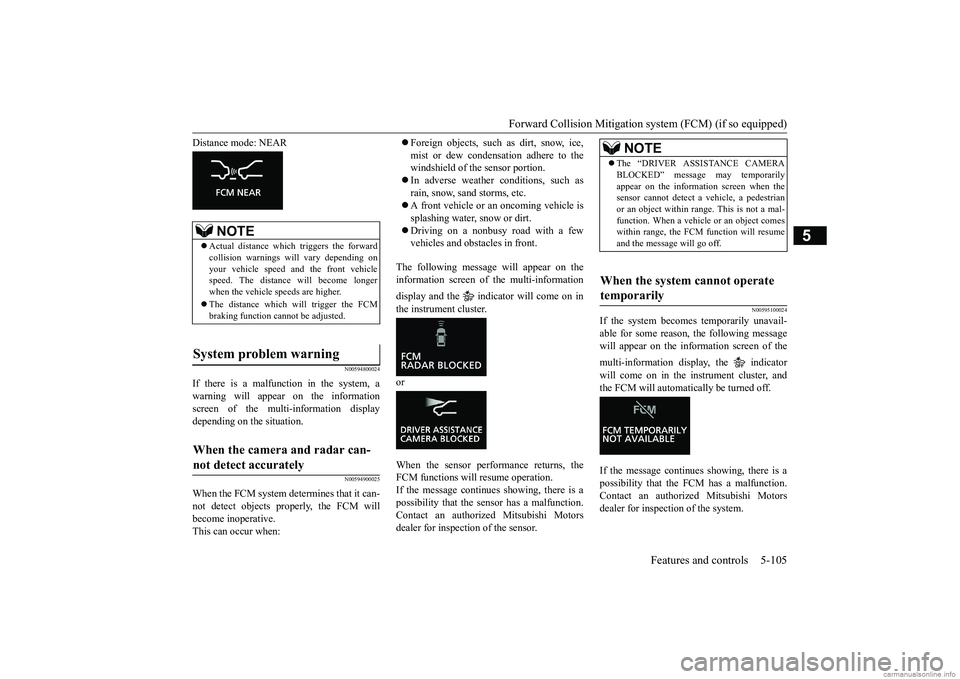
Forward Collision Mitigation sy
stem (FCM) (if so equipped) Features and controls 5-105
5
Distance mode: NEAR
N00594800024
If there is a malfunction in the system, a warning will appear on the information screen of the multi-information displaydepending on the situation.
N00594900025
When the FCM system determines that it can-not detect objects properly, the FCM willbecome inoperative. This can occur when:
Foreign objects, such as dirt, snow, ice, mist or dew condensation adhere to the windshield of the sensor portion. In adverse weather
conditions, such as
rain, snow, sand storms, etc. A front vehicle or an oncoming vehicle is splashing water, snow or dirt. Driving on a nonbusy road with a few vehicles and obstacles in front.
The following message will appear on the information screen of the multi-information display and the indicator will come on in the instrument cluster. or When the sensor performance returns, the FCM functions will resume operation. If the message continues showing, there is a possibility that the sensor has a malfunction.Contact an authorized Mitsubishi Motorsdealer for inspection of the sensor.
N00595100024
If the system becomes temporarily unavail-able for some reason, the following messagewill appear on the information screen of the multi-information display, the indicator will come on in the instrument cluster, and the FCM will automatically be turned off. If the message continues showing, there is a possibility that the FCM has a malfunction. Contact an authorized Mitsubishi Motorsdealer for inspection of the system.
NOTE
Actual distance which triggers the forward collision warnings will vary depending on your vehicle speed and the front vehiclespeed. The distance will become longer when the vehicle speeds are higher. The distance which will trigger the FCM braking function cannot be adjusted.
System problem warning
When the camera and radar can- not detect accurately
NOTE
The “DRIVER ASSISTANCE CAMERA BLOCKED” message may temporarily appear on the information screen when the sensor cannot detect a vehicle, a pedestrian or an object within range. This is not a mal-function. When a vehicle or an object comes within range, the FCM function will resume and the message will go off.
When the system cannot operate temporarily
BK0252700US.book
105 ページ 2017年10月4日 水曜日 午後4時54分
Page 191 of 417
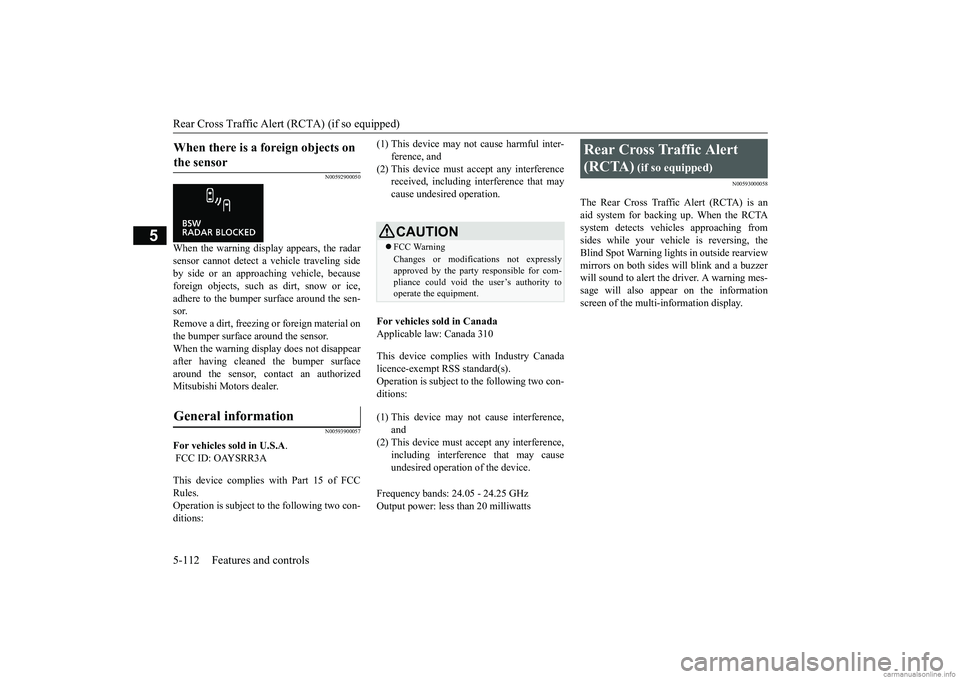
Rear Cross Traffic Alert (RCTA) (if so equipped) 5-112 Features and controls
5
N00592900050
When the warning display appears, the radar sensor cannot detect a vehicle traveling sideby side or an approaching vehicle, because foreign objects, such as dirt, snow or ice, adhere to the bumper surface around the sen-sor. Remove a dirt, freezing or foreign material on the bumper surface around the sensor.When the warning display does not disappear after having cleaned the bumper surface around the sensor, contact an authorizedMitsubishi Motors dealer.
N00593900057
For vehicles sold in U.S.A
.
FCC ID: OAYSRR3A This device complies with Part 15 of FCC Rules. Operation is subject to the following two con- ditions:
For vehicles sold in Canada Applicable law: Canada 310 This device complies with Industry Canada licence-exempt RSS standard(s). Operation is subject to the following two con-ditions: Frequency bands: 24.05 - 24.25 GHz Output power: less than 20 milliwatts
N00593000058
The Rear Cross Traffic Alert (RCTA) is anaid system for backing up. When the RCTA system detects vehicles approaching from sides while your vehicle is reversing, theBlind Spot Warning lights in outside rearview mirrors on both sides will blink and a buzzer will sound to alert th
e driver. A warning mes-
sage will also appear on the informationscreen of the multi-information display.
When there is a foreign objects on the sensor
General information
(1) This device may not cause harmful inter-
ference, and
(2) This device must accept any interference
received, including interference that may cause undesired operation.CAUTION FCC WarningChanges or modifications not expressly approved by the party responsible for com-pliance could void the user’s authority to operate the equipment.
(1) This device may not cause interference,
and
(2) This device must accept any interference,
including interference that may causeundesired operation of the device.
Rear Cross Traffic Alert (RCTA)
(if so equipped)
BK0252700US.book
112 ページ 2017年10月4日 水曜日 午後4時54分
Page 193 of 417
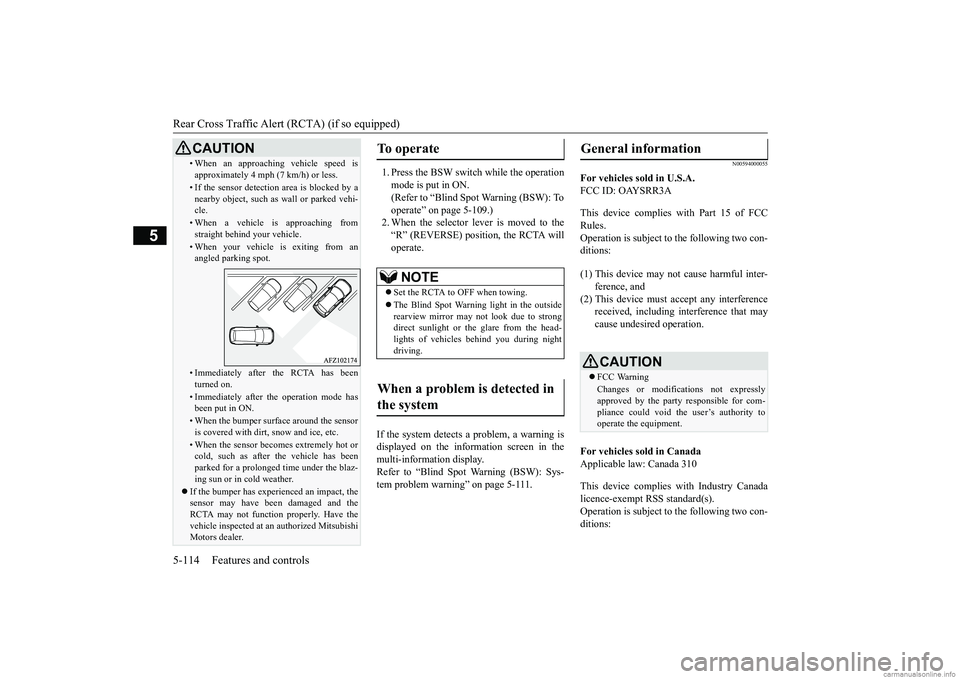
Rear Cross Traffic Alert (RCTA) (if so equipped)
5-114 Features and controls
5
1. Press the BSW switch while the operationmode is put in ON.
(Refer to “Blind Spot Warning (BSW): To
operate” on page 5-109.)
2. When the selector lever is moved to the
“R” (REVERSE) position, the RCTA will
operate.
If the system detects a problem, a warning is
displayed on the information screen in the
multi-information display.
Refer to “Blind Spot Warning (BSW): Sys-
tem problem warning” on page 5-111.
N00594000055
For vehicles sold in U.S.A.
FCC ID: OAYSRR3A
This device complies with Part 15 of FCC
Rules.
Operation is subject to the following two con-
ditions:
For vehicles sold in Canada
Applicable law: Canada 310
This device complies with Industry Canada
licence-exempt RSS standard(s).
Operation is subject to the following two con-
ditions:
• When an approaching vehicle speed is approximately 4 mph (7 km/h) or less.• If the sensor detection area is blocked by anearby object, such as wall or parked vehi-
cle.• When a vehicle is approaching fromstraight behind your vehicle.• When your vehicle is exiting from anangled parking spot.• Immediately after the RCTA has beenturned on.• Immediately after the operation mode hasbeen put in ON.• When the bumper surface around the sensoris covered with dirt, snow and ice, etc.• When the sensor becomes extremely hot orcold, such as after the vehicle has been
parked for a prolonged time under the blaz-
ing sun or in cold weather. If the bumper has experienced an impact, the
sensor may have been damaged and the
RCTA may not function properly. Have the
vehicle inspected at an authorized Mitsubishi
Motors dealer.CAUTION
To operate
NOTE
Set the RCTA to OFF when towing.
The Blind Spot Warning light in the outside
rearview mirror may not look due to strong
direct sunlight or the glare from the head-
lights of vehicles behind you during night
driving.When a problem is detected in
the system
General information
(1) This device may not cause harmful inter-
ference, and
(2) This device must accept any interference received, including interference that may
cause undesired operation.
CAUTIONFCC WarningChanges or modifications not expressly
approved by the party responsible for com-
pliance could void the user’s authority to
operate the equipment.
BK0252700US.book 114 ページ 2017年10月12日 木曜日 午後1時2分
Page 199 of 417

Tire pressure monitoring system (TPMS) 5-120 Features and controls
5
Each tire, including the spare (if provided), should be checked monthly when cold andinflated to the inflation pressure recom- mended by the vehicle manufacturer on the vehicle placard or tire inflation pressure label.(If your vehicle has tires of a different size than the size indicated on the vehicle placard or tire inflation pressure label, you shoulddetermine the proper tire inflation pressure for those tires.) As an added safety feature, your vehicle hasbeen equipped with a tire pressure monitoring system (TPMS) that illuminates a low tire pressure telltale when one or more of yourtires is significantly under-inflated. Accordingly, when the low tire pressure tell- tale illuminates, you should stop and checkyour tires as soon as possible, and inflate them to the proper pressure. Driving on a sig- nificantly under-inflated tire causes the tire tooverheat and can lead to tire failure.
Under-inflation also reduces fuel efficiency and tire tread life, and may affect the vehi- cle’s handling and stopping ability. Please note that the TPMS is not a substitute forproper tire maintenance, and it is the driver’s responsibility to maintain correct tire pres- sure, even if under-inflation has not reachedthe level to trigger illumination of the TPMS low tire pressure telltale. Your vehicle has also been equipped with a TPMS malfunction indicator to indicate whenthe system is not operating properly. TheTPMS malfunction indicator is combined with the low tire pressure telltale. When the system detects a malfunction, thetelltale will flash for approximately 1 minute and then remain continuously illuminated. This sequence will continue upon subsequentvehicle start-ups as long as the malfunction exists. When the malfunction indicator is illumi-nated, the system may not be able to detect or signal low tire pressure as intended. TPMS malfunctions may occur for a varietyof reasons, including the installation of replacement or alternate tires or wheels on the vehicle that prevent the TPMS from function-ing properly. Always check the TPMS mal- function telltale after replacing one or more tires or wheels on your vehicle to ensure thatthe replacement or alternate tires and wheels
allow the TPMS to continue to function prop- erly.
N00532801579
1. If the tire pressure monitoring system warning light illuminates, avoiding hard braking, sharp steering maneuvers andhigh speeds. You should stop and adjustthe tires to the proper inflation pressure as soon as possible. Adjust the spare tire at the same time. Refer to “Tires” on page9-12.
NOTE
In addition, the warning display is displayed on the information screen in the multi-infor- mation display.
If the warning light / display illuminates while driving
NOTE
In addition, the warning display is displayed on the information screen in the multi-infor- mation display. When inspecting or adjusting the tire pres- sure, do not apply excessive force to thevalve stem to avoid breakage. After inspecting or adjusting the tire pres- sure, always reinstall the valve cap on the valve stem. Without the valve cap, dirt or moisture could get into the valve, resulting in damage to the tire inflation pressure sensor. Do not use metal valve caps, which may cause a metal reaction, resulting in corrosionand damage of the tire inflation pressure sen- sors.
BK0252700US.book
120 ページ 2017年10月4日 水曜日 午後4時54分
Page 204 of 417
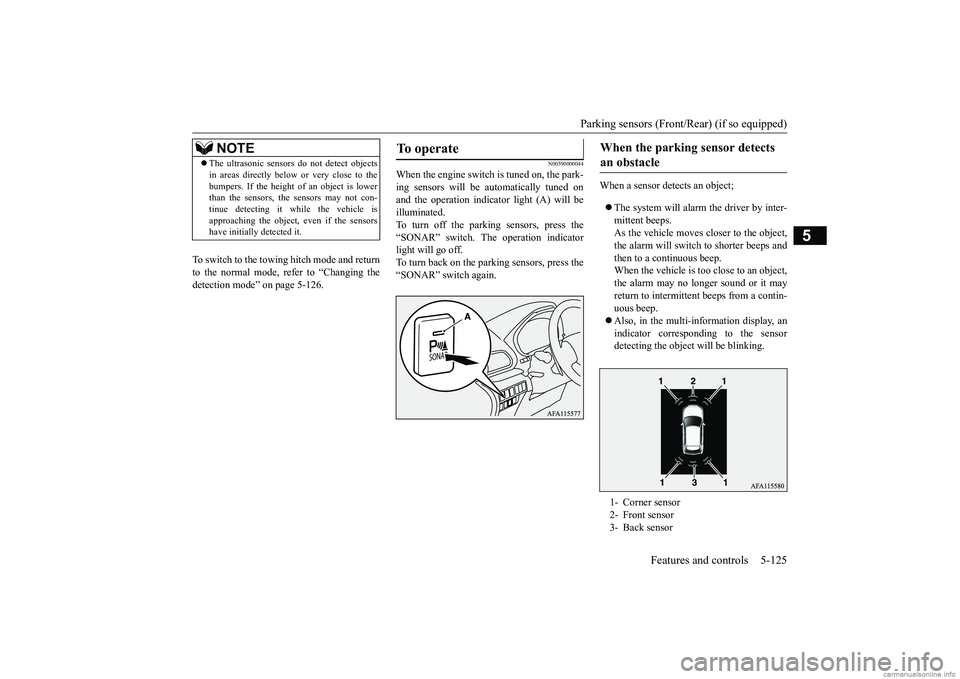
Parking sensors (Front/Rear) (if so equipped)
Features and controls 5-125
5
To switch to the towing hitch mode and return to the normal mode, refer to “Changing the detection mode” on page 5-126.
N00590000044
When the engine switch is tuned on, the park- ing sensors will be automatically tuned onand the operation indi
cator light (A) will be
illuminated. To turn off the parking sensors, press the“SONAR” switch. The operation indicator light will go off. To turn back on the parking sensors, press the“SONAR” switch again.
When a sensor detects an object; The system will alarm the driver by inter- mittent beeps. As the vehicle moves closer to the object, the alarm will switch to shorter beeps andthen to a continuous beep. When the vehicle is too close to an object, the alarm may no longer sound or it mayreturn to intermittent beeps from a contin-uous beep. Also, in the multi-information display, an indicator corresponding to the sensordetecting the object will be blinking.
NOTE
The ultrasonic sensors do not detect objects in areas directly below or very close to the bumpers. If the height of an object is lower than the sensors, the sensors may not con- tinue detecting it while the vehicle isapproaching the object,
even if the sensors
have initially detected it.
To operate
When the parking sensor detects an obstacle
1- Corner sensor 2- Front sensor 3- Back sensor
BK0252700US.book
125 ページ 2017年10月4日 水曜日 午後4時54分
Page 205 of 417
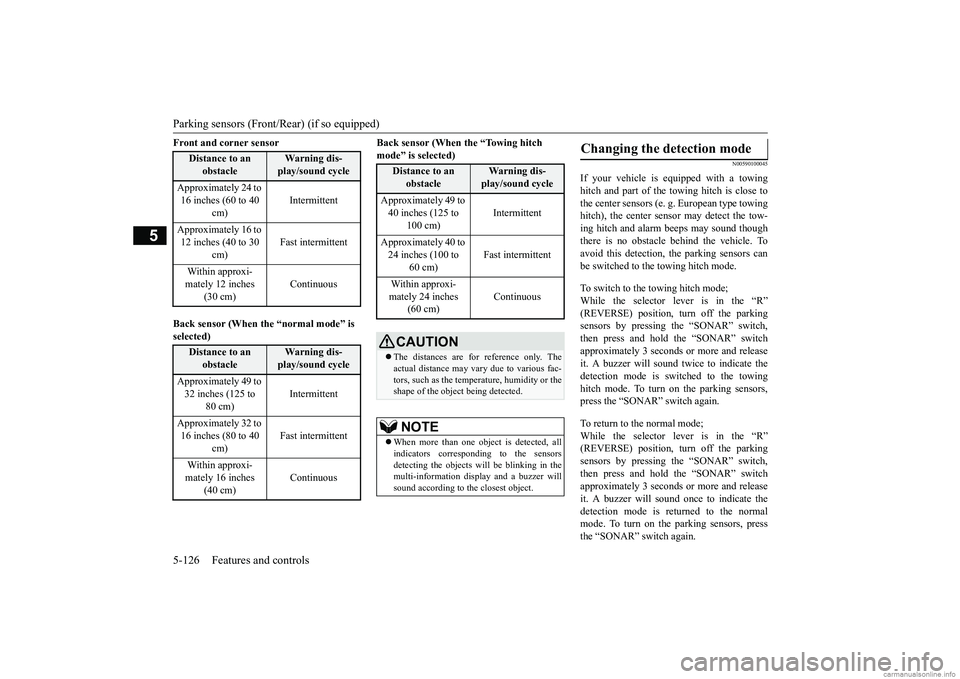
Parking sensors (Front/Rear) (if so equipped) 5-126 Features and controls
5
Front and corner sensor Back sensor (When the “normal mode” is selected)
Back sensor (When the “Towing hitch mode” is selected)
N00590100045
If your vehicle is equipped with a towinghitch and part of the towing hitch is close tothe center sensors (e. g. European type towing hitch), the center sensor may detect the tow- ing hitch and alarm beeps may sound thoughthere is no obstacle behind the vehicle. To avoid this detection, the parking sensors can be switched to the towing hitch mode. To switch to the towing hitch mode; While the selector lever is in the “R”(REVERSE) position, turn off the parking sensors by pressing the “SONAR” switch, then press and hold the “SONAR” switchapproximately 3 seconds or more and release it. A buzzer will sound twice to indicate the detection mode is switched to the towinghitch mode. To turn on the parking sensors, press the “SONAR” switch again. To return to the normal mode; While the selector lever is in the “R”(REVERSE) position, turn off the parking sensors by pressing the “SONAR” switch, then press and hold the “SONAR” switchapproximately 3 seconds or more and release it. A buzzer will sound once to indicate the detection mode is returned to the normalmode. To turn on the parking sensors, press the “SONAR” switch again.
Distance to an
obstacle
War n i n g d i s -play/sound cycle
Approximately 24 to 16 inches (60 to 40
cm)
Intermittent
Approximately 16 to 12 inches (40 to 30
cm)
Fast intermittent
Within approxi- mately 12 inches
(30 cm)
Continuous
Distance to an
obstacle
War n i n g d i s -play/sound cycle
Approximately 49 to 32 inches (125 to
80 cm)
Intermittent
Approximately 32 to 16 inches (80 to 40
cm)
Fast intermittent
Within approxi- mately 16 inches
(40 cm)
Continuous
Distance to an
obstacle
War n i n g d i s -play/sound cycle
Approximately 49 to 40 inches (125 to
100 cm)
Intermittent
Approximately 40 to 24 inches (100 to
60 cm)
Fast intermittent
Within approxi- mately 24 inches
(60 cm)
Continuous
CAUTION The distances are for reference only. The actual distance may vary due to various fac-tors, such as the temperature, humidity or the shape of the object being detected.NOTE
When more than one object is detected, all indicators corresponding to the sensors detecting the objects will be blinking in the multi-information display and a buzzer willsound according to the closest object.
Changing the detection mode
BK0252700US.book
126 ページ 2017年10月4日 水曜日 午後4時54分
Page 211 of 417

Multi Around Monitor (if so equipped) 5-132 Features and controls
5
N00587400031
Wide-angle view of the area behind the vehi- cle is displayed using the entire screen. Two different types of views are displayed on the left side and the right side respectively. Views of the surroundings of the vehicle and behind the vehicle are displayed.
Views of the passenger’s side of the vehicle and behind the vehicle are displayed.
Views of the surroundings of the vehicle and the front of the vehicle are displayed. Views of the passenger’s side of the vehicle and the front of the vehicle are displayed.
Types of views of the Multi Around Monitor
Wide-rear-view mode
Bird’s eye-view/Rear-view mode
Side-view/Rear-view mode
Bird’s eye-view/Front-view mode
Side-view/Front-view mode
BK0252700US.book
132 ページ 2017年10月4日 水曜日 午後4時54分