light MITSUBISHI ECLIPSE CROSS 2019 Owner's Manual (in English)
[x] Cancel search | Manufacturer: MITSUBISHI, Model Year: 2019, Model line: ECLIPSE CROSS, Model: MITSUBISHI ECLIPSE CROSS 2019Pages: 423, PDF Size: 75.41 MB
Page 276 of 423
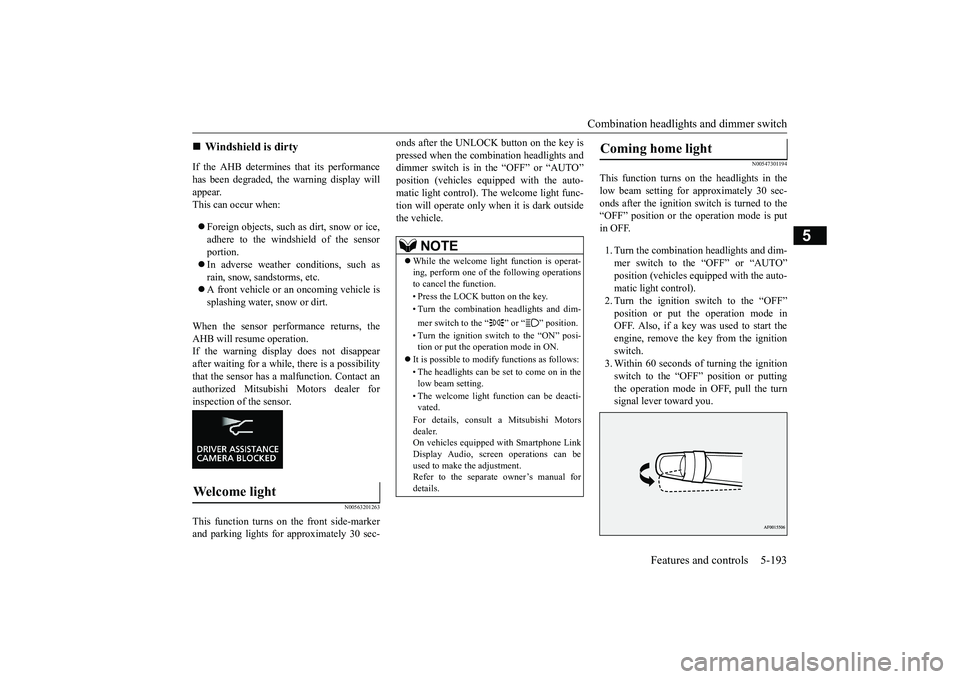
Combination headlights and dimmer switch
Features and controls 5-193
5
If the AHB determines that its performance has been degraded, the warning display will appear. This can occur when: Foreign objects, such as dirt, snow or ice, adhere to the windshield of the sensor portion. In adverse weather
conditions, such as
rain, snow, sandstorms, etc. A front vehicle or an oncoming vehicle is splashing water, snow or dirt.
When the sensor performance returns, the AHB will resume operation.If the warning display does not disappear after waiting for a while, there is a possibility that the sensor has a malfunction. Contact anauthorized Mitsubishi Motors dealer for inspection of the sensor.
N00563201263
This function turns on the front side-markerand parking lights for approximately 30 sec-
onds after the UNLOCK button on the key is pressed when the combination headlights and dimmer switch is in the “OFF” or “AUTO” position (vehicles equipped with the auto-matic light control). The welcome light func- tion will operate only when it is dark outside the vehicle.
N00547301194
This function turns on the headlights in thelow beam setting for approximately 30 sec-onds after the ignition switch is turned to the “OFF” position or the operation mode is put in OFF. 1. Turn the combination headlights and dim- mer switch to the “OFF” or “AUTO”position (vehicles equipped with the auto- matic light control). 2. Turn the ignition switch to the “OFF”position or put the operation mode in OFF. Also, if a key was used to start the engine, remove the key from the ignitionswitch. 3. Within 60 seconds of turning the ignition switch to the “OFF” position or puttingthe operation mode in OFF, pull the turn signal lever toward you.
Windshield is dirty
Welcome light
NOTE
While the welcome light function is operat- ing, perform one of the following operationsto cancel the function. • Press the LOCK button on the key.• Turn the combination headlights and dim- mer switch to the “ ” or “ ” position. • Turn the ignition switch to the “ON” posi- tion or put the operation mode in ON.
It is possible to modify functions as follows: • The headlights can be set to come on in the low beam setting. • The welcome light function can be deacti- vated. For details, consult a Mitsubishi Motors dealer. On vehicles equipped with Smartphone Link Display Audio, screen operations can beused to make the adjustment. Refer to the separate owner’s manual for details.
Coming home light
BK0266800US.book
193 ページ 2018年6月27日 水曜日 午後5時6分
Page 277 of 423
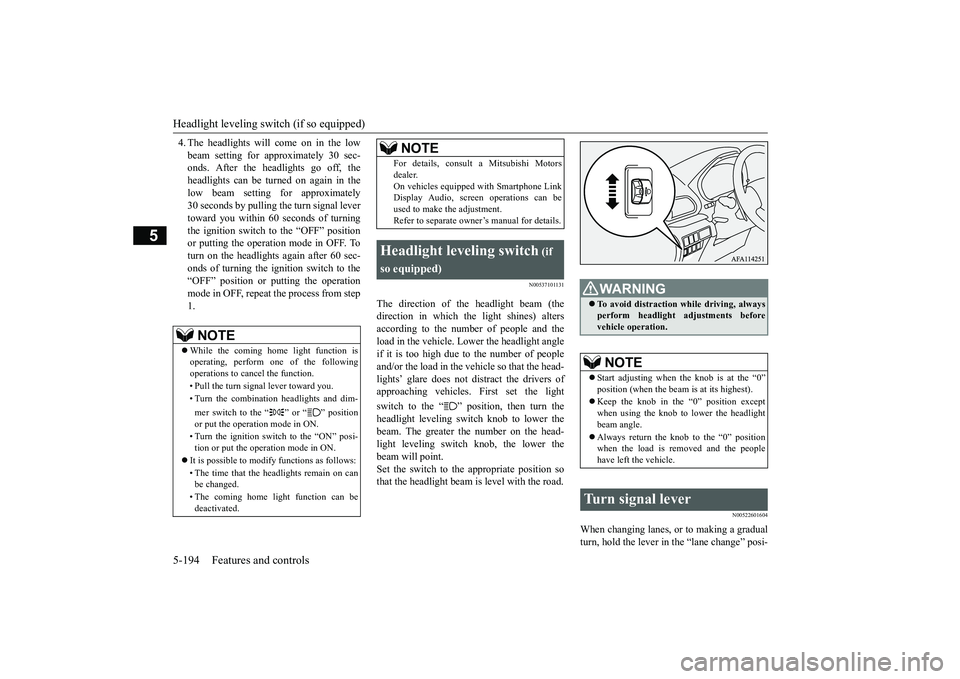
Headlight leveling switch (if so equipped) 5-194 Features and controls
5
4. The headlights will come on in the low beam setting for approximately 30 sec- onds. After the headlights go off, the headlights can be turned on again in thelow beam setting for approximately 30 seconds by pulling the turn signal lever toward you within 60 seconds of turningthe ignition switch to the “OFF” position or putting the operation mode in OFF. To turn on the headlights again after 60 sec-onds of turning the ignition switch to the“OFF” position or putting the operation mode in OFF, repeat the process from step 1.
N00537101131
The direction of the headlight beam (thedirection in which the light shines) altersaccording to the number of people and the load in the vehicle. Lower the headlight angle if it is too high due to the number of peopleand/or the load in the vehicle so that the head- lights’ glare does not distract the drivers of approaching vehicles. First set the light switch to the “ ” position, then turn the headlight leveling switch knob to lower the beam. The greater the number on the head- light leveling switch knob, the lower thebeam will point. Set the switch to the appropriate position so that the headlight beam is level with the road.
N00522601604
When changing lanes, or to making a gradualturn, hold the lever in the “lane change” posi-
NOTE
While the coming home light function is operating, perform one of the following operations to cancel the function. • Pull the turn signal lever toward you. • Turn the combination headlights and dim- mer switch to the “ ” or “ ” position or put the operation mode in ON. • Turn the ignition switch to the “ON” posi- tion or put the operation mode in ON.
It is possible to modify functions as follows: • The time that the headlights remain on can be changed. • The coming home light function can be deactivated.
For details, consult a Mitsubishi Motors dealer. On vehicles equipped with Smartphone Link Display Audio, screen operations can be used to make the adjustment.Refer to separate owner’s manual for details.
Headlight leveling switch
(if
so equipped)
NOTE
WA R N I N G To avoid distraction while driving, always perform headlight adjustments before vehicle operation.NOTE
Start adjusting when the knob is at the “0” position (when the beam is at its highest). Keep the knob in the “0” position except when using the knob to lower the headlight beam angle. Always return the knob to the “0” position when the load is removed and the people have left the vehicle.
Turn signal lever
BK0266800US.book
194 ページ 2018年6月27日 水曜日 午後5時6分
Page 278 of 423
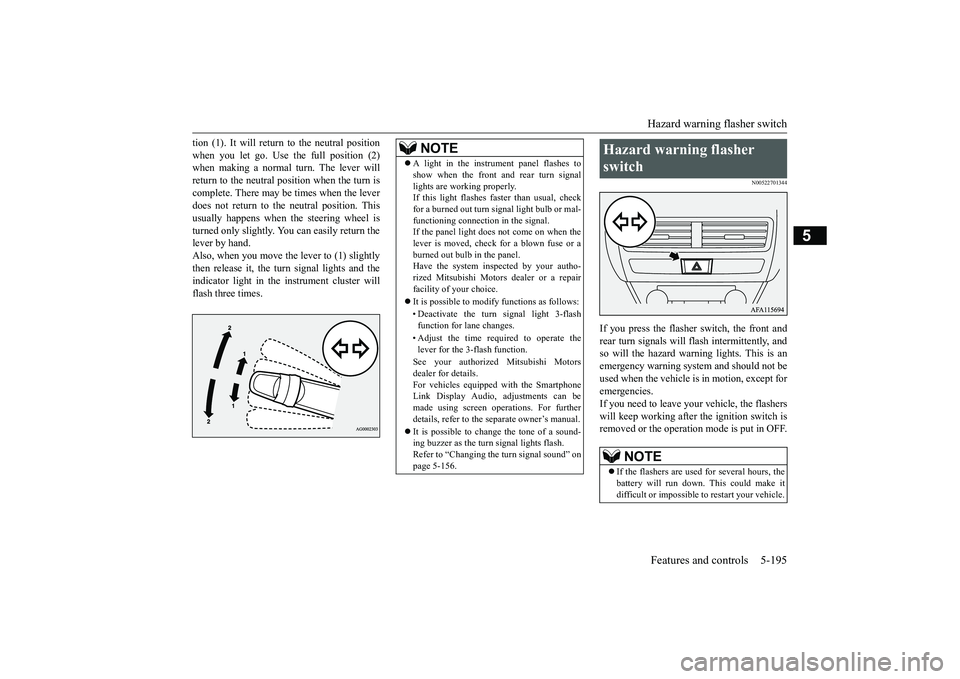
Hazard warning flasher switch Features and controls 5-195
5
tion (1). It will return to the neutral position when you let go. Use the full position (2) when making a normal turn. The lever will return to the neutral position when the turn iscomplete. There may be times when the lever does not return to the neutral position. This usually happens when the steering wheel isturned only slightly. You can easily return the lever by hand. Also, when you move the lever to (1) slightlythen release it, the turn signal lights and theindicator light in the instrument cluster will flash three times.
N00522701344
If you press the flasher switch, the front and rear turn signals will flash intermittently, and so will the hazard warning lights. This is an emergency warning system and should not beused when the vehicle is in motion, except foremergencies. If you need to leave your vehicle, the flashers will keep working after the ignition switch isremoved or the operation mode is put in OFF.
NOTE
A light in the instrument panel flashes to show when the front and rear turn signal lights are working properly. If this light flashes faster than usual, check for a burned out turn signal light bulb or mal-functioning connection in the signal. If the panel light does not come on when the lever is moved, check for a blown fuse or aburned out bulb in the panel. Have the system inspected by your autho- rized Mitsubishi Motors dealer or a repairfacility of your choice. It is possible to modify functions as follows: • Deactivate the turn signal light 3-flash function for lane changes. • Adjust the time required to operate the lever for the 3-flash function. See your authorized Mitsubishi Motors dealer for details.For vehicles equipped with the Smartphone Link Display Audio, adjustments can be made using screen operations. For furtherdetails, refer to the separate owner’s manual. It is possible to change the tone of a sound- ing buzzer as the turn signal lights flash. Refer to “Changing the turn signal sound” on page 5-156.
Hazard warning flasher switch
NOTE
If the flashers are used for several hours, the battery will run down. This could make it difficult or impossible to restart your vehicle.
BK0266800US.book
195 ページ 2018年6月27日 水曜日 午後5時6分
Page 279 of 423
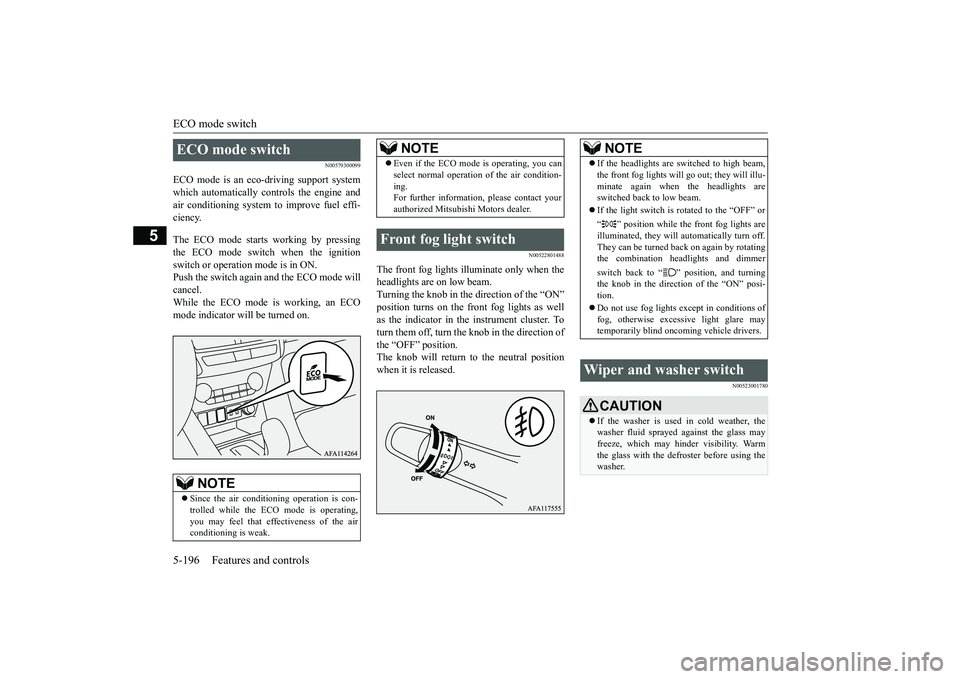
ECO mode switch 5-196 Features and controls
5
N00579300099
ECO mode is an eco-driving support system which automatically controls the engine andair conditioning system to improve fuel effi- ciency. The ECO mode starts working by pressing the ECO mode switch when the ignitionswitch or operation mode is in ON.Push the switch again and the ECO mode will cancel. While the ECO mode is working, an ECOmode indicator will be turned on.
N00522801488
The front fog lights illuminate only when theheadlights are on low beam.Turning the knob in the direction of the “ON” position turns on the front fog lights as well as the indicator in the instrument cluster. Toturn them off, turn the knob in the direction of the “OFF” position. The knob will return to the neutral positionwhen it is released.
N00523001780
ECO mode switch
NOTE
Since the air conditioning operation is con- trolled while the ECO mode is operating, you may feel that effectiveness of the airconditioning is weak.
Even if the ECO mode is operating, you can select normal operation of the air condition- ing. For further information, please contact your authorized Mitsubishi Motors dealer.
Front fog light switch
NOTE
NOTE
If the headlights are switched to high beam, the front fog lights will go
out; they will illu-
minate again when the headlights are switched back to low beam. If the light switch is rotated to the “OFF” or “ ” position while the front fog lights are illuminated, they will automatically turn off. They can be turned back on again by rotating the combination headlights and dimmer switch back to “ ” position, and turning the knob in the direction of the “ON” posi- tion. Do not use fog lights except in conditions of fog, otherwise excessive light glare may temporarily blind oncoming vehicle drivers.
Wiper and washer switch
CAUTION If the washer is used in cold weather, the washer fluid sprayed against the glass may freeze, which may hinder visibility. Warmthe glass with the defroster before using the washer.
BK0266800US.book
196 ページ 2018年6月27日 水曜日 午後5時6分
Page 282 of 423
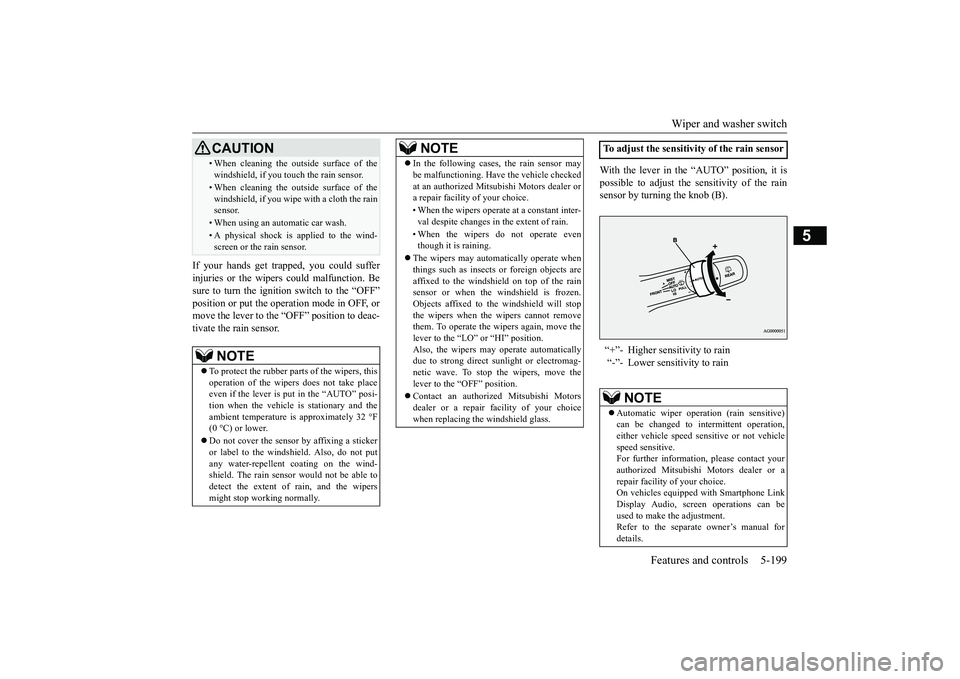
Wiper and washer switch
Features and controls 5-199
5
If your hands get trapped, you could suffer injuries or the wipers could malfunction. Besure to turn the igniti
on switch to the “OFF”
position or put the operation mode in OFF, or move the lever to the
“OFF” position to deac-
tivate the rain sensor.
With the lever in the “AUTO” position, it is possible to adjust the sensitivity of the rain sensor by turning the knob (B).
• When cleaning the outside surface of the windshield, if you touch the rain sensor.• When cleaning the outside surface of the windshield, if you wipe with a cloth the rainsensor.• When using an automatic car wash.• A physical shock is applied to the wind-screen or the rain sensor.NOTE
To protect the rubber parts of the wipers, this operation of the wipers does not take place even if the lever is put in the “AUTO” posi-tion when the vehicle is stationary and the ambient temperature is approximately 32 °F (0 °C) or lower. Do not cover the sensor by affixing a sticker or label to the windshield. Also, do not put any water-repellent coating on the wind- shield. The rain sensor would not be able todetect the extent of rain, and the wipers might stop working normally.CAUTION
In the following cases, the rain sensor may be malfunctioning. Have the vehicle checked at an authorized Mitsubishi Motors dealer or a repair facility of your choice. • When the wipers operate at a constant inter- val despite changes in the extent of rain. • When the wipers do not operate even though it is raining.
The wipers may automatically operate when things such as insects or foreign objects are affixed to the windshield on top of the rainsensor or when the windshield is frozen. Objects affixed to the windshield will stop the wipers when the wipers cannot removethem. To operate the wipers again, move the lever to the “LO” or “HI” position. Also, the wipers may operate automaticallydue to strong direct sunlight or electromag- netic wave. To stop the wipers, move the lever to the “OFF” position. Contact an authorized Mitsubishi Motors dealer or a repair facility of your choicewhen replacing the windshield glass.NOTE
To adjust the sensitivity of the rain sensor “+”- Higher sensitivity to rain “-”- Lower sensitivity to rain
NOTE
Automatic wiper operation (rain sensitive) can be changed to intermittent operation,either vehicle speed sensitive or not vehicle speed sensitive. For further information, please contact yourauthorized Mitsubishi Motors dealer or a repair facility of your choice. On vehicles equipped with Smartphone LinkDisplay Audio, screen operations can be used to make the adjustment. Refer to the separate owner’s manual fordetails.
BK0266800US.book
199 ページ 2018年6月27日 水曜日 午後5時6分
Page 285 of 423
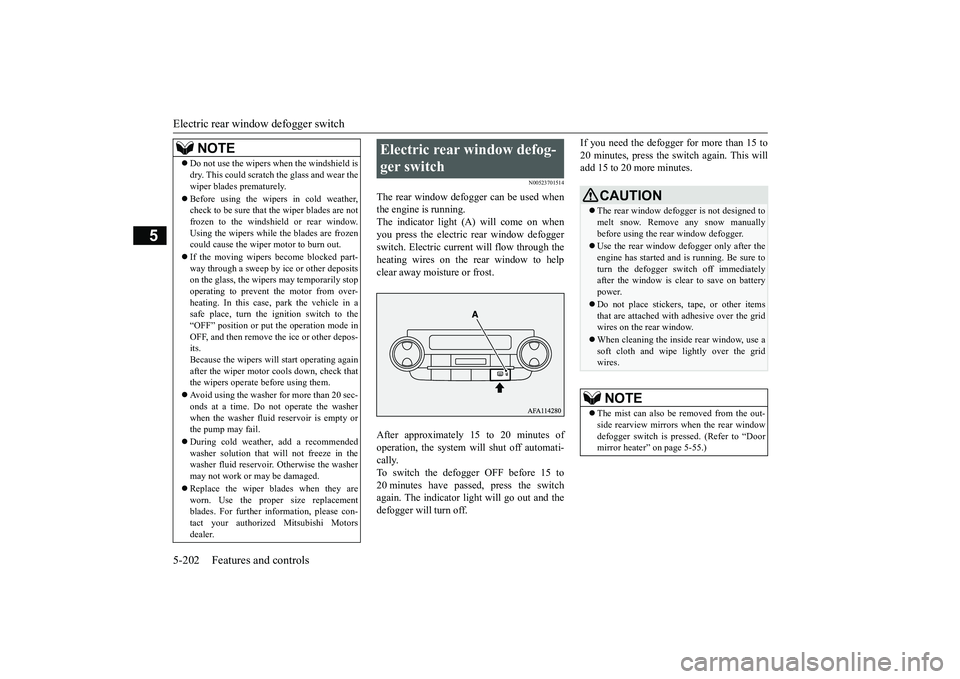
Electric rear window defogger switch 5-202 Features and controls
5
N00523701514
The rear window defogger can be used when the engine is running.The indicator light (A) will come on when you press the electric rear window defogger switch. Electric current will flow through theheating wires on the rear window to help clear away moisture or frost. After approximately 15 to 20 minutes of operation, the system will shut off automati- cally. To switch the defogger OFF before 15 to20 minutes have passed, press the switch again. The indicator light will go out and the defogger will turn off.
If you need the defogger for more than 15 to 20 minutes, press the switch again. This will add 15 to 20 more minutes.
NOTE
Do not use the wipers when the windshield is dry. This could scratch the glass and wear the wiper blades prematurely. Before using the wipers in cold weather, check to be sure that the wiper blades are not frozen to the windshield or rear window. Using the wipers while the blades are frozencould cause the wiper motor to burn out. If the moving wipers become blocked part- way through a sweep by ice or other deposits on the glass, the wipers may temporarily stop operating to prevent the motor from over-heating. In this case, park the vehicle in a safe place, turn the ignition switch to the “OFF” position or put the operation mode inOFF, and then remove the ice or other depos- its. Because the wipers will start operating againafter the wiper motor cools down, check that the wipers operate before using them. Avoid using the washer for more than 20 sec- onds at a time. Do not operate the washer when the washer fluid reservoir is empty orthe pump may fail. During cold weather, add a recommended washer solution that will not freeze in the washer fluid reservoir. Otherwise the washer may not work or may be damaged. Replace the wiper blades when they are worn. Use the proper size replacement blades. For further information, please con- tact your authorized Mitsubishi Motorsdealer.
Electric rear window defog- ger switch
CAUTION The rear window defogger is not designed to melt snow. Remove any snow manually before using the rear window defogger. Use the rear window defogger only after the engine has started and is running. Be sure to turn the defogger switch off immediatelyafter the window is clear to save on battery power. Do not place stickers, tape, or other items that are attached with adhesive over the grid wires on the rear window. When cleaning the inside rear window, use a soft cloth and wipe lightly over the gridwires.NOTE
The mist can also be removed from the out- side rearview mirrors when the rear windowdefogger switch is pressed. (Refer to “Door mirror heater” on page 5-55.)
BK0266800US.book
202 ページ 2018年6月27日 水曜日 午後5時6分
Page 286 of 423
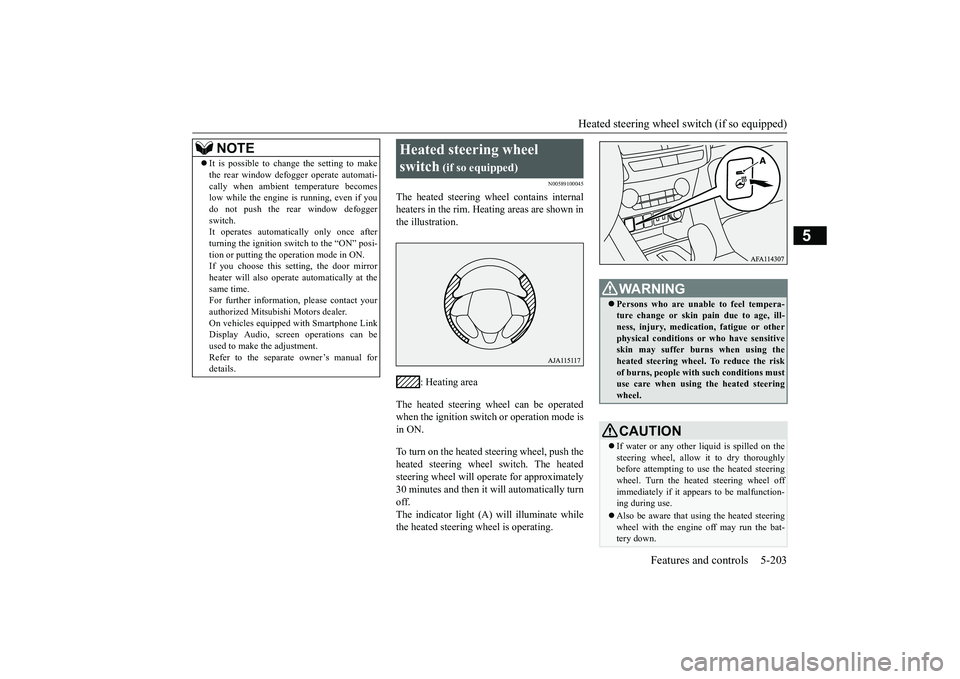
Heated steering wheel switch (if so equipped)
Features and controls 5-203
5
N00589100045
The heated steering wheel contains internal heaters in the rim. Heating areas are shown inthe illustration.
: Heating area
The heated steering wheel can be operated when the ignition switch or operation mode is in ON. To turn on the heated steering wheel, push the heated steering wheel switch. The heatedsteering wheel will operate for approximately 30 minutes and then it will automatically turn off.The indicator light (A) will illuminate while the heated steering wheel is operating.
It is possible to change the setting to make the rear window defogger operate automati- cally when ambient temperature becomes low while the engine is running, even if you do not push the rear window defoggerswitch. It operates automatically only once after turning the ignition switch to the “ON” posi-tion or putting the operation mode in ON. If you choose this setting, the door mirror heater will also operate automatically at thesame time. For further information, please contact your authorized Mitsubishi Motors dealer.On vehicles equipped with Smartphone Link Display Audio, screen operations can be used to make the adjustment.Refer to the separate owner’s manual for details.NOTE
Heated steering wheel switch
(if so equipped)
WA R N I N G Persons who are unable to feel tempera- ture change or skin pain due to age, ill- ness, injury, medication, fatigue or other physical conditions or who have sensitiveskin may suffer burns when using the heated steering wheel. To reduce the risk of burns, people with such conditions mustuse care when using the heated steering wheel.CAUTION If water or any other
liquid is spilled on the
steering wheel, allow it to dry thoroughly before attempting to use the heated steering wheel. Turn the heated steering wheel offimmediately if it appears to be malfunction- ing during use. Also be aware that using the heated steering wheel with the engine off may run the bat- tery down.
BK0266800US.book
203 ページ 2018年6月27日 水曜日 午後5時6分
Page 288 of 423
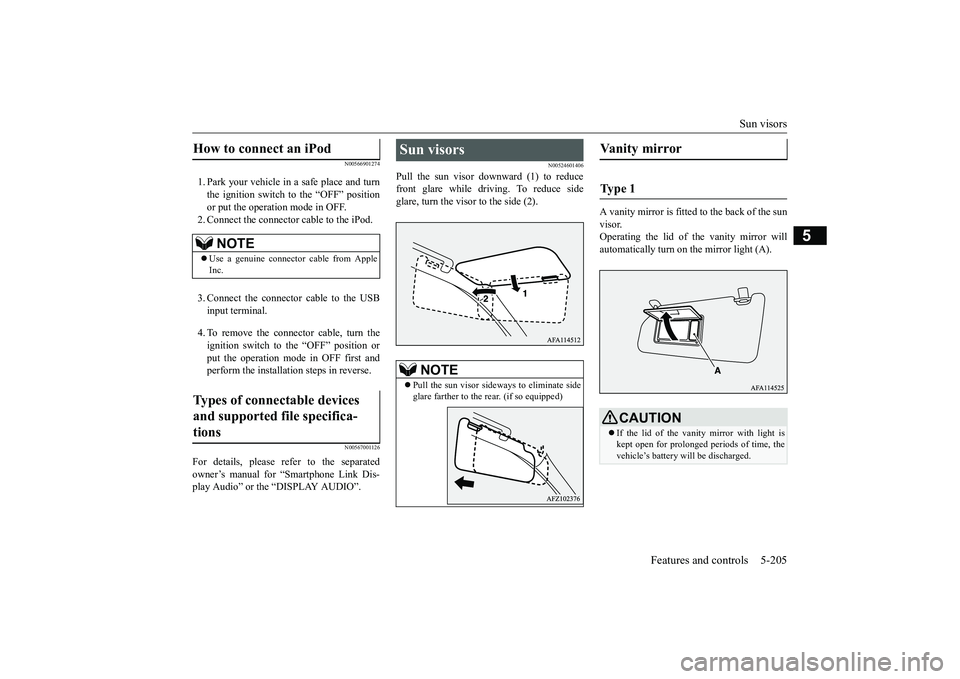
Sun visors
Features and controls 5-205
5
N00566901274
1. Park your vehicle in a safe place and turn the ignition switch to the “OFF” position or put the operation mode in OFF. 2. Connect the connector cable to the iPod. 3. Connect the connector cable to the USB input terminal. 4. To remove the connector cable, turn the ignition switch to the “OFF” position orput the operation mode in OFF first and perform the installation steps in reverse.
N00567001126
For details, please refer to the separated owner’s manual for “Smartphone Link Dis- play Audio” or the “DISPLAY AUDIO”.
N00524601406
Pull the sun visor downward (1) to reduce front glare while driving. To reduce sideglare, turn the visor to the side (2).
A vanity mirror is fitted to the back of the sun visor. Operating the lid of the vanity mirror willautomatically turn on the mirror light (A).
How to connect an iPod
NOTE
Use a genuine connector cable from Apple Inc.
Types of connectable devices and supported file specifica-tions
Sun visors
NOTE
Pull the sun visor sideways to eliminate side glare farther to the rear. (if so equipped)
Vanity mirror Ty p e 1
CAUTION If the lid of the vanity mirror with light is kept open for prolonged periods of time, thevehicle’s battery will be discharged.
BK0266800US.book
205 ページ 2018年6月27日 水曜日 午後5時6分
Page 290 of 423
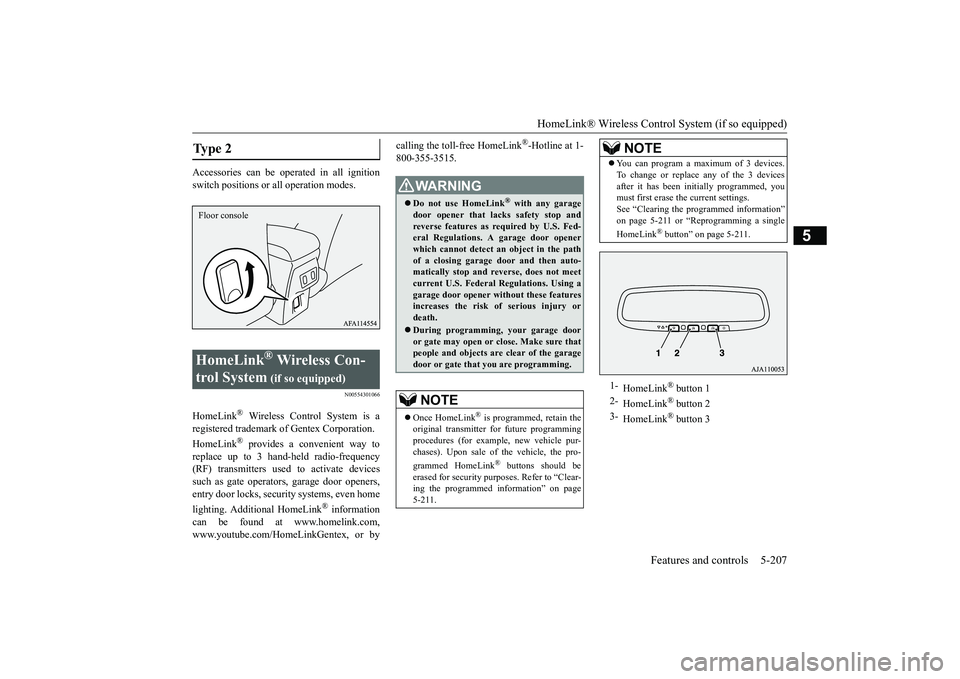
HomeLink® Wireless Control System (if so equipped)
Features and controls 5-207
5
Accessories can be operated in all ignition switch positions or all operation modes.
N00554301066
HomeLink
® Wireless Control System is a
registered trademark of Gentex Corporation. HomeLink
® provides a convenient way to
replace up to 3 hand-held radio-frequency (RF) transmitters used to activate devices such as gate operators, garage door openers,entry door locks, security systems, even home lighting. Additional HomeLink
® information
can be found at www.homelink.com,www.youtube.com/HomeLinkGentex, or by
calling the toll-free HomeLink
®-Hotline at 1-
800-355-3515.
Type 2 HomeLink
® Wireless Con-
trol System
(if so equipped)
Floor console
WA R N I N G Do not use HomeLink
® with any garage
door opener that lacks safety stop and reverse features as required by U.S. Fed-eral Regulations. A garage door opener which cannot detect an object in the path of a closing garage door and then auto-matically stop and reverse, does not meet current U.S. Federal Regulations. Using a garage door opener without these featuresincreases the risk of serious injury or death. During programming, your garage door or gate may open or close. Make sure that people and objects ar
e clear of the garage
door or gate that you are programming.NOTE
Once HomeLink
® is programmed, retain the
original transmitter for future programming procedures (for example, new vehicle pur- chases). Upon sale of the vehicle, the pro- grammed HomeLink
® buttons should be
erased for security purposes. Refer to “Clear-ing the programmed information” on page 5-211.
You can program a maximum of 3 devices. To change or replace any of the 3 devices after it has been initially programmed, you must first erase the current settings. See “Clearing the programmed information”on page 5-211 or “Reprogramming a single HomeLink
® button” on page 5-211.
1-
HomeLink
® button 1
2-
HomeLink
® button 2
3-
HomeLink
® button 3
NOTE
BK0266800US.book
207 ページ 2018年6月27日 水曜日 午後5時6分
Page 291 of 423
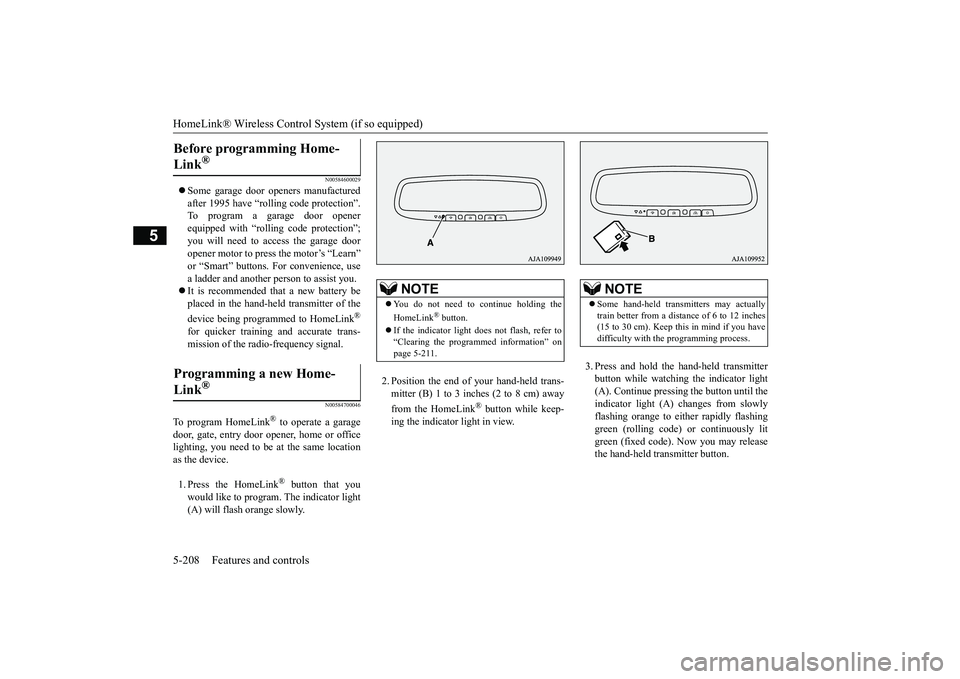
HomeLink® Wireless Control System (if so equipped) 5-208 Features and controls
5
N00584600029
Some garage door openers manufactured after 1995 have “rolling code protection”. To program a garage door opener equipped with “rolling code protection”;you will need to access the garage door opener motor to press the motor’s “Learn” or “Smart” buttons. For convenience, usea ladder and another person to assist you. It is recommended that a new battery be placed in the hand-held transmitter of the device being programmed to HomeLink
®
for quicker training and accurate trans- mission of the radio-frequency signal.
N00584700046
To program HomeLink
® to operate a garage
door, gate, entry door opener, home or officelighting, you need to be at the same location as the device. 1. Press the HomeLink
® button that you
would like to program. The indicator light(A) will flash orange slowly.
2. Position the end of your hand-held trans- mitter (B) 1 to 3 inches (2 to 8 cm) away from the HomeLink
® button while keep-
ing the indicator light in view.
3. Press and hold the hand-held transmitter button while watching the indicator light(A). Continue pressing the button until theindicator light (A) changes from slowly flashing orange to either rapidly flashing green (rolling code) or continuously litgreen (fixed code). Now you may release the hand-held transmitter button.
Before programming Home- Link
®
Programming a new Home-Link
®
NOTE
You do not need to continue holding the HomeLink
® button.
If the indicator light does not flash, refer to “Clearing the programmed information” on page 5-211.
NOTE
Some hand-held transmitters may actually train better from a distance of 6 to 12 inches (15 to 30 cm). Keep this in mind if you havedifficulty with the programming process.
BK0266800US.book
208 ページ 2018年6月27日 水曜日 午後5時6分