audio MITSUBISHI ECLIPSE CROSS 2019 (in English) User Guide
[x] Cancel search | Manufacturer: MITSUBISHI, Model Year: 2019, Model line: ECLIPSE CROSS, Model: MITSUBISHI ECLIPSE CROSS 2019Pages: 423, PDF Size: 75.41 MB
Page 100 of 423
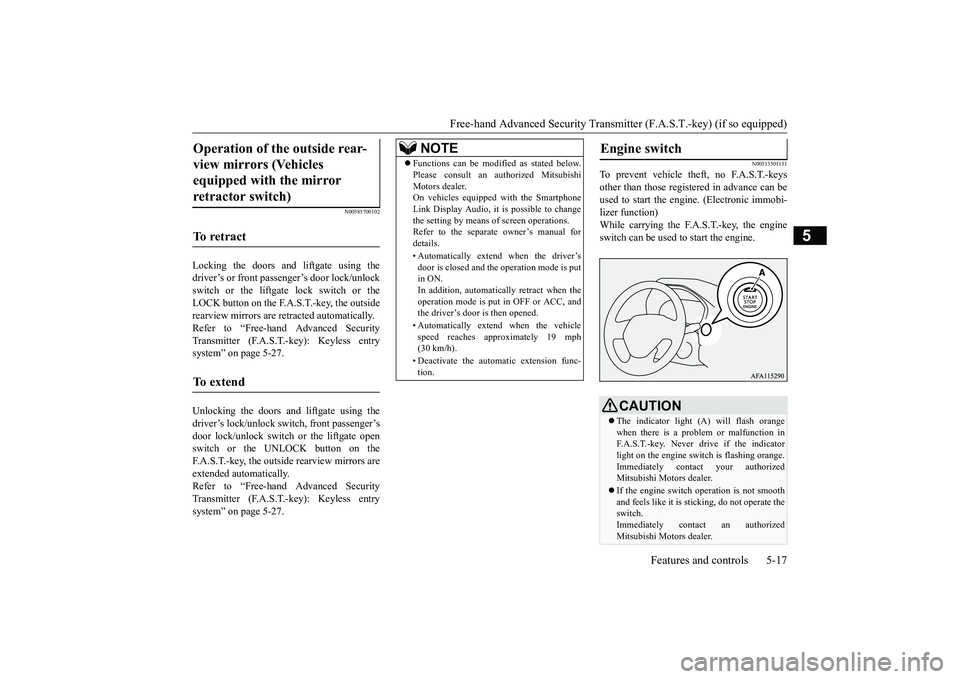
Free-hand Advanced Security Transmit
ter (F.A.S.T.-key) (if so equipped)
Features and controls 5-17
5
N00585700102
Locking the doors and liftgate using the driver’s or front passenger’s door lock/unlockswitch or the liftgate lock switch or theLOCK button on the F.A.S.T.-key, the outside rearview mirrors are retracted automatically. Refer to “Free-hand Advanced SecurityTransmitter (F.A.S.T.-key): Keyless entry system” on page 5-27. Unlocking the doors and liftgate using the driver’s lock/unlock switch, front passenger’s door lock/unlock switch or the liftgate openswitch or the UNLOCK button on the F.A.S.T.-key, the outside rearview mirrors are extended automatically.Refer to “Free-hand Advanced Security Transmitter (F.A.S.T.-key): Keyless entry system” on page 5-27.
N00513501131
To prevent vehicle theft, no F.A.S.T.-keysother than those registered in advance can beused to start the engine. (Electronic immobi- lizer function) While carrying the F.A.S.T.-key, the engineswitch can be used to start the engine.
Operation of the outside rear- view mirrors (Vehicles equipped with the mirror retractor switch)
To retract
To e x t e n d
NOTE
Functions can be modified as stated below. Please consult an authorized Mitsubishi Motors dealer. On vehicles equipped with the Smartphone Link Display Audio, it is possible to changethe setting by means of screen operations. Refer to the separate owner’s manual for details. • Automatically extend when the driver’s door is closed and the operation mode is putin ON. In addition, automatically retract when the operation mode is put in OFF or ACC, andthe driver’s door is then opened. • Automatically extend when the vehicle speed reaches approximately 19 mph (30 km/h). • Deactivate the automatic extension func- tion.
Engine switch
CAUTION The indicator light (A) will flash orange when there is a problem or malfunction inF.A.S.T.-key. Never drive if the indicator light on the engine switch is flashing orange. Immediately contact your authorizedMitsubishi Motors dealer. If the engine switch operation is not smooth and feels like it is sticking, do not operate the switch. Immediately contact an authorizedMitsubishi Motors dealer.
BK0266800US.bo
ok 17 ページ 2018年6月27日 水曜日 午後5時6分
Page 102 of 423
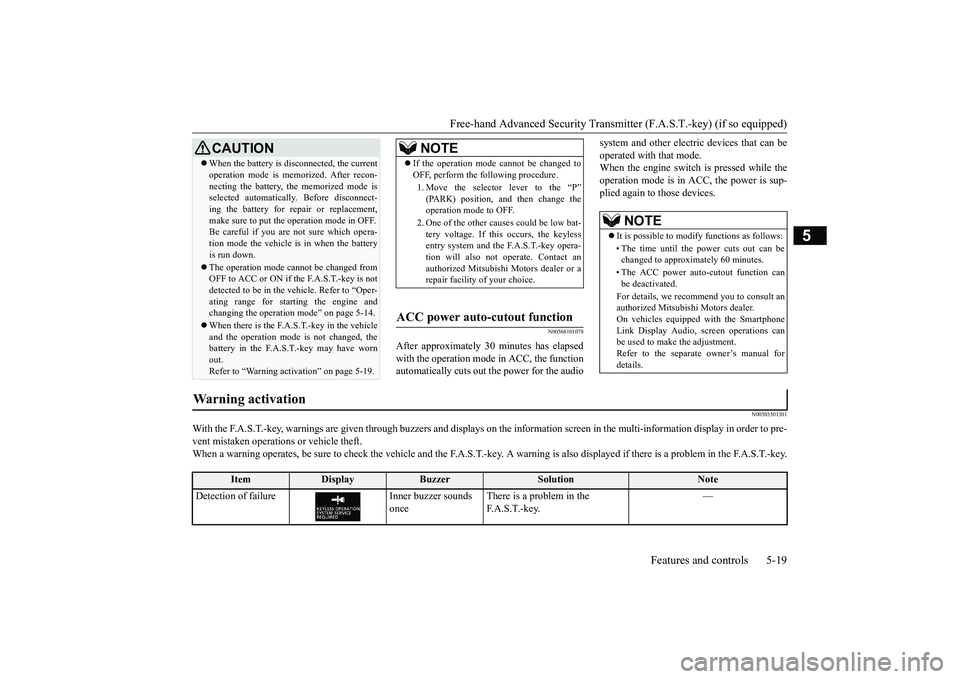
Free-hand Advanced Security Transmit
ter (F.A.S.T.-key) (if so equipped)
Features and controls 5-19
5
N00568101078
After approximately 30 minutes has elapsed with the operation mode in ACC, the function automatically cuts out the power for the audio
system and other electri
c devices that can be
operated with that mode. When the engine switch is pressed while the operation mode is in ACC, the power is sup-plied again to those devices.
N00503501301
With the F.A.S.T.-key, warnings are given through buzzers and disp
lays on the information screen
in the multi-information displ
ay in order to pre-
vent mistaken operations or vehicle theft.When a warning operates, be sure to check the vehicle and the F.
A.S.T.-key. A warning is also displayed if there is a problem i
n the F.A.S.T.-key.
When the battery is disconnected, the current operation mode is memorized. After recon- necting the battery, the memorized mode is selected automatically. Before disconnect- ing the battery for repair or replacement,make sure to put the operation mode in OFF. Be careful if you are not sure which opera- tion mode the vehicle is in when the batteryis run down. The operation mode cannot be changed from OFF to ACC or ON if the F.A.S.T.-key is not detected to be in the vehicle. Refer to “Oper- ating range for starting the engine andchanging the operation mode” on page 5-14. When there is the F.A.S.T.-key in the vehicle and the operation mode is not changed, the battery in the F.A.S.T.-key may have worn out.Refer to “Warning activation” on page 5-19.CAUTION
NOTE
If the operation mode cannot be changed to OFF, perform the following procedure. 1. Move the selector lever to the “P” (PARK) position, and then change theoperation mode to OFF. 2. One of the other causes could be low bat- tery voltage. If this occurs, the keyless entry system and the F.A.S.T.-key opera- tion will also not operate. Contact anauthorized Mitsubishi Motors dealer or a repair facility of your choice.
ACC power auto-cutout function
NOTE
It is possible to modify functions as follows: • The time until the power cuts out can be changed to approximately 60 minutes. • The ACC power auto-cutout function can be deactivated. For details, we recommend you to consult an authorized Mitsubishi Motors dealer. On vehicles equipped with the Smartphone Link Display Audio, screen operations canbe used to make the adjustment. Refer to the separate owner’s manual for details.
Warning activation
Item
Display
Buzzer
Solution
Note
Detection of failure Inner buzzer sounds
once
There is a problem in the F. A . S . T. - k e y.
—
BK0266800US.bo
ok 19 ページ 2018年6月27日 水曜日 午後5時6分
Page 111 of 423
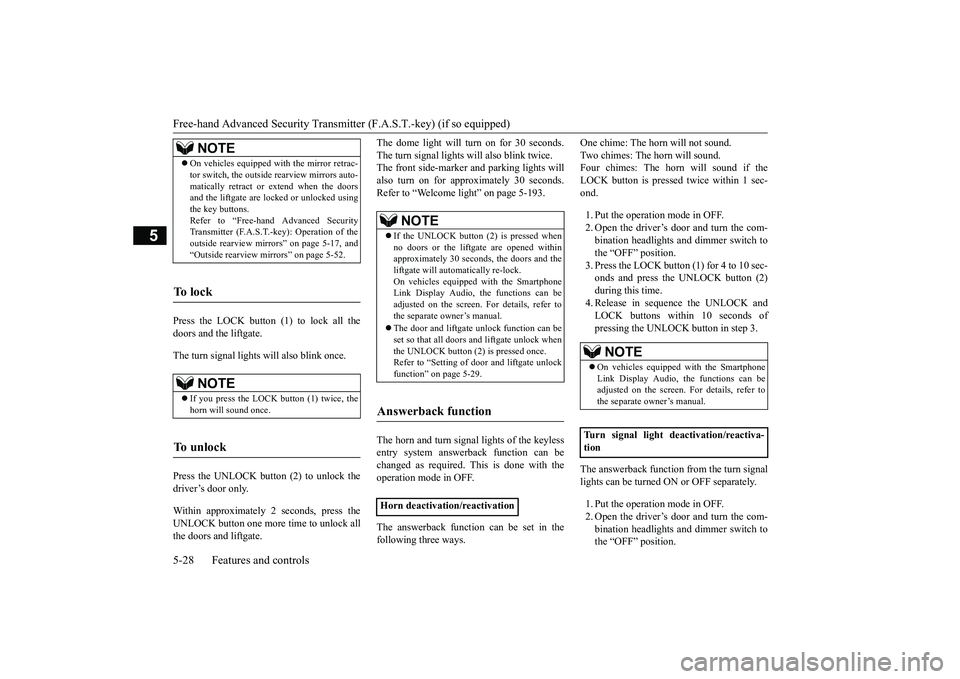
Free-hand Advanced Security Transmitter (F.A.S.T.-key) (if so equipped) 5-28 Features and controls
5
Press the LOCK button (1) to lock all the doors and the liftgate. The turn signal lights will also blink once. Press the UNLOCK button (2) to unlock the driver’s door only. Within approximately 2 seconds, press the UNLOCK button one more time to unlock allthe doors and liftgate.
The dome light will turn on for 30 seconds. The turn signal lights will also blink twice. The front side-marker and parking lights will also turn on for appr
oximately 30 seconds.
Refer to “Welcome light” on page 5-193. The horn and turn signal lights of the keyless entry system answerback function can be changed as required. This is done with theoperation mode in OFF. The answerback function can be set in the following three ways.
One chime: The horn will not sound. Two chimes: The horn will sound. Four chimes: The horn will sound if the LOCK button is presse
d twice within 1 sec-
ond. 1. Put the operation mode in OFF. 2. Open the driver’s door and turn the com- bination headlights and dimmer switch tothe “OFF” position. 3. Press the LOCK button (1) for 4 to 10 sec- onds and press the UNLOCK button (2)during this time.4. Release in sequence the UNLOCK and LOCK buttons within 10 seconds of pressing the UNLOCK button in step 3.
The answerback function from the turn signal lights can be turned ON or OFF separately. 1. Put the operation mode in OFF. 2. Open the driver’s door and turn the com-bination headlights and dimmer switch to the “OFF” position.
NOTE
On vehicles equipped with the mirror retrac- tor switch, the outside rearview mirrors auto- matically retract or extend when the doors and the liftgate are lock
ed or unlocked using
the key buttons.Refer to “Free-hand Advanced Security Transmitter (F.A.S.T.-key): Operation of the outside rearview mirrors” on page 5-17, and“Outside rearview mirrors” on page 5-52.
To l o c k
NOTE
If you press the LOCK button (1) twice, the horn will sound once.
To u n l o c k
NOTE
If the UNLOCK button (2) is pressed when no doors or the liftgate are opened within approximately 30 seconds, the doors and theliftgate will automatically re-lock. On vehicles equipped with the Smartphone Link Display Audio, the functions can beadjusted on the screen. For details, refer to the separate owner’s manual. The door and liftgate unlock function can be set so that all doors and liftgate unlock when the UNLOCK button (2) is pressed once.Refer to “Setting of door and liftgate unlock function” on page 5-29.
Answerback function
Horn deactivation/reactivation
NOTE
On vehicles equipped with the Smartphone Link Display Audio, the functions can beadjusted on the screen. For details, refer to the separate owner’s manual.
Turn signal light deactivation/reactiva- tion
BK0266800US.bo
ok 28 ページ 2018年6月27日 水曜日 午後5時6分
Page 112 of 423
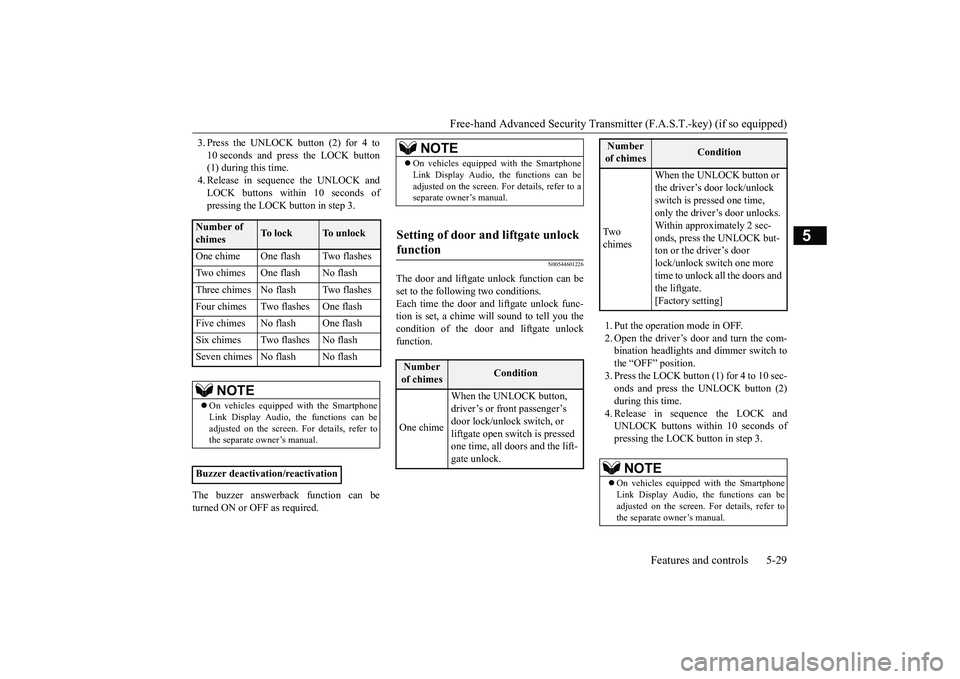
Free-hand Advanced Security Transmit
ter (F.A.S.T.-key) (if so equipped)
Features and controls 5-29
5
3. Press the UNLOCK button (2) for 4 to 10 seconds and press the LOCK button (1) during this time. 4. Release in sequence the UNLOCK andLOCK buttons within 10 seconds of pressing the LOCK button in step 3.
The buzzer answerback function can be turned ON or OFF as required.
N00544601226
The door and liftgate unlock function can be set to the following two conditions. Each time the door and liftgate unlock func- tion is set, a chime will sound to tell you thecondition of the door and liftgate unlock function.
1. Put the operation mode in OFF. 2. Open the driver’s door and turn the com- bination headlights and dimmer switch to the “OFF” position.3. Press the LOCK button (1) for 4 to 10 sec- onds and press the UNLOCK button (2) during this time.4. Release in sequence the LOCK and UNLOCK buttons within 10 seconds of pressing the LOCK button in step 3.
Number of chimes
To l o c k
To unlock
One chime One flash Two flashes Two chimes One flash No flashThree chimes No flash Two flashesFour chimes Two flashes One flashFive chimes No flash One flashSix chimes Two flashes No flashSeven chimes No flash No flash
NOTE
On vehicles equipped with the Smartphone Link Display Audio, the functions can be adjusted on the screen. For details, refer tothe separate owner’s manual.
Buzzer deactivation/reactivation
NOTE
On vehicles equipped with the Smartphone Link Display Audio, the functions can be adjusted on the screen. For details, refer to a separate owner’s manual.
Setting of door and liftgate unlock function
Number of chimes
Condition
One chime
When the UNLOCK button, driver’s or front passenger’s door lock/unlock switch, or liftgate open switch is pressed one time, all doors and the lift-gate unlock.
Tw o chimes
When the UNLOCK button or the driver’s door lock/unlock switch is pressed one time, only the driver’s door unlocks. Within approximately 2 sec-onds, press the UNLOCK but- ton or the driver’s door lock/unlock switch one more time to unlock all the doors and the liftgate. [Factory setting]
NOTE
On vehicles equipped with the Smartphone Link Display Audio, the functions can be adjusted on the screen. For details, refer to the separate owner’s manual.Number of chimes
Condition
BK0266800US.bo
ok 29 ページ 2018年6月27日 水曜日 午後5時6分
Page 117 of 423
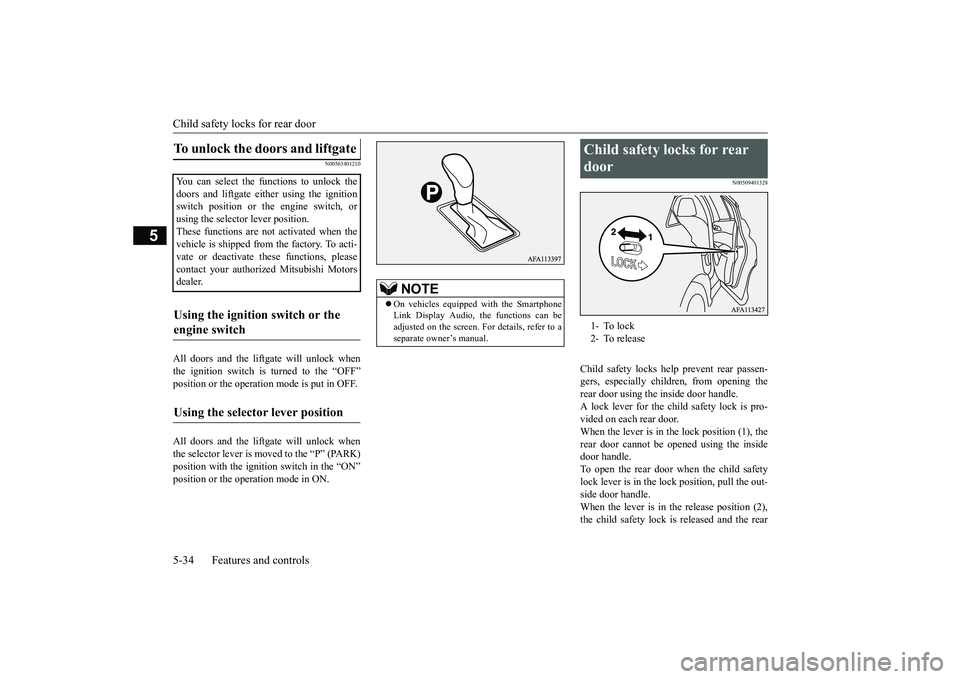
Child safety locks for rear door 5-34 Features and controls
5
N00563401210
All doors and the liftgate will unlock when the ignition switch is turned to the “OFF” position or the operation mode is put in OFF. All doors and the liftgate will unlock when the selector lever is moved to the “P” (PARK) position with the igniti
on switch in the “ON”
position or the operation mode in ON.
N00509401328
Child safety locks help prevent rear passen-gers, especially children, from opening therear door using the inside door handle.A lock lever for the child safety lock is pro- vided on each rear door. When the lever is in the lock position (1), therear door cannot be opened using the inside door handle. To open the rear door when the child safetylock lever is in the lock position, pull the out- side door handle. When the lever is in the release position (2),the child safety lock is released and the rear
To unlock the doors and liftgate You can select the functions to unlock thedoors and liftgate either using the ignition switch position or the engine switch, or using the selector lever position.These functions are not activated when the vehicle is shipped from the factory. To acti- vate or deactivate these functions, pleasecontact your authorized Mitsubishi Motors dealer.Using the ignition switch or the engine switch Using the selector lever position
NOTE
On vehicles equipped with the Smartphone Link Display Audio, the functions can be adjusted on the screen. For details, refer to a separate owner’s manual.
Child safety locks for rear door 1- To lock 2- To release
BK0266800US.bo
ok 34 ページ 2018年6月27日 水曜日 午後5時6分
Page 122 of 423
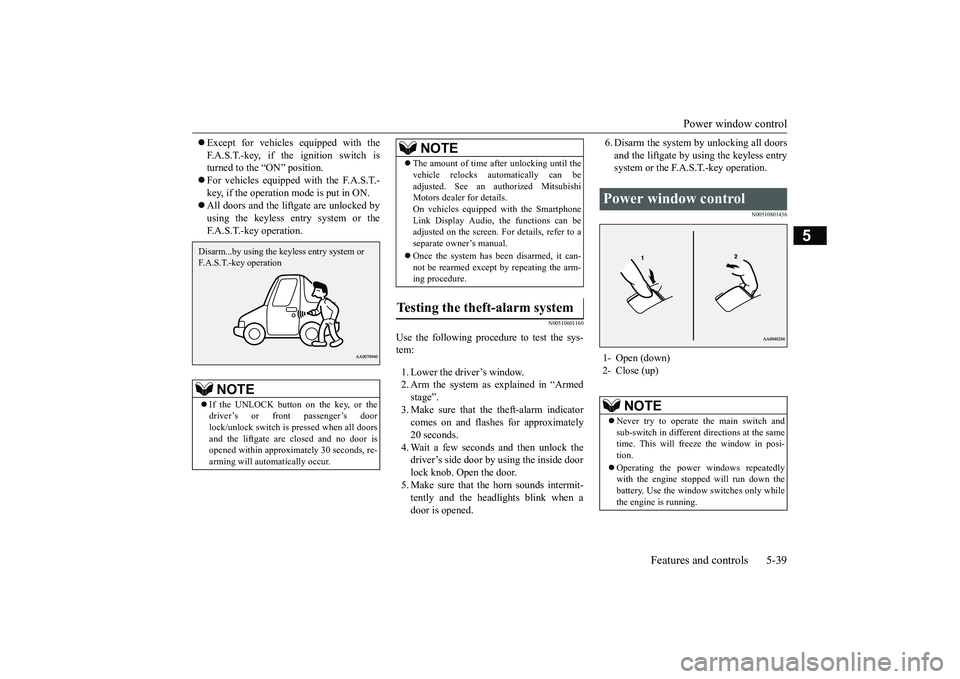
Power window control
Features and controls 5-39
5
Except for vehicles equipped with the F.A.S.T.-key, if the ignition switch is turned to the “ON” position. For vehicles equipped with the F.A.S.T.- key, if the operation mode is put in ON. All doors and the liftgate are unlocked by using the keyless entry system or theF.A.S.T.-key operation.
N00510601160
Use the following procedure to test the sys- tem: 1. Lower the driver’s window. 2. Arm the system as explained in “Armedstage”. 3. Make sure that the theft-alarm indicator comes on and flashes for approximately20 seconds. 4. Wait a few seconds and then unlock the driver’s side door by using the inside doorlock knob. Open the door. 5. Make sure that the horn sounds intermit- tently and the headlights blink when adoor is opened.
6. Disarm the system by unlocking all doors and the liftgate by using the keyless entry system or the F.A.S.T.-key operation.
N00510801436
NOTE
If the UNLOCK button on the key, or the driver’s or front passenger’s doorlock/unlock switch is pressed when all doors and the liftgate are closed and no door is opened within approximately 30 seconds, re-arming will automatically occur.Disarm...by using the keyless entry system or F.A.S.T.-key operation
The amount of time after unlocking until the vehicle relocks automatically can be adjusted. See an authorized Mitsubishi Motors dealer for details. On vehicles equipped with the SmartphoneLink Display Audio, the functions can be adjusted on the screen. For details, refer to a separate owner’s manual. Once the system has been disarmed, it can- not be rearmed except by repeating the arm-ing procedure.
Testing the theft-alarm system
NOTE
Power window control 1- Open (down) 2- Close (up)
NOTE
Never try to operate the main switch and sub-switch in different directions at the same time. This will freeze the window in posi- tion. Operating the power windows repeatedly with the engine stopped will run down thebattery. Use the window switches only while the engine is running.
BK0266800US.bo
ok 39 ページ 2018年6月27日 水曜日 午後5時6分
Page 137 of 423
![MITSUBISHI ECLIPSE CROSS 2019 (in English) User Guide Outside rearview mirrors 5-54 Features and controls
5
[For vehicles equipped with the keyless entry system]The mirrors automatically retract or extend when the doors are locked or unlocked using the k MITSUBISHI ECLIPSE CROSS 2019 (in English) User Guide Outside rearview mirrors 5-54 Features and controls
5
[For vehicles equipped with the keyless entry system]The mirrors automatically retract or extend when the doors are locked or unlocked using the k](/img/19/34870/w960_34870-136.png)
Outside rearview mirrors 5-54 Features and controls
5
[For vehicles equipped with the keyless entry system]The mirrors automatically retract or extend when the doors are locked or unlocked using the key of the keyless entry system.Refer to “Keyless entry system: Operation ofthe outside rearview mirrors” on page 5-6. [For vehicles equipped with the F.A.S.T.-key] The mirrors automatically retract or extendwhen the doors are locked or unlocked using the key or the F.A.S.T.-key. Refer to “Keyless entry system” on page 5-27or “To operate using the F.A.S.T.-key” on page 5-14.
N00595900022
CAUTION It is possible to retract and extend the mirrors by hand. After retracting a mirror using the mirror retractor switch, however, you should extend it by using the switch again, not by hand. If you extended the mirror by handafter retracting it using the switch, it would not properly lock in position. As a result, the mirror could move because of the wind orvibration while you are driving, and this may impair the driver’s rearward visibility.NOTE
Be careful not to get your hands trapped while a mirror is moving. If you move a mirror by hand or it moves after hitting a person or object, you may not be able to return it to its original position using the mirror retractor switch. If this hap-pens, push the mirror retractor switch to place the mirror in its retracted position and then push the switch again to return the mir-ror to its original position. When freezing has occurred and mirrors fail to operate as intended, please refrain from repeated pushing of the retractor switch as this action can result in burn-out of the mir- ror motor circuits.
Retracting and extending the mir- rors without using the mirror retractor switch (automatic exten- sion function)
NOTE
Functions can be modified as stated below. Please consult an authorized MitsubishiMotors dealer. On vehicles equipped with the Smartphone Link Display Audio, screen operations can be used to make the adjustment. Refer to the separate owner’s manual for details.
• Automatically extend when the ignition switch is turned to the “ON” position or the operation mode is put in ON with the driver’s door closed, and automatically retract when the ignition switch is turned tothe “OFF” or “ACC” position or the opera- tion mode is put in OFF or ACC with the driver’s door opened. • Automatically extend when the vehicle speed reaches approximately 19 mph(30 km/h). • Deactivate the automatic extension func- tion.
Integrated Blind Spot Mirrors
(if so equipped)
WA R N I N G Even if no vehicles are shown to the side of your vehicle in the Integrated Blind Spot Mirrors (A), be sure to confirm that traf-fic is clear before changing lanes. Because the Integrated Blind Spot Mir- rors (A) are wide-angle mirrors, objects appear smaller than their actual size.Also, be careful because vehicles and other objects shown in the mirrors are closer to your vehicle than they appear.NOTE
BK0266800US.bo
ok 54 ページ 2018年6月27日 水曜日 午後5時6分
Page 139 of 423
![MITSUBISHI ECLIPSE CROSS 2019 (in English) User Guide Ignition switch 5-56 Features and controls
5
N00512401755
[For vehicles equipped with the F.A.S.T.- key]For information on operations for vehicles equipped with the F.A.S.T.-key, refer to “Free-hand MITSUBISHI ECLIPSE CROSS 2019 (in English) User Guide Ignition switch 5-56 Features and controls
5
N00512401755
[For vehicles equipped with the F.A.S.T.- key]For information on operations for vehicles equipped with the F.A.S.T.-key, refer to “Free-hand](/img/19/34870/w960_34870-138.png)
Ignition switch 5-56 Features and controls
5
N00512401755
[For vehicles equipped with the F.A.S.T.- key]For information on operations for vehicles equipped with the F.A.S.T.-key, refer to “Free-hand Advanced Security Transmitter(F.A.S.T.-key): Engine switch” on page 5-17. [Except for vehicles equipped with the F. A . S . T. - k e y ]
The engine is off. The key can be inserted and removed only when the switch is in this posi- tion. Allows operation of electrical accessories with the engine off. All accessories can be used.
Engages the starter. Release the key when the engine starts.It will automatically return tothe “ON” position.
N00539601130
After approximately 30 minutes has elapsed with the ignition switch in the “ACC” posi- tion, the function automatically cuts out thepower for the audio system and other electric devices that can be operated with that posi- tion.When the ignition switch is turned from the “ACC” position, the power is supplied again to those devices.
NOTE
The door mirror heater can be turned on automatically. For further information, please contact your authorized Mitsubishi Motors dealer. On vehicles equipped with the SmartphoneLink Display Audio, screen operations can be used to make the adjustment. Refer to the separate owner’s manual fordetails.
Ignition switch
OFF ACC ON
START
NOTE
Your vehicle is equipped with an electronic immobilizer. To start the engine, the ID code which the transponder inside the key sendsmust match the one registered to the immobi- lizer computer. (Refer to “Electronic immo- bilizer” on page 5-4.)
ACC power auto-cutout func- tion
NOTE
It is possible to modify functions as follows:
BK0266800US.bo
ok 56 ページ 2018年6月27日 水曜日 午後5時6分
Page 140 of 423
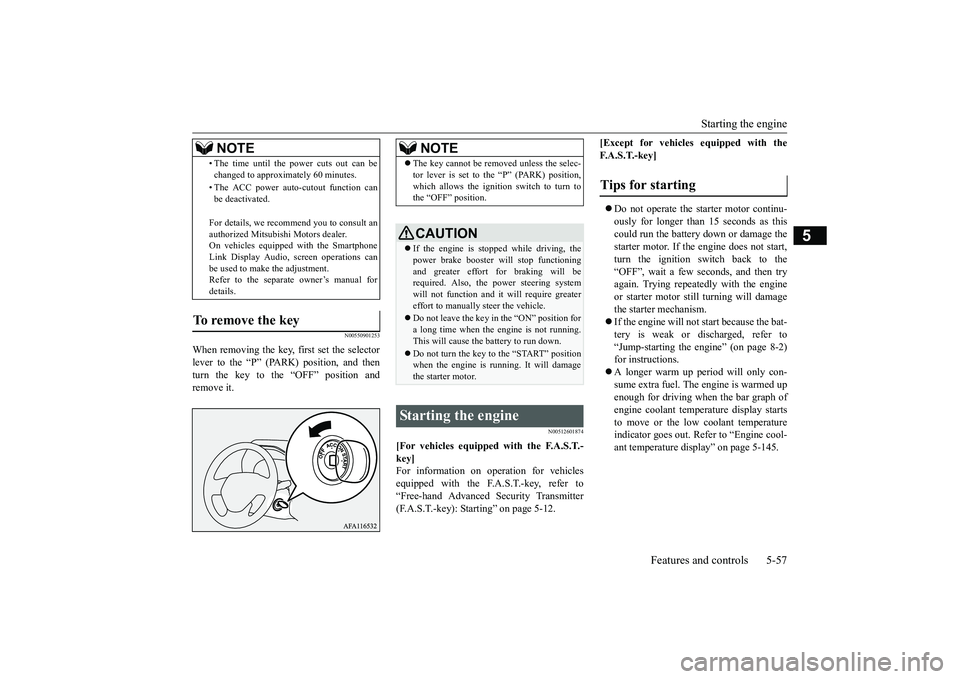
Starting the engine
Features and controls 5-57
5
N00550901253
When removing the key,
first set the selector
lever to the “P” (PARK) position, and thenturn the key to the “OFF” position and remove it.
N00512601874
[For vehicles equipped with the F.A.S.T.- key]For information on operation for vehicles equipped with the F.A.S.T.-key, refer to “Free-hand Advanced Security Transmitter(F.A.S.T.-key): Starting” on page 5-12.
[Except for vehicles equipped with the F. A . S . T. - k e y ] Do not operate the starter motor continu- ously for longer than 15 seconds as thiscould run the battery down or damage the starter motor. If the engine does not start, turn the ignition switch back to the“OFF”, wait a few seconds, and then tryagain. Trying repeatedly with the engine or starter motor still
turning will damage
the starter mechanism. If the engine will not start because the bat- tery is weak or discharged, refer to “Jump-starting the engine” (on page 8-2)for instructions. A longer warm up period will only con- sume extra fuel. The engine is warmed upenough for driving when the bar graph of engine coolant temperature display starts to move or the low coolant temperatureindicator goes out. Refer to “Engine cool- ant temperature display” on page 5-145.
• The time until the power cuts out can be changed to approximately 60 minutes. • The ACC power auto-cutout function can be deactivated. For details, we recommend you to consult an authorized Mitsubishi Motors dealer. On vehicles equipped with the Smartphone Link Display Audio, screen operations canbe used to make the adjustment. Refer to the separate owner’s manual for details.
To remove the key
NOTE
NOTE
The key cannot be removed unless the selec- tor lever is set to the “P” (PARK) position, which allows the ignition switch to turn to the “OFF” position.CAUTION If the engine is stopped while driving, the power brake booster will stop functioning and greater effort for braking will be required. Also, the power steering systemwill not function and it will require greater effort to manually steer the vehicle. Do not leave the key in the “ON” position for a long time when the engine is not running. This will cause the battery to run down. Do not turn the key to the “START” position when the engine is running. It will damagethe starter motor.
Starting the engine
Tips for starting
BK0266800US.bo
ok 57 ページ 2018年6月27日 水曜日 午後5時6分
Page 208 of 423
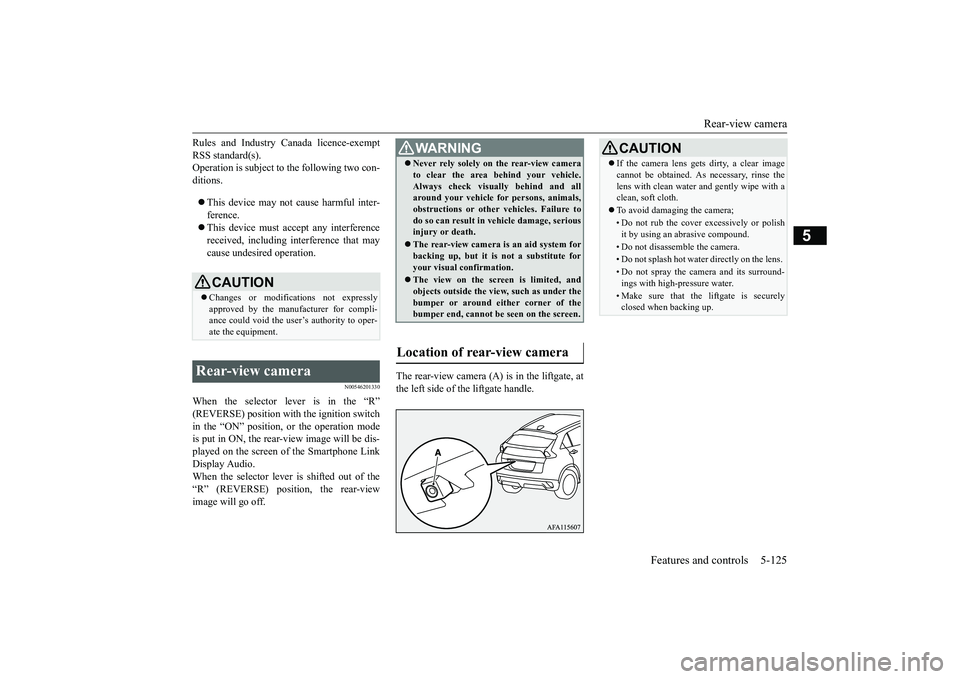
Rear-view camera
Features and controls 5-125
5
Rules and Industry Canada licence-exempt RSS standard(s). Operation is subject to the following two con- ditions. This device may not cause harmful inter- ference. This device must accept any interference received, including interference that maycause undesired operation.
N00546201330
When the selector lever is in the “R”(REVERSE) position with the ignition switchin the “ON” position, or the operation mode is put in ON, the rear-view image will be dis- played on the screen of the Smartphone LinkDisplay Audio. When the selector lever is shifted out of the “R” (REVERSE) position, the rear-viewimage will go off.
The rear-view camera (A) is in the liftgate, at the left side of the liftgate handle.
CAUTION Changes or modifications not expressly approved by the manufacturer for compli- ance could void the user’s authority to oper-ate the equipment.
Rear-view camera
WA R N I N G Never rely solely on the rear-view camera to clear the area behind your vehicle. Always check visually behind and all around your vehicle for persons, animals, obstructions or other vehicles. Failure todo so can result in vehicle damage, serious injury or death. The rear-view camera is an aid system for backing up, but it is not a substitute for your visual confirmation. The view on the screen is limited, and objects outside the view, such as under thebumper or around either corner of the bumper end, cannot be seen on the screen.
Location of rear-view camera
CAUTION If the camera lens gets dirty, a clear image cannot be obtained. As necessary, rinse the lens with clean water and gently wipe with a clean, soft cloth. To avoid damaging the camera;• Do not rub the cover excessively or polish it by using an abrasive compound. • Do not disassemble the camera.• Do not splash hot water directly on the lens. • Do not spray the camera and its surround- ings with high-pressure water.• Make sure that the liftgate is securelyclosed when backing up.
BK0266800US.book
125 ページ 2018年6月27日 水曜日 午後5時6分