audio MITSUBISHI ECLIPSE CROSS 2019 Owner's Manual (in English)
[x] Cancel search | Manufacturer: MITSUBISHI, Model Year: 2019, Model line: ECLIPSE CROSS, Model: MITSUBISHI ECLIPSE CROSS 2019Pages: 423, PDF Size: 75.41 MB
Page 5 of 423
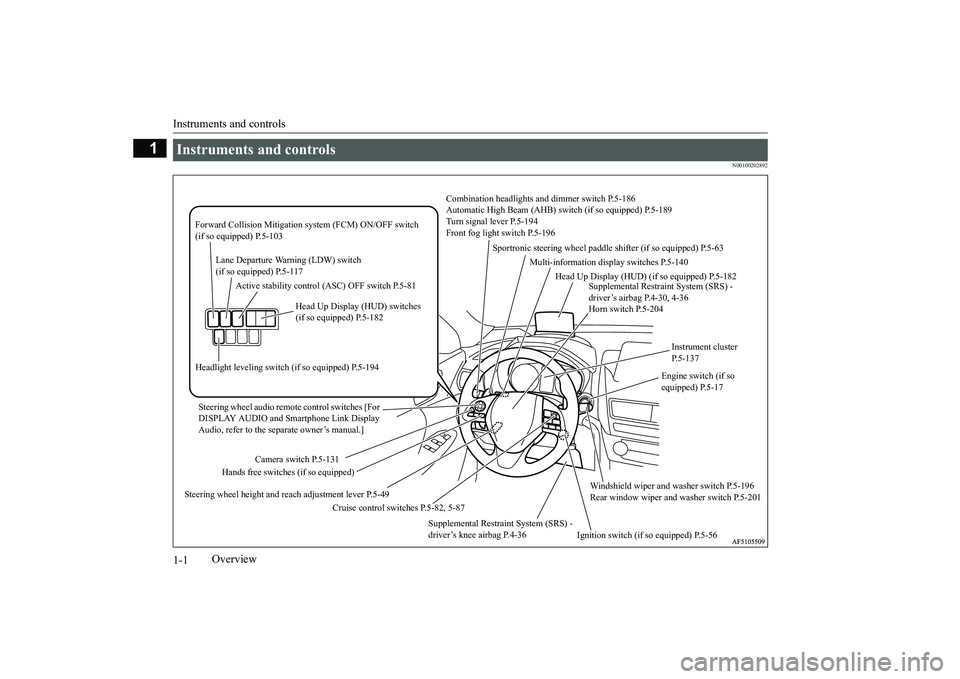
Instruments and controls
1-1
1
Overview
N00100202892
Instruments and controls
Combination headlights and dimmer switch P.5-186
Automatic High Beam (AHB) switch (if so equipped) P.5-189
Turn signal lever P.5-194
Front fog light switch P.5-196
Steering wheel audio remote control switches [For
DISPLAY AUDIO and Smartphone Link Display
Audio, refer to the separate owner’s manual.]Active stability control (ASC) OFF switch P.5-81
Supplemental Restraint System (SRS) -
driver’s airbag P.4-30, 4-36
Horn switch P.5-204
Instrument cluster
P.5-137
Windshield wiper and washer switch P.5-196
Rear window wiper and washer switch P.5-201
Cruise control switches P.5-82, 5-87 Steering wheel height and reach adjustment lever P.5-49Engine switch (if so
equipped) P.5-17 Sportronic steering wheel paddle shifter (if so equipped) P.5-63
Lane Departure Warning (LDW) switch
(if so equipped) P.5-117 Forward Collision Mitigation system (FCM) ON/OFF switch
(if so equipped) P.5-103
Supplemental Restraint System (SRS) -
driver’s knee airbag P.4-36
Ignition switch (if so equipped) P.5-56 Head Up Display (HUD) switches
(if so equipped) P.5-182
Headlight leveling switch (if so equipped) P.5-194
Camera switch P.5-131
Hands free switches (if so equipped)Multi-information display switches P.5-140
Head Up Display (HUD) (if so equipped) P.5-182
BK0266800US.book 1 ページ 2018年6月28日 木曜日 午後3時45分
Page 7 of 423
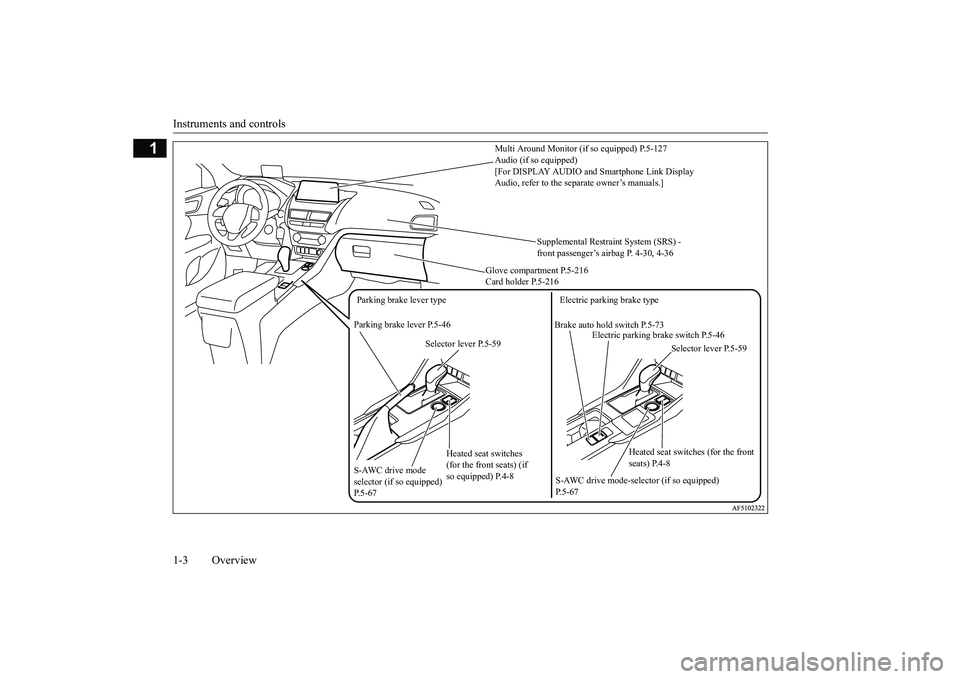
Instruments and controls
1-3 Overview
1
Supplemental Restraint System (SRS) -
front passenger’s airbag P. 4-30, 4-36
Glove compartment P.5-216
Card holder P.5-216
S-AWC drive mode-selector (if so equipped)
P.5-67 Parking brake lever P.5-46
Heated seat switches (for the front
seats) P.4-8 Selector lever P.5-59Brake auto hold switch P.5-73
S-AWC drive mode
selector (if so equipped)
P.5-67Electric parking brake type Parking brake lever type
Heated seat switches
(for the front seats) (if
so equipped) P.4-8Electric parking brake switch P.5-46
Selector lever P.5-59 Multi Around Monitor (if so equipped) P.5-127
Audio (if so equipped)
[For DISPLAY AUDIO and Smartphone Link Display
Audio, refer to the separate owner’s manuals.]
BK0266800US.book 3 ページ 2018年6月28日 木曜日 午後4時54分
Page 34 of 423
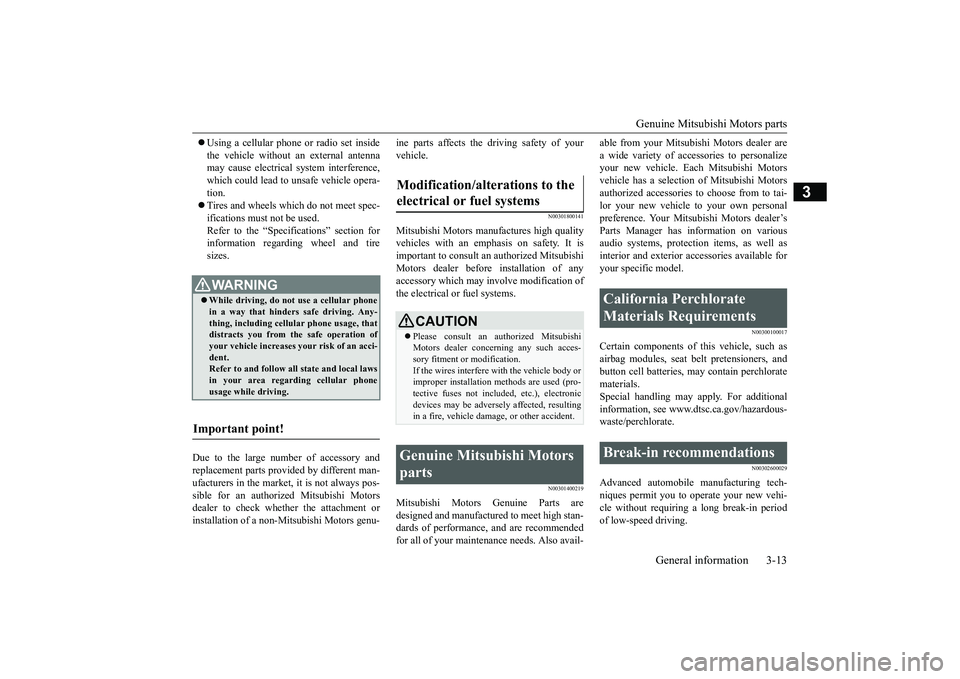
Genuine Mitsubishi Motors parts
General information 3-13
3
Using a cellular phone or radio set inside the vehicle without an external antenna may cause electrical system interference, which could lead to unsafe vehicle opera-tion. Tires and wheels which do not meet spec- ifications must not be used.Refer to the “Specifications” section for information regarding wheel and tire sizes.
Due to the large number of accessory and replacement parts provided by different man-ufacturers in the market, it is not always pos- sible for an authorized Mitsubishi Motors dealer to check whether the attachment orinstallation of a non-Mitsubishi Motors genu-
ine parts affects the driving safety of your vehicle.
N00301800141
Mitsubishi Motors manufactures high quality vehicles with an emphasis on safety. It is important to consult an authorized MitsubishiMotors dealer before installation of anyaccessory which may involve modification of the electrical or fuel systems.
N00301400219
Mitsubishi Motors Genuine Parts are designed and manufactured to meet high stan- dards of performance, and are recommended for all of your maintenance needs. Also avail-
able from your Mitsubish
i Motors dealer are
a wide variety of accessories to personalize your new vehicle. Each Mitsubishi Motors vehicle has a selection of Mitsubishi Motorsauthorized accessories to choose from to tai- lor your new vehicle to your own personal preference. Your Mitsubishi Motors dealer’sParts Manager has information on various audio systems, protection items, as well as interior and exterior accessories available foryour specific model.
N00300100017
Certain components of this vehicle, such asairbag modules, seat belt pretensioners, andbutton cell batteries, may contain perchlorate materials. Special handling may apply. For additionalinformation, see www.dtsc.ca.gov/hazardous- waste/perchlorate.
N00302600029
Advanced automobile manufacturing tech-niques permit you to operate your new vehi- cle without requiring a long break-in periodof low-speed driving.
WA R N I N G While driving, do not use a cellular phone in a way that hinders safe driving. Any-thing, including cellular phone usage, that distracts you from the safe operation of your vehicle increases your risk of an acci-dent. Refer to and follow all state and local laws in your area regarding cellular phoneusage while driving.
Important point!
Modification/alterations to the electrical or fuel systems
CAUTION Please consult an authorized Mitsubishi Motors dealer concerning any such acces-sory fitment or modification. If the wires interfere with the vehicle body or improper installation methods are used (pro-tective fuses not included, etc.), electronic devices may be adversely affected, resulting in a fire, vehicle damage, or other accident.
Genuine Mitsubishi Motors parts
California Perchlorate Materials Requirements Break-in recommendations
BK0266800US.bo
ok 13 ページ 2018年6月27日 水曜日 午後5時6分
Page 86 of 423
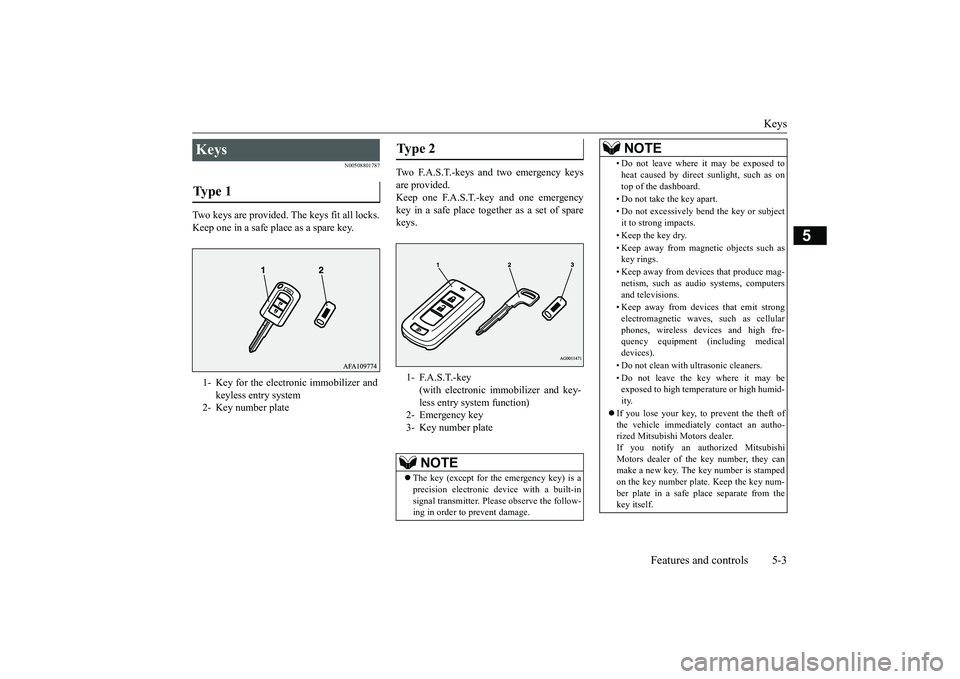
Keys
Features and controls 5-3
5
N00508801787
Two keys are provided. The keys fit all locks. Keep one in a safe place as a spare key.
Two F.A.S.T.-keys and two emergency keys are provided. Keep one F.A.S.T.-key and one emergencykey in a safe place together as a set of spare keys.
Keys Type 1 1- Key for the electronic immobilizer and
keyless entry system
2- Key number plate
Type 2 1- F.A.S.T.-key
(with electronic immobilizer and key- less entry system function)
2- Emergency key3- Key number plate
NOTE
The key (except for the emergency key) is a precision electronic device with a built-insignal transmitter. Please observe the follow- ing in order to prevent damage.
• Do not leave where it may be exposed toheat caused by direct sunlight, such as on top of the dashboard. • Do not take the key apart.• Do not excessively bend the key or subject it to strong impacts. • Keep the key dry. • Keep away from magnetic objects such as key rings. • Keep away from devices that produce mag- netism, such as audio systems, computers and televisions. • Keep away from devices that emit strong electromagnetic waves, such as cellularphones, wireless devices and high fre- quency equipment (including medical devices). • Do not clean with ultrasonic cleaners. • Do not leave the key where it may be exposed to high temperature or high humid- ity.
If you lose your key, to prevent the theft of the vehicle immediately contact an autho-rized Mitsubishi Motors dealer. If you notify an authorized Mitsubishi Motors dealer of the key number, they can make a new key. The key number is stamped on the key number plate. Keep the key num-ber plate in a safe place separate from the key itself.NOTE
BK0266800US.bo
ok 3 ページ 2018年6月27日 水曜日 午後5時6分
Page 90 of 423
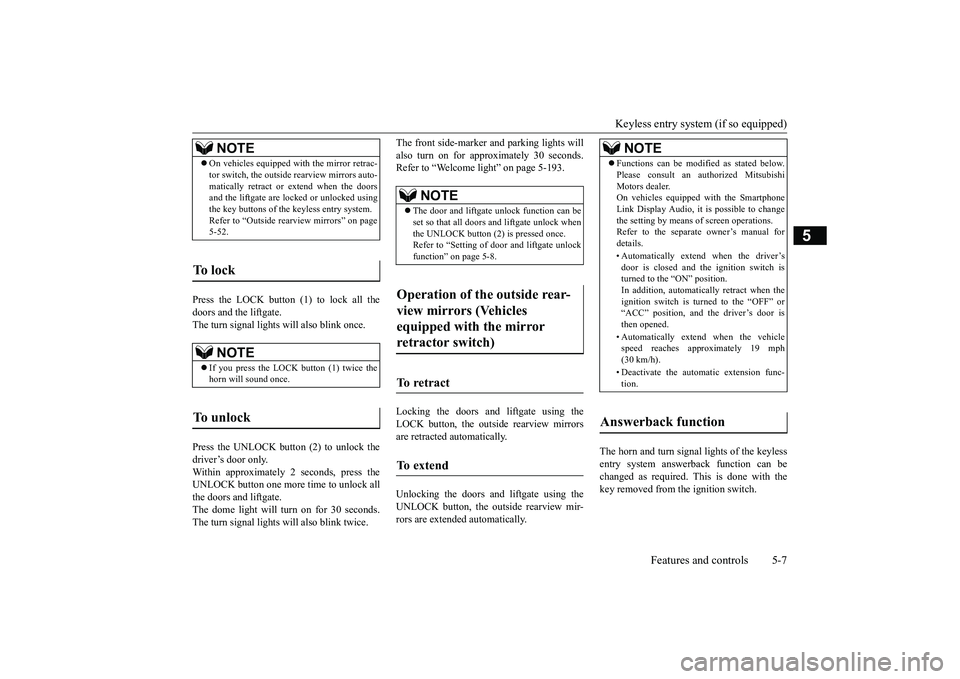
Keyless entry system (if so equipped)
Features and controls 5-7
5
Press the LOCK button (1) to lock all the doors and the liftgate. The turn signal lights will also blink once. Press the UNLOCK button (2) to unlock the driver’s door only. Within approximately 2 seconds, press theUNLOCK button one more time to unlock all the doors and liftgate. The dome light will turn on for 30 seconds.The turn signal lights will also blink twice.
The front side-marker and parking lights will also turn on for approximately 30 seconds. Refer to “Welcome light” on page 5-193. Locking the doors and liftgate using the LOCK button, the outside rearview mirrorsare retracted automatically. Unlocking the doors and liftgate using the UNLOCK button, the outs
ide rearview mir-
rors are extended automatically.
The horn and turn signal lights of the keyless entry system answerback function can be changed as required. This is done with the key removed from the ignition switch.
NOTE
On vehicles equipped with the mirror retrac- tor switch, the outside rearview mirrors auto- matically retract or extend when the doors and the liftgate are lock
ed or unlocked using
the key buttons of the keyless entry system.Refer to “Outside rearview mirrors” on page 5-52.
To l o c k
NOTE
If you press the LOCK button (1) twice the horn will sound once.
To u n l o c k
NOTE
The door and liftgate unlock function can be set so that all doors and liftgate unlock when the UNLOCK button (2) is pressed once. Refer to “Setting of door and liftgate unlockfunction” on page 5-8.
Operation of the outside rear- view mirrors (Vehicles equipped with the mirror retractor switch)
To retract
To e x t e n d
NOTE
Functions can be modified as stated below. Please consult an authorized Mitsubishi Motors dealer. On vehicles equipped with the Smartphone Link Display Audio, it is possible to changethe setting by means of screen operations. Refer to the separate owner’s manual for details. • Automatically extend when the driver’s door is closed and the ignition switch isturned to the “ON” position. In addition, automatically retract when the ignition switch is turned to the “OFF” or“ACC” position, and the driver’s door is then opened. • Automatically extend when the vehicle speed reaches approximately 19 mph (30 km/h). • Deactivate the automatic extension func- tion.
Answerback function
BK0266800US.bo
ok 7 ページ 2018年6月27日 水曜日 午後5時6分
Page 91 of 423
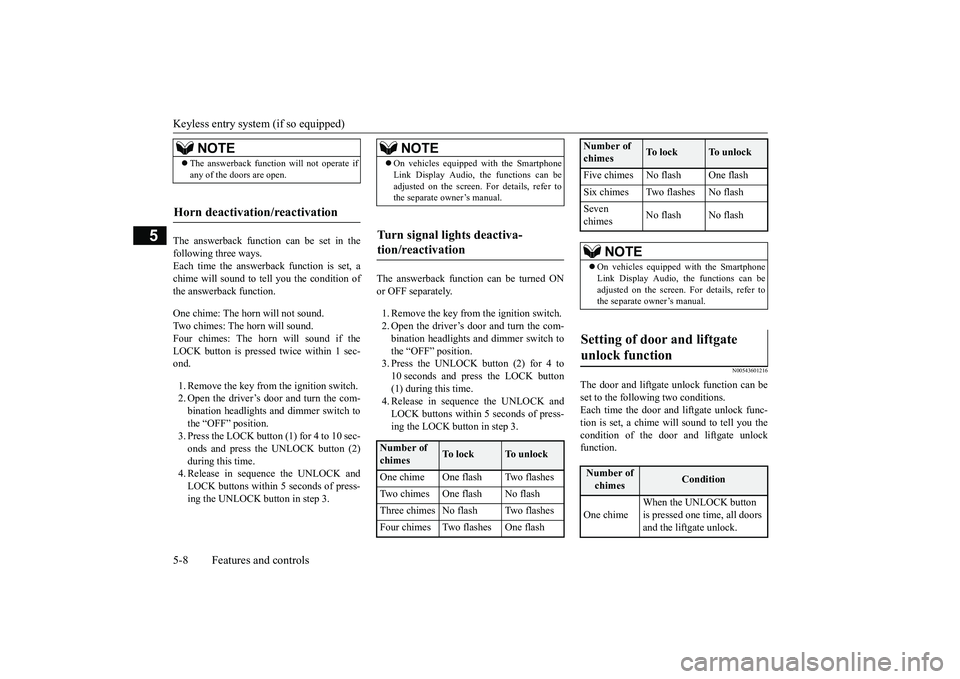
Keyless entry system (if so equipped) 5-8 Features and controls
5
The answerback function can be set in the following three ways. Each time the answerback function is set, achime will sound to tell
you the condition of
the answerback function. One chime: The horn will not sound. Two chimes: The horn will sound. Four chimes: The horn will sound if theLOCK button is pressed twice within 1 sec- ond. 1. Remove the key from the ignition switch. 2. Open the driver’s door and turn the com-bination headlights and dimmer switch to the “OFF” position. 3. Press the LOCK button (1) for 4 to 10 sec-onds and press the UNLOCK button (2) during this time. 4. Release in sequence the UNLOCK andLOCK buttons within 5 seconds of press- ing the UNLOCK button in step 3.
The answerback function can be turned ON or OFF separately. 1. Remove the key from the ignition switch. 2. Open the driver’s door and turn the com- bination headlights and dimmer switch tothe “OFF” position. 3. Press the UNLOCK button (2) for 4 to 10 seconds and press the LOCK button(1) during this time. 4. Release in sequence the UNLOCK and LOCK buttons within 5 seconds of press-ing the LOCK button in step 3.
N00543601216
The door and liftgate unlock function can beset to the following two conditions. Each time the door and liftgate unlock func- tion is set, a chime will sound to tell you thecondition of the door and liftgate unlock function.
NOTE
The answerback function will not operate if any of the doors are open.
Horn deactivation/reactivation
NOTE
On vehicles equipped with the Smartphone Link Display Audio, the functions can be adjusted on the screen. For details, refer to the separate owner’s manual.
Turn signal lights deactiva- tion/reactivation
Number of chimes
To l o c k
To u n l o c k
One chime One flash Two flashes Two chimes One flash No flashThree chimes No flash Two flashesFour chimes Two flashes One flash
Five chimes No flash One flashSix chimes Two flashes No flashSeven chimes
No flash No flash
NOTE
On vehicles equipped with the Smartphone Link Display Audio, the functions can be adjusted on the screen. For details, refer tothe separate owner’s manual.
Setting of door and liftgate unlock function
Number of chimes
Condition
One chime
When the UNLOCK button is pressed one time, all doors and the liftgate unlock.
Number of chimes
To l o c k
To u n l o c k
BK0266800US.bo
ok 8 ページ 2018年6月27日 水曜日 午後5時6分
Page 92 of 423
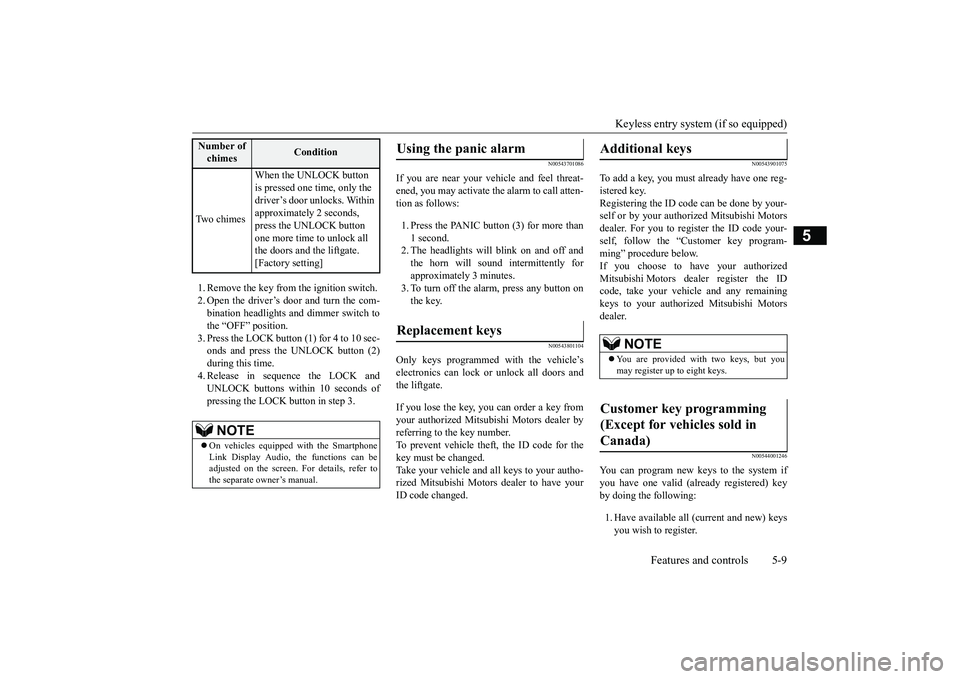
Keyless entry system (if so equipped)
Features and controls 5-9
5
1. Remove the key from the ignition switch. 2. Open the driver’s door and turn the com- bination headlights and dimmer switch tothe “OFF” position.3. Press the LOCK button (1) for 4 to 10 sec- onds and press the UNLOCK button (2) during this time.4. Release in sequence the LOCK and UNLOCK buttons within 10 seconds of pressing the LOCK button in step 3.
N00543701086
If you are near your vehicle and feel threat-ened, you may activate the alarm to call atten-tion as follows: 1. Press the PANIC button (3) for more than 1 second. 2. The headlights will blink on and off andthe horn will sound intermittently forapproximately 3 minutes. 3. To turn off the alarm, press any button on the key.
N00543801104
Only keys programmed with the vehicle’selectronics can lock
or unlock all doors and
the liftgate. If you lose the key, you can order a key from your authorized Mitsubishi Motors dealer by referring to the key number.To prevent vehicle theft, the ID code for the key must be changed. Take your vehicle and all keys to your autho-rized Mitsubishi Motors dealer to have your ID code changed.
N00543901075
To add a key, you must already have one reg- istered key.Registering the ID code can be done by your- self or by your authorized Mitsubishi Motors dealer. For you to register the ID code your-self, follow the “Customer key program- ming” procedure below. If you choose to have your authorizedMitsubishi Motors dealer register the IDcode, take your vehicle and any remaining keys to your authorized Mitsubishi Motors dealer.
N00544001246
You can program new keys to the system ifyou have one valid (already registered) key by doing the following: 1. Have available all (current and new) keys you wish to register.
Two chimes
When the UNLOCK button is pressed one time, only the driver’s door unlocks. Within approximately 2 seconds, press the UNLOCK button one more time to unlock all the doors and the liftgate. [Factory setting]
NOTE
On vehicles equipped with the Smartphone Link Display Audio, the functions can be adjusted on the screen. For details, refer tothe separate owner’s manual.Number of chimes
Condition
Using the panic alarm
Replacement keys
Additional keys
NOTE
You are provided with two keys, but you may register up to eight keys.
Customer key programming (Except for vehicles sold in Canada)
BK0266800US.bo
ok 9 ページ 2018年6月27日 水曜日 午後5時6分
Page 93 of 423
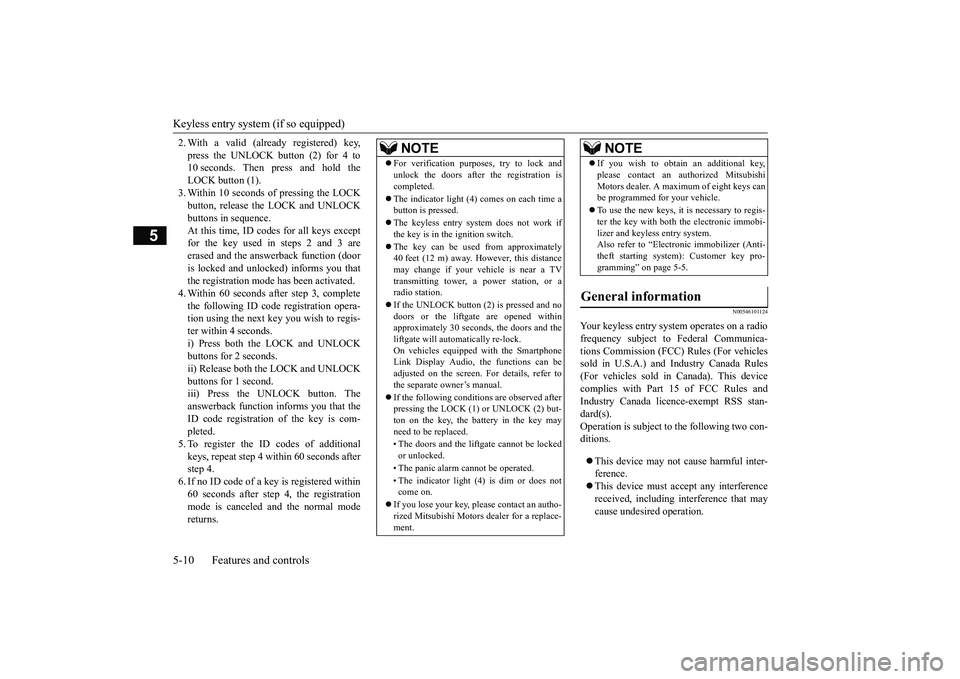
Keyless entry system (if so equipped) 5-10 Features and controls
5
2. With a valid (already registered) key, press the UNLOCK button (2) for 4 to 10 seconds. Then press and hold the LOCK button (1).3. Within 10 seconds of pressing the LOCK button, release the LOCK and UNLOCK buttons in sequence.At this time, ID codes for all keys except for the key used in steps 2 and 3 are erased and the answerback function (dooris locked and unlocked) informs you thatthe registration mode has been activated. 4. Within 60 seconds after step 3, complete the following ID code registration opera-tion using the next key you wish to regis- ter within 4 seconds. i) Press both the LOCK and UNLOCKbuttons for 2 seconds. ii) Release both the LOCK and UNLOCK buttons for 1 second.iii) Press the UNLOCK button. The answerback function informs you that the ID code registration of the key is com-pleted. 5. To register the ID codes of additional keys, repeat step 4 within 60 seconds afterstep 4. 6. If no ID code of a key is registered within 60 seconds after step 4, the registrationmode is canceled and the normal mode returns.
N00546101124
Your keyless entry system operates on a radio frequency subject to Federal Communica-tions Commission (FCC) Rules (For vehicles sold in U.S.A.) and Industry Canada Rules (For vehicles sold in Canada). This devicecomplies with Part 15 of FCC Rules and Industry Canada licence-exempt RSS stan- dard(s).Operation is subject to the following two con- ditions. This device may not cause harmful inter- ference. This device must accept any interference received, including interference that may cause undesired operation.
NOTE
For verification purposes, try to lock and unlock the doors after the registration is completed. The indicator light (4) comes on each time a button is pressed. The keyless entry system does not work if the key is in the ignition switch. The key can be used from approximately 40 feet (12 m) away. However, this distance may change if your vehicle is near a TV transmitting tower, a power station, or aradio station. If the UNLOCK button (2) is pressed and no doors or the liftgate are opened within approximately 30 seconds, the doors and the liftgate will automatically re-lock.On vehicles equipped with the Smartphone Link Display Audio, the functions can be adjusted on the screen. For details, refer tothe separate owner’s manual. If the following conditions are observed after pressing the LOCK (1) or UNLOCK (2) but- ton on the key, the battery in the key may need to be replaced. • The doors and the liftgate cannot be locked or unlocked. • The panic alarm cannot be operated.• The indicator light (4) is dim or does not come on.
If you lose your key, please contact an autho- rized Mitsubishi Motors dealer for a replace-ment.
If you wish to obtain an additional key, please contact an authorized Mitsubishi Motors dealer. A maximum of eight keys can be programmed for your vehicle. To use the new keys, it is necessary to regis- ter the key with both the electronic immobi- lizer and keyless entry system.Also refer to “Electr
onic immobilizer (Anti-
theft starting system): Customer key pro- gramming” on page 5-5.
General information
NOTE
BK0266800US.bo
ok 10 ページ 2018年6月27日 水曜日 午後5時6分
Page 98 of 423
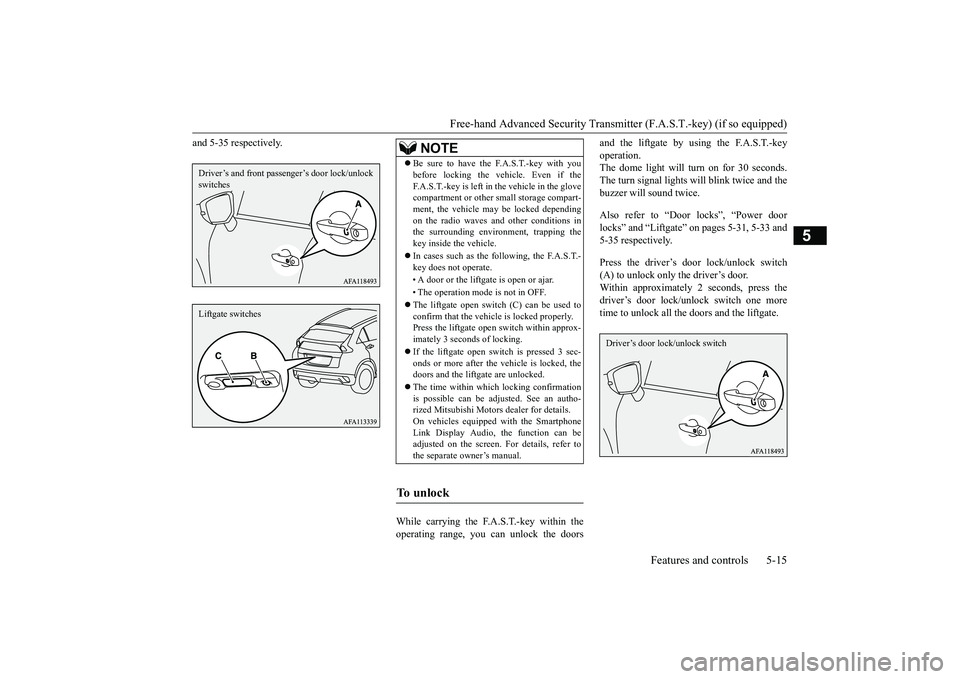
Free-hand Advanced Security Transmit
ter (F.A.S.T.-key) (if so equipped)
Features and controls 5-15
5
and 5-35 respectively.
While carrying the F.A.S.T.-key within the operating range, you can unlock the doors
and the liftgate by using the F.A.S.T.-key operation. The dome light will turn on for 30 seconds. The turn signal lights will blink twice and thebuzzer will sound twice. Also refer to “Door locks”, “Power door locks” and “Liftgate” on pages 5-31, 5-33 and 5-35 respectively. Press the driver’s door lock/unlock switch (A) to unlock only the driver’s door.Within approximately 2 seconds, press the driver’s door lock/unlock switch one more time to unlock all the doors and the liftgate.
Driver’s and front passen
ger’s door lock/unlock
switchesLiftgate switches
NOTE
Be sure to have the F.A.S.T.-key with you before locking the vehicle. Even if the F.A.S.T.-key is left in the vehicle in the glove compartment or other small storage compart- ment, the vehicle may be locked dependingon the radio waves and other conditions in the surrounding environment, trapping the key inside the vehicle. In cases such as the following, the F.A.S.T.- key does not operate. • A door or the liftga
te is open or ajar.
• The operation mode is not in OFF. The liftgate open switch (C) can be used to confirm that the vehicle is locked properly. Press the liftgate open switch within approx- imately 3 seconds of locking. If the liftgate open switch is pressed 3 sec- onds or more after the vehicle is locked, thedoors and the liftgate are unlocked. The time within which locking confirmation is possible can be adjusted. See an autho- rized Mitsubishi Motors dealer for details. On vehicles equipped with the SmartphoneLink Display Audio, the function can be adjusted on the screen. For details, refer to the separate owner’s manual.
To u n l o c k
Driver’s door lock/unlock switch
BK0266800US.bo
ok 15 ページ 2018年6月27日 水曜日 午後5時6分
Page 99 of 423
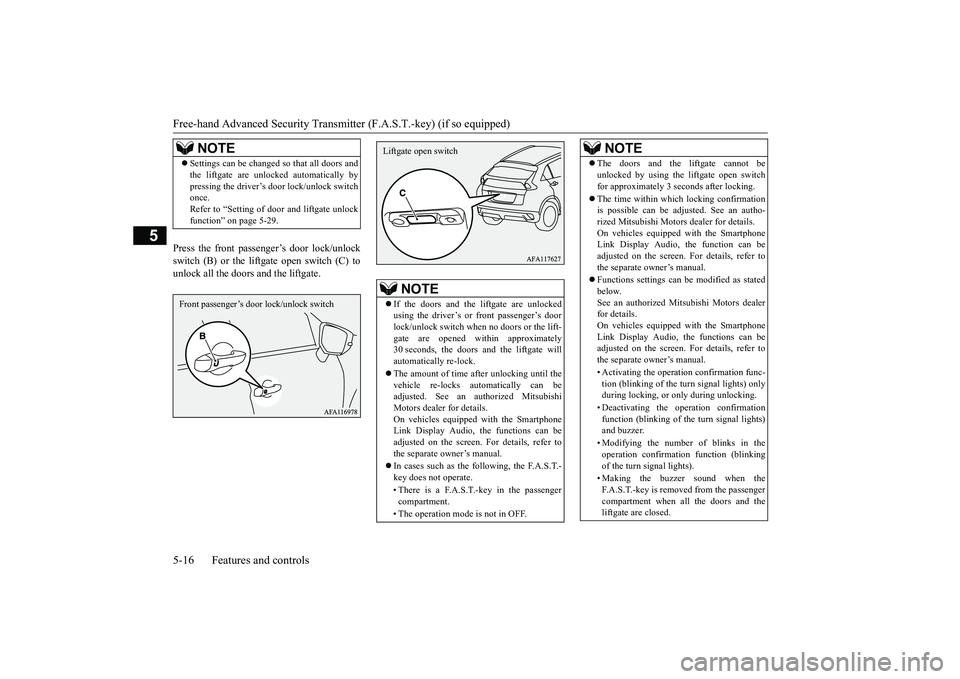
Free-hand Advanced Security Transmitter (F.A.S.T.-key) (if so equipped) 5-16 Features and controls
5
Press the front passenger’s door lock/unlock switch (B) or the liftgate open switch (C) tounlock all the doors and the liftgate.
NOTE
Settings can be changed so that all doors and the liftgate are unlocked automatically by pressing the driver’s door lock/unlock switch once. Refer to “Setting of door and liftgate unlockfunction” on page 5-29.Front passenger’s door
lock/unlock switch
NOTE
If the doors and the liftgate are unlocked using the driver’s or front passenger’s door lock/unlock switch when no doors or the lift- gate are opened within approximately30 seconds, the doors and the liftgate will automatically re-lock. The amount of time after unlocking until the vehicle re-locks automatically can be adjusted. See an au
thorized Mitsubishi
Motors dealer for details. On vehicles equipped with the Smartphone Link Display Audio, the functions can beadjusted on the screen. For details, refer to the separate owner’s manual. In cases such as the following, the F.A.S.T.- key does not operate. • There is a F.A.S.T.-key in the passenger compartment. • The operation mode is not in OFF.Liftgate open switch
The doors and the liftgate cannot be unlocked by using the liftgate open switch for approximately 3 seconds after locking. The time within which locking confirmation is possible can be adjusted. See an autho- rized Mitsubishi Motors dealer for details. On vehicles equipped with the SmartphoneLink Display Audio, the function can be adjusted on the screen. For details, refer to the separate owner’s manual. Functions settings can be modified as stated below.See an authorized Mitsubishi Motors dealer for details. On vehicles equipped with the SmartphoneLink Display Audio, the functions can be adjusted on the screen. For details, refer to the separate owner’s manual. • Activating the operation confirmation func- tion (blinking of the turn signal lights) onlyduring locking, or only during unlocking. • Deactivating the operation confirmation function (blinking of the turn signal lights) and buzzer. • Modifying the number of blinks in the operation confirmation function (blinking of the turn signal lights). • Making the buzzer sound when the F.A.S.T.-key is removed from the passenger compartment when all the doors and the liftgate are closed.NOTE
BK0266800US.bo
ok 16 ページ 2018年6月27日 水曜日 午後5時6分