alarm MITSUBISHI ECLIPSE CROSS 2020 Owner's Manual (in English)
[x] Cancel search | Manufacturer: MITSUBISHI, Model Year: 2020, Model line: ECLIPSE CROSS, Model: MITSUBISHI ECLIPSE CROSS 2020Pages: 427, PDF Size: 78.05 MB
Page 6 of 427
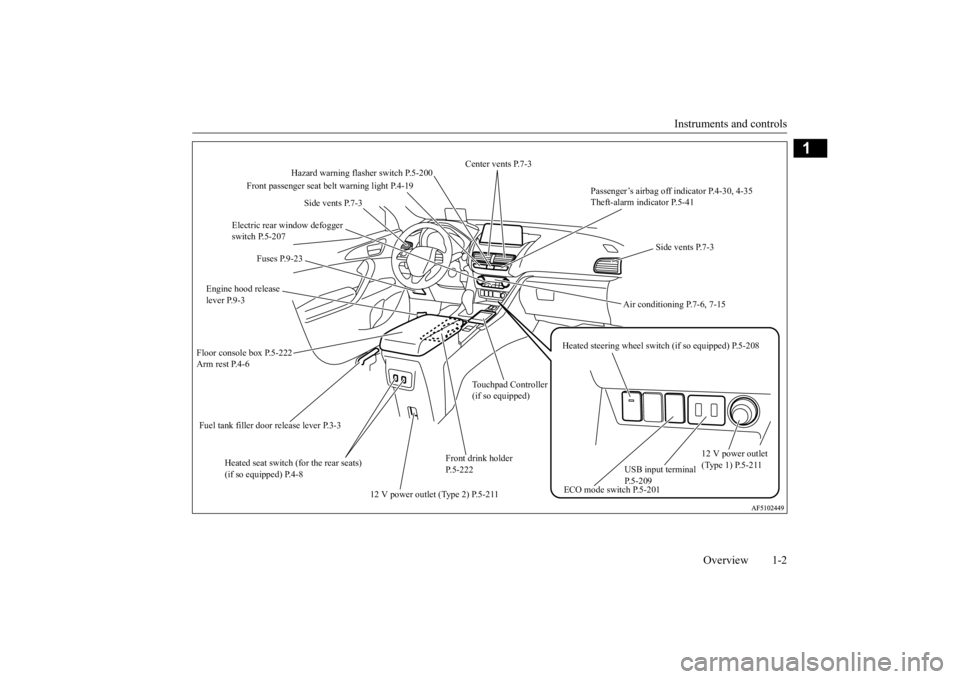
Instruments and controls
Overview 1-2
1
Hazard warning flasher switch P.5-200
Electric rear window defogger switch P.5-207
Fuel tank filler door release lever P.3-3 Engine hood release lever P.9-3 Floor console box P.5-222 Arm rest P.4-6
12 V power outlet (Type 1) P.5-211
Air conditioning P.7-6, 7-15
Passenger’s airbag off indicator P.4-30, 4-35 Theft-alarm indicator P.5-41
Front passenger seat belt warning light P.4-19
Heated steering wheel switc
h (if so equipped) P.5-208
Heated seat switch (for the rear seats) (if so equipped) P.4-8
Side vents P.7-3
ECO mode switch P.5-201
USB input terminal P.5-209
Center vents P.7-3
Fuses P.9-23
Front drink holder P.5-222
Side vents P.7-3
12 V power outlet (Type 2) P.5-211
Touchpad Controller (if so equipped)
BK0277700US.bo
ok 2 ページ 2019年3月8日 金曜日 午前9時23分
Page 31 of 427
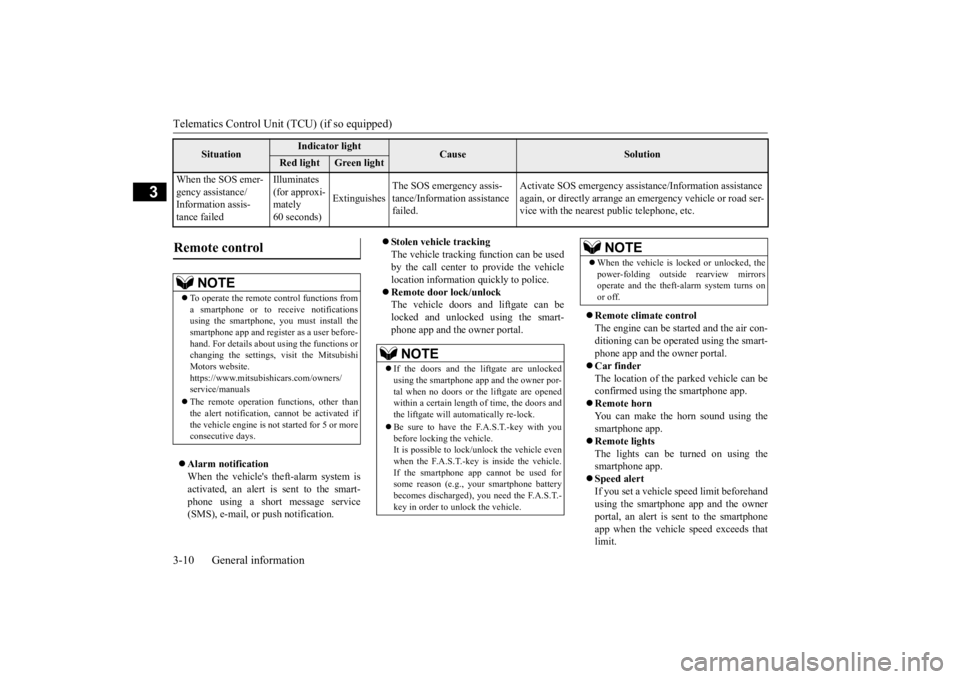
Telematics Control Unit (TCU) (if so equipped) 3-10 General information
3
Alarm notification When the vehicle's theft-alarm system is activated, an alert is sent to the smart- phone using a short message service(SMS), e-mail, or push notification.
Stolen vehicle tracking The vehicle tracking function can be usedby the call center to provide the vehicle location information quickly to police. Remote door lock/unlock The vehicle doors and liftgate can be locked and unlocked using the smart- phone app and the owner portal.
Remote climate control The engine can be started and the air con-ditioning can be operated using the smart-phone app and the owner portal. Car finder The location of the parked vehicle can beconfirmed using the smartphone app. Remote horn You can make the horn sound using thesmartphone app. Remote lights The lights can be turned on using thesmartphone app. Speed alert If you set a vehicle speed limit beforehandusing the smartphone app and the owner portal, an alert is sent to the smartphone app when the vehicle speed exceeds thatlimit.
When the SOS emer- gency assistance/ Information assis-tance failed
Illuminates (for approxi-mately 60 seconds)
Extinguishes
The SOS emergency assis- tance/Information assistance failed.
Activate SOS emergency assistance/Information assistance again, or directly arrange an emergency vehicle or road ser- vice with the nearest public telephone, etc.
Situation
Indicator light
Cause
Solution
Red light
Green light
Remote control
NOTE
To operate the remote control functions from a smartphone or to receive notifications using the smartphone, you must install thesmartphone app and register as a user before- hand. For details about using the functions or changing the settings,
visit the Mitsubishi
Motors website. https://www.mitsubishicars.com/owners/ service/manuals The remote operation functions, other than the alert notification, cannot be activated ifthe vehicle engine is not started for 5 or more consecutive days.
NOTE
If the doors and the liftgate are unlocked using the smartphone app and the owner por- tal when no doors or the liftgate are opened within a certain length
of time, the doors and
the liftgate will automatically re-lock. Be sure to have the F.A.S.T.-key with you before locking the vehicle. It is possible to lock/unlock the vehicle even when the F.A.S.T.-key is inside the vehicle.If the smartphone app cannot be used for some reason (e.g., your smartphone battery becomes discharged), you need the F.A.S.T.-key in order to unlock the vehicle.
When the vehicle is locked or unlocked, the power-folding outside rearview mirrors operate and the theft-alarm system turns on or off.NOTE
BK0277700US.bo
ok 10 ページ 2019年3月8日 金曜日 午前9時23分
Page 110 of 427
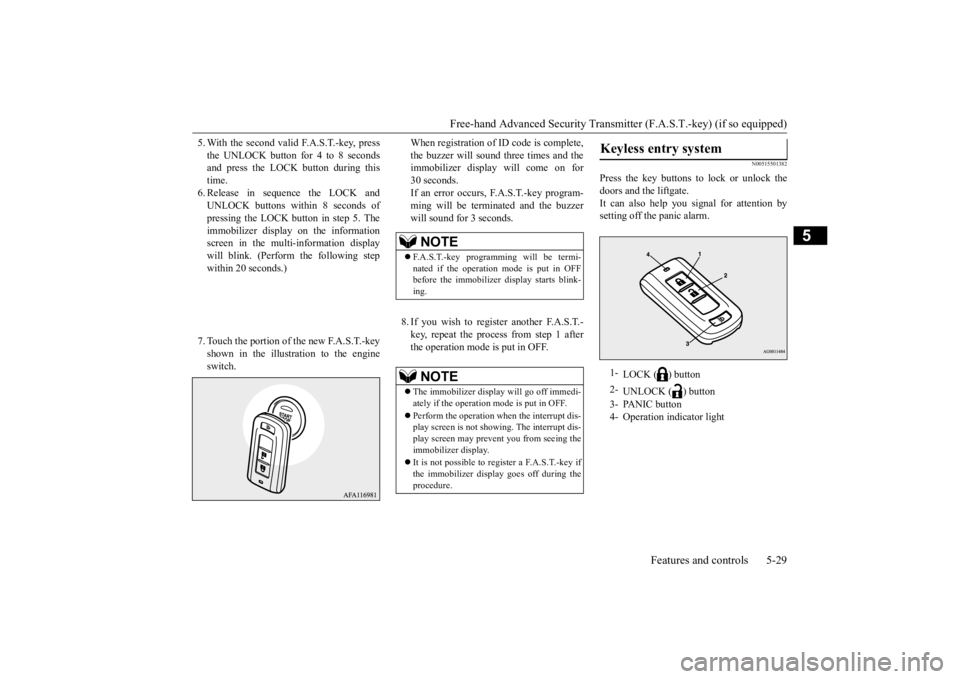
Free-hand Advanced Security Transmit
ter (F.A.S.T.-key) (if so equipped)
Features and controls 5-29
5
5. With the second valid F.A.S.T.-key, press the UNLOCK button for 4 to 8 seconds and press the LOCK button during this time.6. Release in sequence the LOCK and UNLOCK buttons within 8 seconds of pressing the LOCK button in step 5. Theimmobilizer display on the information screen in the multi-information display will blink. (Perform the following stepwithin 20 seconds.) 7. Touch the portion of the new F.A.S.T.-key shown in the illustration to the engineswitch.
When registration of ID code is complete, the buzzer will sound three times and the immobilizer display will come on for 30 seconds.If an error occurs, F.A.S.T.-key program- ming will be terminated and the buzzer will sound for 3 seconds. 8. If you wish to register another F.A.S.T.- key, repeat the process from step 1 after the operation mode is put in OFF.
N00515501382
Press the key buttons to lock or unlock thedoors and the liftgate.It can also help you signal for attention by setting off the panic alarm.
NOTE
F.A.S.T.-key programming will be termi- nated if the operation mode is put in OFF before the immobilizer display starts blink- ing.NOTE
The immobilizer display will go off immedi- ately if the operation mode is put in OFF. Perform the operation when the interrupt dis- play screen is not showing. The interrupt dis- play screen may prevent you from seeing the immobilizer display. It is not possible to register a F.A.S.T.-key if the immobilizer display goes off during the procedure.
Keyless entry system
1-
LOCK ( ) button
2-
UNLOCK ( ) button
3- PANIC button 4- Operation indicator light
BK0277700US.bo
ok 29 ページ 2019年3月8日 金曜日 午前9時23分
Page 112 of 427
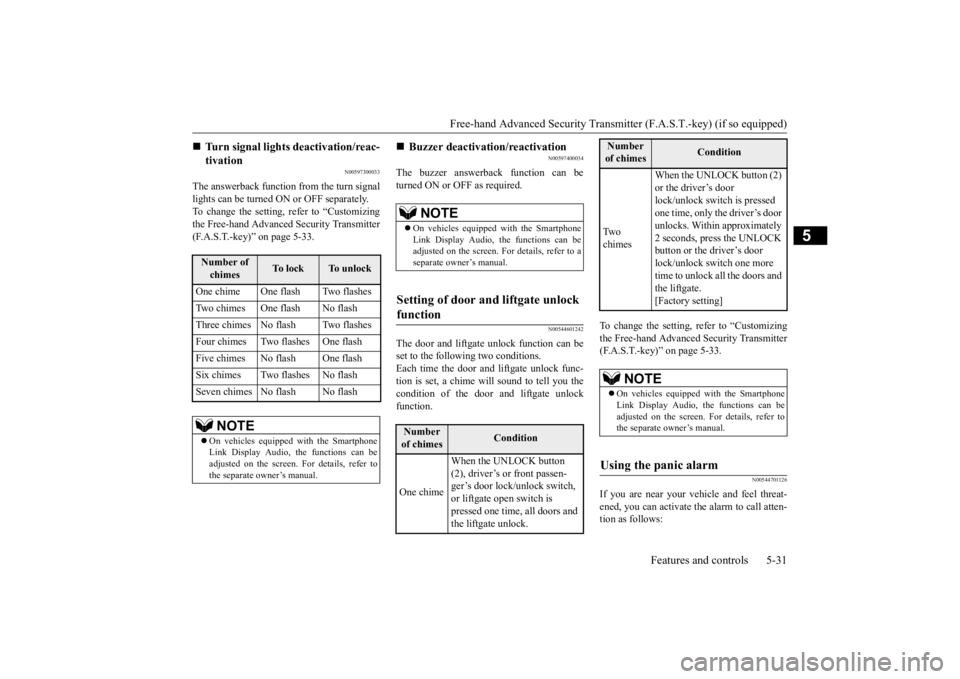
Free-hand Advanced Security Transmit
ter (F.A.S.T.-key) (if so equipped)
Features and controls 5-31
5
N00597300033
The answerback function from the turn signal lights can be turned ON or OFF separately. To change the setting, refer to “Customizingthe Free-hand Advanced Security Transmitter (F.A.S.T.-key)” on page 5-33.
N00597400034
The buzzer answerback function can beturned ON or OFF as required.
N00544601242
The door and liftgate unlock function can be set to the following two conditions.Each time the door and liftgate unlock func- tion is set, a chime will sound to tell you the condition of the door and liftgate unlockfunction.
To change the setting, refer to “Customizing the Free-hand Advanced Security Transmitter (F.A.S.T.-key)” on page 5-33.
N00544701126
If you are near your vehicle and feel threat-ened, you can activate the alarm to call atten- tion as follows:
Turn signal lights deactivation/reac- tivation Number of chimes
To l o c k
To u n l o c k
One chime One flash Two flashes Two chimes One flash No flashThree chimes No flash Two flashesFour chimes Two flashes One flashFive chimes No flash One flashSix chimes Two flashes No flashSeven chimes No flash No flash
NOTE
On vehicles equipped with the Smartphone Link Display Audio, the functions can be adjusted on the screen. For details, refer to the separate owner’s manual.
Buzzer deactivation/reactivation NOTE
On vehicles equipped with the Smartphone Link Display Audio, the functions can be adjusted on the screen. For details, refer to a separate owner’s manual.
Setting of door and liftgate unlock function
Number of chimes
Condition
One chime
When the UNLOCK button (2), driver’s or front passen- ger’s door lock/unlock switch, or liftgate open switch is pressed one time, all doors and the liftgate unlock.
Tw o chimes
When the UNLOCK button (2) or the driver’s door lock/unlock switch is pressed one time, only the driver’s door unlocks. Within approximately 2 seconds, press the UNLOCK button or the driver’s door lock/unlock switch one more time to unlock all the doors and the liftgate. [Factory setting]
NOTE
On vehicles equipped with the Smartphone Link Display Audio, the functions can beadjusted on the screen. For details, refer to the separate owner’s manual.
Using the panic alarm
Number of chimes
Condition
BK0277700US.bo
ok 31 ページ 2019年3月8日 金曜日 午前9時23分
Page 113 of 427
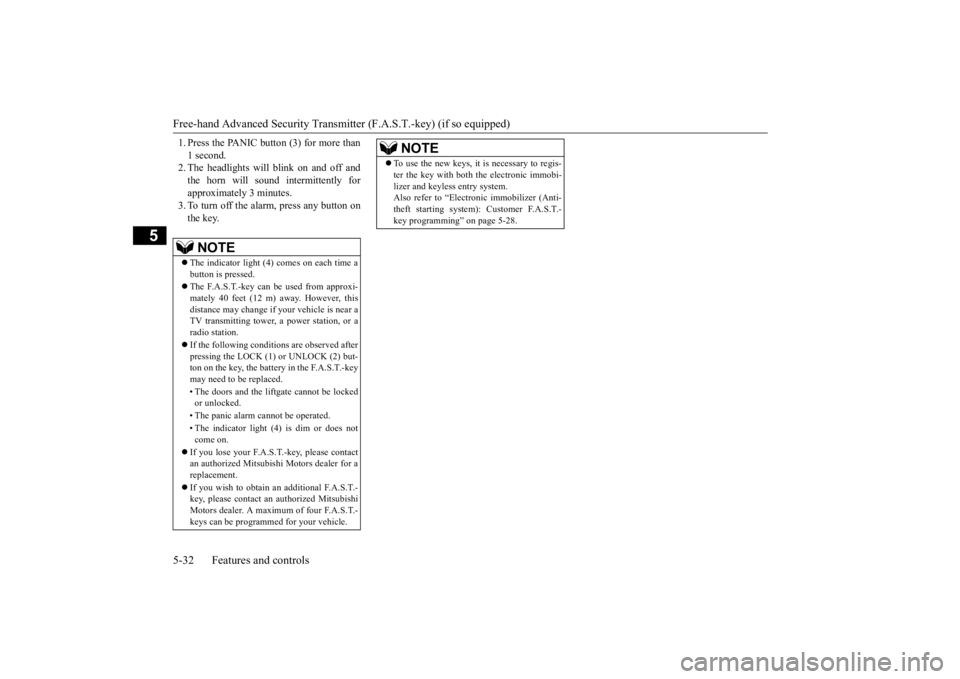
Free-hand Advanced Security Transmitter (F.A.S.T.-key) (if so equipped) 5-32 Features and controls
5
1. Press the PANIC button (3) for more than 1 second. 2. The headlights will blink on and off and the horn will sound intermittently forapproximately 3 minutes. 3. To turn off the alarm, press any button on the key.NOTE
The indicator light (4) comes on each time a button is pressed. The F.A.S.T.-key can be used from approxi- mately 40 feet (12 m) away. However, thisdistance may change if your vehicle is near a TV transmitting tower, a power station, or a radio station. If the following conditions are observed after pressing the LOCK (1) or UNLOCK (2) but-ton on the key, the battery in the F.A.S.T.-key may need to be replaced. • The doors and the liftgate cannot be locked or unlocked. • The panic alarm cannot be operated. • The indicator light (4) is dim or does not come on.
If you lose your F.A.S.T.-key, please contact an authorized Mitsubishi Motors dealer for a replacement. If you wish to obtain an
additional F.A.S.T.-
key, please contact an authorized MitsubishiMotors dealer. A maximum of four F.A.S.T.- keys can be programmed for your vehicle.
To use the new keys, it is necessary to regis- ter the key with both the electronic immobi- lizer and keyless entry system. Also refer to “Electr
onic immobilizer (Anti-
theft starting system): Customer F.A.S.T.-key programming” on page 5-28.NOTE
BK0277700US.bo
ok 32 ページ 2019年3月8日 金曜日 午前9時23分
Page 122 of 427
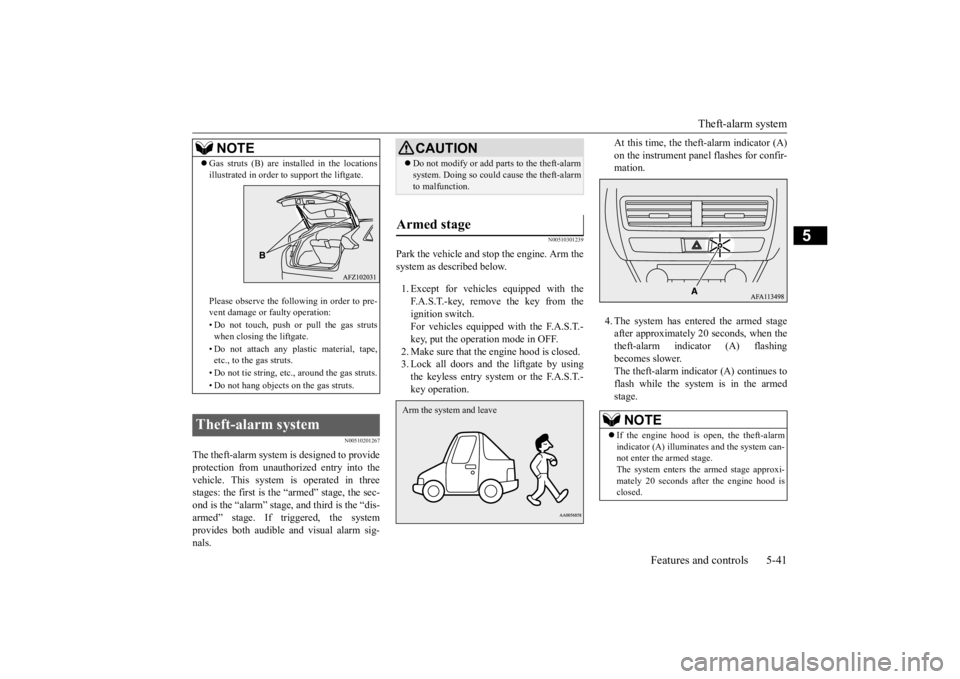
Theft-alarm system
Features and controls 5-41
5
N00510201267
The theft-alarm system is designed to provide protection from unauthorized entry into thevehicle. This system is operated in three stages: the first is the “armed” stage, the sec- ond is the “alarm” stage,
and third is the “dis-
armed” stage. If triggered, the system provides both audible and visual alarm sig- nals.
N00510301239
Park the vehicle and stop the engine. Arm thesystem as described below. 1. Except for vehicles equipped with the F.A.S.T.-key, remove the key from the ignition switch. For vehicles equipped with the F.A.S.T.-key, put the operation mode in OFF. 2. Make sure that the engine hood is closed. 3. Lock all doors and the liftgate by usingthe keyless entry system or the F.A.S.T.- key operation.
At this time, the theft-alarm indicator (A) on the instrument panel flashes for confir- mation. 4. The system has entered the armed stage after approximately 20 seconds, when thetheft-alarm indicator (A) flashing becomes slower. The theft-alarm indicator (A) continues toflash while the system is in the armedstage.
NOTE
Gas struts (B) are installed in the locations illustrated in order to support the liftgate. Please observe the following in order to pre- vent damage or faulty operation: • Do not touch, push or pull the gas struts when closing the liftgate. • Do not attach any plastic material, tape, etc., to the gas struts. • Do not tie string, etc., around the gas struts. • Do not hang objects
on the gas struts.
Theft-alarm system
CAUTIONDo not modify or add parts to the theft-alarm system. Doing so could cause the theft-alarm to malfunction.
Armed stage Arm the system and leave
NOTE
If the engine hood is open, the theft-alarm indicator (A) illuminates and the system can- not enter the armed stage.The system enters the armed stage approxi- mately 20 seconds after the engine hood is closed.
BK0277700US.bo
ok 41 ページ 2019年3月8日 金曜日 午前9時23分
Page 123 of 427
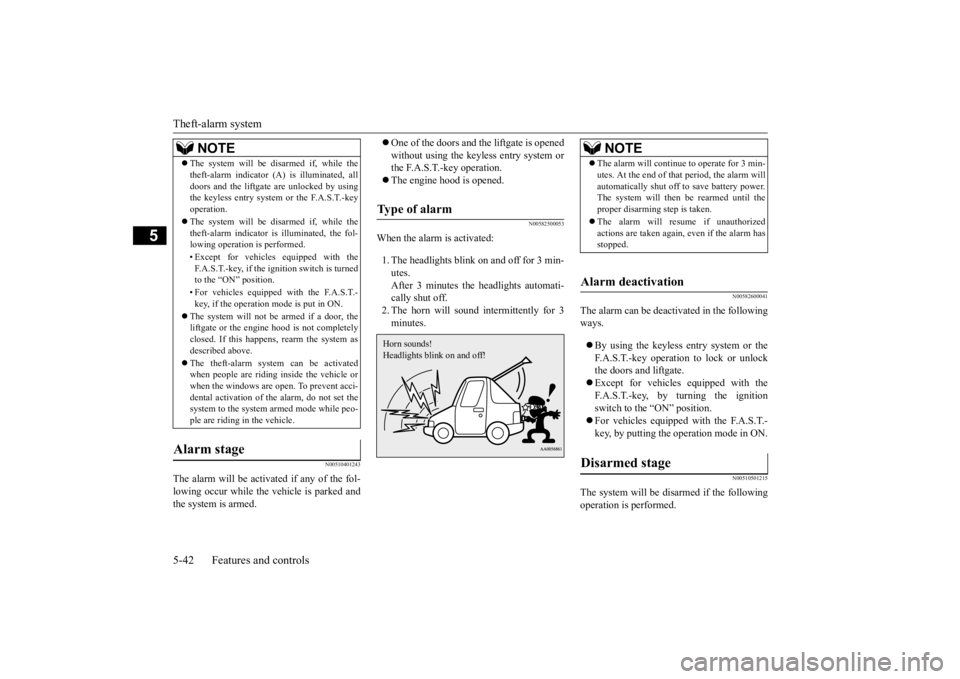
Theft-alarm system 5-42 Features and controls
5
N00510401243
The alarm will be activated if any of the fol- lowing occur while the vehicle is parked and the system is armed.
One of the doors and the liftgate is opened without using the keyless entry system or the F.A.S.T.-key operation. The engine hood is opened.
N00582500053
When the alarm is activated: 1. The headlights blink on and off for 3 min- utes.After 3 minutes the headlights automati-cally shut off. 2. The horn will sound intermittently for 3 minutes.
N00582600041
The alarm can be deactivated in the followingways. By using the keyless entry system or the F.A.S.T.-key operation to lock or unlock the doors and liftgate. Except for vehicles equipped with the F.A.S.T.-key, by turning the ignition switch to the “ON” position. For vehicles equipped with the F.A.S.T.- key, by putting the operation mode in ON.
N00510501215
The system will be disarmed if the followingoperation is performed.
The system will be disarmed if, while the theft-alarm indicator (A) is illuminated, all doors and the liftgate are unlocked by using the keyless entry system or the F.A.S.T.-key operation. The system will be disarmed if, while the theft-alarm indicator is illuminated, the fol-lowing operation is performed. • Except for vehicles equipped with the F.A.S.T.-key, if the ignition switch is turned to the “ON” position. • For vehicles equipped with the F.A.S.T.- key, if the operation mode is put in ON.
The system will not be armed if a door, the liftgate or the engine hood is not completely closed. If this happens, rearm the system asdescribed above. The theft-alarm system can be activated when people are riding inside the vehicle or when the windows are open. To prevent acci- dental activation of the alarm, do not set thesystem to the system armed mode while peo- ple are riding in the vehicle.
Alarm stage
NOTE
Type of alarm Horn sounds! Headlights blink on and off!
NOTE
The alarm will continue to operate for 3 min- utes. At the end of that period, the alarm will automatically shut off to save battery power. The system will then
be rearmed until the
proper disarming step is taken. The alarm will resume if unauthorized actions are taken again, even if the alarm hasstopped.
Alarm deactivation Disarmed stage
BK0277700US.bo
ok 42 ページ 2019年3月8日 金曜日 午前9時23分
Page 124 of 427
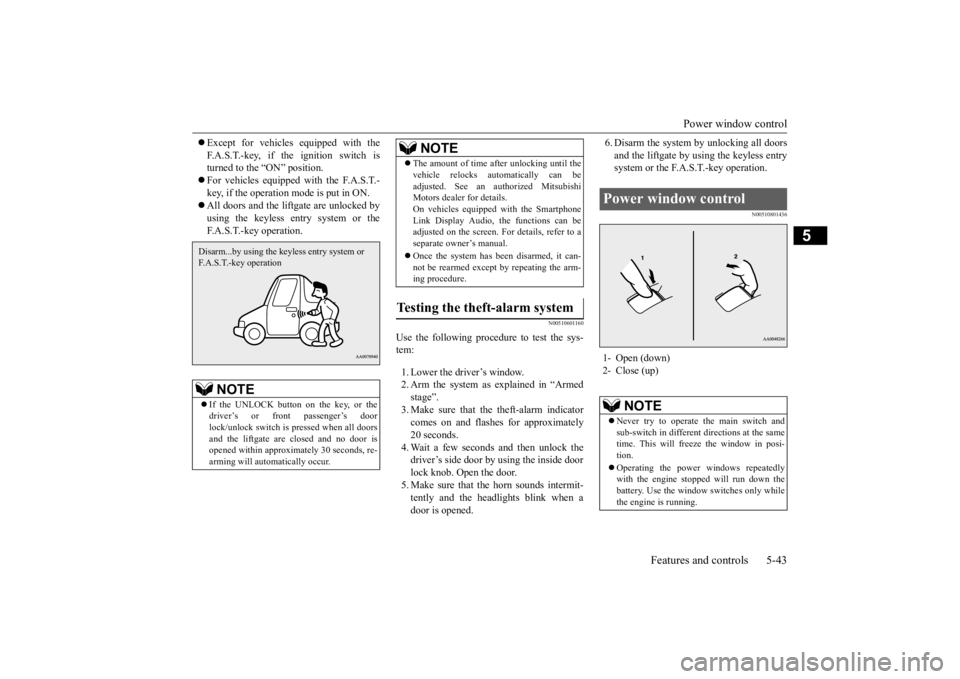
Power window control
Features and controls 5-43
5
Except for vehicles equipped with the F.A.S.T.-key, if the ignition switch is turned to the “ON” position. For vehicles equipped with the F.A.S.T.- key, if the operation mode is put in ON. All doors and the liftgate are unlocked by using the keyless entry system or theF.A.S.T.-key operation.
N00510601160
Use the following procedure to test the sys- tem: 1. Lower the driver’s window. 2. Arm the system as explained in “Armedstage”. 3. Make sure that the theft-alarm indicator comes on and flashes for approximately20 seconds. 4. Wait a few seconds and then unlock the driver’s side door by using the inside doorlock knob. Open the door. 5. Make sure that the horn sounds intermit- tently and the headlights blink when adoor is opened.
6. Disarm the system by unlocking all doors and the liftgate by using the keyless entry system or the F.A.S.T.-key operation.
N00510801436
NOTE
If the UNLOCK button on the key, or the driver’s or front passenger’s doorlock/unlock switch is pressed when all doors and the liftgate are closed and no door is opened within approximately 30 seconds, re-arming will automatically occur.Disarm...by using the keyless entry system or F.A.S.T.-key operation
The amount of time after unlocking until the vehicle relocks automatically can be adjusted. See an authorized Mitsubishi Motors dealer for details. On vehicles equipped with the SmartphoneLink Display Audio, the functions can be adjusted on the screen. For details, refer to a separate owner’s manual. Once the system has been disarmed, it can- not be rearmed except by repeating the arm-ing procedure.
Testing the theft-alarm system
NOTE
Power window control 1- Open (down) 2- Close (up)
NOTE
Never try to operate the main switch and sub-switch in different directions at the same time. This will freeze the window in posi- tion. Operating the power windows repeatedly with the engine stopped will run down thebattery. Use the window switches only while the engine is running.
BK0277700US.bo
ok 43 ページ 2019年3月8日 金曜日 午前9時23分
Page 157 of 427
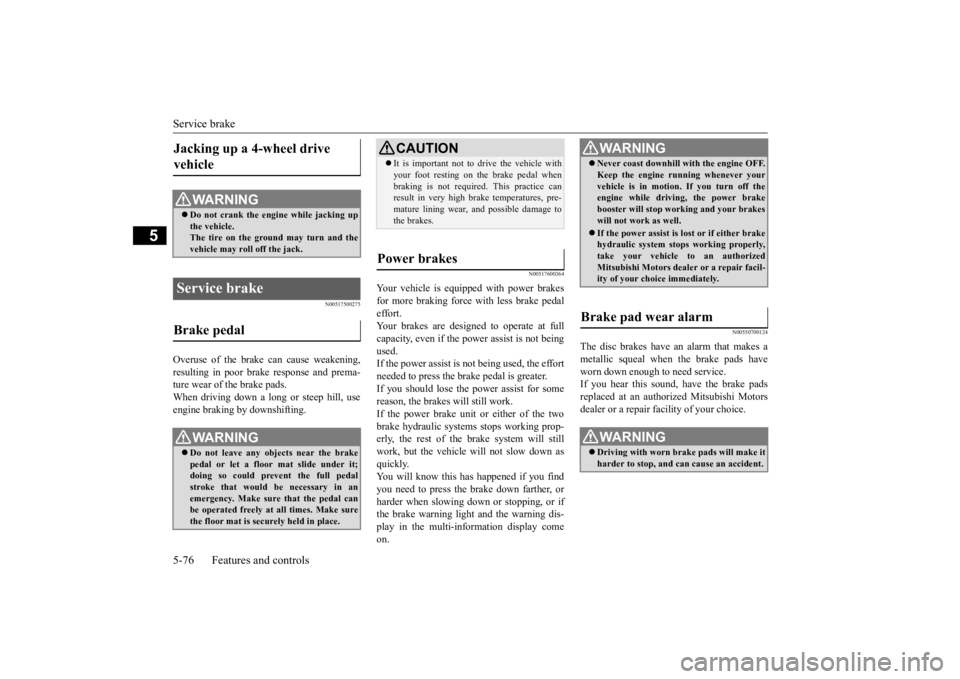
Service brake 5-76 Features and controls
5
N00517500275
Overuse of the brake can cause weakening, resulting in poor brake response and prema- ture wear of the brake pads.When driving down a long or steep hill, use engine braking by downshifting.
N00517600364
Your vehicle is equipped with power brakes for more braking force with less brake pedaleffort. Your brakes are designed to operate at full capacity, even if the power
assist is not being
used. If the power assist is not being used, the effort needed to press the brake pedal is greater.If you should lose the power assist for some reason, the brakes will still work. If the power brake unit
or either of the two
brake hydraulic systems stops working prop- erly, the rest of the br
ake system will still
work, but the vehicle will not slow down asquickly. You will know this has happened if you find you need to press the brake down farther, orharder when slowing down or stopping, or if the brake warning light and the warning dis- play in the multi-information display comeon.
N00550700124
The disc brakes have an alarm that makes ametallic squeal when the brake pads haveworn down enough to need service. If you hear this sound, have the brake pads replaced at an authorized Mitsubishi Motorsdealer or a repair facility of your choice.
Jacking up a 4-wheel drive vehicle
WA R N I N G Do not crank the engine while jacking up the vehicle.The tire on the ground may turn and the vehicle may roll off the jack.
Service brake Brake pedal
WA R N I N G Do not leave any objects near the brake pedal or let a floor mat slide under it; doing so could prevent the full pedal stroke that would be necessary in anemergency. Make sure that the pedal can be operated freely at all times. Make sure the floor mat is securely held in place.
CAUTION It is important not to drive the vehicle with your foot resting on the brake pedal when braking is not required. This practice can result in very high brake temperatures, pre- mature lining wear, and possible damage tothe brakes.
Power brakes
WA R N I N G Never coast downhill with the engine OFF. Keep the engine running whenever your vehicle is in motion. If you turn off the engine while driving, the power brake booster will stop working and your brakeswill not work as well. If the power assist is lost or if either brake hydraulic system stops working properly, take your vehicle to an authorized Mitsubishi Motors dealer or a repair facil-ity of your choice immediately.
Brake pad wear alarm
WA R N I N G Driving with worn brake pads will make it harder to stop, and can cause an accident.
BK0277700US.bo
ok 76 ページ 2019年3月8日 金曜日 午前9時23分
Page 177 of 427

Adaptive Cruise Control System (ACC) (if so equipped) 5-96 Features and controls
5
When the ACC no longer detects a vehicle in front, the buzzer will sound, the vehicle sym- bol in the display will disappear and your vehicle will slowly accelerate to the setspeed.
N00576900052
While the ACC is activated, if your vehicle isapproaching too closely to the vehicle infront, the ACC gives a warning by sounding a buzzer and displaying a message. Apply the brakes to maintain the appropriate distance tothe vehicle in front.
WA R N I N G Never leave your vehicle while the ACC system is in the stationary vehicle hold state. When leaving the vehicle, apply the parking brake and move the selector leverto the “P” (PARK) position.NOTE
When the ACC system is in the stationary vehicle hold state, the stop lights will illumi-nate. While the ACC system is in the stationary vehicle hold state, the vehicle will not start moving again unless you press the “RES+” switch or depress the accelerator pedal. When depressing the brake pedal while the automatic brake is applied, the brake pedalwill feel firm. This is normal. Depress the brake pedal harder to apply greater braking force. During the automatic braking, operation sounds may be heard. This is normal. If the turn-signal lever is operated while the ACC is active, the system may accelerate the vehicle to assist you in passing a vehicle in front.
If the vehicle in front starts moving within 2 seconds after stopping, your vehicle will start moving.WA R N I N G Your vehicle may accelerate up to the set speed in the following situations. Apply the brake, if necessary, to slow down.• When your vehicle no longer follows thevehicle in front, e.g. at a freeway exit or when your vehicle or the vehicle in frontchanges its lane.NOTE
• When driving on a curve. When the vehicle in front has changed its course or lane, if a stationary vehicle appears in front your vehicle, the ACC will not decelerate your vehicle.
Approach alarm
WA R N I N G
BK0277700US.bo
ok 96 ページ 2019年3月8日 金曜日 午前9時23分