change time MITSUBISHI ECLIPSE CROSS 2020 (in English) Owner's Guide
[x] Cancel search | Manufacturer: MITSUBISHI, Model Year: 2020, Model line: ECLIPSE CROSS, Model: MITSUBISHI ECLIPSE CROSS 2020Pages: 427, PDF Size: 78.05 MB
Page 179 of 427
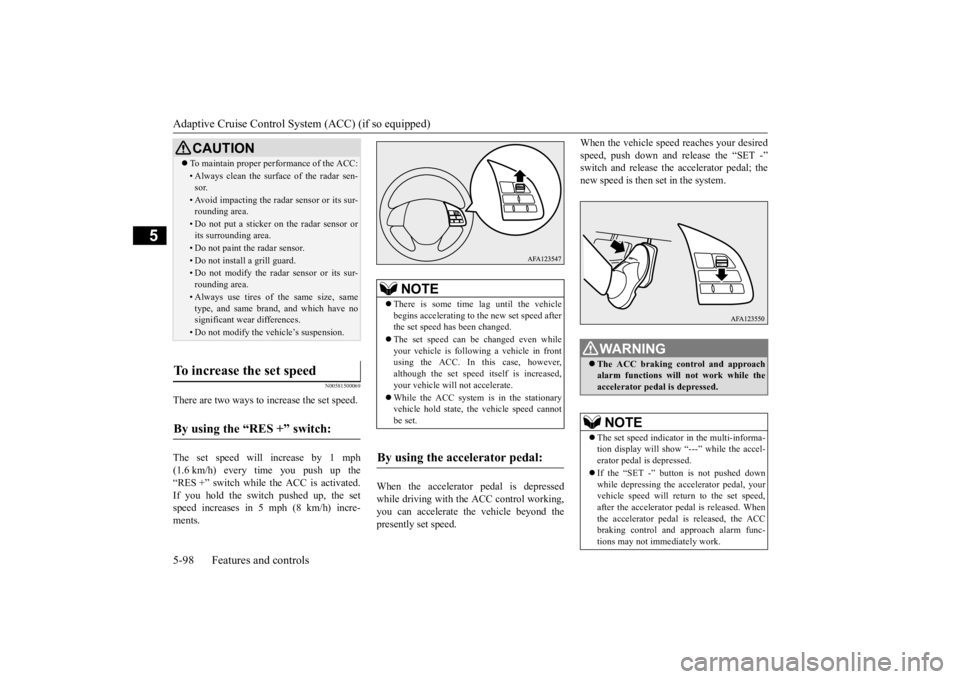
Adaptive Cruise Control System (ACC) (if so equipped) 5-98 Features and controls
5
N00581500069
There are two ways to increase the set speed. The set speed will increase by 1 mph (1.6 km/h) every time you push up the“RES +” switch while the ACC is activated. If you hold the switch pushed up, the set speed increases in 5 mph (8 km/h) incre-ments.
When the accelerator pedal is depressed while driving with the ACC control working,you can accelerate the vehicle beyond the presently set speed.
When the vehicle speed reaches your desired speed, push down and release the “SET -” switch and release the accelerator pedal; the new speed is then set in the system.
CAUTION To maintain proper performance of the ACC:• Always clean the surface of the radar sen- sor.• Avoid impacting the radar sensor or its sur-rounding area.• Do not put a sticker on the radar sensor orits surrounding area.• Do not paint the radar sensor.• Do not install a grill guard.• Do not modify the radar sensor or its sur- rounding area.• Always use tires of the same size, sametype, and same brand, and which have nosignificant wear differences.• Do not modify the vehicle’s suspension.
To increase the set speed
By using the “RES +” switch:
NOTE
There is some time lag until the vehicle begins accelerating to the new set speed after the set speed has been changed. The set speed can be changed even while your vehicle is following a vehicle in frontusing the ACC. In this case, however, although the set speed itself is increased, your vehicle will not accelerate. While the ACC system is in the stationary vehicle hold state, the vehicle speed cannotbe set.
By using the accelerator pedal:
WA R N I N G The ACC braking control and approach alarm functions will not work while the accelerator pedal is depressed.NOTE
The set speed indicator in the multi-informa- tion display will show “---” while the accel- erator pedal is depressed. If the “SET -” button is not pushed down while depressing the accelerator pedal, yourvehicle speed will return to the set speed, after the accelerator pedal is released. When the accelerator pedal is released, the ACCbraking control and approach alarm func- tions may not immediately work.
BK0277700US.bo
ok 98 ページ 2019年3月8日 金曜日 午前9時23分
Page 180 of 427
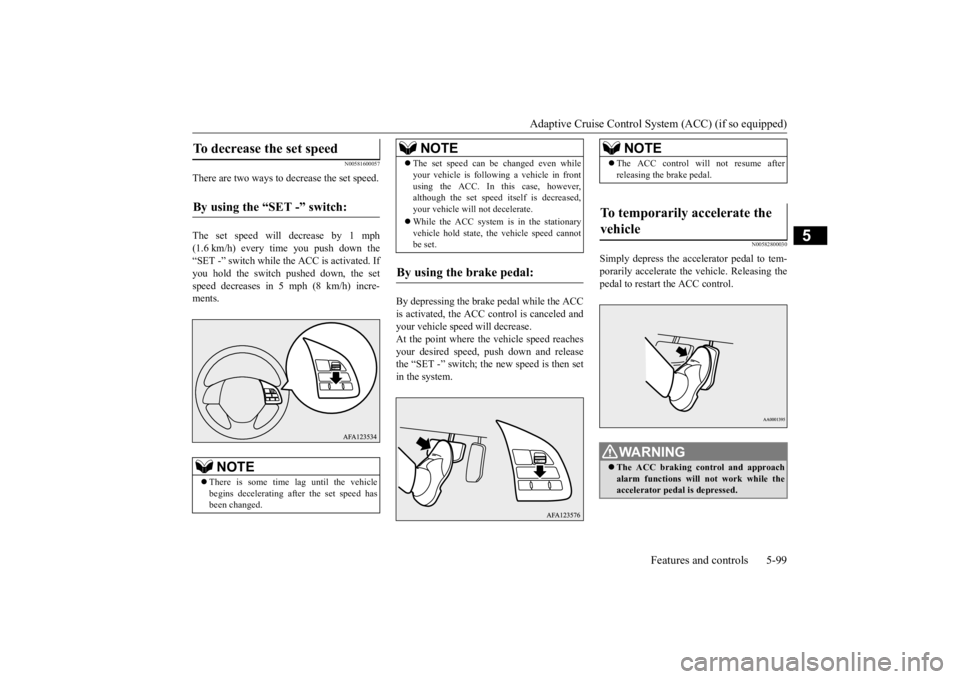
Adaptive Cruise Control System (ACC) (if so equipped)
Features and controls 5-99
5
N00581600057
There are two ways to decrease the set speed. The set speed will decrease by 1 mph (1.6 km/h) every time you push down the “SET -” switch while the ACC is activated. Ifyou hold the switch pushed down, the setspeed decreases in 5 mph (8 km/h) incre- ments.
By depressing the brake pedal while the ACC is activated, the ACC control is canceled and your vehicle speed will decrease.At the point where the vehicle speed reaches your desired speed, push down and release the “SET -” switch; the new speed is then setin the system.
N00582800030
Simply depress the accelerator pedal to tem-porarily accelerate the vehicle. Releasing thepedal to restart the ACC control.
To decrease the set speed
By using the “SET -” switch:
NOTE
There is some time lag until the vehicle begins decelerating after the set speed has been changed.
The set speed can be changed even while your vehicle is following a vehicle in front using the ACC. In this case, however, although the set speed itself is decreased, your vehicle will not decelerate. While the ACC system is in the stationary vehicle hold state, the vehicle speed cannotbe set.
By using the brake pedal:
NOTE
NOTE
The ACC control will not resume after releasing the brake pedal.
To temporarily accelerate the vehicle
WA R N I N G The ACC braking control and approach alarm functions will not work while the accelerator pedal is depressed.
BK0277700US.bo
ok 99 ページ 2019年3月8日 金曜日 午前9時23分
Page 183 of 427
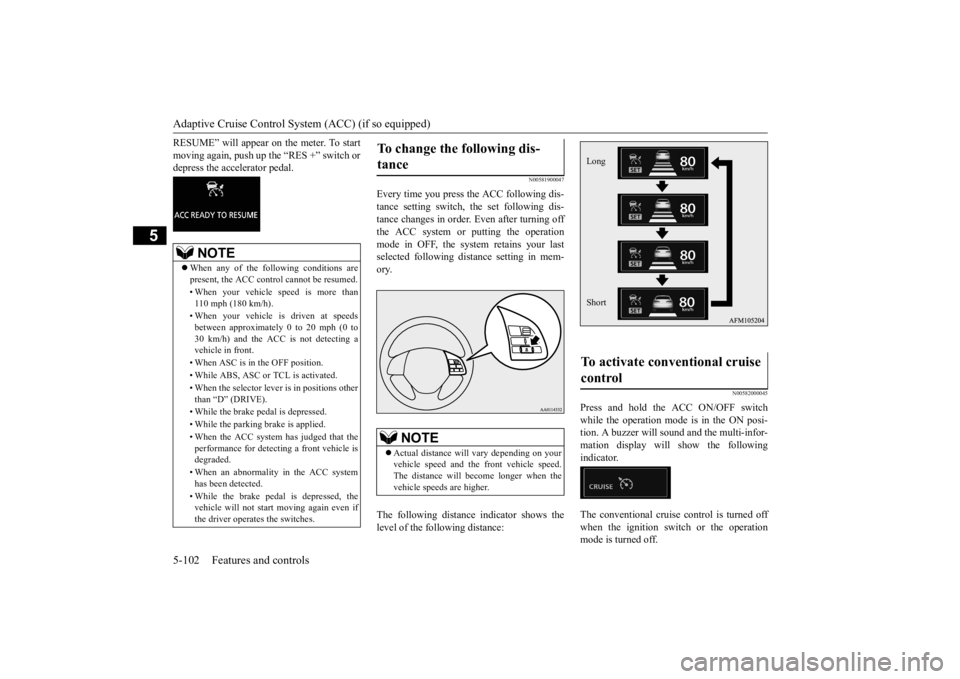
Adaptive Cruise Control System (ACC) (if so equipped) 5-102 Features and controls
5
RESUME” will appear on the meter. To start moving again, push up the “RES +” switch or depress the accelerator pedal.
N00581900047
Every time you press the ACC following dis- tance setting switch, the set following dis- tance changes in order. Even after turning off the ACC system or putting the operationmode in OFF, the system retains your last selected following distance setting in mem- ory. The following distance indicator shows the level of the following distance:
N00582000045
Press and hold the ACC ON/OFF switch while the operation mode is in the ON posi-tion. A buzzer will sound and the multi-infor- mation display will show the following indicator. The conventional cruise control is turned off when the ignition switch or the operationmode is turned off.
NOTE
When any of the following conditions are present, the ACC control cannot be resumed. • When your vehicle speed is more than 110 mph (180 km/h). • When your vehicle is driven at speeds between approximately 0 to 20 mph (0 to 30 km/h) and the ACC is not detecting a vehicle in front. • When ASC is in the OFF position. • While ABS, ASC or TCL is activated. • When the selector lever is in positions other than “D” (DRIVE). • While the brake pedal is depressed.• While the parking brake is applied. • When the ACC system has judged that the performance for detecting a front vehicle is degraded. • When an abnormality in the ACC system has been detected. • While the brake pedal is depressed, the vehicle will not start moving again even if the driver operates the switches.
To change the following dis- tance
NOTE
Actual distance will vary depending on your vehicle speed and the front vehicle speed. The distance will become longer when thevehicle speeds are higher.
To activate conventional cruise control
Long Short
BK0277700US.book
102 ページ 2019年3月8日 金曜日 午前9時23分
Page 190 of 427
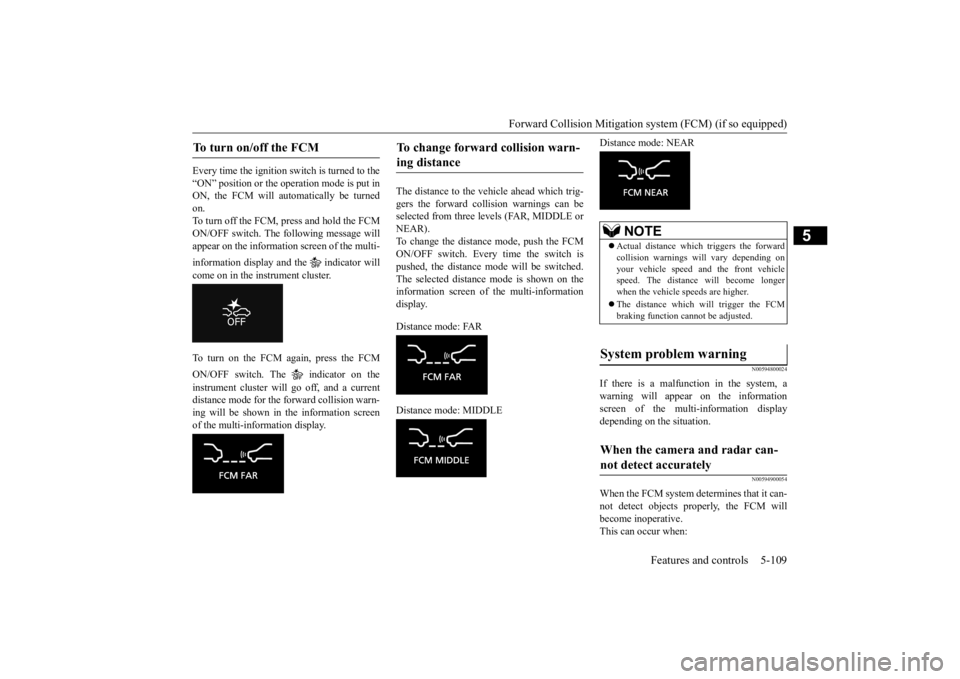
Forward Collision Mitigation sy
stem (FCM) (if so equipped) Features and controls 5-109
5
Every time the ignition switch is turned to the “ON” position or the operation mode is put in ON, the FCM will automatically be turnedon. To turn off the FCM, press and hold the FCM ON/OFF switch. The following message willappear on the information screen of the multi- information display and the indicator will come on in the instrument cluster. To turn on the FCM again, press the FCM ON/OFF switch. The indicator on the instrument cluster will go off, and a current distance mode for the forward collision warn- ing will be shown in the information screenof the multi-information display.
The distance to the vehicle ahead which trig- gers the forward collision warnings can be selected from three levels (FAR, MIDDLE orNEAR). To change the distance mode, push the FCM ON/OFF switch. Every time the switch ispushed, the distance mode will be switched.The selected distance mode is shown on the information screen of the multi-information display. Distance mode: FAR Distance mode: MIDDLE
Distance mode: NEAR
N00594800024
If there is a malfunction in the system, a warning will appear on the information screen of the multi-information displaydepending on the situation.
N00594900054
When the FCM system determines that it can-not detect objects properly, the FCM willbecome inoperative. This can occur when:
To turn on/off the FCM
To change forward collision warn- ing distance
NOTE
Actual distance which triggers the forward collision warnings will vary depending on your vehicle speed and the front vehiclespeed. The distance will become longer when the vehicle speeds are higher. The distance which will trigger the FCM braking function cannot be adjusted.
System problem warning
When the camera and radar can- not detect accurately
BK0277700US.book
109 ページ 2019年3月8日 金曜日 午前9時23分
Page 194 of 427
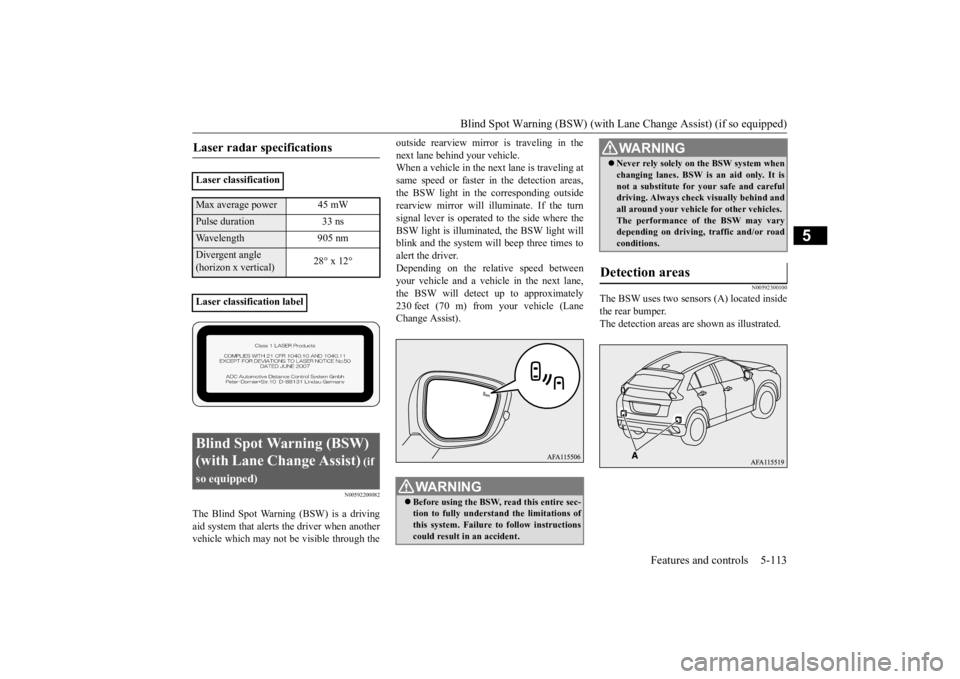
Blind Spot Warning (BSW) (with Lane
Change Assist) (if so equipped) Features and controls 5-113
5
N00592200082
The Blind Spot Warning (BSW) is a driving aid system that alerts
the driver when another
vehicle which may not be visible through the
outside rearview mirror is traveling in the next lane behind your vehicle. When a vehicle in the next lane is traveling at same speed or faster in the detection areas,the BSW light in the corresponding outside rearview mirror will illuminate. If the turn signal lever is operated to the side where theBSW light is illuminated, the BSW light will blink and the system will beep three times to alert the driver.Depending on the relative speed betweenyour vehicle and a vehicle in the next lane, the BSW will detect up to approximately 230 feet (70 m) from your vehicle (LaneChange Assist).
N00592300100
The BSW uses two sensors (A) located insidethe rear bumper.The detection areas are shown as illustrated.
Laser radar specifications
Laser classificationMax average power 45 mWPulse duration 33 nsWavelength 905 nmDivergent angle(horizon x vertical)
28° x 12°
Laser classification labelBlind Spot Warning (BSW) (with Lane Change Assist)
(if
so equipped)
WA R N I N G Before using the BSW, read this entire sec- tion to fully understand the limitations of this system. Failure to follow instructionscould result in an accident.
Never rely solely on the BSW system when changing lanes. BSW is an aid only. It is not a substitute for your safe and careful driving. Always check visually behind and all around your vehicle for other vehicles.The performance of the BSW may vary depending on driving, traffic and/or road conditions.
Detection areas
WA R N I N G
BK0277700US.book
113 ページ 2019年3月8日 金曜日 午前9時23分
Page 195 of 427
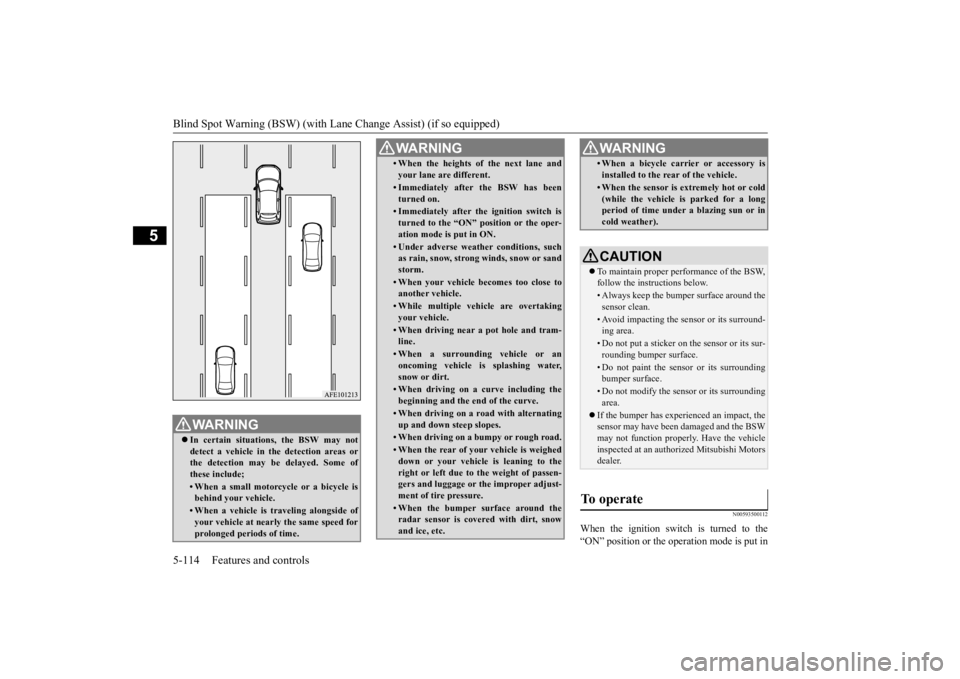
Blind Spot Warning (BSW) (with Lane
Change Assist) (if so equipped)
5-114 Features and controls
5
N00593500112
When the ignition switch is turned to the “ON” position or the operation mode is put in
WA R N I N G In certain situations, the BSW may not detect a vehicle in the detection areas orthe detection may be delayed. Some of these include;• When a small motorcycle or a bicycle isbehind your vehicle.• When a vehicle is traveling alongside ofyour vehicle at nearly the same speed for prolonged periods of time.
• When the heights of the next lane and your lane are different.• Immediately after the BSW has been turned on.• Immediately after the ignition switch isturned to the “ON” position or the oper-ation mode is put in ON.• Under adverse weather conditions, suchas rain, snow, strong winds, snow or sand storm.• When your vehicle becomes too close toanother vehicle.• While multiple vehicle are overtakingyour vehicle.• When driving near a pot hole and tram-line.• When a surrounding vehicle or anoncoming vehicle is splashing water, snow or dirt.• When driving on a curve including thebeginning and the end of the curve.• When driving on a road with alternatingup and down steep slopes.• When driving on a bumpy or rough road.• When the rear of your vehicle is weighed down or your vehicle is leaning to the right or left due to the weight of passen- gers and luggage or the improper adjust- ment of tire pressure. • When the bumper surface around theradar sensor is covered with dirt, snowand ice, etc.WA R N I N G
• When a bicycle carrier or accessory is installed to the rear of the vehicle.• When the sensor is extremely hot or cold (while the vehicle is parked for a longperiod of time under a blazing sun or in cold weather).CAUTION To maintain proper performance of the BSW, follow the instructions below.• Always keep the bumper surface around thesensor clean.• Avoid impacting the sensor or its surround-ing area.• Do not put a sticker on the sensor or its sur-rounding bumper surface.• Do not paint the sensor or its surroundingbumper surface.• Do not modify the sensor or its surroundingarea.
If the bumper has experienced an impact, the sensor may have been damaged and the BSWmay not function properly. Have the vehicle inspected at an authorized Mitsubishi Motors dealer.
To operate
WA R N I N G
BK0277700US.book
114 ページ 2019年3月8日 金曜日 午前9時23分
Page 196 of 427
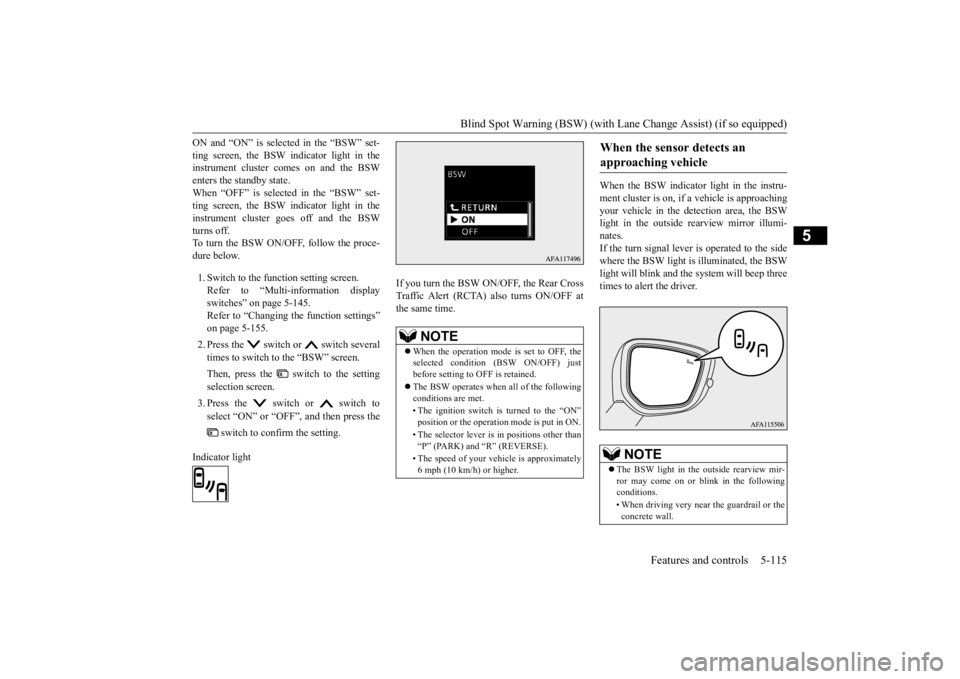
Blind Spot Warning (BSW) (with Lane
Change Assist) (if so equipped) Features and controls 5-115
5
ON and “ON” is selected in the “BSW” set- ting screen, the BSW indicator light in the instrument cluster comes on and the BSW enters the standby state.When “OFF” is selected in the “BSW” set- ting screen, the BSW indicator light in the instrument cluster goes off and the BSWturns off. To turn the BSW ON/OFF, follow the proce- dure below. 1. Switch to the function setting screen. Refer to “Multi-information displayswitches” on page 5-145. Refer to “Changing the function settings” on page 5-155. 2. Press the switch or switch several times to switch to the “BSW” screen. Then, press the switch to the setting selection screen. 3. Press the switch or switch to select “ON” or “OFF”, and then press the
switch to confirm the setting.
Indicator light
If you turn the BSW ON
/OFF, the Rear Cross
Traffic Alert (RCTA) also turns ON/OFF at the same time.
When the BSW indicator light in the instru- ment cluster is on, if a vehicle is approaching your vehicle in the detection area, the BSW light in the outside rearview mirror illumi-nates. If the turn signal lever is operated to the side where the BSW light is
illuminated, the BSW
light will blink and the system will beep threetimes to alert the driver.
NOTE
When the operation mode is set to OFF, the selected condition (BSW ON/OFF) justbefore setting to OFF is retained. The BSW operates when all of the following conditions are met. • The ignition switch is turned to the “ON” position or the operation mode is put in ON. • The selector lever is in positions other than “P” (PARK) and “R” (REVERSE). • The speed of your vehicle is approximately 6 mph (10 km/h) or higher.
When the sensor detects an approaching vehicle
NOTE
The BSW light in the outside rearview mir- ror may come on or blink in the following conditions. • When driving very near the guardrail or the concrete wall.
BK0277700US.book
115 ページ 2019年3月8日 金曜日 午前9時23分
Page 211 of 427
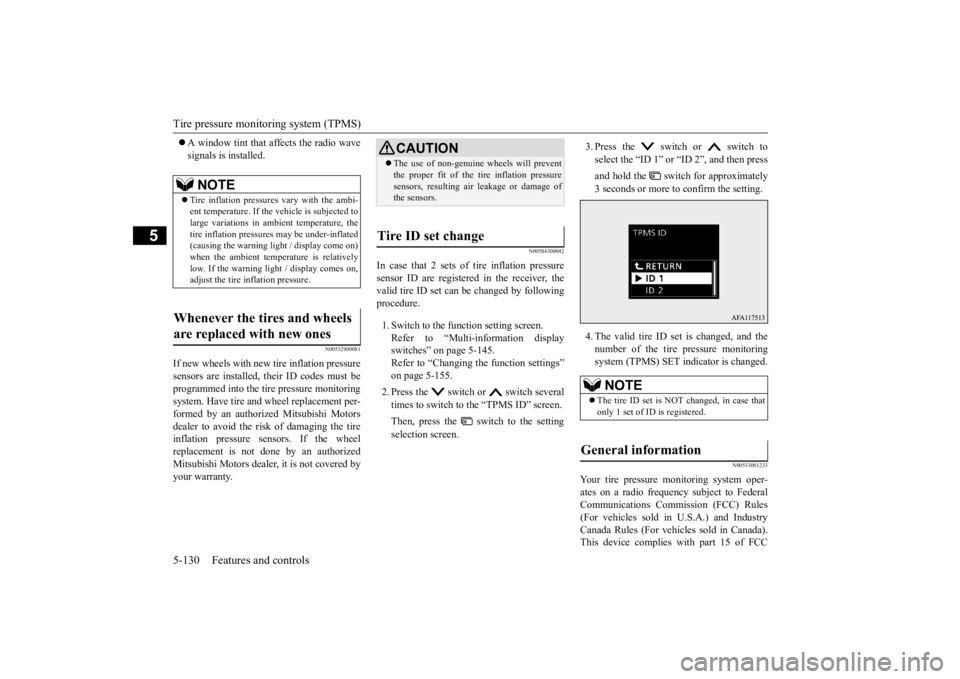
Tire pressure monitoring system (TPMS) 5-130 Features and controls
5
A window tint that affects the radio wave signals is installed.
N00532900081
If new wheels with new tire inflation pressuresensors are installed, their ID codes must beprogrammed into the tire pressure monitoring system. Have tire and wheel replacement per- formed by an authorized Mitsubishi Motorsdealer to avoid the risk of damaging the tire inflation pressure sensors. If the wheel replacement is not done by an authorizedMitsubishi Motors dealer, it is not covered by your warranty.
N00584300042
In case that 2 sets of tire inflation pressuresensor ID are registered in the receiver, the valid tire ID set can be changed by followingprocedure. 1. Switch to the function setting screen. Refer to “Multi-information display switches” on page 5-145.Refer to “Changing the function settings” on page 5-155. 2. Press the switch or switch several times to switch to the “TPMS ID” screen. Then, press the switch to the setting selection screen.
3. Press the switch or switch to select the “ID 1” or “ID 2”, and then press and hold the switch for approximately 3 seconds or more to confirm the setting. 4. The valid tire ID set is changed, and the number of the tire pressure monitoringsystem (TPMS) SET indicator is changed.
N00533001233
Your tire pressure monitoring system oper- ates on a radio frequency subject to Federal Communications Commission (FCC) Rules(For vehicles sold in U.S.A.) and Industry Canada Rules (For vehicles sold in Canada). This device complies with part 15 of FCC
NOTE
Tire inflation pressures vary with the ambi- ent temperature. If the
vehicle is subjected to
large variations in ambient temperature, thetire inflation pressures may be under-inflated (causing the warning light / display come on) when the ambient temperature is relativelylow. If the warning light / display comes on, adjust the tire inflation pressure.
Whenever the tires and wheels are replaced with new ones
CAUTION The use of non-genuine wheels will prevent the proper fit of the tire inflation pressure sensors, resulting air leakage or damage of the sensors.
Tire ID set change
NOTE
The tire ID set is NOT changed, in case that only 1 set of ID is registered.
General information
BK0277700US.book
130 ページ 2019年3月8日 金曜日 午前9時23分
Page 223 of 427
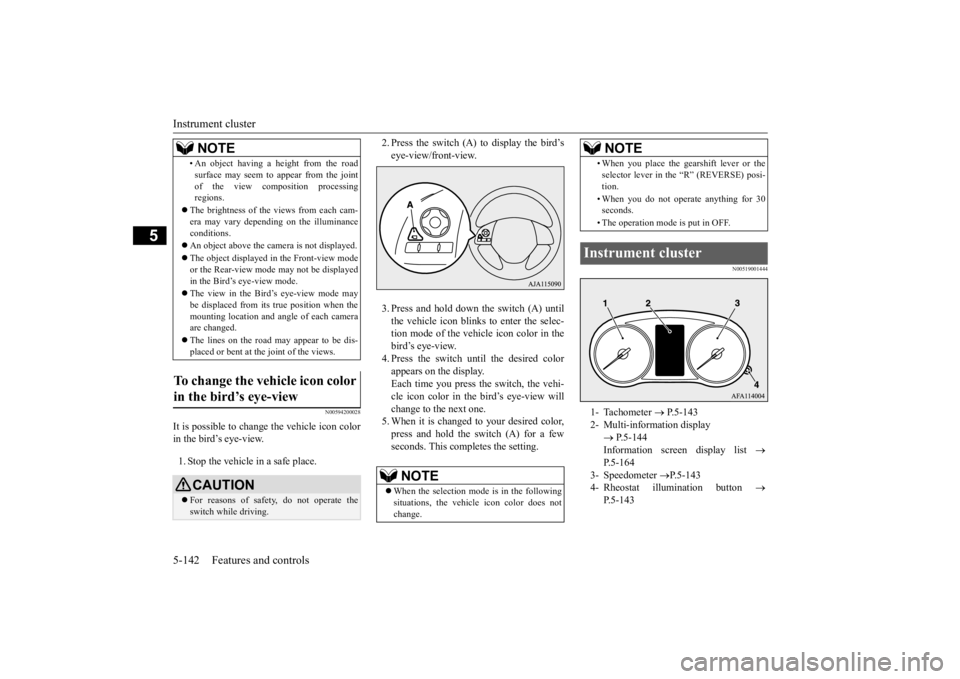
Instrument cluster 5-142 Features and controls
5
N00594200028
It is possible to change the vehicle icon color in the bird’s eye-view. 1. Stop the vehicle in a safe place.
2. Press the switch (A) to display the bird’s eye-view/front-view. 3. Press and hold down the switch (A) until the vehicle icon blinks to enter the selec- tion mode of the vehicle icon color in the bird’s eye-view.4. Press the switch until the desired color appears on the display. Each time you press the switch, the vehi-cle icon color in the bird’s eye-view willchange to the next one. 5. When it is changed to your desired color, press and hold the switch (A) for a fewseconds. This completes the setting.
N00519001444
• An object having a height from the road surface may seem to appear from the joint of the view composition processing regions.
The brightness of the views from each cam- era may vary depending on the illuminance conditions. An object above the camera is not displayed. The object displayed in the Front-view mode or the Rear-view mode may not be displayed in the Bird’s eye-view mode. The view in the Bird’s eye-view mode may be displaced from its true position when themounting location and angle of each camera are changed. The lines on the road may appear to be dis- placed or bent at the joint of the views.
To change the vehicle icon color in the bird’s eye-view
CAUTION For reasons of safety, do not operate the switch while driving.NOTE
NOTE
When the selection mode is in the following situations, the vehicle icon color does not change.
• When you place the gearshift lever or theselector lever in the “R” (REVERSE) posi- tion. • When you do not operate anything for 30 seconds. • The operation mode is put in OFF.
Instrument cluster 1- Tachometer
P.5-143
2- Multi-information display
P.5-144 Information screen display list
P.5-164
3- Speedometer
P.5-143
4- Rheostat illumination button
P.5-143NOTE
BK0277700US.book
142 ページ 2019年3月8日 金曜日 午前9時23分
Page 224 of 427

Instrument cluster
Features and controls 5-143
5
N00519101272
The speedometer shows the vehicle speed in miles per hour (mph) or kilometers per hour(km/h).
N00519201303
The tachometer shows engine revolutions perminute. This allows the driver to determinethe most efficient selector position and engine speed combinations. This gauge also assists in evaluating engineperformance.
N00554901293
Each time you press this button, there is asound and the brightness of the instrumentschanges.
Speedometer Type AType B
Tachometer
CAUTION The red zone indicates an engine speed beyond the range of safe operation. Select the correct selector position to control the engine speed so that the tachometer indi- cator does not enter the red zone.
Meter illumination control 1- Brightness level 2- Rheostat illumination button
NOTE
You can adjust to 8 different levels for when the front side-marker lights are illuminatedand when they are not. If the vehicle is equipped with the automatic light control, the light switch is in a position other than the “OFF” position and it is suffi- ciently dark outside the vehicle, the meterillumination switches automatically to the adjusted brightness.
BK0277700US.book
143 ページ 2019年3月8日 金曜日 午前9時23分