change time MITSUBISHI ECLIPSE CROSS 2020 (in English) User Guide
[x] Cancel search | Manufacturer: MITSUBISHI, Model Year: 2020, Model line: ECLIPSE CROSS, Model: MITSUBISHI ECLIPSE CROSS 2020Pages: 427, PDF Size: 78.05 MB
Page 107 of 427
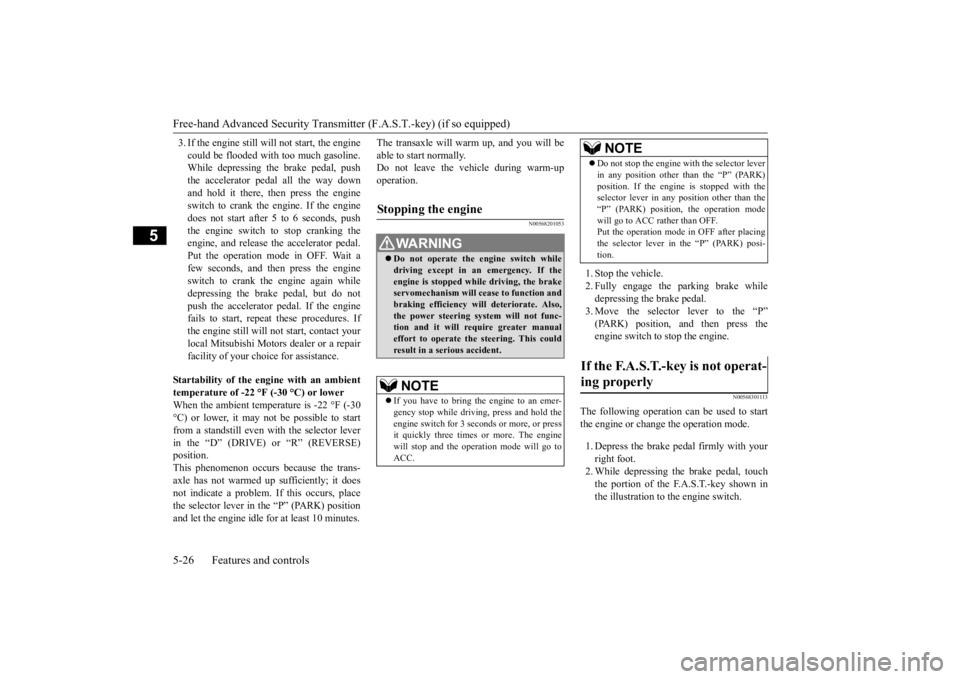
Free-hand Advanced Security Transmitter (F.A.S.T.-key) (if so equipped) 5-26 Features and controls
5
3. If the engine still will not start, the engine could be flooded with too much gasoline. While depressing the brake pedal, push the accelerator pedal all the way downand hold it there, then press the engine switch to crank the engine. If the engine does not start after 5 to 6 seconds, pushthe engine switch to stop cranking the engine, and release the accelerator pedal. Put the operation mode in OFF. Wait afew seconds, and then press the engineswitch to crank the engine again while depressing the brake pedal, but do not push the accelerator pedal. If the enginefails to start, repeat these procedures. If the engine still will not start, contact your local Mitsubishi Motors dealer or a repairfacility of your choice for assistance.
Startability of the engine with an ambient temperature of -22 °F (-30 °C) or lower When the ambient temperature is -22 °F (-30°C) or lower, it may not be possible to start from a standstill even with the selector lever in the “D” (DRIVE) or “R” (REVERSE)position. This phenomenon occurs because the trans- axle has not warmed up sufficiently; it doesnot indicate a problem. If this occurs, place the selector lever in the “P” (PARK) position and let the engine idle for at least 10 minutes.
The transaxle will warm up, and you will be able to start normally. Do not leave the vehicle during warm-up operation.
N00568201053
1. Stop the vehicle.2. Fully engage the parking brake while depressing the brake pedal. 3. Move the selector lever to the “P”(PARK) position, and then press the engine switch to stop the engine.
N00568301113
The following operation can be used to start the engine or change the operation mode. 1. Depress the brake pe
dal firmly with your
right foot. 2. While depressing the brake pedal, touch the portion of the F.A.S.T.-key shown inthe illustration to the engine switch.
Stopping the engine
WA R N I N G Do not operate the engine switch while driving except in an emergency. If the engine is stopped while driving, the brake servomechanism will cease to function andbraking efficiency will deteriorate. Also, the power steering system will not func- tion and it will require greater manualeffort to operate the steering. This could result in a serious accident.NOTE
If you have to bring the engine to an emer- gency stop while driving, press and hold the engine switch for 3 seco
nds or more, or press
it quickly three times or more. The enginewill stop and the operation mode will go to ACC.
Do not stop the engine with the selector lever in any position other than the “P” (PARK) position. If the engine is stopped with the selector lever in any position other than the “P” (PARK) position, the operation modewill go to ACC rather than OFF. Put the operation mode in OFF after placing the selector lever in the “P” (PARK) posi-tion.
If the F.A.S.T.-key is not operat- ing properly
NOTE
BK0277700US.bo
ok 26 ページ 2019年3月8日 金曜日 午前9時23分
Page 111 of 427
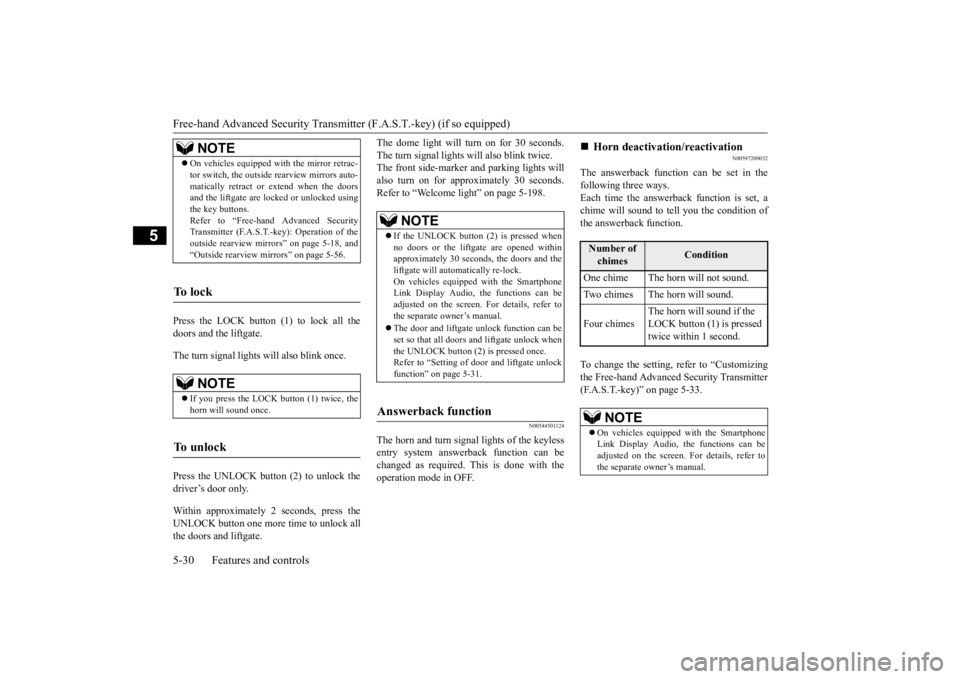
Free-hand Advanced Security Transmitter (F.A.S.T.-key) (if so equipped) 5-30 Features and controls
5
Press the LOCK button (1) to lock all the doors and the liftgate. The turn signal lights will also blink once. Press the UNLOCK button (2) to unlock the driver’s door only. Within approximately 2 seconds, press the UNLOCK button one more time to unlock allthe doors and liftgate.
The dome light will turn on for 30 seconds. The turn signal lights will also blink twice. The front side-marker and parking lights will also turn on for appr
oximately 30 seconds.
Refer to “Welcome light” on page 5-198.
N00544501124
The horn and turn signal lights of the keyless entry system answerback function can be changed as required. This is done with theoperation mode in OFF.
N00597200032
The answerback function can be set in the following three ways. Each time the answerback function is set, achime will sound to te
ll you the condition of
the answerback function. To change the setting, refer to “Customizing the Free-hand Advanced Security Transmitter (F.A.S.T.-key)” on page 5-33.
NOTE
On vehicles equipped with the mirror retrac- tor switch, the outside rearview mirrors auto- matically retract or extend when the doors and the liftgate are lock
ed or unlocked using
the key buttons.Refer to “Free-hand Advanced Security Transmitter (F.A.S.T.-key): Operation of the outside rearview mirrors” on page 5-18, and“Outside rearview mirrors” on page 5-56.
To l o c k
NOTE
If you press the LOCK button (1) twice, the horn will sound once.
To u n l o c k
NOTE
If the UNLOCK button (2) is pressed when no doors or the liftgate are opened within approximately 30 seconds, the doors and theliftgate will automatically re-lock. On vehicles equipped with the Smartphone Link Display Audio, the functions can beadjusted on the screen. For details, refer to the separate owner’s manual. The door and liftgate unlock function can be set so that all doors and liftgate unlock when the UNLOCK button (2) is pressed once.Refer to “Setting of door and liftgate unlock function” on page 5-31.
Answerback function
Horn deactivation/reactivation Number of chimes
Condition
One chime The horn will not sound. Two chimes The horn will sound. Four chimes
The horn will sound if the LOCK button (1) is pressed twice within 1 second.
NOTE
On vehicles equipped with the Smartphone Link Display Audio, the functions can beadjusted on the screen. For details, refer to the separate owner’s manual.
BK0277700US.bo
ok 30 ページ 2019年3月8日 金曜日 午前9時23分
Page 112 of 427
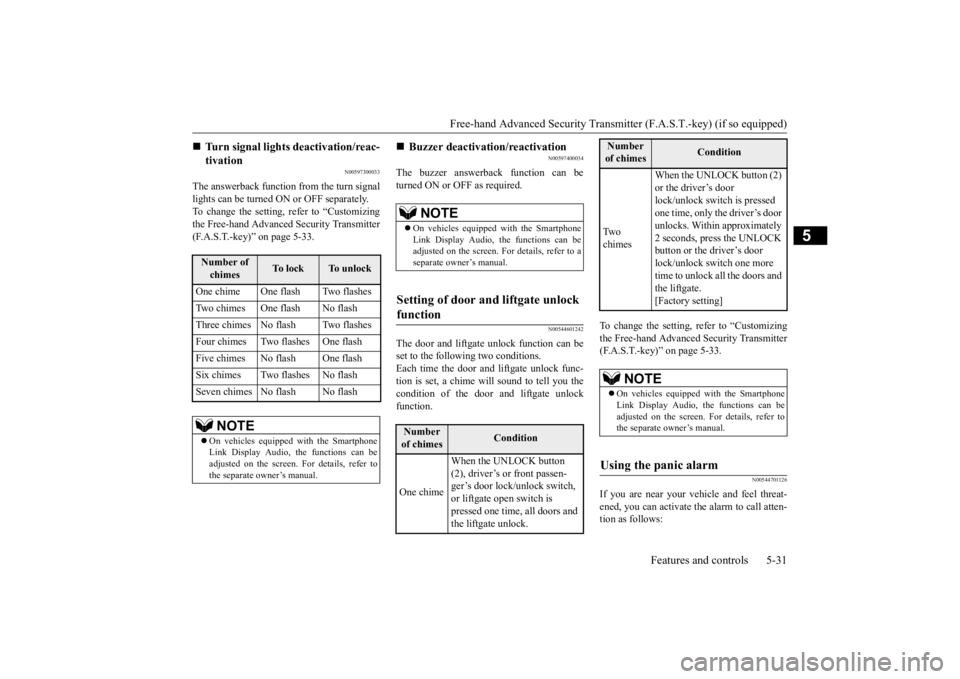
Free-hand Advanced Security Transmit
ter (F.A.S.T.-key) (if so equipped)
Features and controls 5-31
5
N00597300033
The answerback function from the turn signal lights can be turned ON or OFF separately. To change the setting, refer to “Customizingthe Free-hand Advanced Security Transmitter (F.A.S.T.-key)” on page 5-33.
N00597400034
The buzzer answerback function can beturned ON or OFF as required.
N00544601242
The door and liftgate unlock function can be set to the following two conditions.Each time the door and liftgate unlock func- tion is set, a chime will sound to tell you the condition of the door and liftgate unlockfunction.
To change the setting, refer to “Customizing the Free-hand Advanced Security Transmitter (F.A.S.T.-key)” on page 5-33.
N00544701126
If you are near your vehicle and feel threat-ened, you can activate the alarm to call atten- tion as follows:
Turn signal lights deactivation/reac- tivation Number of chimes
To l o c k
To u n l o c k
One chime One flash Two flashes Two chimes One flash No flashThree chimes No flash Two flashesFour chimes Two flashes One flashFive chimes No flash One flashSix chimes Two flashes No flashSeven chimes No flash No flash
NOTE
On vehicles equipped with the Smartphone Link Display Audio, the functions can be adjusted on the screen. For details, refer to the separate owner’s manual.
Buzzer deactivation/reactivation NOTE
On vehicles equipped with the Smartphone Link Display Audio, the functions can be adjusted on the screen. For details, refer to a separate owner’s manual.
Setting of door and liftgate unlock function
Number of chimes
Condition
One chime
When the UNLOCK button (2), driver’s or front passen- ger’s door lock/unlock switch, or liftgate open switch is pressed one time, all doors and the liftgate unlock.
Tw o chimes
When the UNLOCK button (2) or the driver’s door lock/unlock switch is pressed one time, only the driver’s door unlocks. Within approximately 2 seconds, press the UNLOCK button or the driver’s door lock/unlock switch one more time to unlock all the doors and the liftgate. [Factory setting]
NOTE
On vehicles equipped with the Smartphone Link Display Audio, the functions can beadjusted on the screen. For details, refer to the separate owner’s manual.
Using the panic alarm
Number of chimes
Condition
BK0277700US.bo
ok 31 ページ 2019年3月8日 金曜日 午前9時23分
Page 113 of 427
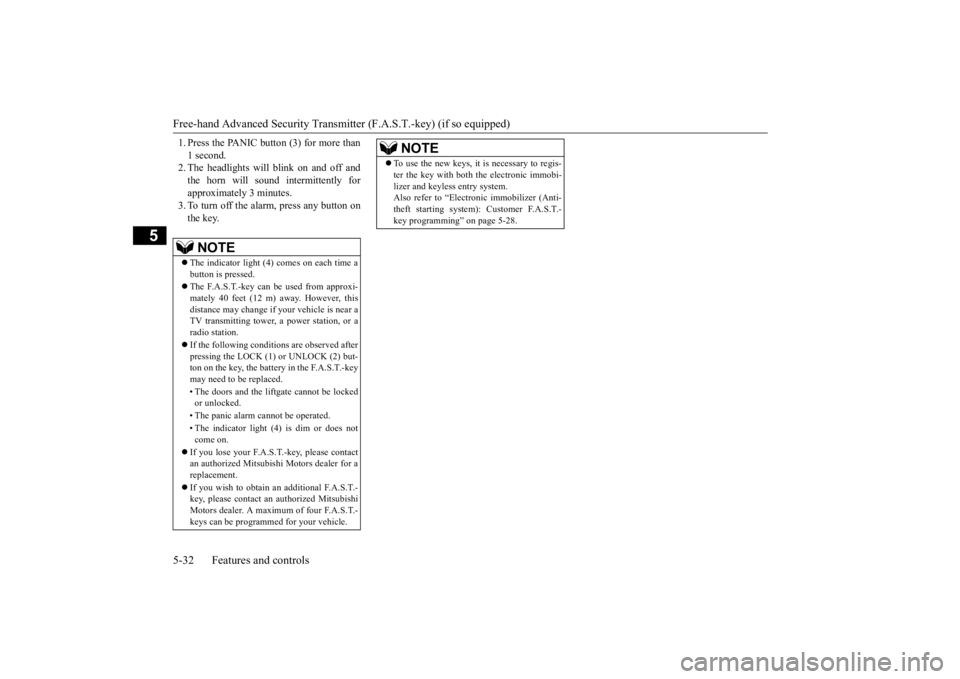
Free-hand Advanced Security Transmitter (F.A.S.T.-key) (if so equipped) 5-32 Features and controls
5
1. Press the PANIC button (3) for more than 1 second. 2. The headlights will blink on and off and the horn will sound intermittently forapproximately 3 minutes. 3. To turn off the alarm, press any button on the key.NOTE
The indicator light (4) comes on each time a button is pressed. The F.A.S.T.-key can be used from approxi- mately 40 feet (12 m) away. However, thisdistance may change if your vehicle is near a TV transmitting tower, a power station, or a radio station. If the following conditions are observed after pressing the LOCK (1) or UNLOCK (2) but-ton on the key, the battery in the F.A.S.T.-key may need to be replaced. • The doors and the liftgate cannot be locked or unlocked. • The panic alarm cannot be operated. • The indicator light (4) is dim or does not come on.
If you lose your F.A.S.T.-key, please contact an authorized Mitsubishi Motors dealer for a replacement. If you wish to obtain an
additional F.A.S.T.-
key, please contact an authorized MitsubishiMotors dealer. A maximum of four F.A.S.T.- keys can be programmed for your vehicle.
To use the new keys, it is necessary to regis- ter the key with both the electronic immobi- lizer and keyless entry system. Also refer to “Electr
onic immobilizer (Anti-
theft starting system): Customer F.A.S.T.-key programming” on page 5-28.NOTE
BK0277700US.bo
ok 32 ページ 2019年3月8日 金曜日 午前9時23分
Page 129 of 427
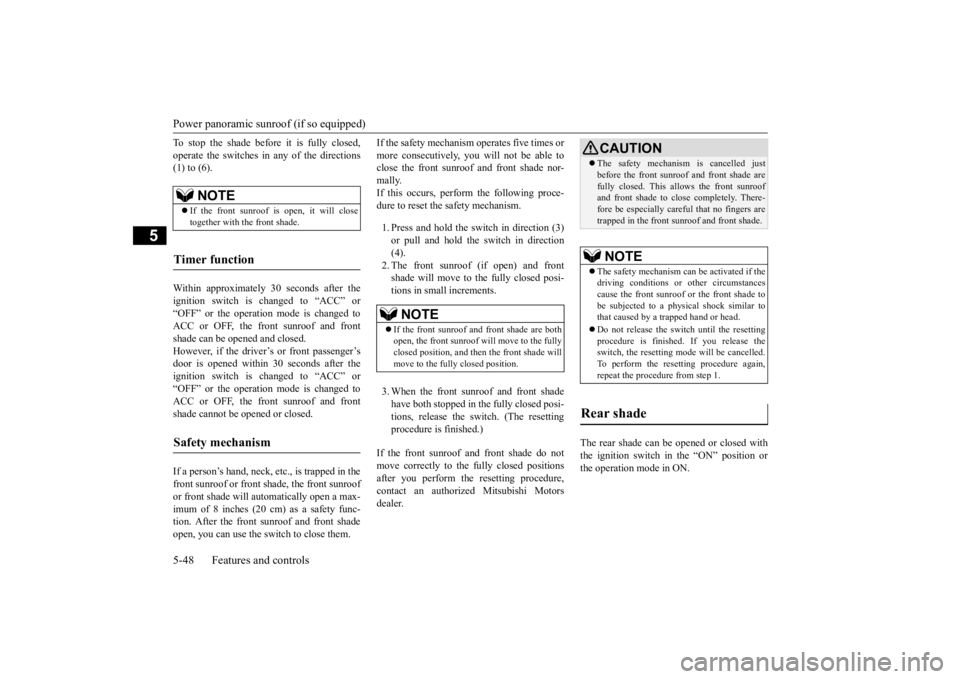
Power panoramic sunroof (if so equipped) 5-48 Features and controls
5
To stop the shade before it is fully closed, operate the switches in any of the directions (1) to (6). Within approximately 30 seconds after the ignition switch is changed to “ACC” or“OFF” or the operatio
n mode is changed to
ACC or OFF, the front sunroof and front shade can be opened and closed.However, if the driver’s or front passenger’s door is opened within 30 seconds after the ignition switch is changed to “ACC” or“OFF” or the operatio
n mode is changed to
ACC or OFF, the front sunroof and front shade cannot be opened or closed. If a person’s hand, neck, etc., is trapped in the front sunroof or front sh
ade, the front sunroof
or front shade will au
tomatically open a max-
imum of 8 inches (20 cm) as a safety func- tion. After the front sunroof and front shadeopen, you can use the switch to close them.
If the safety mechanism operates five times or more consecutively, you will not be able to close the front sunroof and front shade nor- mally.If this occurs, perform the following proce- dure to reset the safety mechanism. 1. Press and hold the switch in direction (3) or pull and hold the switch in direction(4). 2. The front sunroof (if open) and front shade will move to the fully closed posi-tions in small increments. 3. When the front sunroof and front shade have both stopped in the fully closed posi- tions, release the switch. (The resetting procedure is finished.)
If the front sunroof and front shade do not move correctly to the fully closed positions after you perform the resetting procedure, contact an authorized Mitsubishi Motorsdealer.
The rear shade can be opened or closed with the ignition switch in the “ON” position or the operation mode in ON.
NOTE
If the front sunroof is open, it will close together with the front shade.
Timer function
Safety mechanism
NOTE
If the front sunroof and front shade are both open, the front sunroof will move to the fullyclosed position, and then the front shade will move to the fully closed position.
CAUTION The safety mechanism is cancelled just before the front sunroof and front shade are fully closed. This allows the front sunroof and front shade to close completely. There- fore be especially careful that no fingers aretrapped in the front s
unroof and front shade.
NOTE
The safety mechanism can be activated if the driving conditions or other circumstancescause the front sunroof or the front shade to be subjected to a physical shock similar to that caused by a trapped hand or head. Do not release the switch until the resetting procedure is finished. If you release theswitch, the resetting mode will be cancelled. To perform the resetting procedure again, repeat the procedure from step 1.
Rear shade
BK0277700US.bo
ok 48 ページ 2019年3月8日 金曜日 午前9時23分
Page 136 of 427
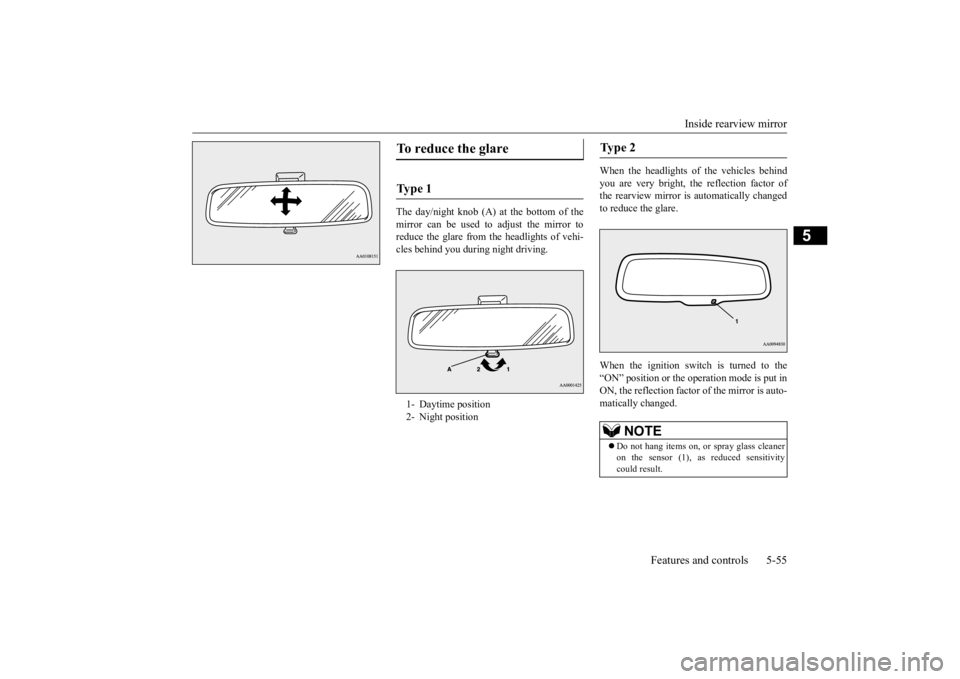
Inside rearview mirror
Features and controls 5-55
5
The day/night knob (A) at the bottom of the mirror can be used to adjust the mirror to reduce the glare from the headlights of vehi-cles behind you during night driving.
When the headlights of the vehicles behind you are very bright, the reflection factor of the rearview mirror is automatically changedto reduce the glare. When the ignition switch is turned to the “ON” position or the operation mode is put in ON, the reflection factor of the mirror is auto-matically changed.
To reduce the glare Ty p e 1 1- Daytime position2- Night position
Ty p e 2
NOTE
Do not hang items on, or spray glass cleaner on the sensor (1), as reduced sensitivity could result.
BK0277700US.bo
ok 55 ページ 2019年3月8日 金曜日 午前9時23分
Page 142 of 427
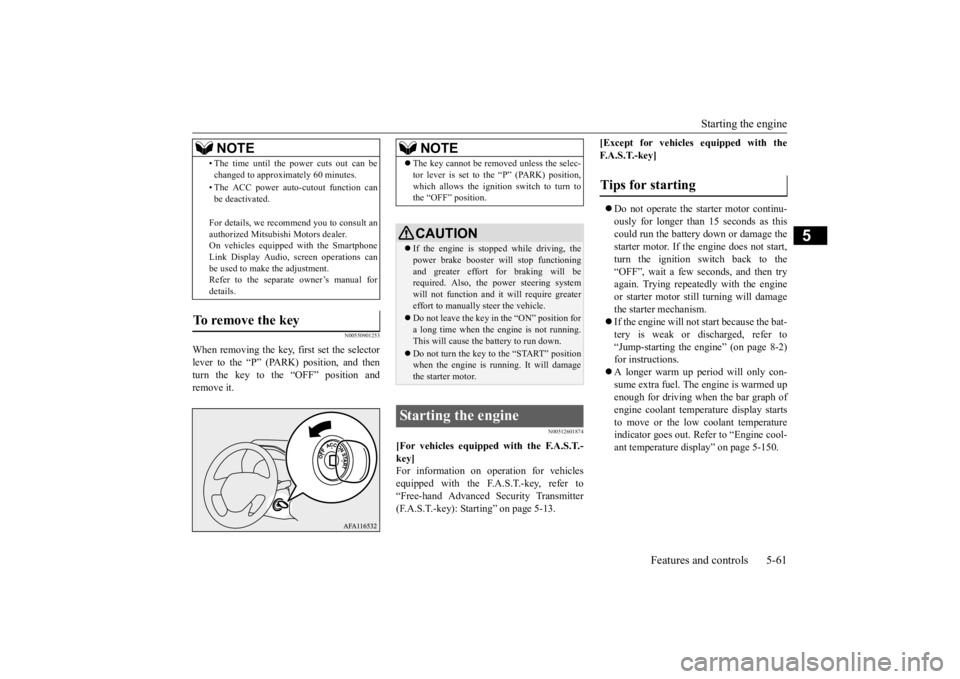
Starting the engine
Features and controls 5-61
5
N00550901253
When removing the key,
first set the selector
lever to the “P” (PARK) position, and thenturn the key to the “OFF” position and remove it.
N00512601874
[For vehicles equipped with the F.A.S.T.- key]For information on operation for vehicles equipped with the F.A.S.T.-key, refer to “Free-hand Advanced Security Transmitter(F.A.S.T.-key): Starting” on page 5-13.
[Except for vehicles equipped with the F. A . S . T. - k e y ] Do not operate the starter motor continu- ously for longer than 15 seconds as thiscould run the battery down or damage the starter motor. If the engine does not start, turn the ignition switch back to the“OFF”, wait a few seconds, and then tryagain. Trying repeatedly with the engine or starter motor still
turning will damage
the starter mechanism. If the engine will not start because the bat- tery is weak or discharged, refer to “Jump-starting the engine” (on page 8-2)for instructions. A longer warm up period will only con- sume extra fuel. The engine is warmed upenough for driving when the bar graph of engine coolant temperature display starts to move or the low coolant temperatureindicator goes out. Refer to “Engine cool- ant temperature display” on page 5-150.
• The time until the power cuts out can be changed to approximately 60 minutes. • The ACC power auto-cutout function can be deactivated. For details, we recommend you to consult an authorized Mitsubishi Motors dealer. On vehicles equipped with the Smartphone Link Display Audio, screen operations canbe used to make the adjustment. Refer to the separate owner’s manual for details.
To remove the key
NOTE
NOTE
The key cannot be removed unless the selec- tor lever is set to the “P” (PARK) position, which allows the ignition switch to turn to the “OFF” position.CAUTION If the engine is stopped while driving, the power brake booster will stop functioning and greater effort for braking will be required. Also, the power steering systemwill not function and it will require greater effort to manually steer the vehicle. Do not leave the key in the “ON” position for a long time when the engine is not running. This will cause the battery to run down. Do not turn the key to the “START” position when the engine is running. It will damagethe starter motor.
Starting the engine
Tips for starting
BK0277700US.bo
ok 61 ページ 2019年3月8日 金曜日 午前9時23分
Page 148 of 427
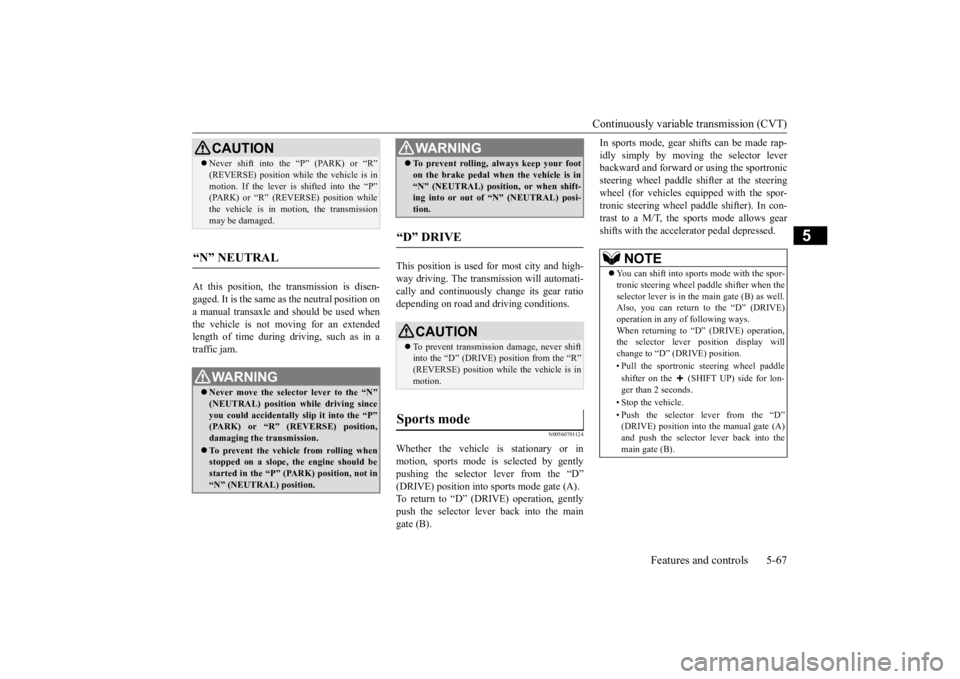
Continuously variable transmission (CVT)
Features and controls 5-67
5
At this position, the transmission is disen- gaged. It is the same as the neutral position ona manual transaxle and
should be used when
the vehicle is not moving for an extended length of time during driving, such as in atraffic jam.
This position is used for most city and high- way driving. The transmission will automati-cally and continuously change its gear ratio depending on road and driving conditions.
N00560701124
Whether the vehicle is stationary or inmotion, sports mode is selected by gently pushing the selector lever from the “D”(DRIVE) position into sports mode gate (A). To return to “D” (DRIVE) operation, gently push the selector lever back into the maingate (B).
In sports mode, gear shifts can be made rap- idly simply by moving the selector lever backward and forward or using the sportronic steering wheel paddle sh
ifter at the steering
wheel (for vehicles equipped with the spor- tronic steering wheel paddle shifter). In con- trast to a M/T, the sports mode allows gearshifts with the accelerator pedal depressed.
CAUTION Never shift into the “P” (PARK) or “R” (REVERSE) position while the vehicle is in motion. If the lever is shifted into the “P” (PARK) or “R” (REVERSE) position while the vehicle is in motion, the transmissionmay be damaged.
“N” NEUTRAL
WA R N I N G Never move the selector lever to the “N” (NEUTRAL) position while driving since you could accidentally slip it into the “P” (PARK) or “R” (REVERSE) position,damaging the transmission. To prevent the vehicle from rolling when stopped on a slope, the engine should be started in the “P” (PARK) position, not in“N” (NEUTRAL) position.
To prevent rolling, always keep your foot on the brake pedal when the vehicle is in “N” (NEUTRAL) position, or when shift- ing into or out of “N” (NEUTRAL) posi- tion.
“D” DRIVE
CAUTION To prevent transmission damage, never shift into the “D” (DRIVE) position from the “R”(REVERSE) position while the vehicle is in motion.
Sports mode
WA R N I N G
NOTE
You can shift into sports mode with the spor- tronic steering wheel paddle shifter when the selector lever is in the main gate (B) as well.Also, you can return to the “D” (DRIVE) operation in any of following ways. When returning to “D” (DRIVE) operation,the selector lever position display will change to “D” (DRIVE) position. • Pull the sportronic steering wheel paddle shifter on the (SHIFT UP) side for lon- ger than 2 seconds. • Stop the vehicle.• Push the selector lever from the “D” (DRIVE) position into the manual gate (A)and push the selector lever back into the main gate (B).
BK0277700US.bo
ok 67 ページ 2019年3月8日 金曜日 午前9時23分
Page 149 of 427
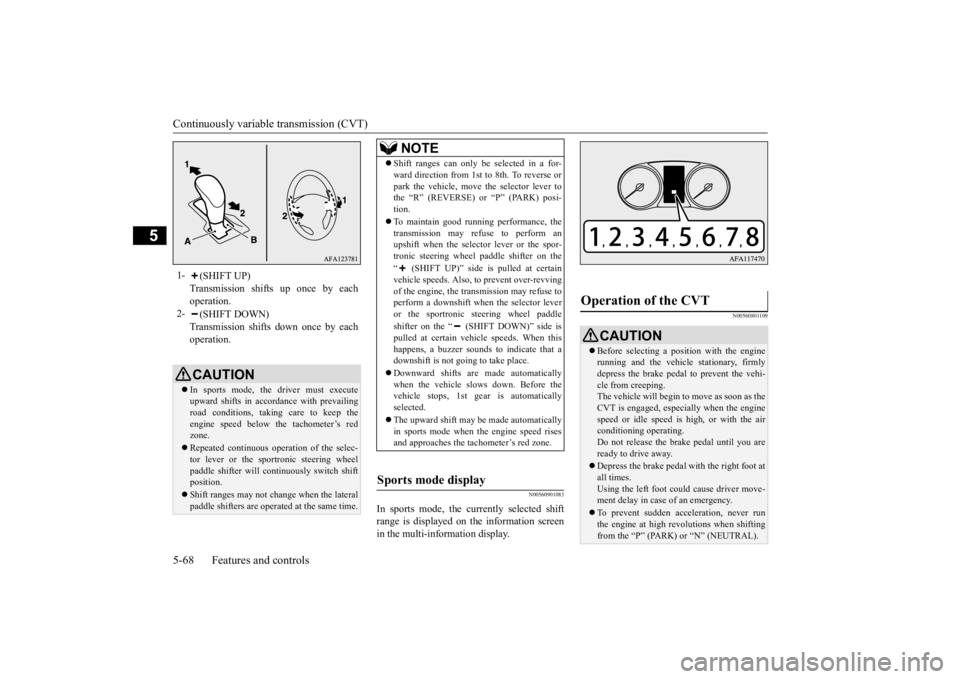
Continuously variable transmission (CVT) 5-68 Features and controls
5
N00560901083
In sports mode, the currently selected shift range is displayed on the information screenin the multi-information display.
N00560801109
1-
(SHIFT UP) Transmission shifts up once by eachoperation.
2-
(SHIFT DOWN) Transmission shifts down once by eachoperation.CAUTION In sports mode, the
driver must execute
upward shifts in accordance with prevailing road conditions, taking care to keep the engine speed below the tachometer’s redzone. Repeated continuous operation of the selec- tor lever or the sportronic steering wheel paddle shifter will continuously switch shift position. Shift ranges may not change when the lateral paddle shifters are operated at the same time.
NOTE
Shift ranges can only be selected in a for- ward direction from 1st to 8th. To reverse or park the vehicle, move the selector lever to the “R” (REVERSE) or “P” (PARK) posi- tion. To maintain good running performance, the transmission may refuse to perform anupshift when the selector lever or the spor- tronic steering wheel paddle shifter on the “ (SHIFT UP)” side is pulled at certain vehicle speeds. Also, to prevent over-revving of the engine, the transmission may refuse toperform a downshift when the selector lever or the sportronic steering wheel paddle shifter on the “ (SHIFT DOWN)” side is pulled at certain vehicle speeds. When this happens, a buzzer sounds to indicate that a downshift is not going to take place. Downward shifts are made automatically when the vehicle slows down. Before the vehicle stops, 1st gear is automatically selected. The upward shift may be made automatically in sports mode when the engine speed risesand approaches the tachometer’s red zone.
Sports mode display
Operation of the CVT
CAUTION Before selecting a position with the engine running and the vehicle stationary, firmlydepress the brake pedal to prevent the vehi- cle from creeping. The vehicle will begin to move as soon as theCVT is engaged, especially when the engine speed or idle speed is high, or with the air conditioning operating.Do not release the brake pedal until you are ready to drive away. Depress the brake pedal
with the right foot at
all times. Using the left foot could cause driver move-ment delay in case of an emergency. To prevent sudden acceleration, never run the engine at high revolutions when shifting from the “P” (PARK) or “N” (NEUTRAL).
BK0277700US.bo
ok 68 ページ 2019年3月8日 金曜日 午前9時23分
Page 175 of 427

Adaptive Cruise Control System (ACC) (if so equipped) 5-94 Features and controls
5
N00577200081
When the ignition switch is in the “ON” posi- tion or the operation mode in ON, press theACC ON/OFF switch.
The ACC indicators will appear in the multi- information display. Press the ACC ON/OFF switch to turn off the ACC.
With the ACC turned on, push down the “SET -” switch while dr
iving, and when your
vehicle reaches your desired speed, releasethe “SET -” switch. The ACC will activateand initiate the speed control to maintain the set speed. The set indicator comes on, the set speed is indicated and the following distance indicatorchanges to the active display.
How to use ACC
To turn on ACC
State
Stand by
Active
NOTE
Every time the ignition switch is in the “OFF” position or the operation mode inOFF, the ACC is turned off.
To turn off ACC
NOTE
The ACC can be turned off even while the ACC is active.
Every time the operation mode is turned off, the ACC is turned off and the set speed is erased.
To activate ACC control
NOTE
BK0277700US.bo
ok 94 ページ 2019年3月8日 金曜日 午前9時23分