display MITSUBISHI ECLIPSE CROSS 2020 (in English) Owner's Guide
[x] Cancel search | Manufacturer: MITSUBISHI, Model Year: 2020, Model line: ECLIPSE CROSS, Model: MITSUBISHI ECLIPSE CROSS 2020Pages: 427, PDF Size: 78.05 MB
Page 106 of 427
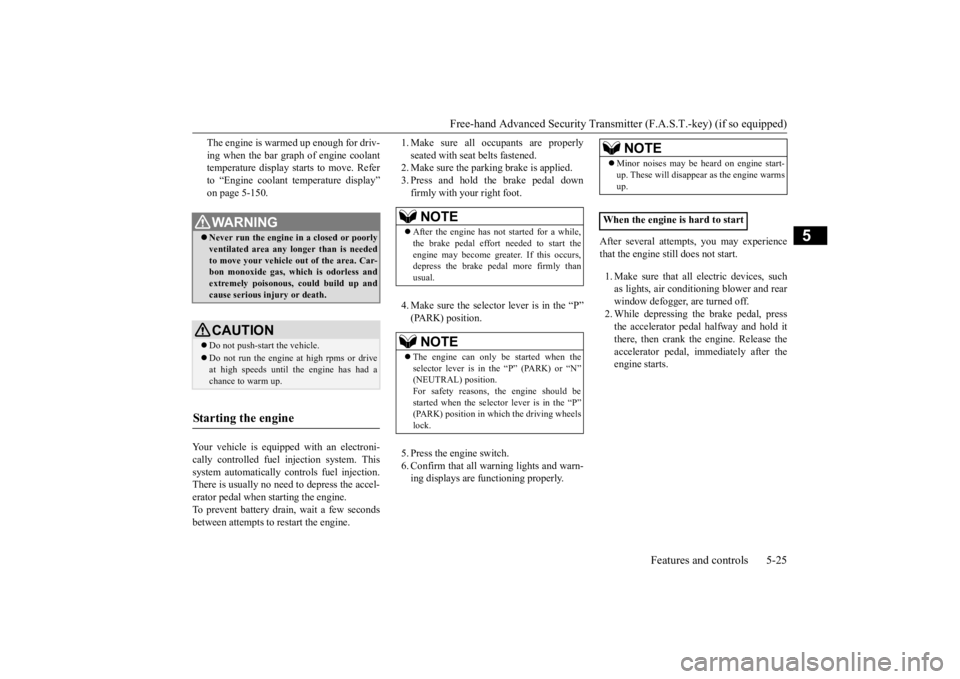
Free-hand Advanced Security Transmit
ter (F.A.S.T.-key) (if so equipped)
Features and controls 5-25
5
The engine is warmed up enough for driv- ing when the bar graph of engine coolant temperature display starts to move. Refer to “Engine coolant temperature display”on page 5-150.
Your vehicle is equipped with an electroni- cally controlled fuel injection system. This system automatically controls fuel injection.There is usually no need to depress the accel- erator pedal when starting the engine. To prevent battery drain, wait a few secondsbetween attempts to restart the engine.
1. Make sure all occupants are properly seated with seat belts fastened. 2. Make sure the parking brake is applied. 3. Press and hold the brake pedal downfirmly with your right foot. 4. Make sure the selector lever is in the “P” (PARK) position. 5. Press the engine switch. 6. Confirm that all warning lights and warn- ing displays are functioning properly.
After several attempts, you may experience that the engine still does not start. 1. Make sure that all electric devices, such as lights, air conditioning blower and rearwindow defogger, are turned off. 2. While depressing the brake pedal, press the accelerator pedal halfway and hold itthere, then crank the engine. Release the accelerator pedal, immediately after the engine starts.
WA R N I N G Never run the engine in a closed or poorly ventilated area any longer than is needed to move your vehicle out of the area. Car-bon monoxide gas, which is odorless and extremely poisonous, could build up and cause serious injury or death.CAUTION Do not push-start the vehicle.Do not run the engine at high rpms or drive at high speeds until the engine has had a chance to warm up.
Starting the engine
NOTE
After the engine has not started for a while, the brake pedal effort needed to start theengine may become greater. If this occurs, depress the brake pedal more firmly than usual.NOTE
The engine can only be started when the selector lever is in the “P” (PARK) or “N”(NEUTRAL) position. For safety reasons, the engine should be started when the selector lever is in the “P”(PARK) position in which the driving wheels lock.
NOTE
Minor noises may be heard on engine start- up. These will disappear as the engine warms up.
When the engine is hard to start
BK0277700US.bo
ok 25 ページ 2019年3月8日 金曜日 午前9時23分
Page 110 of 427
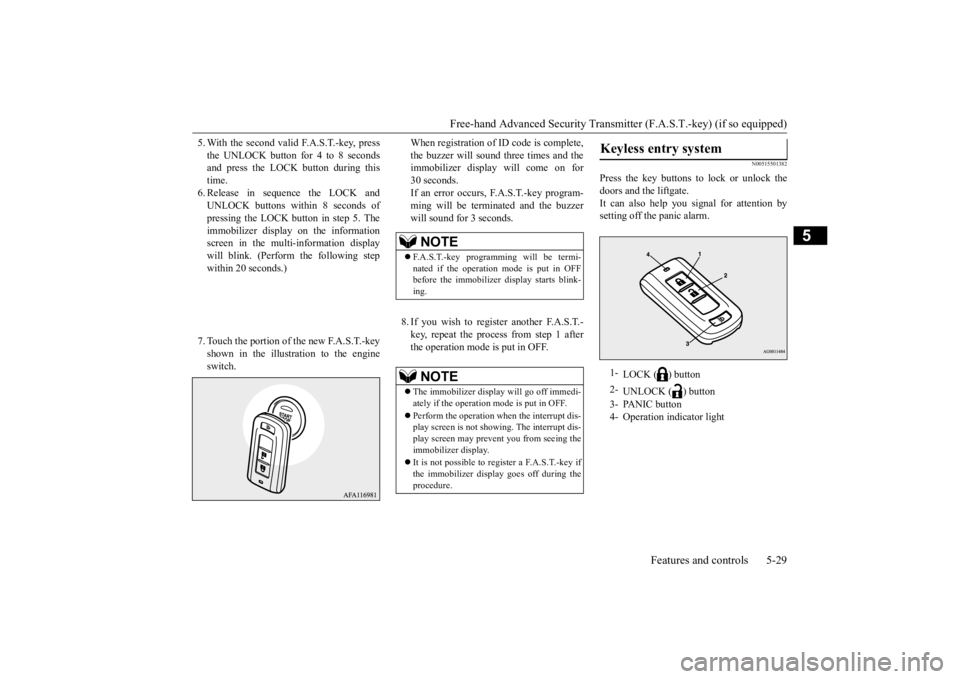
Free-hand Advanced Security Transmit
ter (F.A.S.T.-key) (if so equipped)
Features and controls 5-29
5
5. With the second valid F.A.S.T.-key, press the UNLOCK button for 4 to 8 seconds and press the LOCK button during this time.6. Release in sequence the LOCK and UNLOCK buttons within 8 seconds of pressing the LOCK button in step 5. Theimmobilizer display on the information screen in the multi-information display will blink. (Perform the following stepwithin 20 seconds.) 7. Touch the portion of the new F.A.S.T.-key shown in the illustration to the engineswitch.
When registration of ID code is complete, the buzzer will sound three times and the immobilizer display will come on for 30 seconds.If an error occurs, F.A.S.T.-key program- ming will be terminated and the buzzer will sound for 3 seconds. 8. If you wish to register another F.A.S.T.- key, repeat the process from step 1 after the operation mode is put in OFF.
N00515501382
Press the key buttons to lock or unlock thedoors and the liftgate.It can also help you signal for attention by setting off the panic alarm.
NOTE
F.A.S.T.-key programming will be termi- nated if the operation mode is put in OFF before the immobilizer display starts blink- ing.NOTE
The immobilizer display will go off immedi- ately if the operation mode is put in OFF. Perform the operation when the interrupt dis- play screen is not showing. The interrupt dis- play screen may prevent you from seeing the immobilizer display. It is not possible to register a F.A.S.T.-key if the immobilizer display goes off during the procedure.
Keyless entry system
1-
LOCK ( ) button
2-
UNLOCK ( ) button
3- PANIC button 4- Operation indicator light
BK0277700US.bo
ok 29 ページ 2019年3月8日 金曜日 午前9時23分
Page 111 of 427
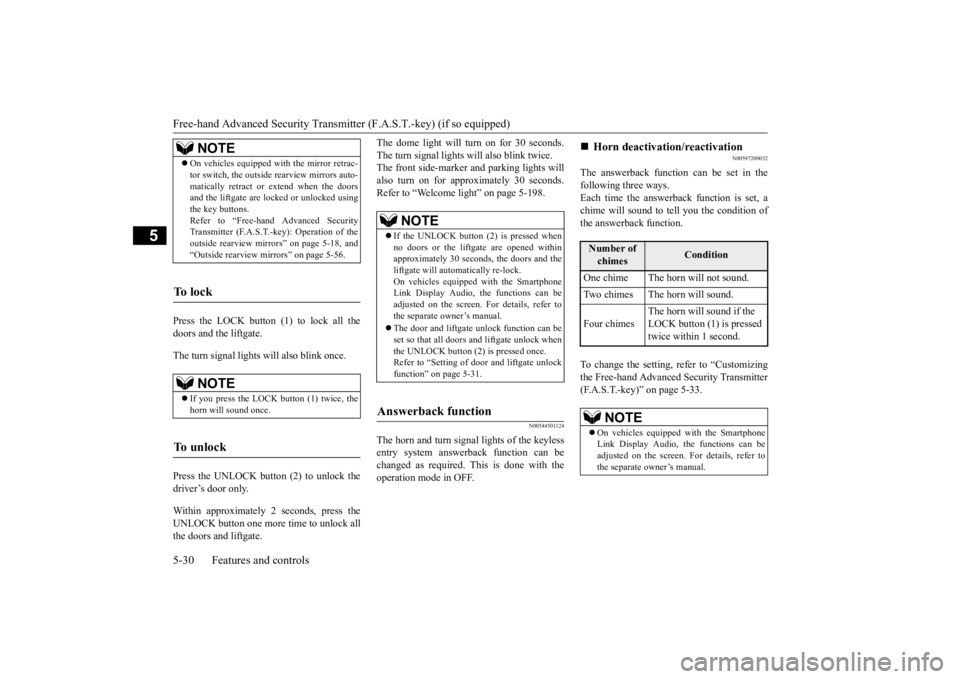
Free-hand Advanced Security Transmitter (F.A.S.T.-key) (if so equipped) 5-30 Features and controls
5
Press the LOCK button (1) to lock all the doors and the liftgate. The turn signal lights will also blink once. Press the UNLOCK button (2) to unlock the driver’s door only. Within approximately 2 seconds, press the UNLOCK button one more time to unlock allthe doors and liftgate.
The dome light will turn on for 30 seconds. The turn signal lights will also blink twice. The front side-marker and parking lights will also turn on for appr
oximately 30 seconds.
Refer to “Welcome light” on page 5-198.
N00544501124
The horn and turn signal lights of the keyless entry system answerback function can be changed as required. This is done with theoperation mode in OFF.
N00597200032
The answerback function can be set in the following three ways. Each time the answerback function is set, achime will sound to te
ll you the condition of
the answerback function. To change the setting, refer to “Customizing the Free-hand Advanced Security Transmitter (F.A.S.T.-key)” on page 5-33.
NOTE
On vehicles equipped with the mirror retrac- tor switch, the outside rearview mirrors auto- matically retract or extend when the doors and the liftgate are lock
ed or unlocked using
the key buttons.Refer to “Free-hand Advanced Security Transmitter (F.A.S.T.-key): Operation of the outside rearview mirrors” on page 5-18, and“Outside rearview mirrors” on page 5-56.
To l o c k
NOTE
If you press the LOCK button (1) twice, the horn will sound once.
To u n l o c k
NOTE
If the UNLOCK button (2) is pressed when no doors or the liftgate are opened within approximately 30 seconds, the doors and theliftgate will automatically re-lock. On vehicles equipped with the Smartphone Link Display Audio, the functions can beadjusted on the screen. For details, refer to the separate owner’s manual. The door and liftgate unlock function can be set so that all doors and liftgate unlock when the UNLOCK button (2) is pressed once.Refer to “Setting of door and liftgate unlock function” on page 5-31.
Answerback function
Horn deactivation/reactivation Number of chimes
Condition
One chime The horn will not sound. Two chimes The horn will sound. Four chimes
The horn will sound if the LOCK button (1) is pressed twice within 1 second.
NOTE
On vehicles equipped with the Smartphone Link Display Audio, the functions can beadjusted on the screen. For details, refer to the separate owner’s manual.
BK0277700US.bo
ok 30 ページ 2019年3月8日 金曜日 午前9時23分
Page 112 of 427
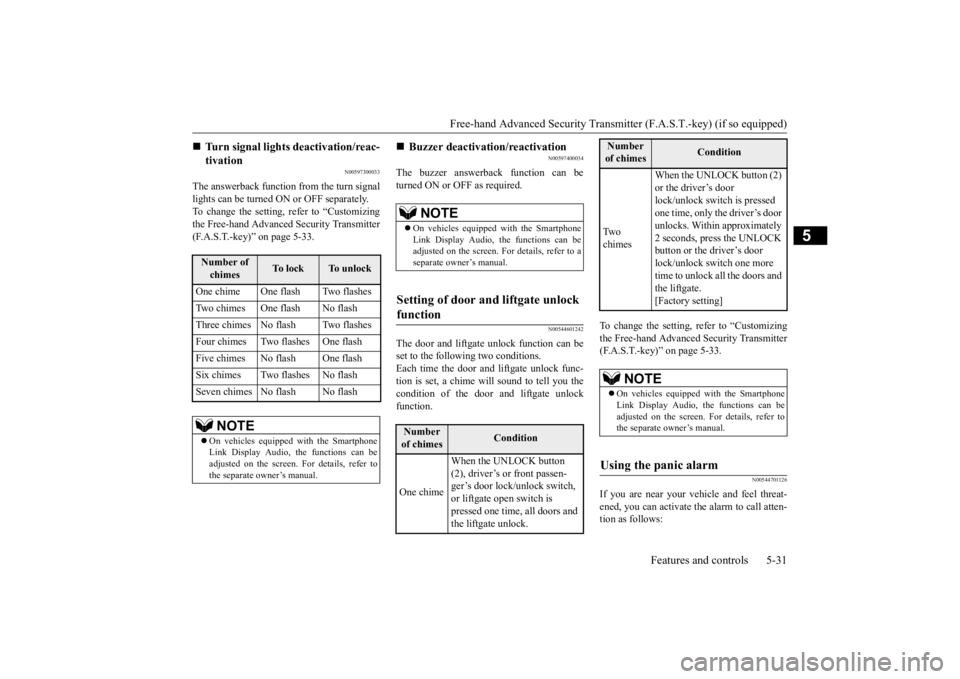
Free-hand Advanced Security Transmit
ter (F.A.S.T.-key) (if so equipped)
Features and controls 5-31
5
N00597300033
The answerback function from the turn signal lights can be turned ON or OFF separately. To change the setting, refer to “Customizingthe Free-hand Advanced Security Transmitter (F.A.S.T.-key)” on page 5-33.
N00597400034
The buzzer answerback function can beturned ON or OFF as required.
N00544601242
The door and liftgate unlock function can be set to the following two conditions.Each time the door and liftgate unlock func- tion is set, a chime will sound to tell you the condition of the door and liftgate unlockfunction.
To change the setting, refer to “Customizing the Free-hand Advanced Security Transmitter (F.A.S.T.-key)” on page 5-33.
N00544701126
If you are near your vehicle and feel threat-ened, you can activate the alarm to call atten- tion as follows:
Turn signal lights deactivation/reac- tivation Number of chimes
To l o c k
To u n l o c k
One chime One flash Two flashes Two chimes One flash No flashThree chimes No flash Two flashesFour chimes Two flashes One flashFive chimes No flash One flashSix chimes Two flashes No flashSeven chimes No flash No flash
NOTE
On vehicles equipped with the Smartphone Link Display Audio, the functions can be adjusted on the screen. For details, refer to the separate owner’s manual.
Buzzer deactivation/reactivation NOTE
On vehicles equipped with the Smartphone Link Display Audio, the functions can be adjusted on the screen. For details, refer to a separate owner’s manual.
Setting of door and liftgate unlock function
Number of chimes
Condition
One chime
When the UNLOCK button (2), driver’s or front passen- ger’s door lock/unlock switch, or liftgate open switch is pressed one time, all doors and the liftgate unlock.
Tw o chimes
When the UNLOCK button (2) or the driver’s door lock/unlock switch is pressed one time, only the driver’s door unlocks. Within approximately 2 seconds, press the UNLOCK button or the driver’s door lock/unlock switch one more time to unlock all the doors and the liftgate. [Factory setting]
NOTE
On vehicles equipped with the Smartphone Link Display Audio, the functions can beadjusted on the screen. For details, refer to the separate owner’s manual.
Using the panic alarm
Number of chimes
Condition
BK0277700US.bo
ok 31 ページ 2019年3月8日 金曜日 午前9時23分
Page 116 of 427
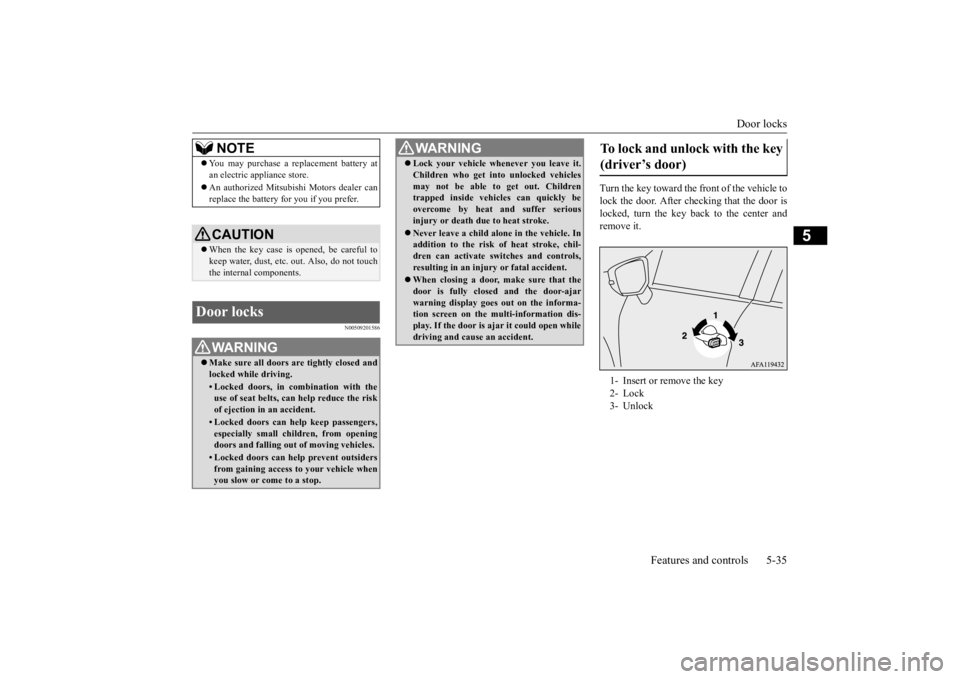
Door locks
Features and controls 5-35
5
N00509201586
Turn the key toward the front of the vehicle to lock the door. After ch
ecking that the door is
locked, turn the key back to the center and remove it.
NOTE
You may purchase a replacement battery at an electric appliance store. An authorized Mitsubishi Motors dealer can replace the battery for you if you prefer.CAUTION When the key case is opened, be careful to keep water, dust, etc.
out. Also, do not touch
the internal components.
Door locks
WA R N I N G Make sure all doors are tightly closed and locked while driving.• Locked doors, in combination with theuse of seat belts, can help reduce the risk of ejection in an accident.• Locked doors can help keep passengers,especially small children, from opening doors and falling out of moving vehicles.• Locked doors can help prevent outsidersfrom gaining access to your vehicle when you slow or come to a stop.
Lock your vehicle whenever you leave it. Children who get into unlocked vehicles may not be able to get out. Children trapped inside vehicles can quickly be overcome by heat and suffer seriousinjury or death due to heat stroke. Never leave a child alone in the vehicle. In addition to the risk of heat stroke, chil- dren can activate switches and controls, resulting in an injury or fatal accident. When closing a door, make sure that the door is fully closed and the door-ajarwarning display goes out on the informa- tion screen on the multi-information dis- play. If the door is ajar it could open whiledriving and cause an accident.WA R N I N G
To lock and unlock with the key (driver’s door) 1- Insert or remove the key 2- Lock 3- Unlock
BK0277700US.bo
ok 35 ページ 2019年3月8日 金曜日 午前9時23分
Page 118 of 427
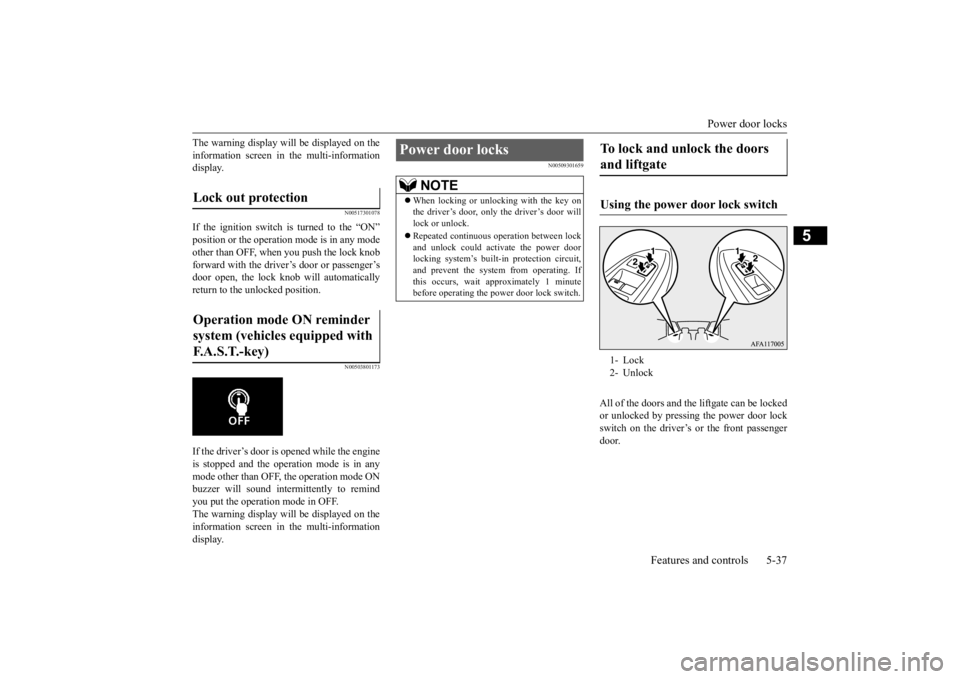
Power door locks
Features and controls 5-37
5
The warning display will be displayed on the information screen in the multi-information display.
N00517301078
If the ignition switch is turned to the “ON”position or the operation mode is in any mode other than OFF, when you push the lock knobforward with the driver’s door or passenger’sdoor open, the lock knob will automatically return to the unlocked position.
N00503801173
If the driver’s door is opened while the engine is stopped and the operation mode is in any mode other than OFF, the operation mode ON buzzer will sound intermittently to remindyou put the operation mode in OFF. The warning display will be displayed on the information screen in the multi-informationdisplay.
N00509301659
All of the doors and the
liftgate can be locked
or unlocked by pressing the power door lock switch on the driver’s or the front passengerdoor.
Lock out protection Operation mode ON reminder system (vehicles equipped with F. A . S . T. - k e y )
Power door locks
NOTE
When locking or unlocking with the key on the driver’s door, only the driver’s door will lock or unlock. Repeated continuous operation between lock and unlock could activate the power door locking system’s built-in protection circuit,and prevent the system from operating. If this occurs, wait approximately 1 minute before operating the power door lock switch.
To lock and unlock the doors and liftgate Using the power door lock switch 1- Lock 2- Unlock
BK0277700US.bo
ok 37 ページ 2019年3月8日 金曜日 午前9時23分
Page 119 of 427
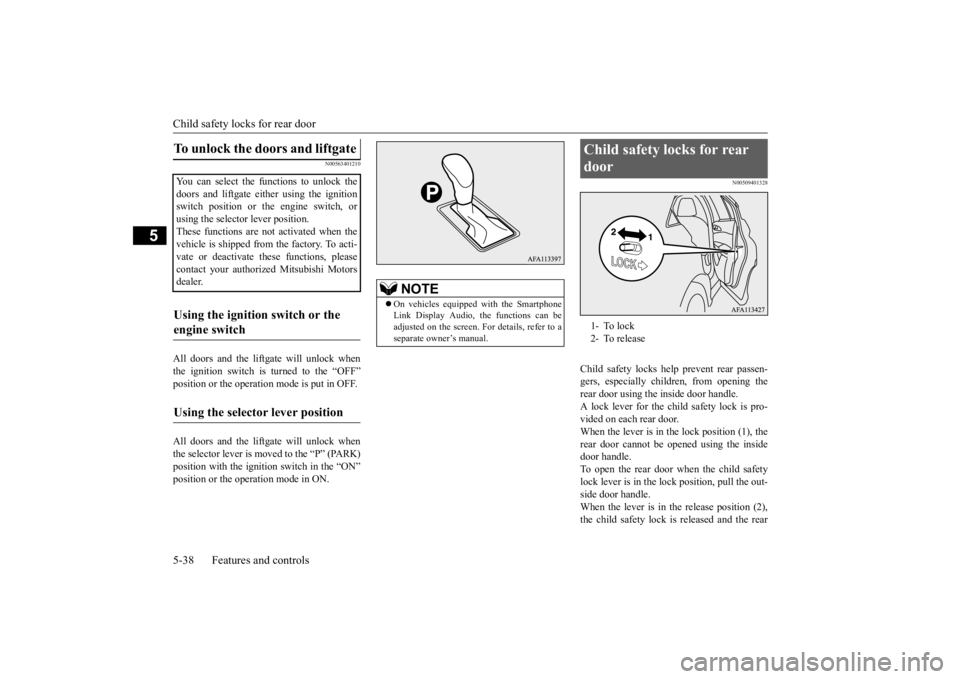
Child safety locks for rear door 5-38 Features and controls
5
N00563401210
All doors and the liftgate will unlock when the ignition switch is turned to the “OFF” position or the operation mode is put in OFF. All doors and the liftgate will unlock when the selector lever is moved to the “P” (PARK) position with the igniti
on switch in the “ON”
position or the operation mode in ON.
N00509401328
Child safety locks help prevent rear passen-gers, especially children, from opening therear door using the inside door handle.A lock lever for the child safety lock is pro- vided on each rear door. When the lever is in the lock position (1), therear door cannot be opened using the inside door handle. To open the rear door when the child safetylock lever is in the lock position, pull the out- side door handle. When the lever is in the release position (2),the child safety lock is released and the rear
To unlock the doors and liftgate You can select the functions to unlock thedoors and liftgate either using the ignition switch position or the engine switch, or using the selector lever position.These functions are not activated when the vehicle is shipped from the factory. To acti- vate or deactivate these functions, pleasecontact your authorized Mitsubishi Motors dealer.Using the ignition switch or the engine switch Using the selector lever position
NOTE
On vehicles equipped with the Smartphone Link Display Audio, the functions can be adjusted on the screen. For details, refer to a separate owner’s manual.
Child safety locks for rear door 1- To lock 2- To release
BK0277700US.bo
ok 38 ページ 2019年3月8日 金曜日 午前9時23分
Page 124 of 427
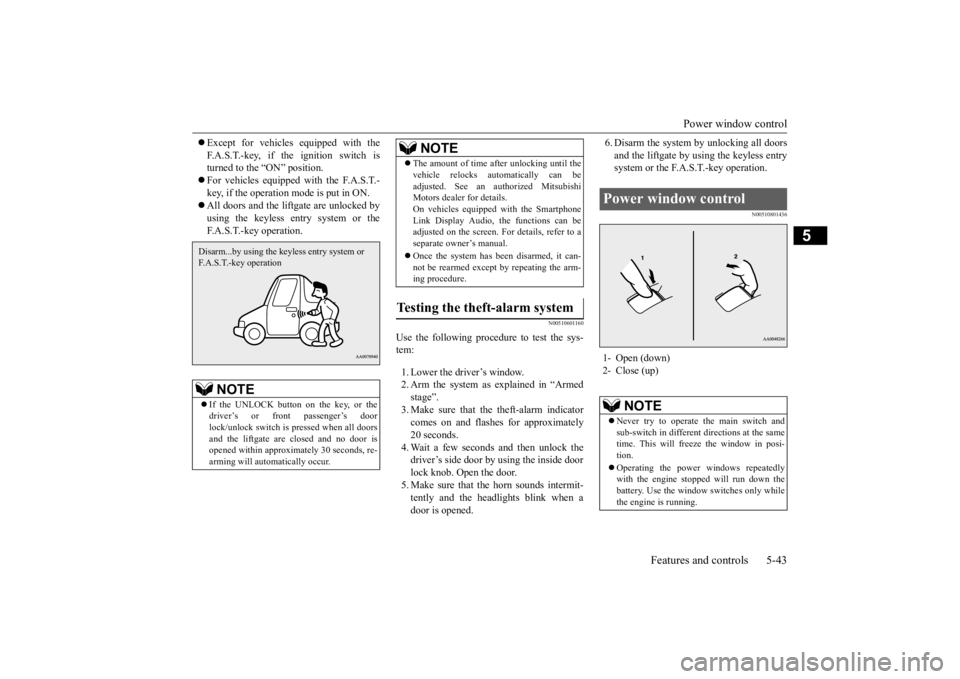
Power window control
Features and controls 5-43
5
Except for vehicles equipped with the F.A.S.T.-key, if the ignition switch is turned to the “ON” position. For vehicles equipped with the F.A.S.T.- key, if the operation mode is put in ON. All doors and the liftgate are unlocked by using the keyless entry system or theF.A.S.T.-key operation.
N00510601160
Use the following procedure to test the sys- tem: 1. Lower the driver’s window. 2. Arm the system as explained in “Armedstage”. 3. Make sure that the theft-alarm indicator comes on and flashes for approximately20 seconds. 4. Wait a few seconds and then unlock the driver’s side door by using the inside doorlock knob. Open the door. 5. Make sure that the horn sounds intermit- tently and the headlights blink when adoor is opened.
6. Disarm the system by unlocking all doors and the liftgate by using the keyless entry system or the F.A.S.T.-key operation.
N00510801436
NOTE
If the UNLOCK button on the key, or the driver’s or front passenger’s doorlock/unlock switch is pressed when all doors and the liftgate are closed and no door is opened within approximately 30 seconds, re-arming will automatically occur.Disarm...by using the keyless entry system or F.A.S.T.-key operation
The amount of time after unlocking until the vehicle relocks automatically can be adjusted. See an authorized Mitsubishi Motors dealer for details. On vehicles equipped with the SmartphoneLink Display Audio, the functions can be adjusted on the screen. For details, refer to a separate owner’s manual. Once the system has been disarmed, it can- not be rearmed except by repeating the arm-ing procedure.
Testing the theft-alarm system
NOTE
Power window control 1- Open (down) 2- Close (up)
NOTE
Never try to operate the main switch and sub-switch in different directions at the same time. This will freeze the window in posi- tion. Operating the power windows repeatedly with the engine stopped will run down thebattery. Use the window switches only while the engine is running.
BK0277700US.bo
ok 43 ページ 2019年3月8日 金曜日 午前9時23分
Page 131 of 427
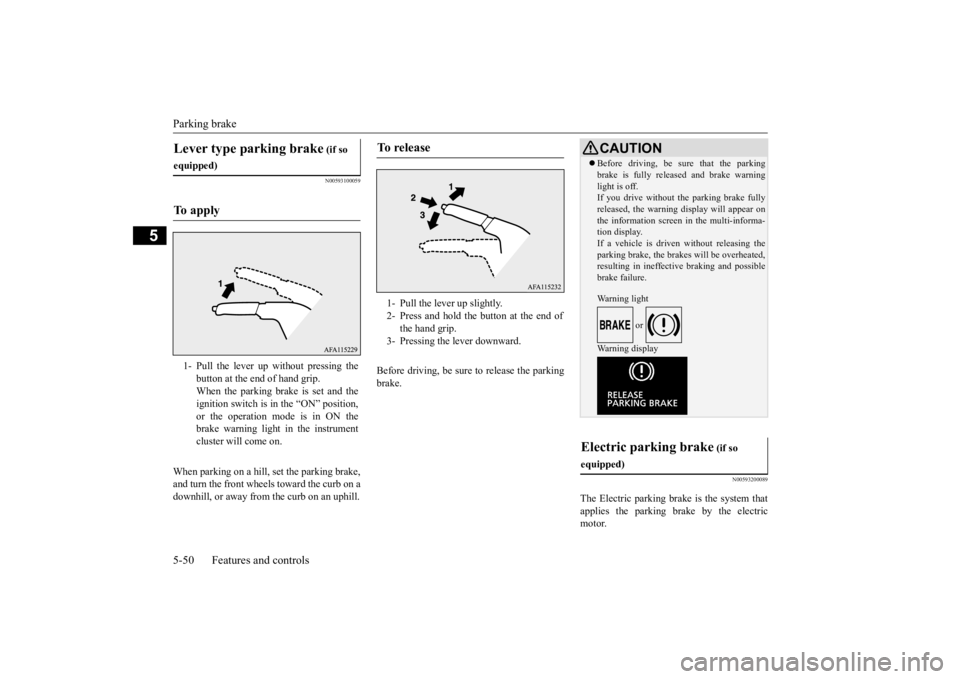
Parking brake 5-50 Features and controls
5
N00593100059
When parking on a hill, set the parking brake, and turn the front wheels toward the curb on a downhill, or away from the curb on an uphill.
Before driving, be sure to release the parking brake.
N00593200089
The Electric parking brak
e is the system that
applies the parking brake by the electric motor.
Lever type parking brake
(if so
equipped)To apply
1- Pull the lever up without pressing the
button at the end of hand grip.When the parking brake is set and the ignition switch is in the “ON” position, or the operation mode is in ON thebrake warning light in the instrument cluster will come on.
To release
1- Pull the lever up slightly. 2- Press and hold the button at the end of
the hand grip.
3- Pressing the lever downward.
CAUTION Before driving, be sure that the parking brake is fully released and brake warning light is off. If you drive without the parking brake fully released, the warning display will appear onthe information screen in the multi-informa- tion display. If a vehicle is driven without releasing theparking brake, the brakes will be overheated, resulting in ineffective braking and possible brake failure. Warning light
or
Wa r n i n g d i s p l a y
Electric parking brake
(if so
equipped)
BK0277700US.bo
ok 50 ページ 2019年3月8日 金曜日 午前9時23分
Page 132 of 427
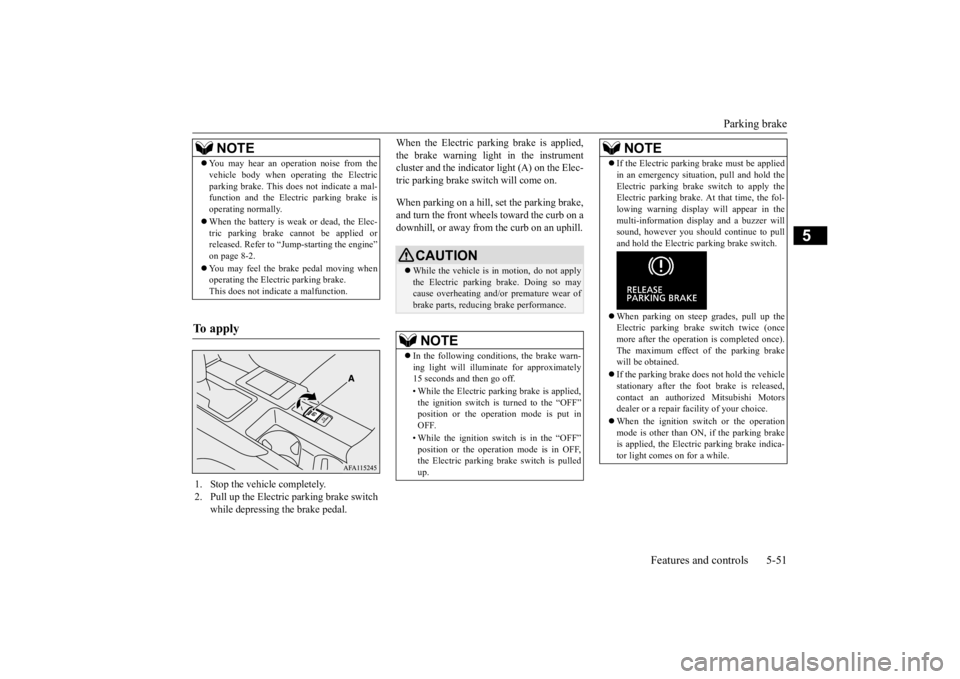
Parking brake
Features and controls 5-51
5
When the Electric parking brake is applied, the brake warning light in the instrument cluster and the indicator light (A) on the Elec- tric parking brake switch will come on. When parking on a hill, set the parking brake, and turn the front wheels toward the curb on a downhill, or away from the curb on an uphill.
NOTE
You may hear an operation noise from the vehicle body when operating the Electric parking brake. This
does not indicate a mal-
function and the Electric parking brake is operating normally. When the battery is weak or dead, the Elec- tric parking brake cannot be applied orreleased. Refer to “Jump-starting the engine” on page 8-2. You may feel the brake pedal moving when operating the Electric parking brake. This does not indicate a malfunction.
To apply
1. Stop the vehicle completely. 2. Pull up the Electric parking brake switch
while depressing the brake pedal.
CAUTION While the vehicle is in motion, do not apply the Electric parking brake. Doing so may cause overheating and/or premature wear of brake parts, reducing brake performance. NOTE
In the following conditions, the brake warn- ing light will illuminate for approximately 15 seconds and then go off. • While the Electric parking brake is applied, the ignition switch is turned to the “OFF”position or the operation mode is put in OFF. • While the ignition switch is in the “OFF” position or the operation mode is in OFF, the Electric parking brake switch is pulled up.
If the Electric parking brake must be applied in an emergency situation, pull and hold the Electric parking brake switch to apply the Electric parking brake. At that time, the fol- lowing warning display will appear in themulti-information display and a buzzer will sound, however you should continue to pull and hold the Electric parking brake switch. When parking on steep grades, pull up the Electric parking brake switch twice (once more after the operation is completed once).The maximum effect of the parking brake will be obtained. If the parking brake does
not hold the vehicle
stationary after the foot brake is released, contact an authorized Mitsubishi Motorsdealer or a repair facility of your choice. When the ignition switch or the operation mode is other than ON, if the parking brake is applied, the Electric parking brake indica- tor light comes on for a while.NOTE
BK0277700US.bo
ok 51 ページ 2019年3月8日 金曜日 午前9時23分