key MITSUBISHI ECLIPSE CROSS 2020 (in English) Service Manual
[x] Cancel search | Manufacturer: MITSUBISHI, Model Year: 2020, Model line: ECLIPSE CROSS, Model: MITSUBISHI ECLIPSE CROSS 2020Pages: 427, PDF Size: 78.05 MB
Page 141 of 427
![MITSUBISHI ECLIPSE CROSS 2020 (in English) Service Manual Ignition switch 5-60 Features and controls
5
N00512401755
[For vehicles equipped with the F.A.S.T.- key]For information on operations for vehicles equipped with the F.A.S.T.-key, refer to “Free-hand MITSUBISHI ECLIPSE CROSS 2020 (in English) Service Manual Ignition switch 5-60 Features and controls
5
N00512401755
[For vehicles equipped with the F.A.S.T.- key]For information on operations for vehicles equipped with the F.A.S.T.-key, refer to “Free-hand](/img/19/34871/w960_34871-140.png)
Ignition switch 5-60 Features and controls
5
N00512401755
[For vehicles equipped with the F.A.S.T.- key]For information on operations for vehicles equipped with the F.A.S.T.-key, refer to “Free-hand Advanced Security Transmitter(F.A.S.T.-key): Engine switch” on page 5-19. [Except for vehicles equipped with the F. A . S . T. - k e y ]
The engine is off. The key can be inserted and removed only when the switch is in this posi- tion. Allows operation of electrical accessories with the engine off. All accessories can be used.
Engages the starter. Release the key when the engine starts.It will automatically return tothe “ON” position.
N00539601130
After approximately 30 minutes has elapsed with the ignition switch in the “ACC” posi- tion, the function automatically cuts out thepower for the audio system and other electric devices that can be operated with that posi- tion.When the ignition switch is turned from the “ACC” position, the power is supplied again to those devices.
NOTE
The heated outside rearview mirror can be turned on automatically. For further information, please contact your authorized Mitsubishi Motors dealer. On vehicles equipped with the SmartphoneLink Display Audio, screen operations can be used to make the adjustment. Refer to the separate owner’s manual fordetails.
Ignition switch
OFF ACC ON
START
NOTE
Your vehicle is equipped with an electronic immobilizer. To start the engine, the ID code which the transponder inside the key sendsmust match the one registered to the immobi- lizer computer. (Refer to “Electronic immo- bilizer” on page 5-4.)
ACC power auto-cutout func- tion
NOTE
It is possible to modify functions as follows:
BK0277700US.bo
ok 60 ページ 2019年3月8日 金曜日 午前9時23分
Page 142 of 427
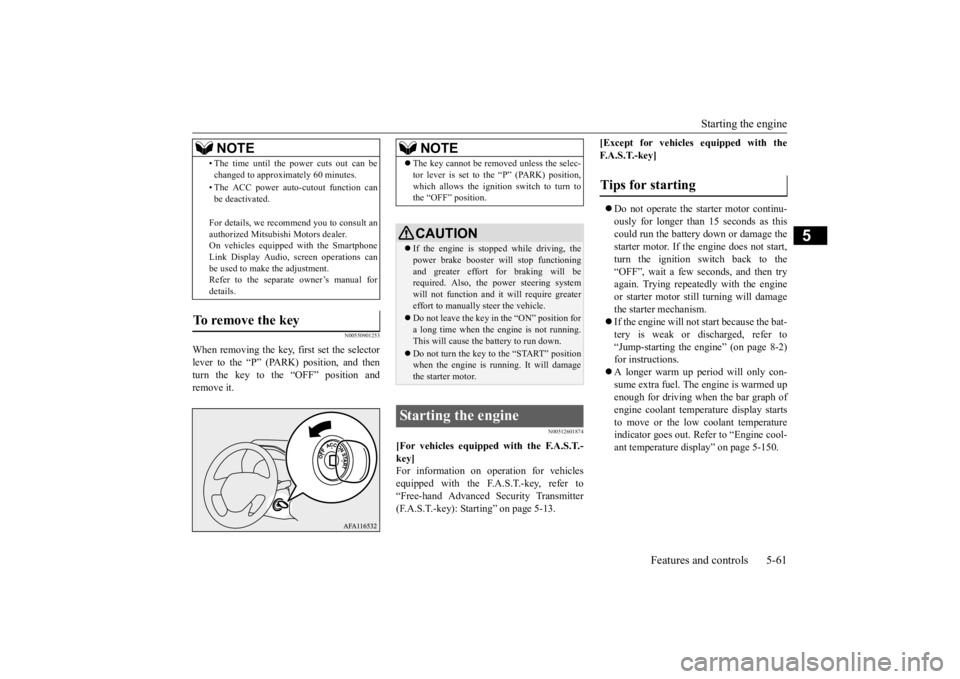
Starting the engine
Features and controls 5-61
5
N00550901253
When removing the key,
first set the selector
lever to the “P” (PARK) position, and thenturn the key to the “OFF” position and remove it.
N00512601874
[For vehicles equipped with the F.A.S.T.- key]For information on operation for vehicles equipped with the F.A.S.T.-key, refer to “Free-hand Advanced Security Transmitter(F.A.S.T.-key): Starting” on page 5-13.
[Except for vehicles equipped with the F. A . S . T. - k e y ] Do not operate the starter motor continu- ously for longer than 15 seconds as thiscould run the battery down or damage the starter motor. If the engine does not start, turn the ignition switch back to the“OFF”, wait a few seconds, and then tryagain. Trying repeatedly with the engine or starter motor still
turning will damage
the starter mechanism. If the engine will not start because the bat- tery is weak or discharged, refer to “Jump-starting the engine” (on page 8-2)for instructions. A longer warm up period will only con- sume extra fuel. The engine is warmed upenough for driving when the bar graph of engine coolant temperature display starts to move or the low coolant temperatureindicator goes out. Refer to “Engine cool- ant temperature display” on page 5-150.
• The time until the power cuts out can be changed to approximately 60 minutes. • The ACC power auto-cutout function can be deactivated. For details, we recommend you to consult an authorized Mitsubishi Motors dealer. On vehicles equipped with the Smartphone Link Display Audio, screen operations canbe used to make the adjustment. Refer to the separate owner’s manual for details.
To remove the key
NOTE
NOTE
The key cannot be removed unless the selec- tor lever is set to the “P” (PARK) position, which allows the ignition switch to turn to the “OFF” position.CAUTION If the engine is stopped while driving, the power brake booster will stop functioning and greater effort for braking will be required. Also, the power steering systemwill not function and it will require greater effort to manually steer the vehicle. Do not leave the key in the “ON” position for a long time when the engine is not running. This will cause the battery to run down. Do not turn the key to the “START” position when the engine is running. It will damagethe starter motor.
Starting the engine
Tips for starting
BK0277700US.bo
ok 61 ページ 2019年3月8日 金曜日 午前9時23分
Page 143 of 427
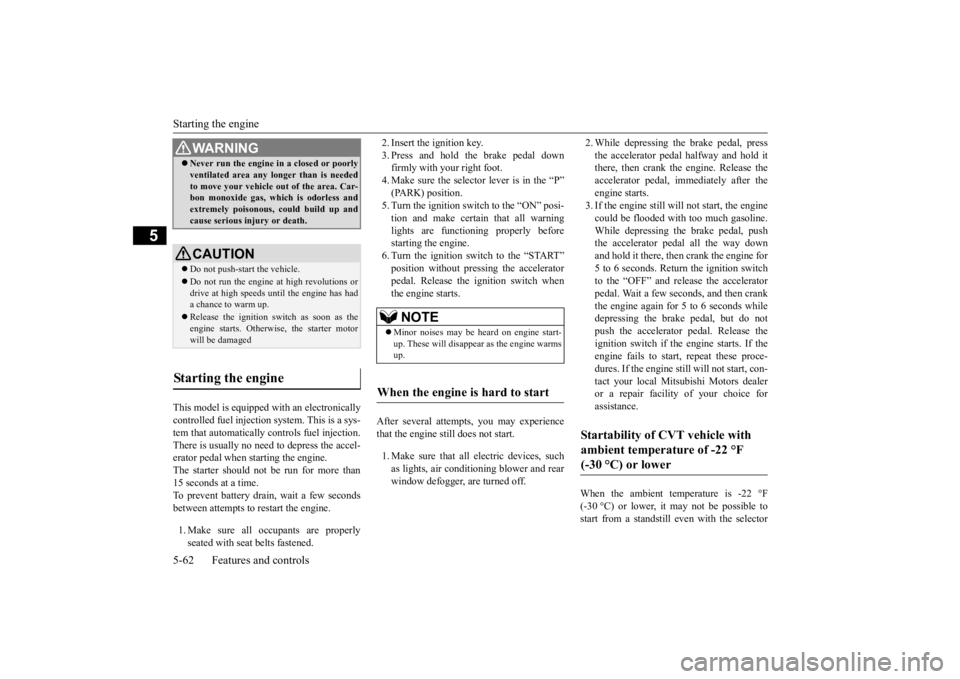
Starting the engine 5-62 Features and controls
5
This model is equipped with an electronically controlled fuel injection system. This is a sys- tem that automatically controls fuel injection.There is usually no need to depress the accel- erator pedal when starting the engine. The starter should not be run for more than15 seconds at a time. To prevent battery drain, wait a few seconds between attempts to restart the engine. 1. Make sure all occupants are properly seated with seat belts fastened.
2. Insert the ignition key. 3. Press and hold the brake pedal down firmly with your right foot. 4. Make sure the selector lever is in the “P”(PARK) position. 5. Turn the ignition switch to the “ON” posi- tion and make certain that all warninglights are functioning properly before starting the engine. 6. Turn the ignition switch to the “START”position without pressing the acceleratorpedal. Release the ignition switch when the engine starts.
After several attempts, you may experience that the engine still does not start. 1. Make sure that all electric devices, such as lights, air conditioning blower and rearwindow defogger, are turned off.
2. While depressing the brake pedal, press the accelerator pedal halfway and hold it there, then crank the engine. Release the accelerator pedal, immediately after theengine starts. 3. If the engine still will not start, the engine could be flooded with too much gasoline.While depressing the brake pedal, push the accelerator pedal all the way down and hold it there, then crank the engine for5 to 6 seconds. Return the ignition switchto the “OFF” and release the accelerator pedal. Wait a few seconds, and then crank the engine again for 5 to 6 seconds whiledepressing the brake pedal, but do not push the accelerator pedal. Release the ignition switch if the engine starts. If theengine fails to start, repeat these proce- dures. If the engine st
ill will not start, con-
tact your local Mitsubishi Motors dealeror a repair facility of your choice for assistance.
When the ambient temperature is -22 °F (-30 °C) or lower, it may not be possible tostart from a standstill even with the selector
WA R N I N G Never run the engine in a closed or poorly ventilated area any longer than is needed to move your vehicle out of the area. Car- bon monoxide gas, which is odorless and extremely poisonous, could build up andcause serious injury or death.CAUTION Do not push-start the vehicle.Do not run the engine at high revolutions or drive at high speeds until the engine has hada chance to warm up. Release the ignition switch as soon as the engine starts. Otherwise, the starter motor will be damaged
Starting the engine
NOTE
Minor noises may be heard on engine start- up. These will disappear as the engine warms up.
When the engine is hard to start
Startability of CVT vehicle with ambient temperature of -22 °F (-30 °C) or lower
BK0277700US.bo
ok 62 ページ 2019年3月8日 金曜日 午前9時23分
Page 144 of 427
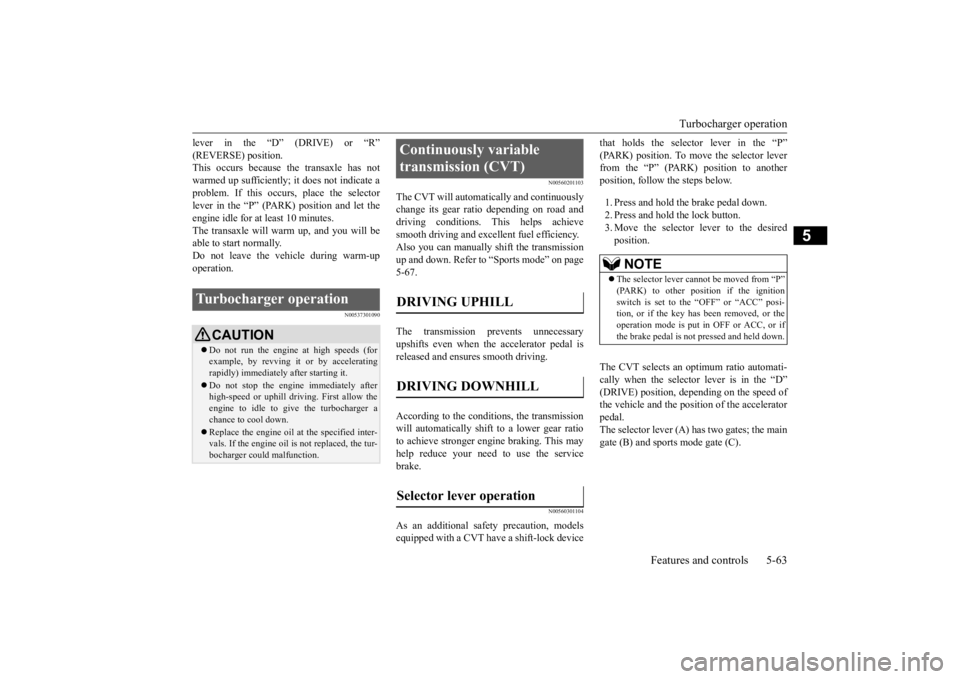
Turbocharger operation
Features and controls 5-63
5
lever in the “D” (DRIVE) or “R” (REVERSE) position. This occurs because the transaxle has not warmed up sufficiently; it does not indicate aproblem. If this occurs, place the selector lever in the “P” (PARK) position and let the engine idle for at least 10 minutes.The transaxle will warm up, and you will be able to start normally. Do not leave the vehicle during warm-upoperation.
N00537301090
N00560201103
The CVT will automatically and continuously change its gear ratio depending on road anddriving conditions. This helps achieve smooth driving and excellent fuel efficiency. Also you can manually shift the transmissionup and down. Refer to “Sports mode” on page 5-67. The transmission prevents unnecessary upshifts even when the accelerator pedal is released and ensures smooth driving. According to the condi
tions, the transmission
will automatically shift to a lower gear ratio to achieve stronger engine braking. This mayhelp reduce your need to use the service brake.
N00560301104
As an additional safe
ty precaution, models
equipped with a CVT have a shift-lock device
that holds the selector lever in the “P” (PARK) position. To move the selector lever from the “P” (PARK) position to another position, follow the steps below. 1. Press and hold the brake pedal down. 2. Press and hold the lock button. 3. Move the selector lever to the desired position.
The CVT selects an optimum ratio automati- cally when the selector lever is in the “D”(DRIVE) position, depending on the speed of the vehicle and the position of the accelerator pedal.The selector lever (A) has two gates; the main gate (B) and sports mode gate (C).
Turbocharger operation
CAUTION Do not run the engine at high speeds (for example, by revving it or by acceleratingrapidly) immediately after starting it. Do not stop the engine immediately after high-speed or uphill driving. First allow the engine to idle to give the turbocharger a chance to cool down. Replace the engine oil at the specified inter- vals. If the engine oil is not replaced, the tur-bocharger could malfunction.
Continuously variable transmission (CVT) DRIVING UPHILL DRIVING DOWNHILL Selector lever operation
NOTE
The selector lever cannot be moved from “P” (PARK) to other position if the ignition switch is set to the “OFF” or “ACC” posi- tion, or if the key has been removed, or theoperation mode is put in OFF or ACC, or if the brake pedal is not
pressed and held down.
BK0277700US.bo
ok 63 ページ 2019年3月8日 金曜日 午前9時23分
Page 238 of 427
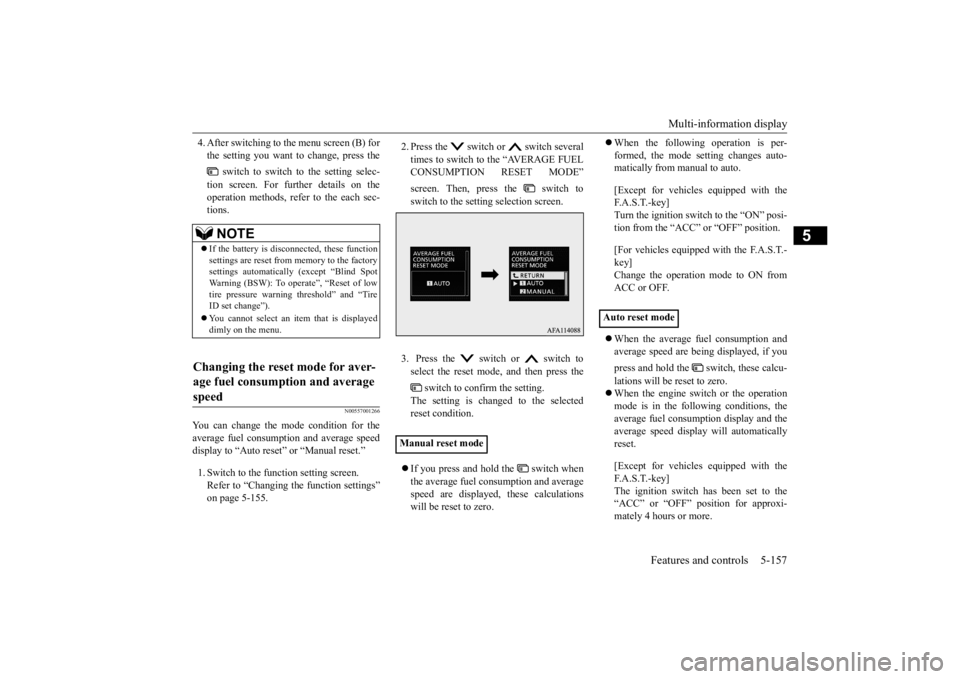
Multi-information display
Features and controls 5-157
5
4. After switching to the menu screen (B) for the setting you want to change, press the
switch to switch to the setting selec-
tion screen. For further details on the operation methods, refer to the each sec-tions.
N00557001266
You can change the mode condition for theaverage fuel consumption and average speed display to “Auto reset” or “Manual reset.” 1. Switch to the function setting screen. Refer to “Changing the function settings”on page 5-155.
2. Press the switch or switch several times to switch to the “AVERAGE FUEL CONSUMPTION RESET MODE” screen. Then, press the switch to switch to the setting selection screen. 3. Press the switch or switch to select the reset mode, and then press the
switch to confirm the setting.
The setting is changed to the selected reset condition. If you press and hold the switch when the average fuel consumption and average speed are displayed, these calculationswill be reset to zero.
When the following operation is per- formed, the mode setting changes auto- matically from manual to auto. [Except for vehicles equipped with the F. A . S . T. - k e y ]Turn the ignition switch to the “ON” posi- tion from the “ACC” or “OFF” position. [For vehicles equipped with the F.A.S.T.- key]Change the operation mode to ON fromACC or OFF. When the average fuel consumption and average speed are being displayed, if you press and hold the switch, these calcu- lations will be reset to zero. When the engine switch or the operation mode is in the following conditions, the average fuel consumption display and theaverage speed display will automatically reset. [Except for vehicles equipped with the F. A . S . T. - k e y ]The ignition switch has been set to the “ACC” or “OFF” position for approxi- mately 4 hours or more.
NOTE
If the battery is disconnected, these function settings are reset from memory to the factory settings automatically (except “Blind SpotWarning (BSW): To operate”, “Reset of low tire pressure warning threshold” and “Tire ID set change”). You cannot select an item that is displayed dimly on the menu.
Changing the reset mode for aver- age fuel consumption and average speed
Manual reset mode
Auto reset mode
BK0277700US.book
157 ページ 2019年3月8日 金曜日 午前9時23分
Page 239 of 427
![MITSUBISHI ECLIPSE CROSS 2020 (in English) Service Manual Multi-information display 5-158 Features and controls
5
[For vehicles equipped with the F.A.S.T.- key] The operation mode has been in ACC or OFF for approximately 4 hours or more.
N00557101195
The fue MITSUBISHI ECLIPSE CROSS 2020 (in English) Service Manual Multi-information display 5-158 Features and controls
5
[For vehicles equipped with the F.A.S.T.- key] The operation mode has been in ACC or OFF for approximately 4 hours or more.
N00557101195
The fue](/img/19/34871/w960_34871-238.png)
Multi-information display 5-158 Features and controls
5
[For vehicles equipped with the F.A.S.T.- key] The operation mode has been in ACC or OFF for approximately 4 hours or more.
N00557101195
The fuel consumption display unit can be changed. The distance, speed, and amount units are also changed to match the selectedfuel consumption unit. 1. Switch to the function setting screen. Refer to “Changing the function settings” on page 5-155.
2. Press the switch or switch several times to switch to the “FUEL CON- SUMPTION UNIT” screen. Then, press the switch to switch to the setting selection screen. 3. Press the switch or switch to select the units, and then press the switch to confirm the setting. The setting is changed to the selected unit.
The distance and speed units are also changed in the following combinations to match the selected fuel consumption unit.
N00557201242
The temperature display unit can be switched. 1. Switch to the function setting screen. Refer to “Changing the function settings”on page 5-155. 2. Press the switch or switch several times to switch to the “TEMPERATURE UNIT” screen. Then, press the switch to switch to the setting selection screen.
NOTE
The average fuel consumption display and average speed display can be reset separatelyin both auto reset mode and manual reset mode. Disconnecting the battery cable will erase from memory the manual reset mode or auto reset mode setting for the average speed dis-play and average fuel consumption display. The initial (default) setting is “Auto reset mode”.
Changing the fuel consumption display unit
NOTE
The display units for the driving range, the average fuel consumption, the average speed and the instant fuel consumption are changed, but the units for the indicating nee- dle (speedometer), the odometer and the trip odometer will remain unchanged. If the battery is disconnected, the memory of the unit setting is erased and is automaticallyset to {mpg (US) or L/100 km}.
Fuel economy
Distance (driving range)
Speed (average speed)
km /L km km /hL /100 km km km /hmpg (US) mile (s) mphmpg (UK) mile (s) mphChanging the temperature unit
BK0277700US.book
158 ページ 2019年3月8日 金曜日 午前9時23分
Page 246 of 427
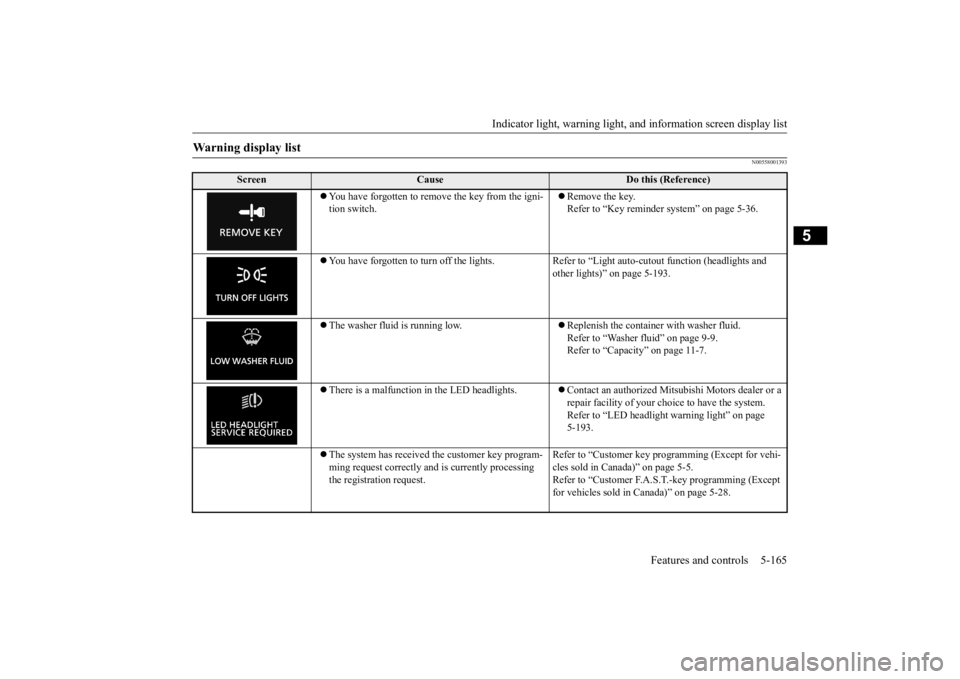
Indicator light, warning light, an
d information screen display list Features and controls 5-165
5
N00558001393
Warning display list
Screen
Cause
Do this (Reference)
You have forgotten to remove the key from the igni- tion switch.
Remove the key. Refer to “Key reminder system” on page 5-36.
You have forgotten to turn off the lights. Refer
to “Light auto-cutout function (headlights and
other lights)” on page 5-193.
The washer fluid is running low.
Replenish the container with washer fluid. Refer to “Washer fluid” on page 9-9. Refer to “Capacity” on page 11-7.
There is a malfunction in the LED headlights.
Contact an authorized Mitsubishi Motors dealer or a repair facility of your choice to have the system. Refer to “LED headlight warning light” on page 5-193.
The system has received the customer key program- ming request correctly and is currently processing the registration request.
Refer to “Customer key programming (Except for vehi- cles sold in Canada)” on page 5-5.Refer to “Customer F.A.S.T.-key programming (Except for vehicles sold in Canada)” on page 5-28.
BK0277700US.book
165 ページ 2019年3月8日 金曜日 午前9時23分
Page 247 of 427
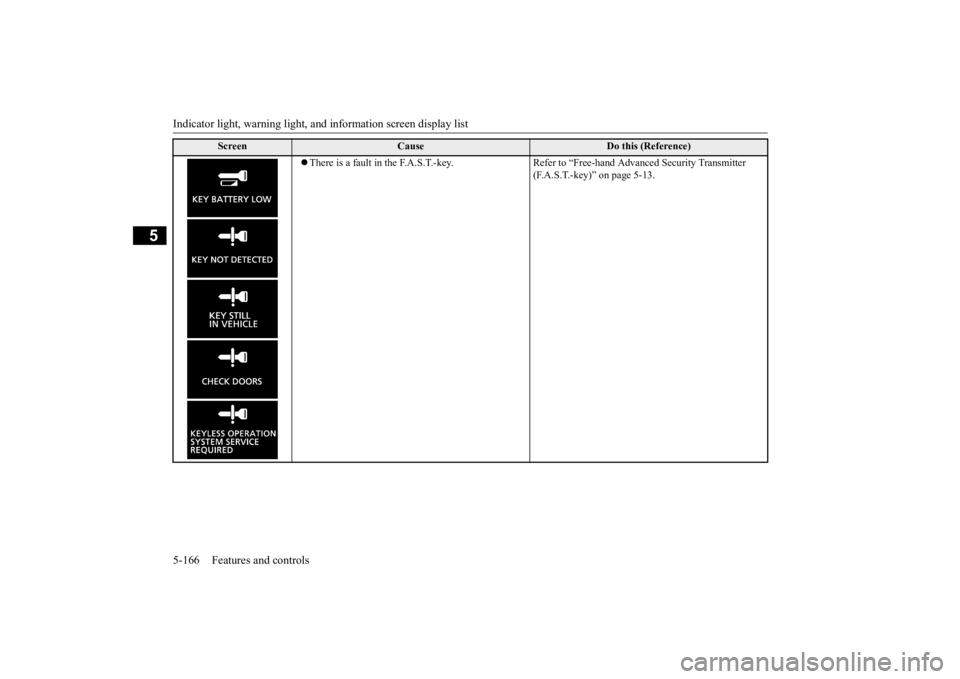
Indicator light, warning light, an
d information screen display list
5-166 Features and controls
5
There is a fault in the F.A.S.T.-key. Refer
to “Free-hand Advanced Security Transmitter
(F.A.S.T.-key)” on page 5-13.
Screen
Cause
Do this (Reference)
BK0277700US.book
166 ページ 2019年3月8日 金曜日 午前9時23分
Page 248 of 427
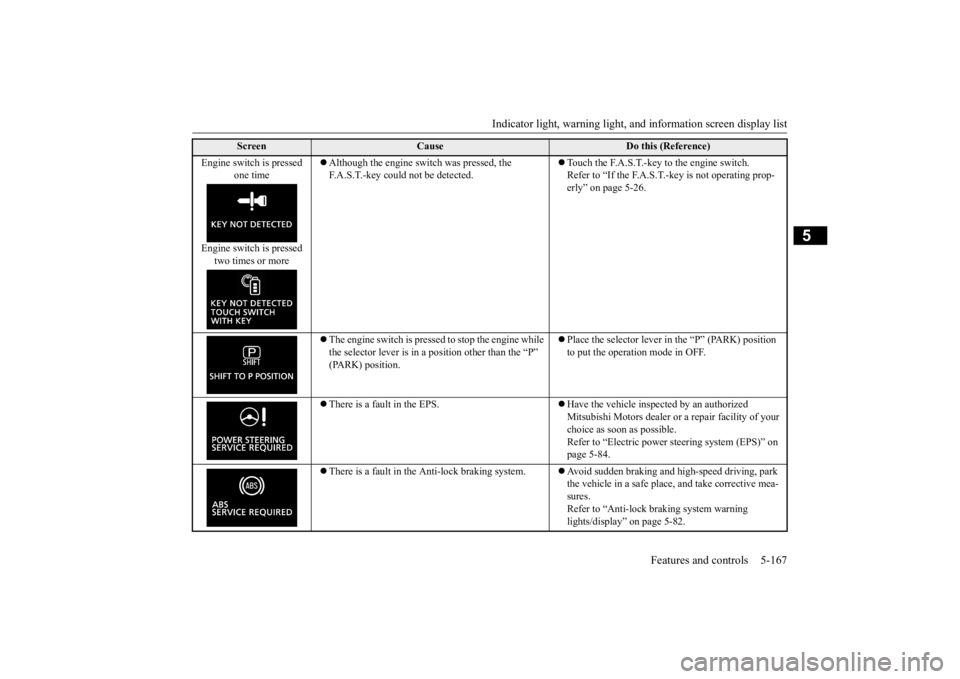
Indicator light, warning light, an
d information screen display list Features and controls 5-167
5
Engine switch is pressed
one time
Engine switch is pressed
two times or more
Although the engine switch was pressed, the F.A.S.T.-key could not be detected.
Touch the F.A.S.T.-key to the engine switch. Refer to “If the F.A.S.T.-key is not operating prop- erly” on page 5-26.
The engine switch is pressed to stop the engine while the selector lever is in a position other than the “P” (PARK) position.
Place the selector lever in the “P” (PARK) position to put the operation mode in OFF.
There is a fault in the EPS.
Have the vehicle inspected by an authorized Mitsubishi Motors dealer or a repair facility of your choice as soon as possible. Refer to “Electric power steering system (EPS)” on page 5-84.
There is a fault in the Anti-lock braking system.
Avoid sudden braking and high-speed driving, park the vehicle in a safe place, and take corrective mea- sures. Refer to “Anti-lock braking system warning lights/display” on page 5-82.
Screen
Cause
Do this (Reference)
BK0277700US.book
167 ページ 2019年3月8日 金曜日 午前9時23分
Page 261 of 427
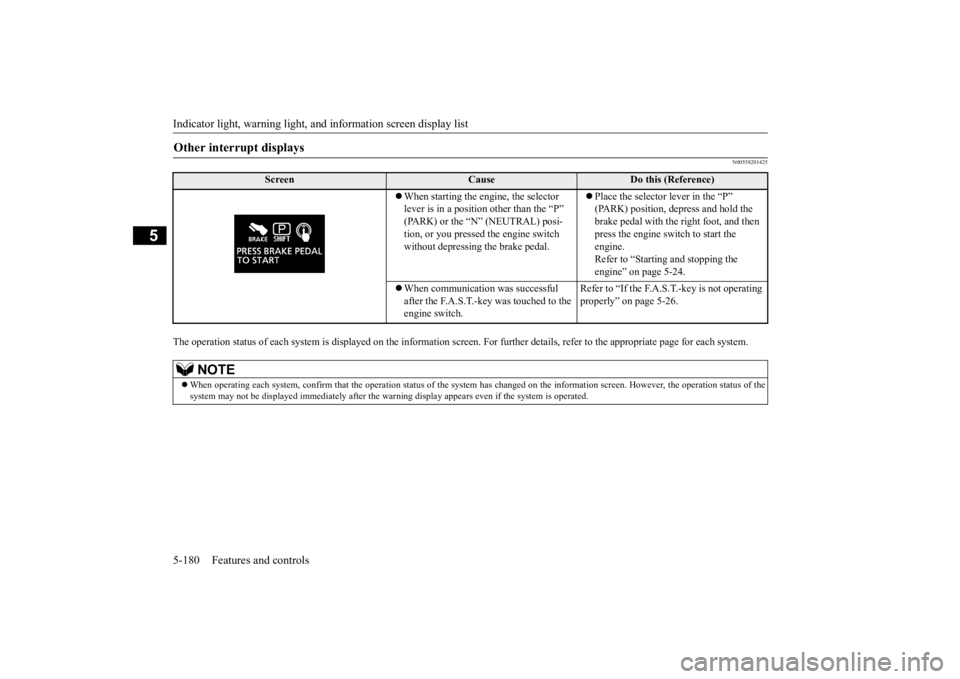
Indicator light, warning light, an
d information screen display list
5-180 Features and controls
5
N00558201425
The operation status of each system is displayed on the informa
tion screen. For further details, refer to the appropriate page
for each system.
Other interrupt displays
Screen
Cause
Do this (Reference)
When starting the engine, the selector lever is in a position other than the “P” (PARK) or the “N” (NEUTRAL) posi- tion, or you pressed the engine switch without depressing the brake pedal.
Place the selector lever in the “P” (PARK) position, depress and hold the brake pedal with the right foot, and then press the engine switch to start the engine. Refer to “Starting and stopping the engine” on page 5-24.
When communication was successful after the F.A.S.T.-key was touched to the engine switch.
Refer to “If the F.A.S.T.-key is not operating properly” on page 5-26.
NOTE
When operating each system, confirm that the
operation status of the system has changed on the information screen. However, the
operation status of the
system may not be displayed immediately after the warn
ing display appears even if the system is operated.
BK0277700US.book
180 ページ 2019年3月8日 金曜日 午前9時23分