phone MITSUBISHI ECLIPSE CROSS 2020 (in English) Service Manual
[x] Cancel search | Manufacturer: MITSUBISHI, Model Year: 2020, Model line: ECLIPSE CROSS, Model: MITSUBISHI ECLIPSE CROSS 2020Pages: 427, PDF Size: 78.05 MB
Page 332 of 427
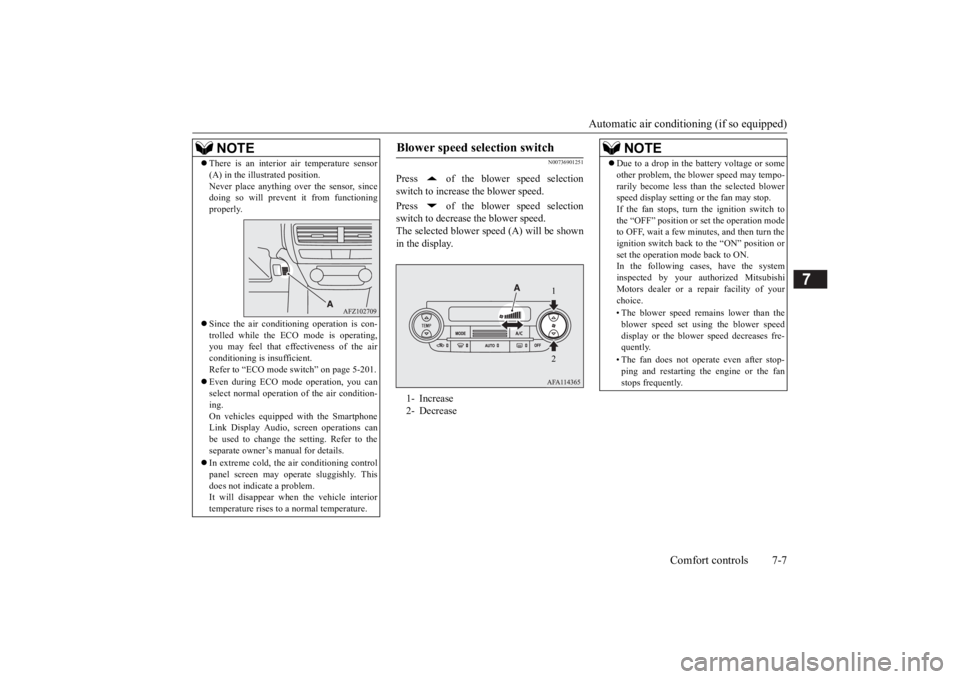
Automatic air conditioning (if so equipped)Comfort controls 7-7
7
N00736901251
Press of the blower speed selection
switch to increase the blower speed.
Press of the blower speed selection
switch to decrease the blower speed.
The selected blower speed (A) will be shown
in the display.
NOTE
There is an interior air temperature sensor
(A) in the illustrated position.
Never place anything over the sensor, since
doing so will prevent it from functioning
properly.
Since the air conditioning operation is con-
trolled while the ECO mode is operating,
you may feel that effectiveness of the air
conditioning is insufficient.
Refer to “ECO mode switch” on page 5-201.
Even during ECO mode operation, you can
select normal operation of the air condition-
ing.
On vehicles equipped with the Smartphone
Link Display Audio, screen operations can
be used to change the setting. Refer to the
separate owner’s manual for details.
In extreme cold, the air conditioning control
panel screen may operate sluggishly. This
does not indicate a problem.
It will disappear when the vehicle interior
temperature rises to a normal temperature.
Blower speed selection switch
1- Increase
2- Decrease
1
2
NOTE
Due to a drop in the battery voltage or some
other problem, the blower speed may tempo-
rarily become less than the selected blower
speed display setting or the fan may stop.
If the fan stops, turn the ignition switch to
the “OFF” position or set the operation mode
to OFF, wait a few minutes, and then turn the
ignition switch back to the “ON” position or
set the operation mode back to ON.
In the following cases, have the system
inspected by your authorized Mitsubishi
Motors dealer or a repair facility of your
choice.
• The blower speed remains lower than the blower speed set using the blower speed
display or the blower speed decreases fre-
quently.
• The fan does not operate even after stop- ping and restarting the engine or the fan
stops frequently.
BK0277700US.book 7 ページ 2019年3月12日 火曜日 午前9時39分
Page 335 of 427
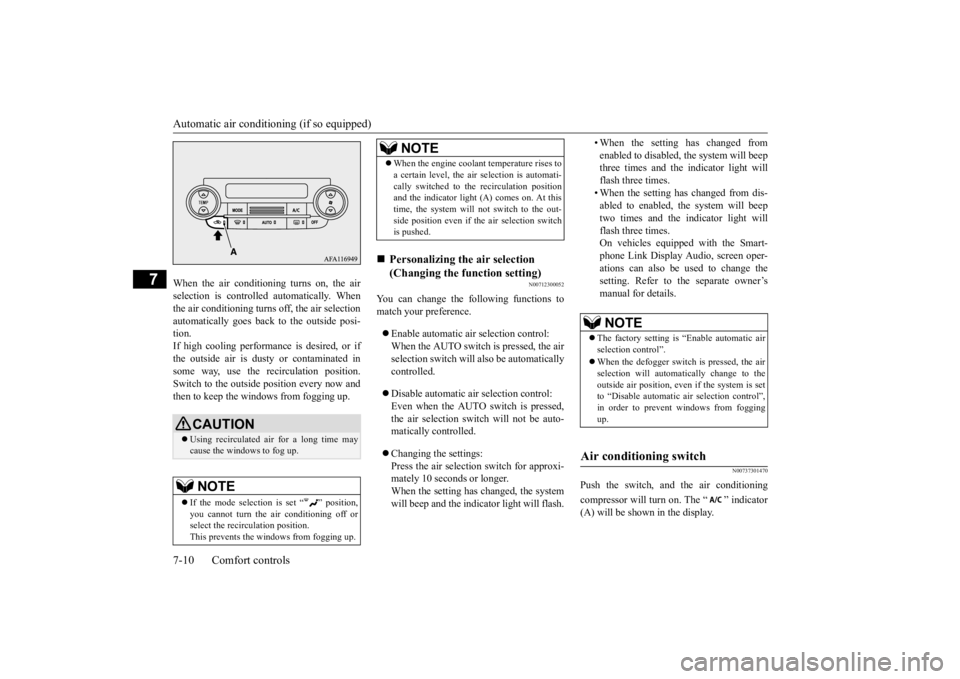
Automatic air conditioning (if so equipped) 7-10 Comfort controls
7
When the air conditioning turns on, the air selection is controlled automatically. Whenthe air conditioning turns off, the air selection automatically goes back to the outside posi- tion.If high cooling performance is desired, or if the outside air is dusty or contaminated in some way, use the recirculation position.Switch to the outside po
sition every now and
then to keep the windows from fogging up.
N00712300052
You can change the following functions tomatch your preference. Enable automatic air selection control: When the AUTO switch is pressed, the air selection switch will also be automatically controlled. Disable automatic air selection control: Even when the AUTO switch is pressed, the air selection switch will not be auto- matically controlled. Changing the settings: Press the air selection switch for approxi- mately 10 seconds or longer. When the setting has changed, the systemwill beep and the indicator light will flash.
• When the setting has changed from enabled to disabled, the system will beep three times and the indicator light will flash three times.• When the setting has changed from dis- abled to enabled, the system will beep two times and the indicator light willflash three times. On vehicles equipped with the Smart- phone Link Display Audio, screen oper-ations can also be used to change thesetting. Refer to the separate owner’s manual for details.
N00737301470
Push the switch, and the air conditioning compressor will turn on. The “ ” indicator (A) will be shown in the display.
CAUTION Using recirculated air for a long time may cause the windows to fog up.NOTE
If the mode selection is set “ ” position, you cannot turn the air conditioning off orselect the recirculation position. This prevents the windows from fogging up.
When the engine coolant temperature rises to a certain level, the air selection is automati- cally switched to the recirculation position and the indicator light (A) comes on. At this time, the system will not switch to the out-side position even if the air selection switch is pushed.
Personalizing the air selection (Changing the function setting) NOTE
NOTE
The factory setting is “Enable automatic air selection control”. When the defogger switch is pressed, the air selection will automatically change to theoutside air position, even if the system is set to “Disable automatic air selection control”, in order to prevent windows from foggingup.
Air conditioning switch
BK0277700US.bo
ok 10 ページ 2019年3月8日 金曜日 午前9時23分
Page 336 of 427
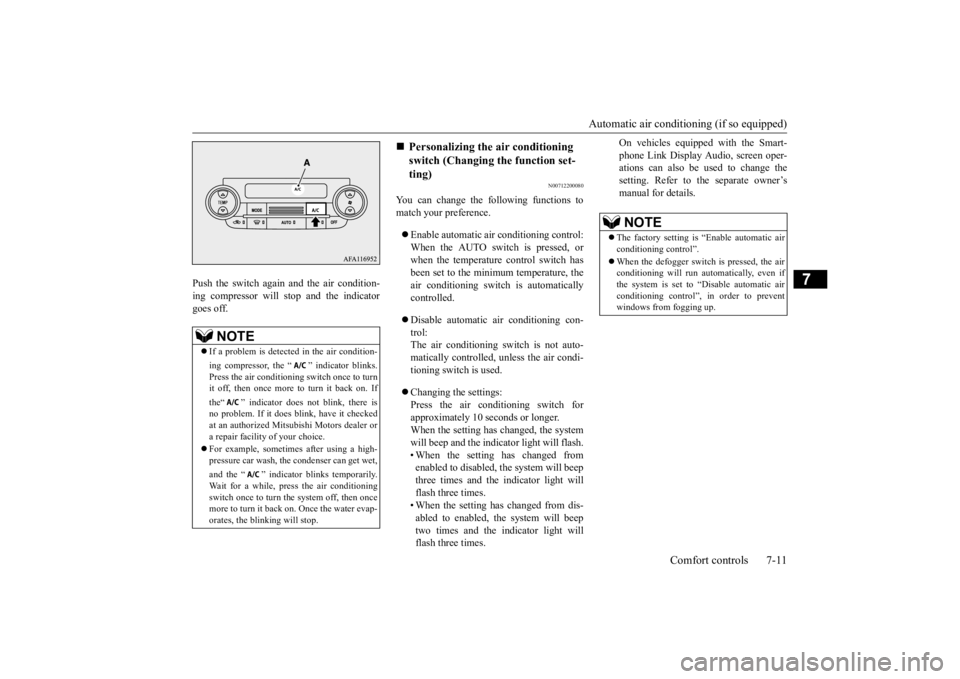
Automatic air conditioning (if so equipped)
Comfort controls 7-11
7
Push the switch again and the air condition- ing compressor will stop and the indicatorgoes off.
N00712200080
You can change the following functions to match your preference. Enable automatic air conditioning control: When the AUTO switch is pressed, orwhen the temperature control switch has been set to the minimum temperature, the air conditioning switch is automaticallycontrolled. Disable automatic air conditioning con- trol: The air conditioning switch is not auto- matically controlled, unless the air condi-tioning switch is used. Changing the settings: Press the air conditioning switch for approximately 10 seconds or longer.When the setting has changed, the system will beep and the indicator light will flash. • When the setting has changed fromenabled to disabled, the system will beep three times and the indicator light will flash three times.• When the setting has changed from dis- abled to enabled, the system will beep two times and the indicator light willflash three times.
On vehicles equipped with the Smart- phone Link Display Audio, screen oper- ations can also be used to change the setting. Refer to the separate owner’smanual for details.
NOTE
If a problem is detected in the air condition- ing compressor, the “ ” indicator blinks. Press the air conditioning switch once to turn it off, then once more to turn it back on. If the“ ” indicator does not blink, there is no problem. If it does blink, have it checkedat an authorized Mitsubishi Motors dealer or a repair facility of your choice. For example, sometimes after using a high- pressure car wash, the condenser can get wet, and the “ ” indicator blinks temporarily. Wait for a while, press the air conditioning switch once to turn the system off, then once more to turn it back on. Once the water evap- orates, the blinking will stop.
Personalizing the air conditioning switch (Changing the function set-ting)
NOTE
The factory setting is “Enable automatic air conditioning control”. When the defogger switch is pressed, the air conditioning will run automatically, even if the system is set to “Disable automatic airconditioning control”, in order to prevent windows from fogging up.
BK0277700US.bo
ok 11 ページ 2019年3月8日 金曜日 午前9時23分
Page 341 of 427
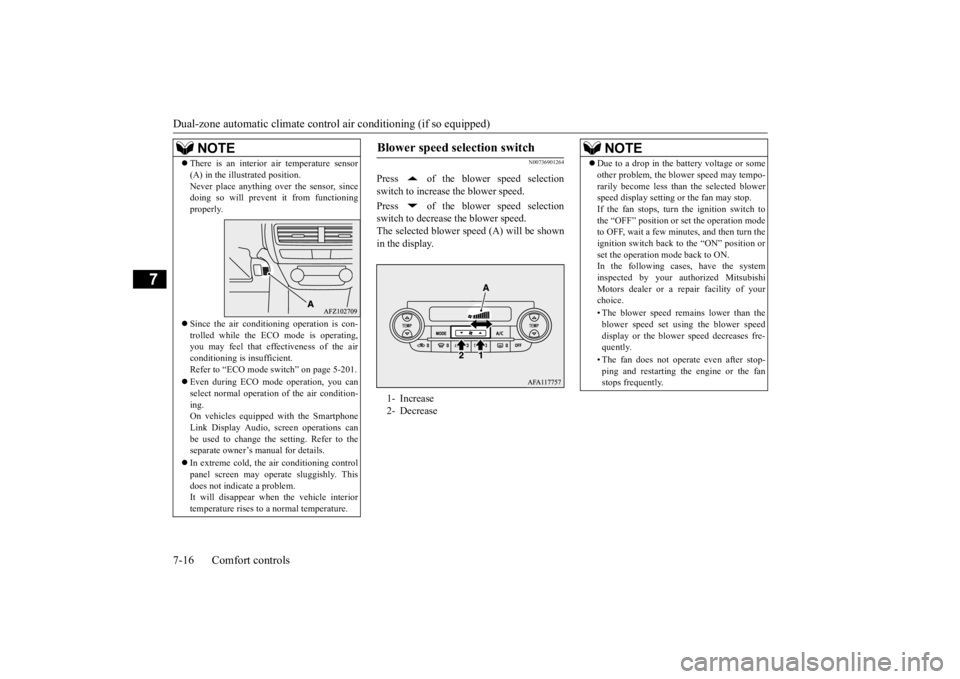
Dual-zone automatic climate contro
l air conditioning (if so equipped)
7-16 Comfort controls
7
N00736901264
Press of the blower speed selection switch to increase the blower speed. Press of the blower speed selection switch to decrease the blower speed.The selected blower speed (A) will be shown in the display.
NOTE
There is an interior air temperature sensor (A) in the illustrated position. Never place anything over the sensor, since doing so will prevent it from functioning properly. Since the air conditioning operation is con- trolled while the ECO mode is operating, you may feel that effectiveness of the airconditioning is insufficient. Refer to “ECO mode switch” on page 5-201. Even during ECO mode operation, you can select normal operation of the air condition- ing.On vehicles equipped with the Smartphone Link Display Audio, screen operations can be used to change the setting. Refer to theseparate owner’s manual for details. In extreme cold, the air conditioning control panel screen may operate sluggishly. This does not indicate a problem. It will disappear when the vehicle interior temperature rises to a normal temperature.
Blower speed selection switch
1- Increase 2- Decrease
NOTE
Due to a drop in the battery voltage or some other problem, the blower speed may tempo- rarily become less than the selected blower speed display setting or the fan may stop. If the fan stops, turn the ignition switch tothe “OFF” position or set the operation mode to OFF, wait a few minutes, and then turn the ignition switch back to the “ON” position orset the operation mode back to ON. In the following cases, have the system inspected by your authorized MitsubishiMotors dealer or a repair facility of your choice. • The blower speed remains lower than the blower speed set using the blower speed display or the blower speed decreases fre-quently. • The fan does not operate even after stop- ping and restarting the engine or the fan stops frequently.
BK0277700US.bo
ok 16 ページ 2019年3月8日 金曜日 午前9時23分
Page 345 of 427
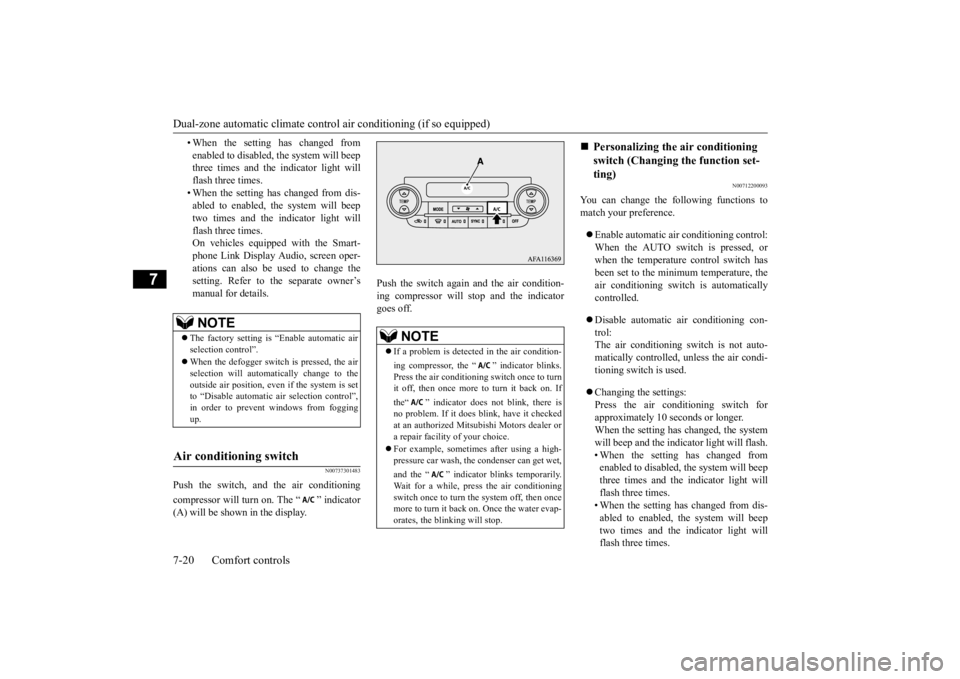
Dual-zone automatic climate contro
l air conditioning (if so equipped)
7-20 Comfort controls
7
• When the setting has changed from enabled to disabled, the system will beep three times and the indicator light will flash three times.• When the setting has changed from dis- abled to enabled, the system will beep two times and the indicator light willflash three times. On vehicles equipped with the Smart- phone Link Display Audio, screen oper-ations can also be used to change thesetting. Refer to the separate owner’s manual for details.
N00737301483
Push the switch, and the air conditioning compressor will turn on. The “ ” indicator (A) will be shown in the display.
Push the switch again and the air condition- ing compressor will stop and the indicatorgoes off.
N00712200093
You can change the following functions to match your preference. Enable automatic air conditioning control: When the AUTO switch is pressed, orwhen the temperature control switch has been set to the minimum temperature, the air conditioning switch is automaticallycontrolled. Disable automatic air conditioning con- trol: The air conditioning switch is not auto- matically controlled, unless the air condi-tioning switch is used. Changing the settings: Press the air conditioning switch for approximately 10 seconds or longer.When the setting has changed, the system will beep and the indicator light will flash. • When the setting has changed fromenabled to disabled, the system will beep three times and the indicator light will flash three times.• When the setting has changed from dis- abled to enabled, the system will beep two times and the indicator light willflash three times.
NOTE
The factory setting is “Enable automatic air selection control”. When the defogger switch is pressed, the air selection will automatically change to theoutside air position, even if the system is set to “Disable automatic air selection control”, in order to prevent windows from foggingup.
Air conditioning switch
NOTE
If a problem is detected in the air condition- ing compressor, the “ ” indicator blinks. Press the air conditioning switch once to turn it off, then once more to turn it back on. If the“ ” indicator does not blink, there is no problem. If it does blink, have it checkedat an authorized Mitsubishi Motors dealer or a repair facility of your choice. For example, sometimes after using a high- pressure car wash, the condenser can get wet, and the “ ” indicator blinks temporarily. Wait for a while, press the air conditioning switch once to turn the system off, then once more to turn it back on. Once the water evap- orates, the blinking will stop.
Personalizing the air conditioning switch (Changing the function set-ting)
BK0277700US.bo
ok 20 ページ 2019年3月8日 金曜日 午前9時23分
Page 346 of 427
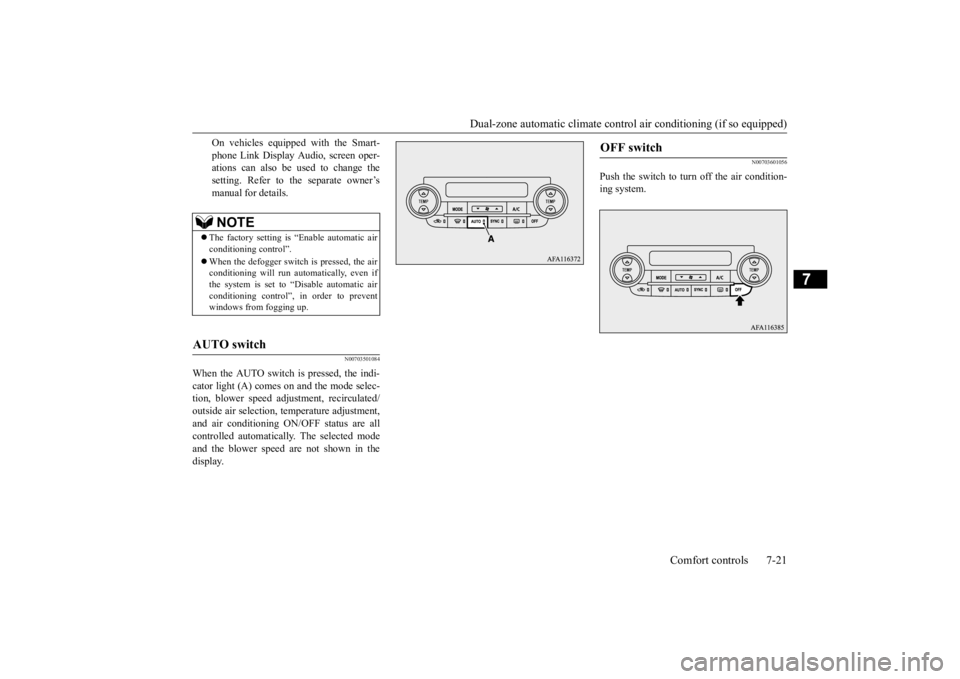
Dual-zone automatic climate control
air conditioning (if so equipped)
Comfort controls 7-21
7
On vehicles equipped with the Smart- phone Link Display Audio, screen oper- ations can also be used to change the setting. Refer to the separate owner’smanual for details.
N00703501084
When the AUTO switch is pressed, the indi- cator light (A) comes on and the mode selec- tion, blower speed adjustment, recirculated/outside air selection, temperature adjustment, and air conditioning ON/OFF status are all controlled automatically. The selected modeand the blower speed are not shown in the display.
N00703601056
Push the switch to turn off the air condition- ing system.
NOTE
The factory setting is “Enable automatic air conditioning control”. When the defogger switch is pressed, the air conditioning will run automatically, even if the system is set to “Disable automatic airconditioning control”, in order to prevent windows from fogging up.
AUTO switch
OFF switch
BK0277700US.bo
ok 21 ページ 2019年3月8日 金曜日 午前9時23分
Page 394 of 427
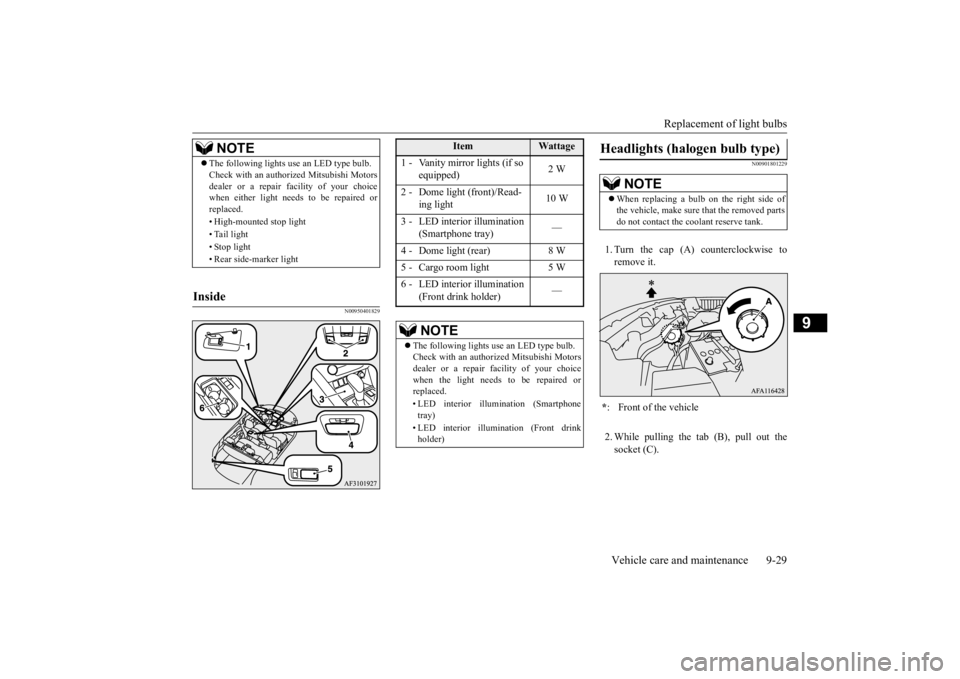
Replacement of light bulbs
Vehicle care and maintenance 9-29
9
N00950401829
N00901801229
1. Turn the cap (A) counterclockwise to remove it. 2. While pulling the tab (B), pull out the socket (C).
NOTE
The following lights use an LED type bulb. Check with an authorized Mitsubishi Motors dealer or a repair
facility of your choice
when either light needs to be repaired or replaced. • High-mounted stop light • Tail light • Stop light• Rear side-marker light
Inside
Item
Wattage
1 - Vanity mirror lights (if so
equipped)
2 W
2 - Dome light (front)/Read-
ing light
10 W
3 - LED interior illumination
(Smartphone tray)
—
4 - Dome light (rear) 8 W 5 - Cargo room light 5 W6 - LED interior illumination
(Front drink holder)
—
NOTE
The following lights use an LED type bulb. Check with an authorized Mitsubishi Motorsdealer or a repair facility of your choice when the light needs to be repaired or replaced. • LED interior illumination (Smartphone tray) • LED interior illumination (Front drink holder)
Headlights (halogen bulb type)
NOTE
When replacing a bulb on the right side of the vehicle, make sure that the removed parts do not contact the coolant reserve tank.
* : Front of the vehicle
BK0277700US.bo
ok 29 ページ 2019年3月8日 金曜日 午前9時23分