manual radio set MITSUBISHI ECLIPSE CROSS 2020 Owner's Manual (in English)
[x] Cancel search | Manufacturer: MITSUBISHI, Model Year: 2020, Model line: ECLIPSE CROSS, Model: MITSUBISHI ECLIPSE CROSS 2020Pages: 427, PDF Size: 78.05 MB
Page 28 of 427
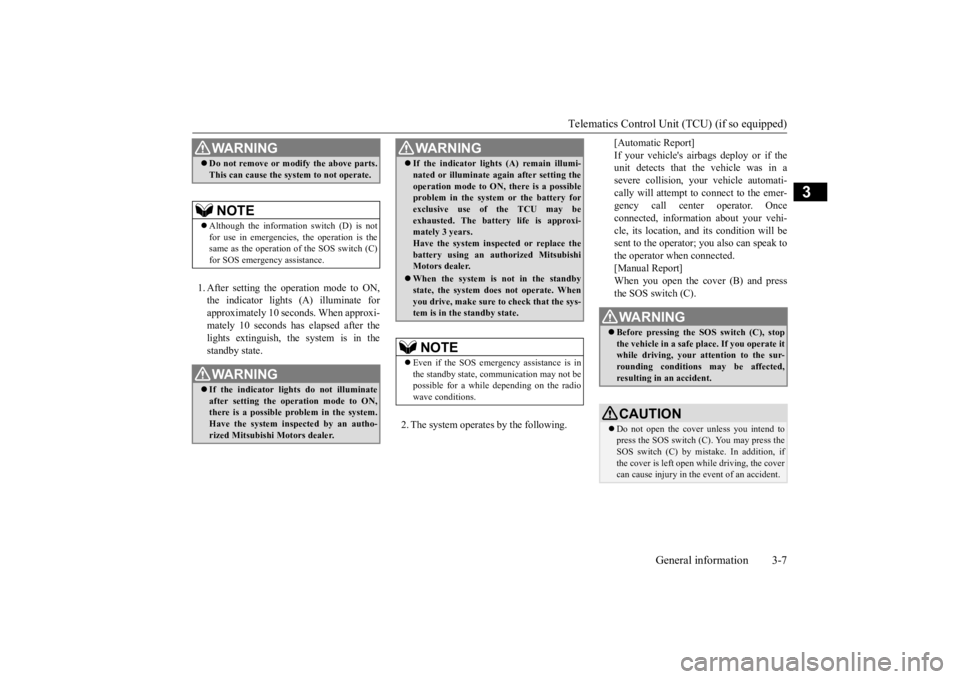
Telematics Control Unit (TCU) (if so equipped)
General information 3-7
3
1. After setting the operation mode to ON, the indicator lights (A) illuminate for approximately 10 seconds. When approxi-mately 10 seconds has elapsed after the lights extinguish, the system is in the standby state.
2. The system operates by the following.
[Automatic Report] If your vehicle's airbags deploy or if the unit detects that the vehicle was in a severe collision, your vehicle automati-cally will attempt to connect to the emer- gency call center operator. Once connected, information about your vehi-cle, its location, and its condition will be sent to the operator; you also can speak to the operator when connected.[Manual Report]When you open the cover (B) and press the SOS switch (C).
WA R N I N G Do not remove or modify the above parts. This can cause the system to not operate.NOTE
Although the information switch (D) is not for use in emergencies, the operation is the same as the operation of the SOS switch (C)for SOS emergency assistance.WA R N I N G If the indicator lights do not illuminate after setting the operation mode to ON,there is a possible problem in the system. Have the system inspected by an autho- rized Mitsubishi Motors dealer.
If the indicator lights (A) remain illumi- nated or illuminate again after setting the operation mode to ON, there is a possible problem in the system or the battery for exclusive use of the TCU may beexhausted. The battery life is approxi- mately 3 years. Have the system inspected or replace thebattery using an authorized Mitsubishi Motors dealer. When the system is not in the standby state, the system does not operate. When you drive, make sure to check that the sys-tem is in the standby state.NOTE
Even if the SOS emergency assistance is in the standby state, communication may not be possible for a while depending on the radiowave conditions.WA R N I N G
WA R N I N G Before pressing the SOS switch (C), stop the vehicle in a safe place. If you operate it while driving, your attention to the sur- rounding conditions may be affected,resulting in an accident.CAUTION Do not open the cover unless you intend to press the SOS switch (C). You may press the SOS switch (C) by mistake. In addition, if the cover is left open while driving, the covercan cause injury in the event of an accident.
BK0277700US.bo
ok 7 ページ 2019年3月8日 金曜日 午前9時23分
Page 32 of 427
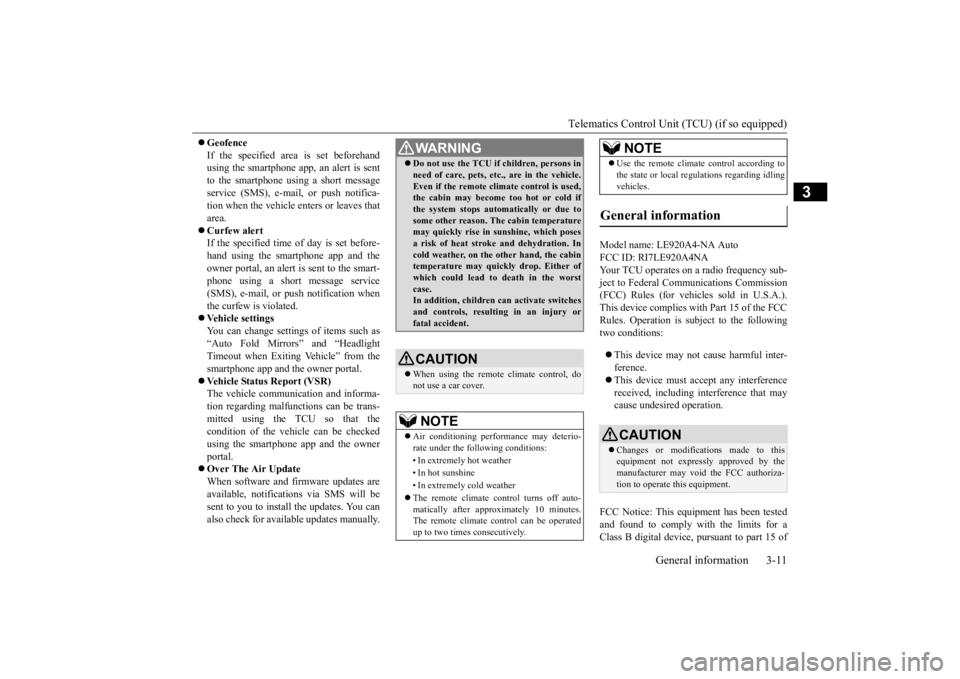
Telematics Control Unit (TCU) (if so equipped)
General information 3-11
3
Geofence If the specified area is set beforehand using the smartphone app, an alert is sent to the smartphone using a short messageservice (SMS), e-mail, or push notifica- tion when the vehicle enters or leaves that area. Curfew alert If the specified time of day is set before- hand using the smartphone app and theowner portal, an alert is sent to the smart-phone using a short message service (SMS), e-mail, or push notification when the curfew is violated. Vehicle settings You can change settings of items such as “Auto Fold Mirrors” and “HeadlightTimeout when Exiting Vehicle” from the smartphone app and the owner portal. Vehicle Status Report (VSR) The vehicle communication and informa- tion regarding malfunctions can be trans- mitted using the TCU so that thecondition of the vehicle can be checked using the smartphone app and the owner portal. Over The Air Update When software and firmware updates are available, notifications via SMS will besent to you to install the updates. You can also check for available updates manually.
Model name: LE920A4-NA Auto FCC ID: RI7LE920A4NAYour TCU operates on a radio frequency sub-ject to Federal Communications Commission (FCC) Rules (for vehicles sold in U.S.A.). This device complies with Part 15 of the FCCRules. Operation is subject to the following two conditions: This device may not cause harmful inter- ference. This device must accept any interference received, including interference that may cause undesired operation.
FCC Notice: This equipment has been tested and found to comply with the limits for a Class B digital device, pursuant to part 15 of
WA R N I N G Do not use the TCU if children, persons in need of care, pets, etc., are in the vehicle. Even if the remote climate control is used, the cabin may become too hot or cold if the system stops automatically or due tosome other reason. The cabin temperature may quickly rise in sunshine, which poses a risk of heat stroke and dehydration. Incold weather, on the other hand, the cabin temperature may quickly drop. Either of which could lead to death in the worstcase. In addition, children can activate switches and controls, resulting in an injury orfatal accident.CAUTION When using the remote climate control, do not use a car cover.NOTE
Air conditioning performance may deterio- rate under the following conditions: • In extremely hot weather • In hot sunshine • In extremely cold weather The remote climate control turns off auto- matically after approximately 10 minutes.The remote climate control can be operated up to two times consecutively.
Use the remote climate control according to the state or local regulations regarding idling vehicles.
General information
CAUTION Changes or modifications made to this equipment not expressly approved by themanufacturer may void the FCC authoriza- tion to operate this equipment.NOTE
BK0277700US.bo
ok 11 ページ 2019年3月8日 金曜日 午前9時23分
Page 348 of 427
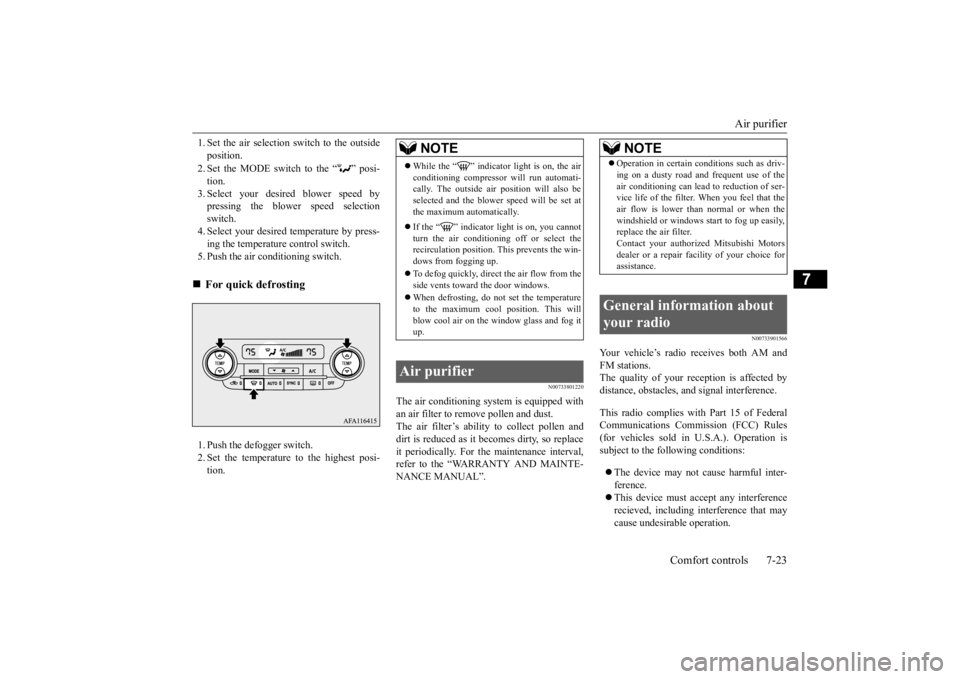
Air purifier
Comfort controls 7-23
7
1. Set the air selection switch to the outside position. 2. Set the MODE switch to the “ ” posi- tion.3. Select your desired blower speed by pressing the blower speed selection switch.4. Select your desired temperature by press- ing the temperature control switch. 5. Push the air conditioning switch. 1. Push the defogger switch. 2. Set the temperature to the highest posi-tion.
N00733801220
The air conditioning system is equipped withan air filter to remove pollen and dust.The air filter’s ability to collect pollen and dirt is reduced as it becomes dirty, so replace it periodically. For the maintenance interval,refer to the “WARRANTY AND MAINTE- NANCE MANUAL”.
N00733901566
Your vehicle’s radio receives both AM andFM stations. The quality of your reception is affected bydistance, obstacles, and signal interference. This radio complies with Part 15 of Federal Communications Commission (FCC) Rules (for vehicles sold in U.S.A.). Operation issubject to the following conditions: The device may not cause harmful inter- ference. This device must accept any interference recieved, including interference that may cause undesirable operation.
For quick defrosting
NOTE
While the “ ” indicator light is on, the air conditioning compressor will run automati- cally. The outside air position will also be selected and the blower speed will be set atthe maximum automatically. If the “ ” indicator light is on, you cannot turn the air conditioning off or select therecirculation position. This prevents the win- dows from fogging up. To defog quickly, direct
the air flow from the
side vents toward the door windows. When defrosting, do not set the temperature to the maximum cool position. This will blow cool air on the window glass and fog itup.
Air purifier
NOTE
Operation in certain conditions such as driv- ing on a dusty road and frequent use of the air conditioning can lead to reduction of ser- vice life of the filter.
When you feel that the
air flow is lower than normal or when thewindshield or windows start to fog up easily, replace the air filter. Contact your authorized Mitsubishi Motorsdealer or a repair facility of your choice for assistance.
General information about your radio
BK0277700US.bo
ok 23 ページ 2019年3月8日 金曜日 午前9時23分