ECU MITSUBISHI ECLIPSE CROSS 2020 (in English) Workshop Manual
[x] Cancel search | Manufacturer: MITSUBISHI, Model Year: 2020, Model line: ECLIPSE CROSS, Model: MITSUBISHI ECLIPSE CROSS 2020Pages: 427, PDF Size: 78.05 MB
Page 215 of 427
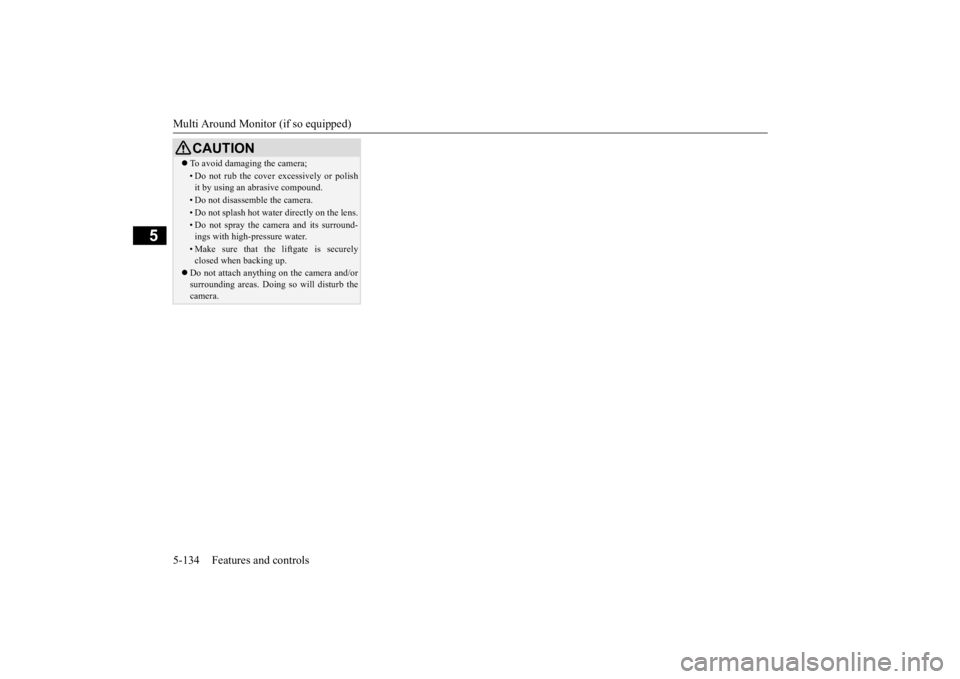
Multi Around Monitor (if so equipped) 5-134 Features and controls
5
To avoid damaging the camera;• Do not rub the cover excessively or polish it by using an abrasive compound.• Do not disassemble the camera.• Do not splash hot water directly on the lens.• Do not spray the camera and its surround- ings with high-pressure water.• Make sure that the liftgate is securelyclosed when backing up.
Do not attach anything on the camera and/or surrounding areas. Doing so will disturb thecamera.CAUTION
BK0277700US.book
134 ページ 2019年3月8日 金曜日 午前9時23分
Page 247 of 427
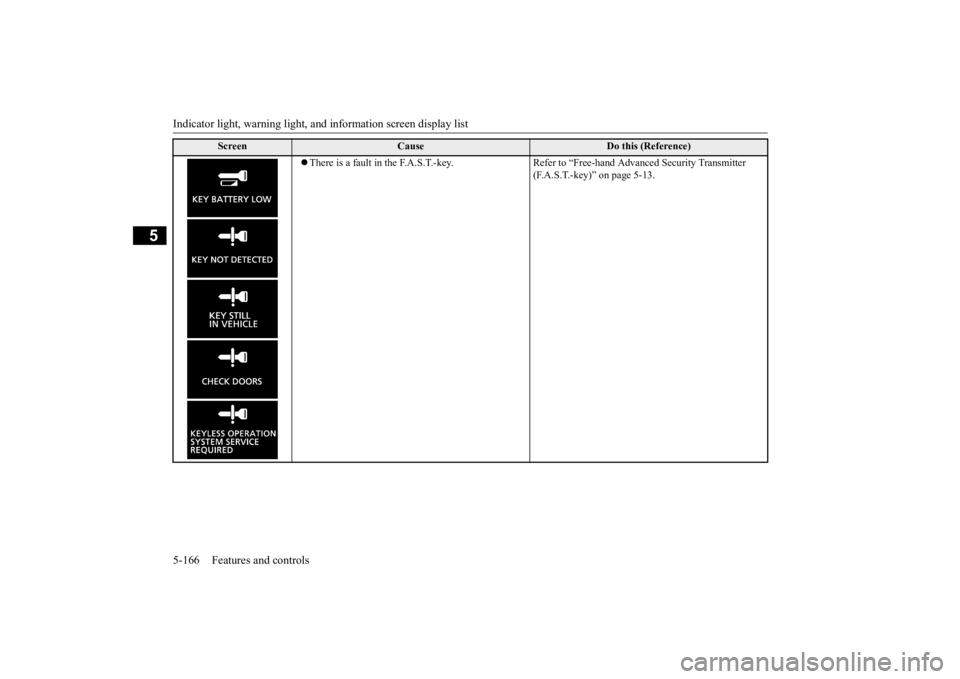
Indicator light, warning light, an
d information screen display list
5-166 Features and controls
5
There is a fault in the F.A.S.T.-key. Refer
to “Free-hand Advanced Security Transmitter
(F.A.S.T.-key)” on page 5-13.
Screen
Cause
Do this (Reference)
BK0277700US.book
166 ページ 2019年3月8日 金曜日 午前9時23分
Page 293 of 427

HomeLink® Wireless Control System (if so equipped) 5-212 Features and controls
5
Accessories can be operated when the igni- tion switch or the operation mode is in ON or ACC.
Accessories can be operated in all ignition switch positions or all operation modes.
N00554301066
HomeLink
® Wireless Control System is a
registered trademark of Gentex Corporation. HomeLink
® provides a convenient way to
replace up to 3 hand-held radio-frequency (RF) transmitters used
to activate devices
such as gate operators, garage door openers,entry door locks, security systems, even home lighting. Additional HomeLink
® information
can be found at www.homelink.com,www.youtube.com/HomeLinkGentex, or by
calling the toll-free HomeLink
®-Hotline at 1-
800-355-3515.
Type 1 Center console
Type 2 HomeLink
® Wireless Con-
trol System
(if so equipped)
Floor console
WA R N I N G Do not use HomeLink
® with any garage
door opener that lacks safety stop and reverse features as required by U.S. Fed-eral Regulations. A garage door opener which cannot detect an object in the path of a closing garage door and then auto-matically stop and reverse, does not meet current U.S. Federal Regulations. Using a garage door opener without these featuresincreases the risk of serious injury or death. During programming, your garage door or gate may open or close. Make sure that people and objects are clear of the garagedoor or gate that you are programming.NOTE
Once HomeLink
® is programmed, retain the
original transmitter for future programming procedures (for example, new vehicle pur- chases). Upon sale of
the vehicle, the pro-
grammed HomeLink
® buttons should be
erased for security purposes. Refer to “Clear-ing the programmed information” on page 5-216.
BK0277700US.book
212 ページ 2019年3月8日 金曜日 午前9時23分
Page 297 of 427
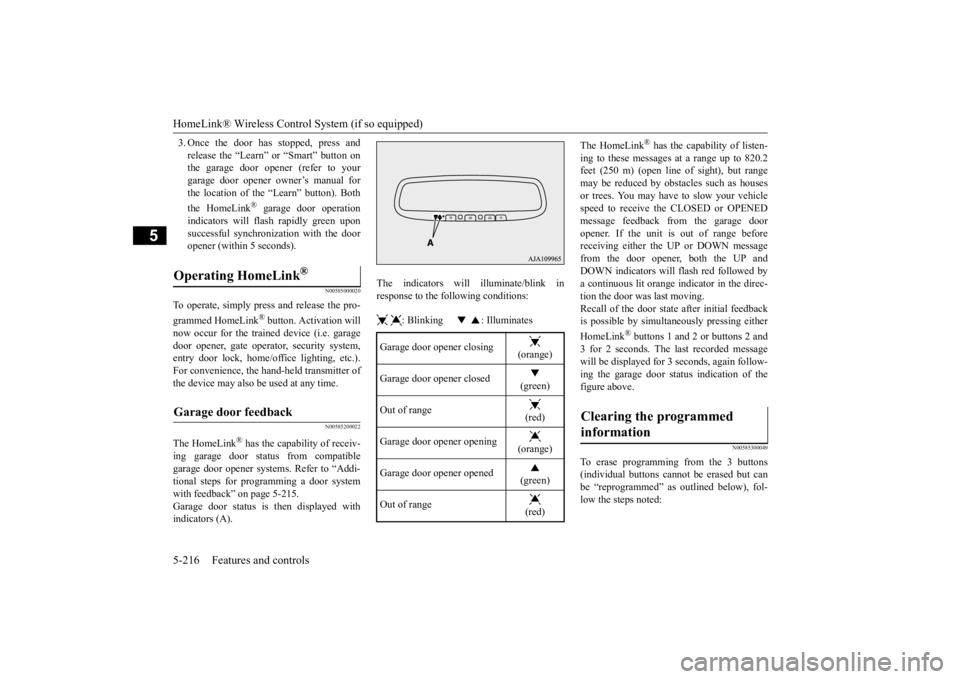
HomeLink® Wireless Control System (if so equipped) 5-216 Features and controls
5
3. Once the door has stopped, press and release the “Learn” or “Smart” button on the garage door opener (refer to your garage door opener owner’s manual forthe location of the “Learn” button). Both the HomeLink
® garage door operation
indicators will flash rapidly green uponsuccessful synchronization with the door opener (within 5 seconds).
N00585000020
To operate, simply press and release the pro- grammed HomeLink
® button. Activation will
now occur for the trained device (i.e. garage door opener, gate operator, security system,entry door lock, home/office lighting, etc.). For convenience, the hand-held transmitter of the device may also be used at any time.
N00585200022
The HomeLink
® has the capability of receiv-
ing garage door status from compatiblegarage door opener systems. Refer to “Addi- tional steps for programming a door system with feedback” on page 5-215.Garage door status is then displayed with indicators (A).
The indicators will illuminate/blink in response to the following conditions: : Blinking : Illuminates
The HomeLink
® has the capability of listen-
ing to these messages at a range up to 820.2 feet (250 m) (open line of sight), but range may be reduced by obstacles such as housesor trees. You may have to slow your vehicle speed to receive the CLOSED or OPENED message feedback from the garage dooropener. If the unit is out of range before receiving either the UP or DOWN message from the door opener, both the UP andDOWN indicators will flash red followed bya continuous lit orange indicator in the direc- tion the door was last moving. Recall of the door state after initial feedbackis possible by simultaneously pressing either HomeLink
® buttons 1 and 2 or buttons 2 and
3 for 2 seconds. The last recorded messagewill be displayed for 3 seconds, again follow- ing the garage door status indication of the figure above.
N00585300049
To erase programming from the 3 buttons(individual buttons can
not be erased but can
be “reprogrammed” as outlined below), fol- low the steps noted:
Operating HomeLink
®
Garage door feedback
Garage door opener closing
(orange)
Garage door opener closed
(green)
Out of range
(red)
Garage door opener opening
(orange)
Garage door opener opened
(green)
Out of range
(red)
Clearing the programmed information
BK0277700US.book
216 ページ 2019年3月8日 金曜日 午前9時23分
Page 303 of 427
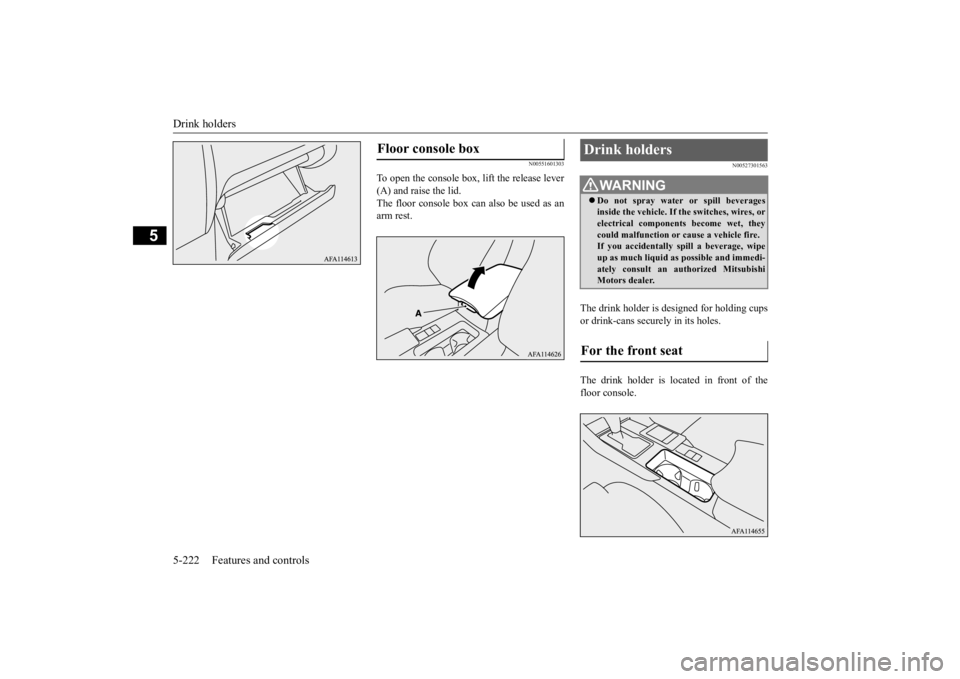
Drink holders 5-222 Features and controls
5
N00551601303
To open the console box, lift the release lever (A) and raise the lid.The floor console box can also be used as an arm rest.
N00527301563
The drink holder is designed for holding cupsor drink-cans securely in its holes. The drink holder is located in front of the floor console.
Floor console box
Drink holders
WA R N I N G Do not spray water or spill beverages inside the vehicle. If the switches, wires, or electrical components become wet, they could malfunction or cause a vehicle fire.If you accidentally spill a beverage, wipe up as much liquid as possible and immedi- ately consult an authorized MitsubishiMotors dealer.
For the front seat
BK0277700US.book
222 ページ 2019年3月8日 金曜日 午前9時23分
Page 305 of 427
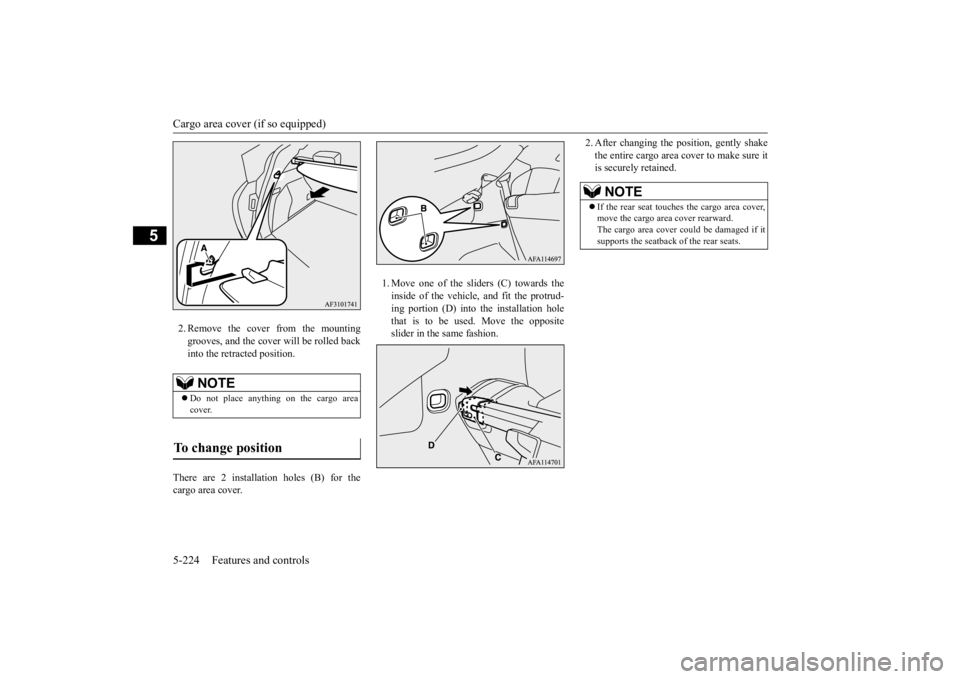
Cargo area cover (if so equipped) 5-224 Features and controls
5
2. Remove the cover from the mounting grooves, and the cover will be rolled backinto the retracted position.
There are 2 installation holes (B) for the cargo area cover.
1. Move one of the sliders (C) towards the inside of the vehicle, and fit the protrud-ing portion (D) into the installation hole that is to be used. Move the opposite slider in the same fashion.
2. After changing the position, gently shake the entire cargo area cover to make sure it is securely retained.
NOTE
Do not place anything on the cargo area cover.
To change position
NOTE
If the rear seat touches the cargo area cover, move the cargo area cover rearward. The cargo area cover could be damaged if itsupports the seatback of the rear seats.
BK0277700US.book
224 ページ 2019年3月8日 金曜日 午前9時23分
Page 306 of 427
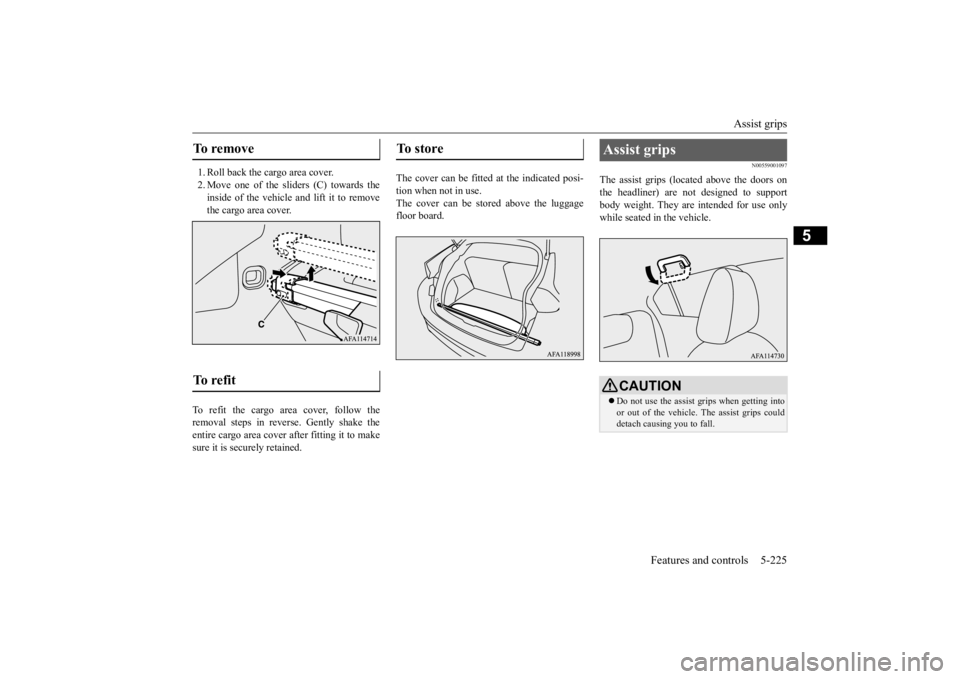
Assist grips
Features and controls 5-225
5
1. Roll back the cargo area cover. 2. Move one of the sliders (C) towards the inside of the vehicle and lift it to removethe cargo area cover.
To refit the cargo area cover, follow the removal steps in reverse. Gently shake the entire cargo area cover after fitting it to makesure it is securely retained.
The cover can be fitted at the indicated posi- tion when not in use.The cover can be stored above the luggage floor board.
N00559001097
The assist grips (located above the doors on the headliner) are not designed to supportbody weight. They are intended for use only while seated in the vehicle.
To remove
To r e f i t
To store
Assist grips
CAUTION Do not use the assist grips when getting into or out of the vehicle. The assist grips could detach causing you to fall.
BK0277700US.book
225 ページ 2019年3月8日 金曜日 午前9時23分
Page 307 of 427
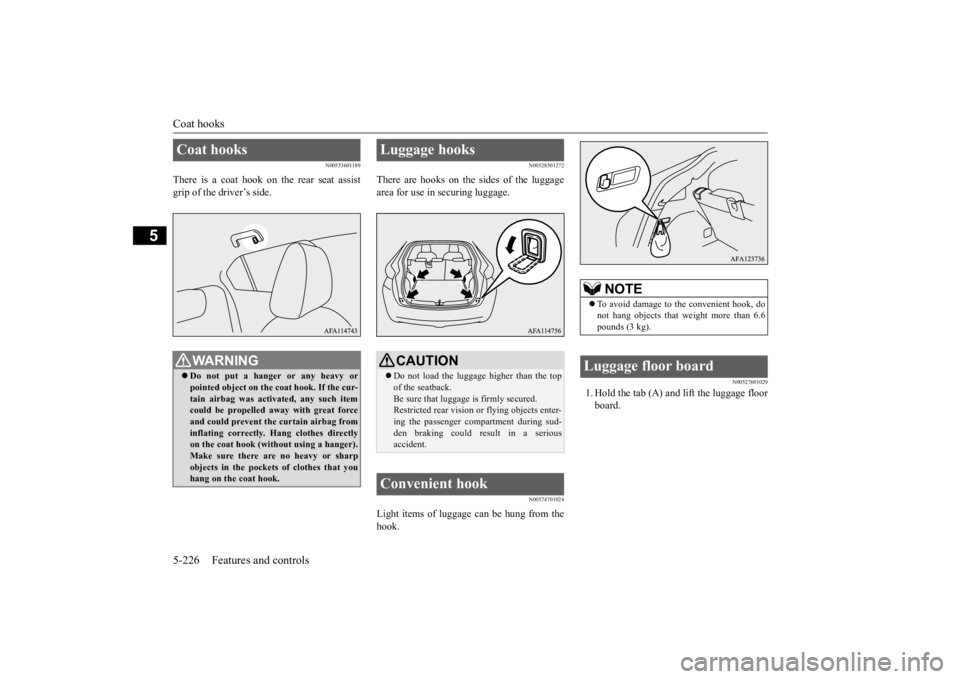
Coat hooks 5-226 Features and controls
5
N00553601189
There is a coat hook on the rear seat assist grip of the driver’s side.
N00528501272
There are hooks on the sides of the luggagearea for use in securing luggage.
N00574701024
Light items of luggage can be hung from thehook.
N00527601029
1. Hold the tab (A) and lift the luggage floor board.
Coat hooks
WA R N I N G Do not put a hanger or any heavy or pointed object on the coat hook. If the cur- tain airbag was activated, any such item could be propelled away with great forceand could prevent the curtain airbag from inflating correctly. Hang clothes directly on the coat hook (without using a hanger).Make sure there are no heavy or sharp objects in the pockets of clothes that you hang on the coat hook.
Luggage hooks
CAUTION Do not load the luggage higher than the top of the seatback. Be sure that luggage is firmly secured. Restricted rear vision or flying objects enter-ing the passenger compartment during sud- den braking could result in a serious accident.
Convenient hook
NOTE
To avoid damage to the convenient hook, do not hang objects that weight more than 6.6 pounds (3 kg).
Luggage floor board
BK0277700US.book
226 ページ 2019年3月8日 金曜日 午前9時23分
Page 308 of 427
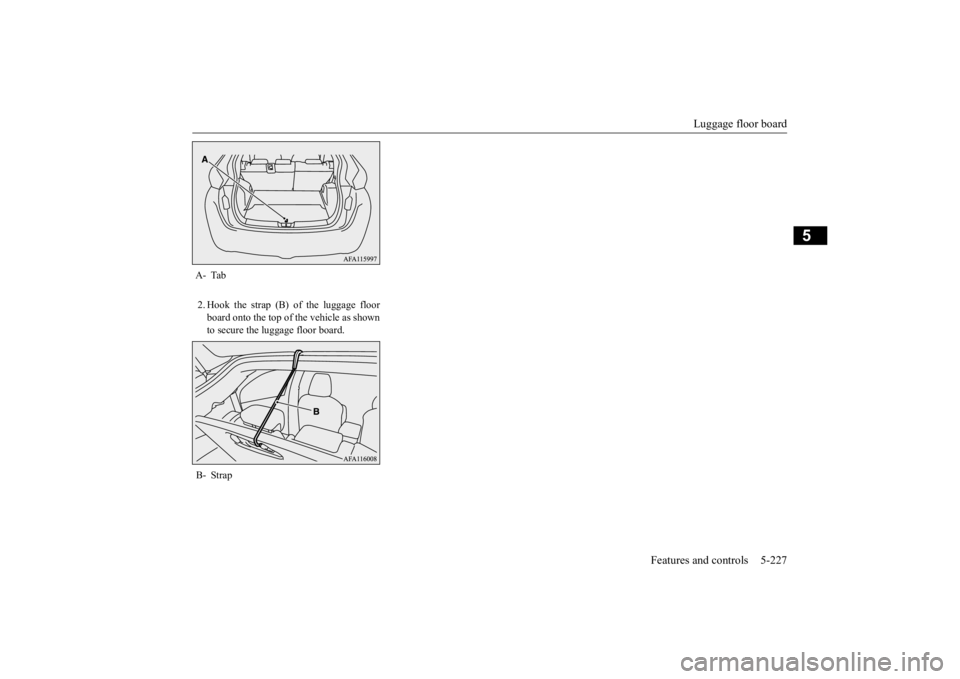
Luggage floor board
Features and controls 5-227
5
2. Hook the strap (B) of
the luggage floor
board onto the top of the vehicle as shown to secure the luggage floor board.
A- Tab B- Strap
BK0277700US.book
227 ページ 2019年3月8日 金曜日 午前9時23分
Page 312 of 427
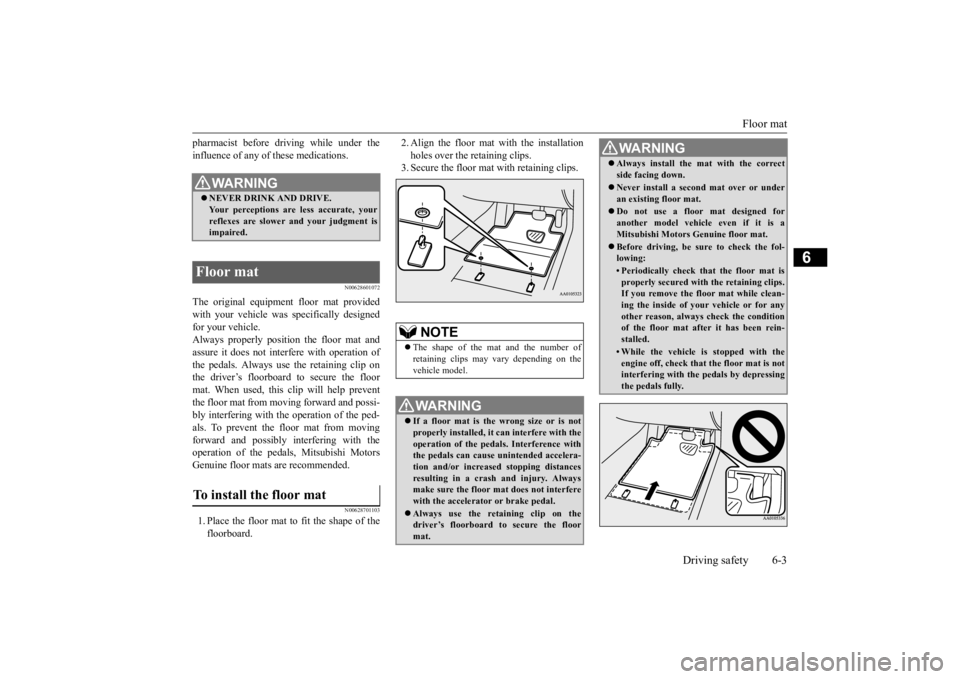
Floor mat
Driving safety 6-3
6
pharmacist before driving while under the influence of any of these medications.
N00628601072
The original equipmen
t floor mat provided
with your vehicle was specifically designedfor your vehicle. Always properly position the floor mat and assure it does not interfere with operation ofthe pedals. Always use the retaining clip on the driver’s floorboard to secure the floor mat. When used, this clip will help preventthe floor mat from moving forward and possi- bly interfering with the operation of the ped- als. To prevent the floor mat from movingforward and possibly interfering with the operation of the pedals, Mitsubishi Motors Genuine floor mats are recommended.
N00628701103
1. Place the floor mat to fit the shape of thefloorboard.
2. Align the floor mat with the installation holes over the retaining clips. 3. Secure the floor mat with retaining clips.
WA R N I N G NEVER DRINK AND DRIVE. Your perceptions are less accurate, your reflexes are slower and your judgment isimpaired.
Floor mat To install the floor mat
NOTE
The shape of the mat and the number of retaining clips may vary depending on the vehicle model.WA R N I N G If a floor mat is the wrong size or is not properly installed, it can interfere with the operation of the pedals. Interference with the pedals can cause unintended accelera-tion and/or increased stopping distances resulting in a crash and injury. Always make sure the floor mat does not interferewith the accelerator or brake pedal. Always use the reta
ining clip on the
driver’s floorboard to secure the floor mat.
Always install the mat with the correct side facing down. Never install a second mat over or under an existing floor mat. Do not use a floor mat designed for another model vehicle even if it is aMitsubishi Motors Genuine floor mat. Before driving, be sure to check the fol- lowing:• Periodically check that the floor mat isproperly secured with the retaining clips. If you remove the floor mat while clean- ing the inside of your vehicle or for anyother reason, always check the condition of the floor mat after it has been rein- stalled.• While the vehicle is stopped with theengine off, check that the floor mat is notinterfering with the pedals by depressing the pedals fully.WA R N I N G
BK0277700US.bo
ok 3 ページ 2019年3月8日 金曜日 午前9時23分