ignition MITSUBISHI ECLIPSE CROSS 2020 (in English) Workshop Manual
[x] Cancel search | Manufacturer: MITSUBISHI, Model Year: 2020, Model line: ECLIPSE CROSS, Model: MITSUBISHI ECLIPSE CROSS 2020Pages: 427, PDF Size: 78.05 MB
Page 201 of 427
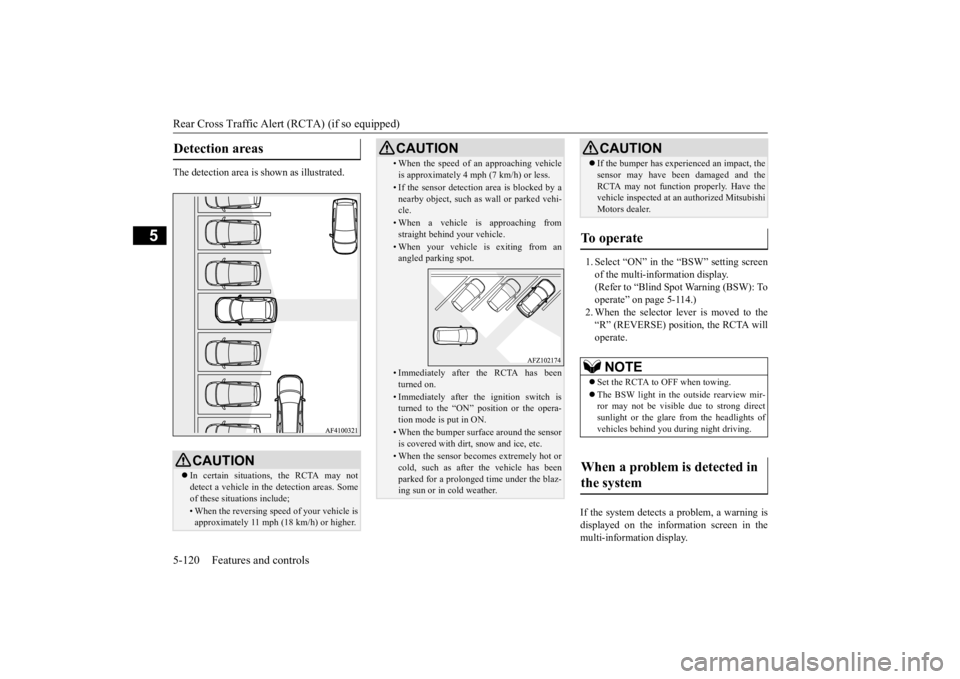
Rear Cross Traffic Alert (RCTA) (if so equipped) 5-120 Features and controls
5
The detection area is shown as illustrated.
1. Select “ON” in the “BSW” setting screen of the multi-information display.(Refer to “Blind Spot Warning (BSW): Tooperate” on page 5-114.) 2. When the selector lever is moved to the “R” (REVERSE) position, the RCTA willoperate.
If the system detects a problem, a warning is displayed on the information screen in themulti-information display.
Detection areas
CAUTION In certain situations, the RCTA may not detect a vehicle in the detection areas. Some of these situations include;• When the reversing speed of your vehicle is approximately 11 mph (18 km/h) or higher.
• When the speed of an approaching vehicle is approximately 4 mph (7 km/h) or less.• If the sensor detection area is blocked by a nearby object, such as wall or parked vehi-cle.• When a vehicle is approaching fromstraight behind your vehicle.• When your vehicle is exiting from anangled parking spot.• Immediately after the RCTA has beenturned on.• Immediately after the ignition switch isturned to the “ON” position or the opera- tion mode is put in ON.• When the bumper surface around the sensoris covered with dirt, snow and ice, etc.• When the sensor becomes extremely hot orcold, such as after the vehicle has been parked for a prolonged time under the blaz- ing sun or in cold weather.CAUTION
If the bumper has experienced an impact, the sensor may have been damaged and the RCTA may not function properly. Have the vehicle inspected at an authorized Mitsubishi Motors dealer.
To operate
NOTE
Set the RCTA to OFF when towing. The BSW light in the outside rearview mir- ror may not be visible due to strong directsunlight or the glare from the headlights of vehicles behind you during night driving.
When a problem is detected in the system
CAUTION
BK0277700US.book
120 ページ 2019年3月8日 金曜日 午前9時23分
Page 204 of 427
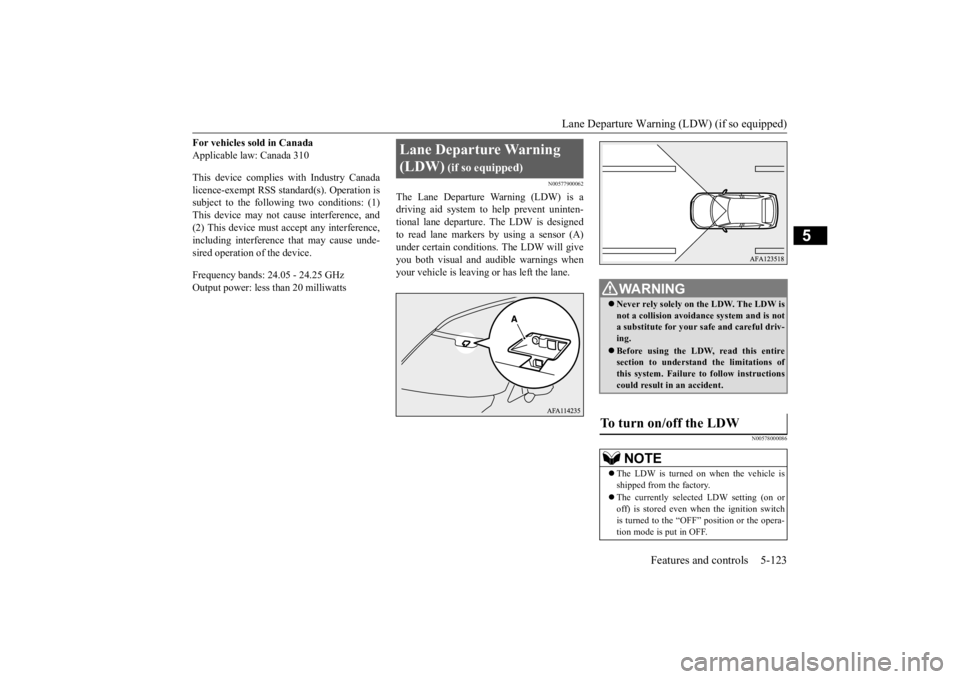
Lane Departure Warning (LDW) (if so equipped)
Features and controls 5-123
5
For vehicles sold in Canada Applicable law: Canada 310 This device complies with Industry Canada licence-exempt RSS standard(s). Operation is subject to the following two conditions: (1)This device may not cause interference, and (2) This device must accept any interference, including interference that may cause unde-sired operation of the device. Frequency bands: 24.05 - 24.25 GHz Output power: less than 20 milliwatts
N00577900062
The Lane Departure Warning (LDW) is adriving aid system to help prevent uninten-tional lane departure. The LDW is designed to read lane markers by using a sensor (A) under certain conditions. The LDW will giveyou both visual and audible warnings when your vehicle is leaving or has left the lane.
N00578000086
Lane Departure Warning (LDW)
(if so equipped)
WA R N I N G Never rely solely on the LDW. The LDW is not a collision avoidance system and is not a substitute for your safe and careful driv-ing. Before using the LDW, read this entire section to understand the limitations of this system. Failure to follow instructions could result in an accident.
To turn on/off the LDW
NOTE
The LDW is turned on when the vehicle is shipped from the factory. The currently selected LDW setting (on or off) is stored even when the ignition switch is turned to the “OFF” position or the opera- tion mode is put in OFF.
BK0277700US.book
123 ページ 2019年3月8日 金曜日 午前9時23分
Page 208 of 427
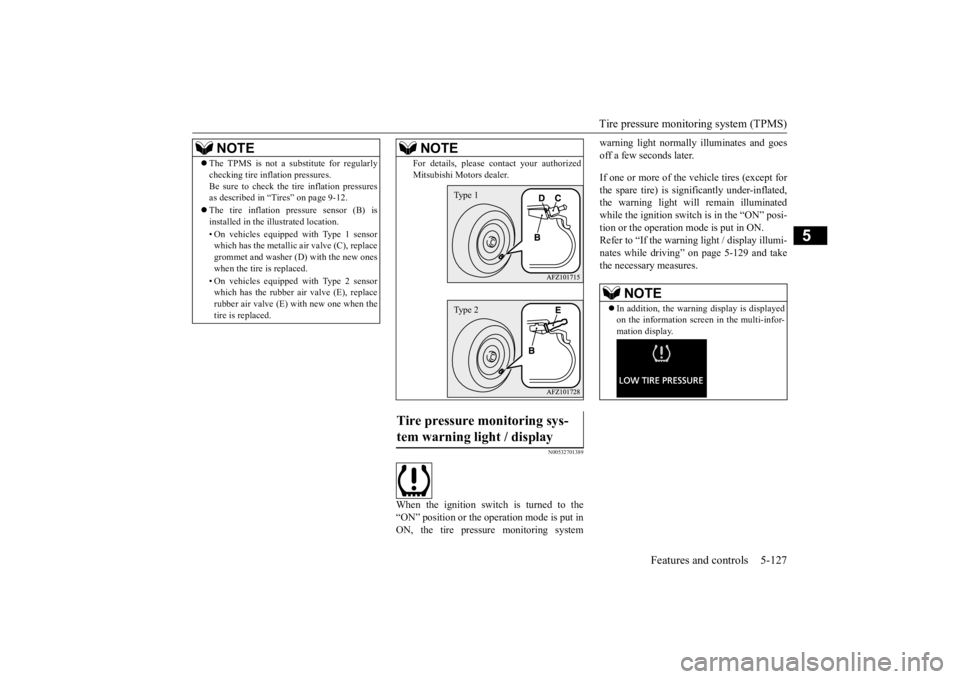
Tire pressure monitoring system (TPMS)
Features and controls 5-127
5
N00532701389
When the ignition switch is turned to the “ON” position or the operation mode is put inON, the tire pressure monitoring system
warning light normally illuminates and goes off a few seconds later. If one or more of the vehicle tires (except for the spare tire) is significantly under-inflated, the warning light will remain illuminatedwhile the ignition switch is in the “ON” posi- tion or the operation mode is put in ON. Refer to “If the warning light / display illumi-nates while driving” on page 5-129 and take the necessary measures.
NOTE
The TPMS is not a substitute for regularly checking tire inflation pressures. Be sure to check the tire inflation pressures as described in “Tires” on page 9-12. The tire inflation pressure sensor (B) is installed in the illustrated location. • On vehicles equipped with Type 1 sensor which has the metallic air valve (C), replace grommet and washer (D) with the new oneswhen the tire is replaced. • On vehicles equipped with Type 2 sensor which has the rubber air valve (E), replace rubber air valve (E) with new one when the tire is replaced.
For details, please contact your authorized Mitsubishi Motors dealer.
Tire pressure monitoring sys- tem warning light / display
NOTE
Type 1Type 2
NOTE
In addition, the warning display is displayed on the information screen in the multi-infor- mation display.
BK0277700US.book
127 ページ 2019年3月8日 金曜日 午前9時23分
Page 212 of 427
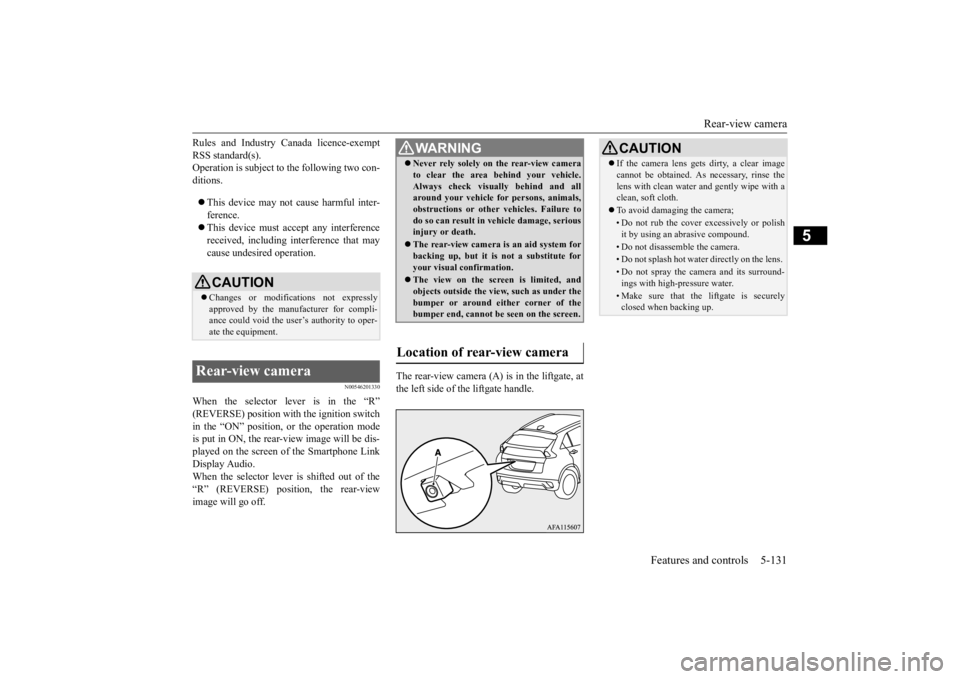
Rear-view camera
Features and controls 5-131
5
Rules and Industry Canada licence-exempt RSS standard(s). Operation is subject to the following two con- ditions. This device may not cause harmful inter- ference. This device must accept any interference received, including interference that maycause undesired operation.
N00546201330
When the selector lever is in the “R”(REVERSE) position with the ignition switchin the “ON” position, or the operation mode is put in ON, the rear-view image will be dis- played on the screen of the Smartphone LinkDisplay Audio. When the selector lever is shifted out of the “R” (REVERSE) position, the rear-viewimage will go off.
The rear-view camera (A) is in the liftgate, at the left side of the liftgate handle.
CAUTION Changes or modifications not expressly approved by the manufacturer for compli- ance could void the user’s authority to oper-ate the equipment.
Rear-view camera
WA R N I N G Never rely solely on the rear-view camera to clear the area behind your vehicle. Always check visually behind and all around your vehicle for persons, animals, obstructions or other vehicles. Failure todo so can result in vehicle damage, serious injury or death. The rear-view camera is an aid system for backing up, but it is not a substitute for your visual confirmation. The view on the screen is limited, and objects outside the view, such as under thebumper or around either corner of the bumper end, cannot be seen on the screen.
Location of rear-view camera
CAUTION If the camera lens gets dirty, a clear image cannot be obtained. As necessary, rinse the lens with clean water and gently wipe with a clean, soft cloth. To avoid damaging the camera;• Do not rub the cover excessively or polish it by using an abrasive compound. • Do not disassemble the camera.• Do not splash hot water directly on the lens. • Do not spray the camera and its surround- ings with high-pressure water.• Make sure that the liftgate is securelyclosed when backing up.
BK0277700US.book
131 ページ 2019年3月8日 金曜日 午前9時23分
Page 225 of 427
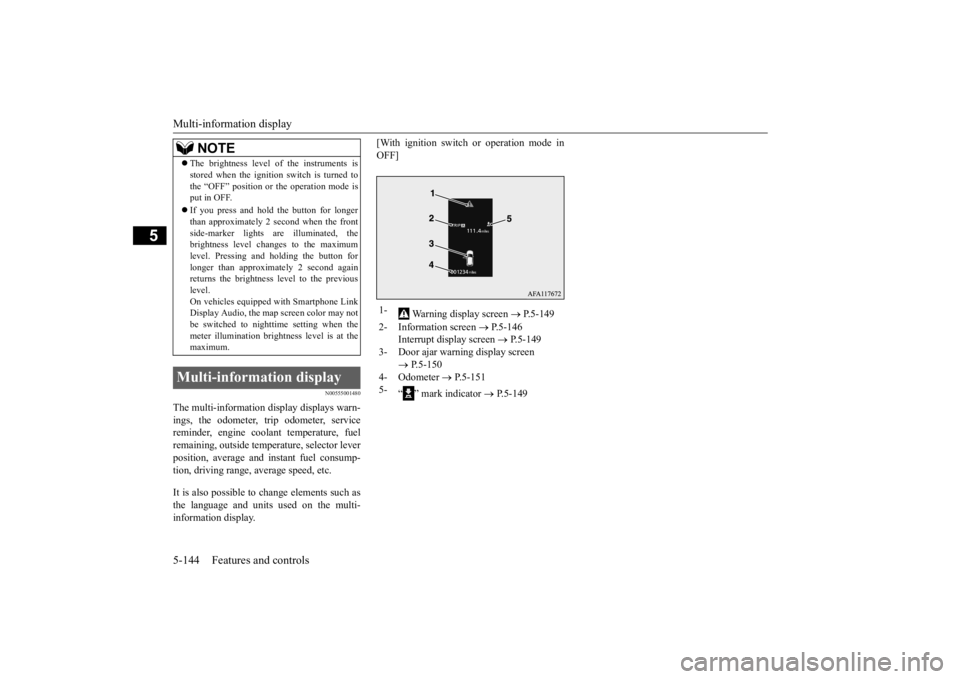
Multi-information display 5-144 Features and controls
5
N00555001480
The multi-information display displays warn- ings, the odometer, trip odometer, service reminder, engine coolant temperature, fuelremaining, outside temperature, selector lever position, average and instant fuel consump- tion, driving range, average speed, etc. It is also possible to change elements such as the language and units used on the multi- information display.
[With ignition switch or operation mode in OFF]
The brightness level of the instruments is stored when the ignition switch is turned to the “OFF” position or the operation mode is put in OFF. If you press and hold the button for longer than approximately 2 second when the front side-marker lights are illuminated, thebrightness level changes to the maximum level. Pressing and holding the button for longer than approximately 2 second againreturns the brightness level to the previous level. On vehicles equipped with Smartphone LinkDisplay Audio, the map screen color may not be switched to nighttime setting when the meter illumination brightness level is at themaximum.
Multi-information display
NOTE
1-
Warning display screen
P.5-149
2- Information screen
P.5-146
Interrupt display screen
P.5-149
3- Door ajar warning display screen
P.5-150
4- Odometer
P.5-151
5-
“ ” mark indicator
P.5-149
BK0277700US.book
144 ページ 2019年3月8日 金曜日 午前9時23分
Page 226 of 427
![MITSUBISHI ECLIPSE CROSS 2020 (in English) Workshop Manual Multi-information display
Features and controls 5-145
5
[With ignition switch or operation mode in ON]
N00555101234
Each time the multi-information display switches are operated, the buzzer sounds an MITSUBISHI ECLIPSE CROSS 2020 (in English) Workshop Manual Multi-information display
Features and controls 5-145
5
[With ignition switch or operation mode in ON]
N00555101234
Each time the multi-information display switches are operated, the buzzer sounds an](/img/19/34871/w960_34871-225.png)
Multi-information display
Features and controls 5-145
5
[With ignition switch or operation mode in ON]
N00555101234
Each time the multi-information display switches are operated, the buzzer sounds and the multi-information display changesbetween information such as warnings, trip odometer, average and instant fuel consump- tion, distance range.It is also possible to change elements such as the language and units used on the multi- information display by operating the multi-information display switches.
1- S-AWC drive mode display screen (if
so equipped)
P.5-71
2-
Warning display screen
P.5-149
3- ECO mode indicator display screen
P.5-201
4- Information screen
P.5-146
5- Selector lever position display
P.5-65
6- Engine coolant temperature display
P.5-150
7- Odometer
P.5-151
8- Cruise control display screen
P.5-87
9- Adaptive Cruise Control System (ACC)
display screen (if so equipped) P.5-92
10- ECO indicator
P.5-154
11-
“ ” mark indicator
P.5-149
12- Fuel remaining display screen
P.5-150
13- Outside temperature display screen
P.5-151NOTE
The fuel units, outside temperature units, display language, and other settings can be changed. Refer to “Changing the function settings” onpage 5-155.
Multi-information display switches
BK0277700US.book
145 ページ 2019年3月8日 金曜日 午前9時23分
Page 227 of 427
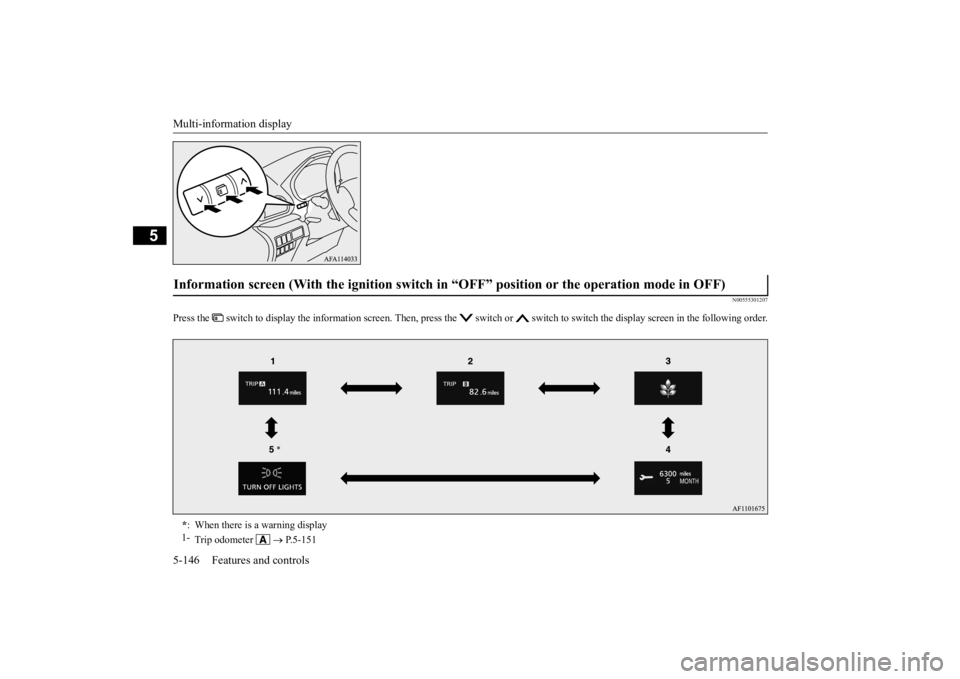
Multi-information display 5-146 Features and controls
5
N00555301207
Press the switch to display the information screen. Then, press th
e switch or switch to switch the display screen in the fol
lowing order.
Information screen (With the ignition switch in “OFF” position or the operation mode in OFF) *: When there is a warning display 1-
Trip odometer
P.5-151
BK0277700US.book
146 ページ 2019年3月8日 金曜日 午前9時23分
Page 228 of 427
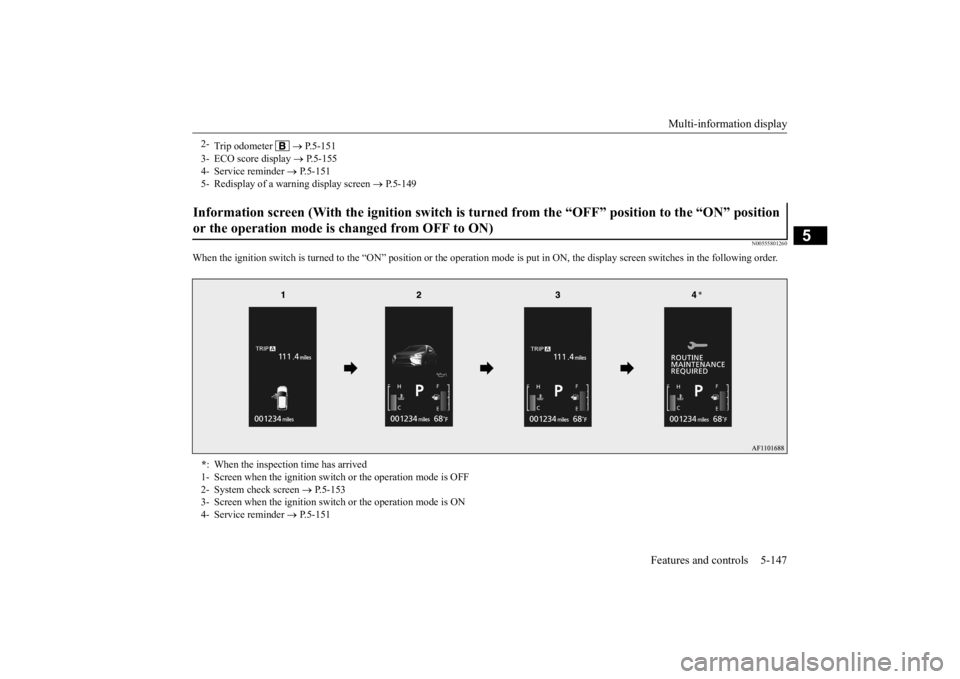
Multi-information display
Features and controls 5-147
5
N00555801260
When the ignition switch is turned to the
“ON” position or the operation mode is put
in ON, the display screen switches in the
following order.
2-
Trip odometer
P.5-151
3- ECO score display
P.5-155
4- Service reminder
P.5-151
5- Redisplay of a warning display screen
P.5-149
Information screen (With the ignition switch is turned from the “OFF” position to the “ON” position or the operation mode is changed from OFF to ON) * : When the inspection time has arrived 1- Screen when the ignition switch or the operation mode is OFF 2- System check screen
P.5-153
3- Screen when the ignition switch or the operation mode is ON4- Service reminder
P.5-151
BK0277700US.book
147 ページ 2019年3月8日 金曜日 午前9時23分
Page 229 of 427
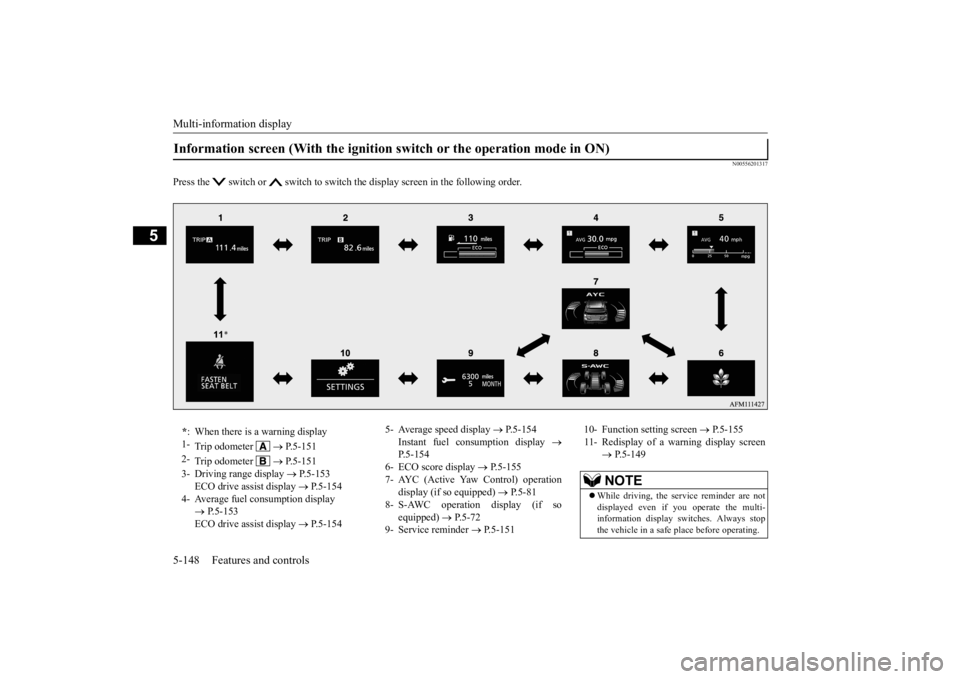
Multi-information display 5-148 Features and controls
5
N00556201317
Press the switch or switch to switch the display screen in the following order.Information screen (With the ignition switch or the operation mode in ON) * : When there is a warning display 1-
Trip odometer
P.5-151
2-
Trip odometer
P.5-151
3- Driving range display
P.5-153
ECO drive assist display
P.5-154
4- Average fuel consumption display
P.5-153 ECO drive assist display
P.5-154
5- Average speed display
P.5-154
Instant fuel consumption display
P.5-154
6- ECO score display
P.5-155
7- AYC (Active Yaw Control) operation
display (if so equipped)
P.5-81
8- S-AWC operation display (if so
equipped)
P.5-72
9- Service reminder
P.5-151
10- Function setting screen
P.5-155
11- Redisplay of a warning display screen
P.5-149NOTE
While driving, the service reminder are not displayed even if you operate the multi-information display switches. Always stop the vehicle in a safe place before operating.
BK0277700US.book
148 ページ 2019年3月8日 金曜日 午前9時23分
Page 231 of 427
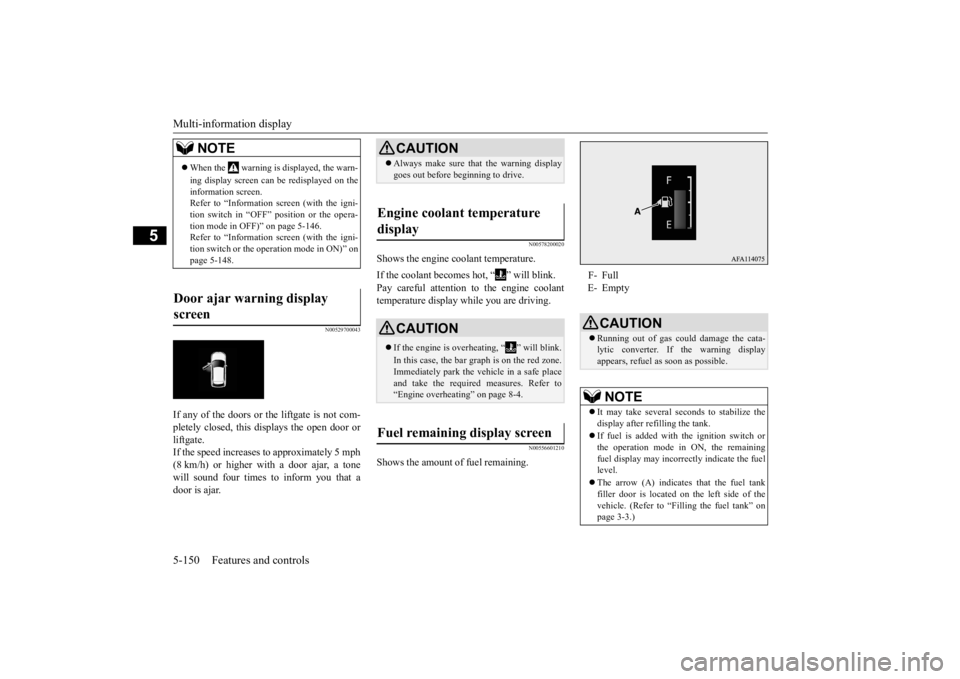
Multi-information display 5-150 Features and controls
5
N00529700043
If any of the doors or the liftgate is not com- pletely closed, this displays the open door orliftgate. If the speed increases to approximately 5 mph (8 km/h) or higher with a door ajar, a tonewill sound four times to inform you that a door is ajar.
N00578200020
Shows the engine coolant temperature. If the coolant becomes hot, “ ” will blink. Pay careful attention to the engine coolant temperature display while you are driving.
N00556601210
Shows the amount of fuel remaining.
NOTE
When the warning is displayed, the warn- ing display screen can be redisplayed on the information screen. Refer to “Information screen (with the igni-tion switch in “OFF” position or the opera- tion mode in OFF)” on page 5-146. Refer to “Information screen (with the igni-tion switch or the operation mode in ON)” on page 5-148.
Door ajar warning display screen
CAUTION Always make sure that the warning display goes out before beginning to drive.
Engine coolant temperature display
CAUTION If the engine is overheating, “ ” will blink. In this case, the bar graph is on the red zone. Immediately park the vehicle in a safe placeand take the required measures. Refer to “Engine overheating” on page 8-4.
Fuel remaining display screen
F- Full E- Empty
CAUTION Running out of gas could damage the cata- lytic converter. If the warning display appears, refuel as soon as possible.NOTE
It may take several seconds to stabilize the display after refilling the tank. If fuel is added with the ignition switch or the operation mode in ON, the remaining fuel display may incorrectly indicate the fuel level. The arrow (A) indicates that the fuel tank filler door is located on the left side of thevehicle. (Refer to “Filling the fuel tank” on page 3-3.)
BK0277700US.book
150 ページ 2019年3月8日 金曜日 午前9時23分