rear view mirror MITSUBISHI ECLIPSE CROSS 2020 Owner's Manual (in English)
[x] Cancel search | Manufacturer: MITSUBISHI, Model Year: 2020, Model line: ECLIPSE CROSS, Model: MITSUBISHI ECLIPSE CROSS 2020Pages: 427, PDF Size: 78.05 MB
Page 8 of 427
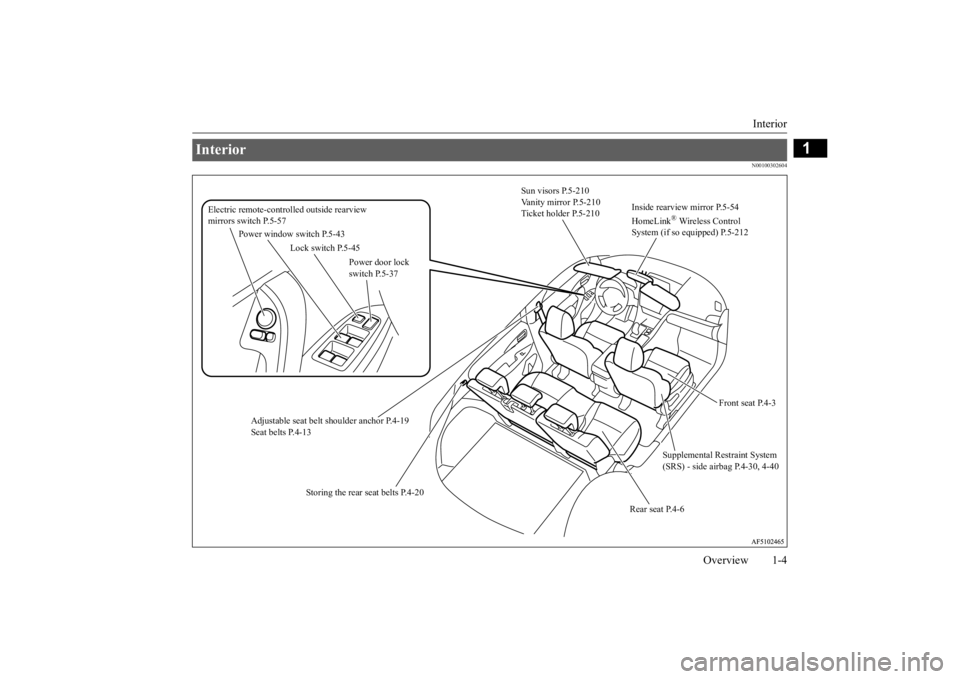
Interior
Overview 1-4
1
N00100302604
Interior
Sun visors P.5-210 Vanity mirror P.5-210 Ticket holder P.5-210
Supplemental Restraint System (SRS) - side airbag P.4-30, 4-40
Adjustable seat belt
shoulder anchor P.4-19
Seat belts P.4-13
Electric remote-controlled outside rearview mirrors switch P.5-57
Lock switch P.5-45
Power door lock switch P.5-37
Power window switch P.5-43
Rear seat P.4-6
Front seat P.4-3
Inside rearview mirror P.5-54 HomeLink
® Wireless Control
System (if so equipped) P.5-212
Storing the rear seat belts P.4-20
BK0277700US.bo
ok 4 ページ 2019年3月8日 金曜日 午前9時23分
Page 11 of 427
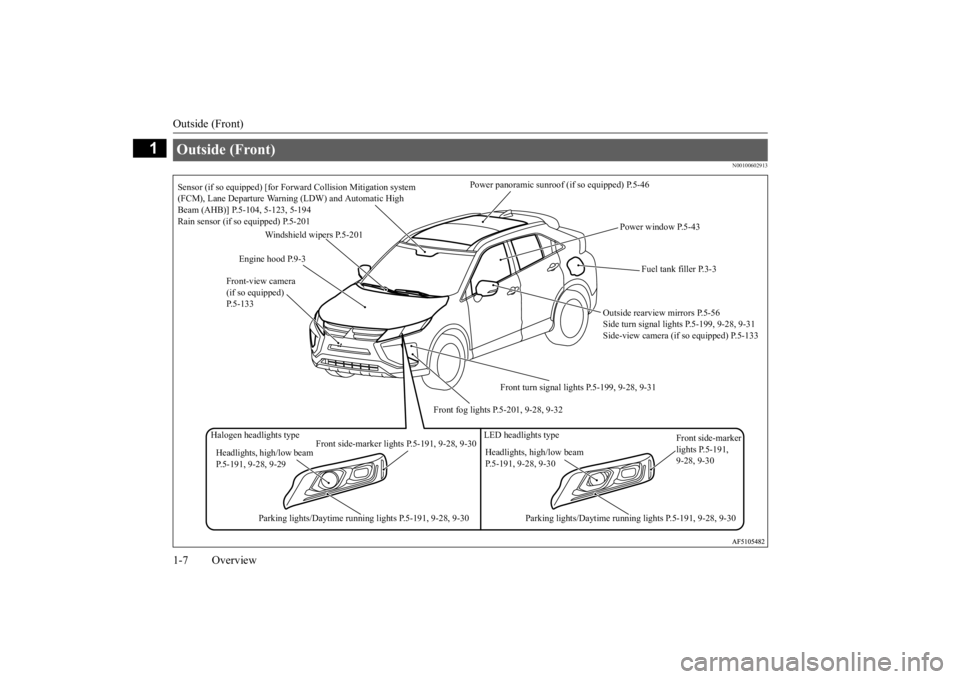
Outside (Front) 1-7 Overview
1
N00100602913
Outside (Front)
Power panoramic sunroof
(if so equipped) P.5-46
Windshield wipers P.5-201
Engine hood P.9-3
Front fog lights P.5-201, 9-28, 9-32
Outside rearview mirrors P.5-56 Side turn signal lights P.5-199, 9-28, 9-31Side-view camera (if so equipped) P.5-133
Fuel tank filler P.3-3
Power window P.5-43
Front turn signal lights P.5-199, 9-28, 9-31
Headlights, high/low beam P.5-191, 9-28, 9-29
Headlights, high/low beam P.5-191, 9-28, 9-30
Parking lights/Daytime running lights P.5-191, 9-28, 9-30
Parking lights/Daytime running lights P.5-191, 9-28, 9-30
Halogen headlights type LED headlights type
Front side-marker lights P.5-191, 9-28, 9-30
Front side-marker lights P.5-191, 9-28, 9-30
Sensor (if so equipped) [for Fo
rward Collision Mitigation system
(FCM), Lane Departure Warn
ing (LDW) and Automatic High
Beam (AHB)] P.5-104, 5-123, 5-194 Rain sensor (if so equipped) P.5-201
Front-view camera (if so equipped) P.5-133
BK0277700US.bo
ok 7 ページ 2019年3月8日 金曜日 午前9時23分
Page 31 of 427
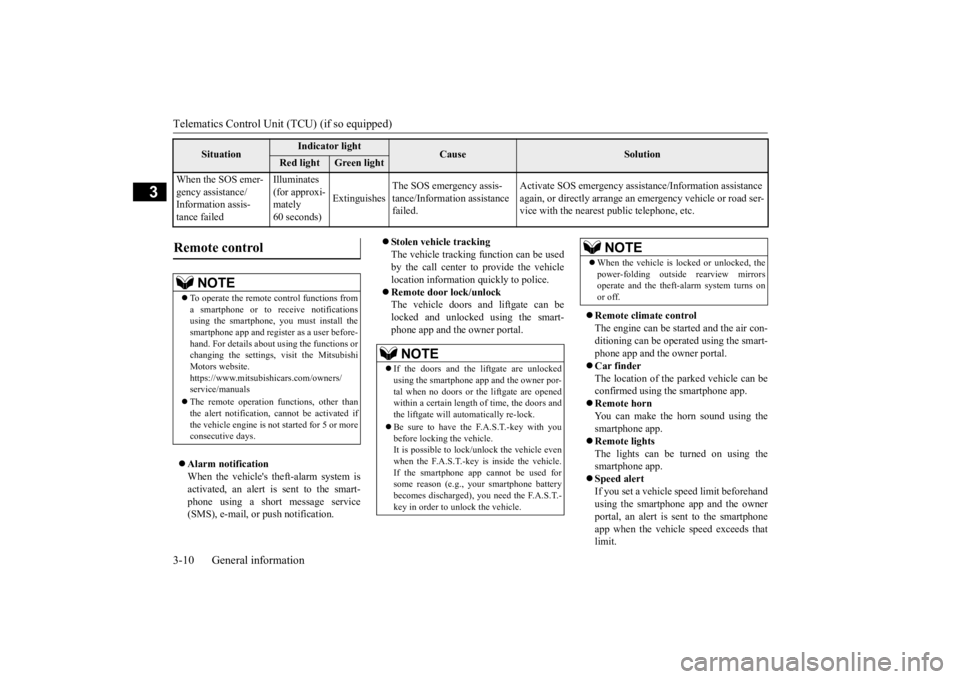
Telematics Control Unit (TCU) (if so equipped) 3-10 General information
3
Alarm notification When the vehicle's theft-alarm system is activated, an alert is sent to the smart- phone using a short message service(SMS), e-mail, or push notification.
Stolen vehicle tracking The vehicle tracking function can be usedby the call center to provide the vehicle location information quickly to police. Remote door lock/unlock The vehicle doors and liftgate can be locked and unlocked using the smart- phone app and the owner portal.
Remote climate control The engine can be started and the air con-ditioning can be operated using the smart-phone app and the owner portal. Car finder The location of the parked vehicle can beconfirmed using the smartphone app. Remote horn You can make the horn sound using thesmartphone app. Remote lights The lights can be turned on using thesmartphone app. Speed alert If you set a vehicle speed limit beforehandusing the smartphone app and the owner portal, an alert is sent to the smartphone app when the vehicle speed exceeds thatlimit.
When the SOS emer- gency assistance/ Information assis-tance failed
Illuminates (for approxi-mately 60 seconds)
Extinguishes
The SOS emergency assis- tance/Information assistance failed.
Activate SOS emergency assistance/Information assistance again, or directly arrange an emergency vehicle or road ser- vice with the nearest public telephone, etc.
Situation
Indicator light
Cause
Solution
Red light
Green light
Remote control
NOTE
To operate the remote control functions from a smartphone or to receive notifications using the smartphone, you must install thesmartphone app and register as a user before- hand. For details about using the functions or changing the settings,
visit the Mitsubishi
Motors website. https://www.mitsubishicars.com/owners/ service/manuals The remote operation functions, other than the alert notification, cannot be activated ifthe vehicle engine is not started for 5 or more consecutive days.
NOTE
If the doors and the liftgate are unlocked using the smartphone app and the owner por- tal when no doors or the liftgate are opened within a certain length
of time, the doors and
the liftgate will automatically re-lock. Be sure to have the F.A.S.T.-key with you before locking the vehicle. It is possible to lock/unlock the vehicle even when the F.A.S.T.-key is inside the vehicle.If the smartphone app cannot be used for some reason (e.g., your smartphone battery becomes discharged), you need the F.A.S.T.-key in order to unlock the vehicle.
When the vehicle is locked or unlocked, the power-folding outside rearview mirrors operate and the theft-alarm system turns on or off.NOTE
BK0277700US.bo
ok 10 ページ 2019年3月8日 金曜日 午前9時23分
Page 97 of 427
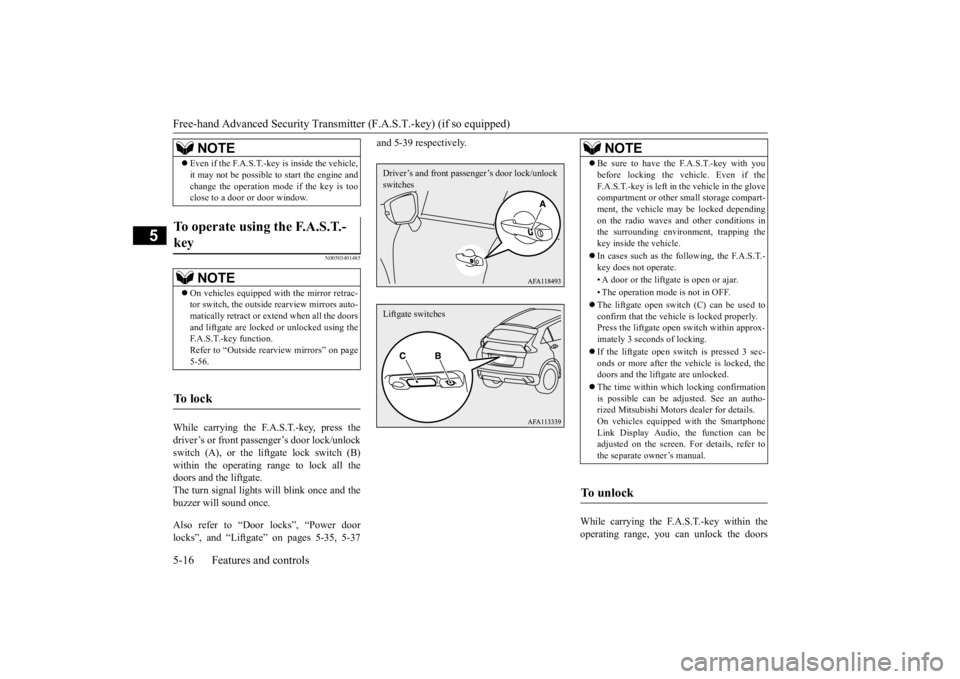
Free-hand Advanced Security Transmitter (F.A.S.T.-key) (if so equipped) 5-16 Features and controls
5
N00503401485
While carrying the F.A.S.T.-key, press the driver’s or front passenger’s door lock/unlock switch (A), or the liftgate lock switch (B) within the operating range to lock all thedoors and the liftgate. The turn signal lights will blink once and the buzzer will sound once. Also refer to “Door locks”, “Power door locks”, and “Liftgate” on pages 5-35, 5-37
and 5-39 respectively.
While carrying the F.A.S.T.-key within the operating range, you can unlock the doors
Even if the F.A.S.T.-key is inside the vehicle, it may not be possible to start the engine and change the operation mode if the key is too close to a door or door window.
To operate using the F.A.S.T.- key
NOTE
On vehicles equipped with the mirror retrac- tor switch, the outside rearview mirrors auto- matically retract or extend when all the doors and liftgate are locked or unlocked using theF.A.S.T.-key function. Refer to “Outside rearview mirrors” on page 5-56.
To l o c k
NOTE
Driver’s and front passen
ger’s door lock/unlock
switchesLiftgate switches
NOTE
Be sure to have the F.A.S.T.-key with you before locking the vehicle. Even if the F.A.S.T.-key is left in the vehicle in the glove compartment or other small storage compart- ment, the vehicle may be locked dependingon the radio waves and other conditions in the surrounding environment, trapping the key inside the vehicle. In cases such as the following, the F.A.S.T.- key does not operate. • A door or the liftgate is open or ajar. • The operation mode is not in OFF. The liftgate open switch (C) can be used to confirm that the vehicle is locked properly. Press the liftgate open switch within approx- imately 3 seconds of locking. If the liftgate open switch is pressed 3 sec- onds or more after the vehicle is locked, thedoors and the liftgate are unlocked. The time within which locking confirmation is possible can be adjusted. See an autho- rized Mitsubishi Motors dealer for details. On vehicles equipped with the SmartphoneLink Display Audio, the function can be adjusted on the screen. For details, refer to the separate owner’s manual.
To u n l o c k
BK0277700US.bo
ok 16 ページ 2019年3月8日 金曜日 午前9時23分
Page 99 of 427
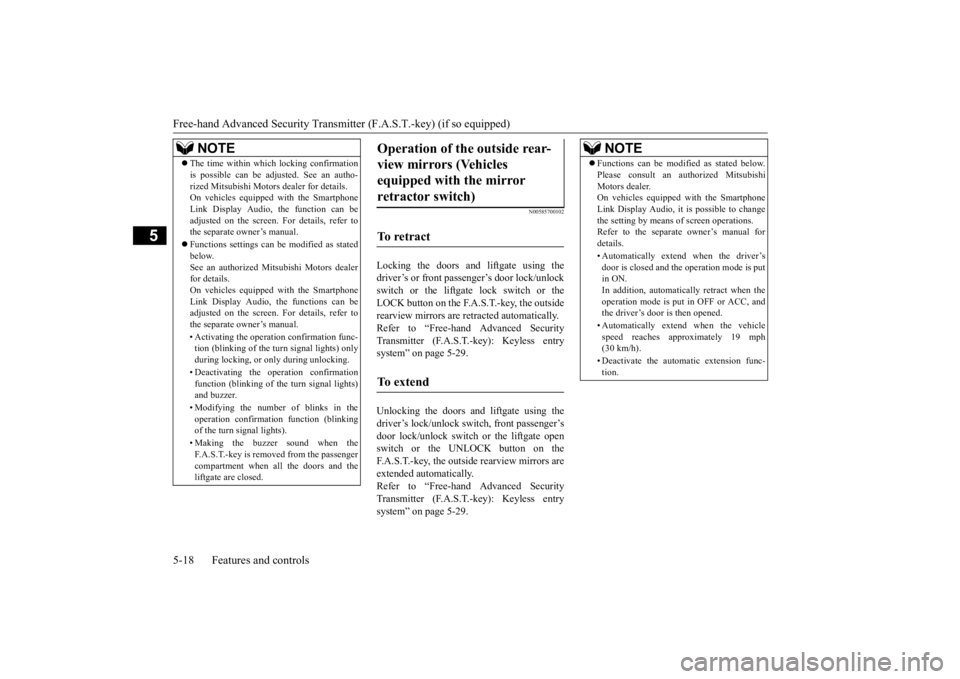
Free-hand Advanced Security Transmitter (F.A.S.T.-key) (if so equipped) 5-18 Features and controls
5
N00585700102
Locking the doors and liftgate using the driver’s or front passenger’s door lock/unlockswitch or the liftgate lock switch or theLOCK button on the F.A.S.T.-key, the outside rearview mirrors are retracted automatically. Refer to “Free-hand Advanced SecurityTransmitter (F.A.S.T.-key): Keyless entry system” on page 5-29. Unlocking the doors and liftgate using the driver’s lock/unlock switch, front passenger’s door lock/unlock switch or the liftgate openswitch or the UNLOCK button on the F.A.S.T.-key, the outside rearview mirrors are extended automatically.Refer to “Free-hand Advanced Security Transmitter (F.A.S.T.-key): Keyless entry system” on page 5-29.
The time within which locking confirmation is possible can be adjusted. See an autho- rized Mitsubishi Motors dealer for details. On vehicles equipped with the Smartphone Link Display Audio, the function can beadjusted on the screen. For details, refer to the separate owner’s manual. Functions settings can be modified as stated below. See an authorized Mitsubishi Motors dealerfor details. On vehicles equipped with the Smartphone Link Display Audio, the functions can beadjusted on the screen. For details, refer to the separate owner’s manual. • Activating the operation confirmation func- tion (blinking of the turn signal lights) only during locking, or only during unlocking. • Deactivating the operation confirmation function (blinking of the turn signal lights)and buzzer. • Modifying the number of blinks in the operation confirmation function (blinking of the turn signal lights). • Making the buzzer sound when the F.A.S.T.-key is removed from the passenger compartment when all the doors and the liftgate are closed.NOTE
Operation of the outside rear- view mirrors (Vehicles equipped with the mirror retractor switch)
To retract
To e x t e n d
NOTE
Functions can be modified as stated below. Please consult an authorized Mitsubishi Motors dealer. On vehicles equipped with the Smartphone Link Display Audio, it is possible to changethe setting by means of screen operations. Refer to the separate owner’s manual for details. • Automatically extend when the driver’s door is closed and the operation mode is putin ON. In addition, automatically retract when the operation mode is put in OFF or ACC, andthe driver’s door is then opened. • Automatically extend when the vehicle speed reaches approximately 19 mph (30 km/h). • Deactivate the automatic extension func- tion.
BK0277700US.bo
ok 18 ページ 2019年3月8日 金曜日 午前9時23分
Page 111 of 427
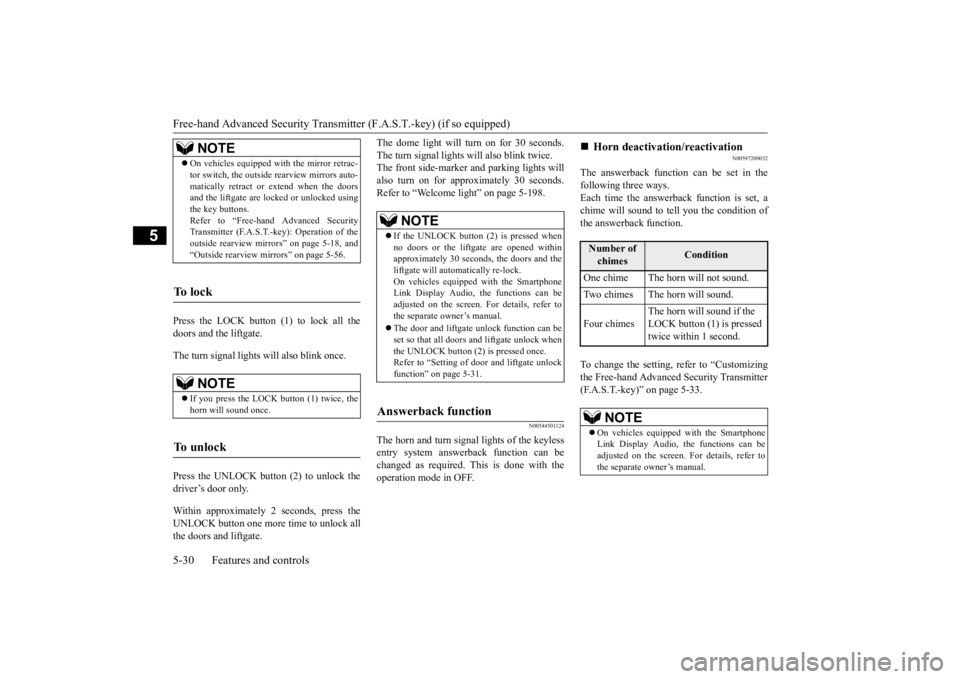
Free-hand Advanced Security Transmitter (F.A.S.T.-key) (if so equipped) 5-30 Features and controls
5
Press the LOCK button (1) to lock all the doors and the liftgate. The turn signal lights will also blink once. Press the UNLOCK button (2) to unlock the driver’s door only. Within approximately 2 seconds, press the UNLOCK button one more time to unlock allthe doors and liftgate.
The dome light will turn on for 30 seconds. The turn signal lights will also blink twice. The front side-marker and parking lights will also turn on for appr
oximately 30 seconds.
Refer to “Welcome light” on page 5-198.
N00544501124
The horn and turn signal lights of the keyless entry system answerback function can be changed as required. This is done with theoperation mode in OFF.
N00597200032
The answerback function can be set in the following three ways. Each time the answerback function is set, achime will sound to te
ll you the condition of
the answerback function. To change the setting, refer to “Customizing the Free-hand Advanced Security Transmitter (F.A.S.T.-key)” on page 5-33.
NOTE
On vehicles equipped with the mirror retrac- tor switch, the outside rearview mirrors auto- matically retract or extend when the doors and the liftgate are lock
ed or unlocked using
the key buttons.Refer to “Free-hand Advanced Security Transmitter (F.A.S.T.-key): Operation of the outside rearview mirrors” on page 5-18, and“Outside rearview mirrors” on page 5-56.
To l o c k
NOTE
If you press the LOCK button (1) twice, the horn will sound once.
To u n l o c k
NOTE
If the UNLOCK button (2) is pressed when no doors or the liftgate are opened within approximately 30 seconds, the doors and theliftgate will automatically re-lock. On vehicles equipped with the Smartphone Link Display Audio, the functions can beadjusted on the screen. For details, refer to the separate owner’s manual. The door and liftgate unlock function can be set so that all doors and liftgate unlock when the UNLOCK button (2) is pressed once.Refer to “Setting of door and liftgate unlock function” on page 5-31.
Answerback function
Horn deactivation/reactivation Number of chimes
Condition
One chime The horn will not sound. Two chimes The horn will sound. Four chimes
The horn will sound if the LOCK button (1) is pressed twice within 1 second.
NOTE
On vehicles equipped with the Smartphone Link Display Audio, the functions can beadjusted on the screen. For details, refer to the separate owner’s manual.
BK0277700US.bo
ok 30 ページ 2019年3月8日 金曜日 午前9時23分
Page 121 of 427
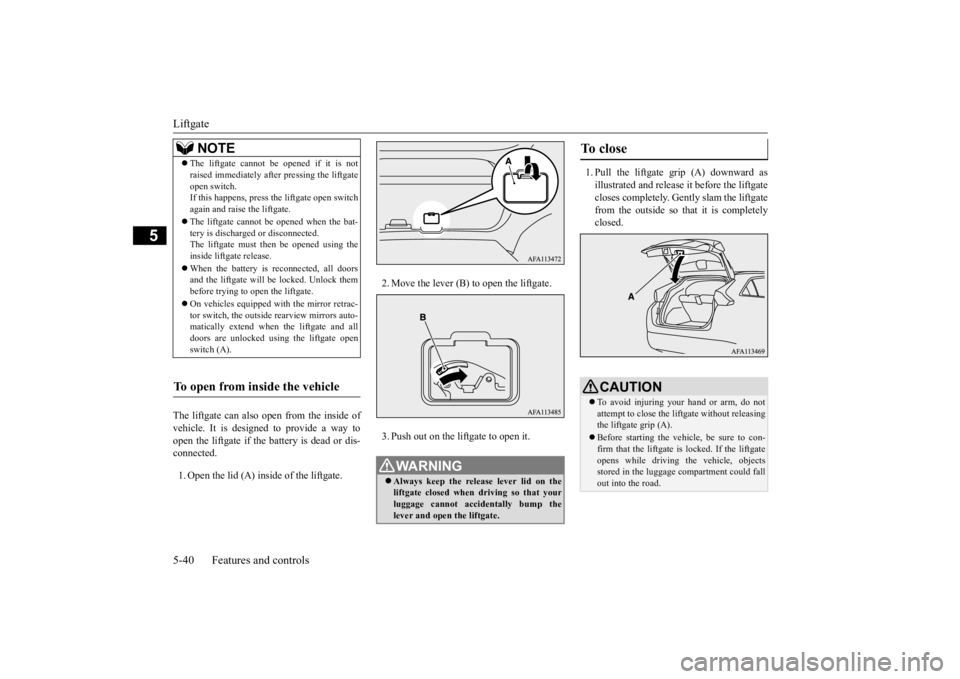
Liftgate 5-40 Features and controls
5
The liftgate can also open from the inside of vehicle. It is designed to provide a way to open the liftgate if the battery is dead or dis- connected. 1. Open the lid (A) inside of the liftgate.
2. Move the lever (B) to open the liftgate. 3. Push out on the liftgate to open it.
1. Pull the liftgate grip (A) downward as illustrated and release it before the liftgate closes completely. Gently slam the liftgatefrom the outside so
that it is completely
closed.
NOTE
The liftgate cannot be opened if it is not raised immediately after pressing the liftgate open switch. If this happens, press the liftgate open switch again and raise the liftgate. The liftgate cannot be opened when the bat- tery is discharged or disconnected.The liftgate must then be opened using the inside liftgate release. When the battery is reconnected, all doors and the liftgate will be locked. Unlock them before trying to open the liftgate. On vehicles equipped with the mirror retrac- tor switch, the outside rearview mirrors auto-matically extend when the liftgate and all doors are unlocked using the liftgate open switch (A).
To open from inside the vehicle
WA R N I N G Always keep the release lever lid on the liftgate closed when driving so that your luggage cannot accidentally bump the lever and open the liftgate.
To close
CAUTION To avoid injuring your hand or arm, do not attempt to close the liftgate without releasingthe liftgate grip (A). Before starting the vehicle, be sure to con- firm that the liftgate
is locked. If the liftgate
opens while driving the vehicle, objects stored in the luggage compartment could fallout into the road.
BK0277700US.bo
ok 40 ページ 2019年3月8日 金曜日 午前9時23分
Page 135 of 427

Inside rearview mirror 5-54 Features and controls
5
ward while moving the steering wheel to the desired position.
N00511601473
Adjust the inside rear
view mirror only after
making any seat adjustme
nts so as to have a
clear view to the rear of the vehicle.
Adjust the inside mirror to maximize the view through the rear window.
It is possible to move
the mirror up and down
to adjust its position. It is possible to move the mirror up/down and left/right to adjust its position.
1- Wheel lock 2- ReleaseWA R N I N G After adjusting, make sure the lock lever is secured in the locked (1) position. Do not attempt to adjust the steering wheel while driving. This can be danger- ous.
Inside rearview mirror
1 2
WA R N I N G Do not attempt to adjust the inside rear- view mirror while driving. This can be dangerous. Be sure to adjust the mirrors before driv-ing.Type 1 Type 2 Type 3
To adjust the vertical mirror position Except for vehicles equipped with For- ward Collision Mitigation system (FCM)To adjust the mirror position
BK0277700US.bo
ok 54 ページ 2019年3月8日 金曜日 午前9時23分
Page 136 of 427
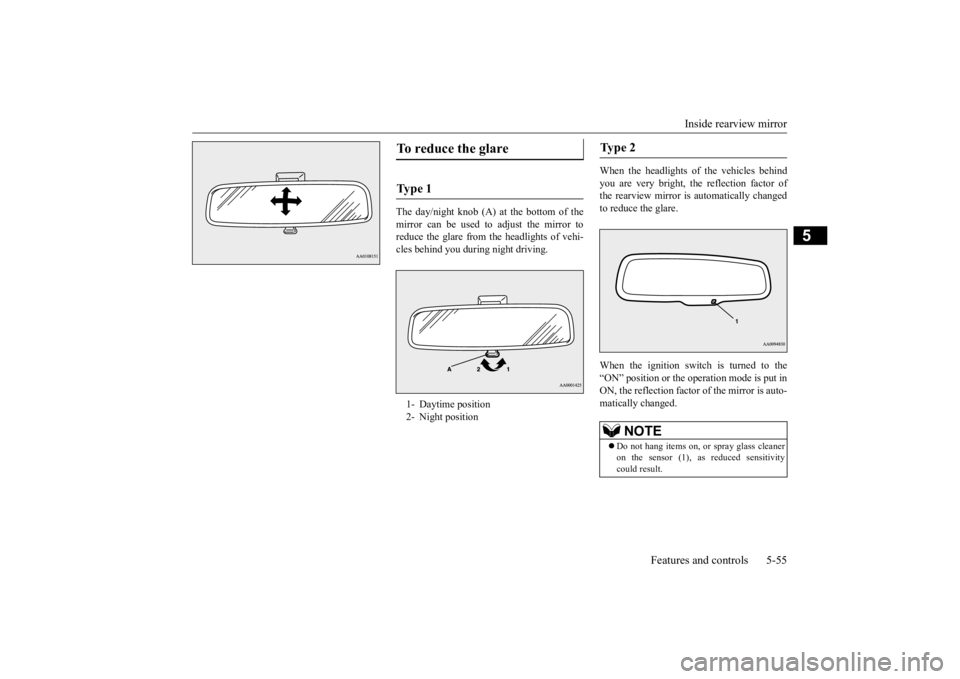
Inside rearview mirror
Features and controls 5-55
5
The day/night knob (A) at the bottom of the mirror can be used to adjust the mirror to reduce the glare from the headlights of vehi-cles behind you during night driving.
When the headlights of the vehicles behind you are very bright, the reflection factor of the rearview mirror is automatically changedto reduce the glare. When the ignition switch is turned to the “ON” position or the operation mode is put in ON, the reflection factor of the mirror is auto-matically changed.
To reduce the glare Ty p e 1 1- Daytime position2- Night position
Ty p e 2
NOTE
Do not hang items on, or spray glass cleaner on the sensor (1), as reduced sensitivity could result.
BK0277700US.bo
ok 55 ページ 2019年3月8日 金曜日 午前9時23分
Page 137 of 427
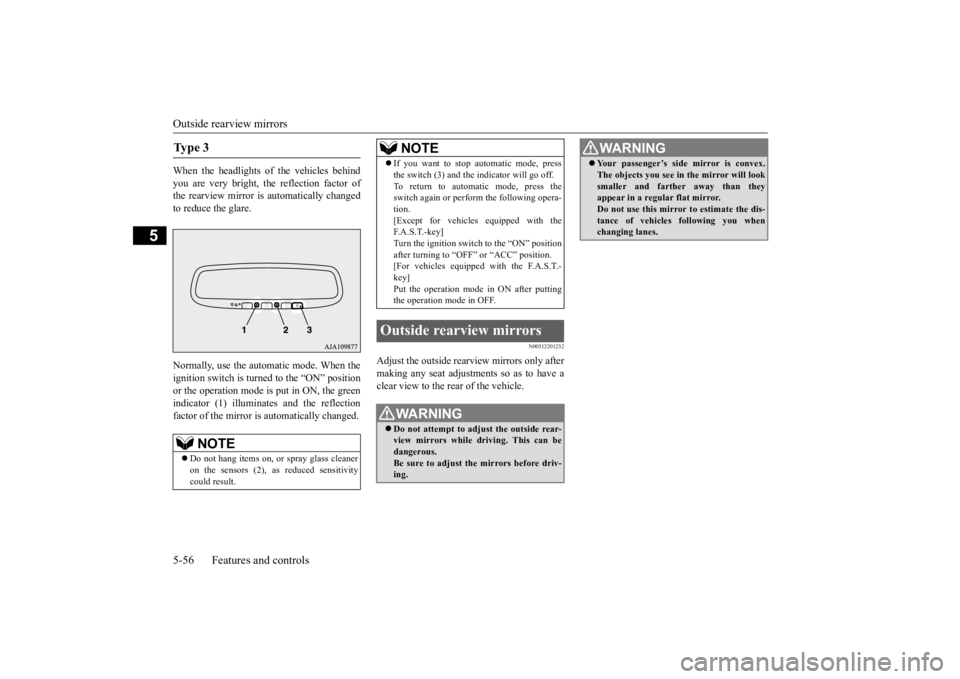
Outside rearview mirrors 5-56 Features and controls
5
When the headlights of the vehicles behind you are very bright, the reflection factor of the rearview mirror is automatically changedto reduce the glare. Normally, use the automatic mode. When the ignition switch is turned to the “ON” position or the operation mode is put in ON, the greenindicator (1) illuminates and the reflectionfactor of the mirror is automatically changed.
N00512201232
Adjust the outside rearview mirrors only aftermaking any seat adjustments so as to have a clear view to the rear of the vehicle.
Ty p e 3
NOTE
Do not hang items on, or spray glass cleaner on the sensors (2), as reduced sensitivity could result.
If you want to stop automatic mode, press the switch (3) and the indicator will go off. To return to automatic mode, press the switch again or perform the following opera- tion.[Except for vehicles equipped with the F. A . S . T. - k e y ] Turn the ignition switch to the “ON” positionafter turning to “OFF” or “ACC” position. [For vehicles equipped with the F.A.S.T.- key]Put the operation mode in ON after putting the operation mode in OFF.
Outside rearview mirrors
WA R N I N G Do not attempt to adjust the outside rear- view mirrors while driving. This can be dangerous. Be sure to adjust the mirrors before driv-ing.NOTE
Your passenger’s side mirror is convex. The objects you see in the mirror will look smaller and farther away than they appear in a regular flat mirror. Do not use this mirror to estimate the dis-tance of vehicles following you when changing lanes.WA R N I N G
BK0277700US.bo
ok 56 ページ 2019年3月8日 金曜日 午前9時23分