Eco MITSUBISHI ECLIPSE CROSS 2020 (in English) Repair Manual
[x] Cancel search | Manufacturer: MITSUBISHI, Model Year: 2020, Model line: ECLIPSE CROSS, Model: MITSUBISHI ECLIPSE CROSS 2020Pages: 427, PDF Size: 78.05 MB
Page 166 of 427
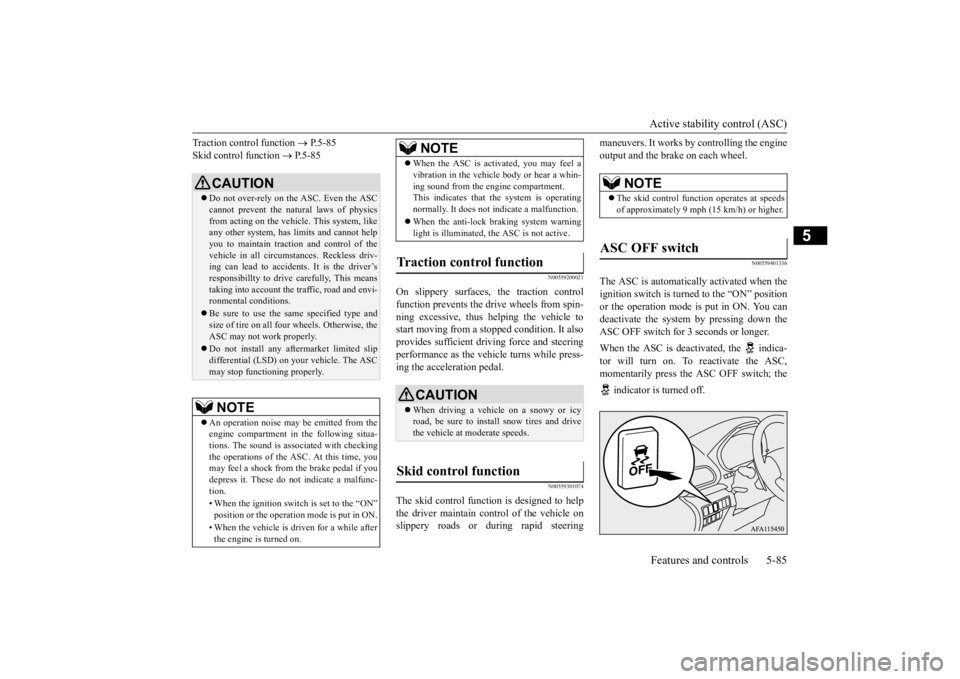
Active stability control (ASC) Features and controls 5-85
5
Traction control function
’é« P.5-85
Skid control function
’é« P.5-85
N00559200021
On slippery surfaces, the traction control function prevents the drive wheels from spin-ning excessive, thus helping the vehicle to start moving from a stopped condition. It also provides sufficient driving force and steeringperformance as the vehicle turns while press- ing the acceleration pedal.
N00559301074
The skid control function is designed to help the driver maintain control of the vehicle onslippery roads or during rapid steering
maneuvers. It works by controlling the engine output and the brake on each wheel.
N00559401336
The ASC is automatically activated when theignition switch is turned to the ŌĆ£ONŌĆØ positionor the operation mode is put in ON. You can deactivate the system by pressing down the ASC OFF switch for 3 seconds or longer. When the ASC is deactivated, the indica- tor will turn on. To reactivate the ASC, momentarily press the ASC OFF switch; the indicator is turned off.
CAUTION’ü¼ Do not over-rely on the ASC. Even the ASC cannot prevent the natural laws of physics from acting on the vehicl
e. This system, like
any other system, has limits and cannot help you to maintain traction and control of the vehicle in all circumstances. Reckless driv-ing can lead to accidents. It is the driverŌĆÖs responsibillty to drive carefully, This means taking into account the traffic, road and envi-ronmental conditions.’ü¼ Be sure to use the same specified type and size of tire on all four wheels. Otherwise, the ASC may not work properly.’ü¼ Do not install any aftermarket limited slip differential (LSD) on your vehicle. The ASC may stop functioning properly.NOTE
’ü¼ An operation noise may be emitted from the engine compartment in the following situa- tions. The sound is associated with checking the operations of the ASC. At this time, you may feel a shock from the brake pedal if youdepress it. These do not indicate a malfunc- tion. ŌĆó When the ignition switch is set to the ŌĆ£ONŌĆØ position or the operation mode is put in ON. ŌĆó When the vehicle is driven for a while after the engine is turned on.
’ü¼ When the ASC is activated, you may feel a vibration in the vehicle body or hear a whin- ing sound from the engine compartment. This indicates that the system is operating normally. It does not indicate a malfunction. ’ü¼ When the anti-lock braking system warning light is illuminated, the ASC is not active.
Traction control function
CAUTION’ü¼ When driving a vehicle on a snowy or icy road, be sure to install snow tires and drivethe vehicle at moderate speeds.
Skid control function
NOTE
NOTE
’ü¼ The skid control function operates at speeds of approximately 9 mph (15 km/h) or higher.
ASC OFF switch
BK0277700US.bo
ok 85 ŃāÜŃā╝ŃéĖ ’╝Æ’╝É’╝æ’╝ÖÕ╣┤’╝ōµ£ł’╝śµŚźŃĆĆķćæµø£µŚźŃĆĆÕŹłÕēŹ’╝ÖµÖé’╝Æ’╝ōÕłå
Page 170 of 427
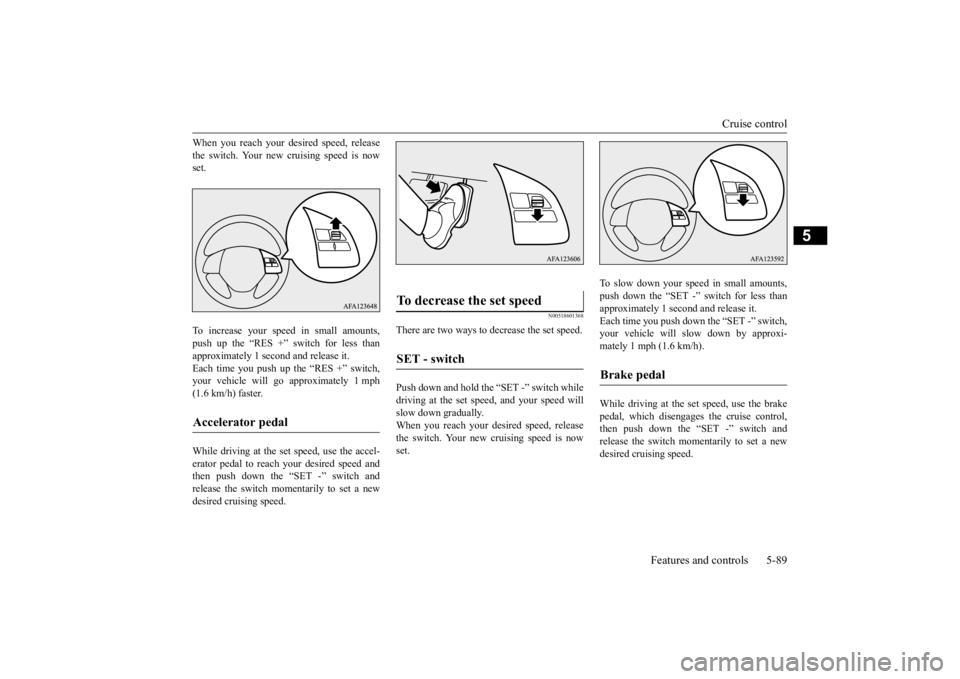
Cruise control
Features and controls 5-89
5
When you reach your desired speed, release the switch. Your new cruising speed is now set. To increase your speed in small amounts, push up the ŌĆ£RES +ŌĆØ switch for less than approximately 1 second and release it. Each time you push up the ŌĆ£RES +ŌĆØ switch,your vehicle will go approximately 1 mph(1.6 km/h) faster. While driving at the set speed, use the accel- erator pedal to reach your desired speed and then push down the ŌĆ£SET -ŌĆØ switch and release the switch momentarily to set a newdesired cruising speed.
N00518601368
There are two ways to decrease the set speed. Push down and hold the ŌĆ£SET -ŌĆØ switch while driving at the set speed, and your speed will slow down gradually. When you reach your desired speed, releasethe switch. Your new cruising speed is now set.
To slow down your speed in small amounts, push down the ŌĆ£SET -ŌĆØ switch for less than approximately 1 second and release it.Each time you push down the ŌĆ£SET -ŌĆØ switch, your vehicle will slow down by approxi- mately 1 mph (1.6 km/h). While driving at the set speed, use the brake pedal, which disengages the cruise control, then push down the ŌĆ£SET -ŌĆØ switch andrelease the switch momentarily to set a new desired cruising speed.
Accelerator pedal
To decrease the set speed SET - switch
Brake pedal
BK0277700US.bo
ok 89 ŃāÜŃā╝ŃéĖ ’╝Æ’╝É’╝æ’╝ÖÕ╣┤’╝ōµ£ł’╝śµŚźŃĆĆķćæµø£µŚźŃĆĆÕŹłÕēŹ’╝ÖµÖé’╝Æ’╝ōÕłå
Page 172 of 427
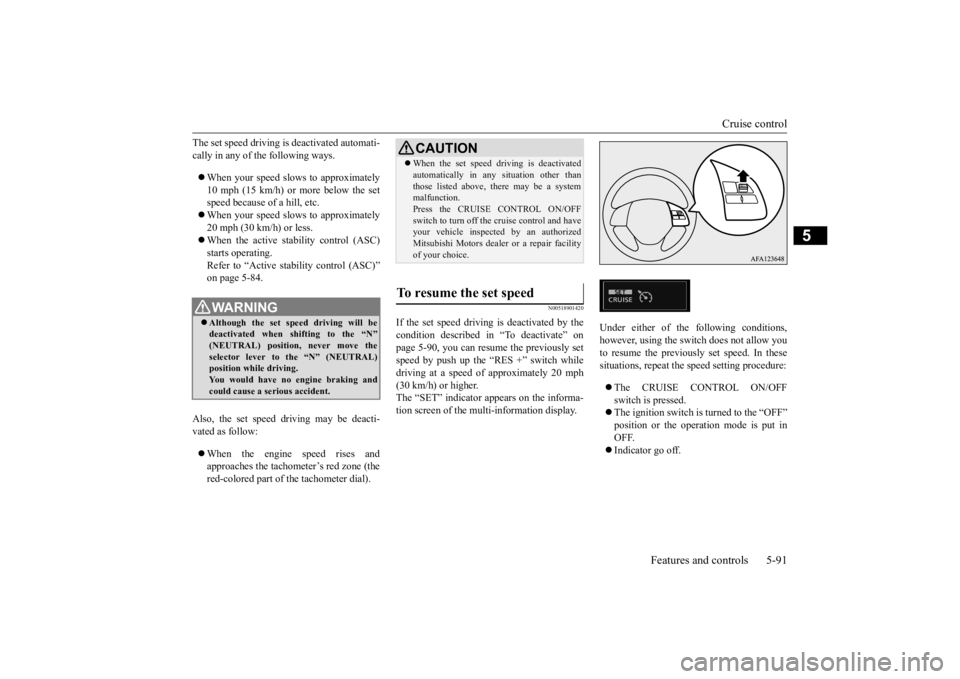
Cruise control
Features and controls 5-91
5
The set speed driving is deactivated automati- cally in any of the following ways. ’ü¼ When your speed slows to approximately 10 mph (15 km/h) or more below the set speed because of a hill, etc.’ü¼ When your speed slows to approximately 20 mph (30 km/h) or less. ’ü¼ When the active stability control (ASC) starts operating. Refer to ŌĆ£Active stability control (ASC)ŌĆØ on page 5-84.
Also, the set speed driving may be deacti- vated as follow: ’ü¼ When the engine speed rises and approaches the tachometerŌĆÖs red zone (the red-colored part of the tachometer dial).
N00518901420
If the set speed driving is deactivated by thecondition described in ŌĆ£To deactivateŌĆØ onpage 5-90, you can resume the previously set speed by push up the ŌĆ£RES +ŌĆØ switch while driving at a speed of approximately 20 mph(30 km/h) or higher. The ŌĆ£SETŌĆØ indicator appears on the informa- tion screen of the multi-information display.
Under either of the
following conditions,
however, using the switch does not allow you to resume the previously set speed. In thesesituations, repeat the speed setting procedure: ’ü¼ The CRUISE CONTROL ON/OFF switch is pressed. ’ü¼ The ignition switch is
turned to the ŌĆ£OFFŌĆØ
position or the operation mode is put in OFF. ’ü¼ Indicator go off.
WA R N I N G’ü¼Although the set speed driving will be deactivated when shifting to the ŌĆ£NŌĆØ(NEUTRAL) position, never move the selector lever to the ŌĆ£NŌĆØ (NEUTRAL) position while driving.You would have no engine braking and could cause a serious accident.
CAUTION’ü¼ When the set speed driving is deactivated automatically in any situation other than those listed above, there may be a system malfunction. Press the CRUISE CONTROL ON/OFFswitch to turn off the cruise control and have your vehicle inspected by an authorized Mitsubishi Motors dealer or a repair facilityof your choice.
To resume the set speed
BK0277700US.bo
ok 91 ŃāÜŃā╝ŃéĖ ’╝Æ’╝É’╝æ’╝ÖÕ╣┤’╝ōµ£ł’╝śµŚźŃĆĆķćæµø£µŚźŃĆĆÕŹłÕēŹ’╝ÖµÖé’╝Æ’╝ōÕłå
Page 173 of 427

Adaptive Cruise Control System (ACC) (if so equipped) 5-92 Features and controls
5
N00576800064
Adaptive Cruise Control System (ACC) maintains a set speed with no need for you to use the accelerator pedal. Using a sensor (A), the system also measures the relative speedand distance between your vehicle and a vehi- cle in front, and maintains a set following dis- tance between your vehicle and the vehicle infront by automatically decelerating your vehi-cle if it becomes too close to the vehicle in front. The cruising set speed can be set from 20 to110 mph (30 to 180 km/h). The distance can be selected from four levels. If the vehicle in front decelerates, the ACCwill automatically apply limited braking to maintain the distance, and if the front vehicle then accelerates, the ACC will automaticallyaccelerate your vehicle up to the set speed. If your vehicle is approaching too close to the front vehicle, a buzzer will sound and a warn-ing is shown in the multi-information display. When the ACC detects no vehicle ahead, the set speed will be maintained.Conventional cruise control mode without the distance control can also be selected. Stop lights are illuminated during automaticbraking.
N00577000047
Adaptive Cruise Control System (ACC)
(if so equipped)
WA R N I N G’ü¼ Before using the ACC, read this entire sec- tion to understand the limitations of this system. Failure to follow instructions could result in an accident.’ü¼ Never rely solely on the ACC. The ACC is not a collision avoidance system or anautomatic driving system. It is designed to use only limited braking and is never a substitute for your safe and careful driv-ing. Always be ready to apply the brakes manually.
Cruise control switch
1- ACC ON/OFF switch
Used to turn on and off the ACC sys- tem.
2- ŌĆ£SET -ŌĆØ switch
Used to set a desired speed or to reduce the set speed.
3- ŌĆ£RES +ŌĆØ switch
Used to resume the control function after cancelling the ACC or the conven- tional cruise control.Also used to increase the set speed.
4- ŌĆ£CANCELŌĆØ switch
Used to cancel the control function ofthe ACC or the cruise control.
5- ACC distance switch
Used to set or change the following dis-tance between your vehicle and a vehi- cle in front.
BK0277700US.bo
ok 92 ŃāÜŃā╝ŃéĖ ’╝Æ’╝É’╝æ’╝ÖÕ╣┤’╝ōµ£ł’╝śµŚźŃĆĆķćæµø£µŚźŃĆĆÕŹłÕēŹ’╝ÖµÖé’╝Æ’╝ōÕłå
Page 177 of 427

Adaptive Cruise Control System (ACC) (if so equipped) 5-96 Features and controls
5
When the ACC no longer detects a vehicle in front, the buzzer will sound, the vehicle sym- bol in the display will disappear and your vehicle will slowly accelerate to the setspeed.
N00576900052
While the ACC is activated, if your vehicle isapproaching too closely to the vehicle infront, the ACC gives a warning by sounding a buzzer and displaying a message. Apply the brakes to maintain the appropriate distance tothe vehicle in front.
WA R N I N G’ü¼ Never leave your vehicle while the ACC system is in the stationary vehicle hold state. When leaving the vehicle, apply the parking brake and move the selector leverto the ŌĆ£PŌĆØ (PARK) position.NOTE
’ü¼ When the ACC system is in the stationary vehicle hold state, the stop lights will illumi-nate. ’ü¼ While the ACC system is in the stationary vehicle hold state, the vehicle will not start moving again unless you press the ŌĆ£RES+ŌĆØ switch or depress the accelerator pedal. ’ü¼ When depressing the brake pedal while the automatic brake is applied, the brake pedalwill feel firm. This is normal. Depress the brake pedal harder to apply greater braking force. ’ü¼ During the automatic braking, operation sounds may be heard. This is normal. ’ü¼ If the turn-signal lever is operated while the ACC is active, the system may accelerate the vehicle to assist you in passing a vehicle in front.
’ü¼ If the vehicle in front starts moving within 2 seconds after stopping, your vehicle will start moving.WA R N I N G’ü¼ Your vehicle may accelerate up to the set speed in the following situations. Apply the brake, if necessary, to slow down.ŌĆó When your vehicle no longer follows thevehicle in front, e.g. at a freeway exit or when your vehicle or the vehicle in frontchanges its lane.NOTE
ŌĆó When driving on a curve.’ü¼ When the vehicle in front has changed its course or lane, if a stationary vehicle appears in front your vehicle, the ACC will not decelerate your vehicle.
Approach alarm
WA R N I N G
BK0277700US.bo
ok 96 ŃāÜŃā╝ŃéĖ ’╝Æ’╝É’╝æ’╝ÖÕ╣┤’╝ōµ£ł’╝śµŚźŃĆĆķćæµø£µŚźŃĆĆÕŹłÕēŹ’╝ÖµÖé’╝Æ’╝ōÕłå
Page 183 of 427
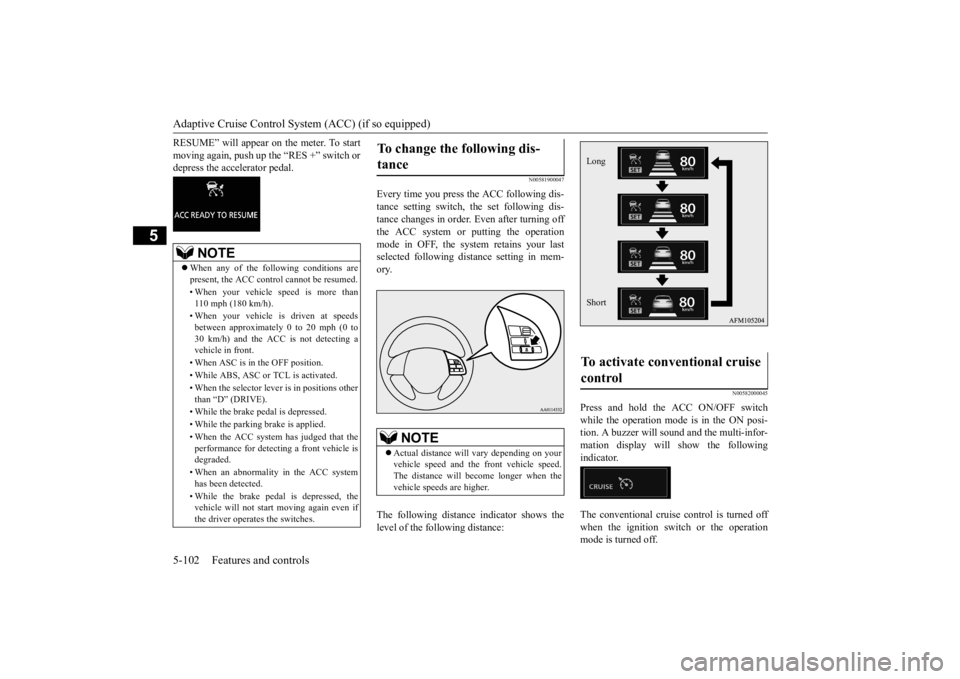
Adaptive Cruise Control System (ACC) (if so equipped) 5-102 Features and controls
5
RESUMEŌĆØ will appear on the meter. To start moving again, push up the ŌĆ£RES +ŌĆØ switch or depress the accelerator pedal.
N00581900047
Every time you press the ACC following dis- tance setting switch, the set following dis- tance changes in order. Even after turning off the ACC system or putting the operationmode in OFF, the system retains your last selected following distance setting in mem- ory. The following distance indicator shows the level of the following distance:
N00582000045
Press and hold the ACC ON/OFF switch while the operation mode is in the ON posi-tion. A buzzer will sound and the multi-infor- mation display will show the following indicator. The conventional cruise control is turned off when the ignition switch or the operationmode is turned off.
NOTE
’ü¼ When any of the following conditions are present, the ACC control cannot be resumed. ŌĆó When your vehicle speed is more than 110 mph (180 km/h). ŌĆó When your vehicle is driven at speeds between approximately 0 to 20 mph (0 to 30 km/h) and the ACC is not detecting a vehicle in front. ŌĆó When ASC is in the OFF position. ŌĆó While ABS, ASC or TCL is activated. ŌĆó When the selector lever is in positions other than ŌĆ£DŌĆØ (DRIVE). ŌĆó While the brake pedal is depressed.ŌĆó While the parking brake is applied. ŌĆó When the ACC system has judged that the performance for detecting a front vehicle is degraded. ŌĆó When an abnormality in the ACC system has been detected. ŌĆó While the brake pedal is depressed, the vehicle will not start moving again even if the driver operates the switches.
To change the following dis- tance
NOTE
’ü¼ Actual distance will vary depending on your vehicle speed and the front vehicle speed. The distance will become longer when thevehicle speeds are higher.
To activate conventional cruise control
Long Short
BK0277700US.book
102 ŃāÜŃā╝ŃéĖ ’╝Æ’╝É’╝æ’╝ÖÕ╣┤’╝ōµ£ł’╝śµŚźŃĆĆķćæµø£µŚźŃĆĆÕŹłÕēŹ’╝ÖµÖé’╝Æ’╝ōÕłå
Page 187 of 427

Forward Collision Mitigation sy
stem (FCM) (if so equipped)
5-106 Features and controls
5
N00577700145
When the FCM judges that a collision with the vehicle or the pedestrian straight-ahead isimminent, the FCM will automatically apply moderate braking to warn the driver to apply the brakes immediately.If the FCM judges that the collision is highly unavoidable, it will automatically apply emergency braking to reduce the severity ofthe collision and, if possible, to avoid the col-lision. While the FCM applies emergency braking, a buzzer sounds and ŌĆ£BRAKE!ŌĆØ message isdisplayed in the information screen of the multi-information display. Once the FCM braking has activated, the fol-lowing message will appear on the informa- tion screen of the multi-information display. The FCM braking function operates at the following vehicle speeds: ’ü¼ Against a vehicle: Approximately 3 to 50 mph (5 to 80 km/h).
’ü¼ Against a pedestrian: Approximately 3 to 40 mph (5 to 65 km/h). ’ü¼ Against a vehicle: Approximately 3 to 112 mph (5 to 180 km/h). ’ü¼ Against a pedestrian: Approximately 3 to 40 mph (5 to 65 km/h).
FCM braking function
Forward Collision Mitigation system(FCM)
Forward Collision Mitigation systemwith High-Speed Braking Capability(FCM-HSBC)
WA R N I N G’ü¼ If the ASC is turned off, the FCM braking function will not operate. Refer to ŌĆ£Activestability controlŌĆØ on page 5-84.’ü¼ If the brake pedal is not depressed within 2 seconds after your vehicle has been stopped by the FCM, a warning buzzer will sound and the brakes activated by theFCM will automatically be released. Apply the brakes as necessary to keep your vehicle stationary.’ü¼ The FCM will not activate and will not provide either warning or braking in cer-tain situations. Some of these include:ŌĆó When the selector lever is in the ŌĆ£PŌĆØ (PARK) or ŌĆ£RŌĆØ (REVERSE) position.ŌĆó When an object other than a vehicle or apedestrian is in front.ŌĆó When the FCM has detected a problemin the system.
ŌĆó When a vehicle or a pedestrian suddenlycuts in front of your vehicle.
’ü¼ The FCM may or may not detect a motor- cycle, bicycle or wall depending on the sit-uation. The FCM is not designed to detect these objects.’ü¼ The forward collision warning function and/or the FCM braking function may not activate in certain situations. Some ofthese include:ŌĆó When a vehicle suddenly appears just infront of your vehicle.ŌĆó When a vehicle cuts into your path at aclose distance.ŌĆó When a vehicle ahead is not completelyin your path.ŌĆó When your vehicle changed lanes, andyour vehicle approached immediately behind the vehicle ahead.ŌĆó When a vehicle ahead is towing a trailer.ŌĆó When a vehicle ahead is a truck loaded with freight that protrudes rearward from the cargo bed.ŌĆó When the height of a vehicle ahead isextremely low or its road clearance is extremely high.ŌĆó When a vehicle ahead is extremely dirty.ŌĆó When a vehicle ahead is covered withsnow.ŌĆó When a vehicle ahead has a large glasssurface.WA R N I N G
BK0277700US.book
106 ŃāÜŃā╝ŃéĖ ’╝Æ’╝É’╝æ’╝ÖÕ╣┤’╝ōµ£ł’╝śµŚźŃĆĆķćæµø£µŚźŃĆĆÕŹłÕēŹ’╝ÖµÖé’╝Æ’╝ōÕłå
Page 188 of 427

Forward Collision Mitigation sy
stem (FCM) (if so equipped) Features and controls 5-107
5
ŌĆó When a vehicle ahead does not have reflectors (light reflector) or the position of the reflector is low.ŌĆó When a vehicle ahead is a car carrier ora similar shaped vehicle.ŌĆó When accelerating and deceleratingquickly.ŌĆó When driving on a slippery road coveredby rain water, snow, ice, etc.ŌĆó When driving on a road with alternatingup and down steep slopes.ŌĆó When driving on a curve.ŌĆó When driving on a bumpy or rough road.ŌĆó When driving in dark areas, such as in a tunnel or at night.ŌĆó When the system recognizes driverŌĆÖssteering, accelerating, braking or gear shifting actions as evasive actions toavoid collision.ŌĆó When the rear of your vehicle is weigheddown with the weight of passengers and luggage.ŌĆó Up to several seconds after starting driv-ing.ŌĆó In adverse weather conditions, such asrain, snow, fog or sand-storm.ŌĆó When the windshield of the sensor por- tion is covered with dirt, water droplets,snow and ice, etc.ŌĆó When a vehicle ahead or an oncomingvehicle is splashing water, snow or dirt. ŌĆó When using a windshield washer.WA R N I N G
ŌĆó If windshield wipers are not Mitsubishi Motors Genuine parts or equivalent. ŌĆó When the sensor becomes extremely hot or cold.ŌĆó If the battery becomes weak or runsdown.ŌĆó When the sensor is affected by stronglight, such as direct sunlight or the head-lights of an oncoming vehicle.
’ü¼ The FCM may not detect a pedestrian in certain situations. Some of these include:ŌĆó If the pedestrian is shorter than approxi-mately 3.2 feet (1 m) or taller than approximately 6.5 feet (2 m).ŌĆó If the pedestrian is wearing loose-fittingclothes.ŌĆó If part of a pedestrianŌĆÖs body is hidden,such as when holding an umbrella, large bag, etc.ŌĆó If a pedestrian bends forward, sits or lieson the road.ŌĆó When a pedestrian is pushing/pullingsomething, such as a stroller, bicycle orwheelchair.ŌĆó When pedestrians gather in a group.ŌĆó When a pedestrian clothing appears tobe nearly the same color or brightness as its surroundings.ŌĆó When a pedestrian is very close to anobject, such as a vehicle.ŌĆó When a pedestrian is in a dark area, suchas at night or in a tunnel.WA R N I N G
ŌĆó When a pedestrian is walking fast orrunning.ŌĆó When a pedestrian suddenly rushes in front of the vehicle.ŌĆó When the position of a pedestrian is closeto the edge of the vehicle.
’ü¼ When the system recognizes driverŌĆÖs steering or accelerating actions as evasiveactions to avoid a collision, FCM control and alarm functions may be canceled.’ü¼ In certain situations, though there is little or no risk of a collision, the FCM may activate. Examples include: ŌĆó When overtaking a vehicle.ŌĆó When driving on a curve.ŌĆó When there is a road side object (B) thatreflects the radar sensor signal, such as a road sign.ŌĆó When approaching a gate, a railroad crossing, an underpass, a narrow bridge, manhole lid or a speed bump.ŌĆó When driving under an overpass orpedestrian bridge.ŌĆó When driving in a narrow tunnel.ŌĆó When driving in a parking structure.WA R N I N G
BK0277700US.book
107 ŃāÜŃā╝ŃéĖ ’╝Æ’╝É’╝æ’╝ÖÕ╣┤’╝ōµ£ł’╝śµŚźŃĆĆķćæµø£µŚźŃĆĆÕŹłÕēŹ’╝ÖµÖé’╝Æ’╝ōÕłå
Page 189 of 427
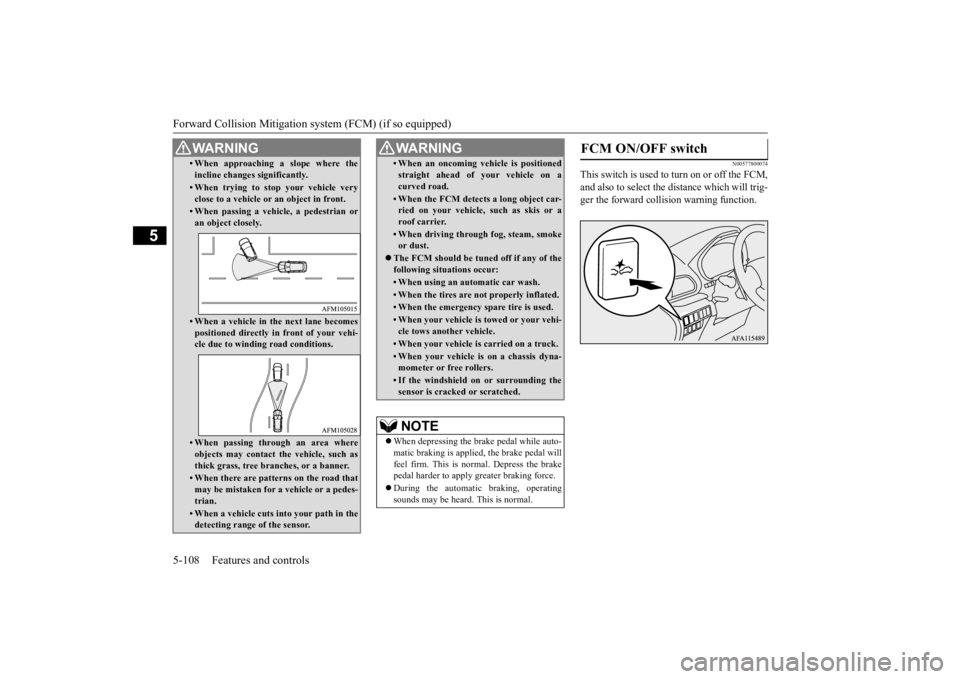
Forward Collision Mitigation sy
stem (FCM) (if so equipped)
5-108 Features and controls
5
N00577800074
This switch is used to
turn on or off the FCM,
and also to select the
distance which will trig-
ger the forward collision warning function.
ŌĆó When approaching a slope where the incline changes significantly.ŌĆó When trying to stop your vehicle very close to a vehicle or an object in front.ŌĆó When passing a vehicle, a pedestrian oran object closely.ŌĆó When a vehicle in the next lane becomes positioned directly in front of your vehi- cle due to winding road conditions.ŌĆó When passing through an area where objects may contact the vehicle, such as thick grass, tree branches, or a banner.ŌĆó When there are patterns on the road thatmay be mistaken for a vehicle or a pedes-trian.ŌĆó When a vehicle cuts into your path in thedetecting range of the sensor.WA R N I N G
ŌĆó When an oncoming vehicle is positioned straight ahead of your vehicle on a curved road.ŌĆó When the FCM detects a long object car-ried on your vehicle, such as skis or a roof carrier.ŌĆó When driving through fog, steam, smokeor dust.
’ü¼ The FCM should be tuned off if any of the following situations occur:ŌĆó When using an automatic car wash.ŌĆó When the tires are not properly inflated. ŌĆó When the emergency spare tire is used.ŌĆó When your vehicle is towed or your vehi-cle tows another vehicle.ŌĆó When your vehicle is carried on a truck.ŌĆó When your vehicle is on a chassis dyna- mometer or free rollers.ŌĆó If the windshield on or surrounding thesensor is cracked or scratched.NOTE
’ü¼ When depressing the brake pedal while auto- matic braking is applied, the brake pedal will feel firm. This is normal. Depress the brake pedal harder to apply greater braking force. ’ü¼ During the automatic braking, operating sounds may be heard. This is normal. WA R N I N G
FCM ON/OFF switch
BK0277700US.book
108 ŃāÜŃā╝ŃéĖ ’╝Æ’╝É’╝æ’╝ÖÕ╣┤’╝ōµ£ł’╝śµŚźŃĆĆķćæµø£µŚźŃĆĆÕŹłÕēŹ’╝ÖµÖé’╝Æ’╝ōÕłå
Page 190 of 427
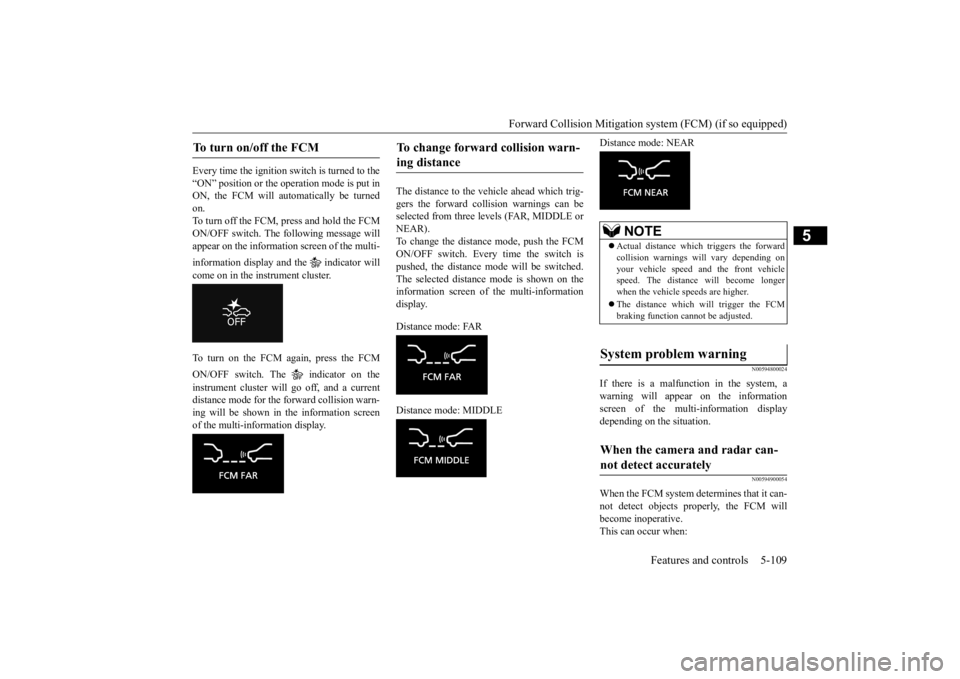
Forward Collision Mitigation sy
stem (FCM) (if so equipped) Features and controls 5-109
5
Every time the ignition switch is turned to the ŌĆ£ONŌĆØ position or the operation mode is put in ON, the FCM will automatically be turnedon. To turn off the FCM, press and hold the FCM ON/OFF switch. The following message willappear on the information screen of the multi- information display and the indicator will come on in the instrument cluster. To turn on the FCM again, press the FCM ON/OFF switch. The indicator on the instrument cluster will go off, and a current distance mode for the forward collision warn- ing will be shown in the information screenof the multi-information display.
The distance to the vehicle ahead which trig- gers the forward collision warnings can be selected from three levels (FAR, MIDDLE orNEAR). To change the distance mode, push the FCM ON/OFF switch. Every time the switch ispushed, the distance mode will be switched.The selected distance mode is shown on the information screen of the multi-information display. Distance mode: FAR Distance mode: MIDDLE
Distance mode: NEAR
N00594800024
If there is a malfunction in the system, a warning will appear on the information screen of the multi-information displaydepending on the situation.
N00594900054
When the FCM system determines that it can-not detect objects properly, the FCM willbecome inoperative. This can occur when:
To turn on/off the FCM
To change forward collision warn- ing distance
NOTE
’ü¼ Actual distance which triggers the forward collision warnings will vary depending on your vehicle speed and the front vehiclespeed. The distance will become longer when the vehicle speeds are higher. ’ü¼ The distance which will trigger the FCM braking function cannot be adjusted.
System problem warning
When the camera and radar can- not detect accurately
BK0277700US.book
109 ŃāÜŃā╝ŃéĖ ’╝Æ’╝É’╝æ’╝ÖÕ╣┤’╝ōµ£ł’╝śµŚźŃĆĆķćæµø£µŚźŃĆĆÕŹłÕēŹ’╝ÖµÖé’╝Æ’╝ōÕłå