Eco MITSUBISHI ECLIPSE CROSS 2020 (in English) Workshop Manual
[x] Cancel search | Manufacturer: MITSUBISHI, Model Year: 2020, Model line: ECLIPSE CROSS, Model: MITSUBISHI ECLIPSE CROSS 2020Pages: 427, PDF Size: 78.05 MB
Page 146 of 427
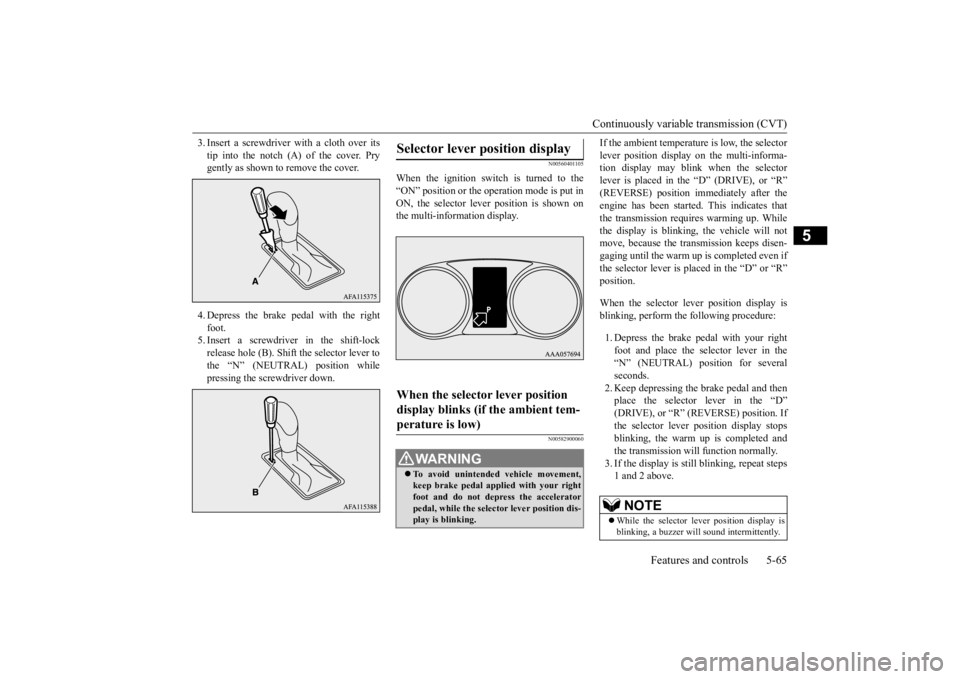
Continuously variable transmission (CVT)
Features and controls 5-65
5
3. Insert a screwdriver with a cloth over its tip into the notch (A) of the cover. Pry gently as shown to remove the cover. 4. Depress the brake pedal with the right foot. 5. Insert a screwdriver in the shift-lockrelease hole (B). Shift the selector lever to the “N” (NEUTRAL) position while pressing the screwdriver down.
N00560401105
When the ignition switch is turned to the“ON” position or the operation mode is put inON, the selector lever position is shown on the multi-information display.
N00582900060
If the ambient temperature is low, the selector lever position display on the multi-informa- tion display may blink when the selector lever is placed in the “D” (DRIVE), or “R”(REVERSE) position immediately after the engine has been started. This indicates that the transmission requires warming up. Whilethe display is blinking, the vehicle will not move, because the transmission keeps disen- gaging until the warm up is completed even ifthe selector lever is placed in the “D” or “R”position. When the selector lever position display is blinking, perform the following procedure: 1. Depress the brake pedal with your right foot and place the selector lever in the“N” (NEUTRAL) position for several seconds. 2. Keep depressing the brake pedal and thenplace the selector lever in the “D” (DRIVE), or “R” (R
EVERSE) position. If
the selector lever position display stopsblinking, the warm up is completed and the transmission will function normally. 3. If the display is sti
ll blinking, repeat steps
1 and 2 above.
Selector lever position display When the selector lever position display blinks (if the ambient tem-perature is low)
WA R N I N G To avoid unintended vehicle movement, keep brake pedal applied with your right foot and do not depress the accelerator pedal, while the selector lever position dis-play is blinking.
NOTE
While the selector lever position display is blinking, a buzzer will sound intermittently.
BK0277700US.bo
ok 65 ページ 2019年3月8日 金曜日 午前9時23分
Page 148 of 427
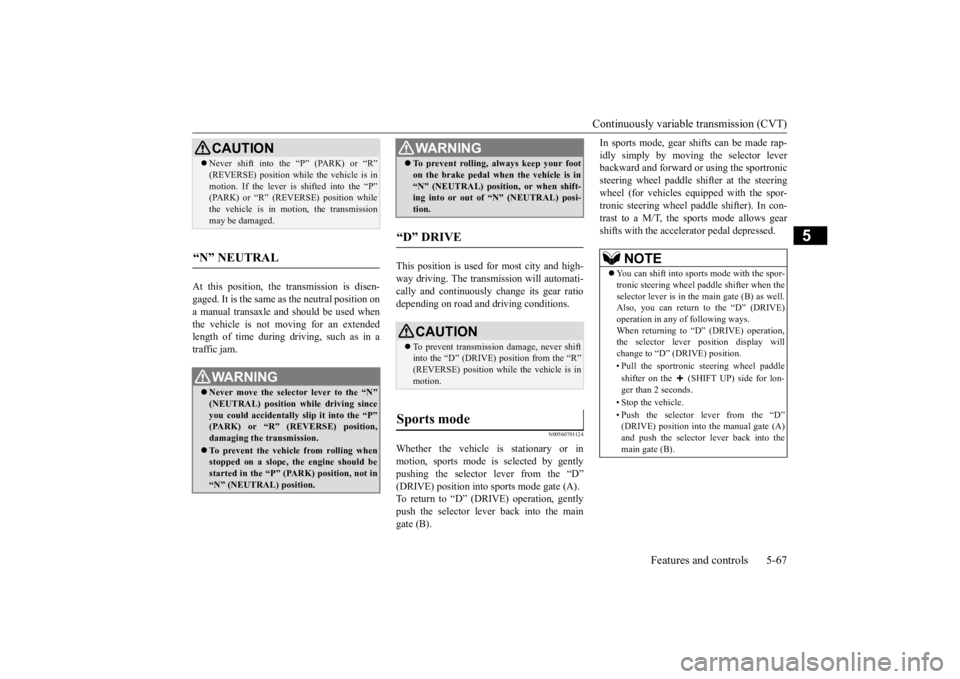
Continuously variable transmission (CVT)
Features and controls 5-67
5
At this position, the transmission is disen- gaged. It is the same as the neutral position ona manual transaxle and
should be used when
the vehicle is not moving for an extended length of time during driving, such as in atraffic jam.
This position is used for most city and high- way driving. The transmission will automati-cally and continuously change its gear ratio depending on road and driving conditions.
N00560701124
Whether the vehicle is stationary or inmotion, sports mode is selected by gently pushing the selector lever from the “D”(DRIVE) position into sports mode gate (A). To return to “D” (DRIVE) operation, gently push the selector lever back into the maingate (B).
In sports mode, gear shifts can be made rap- idly simply by moving the selector lever backward and forward or using the sportronic steering wheel paddle sh
ifter at the steering
wheel (for vehicles equipped with the spor- tronic steering wheel paddle shifter). In con- trast to a M/T, the sports mode allows gearshifts with the accelerator pedal depressed.
CAUTION Never shift into the “P” (PARK) or “R” (REVERSE) position while the vehicle is in motion. If the lever is shifted into the “P” (PARK) or “R” (REVERSE) position while the vehicle is in motion, the transmissionmay be damaged.
“N” NEUTRAL
WA R N I N G Never move the selector lever to the “N” (NEUTRAL) position while driving since you could accidentally slip it into the “P” (PARK) or “R” (REVERSE) position,damaging the transmission. To prevent the vehicle from rolling when stopped on a slope, the engine should be started in the “P” (PARK) position, not in“N” (NEUTRAL) position.
To prevent rolling, always keep your foot on the brake pedal when the vehicle is in “N” (NEUTRAL) position, or when shift- ing into or out of “N” (NEUTRAL) posi- tion.
“D” DRIVE
CAUTION To prevent transmission damage, never shift into the “D” (DRIVE) position from the “R”(REVERSE) position while the vehicle is in motion.
Sports mode
WA R N I N G
NOTE
You can shift into sports mode with the spor- tronic steering wheel paddle shifter when the selector lever is in the main gate (B) as well.Also, you can return to the “D” (DRIVE) operation in any of following ways. When returning to “D” (DRIVE) operation,the selector lever position display will change to “D” (DRIVE) position. • Pull the sportronic steering wheel paddle shifter on the (SHIFT UP) side for lon- ger than 2 seconds. • Stop the vehicle.• Push the selector lever from the “D” (DRIVE) position into the manual gate (A)and push the selector lever back into the main gate (B).
BK0277700US.bo
ok 67 ページ 2019年3月8日 金曜日 午前9時23分
Page 152 of 427
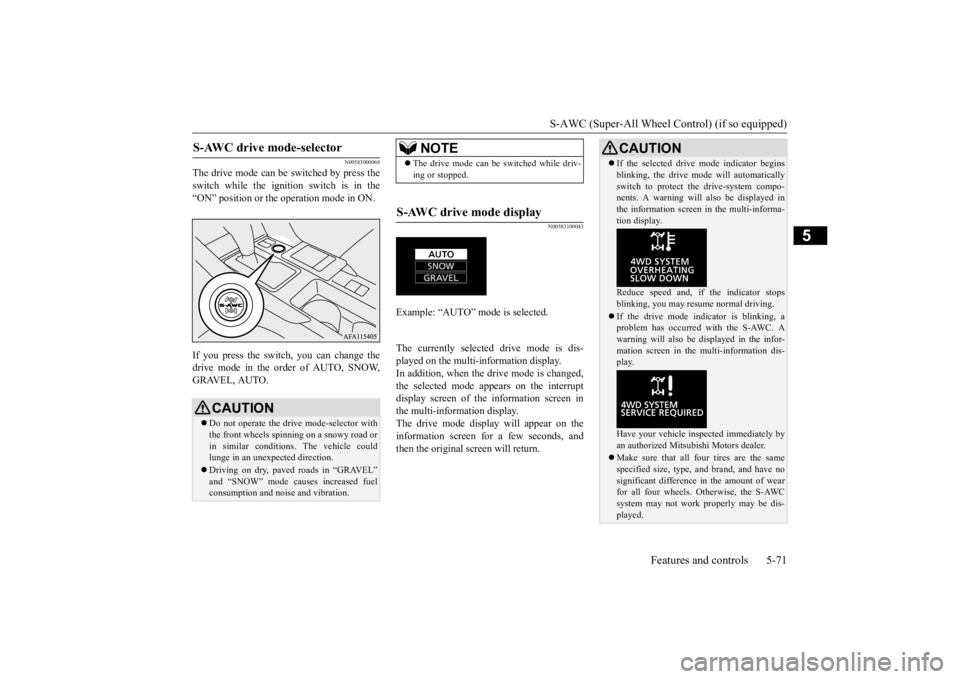
S-AWC (Super-All Wheel Control) (if so equipped)
Features and controls 5-71
5
N00583000068
The drive mode can be switched by press the switch while the ignition switch is in the“ON” position or the operation mode in ON. If you press the switch, you can change the drive mode in the order of AUTO, SNOW,GRAVEL, AUTO.
N00583100043
The currently selected drive mode is dis-played on the multi-information display.In addition, when the drive mode is changed, the selected mode appears on the interrupt display screen of the information screen inthe multi-information display. The drive mode display will appear on the information screen for a few seconds, andthen the original screen will return.
S-AWC drive mode-selector
CAUTION Do not operate the drive mode-selector with the front wheels spinning on a snowy road or in similar conditions. The vehicle couldlunge in an unexpected direction. Driving on dry, paved roads in “GRAVEL” and “SNOW” mode causes increased fuel consumption and noise and vibration.
NOTE
The drive mode can be switched while driv- ing or stopped.
S-AWC drive mode display
Example: “AUTO” mode is selected.
CAUTION If the selected drive mode indicator begins blinking, the drive mode will automatically switch to protect the drive-system compo- nents. A warning will also be displayed in the information screen in the multi-informa-tion display. Reduce speed and, if the indicator stops blinking, you may resume normal driving. If the drive mode indicator is blinking, a problem has occurred with the S-AWC. A warning will also be displayed in the infor-mation screen in the multi-information dis- play. Have your vehicle inspected immediately by an authorized Mitsubishi Motors dealer. Make sure that all four tires are the same specified size, type, and brand, and have no significant difference in the amount of wear for all four wheels. Otherwise, the S-AWCsystem may not work properly may be dis- played.
BK0277700US.bo
ok 71 ページ 2019年3月8日 金曜日 午前9時23分
Page 154 of 427
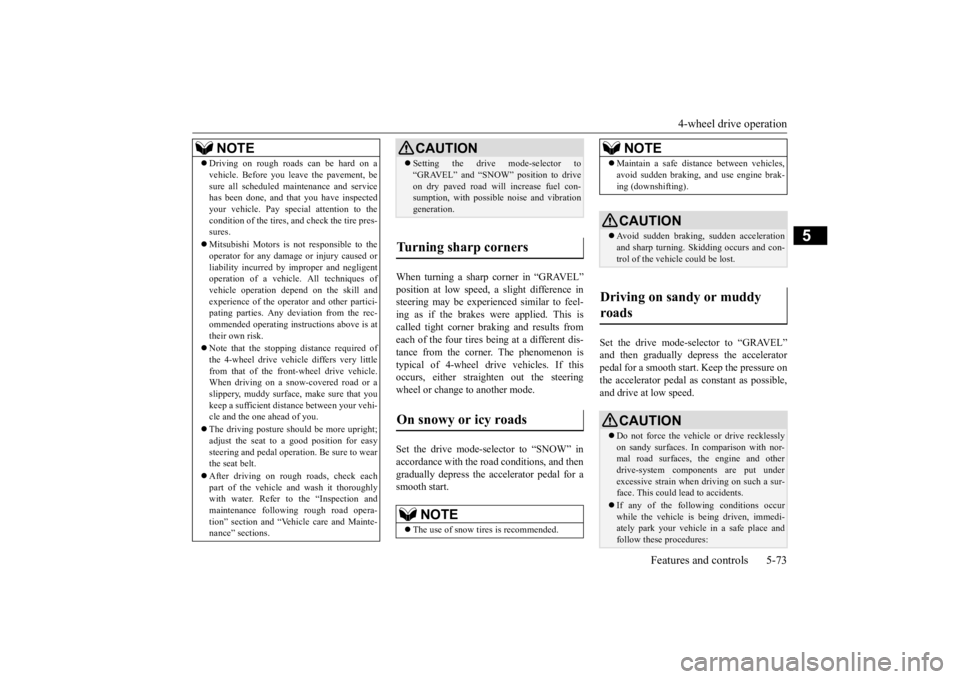
4-wheel drive operation
Features and controls 5-73
5
When turning a sharp corner in “GRAVEL” position at low speed, a slight difference in steering may be experienced similar to feel- ing as if the brakes were applied. This iscalled tight corner braking and results from each of the four tires being at a different dis- tance from the corner. The phenomenon istypical of 4-wheel drive vehicles. If this occurs, either straighten out the steering wheel or change to another mode. Set the drive mode-selector to “SNOW” in accordance with the road conditions, and thengradually depress the accelerator pedal for a smooth start.
Set the drive mode-selector to “GRAVEL” and then gradually depress the accelerator pedal for a smooth start. Keep the pressure onthe accelerator pedal as constant as possible, and drive at low speed.
NOTE
Driving on rough roads can be hard on a vehicle. Before you leave the pavement, be sure all scheduled maintenance and service has been done, and that you have inspected your vehicle. Pay special attention to thecondition of the tires, and check the tire pres- sures. Mitsubishi Motors is not responsible to the operator for any damage or injury caused or liability incurred by improper and negligentoperation of a vehicle. All techniques of vehicle operation depend on the skill and experience of the operator and other partici-pating parties. Any deviation from the rec- ommended operating instructions above is at their own risk. Note that the stopping distance required of the 4-wheel drive vehicle differs very littlefrom that of the front-wheel drive vehicle. When driving on a snow-covered road or a slippery, muddy surface, make sure that youkeep a sufficient distance between your vehi- cle and the one ahead of you. The driving posture should be more upright; adjust the seat to a good position for easy steering and pedal operation. Be sure to wearthe seat belt. After driving on rough roads, check each part of the vehicle and wash it thoroughly with water. Refer to the “Inspection andmaintenance following rough road opera- tion” section and “Vehicle care and Mainte- nance” sections.
CAUTION Setting the drive mode-selector to “GRAVEL” and “SNOW” position to drive on dry paved road will increase fuel con- sumption, with possible noise and vibration generation.
Turning sharp corners On snowy or icy roads
NOTE
The use of snow tires is recommended.
Maintain a safe distance between vehicles, avoid sudden braking, and use engine brak- ing (downshifting).CAUTION Avoid sudden braking, sudden acceleration and sharp turning. Skidding occurs and con- trol of the vehicle could be lost.
Driving on sandy or muddy roads
CAUTION Do not force the vehicle or drive recklessly on sandy surfaces. In comparison with nor- mal road surfaces, the engine and other drive-system components are put underexcessive strain when driving on such a sur- face. This could lead to accidents. If any of the following conditions occur while the vehicle is being driven, immedi- ately park your vehicle in a safe place andfollow these procedures:NOTE
BK0277700US.bo
ok 73 ページ 2019年3月8日 金曜日 午前9時23分
Page 155 of 427
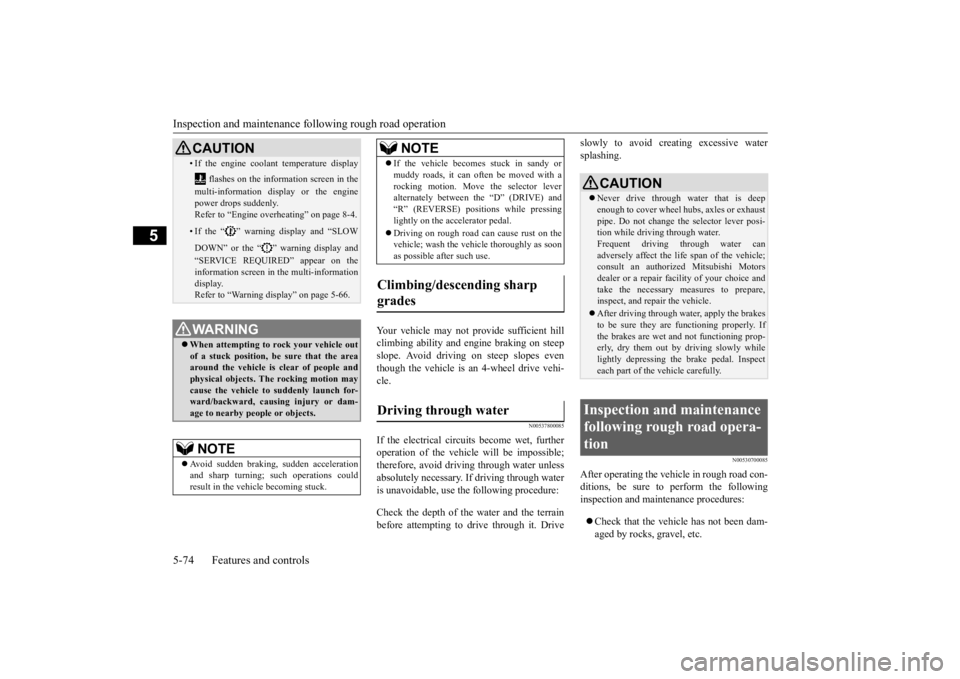
Inspection and maintenance foll
owing rough road operation
5-74 Features and controls
5
Your vehicle may not provide sufficient hill climbing ability and engine braking on steep slope. Avoid driving on steep slopes eventhough the vehicle is an 4-wheel drive vehi- cle.
N00537800085
If the electrical circuits become wet, furtheroperation of the vehicle will be impossible; therefore, avoid driving through water unlessabsolutely necessary. If driving through water is unavoidable, use the following procedure: Check the depth of the water and the terrain before attempting to drive through it. Drive
slowly to avoid creating excessive water splashing.
N00530700085
After operating the vehicle in rough road con- ditions, be sure to perform the following inspection and maintenance procedures: Check that the vehicle has not been dam- aged by rocks, gravel, etc.
• If the engine coolant temperature display
flashes on the information screen in the multi-information display or the engine power drops suddenly.Refer to “Engine overheating” on page 8-4.• If the “ ” warning display and “SLOW DOWN” or the “ ” warning display and “SERVICE REQUIRED” appear on the information screen in the multi-information display.Refer to “Warning display” on page 5-66.WA R N I N G When attempting to rock your vehicle out of a stuck position, be sure that the area around the vehicle is clear of people andphysical objects. The rocking motion may cause the vehicle to suddenly launch for- ward/backward, causing injury or dam-age to nearby people or objects.NOTE
Avoid sudden braking, sudden acceleration and sharp turning; such operations could result in the vehicle becoming stuck.CAUTION
If the vehicle becomes stuck in sandy or muddy roads, it can often be moved with a rocking motion. Move the selector lever alternately between the “D” (DRIVE) and “R” (REVERSE) positions while pressinglightly on the accelerator pedal. Driving on rough road can cause rust on the vehicle; wash the vehicle thoroughly as soon as possible after such use.
Climbing/descending sharp grades Driving through water
NOTE
CAUTION Never drive through water that is deep enough to cover wheel hubs, axles or exhaust pipe. Do not change the selector lever posi-tion while driving through water. Frequent driving through water can adversely affect the life span of the vehicle;consult an authorized Mitsubishi Motors dealer or a repair facility of your choice and take the necessary measures to prepare,inspect, and repair the vehicle. After driving through water, apply the brakes to be sure they are functioning properly. If the brakes are wet and not functioning prop- erly, dry them out by driving slowly whilelightly depressing the brake pedal. Inspect each part of the vehicle carefully.
Inspection and maintenance following rough road opera-tion
BK0277700US.bo
ok 74 ページ 2019年3月8日 金曜日 午前9時23分
Page 156 of 427
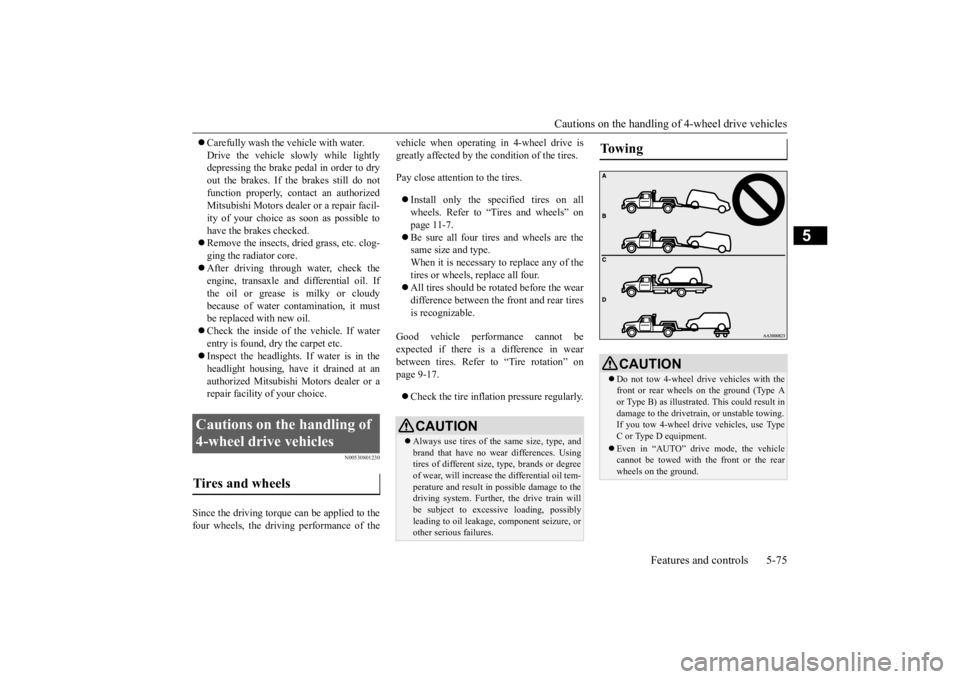
Cautions on the handling of 4-wheel drive vehicles
Features and controls 5-75
5
Carefully wash the vehicle with water. Drive the vehicle slowly while lightly depressing the brake pedal in order to dry out the brakes. If the brakes still do notfunction properly, co
ntact an authorized
Mitsubishi Motors dealer or a repair facil- ity of your choice as soon as possible tohave the brakes checked. Remove the insects, dried grass, etc. clog- ging the radiator core. After driving through water, check the engine, transaxle and differential oil. If the oil or grease is milky or cloudy because of water contamination, it mustbe replaced with new oil. Check the inside of the vehicle. If water entry is found, dry the carpet etc. Inspect the headlights. If water is in the headlight housing, have it drained at an authorized Mitsubishi Motors dealer or arepair facility of your choice.
N00530801230
Since the driving torque can be applied to thefour wheels, the driving performance of the
vehicle when operating in 4-wheel drive is greatly affected by the condition of the tires. Pay close attention to the tires. Install only the specified tires on all wheels. Refer to “Tires and wheels” on page 11-7. Be sure all four tires and wheels are the same size and type. When it is necessary to replace any of thetires or wheels, replace all four. All tires should be rotated before the wear difference between the front and rear tires is recognizable.
Good vehicle performance cannot be expected if there is a difference in wear between tires. Refer to “Tire rotation” on page 9-17. Check the tire inflation pressure regularly.
Cautions on the handling of 4-wheel drive vehicles Tires and wheels
CAUTION Always use tires of the same size, type, and brand that have no wear differences. Using tires of different size, type, brands or degree of wear, will increase the differential oil tem- perature and result in possible damage to thedriving system. Further, the drive train will be subject to excessive loading, possibly leading to oil leakage, component seizure, orother serious failures.
To w i n g
CAUTION Do not tow 4-wheel drive vehicles with the front or rear wheels on the ground (Type Aor Type B) as illustrated. This could result in damage to the drivetra
in, or unstable towing.
If you tow 4-wheel dr
ive vehicles, use Type
C or Type D equipment. Even in “AUTO” drive mode, the vehicle cannot be towed with the front or the rear wheels on the ground.
BK0277700US.bo
ok 75 ページ 2019年3月8日 金曜日 午前9時23分
Page 160 of 427
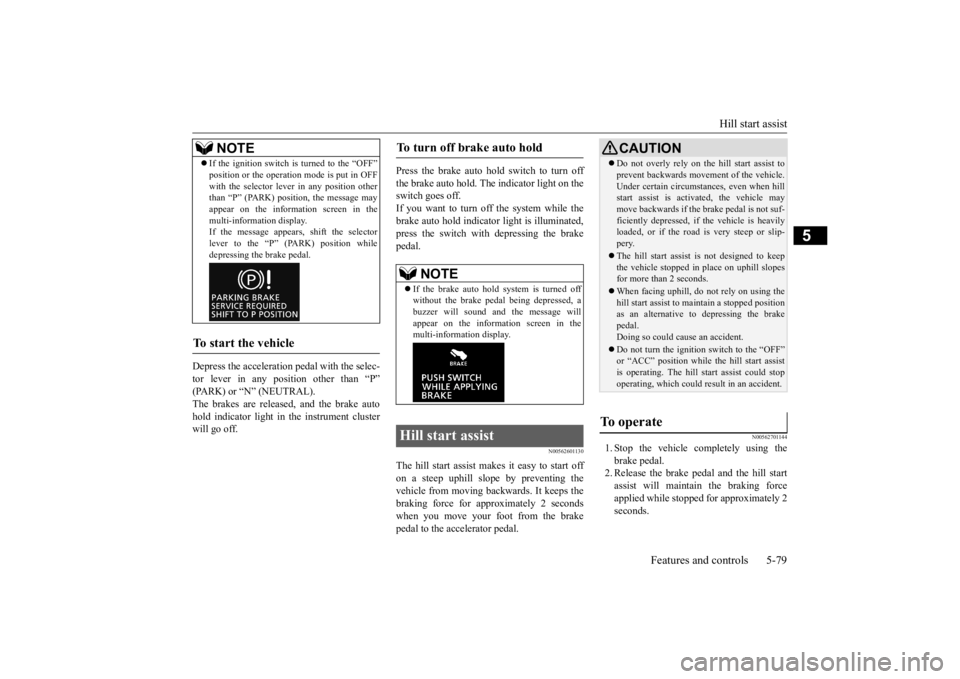
Hill start assist
Features and controls 5-79
5
Depress the acceleration pedal with the selec- tor lever in any position other than “P” (PARK) or “N” (NEUTRAL).The brakes are released, and the brake auto hold indicator light in the instrument cluster will go off.
Press the brake auto hold switch to turn off the brake auto hold. The indicator light on the switch goes off.If you want to turn off the system while the brake auto hold indicator light is illuminated, press the switch with depressing the brakepedal.
N00562601130
The hill start assist makes it easy to start off on a steep uphill slope by preventing the vehicle from moving back
wards. It keeps the
braking force for approximately 2 seconds when you move your foot from the brake pedal to the accelerator pedal.
N00562701144
1. Stop the vehicle completely using thebrake pedal. 2. Release the brake pedal and the hill start assist will maintain the braking forceapplied while stopped for approximately 2 seconds.
If the ignition switch is turned to the “OFF” position or the operation mode is put in OFF with the selector lever in any position other than “P” (PARK) position, the message may appear on the information screen in themulti-information display. If the message appears, shift the selector lever to the “P” (PARK) position whiledepressing the brake pedal.
To start the vehicle
NOTE
To turn off brake auto hold
NOTE
If the brake auto hold system is turned off without the brake pedal being depressed, a buzzer will sound and the message willappear on the information screen in the multi-information display.
Hill start assist
CAUTION Do not overly rely on the hill start assist to prevent backwards movement of the vehicle. Under certain circumstances, even when hill start assist is activated, the vehicle may move backwards if the brake pedal is not suf-ficiently depressed, if the vehicle is heavily loaded, or if the road is very steep or slip- pery. The hill start assist is not designed to keep the vehicle stopped in place on uphill slopesfor more than 2 seconds. When facing uphill, do
not rely on using the
hill start assist to maintain a stopped position as an alternative to depressing the brake pedal.Doing so could cause an accident. Do not turn the ignition switch to the “OFF” or “ACC” position while the hill start assist is operating. The hill start assist could stop operating, which could result in an accident.
To operate
BK0277700US.bo
ok 79 ページ 2019年3月8日 金曜日 午前9時23分
Page 161 of 427
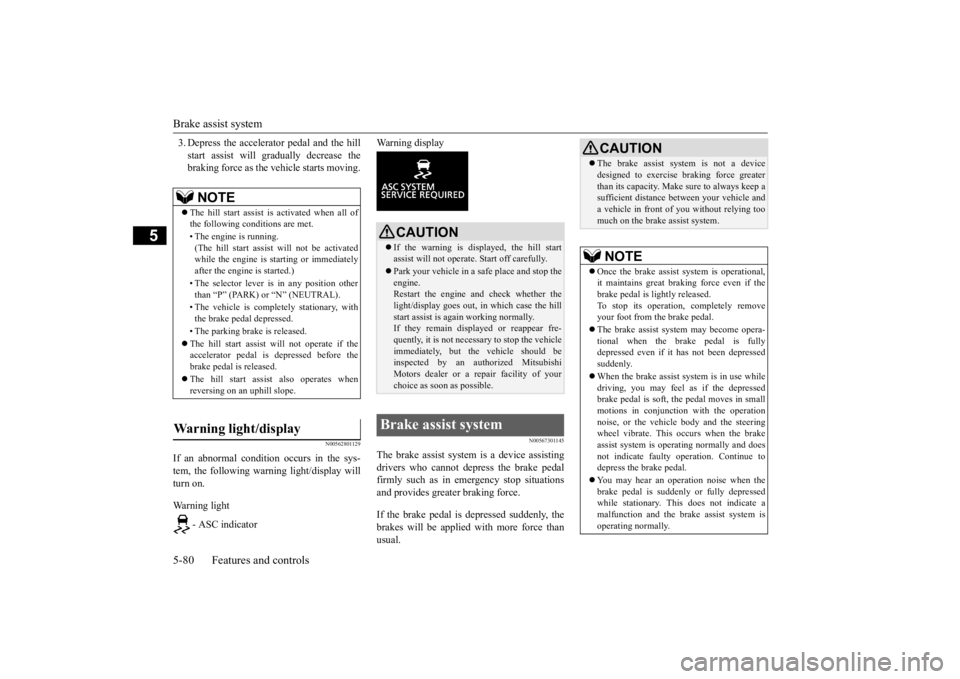
Brake assist system 5-80 Features and controls
5
3. Depress the accelerator pedal and the hill start assist will gradually decrease the braking force as the vehicle starts moving.
N00562801129
If an abnormal condition occurs in the sys- tem, the following warning light/display will turn on. Warning light
- ASC indicator
Warning display
N00567301145
The brake assist system is a device assisting drivers who cannot depress the brake pedal firmly such as in emergency stop situations and provides greater braking force. If the brake pedal is depressed suddenly, the brakes will be applied with more force thanusual.
NOTE
The hill start assist is activated when all of the following conditions are met. • The engine is running. (The hill start assist will not be activated while the engine is starting or immediately after the engine is started.) • The selector lever is in any position other than “P” (PARK) or “N” (NEUTRAL). • The vehicle is completely stationary, with the brake pedal depressed. • The parking brake is released. The hill start assist will not operate if the accelerator pedal is depressed before the brake pedal is released. The hill start assist also operates when reversing on an uphill slope.
Warning light/display
CAUTION If the warning is displayed, the hill start assist will not operate. Start off carefully. Park your vehicle in a safe place and stop the engine.Restart the engine and check whether the light/display goes out, in which case the hill start assist is again working normally. If they remain displayed or reappear fre- quently, it is not necessary to stop the vehicle immediately, but the vehicle should beinspected by an authorized Mitsubishi Motors dealer or a repair facility of your choice as soon as possible.
Brake assist system
CAUTION The brake assist system is not a device designed to exercise braking force greater than its capacity. Make sure to always keep a sufficient distance between your vehicle and a vehicle in front of you without relying toomuch on the brake assist system.NOTE
Once the brake assist system is operational, it maintains great braking force even if thebrake pedal is lightly released. To stop its operation, completely remove your foot from the brake pedal. The brake assist system may become opera- tional when the brake pedal is fullydepressed even if it has not been depressed suddenly. When the brake assist system is in use while driving, you may feel as if the depressed brake pedal is soft, the pedal moves in smallmotions in conjunction with the operation noise, or the vehicle body and the steering wheel vibrate. This occurs when the brakeassist system is operating normally and does not indicate faulty operation. Continue to depress the brake pedal. You may hear an operation noise when the brake pedal is suddenly or fully depressed while stationary. This does not indicate a malfunction and the brake assist system isoperating normally.
BK0277700US.bo
ok 80 ページ 2019年3月8日 金曜日 午前9時23分
Page 163 of 427
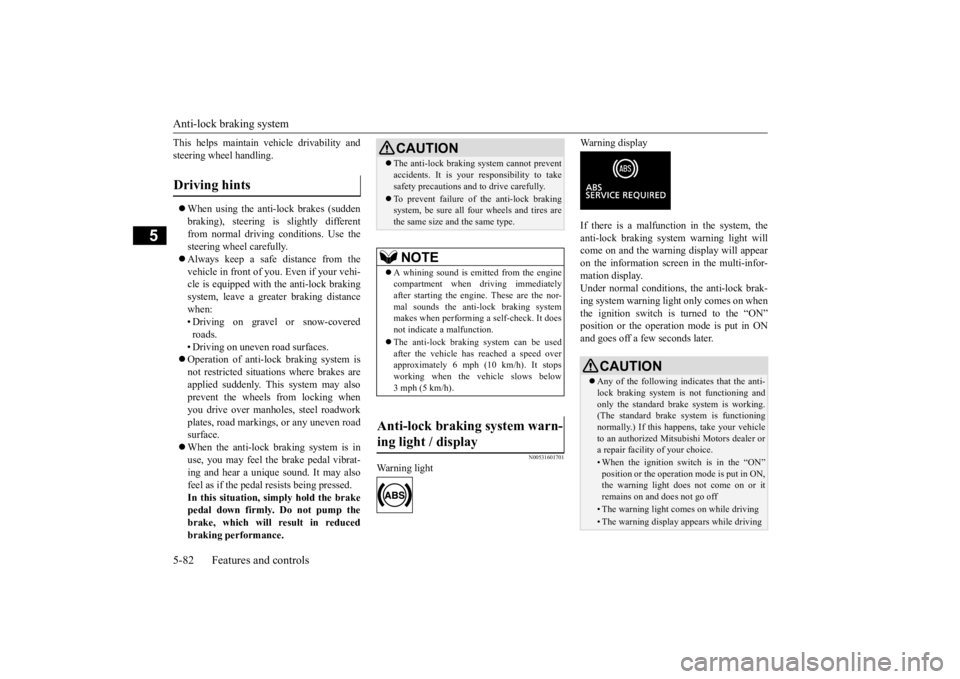
Anti-lock braking system 5-82 Features and controls
5
This helps maintain vehicle drivability and steering wheel handling. When using the anti-lock brakes (sudden braking), steering is slightly differentfrom normal driving conditions. Use the steering wheel carefully. Always keep a safe distance from the vehicle in front of you. Even if your vehi-cle is equipped with the anti-lock braking system, leave a greater braking distance when:• Driving on gravel or snow-covered roads. • Driving on uneven road surfaces. Operation of anti-lock braking system is not restricted situations where brakes are applied suddenly. This system may alsoprevent the wheels from locking when you drive over manholes, steel roadwork plates, road markings, or any uneven roadsurface. When the anti-lock braking system is in use, you may feel the brake pedal vibrat-ing and hear a unique sound. It may also feel as if the pedal resists being pressed. In this situation, simply hold the brakepedal down firmly. Do not pump the brake, which will result in reduced braking performance.
N00531601701
Warning light
Warning display If there is a malfunction in the system, the anti-lock braking system warning light will come on and the warning display will appearon the information screen in the multi-infor-mation display. Under normal conditions
, the anti-lock brak-
ing system warning light only comes on whenthe ignition switch is turned to the “ON” position or the operation mode is put in ON and goes off a few seconds later.
Driving hints
CAUTION The anti-lock braking system cannot prevent accidents. It is your responsibility to take safety precautions and to drive carefully. To prevent failure of the anti-lock braking system, be sure all four wheels and tires are the same size and the same type.NOTE
A whining sound is emitted from the engine compartment when driving immediately after starting the engine. These are the nor- mal sounds the anti-lock braking systemmakes when performing a self-check. It does not indicate a malfunction. The anti-lock braking system can be used after the vehicle has reached a speed over approximately 6 mph (10 km/h). It stopsworking when the vehicle slows below 3 mph (5 km/h).
Anti-lock braking system warn- ing light / display
CAUTION Any of the following indicates that the anti- lock braking system is not functioning and only the standard brake system is working.(The standard brake system is functioning normally.) If this happens, take your vehicle to an authorized Mitsubishi Motors dealer ora repair facility of your choice. • When the ignition switch is in the “ON” position or the operation mode is put in ON, the warning light does not come on or itremains on and does not go off• The warning light comes on while driving• The warning display appears while driving
BK0277700US.bo
ok 82 ページ 2019年3月8日 金曜日 午前9時23分
Page 165 of 427
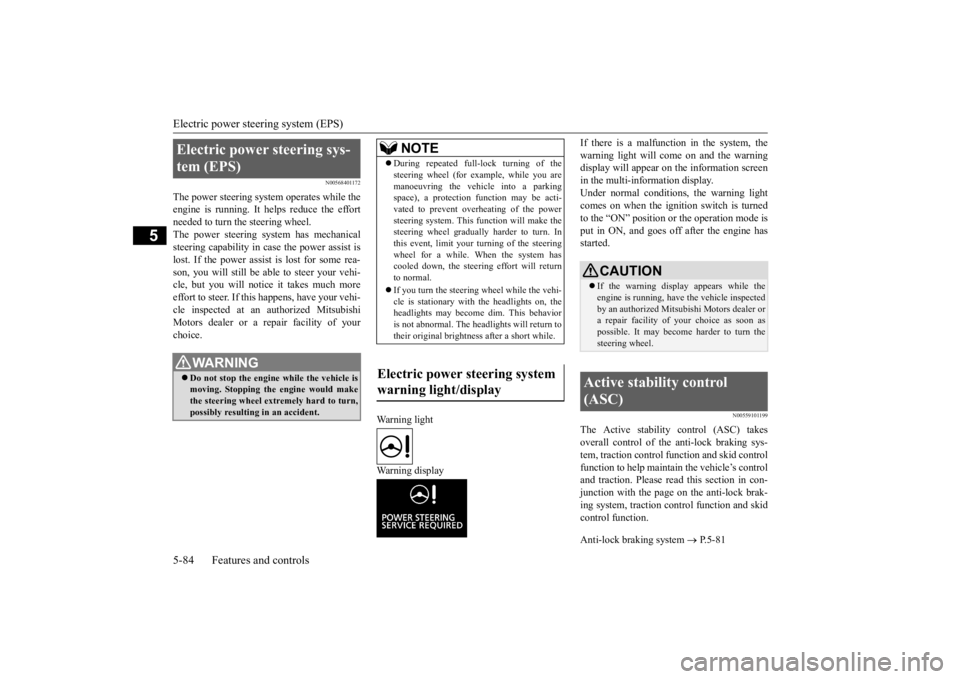
Electric power steering system (EPS) 5-84 Features and controls
5
N00568401172
The power steering system operates while the engine is running. It helps reduce the effortneeded to turn the steering wheel. The power steering system has mechanical steering capability in case the power assist islost. If the power assist is lost for some rea- son, you will still be able to steer your vehi- cle, but you will notice it takes much moreeffort to steer. If this happens, have your vehi-cle inspected at an authorized Mitsubishi Motors dealer or a repair facility of your choice.
Warning light Warning display
If there is a malfunction in the system, the warning light will come on and the warning display will appear on the information screen in the multi-information display.Under normal conditions, the warning light comes on when the ignition switch is turned to the “ON” position or the operation mode isput in ON, and goes off after the engine has started.
N00559101199
The Active stability control (ASC) takesoverall control of the anti-lock braking sys- tem, traction control function and skid controlfunction to help maintain the vehicle’s control and traction. Please read
this section in con-
junction with the page on the anti-lock brak-ing system, traction control function and skid control function. Anti-lock braking system
P.5-81
Electric power steering sys- tem (EPS)
WA R N I N G Do not stop the engine while the vehicle is moving. Stopping the engine would make the steering wheel extremely hard to turn,possibly resulting in an accident.
NOTE
During repeated full-lock turning of the steering wheel (for example, while you are manoeuvring the vehicle into a parking space), a protection function may be acti- vated to prevent overheating of the powersteering system. This function will make the steering wheel gradually harder to turn. In this event, limit your
turning of the steering
wheel for a while. When the system has cooled down, the steering effort will return to normal. If you turn the steering wheel while the vehi- cle is stationary with the headlights on, theheadlights may become dim. This behavior is not abnormal. The headlights will return to their original brightness after a short while.
Electric power steering system warning light/display
CAUTION If the warning display appears while the engine is running, have the vehicle inspected by an authorized Mitsubishi Motors dealer or a repair facility of
your choice as soon as
possible. It may become harder to turn the steering wheel.
Active stability control (ASC)
BK0277700US.bo
ok 84 ページ 2019年3月8日 金曜日 午前9時23分