language MITSUBISHI ECLIPSE CROSS 2020 Owner's Manual (in English)
[x] Cancel search | Manufacturer: MITSUBISHI, Model Year: 2020, Model line: ECLIPSE CROSS, Model: MITSUBISHI ECLIPSE CROSS 2020Pages: 427, PDF Size: 78.05 MB
Page 214 of 427
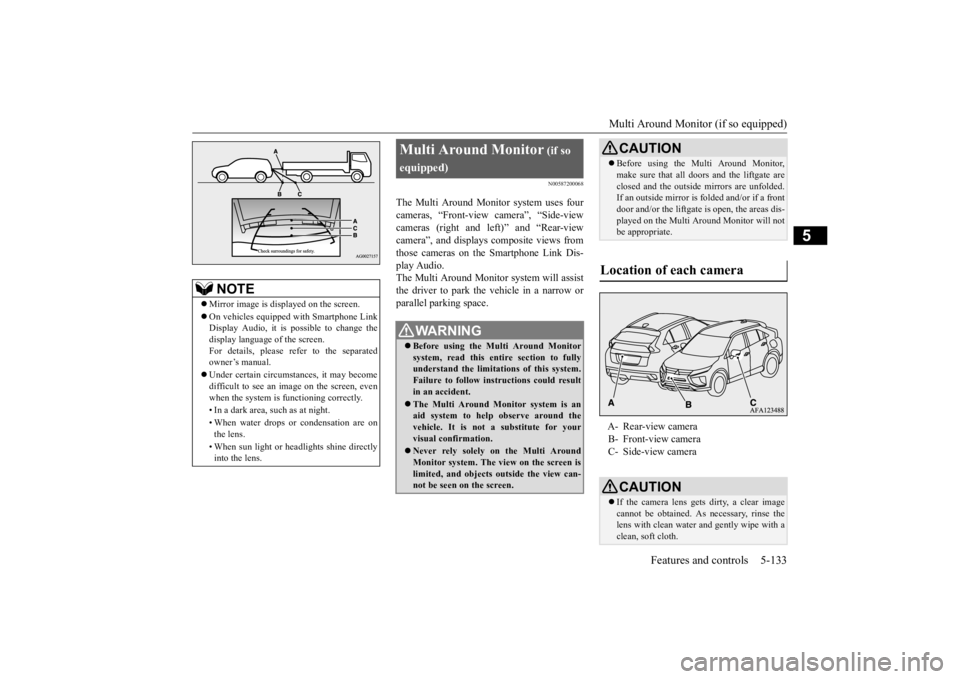
Multi Around Monitor (if so equipped)
Features and controls 5-133
5
N00587200068
The Multi Around Monitor system uses four cameras, ŌĆ£Front-view cameraŌĆØ, ŌĆ£Side-view cameras (right and left)ŌĆØ and ŌĆ£Rear-view cameraŌĆØ, and displays composite views fromthose cameras on the Smartphone Link Dis- play Audio. The Multi Around Monitor system will assistthe driver to park the vehicle in a narrow orparallel parking space.
NOTE
’ü¼ Mirror image is displayed on the screen. ’ü¼ On vehicles equipped with Smartphone Link Display Audio, it is possible to change the display language of the screen. For details, please refer to the separatedownerŌĆÖs manual. ’ü¼ Under certain circumstances, it may become difficult to see an image on the screen, even when the system is functioning correctly. ŌĆó In a dark area, such as at night. ŌĆó When water drops or condensation are on the lens. ŌĆó When sun light or headlights shine directly into the lens.
Multi Around Monitor
(if so
equipped)
WA R N I N G’ü¼ Before using the Multi Around Monitor system, read this entire section to fully understand the limitations of this system. Failure to follow instructions could resultin an accident.’ü¼ The Multi Around Monitor system is an aid system to help observe around the vehicle. It is not a substitute for your visual confirmation.’ü¼ Never rely solely on the Multi Around Monitor system. The view on the screen is limited, and objects outside the view can- not be seen on the screen.
CAUTION’ü¼ Before using the Multi Around Monitor, make sure that all doors and the liftgate are closed and the outside mirrors are unfolded. If an outside mirror is folded and/or if a front door and/or the liftgate is open, the areas dis-played on the Multi Around Monitor will not be appropriate.
Location of each camera
A- Rear-view camera B- Front-view camera C- Side-view cameraCAUTION’ü¼ If the camera lens gets dirty, a clear image cannot be obtained. As necessary, rinse the lens with clean water and gently wipe with aclean, soft cloth.
BK0277700US.book
133 ŃāÜŃā╝ŃéĖ ’╝Æ’╝É’╝æ’╝ÖÕ╣┤’╝ōµ£ł’╝śµŚźŃĆĆķćæµø£µŚźŃĆĆÕŹłÕēŹ’╝ÖµÖé’╝Æ’╝ōÕłå
Page 225 of 427
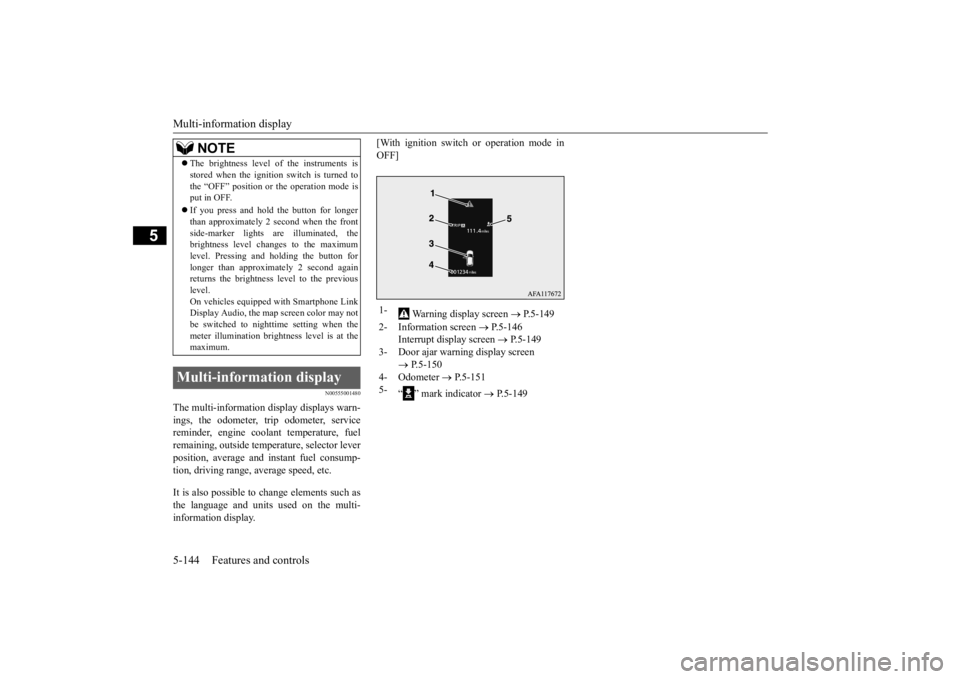
Multi-information display 5-144 Features and controls
5
N00555001480
The multi-information display displays warn- ings, the odometer, trip odometer, service reminder, engine coolant temperature, fuelremaining, outside temperature, selector lever position, average and instant fuel consump- tion, driving range, average speed, etc. It is also possible to change elements such as the language and units used on the multi- information display.
[With ignition switch or operation mode in OFF]
’ü¼ The brightness level of the instruments is stored when the ignition switch is turned to the ŌĆ£OFFŌĆØ position or the operation mode is put in OFF. ’ü¼ If you press and hold the button for longer than approximately 2 second when the front side-marker lights are illuminated, thebrightness level changes to the maximum level. Pressing and holding the button for longer than approximately 2 second againreturns the brightness level to the previous level. On vehicles equipped with Smartphone LinkDisplay Audio, the map screen color may not be switched to nighttime setting when the meter illumination brightness level is at themaximum.
Multi-information display
NOTE
1-
Warning display screen
’é« P.5-149
2- Information screen
’é« P.5-146
Interrupt display screen
’é« P.5-149
3- Door ajar warning display screen
’é« P.5-150
4- Odometer
’é« P.5-151
5-
ŌĆ£ ŌĆØ mark indicator
’é« P.5-149
BK0277700US.book
144 ŃāÜŃā╝ŃéĖ ’╝Æ’╝É’╝æ’╝ÖÕ╣┤’╝ōµ£ł’╝śµŚźŃĆĆķćæµø£µŚźŃĆĆÕŹłÕēŹ’╝ÖµÖé’╝Æ’╝ōÕłå
Page 226 of 427
![MITSUBISHI ECLIPSE CROSS 2020 Owners Manual (in English) Multi-information display
Features and controls 5-145
5
[With ignition switch or operation mode in ON]
N00555101234
Each time the multi-information display switches are operated, the buzzer sounds an MITSUBISHI ECLIPSE CROSS 2020 Owners Manual (in English) Multi-information display
Features and controls 5-145
5
[With ignition switch or operation mode in ON]
N00555101234
Each time the multi-information display switches are operated, the buzzer sounds an](/img/19/34871/w960_34871-225.png)
Multi-information display
Features and controls 5-145
5
[With ignition switch or operation mode in ON]
N00555101234
Each time the multi-information display switches are operated, the buzzer sounds and the multi-information display changesbetween information such as warnings, trip odometer, average and instant fuel consump- tion, distance range.It is also possible to change elements such as the language and units used on the multi- information display by operating the multi-information display switches.
1- S-AWC drive mode display screen (if
so equipped)
’é« P.5-71
2-
Warning display screen
’é« P.5-149
3- ECO mode indicator display screen
’é« P.5-201
4- Information screen
’é« P.5-146
5- Selector lever position display
’é« P.5-65
6- Engine coolant temperature display
’é« P.5-150
7- Odometer
’é« P.5-151
8- Cruise control display screen
’é« P.5-87
9- Adaptive Cruise Control System (ACC)
display screen (if so equipped) ’é« P.5-92
10- ECO indicator
’é« P.5-154
11-
ŌĆ£ ŌĆØ mark indicator
’é« P.5-149
12- Fuel remaining display screen
’é« P.5-150
13- Outside temperature display screen
’é« P.5-151NOTE
’ü¼The fuel units, outside temperature units, display language, and other settings can be changed. Refer to ŌĆ£Changing the function settingsŌĆØ onpage 5-155.
Multi-information display switches
BK0277700US.book
145 ŃāÜŃā╝ŃéĖ ’╝Æ’╝É’╝æ’╝ÖÕ╣┤’╝ōµ£ł’╝śµŚźŃĆĆķćæµø£µŚźŃĆĆÕŹłÕēŹ’╝ÖµÖé’╝Æ’╝ōÕłå
Page 237 of 427
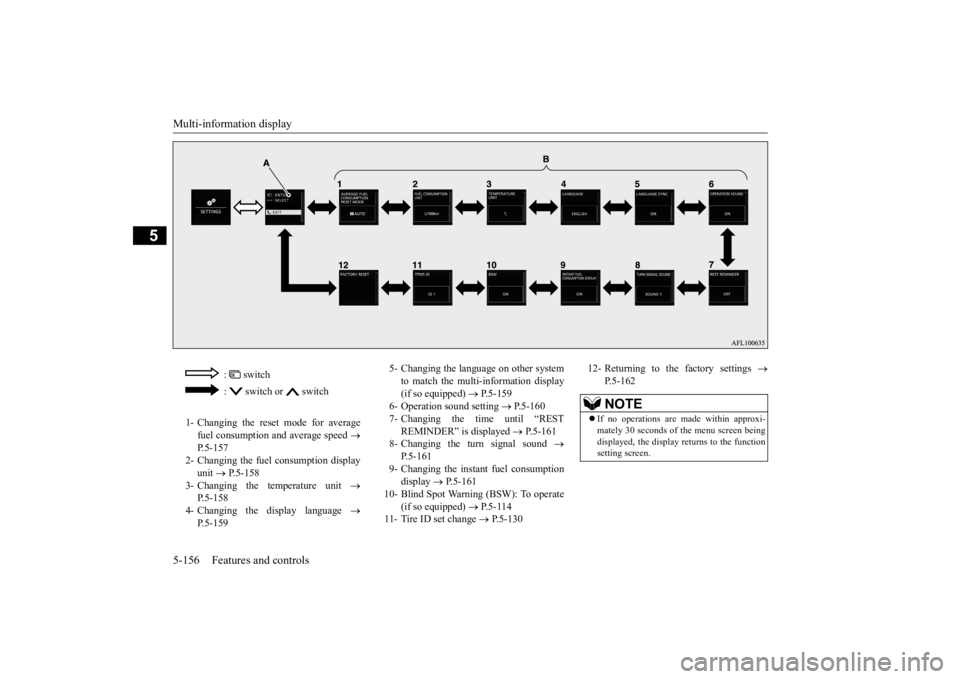
Multi-information display 5-156 Features and controls
5
: switch : switch or switch
1- Changing the reset mode for average
fuel consumption and average speed
’é«
P.5-157
2- Changing the fuel consumption display
unit
’é« P.5-158
3- Changing the temperature unit
’é«
P.5-158
4- Changing the display language
’é«
P.5-159
5- Changing the language on other system
to match the multi-information display (if so equipped)
’é« P.5-159
6- Operation sound setting
’é« P.5-160
7- Changing the time until ŌĆ£REST
REMINDERŌĆØ is displayed
’é« P.5-161
8- Changing the turn signal sound
’é«
P.5-161
9- Changing the instant fuel consumption
display
’é« P.5-161
10- Blind Spot Warning (BSW): To operate
(if so equipped)
’é« P.5-114
11- Tire ID set change
’é« P.5-130
12- Returning to the factory settings
’é«
P.5-162NOTE
’ü¼ If no operations are made within approxi- mately 30 seconds of the menu screen beingdisplayed, the display returns to the function setting screen.
BK0277700US.book
156 ŃāÜŃā╝ŃéĖ ’╝Æ’╝É’╝æ’╝ÖÕ╣┤’╝ōµ£ł’╝śµŚźŃĆĆķćæµø£µŚźŃĆĆÕŹłÕēŹ’╝ÖµÖé’╝Æ’╝ōÕłå
Page 240 of 427
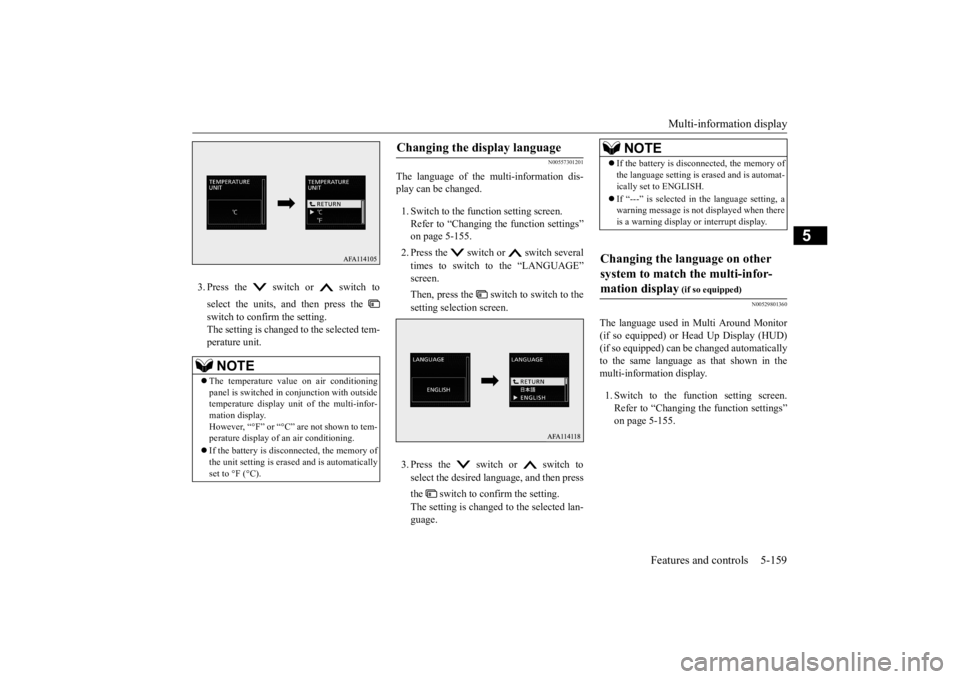
Multi-information display
Features and controls 5-159
5
3. Press the switch or switch to select the units, and then press the switch to confirm the setting. The setting is changed to the selected tem-perature unit.
N00557301201
The language of the multi-information dis-play can be changed. 1. Switch to the function setting screen. Refer to ŌĆ£Changing the function settingsŌĆØ on page 5-155. 2. Press the switch or switch several times to switch to the ŌĆ£LANGUAGEŌĆØ screen. Then, press the switch to switch to the setting selection screen. 3. Press the switch or switch to select the desired language, and then press the switch to confirm the setting. The setting is changed to the selected lan- guage.
N00529801360
The language used in Multi Around Monitor (if so equipped) or Head Up Display (HUD) (if so equipped) can be changed automatically to the same language as that shown in themulti-information display. 1. Switch to the function setting screen. Refer to ŌĆ£Changing the function settingsŌĆØ on page 5-155.
NOTE
’ü¼ The temperature value on air conditioning panel is switched in conjunction with outside temperature display unit of the multi-infor-mation display. However, ŌĆ£┬░FŌĆØ or ŌĆ£┬░CŌĆØ are not shown to tem- perature display of an air conditioning. ’ü¼ If the battery is disconnected, the memory of the unit setting is erased and is automaticallyset to ┬░F (┬░C).
Changing the display language
NOTE
’ü¼ If the battery is disconnected, the memory of the language setting is erased and is automat- ically set to ENGLISH. ’ü¼ If ŌĆ£---ŌĆØ is selected in the language setting, a warning message is not displayed when there is a warning display or interrupt display.
Changing the language on other system to match the multi-infor- mation display
(if so equipped)
BK0277700US.book
159 ŃāÜŃā╝ŃéĖ ’╝Æ’╝É’╝æ’╝ÖÕ╣┤’╝ōµ£ł’╝śµŚźŃĆĆķćæµø£µŚźŃĆĆÕŹłÕēŹ’╝ÖµÖé’╝Æ’╝ōÕłå
Page 241 of 427
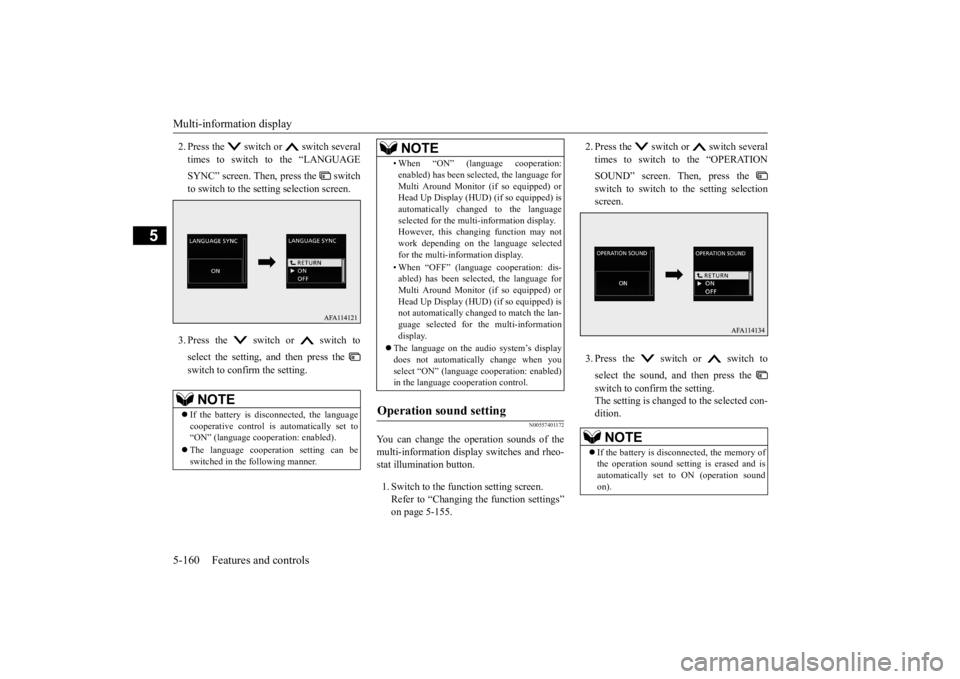
Multi-information display 5-160 Features and controls
5
2. Press the switch or switch several times to switch to the ŌĆ£LANGUAGE SYNCŌĆØ screen. Then, press the switch to switch to the setting selection screen. 3. Press the switch or switch to select the setting, and then press the switch to confirm the setting.
N00557401172
You can change the operation sounds of the multi-information display switches and rheo- stat illumination button. 1. Switch to the function setting screen. Refer to ŌĆ£Changing the function settingsŌĆØon page 5-155.
2. Press the switch or switch several times to switch to the ŌĆ£OPERATION SOUNDŌĆØ screen. Then, press the switch to switch to the setting selection screen. 3. Press the switch or switch to select the sound, and then press the switch to confirm the setting. The setting is changed to the selected con- dition.
NOTE
’ü¼ If the battery is disconnected, the language cooperative control is automatically set to ŌĆ£ONŌĆØ (language cooperation: enabled). ’ü¼ The language cooperation setting can be switched in the following manner.
ŌĆó When ŌĆ£ONŌĆØ (language cooperation:enabled) has been selected, the language for Multi Around Monitor (if so equipped) or Head Up Display (HUD) (if so equipped) is automatically changed to the languageselected for the multi-information display. However, this changing function may not work depending on the language selectedfor the multi-information display. ŌĆó When ŌĆ£OFFŌĆØ (language cooperation: dis- abled) has been selected, the language for Multi Around Monitor (if so equipped) or Head Up Display (HUD) (if so equipped) isnot automatically changed to match the lan- guage selected for the multi-information display.
’ü¼ The language on the audio systemŌĆÖs display does not automatically change when youselect ŌĆ£ONŌĆØ (language cooperation: enabled) in the language cooperation control.
Operation sound setting
NOTE
NOTE
’ü¼ If the battery is disconnected, the memory of the operation sound setting is erased and is automatically set to ON (operation sound on).
BK0277700US.book
160 ŃāÜŃā╝ŃéĖ ’╝Æ’╝É’╝æ’╝ÖÕ╣┤’╝ōµ£ł’╝śµŚźŃĆĆķćæµø£µŚźŃĆĆÕŹłÕēŹ’╝ÖµÖé’╝Æ’╝ōÕłå
Page 243 of 427
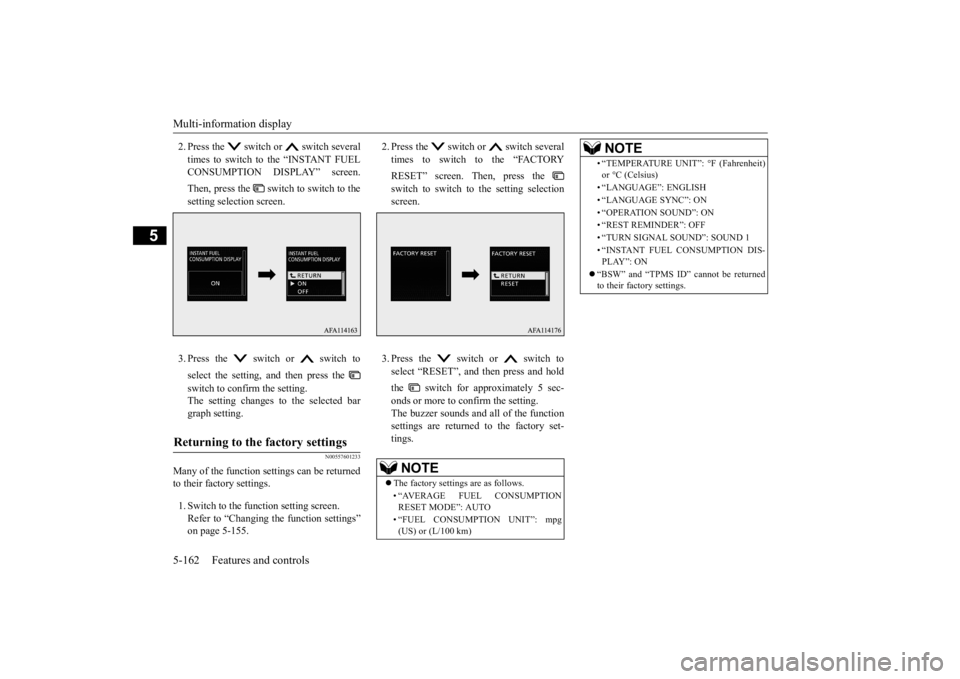
Multi-information display 5-162 Features and controls
5
2. Press the switch or switch several times to switch to the ŌĆ£INSTANT FUEL CONSUMPTION DISPLAYŌĆØ screen. Then, press the switch to switch to the setting selection screen. 3. Press the switch or switch to select the setting, and then press the switch to confirm the setting. The setting changes to the selected bar graph setting.
N00557601233
Many of the function settings can be returnedto their factory settings. 1. Switch to the function setting screen. Refer to ŌĆ£Changing the function settingsŌĆØon page 5-155.
2. Press the switch or switch several times to switch to the ŌĆ£FACTORY RESETŌĆØ screen. Then, press the switch to switch to the setting selection screen. 3. Press the switch or switch to select ŌĆ£RESETŌĆØ, and then press and hold the switch for approximately 5 sec- onds or more to confirm the setting. The buzzer sounds and all of the function settings are returned to the factory set-tings.
Returning to the factory settings
NOTE
’ü¼ The factory settings are as follows. ŌĆó ŌĆ£AVERAGE FUEL CONSUMPTION RESET MODEŌĆØ: AUTO ŌĆó ŌĆ£FUEL CONSUMPTION UNITŌĆØ: mpg (US) or (L/100 km)
ŌĆó ŌĆ£TEMPERATURE UNITŌĆØ: ┬░F (Fahrenheit) or ┬░C (Celsius) ŌĆó ŌĆ£LANGUAGEŌĆØ: ENGLISH ŌĆó ŌĆ£LANGUAGE SYNCŌĆØ: ON ŌĆó ŌĆ£OPERATION SOUNDŌĆØ: ONŌĆó ŌĆ£REST REMINDERŌĆØ: OFF ŌĆó ŌĆ£TURN SIGNAL SOUNDŌĆØ: SOUND 1 ŌĆó ŌĆ£INSTANT FUEL CONSUMPTION DIS- PLAYŌĆØ: ON
’ü¼ ŌĆ£BSWŌĆØ and ŌĆ£TPMS IDŌĆØ cannot be returned to their factory settings.NOTE
BK0277700US.book
162 ŃāÜŃā╝ŃéĖ ’╝Æ’╝É’╝æ’╝ÖÕ╣┤’╝ōµ£ł’╝śµŚźŃĆĆķćæµø£µŚźŃĆĆÕŹłÕēŹ’╝ÖµÖé’╝Æ’╝ōÕłå