MITSUBISHI ENDEAVOR 2010 1.G MMCS Manual
Manufacturer: MITSUBISHI, Model Year: 2010, Model line: ENDEAVOR, Model: MITSUBISHI ENDEAVOR 2010 1.GPages: 101, PDF Size: 8.77 MB
Page 11 of 101
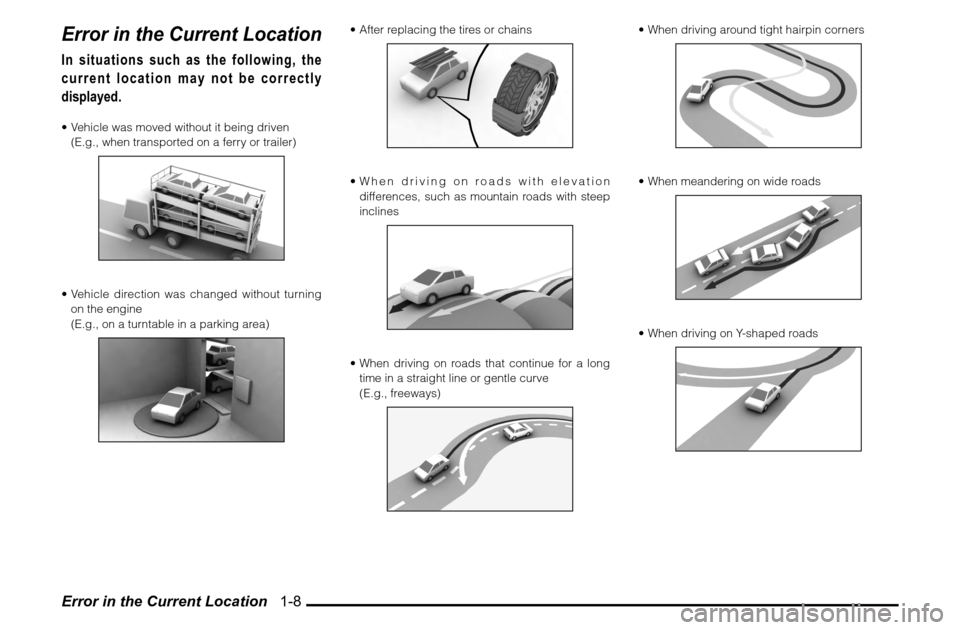
Error in the Current Location 1-8Error in the Current LocationIn situations such as the following, the
current location may not be correctly
displayed. Vehicle was moved without it being driven
(E.g., when transported on a ferry or trailer) Vehicle direction was changed without turning
on the engine
(E.g., on a turntable in a parking area)
After replacing the tires or chains When driving on roads with elevation
differences, such as mountain roads with steep
inclines When driving on roads that continue for a long
time in a straight line or gentle curve
(E.g., freeways)
When driving around tight hairpin corners When meandering on wide roads When driving on Y-shaped roads
Page 12 of 101
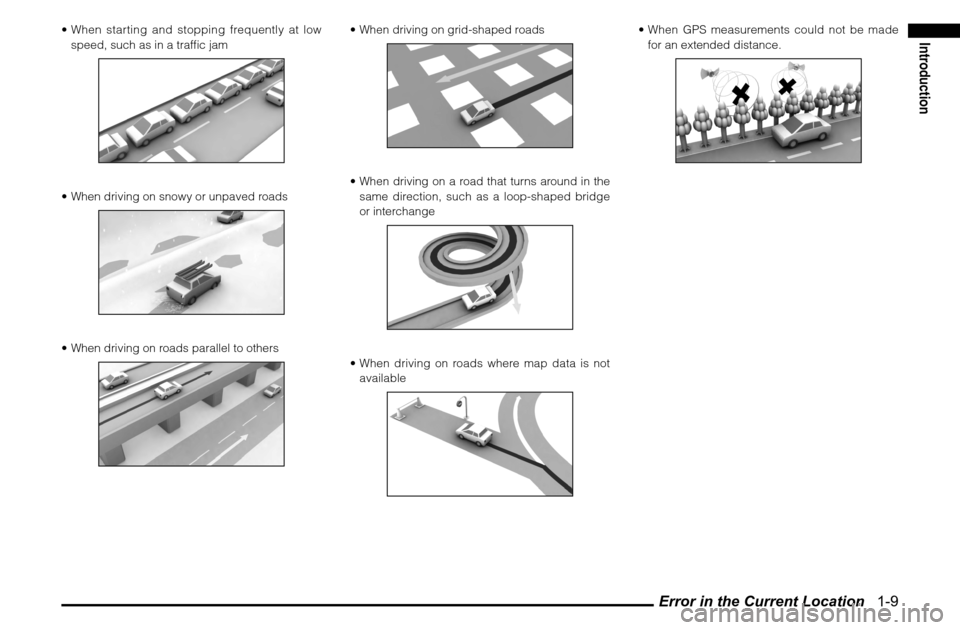
Error in the Current Location 1-9
Introduction
When starting and stopping frequently at low
speed, such as in a traf� c jam When driving on snowy or unpaved roads When driving on roads parallel to others
When driving on grid-shaped roads When driving on a road that turns around in the
same direction, such as a loop-shaped bridge
or interchange When driving on roads where map data is not
available
When GPS measurements could not be made
for an extended distance.
Page 13 of 101
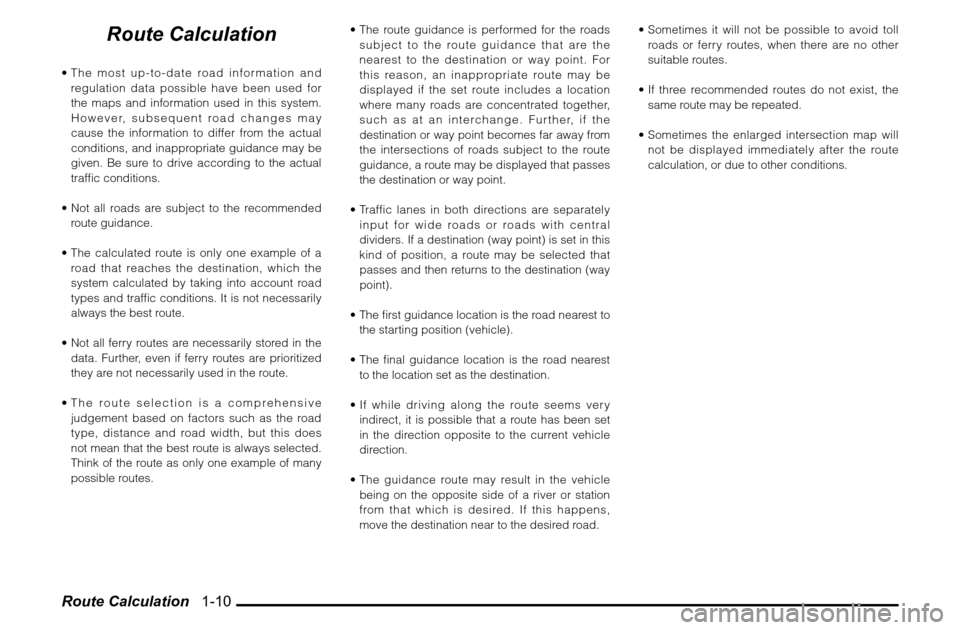
Route Calculation 1-10
Route Calculation
The most up-to-date road information and
regulation data possible have been used for
the maps and information used in this system.
However, subsequent road changes may
cause the information to differ from the actual
conditions, and inappropriate guidance may be
given. Be sure to drive according to the actual
traf� c conditions.
Not all roads are subject to the recommended
route guidance.
The calculated route is only one example of a
road that reaches the destination, which the
system calculated by taking into account road
types and traf� c conditions. It is not necessarily
always the best route.
Not all ferry routes are necessarily stored in the
data. Further, even if ferry routes are prioritized
they are not necessarily used in the route.
The route selection is a comprehensive
judgement based on factors such as the road
type, distance and road width, but this does
not mean that the best route is always selected.
Think of the route as only one example of many
possible routes. The route guidance is performed for the roads
subject to the route guidance that are the
nearest to the destination or way point. For
this reason, an inappropriate route may be
displayed if the set route includes a location
where many roads are concentrated together,
such as at an interchange. Further, if the
destination or way point becomes far away from
the intersections of roads subject to the route
guidance, a route may be displayed that passes
the destination or way point.
Traffic lanes in both directions are separately
input for wide roads or roads with central
dividers. If a destination (way point) is set in this
kind of position, a route may be selected that
passes and then returns to the destination (way
point).
The � rst guidance location is the road nearest to
the starting position (vehicle).
The � nal guidance location is the road nearest
to the location set as the destination.
If while driving along the route seems very
indirect, it is possible that a route has been set
in the direction opposite to the current vehicle
direction.
The guidance route may result in the vehicle
being on the opposite side of a river or station
from that which is desired. If this happens,
move the destination near to the desired road. Sometimes it will not be possible to avoid toll
roads or ferry routes, when there are no other
suitable routes.
If three recommended routes do not exist, the
same route may be repeated.
Sometimes the enlarged intersection map will
not be displayed immediately after the route
calculation, or due to other conditions.
Page 14 of 101
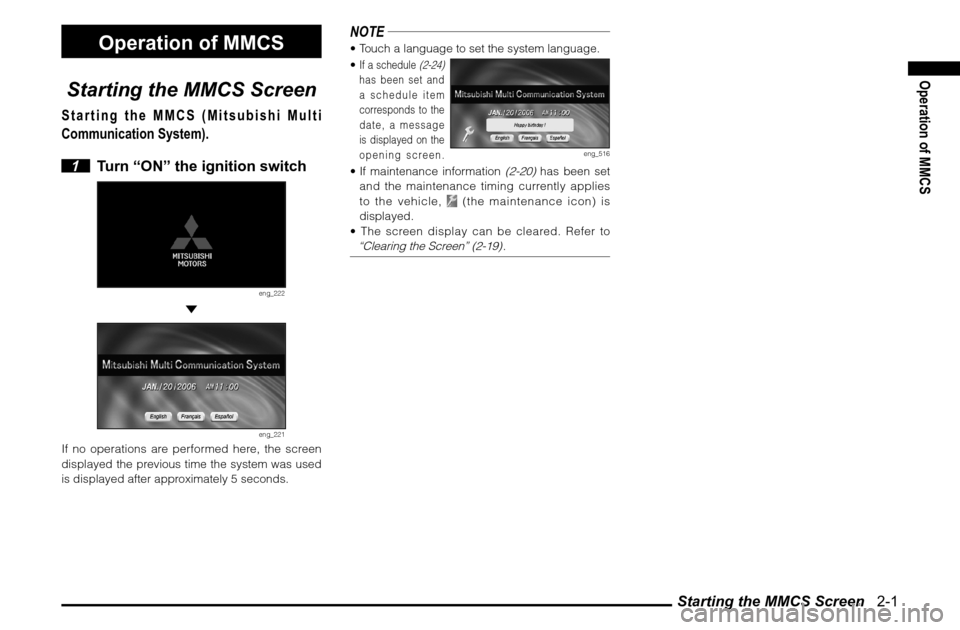
Starting the MMCS Screen 2-1
Operation of MMCS
Operation of MMCS
Starting the MMCS Screen
Starting the MMCS (Mitsubishi Multi
Communication System).
1 Turn “ON” the ignition switch
eng_222
eng_221
If no operations are performed here, the screen
displayed the previous time the system was used
is displayed after approximately 5 seconds.
NOTE Touch a language to set the system language.
If a schedule
(2-24)
has been set and
a schedule item
corresponds to the
date, a message
is displayed on the
opening screen.
eng_516
If maintenance information
(2-20)
has been set
and the maintenance timing currently applies
to the vehicle,
(the maintenance icon) is
displayed.
The screen display can be cleared. Refer to
“Clearing the Screen” (2-19)
.
Page 15 of 101
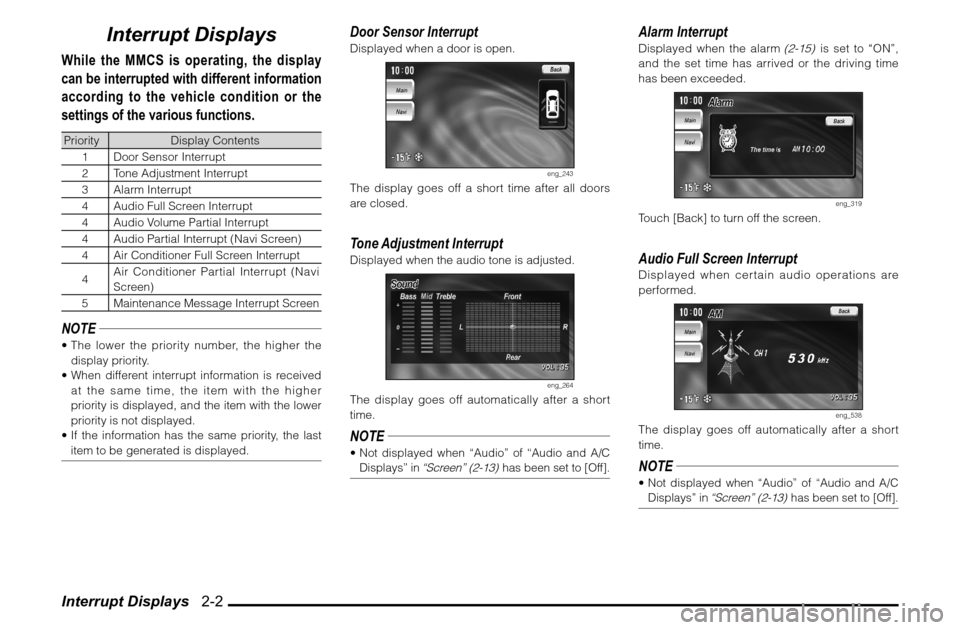
Interrupt Displays 2-2
Interrupt Displays
While the MMCS is operating, the display
can be interrupted with different information
according to the vehicle condition or the
settings of the various functions.Priority Display Contents
1 Door Sensor Interrupt
2 Tone Adjustment Interrupt
3 Alarm Interrupt
4 Audio Full Screen Interrupt
4 Audio Volume Partial Interrupt
4 Audio Partial Interrupt (Navi Screen)
4 Air Conditioner Full Screen Interrupt
4Air Conditioner Partial Interrupt (Navi
Screen)
5 Maintenance Message Interrupt ScreenNOTE The lower the priority number, the higher the
display priority.
When different interrupt information is received
at the same time, the item with the higher
priority is displayed, and the item with the lower
priority is not displayed.
If the information has the same priority, the last
item to be generated is displayed.
Door Sensor InterruptDisplayed when a door is open.
eng_243
The display goes off a short time after all doors
are closed.Tone Adjustment InterruptDisplayed when the audio tone is adjusted.
eng_264
The display goes off automatically after a short
time.NOTE Not displayed when “Audio” of “Audio and A/C
Displays” in
“Screen” (2-13)
has been set to [Off].
Alarm InterruptDisplayed when the alarm
(2-15)
is set to “ON”,
and the set time has arrived or the driving time
has been exceeded.
eng_319
Touch [Back] to turn off the screen.Audio Full Screen InterruptDisplayed when certain audio operations are
performed.
eng_538
The display goes off automatically after a short
time.NOTE Not displayed when “Audio” of “Audio and A/C
Displays” in
“Screen” (2-13)
has been set to [Off].
Page 16 of 101
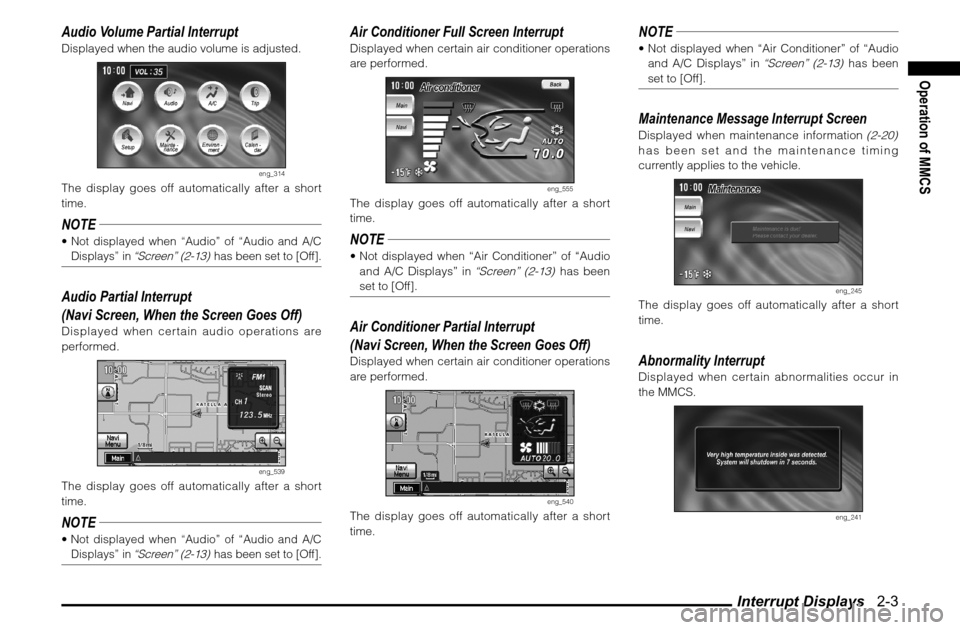
Interrupt Displays 2-3
Operation of MMCS
Audio Volume Partial InterruptDisplayed when the audio volume is adjusted.
eng_314
The display goes off automatically after a short
time.NOTE Not displayed when “Audio” of “Audio and A/C
Displays” in
“Screen” (2-13)
has been set to [Off].
Audio Partial Interrupt
(Navi Screen, When the Screen Goes Off)Displayed when certain audio operations are
performed.
eng_539
The display goes off automatically after a short
time.NOTE Not displayed when “Audio” of “Audio and A/C
Displays” in
“Screen” (2-13)
has been set to [Off].
Air Conditioner Full Screen InterruptDisplayed when certain air conditioner operations
are performed.
eng_555
The display goes off automatically after a short
time.NOTE Not displayed when “Air Conditioner” of “Audio
and A/C Displays” in
“Screen” (2-13)
has been
set to [Off].
Air Conditioner Partial Interrupt
(Navi Screen, When the Screen Goes Off)Displayed when certain air conditioner operations
are performed.
eng_540
The display goes off automatically after a short
time.
NOTE Not displayed when “Air Conditioner” of “Audio
and A/C Displays” in
“Screen” (2-13)
has been
set to [Off].
Maintenance Message Interrupt ScreenDisplayed when maintenance information
(2-20)
has been set and the maintenance timing
currently applies to the vehicle.
eng_245
The display goes off automatically after a short
time.Abnormality InterruptDisplayed when certain abnormalities occur in
the MMCS.
eng_241
Page 17 of 101
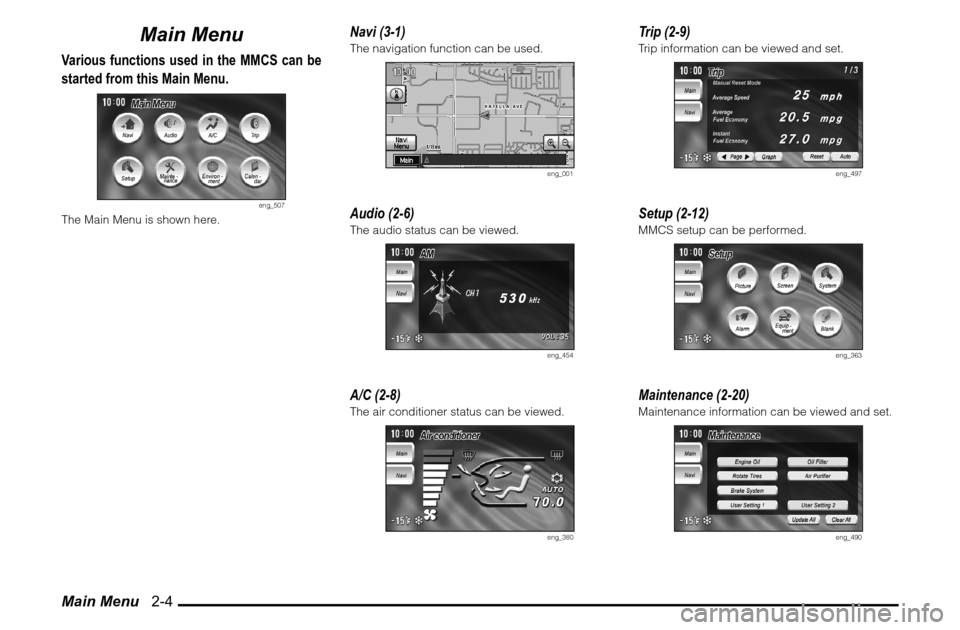
Main Menu 2-4
Main Menu
Various functions used in the MMCS can be
started from this Main Menu.
eng_507
The Main Menu is shown here.
Navi (3-1)The navigation function can be used.
eng_001
Audio (2-6)The audio status can be viewed.
eng_454
A/C (2-8)The air conditioner status can be viewed.
eng_380
Trip (2-9)Trip information can be viewed and set.
eng_497
Setup (2-12)MMCS setup can be performed.
eng_363
Maintenance (2-20)Maintenance information can be viewed and set.
eng_490
Page 18 of 101
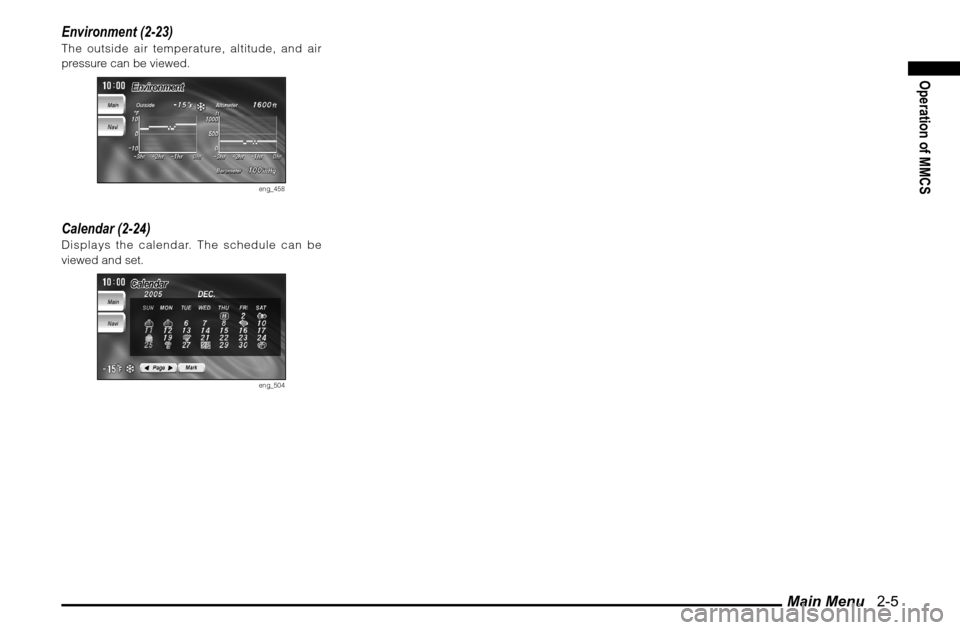
Main Menu 2-5
Operation of MMCS
Environment (2-23)The outside air temperature, altitude, and air
pressure can be viewed.
eng_458
Calendar (2-24)Displays the calendar. The schedule can be
viewed and set.
eng_504
Page 19 of 101
![MITSUBISHI ENDEAVOR 2010 1.G MMCS Manual Audio 2-6
Audio
The audio status can be viewed.
1 Display the Main Menu
2 Touch [Audio]
eng_507
eng_454
Radio
Displayed when the audio source is
the radio (AM/FM1/FM2).
eng_553
1) Selected ban MITSUBISHI ENDEAVOR 2010 1.G MMCS Manual Audio 2-6
Audio
The audio status can be viewed.
1 Display the Main Menu
2 Touch [Audio]
eng_507
eng_454
Radio
Displayed when the audio source is
the radio (AM/FM1/FM2).
eng_553
1) Selected ban](/img/19/7426/w960_7426-18.png)
Audio 2-6
Audio
The audio status can be viewed.
1 Display the Main Menu
2 Touch [Audio]
eng_507
eng_454
Radio
Displayed when the audio source is
the radio (AM/FM1/FM2).
eng_553
1) Selected band
2) Volume
3) Displayed when the sound is stereo.
4) Selected frequency
5) Displayed during scan mode.
CD Changer
Displayed when the audio source is
the CD changer.
eng_428
1) Displays the playback status, such as disc
repeat or random.
2) Volume
3) Playback time
4) Track number
5) Disc numberNOTE Touch [Text] to
display the disc
name and track
name.
(When
the loaded CD
supports CD text)
eng_543
When an MP3 disc
is loaded, touch
and hold [Text] to
display the ID3 tag
mode, showing
information such as the folder name,
eng_544
� le name, album name and artist name. 1)
5)
4)
3)
2)
1)
5)
4)
3)
2)
Page 20 of 101
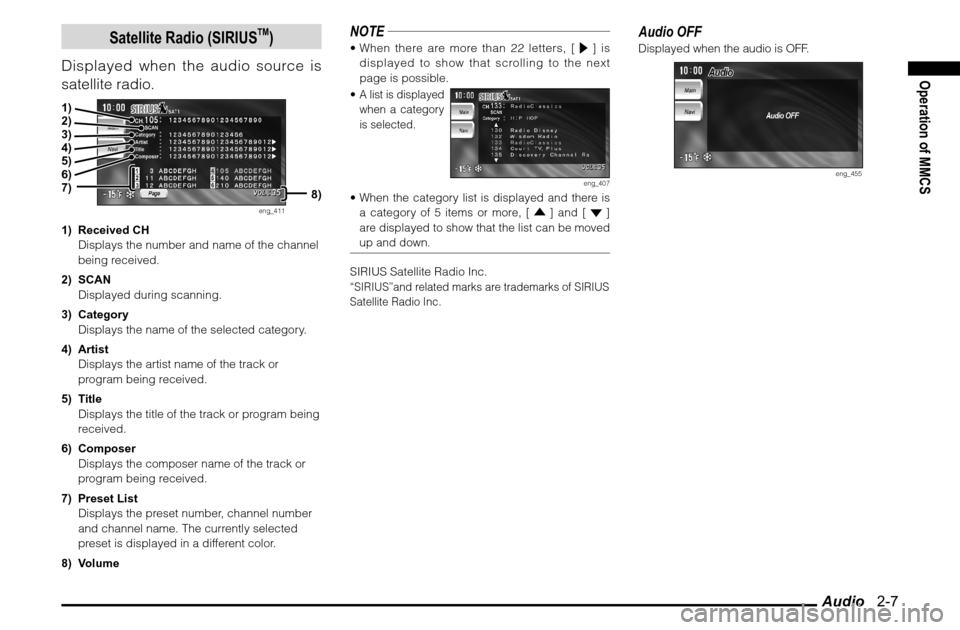
Audio 2-7
Operation of MMCS
Satellite Radio (SIRIUS
TM)
Displayed when the audio source is
satellite radio.
eng_411
1) Received CH
Displays the number and name of the channel
being received.
2) SCAN
Displayed during scanning.
3) Category
Displays the name of the selected category.
4) Artist
Displays the artist name of the track or
program being received.
5) Title
Displays the title of the track or program being
received.
6) Composer
Displays the composer name of the track or
program being received.
7) Preset List
Displays the preset number, channel number
and channel name. The currently selected
preset is displayed in a different color.
8) Volume
NOTE When there are more than 22 letters, [ ] is
displayed to show that scrolling to the next
page is possible.
A list is displayed
when a category
is selected.
eng_407
When the category list is displayed and there is
a category of 5 items or more, [ ] and [ ]
are displayed to show that the list can be moved
up and down.SIRIUS Satellite Radio Inc.“SIRIUS”and related marks are trademarks of SIRIUS
Satellite Radio Inc.
Audio OFFDisplayed when the audio is OFF.
eng_455
1)
2)
3)
4)
5)
6)
7)
8)