engine MITSUBISHI L200 2012 (in English) Workshop Manual
[x] Cancel search | Manufacturer: MITSUBISHI, Model Year: 2012, Model line: L200, Model: MITSUBISHI L200 2012Pages: 370, PDF Size: 23.14 MB
Page 179 of 370

To deactivate
E00609701088
The
set speed driving can be deactivated as follows:
l Press the “ON OFF” switch (A). (Cruise con-
trol will be turned off.)
l Press the “CANCEL” switch (D).
l Depress the brake pedal. The set speed driving is deactivated automatically
in any of the following ways.
l When
you depress the clutch pedal (on vehi-
cles with M/T).
l When your speed slows to about 15 km/h
(9 mph) or more below the set speed because
of a hill, etc.
l When your speed slows to about 40 km/h
(25 mph) or less.
l When the active stability & traction control
(ASTC) starts operating. (if so equipped)
Refer to “Active Stability & Traction Con-
trol (ASTC)” on page 4-47. WARNING
l On
vehicles with A/T, although, the set
speed driving will be deactivated when
shifting to the “N” (NEUTRAL) position,
never move the selector lever to the “N”
(NEUTRAL) position while driving.
You would have no engine braking and
could cause a serious accident.
Also, the set speed driving may be deactivated as
follows: l When
the engine speed rises and approaches
the tachometer's red zone (the red-coloured
part of the tachometer dial). CAUTION
l
When
the set speed driving is deactivated
automatically in any situation other than
those listed above, there may be a system
malfunction.
Press the “ON-OFF” switch to turn off
the cruise control and have it inspected
by a MITSUBISHI MOTORS Author-
ized Service Point. To resume the set speed
E00609800561
If
the set speed driving is deactivated by the condi-
tion described in “To deactivate” on page 4-53,
you can resume the previously set speed by press-
ing the “ACC RES” switch (C) while driving at a
speed of about 40 km/h (25 mph) or higher. Under either of the following conditions, however,
using
the switch does not allow you to resume the
previously set speed. In these situations, repeat the
speed setting procedure:
l The “ON OFF” switch is pressed.
l The ignition switch is turned OFF.
l “CRUISE” indication lamp is turned OFF. Starting and driving
4-53 4
OCRE12E1
Page 180 of 370
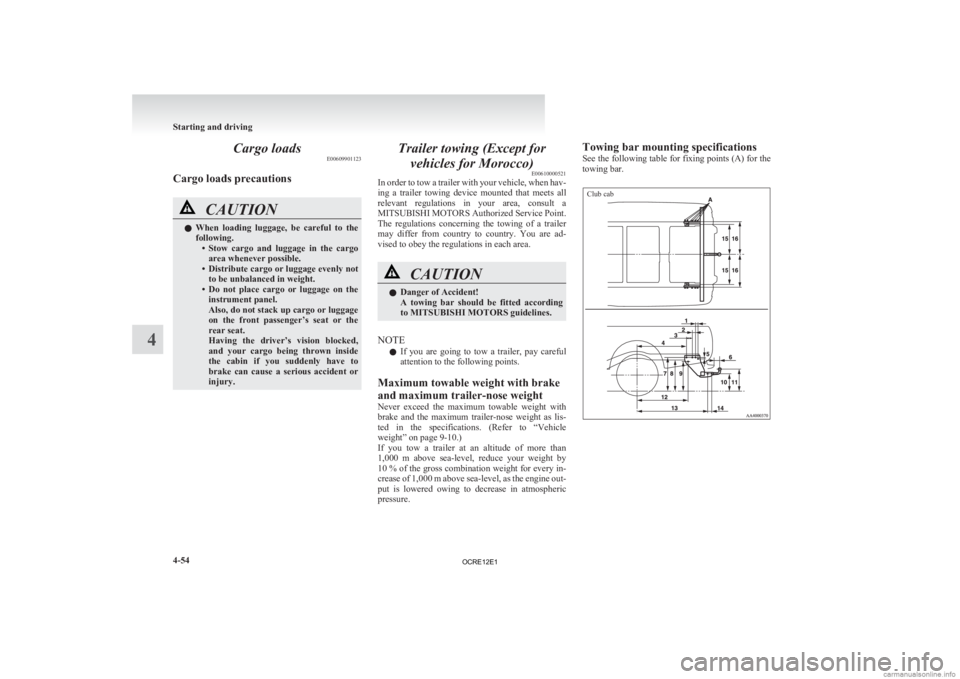
Cargo loads
E00609901123
Cargo loads precautions CAUTION
l
When loading luggage, be careful to the
following. • Stow cargo and luggage in the cargoarea whenever possible.
• Distribute cargo or luggage evenly not to be unbalanced in weight.
• Do not place cargo or luggage on the instrument panel.
Also, do not stack up cargo or luggage
on the front passenger’s seat or the
rear seat.
Having the driver’s vision blocked,
and your cargo being thrown inside
the cabin if you suddenly have to
brake can cause a serious accident or
injury. Trailer towing (Except for
vehicles for Morocco) E00610000521
In
order to tow a trailer with your vehicle, when hav-
ing a trailer towing device mounted that meets all
relevant regulations in your area, consult a
MITSUBISHI MOTORS Authorized Service Point.
The regulations concerning the towing of a trailer
may differ from country to country. You are ad-
vised to obey the regulations in each area. CAUTION
l
Danger of Accident!
A
towing bar should be fitted according
to MITSUBISHI MOTORS guidelines.
NOTE l If
you are going to tow a trailer, pay careful
attention to the following points.
Maximum towable weight with brake
and maximum trailer-nose weight
Never exceed the maximum towable weight with
brake and the maximum trailer-nose weight as lis-
ted in the specifications. (Refer to “Vehicle
weight” on page 9-10.)
If you tow a trailer at an altitude of more than
1,000 m above sea-level, reduce your weight by
10 % of the gross combination weight for every in-
crease of 1,000 m above sea-level, as the engine out-
put is lowered owing to decrease in atmospheric
pressure. Towing bar mounting specifications
See
the following table for fixing points (A) for the
towing bar.
Club cab Starting and driving
4-54
4
OCRE12E1
Page 182 of 370
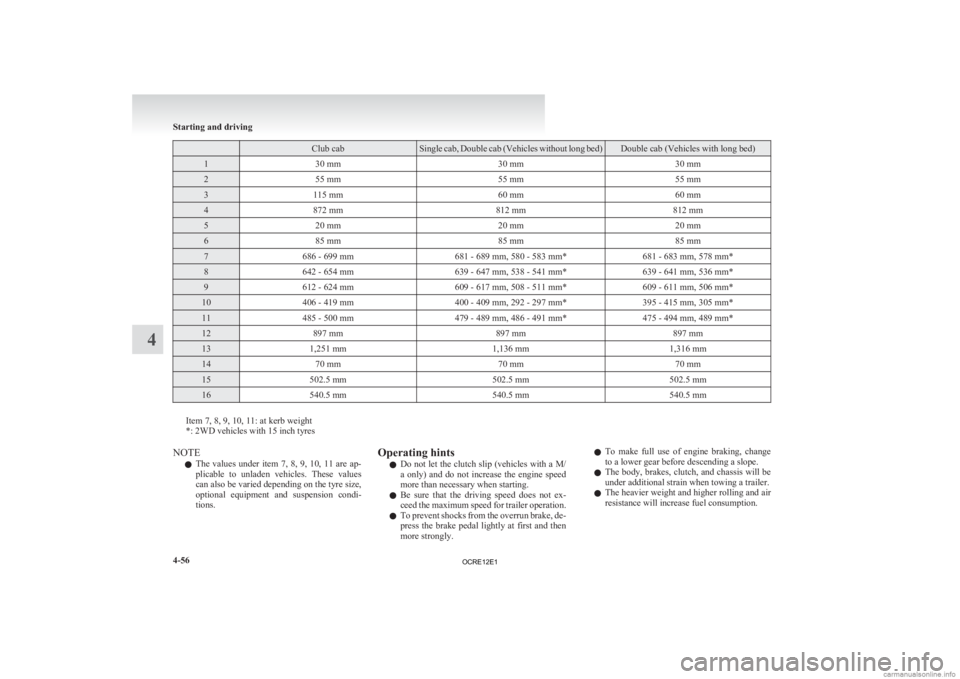
Club cab Single cab, Double cab (Vehicles without long bed) Double cab (Vehicles with long bed)
1
30 mm 30 mm30 mm2
55 mm 55 mm55 mm3
115 mm 60 mm60 mm4
872 mm 812 mm812 mm5
20 mm 20 mm20 mm6
85 mm 85 mm85 mm7
686 - 699 mm 681 - 689 mm, 580 - 583 mm* 681 - 683 mm, 578 mm*8
642 - 654 mm 639 - 647 mm, 538 - 541 mm* 639 - 641 mm, 536 mm*9
612 - 624 mm 609 - 617 mm, 508 - 511 mm* 609 - 611 mm, 506 mm*10
406 - 419 mm 400 - 409 mm, 292 - 297 mm* 395 - 415 mm, 305 mm*11
485 - 500 mm 479 - 489 mm, 486 - 491 mm* 475 - 494 mm, 489 mm*12
897 mm 897 mm897 mm13
1,251 mm 1,136 mm1,316 mm14
70 mm 70 mm70 mm15
502.5 mm 502.5 mm502.5 mm16
540.5 mm 540.5 mm540.5 mmItem 7, 8, 9, 10, 11: at kerb weight
*: 2WD vehicles with 15 inch tyres
NOTE
l The
values under item 7, 8, 9, 10, 11 are ap-
plicable to unladen vehicles. These values
can also be varied depending on the tyre size,
optional equipment and suspension condi-
tions. Operating hints
l Do
not let the clutch slip (vehicles with a M/
a only) and do not increase the engine speed
more than necessary when starting.
l Be sure that the driving speed does not ex-
ceed the maximum speed for trailer operation.
l To prevent shocks from the overrun brake, de-
press the brake pedal lightly at first and then
more strongly. l
To make full use of engine braking, change
to a lower gear before descending a slope.
l The body, brakes, clutch, and chassis will be
under additional strain when towing a trailer.
l The heavier weight and higher rolling and air
resistance will increase fuel consumption. Starting and driving
4-56
4
OCRE12E1
Page 183 of 370
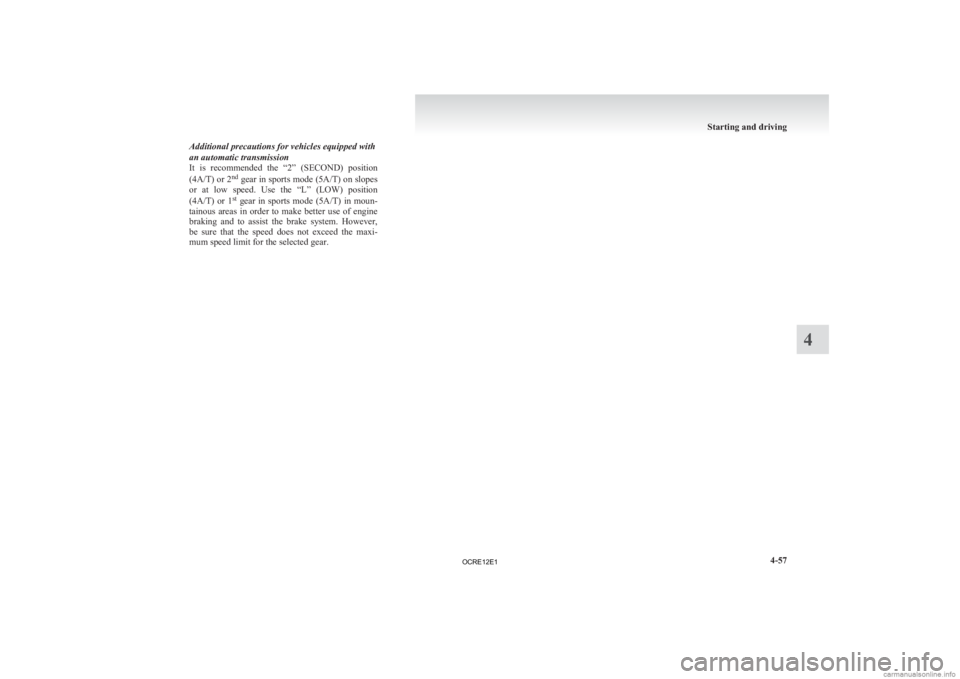
Additional precautions for vehicles equipped with
an automatic transmission
It
is recommended the “2” (SECOND) position
(4A/T) or 2 nd
gear in sports mode (5A/T) on slopes
or at low speed. Use the “L” (LOW) position
(4A/T) or 1 st
gear in sports mode (5A/T) in moun-
tainous areas in order to make better use of engine
braking and to assist the brake system. However,
be sure that the speed does not exceed the maxi-
mum speed limit for the selected gear. Starting and driving
4-57 4
OCRE12E1
Page 187 of 370

NOTE
l With
the mode selection dial between the
“ ”
and “ ” positions, air flows mainly to
the upper part of the passenger compartment.
With the mode selection dial between the
“ ”
and “ ” positions, air flows mainly to
the leg area.
Foot position
Air flows mainly to the leg area.
: Optional equipment Foot/Demister position
Air
flows to the leg area, the windscreen and the
door windows.
: Optional equipment NOTE
l With
the mode selection dial between the
“ ”
and “ ” positions, air flows mainly to
the leg area. With the mode selection dial be-
tween the “ ”
and “ ” positions, air
flows mainly to the windscreen and door win-
dows.
Demister position
Air flows mainly to the windscreen and the door
windows. Heater/Manual air conditioning*
E00700500410
The
heater/air conditioning can only be used while
the engine is running.
Control panel E00700600512 1- Mode selection dial
2-
Rear window demister switch ® p. 3-40
3-
Blower speed selection dial
4- Air conditioning switch*
5- Temperature control dial
6- Air selection lever For pleasant driving
5-03 5 LHD RHD
OCRE12E1
Page 188 of 370
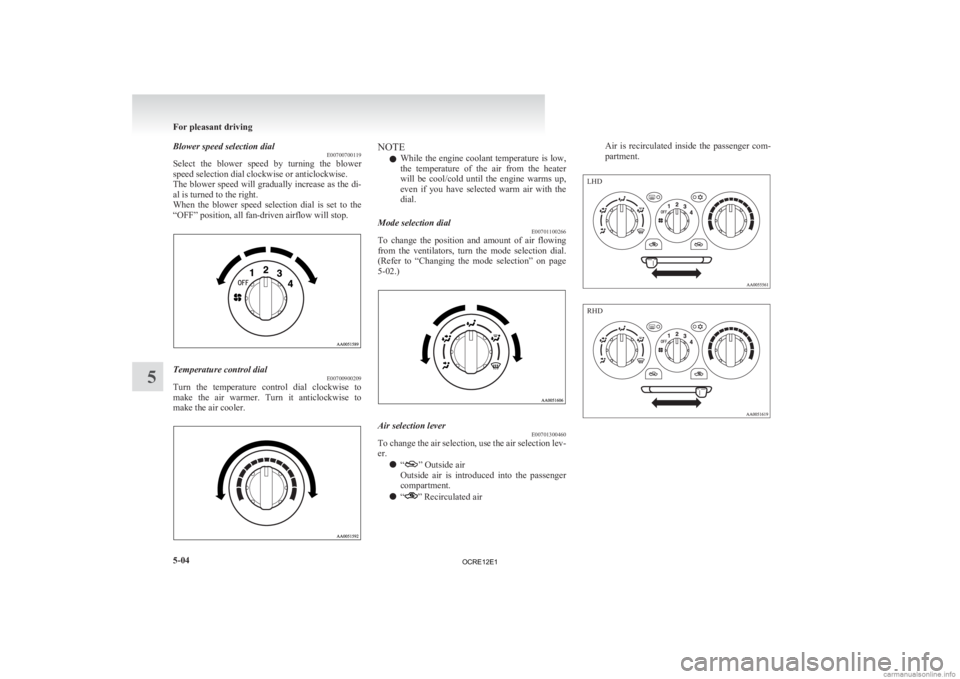
Blower speed selection dial
E00700700119
Select
the blower speed by turning the blower
speed selection dial clockwise or anticlockwise.
The blower speed will gradually increase as the di-
al is turned to the right.
When the blower speed selection dial is set to the
“OFF” position, all fan-driven airflow will stop. Temperature control dial
E00700900209
Turn the temperature control dial clockwise to
make
the air warmer. Turn it anticlockwise to
make the air cooler. NOTE
l While
the engine coolant temperature is low,
the temperature of the air from the heater
will be cool/cold until the engine warms up,
even if you have selected warm air with the
dial.
Mode selection dial E00701100266
To change the position and amount of air flowing
from
the ventilators, turn the mode selection dial.
(Refer to “Changing the mode selection” on page
5-02.) Air selection lever
E00701300460
To change the air selection, use the air selection lev-
er.
l “ ” Outside air
Outside
air is introduced into the passenger
compartment.
l “ ” Recirculated airAir is recirculated inside the passenger com-
partment.For pleasant driving
5-04
5 LHD RHD
OCRE12E1
Page 193 of 370
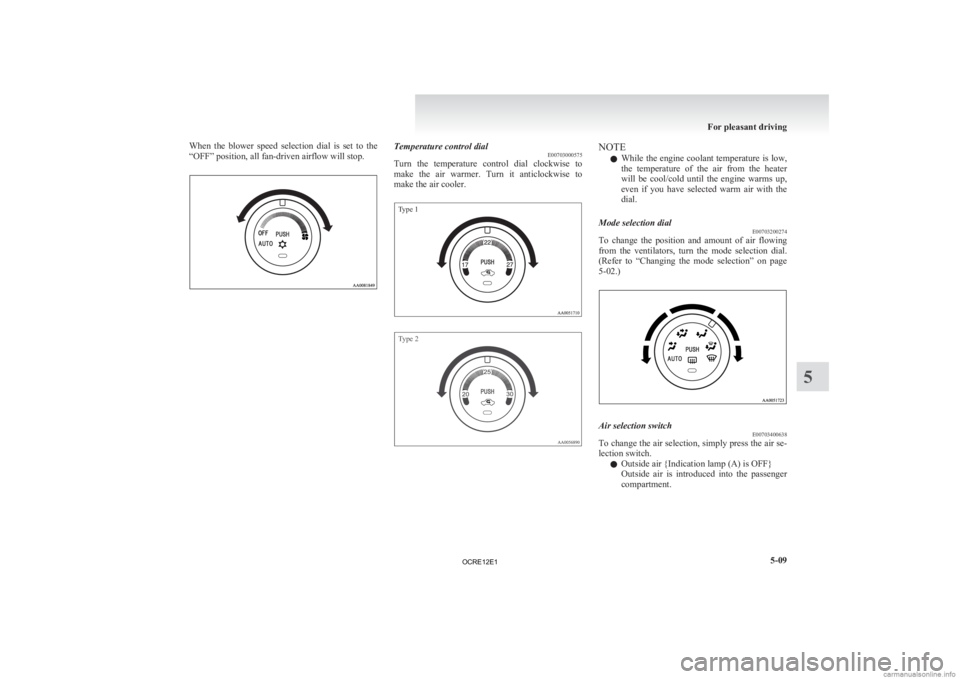
When the blower speed selection dial is set to the
“OFF” position, all fan-driven airflow will stop.
Temperature control dial
E00703000575
Turn
the temperature control dial clockwise to
make the air warmer. Turn it anticlockwise to
make the air cooler.
Type 1
Type 2 NOTE
l While
the engine coolant temperature is low,
the temperature of the air from the heater
will be cool/cold until the engine warms up,
even if you have selected warm air with the
dial.
Mode selection dial E00703200274
To change the position and amount of air flowing
from
the ventilators, turn the mode selection dial.
(Refer to “Changing the mode selection” on page
5-02.) Air selection switch
E00703400638
To change the air selection, simply press the air se-
lection switch.
l Outside air {Indication lamp (A) is OFF}
Outside
air is introduced into the passenger
compartment. For pleasant driving
5-09 5
OCRE12E1
Page 197 of 370
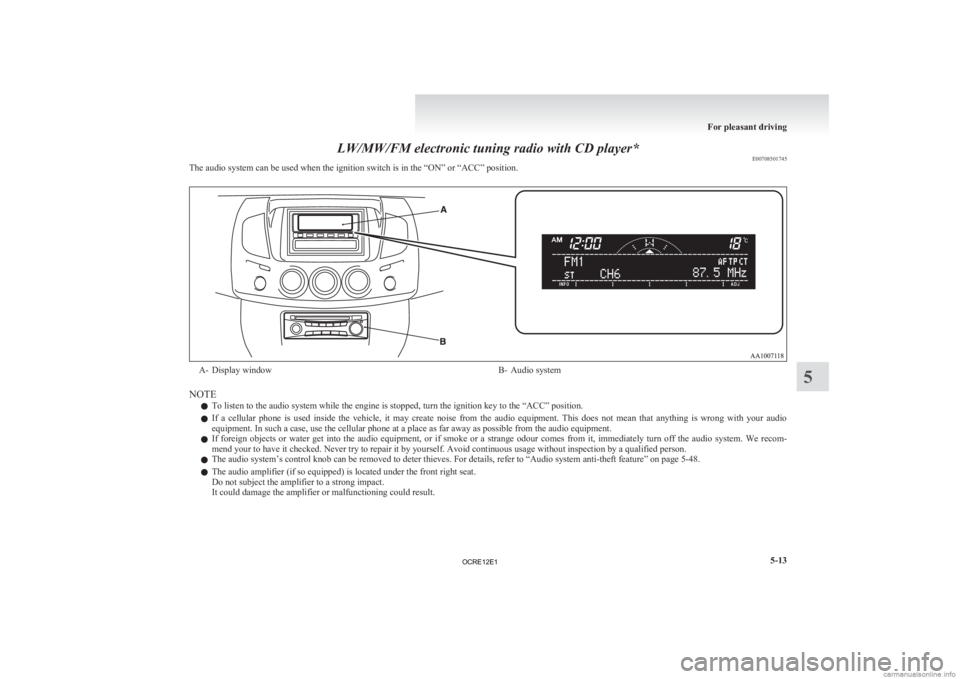
LW/MW/FM electronic tuning radio with CD player*
E00708501745
The audio system can be used when the ignition switch is in the “ON” or “ACC” position. A- Display window
B- Audio system
NOTE l To listen to the audio system while the engine is stopped, turn the ignition key to the “ACC” position.
l If
a cellular phone is used inside the vehicle, it may create noise from the audio equipment. This does not mean that anything is wrong with your audio
equipment. In such a case, use the cellular phone at a place as far away as possible from the audio equipment.
l If foreign objects or water get into the audio equipment, or if smoke or a strange odour comes from it, immediately turn off the audio system. We recom-
mend your to have it checked. Never try to repair it by yourself. Avoid continuous usage without inspection by a qualified person.
l The audio system’s control knob can be removed to deter thieves. For details, refer to “Audio system anti-theft feature” on page 5-48.
l The audio amplifier (if so equipped) is located under the front right seat.
Do not subject the amplifier to a strong impact.
It could damage the amplifier or malfunctioning could result. For pleasant driving
5-13 5
OCRE12E1
Page 238 of 370
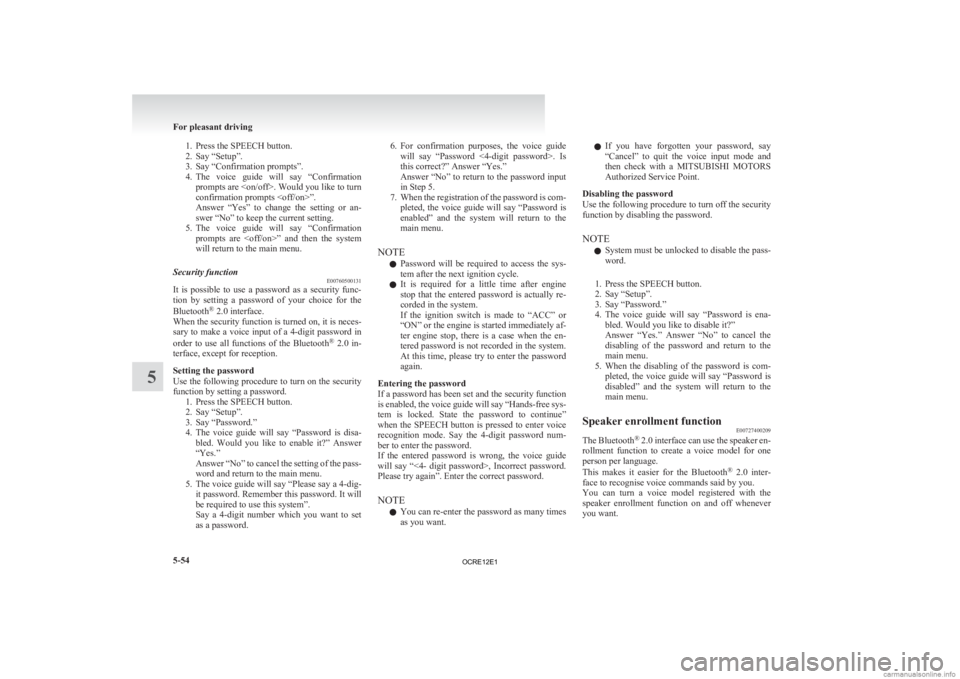
1. Press the SPEECH button.
2.
Say “Setup”.
3. Say “Confirmation prompts”.
4. The voice guide will say “Confirmation prompts are
confirmation prompts
Answer “Yes” to change the setting or an-
swer “No” to keep the current setting.
5. The voice guide will say “Confirmation prompts are
will return to the main menu.
Security function E00760500131
It is possible to use a password as a security func-
tion
by setting a password of your choice for the
Bluetooth ®
2.0 interface.
When the security function is turned on, it is neces-
sary to make a voice input of a 4-digit password in
order to use all functions of the Bluetooth ®
2.0 in-
terface, except for reception.
Setting the password
Use the following procedure to turn on the security
function by setting a password. 1. Press the SPEECH button.
2. Say “Setup”.
3. Say “Password.”
4. The voice guide will say “Password is disa-bled. Would you like to enable it?” Answer
“Yes.”
Answer “No” to cancel the setting of the pass-
word and return to the main menu.
5. The voice guide will say “Please say a 4-dig- it password. Remember this password. It will
be required to use this system”.
Say a 4-digit number which you want to set
as a password. 6. For
confirmation purposes, the voice guide
will say “Password <4-digit password>. Is
this correct?” Answer “Yes.”
Answer “No” to return to the password input
in Step 5.
7. When the registration of the password is com- pleted, the voice guide will say “Password is
enabled” and the system will return to the
main menu.
NOTE l Password will be required to access the sys-
tem after the next ignition cycle.
l It is required for a little time after engine
stop that the entered password is actually re-
corded in the system.
If the ignition switch is made to “ACC” or
“ON” or the engine is started immediately af-
ter engine stop, there is a case when the en-
tered password is not recorded in the system.
At this time, please try to enter the password
again.
Entering the password
If a password has been set and the security function
is enabled, the voice guide will say “Hands-free sys-
tem is locked. State the password to continue”
when the SPEECH button is pressed to enter voice
recognition mode. Say the 4-digit password num-
ber to enter the password.
If the entered password is wrong, the voice guide
will say “<4- digit password>, Incorrect password.
Please try again”. Enter the correct password.
NOTE l You can re-enter the password as many times
as you want. l
If you have forgotten your password, say
“Cancel” to quit the voice input mode and
then check with a MITSUBISHI MOTORS
Authorized Service Point.
Disabling the password
Use the following procedure to turn off the security
function by disabling the password.
NOTE l System must be unlocked to disable the pass-
word.
1. Press the SPEECH button.
2. Say “Setup”.
3. Say “Password.”
4. The voice guide will say “Password is ena- bled. Would you like to disable it?”
Answer “Yes.” Answer “No” to cancel the
disabling of the password and return to the
main menu.
5. When the disabling of the password is com- pleted, the voice guide will say “Password is
disabled” and the system will return to the
main menu.
Speaker enrollment function E00727400209
The Bluetooth ®
2.0 interface can use the speaker en-
rollment function to create a voice model for one
person per language.
This makes it easier for the Bluetooth ®
2.0 inter-
face to recognise voice commands said by you.
You can turn a voice model registered with the
speaker enrollment function on and off whenever
you want. For pleasant driving
5-54
5
OCRE12E1
Page 256 of 370

CAUTION
l
When the cigarette lighter socket is used
as a power source for an electric appli-
ance, be sure that the electric appliance
operates at 12 V and has an electric ca-
pacity of 120 W or less. In addition, long
use of the electric appliance without run-
ning the engine may run down the battery. Accessory socket*
E00711601160
The
accessory socket can be used while the igni-
tion switch is in the “ON” or “ACC” position.
Open the cap (A) to uncover the socket. Use it to
plug in an electrical device.
Type 1
Type 2 CAUTION
l
When
you connect an electrical device,
make sure it is rated at 12 V and its elec-
trical capacity does not exceed 120 W. Re-
member that prolonged use of an electri-
cal device with the engine off could run
down the battery.
l When the accessory socket is not in use,
be sure to close the cap, because the sock-
et might become clogged by foreign mate-
rial and be short-circuited.
NOTE l Long
use of the electric appliance without run-
ning the engine may run down the battery.
Especially avoid using it with the cigarette
lighter. For pleasant driving
5-72
5
OCRE12E1