MITSUBISHI L200 2013 Owner's Manual (in English)
Manufacturer: MITSUBISHI, Model Year: 2013, Model line: L200, Model: MITSUBISHI L200 2013Pages: 362, PDF Size: 21.07 MB
Page 111 of 362
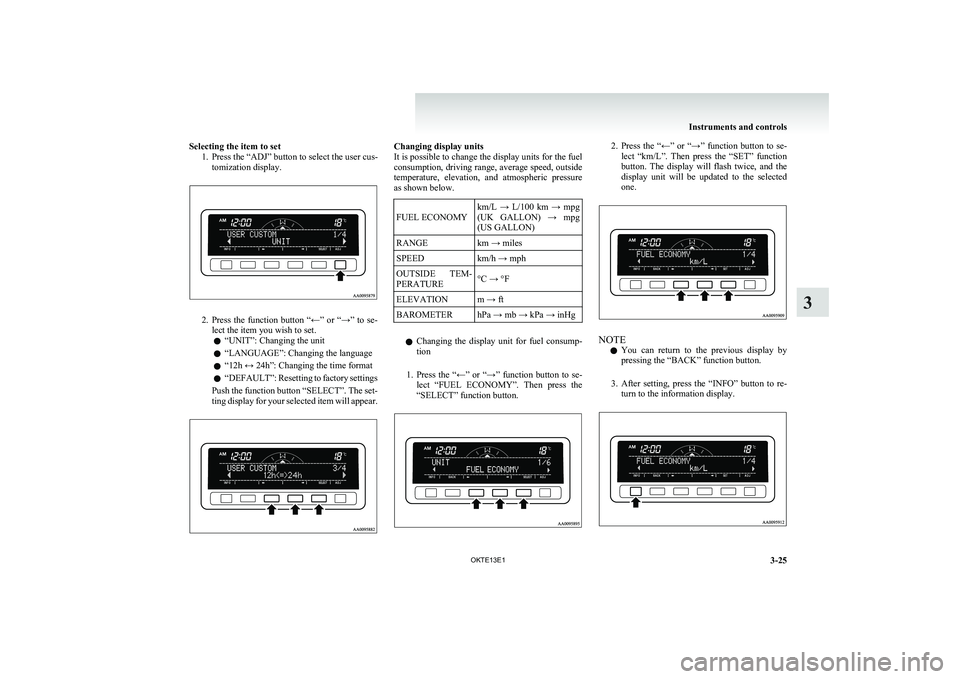
Selecting the item to set1. Press the “ADJ” button to select the user cus-tomization display.
2.Press the function button “←” or “→” to se-
lect the item you wish to set.
l “UNIT”: Changing the unit
l “LANGUAGE”: Changing the language
l “12h ↔ 24h”: Changing the time format
l “
DEFAULT”: Resetting to factory settings
Push the function button “SELECT”. The set-
ting display for your selected item will appear.
Changing display units
It is possible to change the display units for the fuel
consumption, driving range, average speed, outside
temperature, elevation, and atmospheric pressure
as shown below.FUEL ECONOMYkm/L → L/100 km → mpg
(UK GALLON) → mpg
(US GALLON)RANGEkm → milesSPEEDkm/h → mphOUTSIDE TEM-
PERATURE°C → °FELEVATIONm → ftBAROMETERhPa → mb → kPa → inHg
l Changing the display unit for fuel consump-
tion
1. Press the “←” or “→” function button to se-
lect “FUEL ECONOMY”. Then press the
“SELECT” function button.
2. Press the “←” or “→” function button to se-
lect “km/L”. Then press the “SET” function
button. The display will flash twice, and the
display unit will be updated to the selected
one.
NOTE
l You can return to the previous display by
pressing the “BACK” function button.
3. After setting, press the “INFO” button to re-
turn to the information display.
Instruments and controls
3-25
OKTE13E1
3
Page 112 of 362
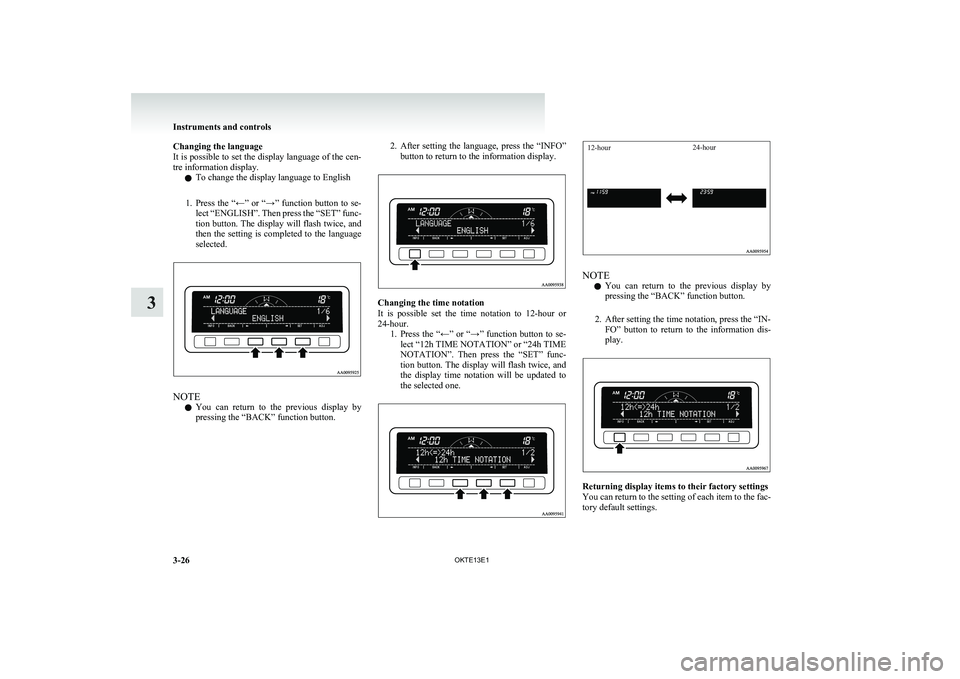
Changing the language
It is possible to set the display language of the cen-
tre information display.
l To change the display language to English
1. Press the “←” or “→” function button to se-
lect “ENGLISH”. Then press the “SET” func-
tion button. The display will flash twice, and
then the setting is completed to the language
selected.
NOTE
l You can return to the previous display by
pressing the “BACK” function button.
2. After setting the language, press the “INFO”
button to return to the information display.
Changing the time notation
It is possible set the time notation to 12-hour or
24-hour. 1.Press the “←” or “→” function button to se-
lect “12h TIME NOTATION” or “24h TIME
NOTATION”. Then press the “SET” func-
tion button. The display will flash twice, and
the display time notation will be updated to
the selected one.
12-hour24-hour
NOTE
l You can return to the previous display by
pressing the “BACK” function button.
2. After setting the time notation, press the “IN- FO” button to return to the information dis-
play.
Returning display items to their factory settings
You can return to the setting of each item to the fac-
tory default settings.
Instruments and controls
3-26 OKTE13E1
3
Page 113 of 362
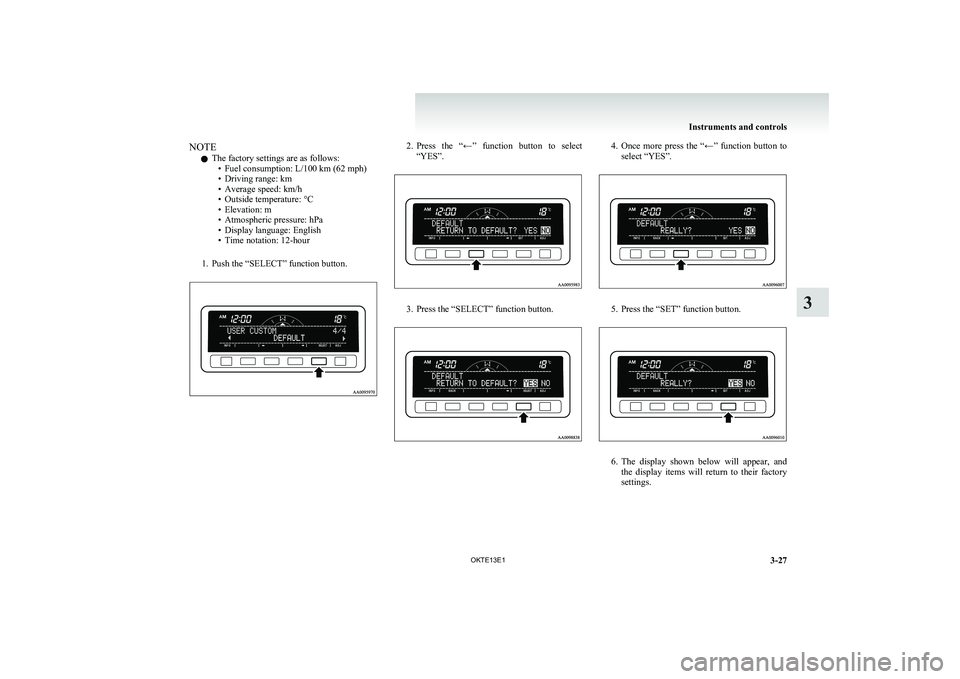
NOTEl The factory settings are as follows:
• Fuel consumption: L/100 km (62 mph)
• Driving range: km
• Average speed: km/h
• Outside temperature: °C
• Elevation: m
• Atmospheric pressure: hPa
• Display language: English
• Time notation: 12-hour
1. Push the “SELECT” function button.2. Press the “←” function button to select
“YES”.
3. Press the “SELECT” function button.
4. Once more press the “←” function button to
select “YES”.
5. Press the “SET” function button.
6. The display shown below will appear, and
the display items will return to their factory
settings.
Instruments and controls
3-27
OKTE13E1
3
Page 114 of 362
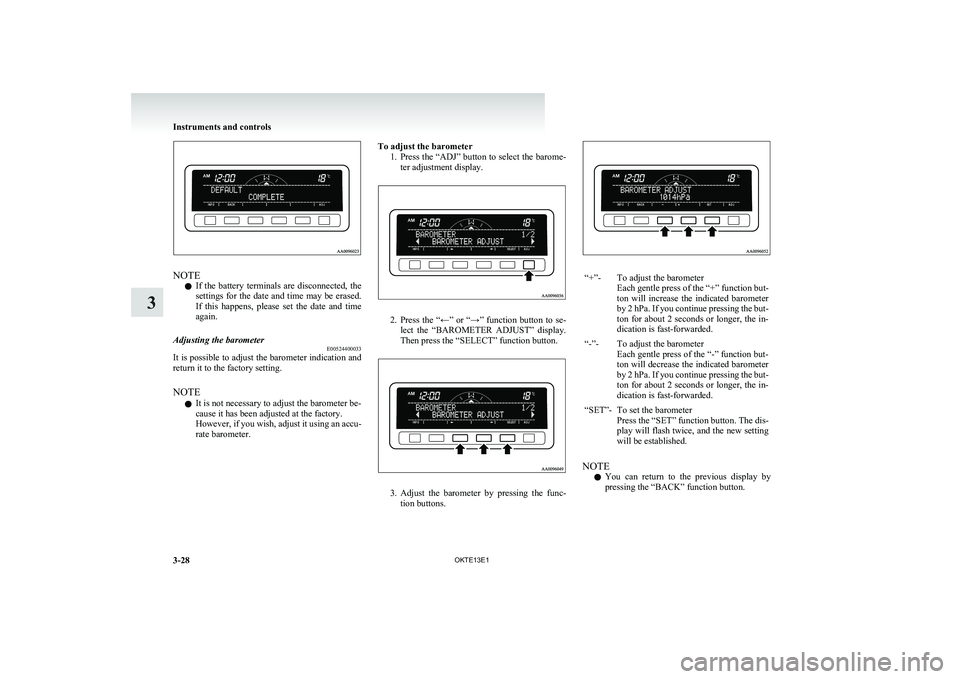
NOTEl If the battery terminals are disconnected, the
settings for the date and time may be erased.
If this happens, please set the date and time
again.
Adjusting the barometer E00524400033
It is possible to adjust the barometer indication and
return it to the factory setting.
NOTE l It is not necessary to adjust the barometer be-
cause it has been adjusted at the factory.
However, if you wish, adjust it using an accu-
rate barometer.
To adjust the barometer
1.Press the “ADJ” button to select the barome-
ter adjustment display.
2. Press the “←” or “→” function button to se-
lect the “BAROMETER ADJUST” display.
Then press the “SELECT” function button.
3. Adjust the barometer by pressing the func-
tion buttons.
“+”-To adjust the barometer
Each gentle press of the “+” function but-
ton will increase the indicated barometer
by 2 hPa. If you continue pressing the but-
ton for about 2 seconds or longer, the in-
dication is fast-forwarded.“-”-To adjust the barometer
Each gentle press of the “-” function but-
ton will decrease the indicated barometer
by 2 hPa. If you continue pressing the but-
ton for about 2 seconds or longer, the in-
dication is fast-forwarded.“SET”-To set the barometer
Press the “SET” function button. The dis-
play will flash twice, and the new setting
will be established.
NOTE
l You can return to the previous display by
pressing the “BACK” function button.
Instruments and controls
3-28 OKTE13E1
3
Page 115 of 362
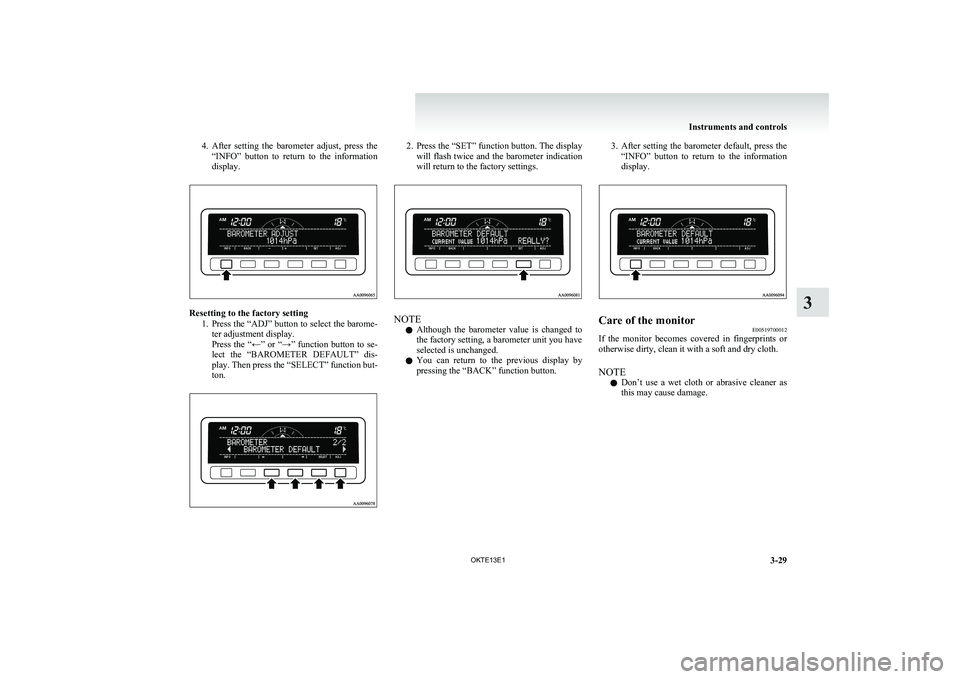
4.After setting the barometer adjust, press the
“INFO” button to return to the information
display.
Resetting to the factory setting
1.Press the “ADJ” button to select the barome-
ter adjustment display.
Press the “←” or “→” function button to se-
lect the “BAROMETER DEFAULT” dis-
play. Then press the “SELECT” function but-
ton.
2. Press the “SET” function button. The display
will flash twice and the barometer indication
will return to the factory settings.
NOTE
l Although the barometer value is changed to
the factory setting, a barometer unit you have
selected is unchanged.
l You can return to the previous display by
pressing the “BACK” function button.
3. After setting the barometer default, press the
“INFO” button to return to the information
display.Care of the monitor E00519700012
If the monitor becomes covered in fingerprints or
otherwise dirty, clean it with a soft and dry cloth.
NOTE l Don’t use a wet cloth or abrasive cleaner as
this may cause damage.
Instruments and controls
3-29
OKTE13E1
3
Page 116 of 362
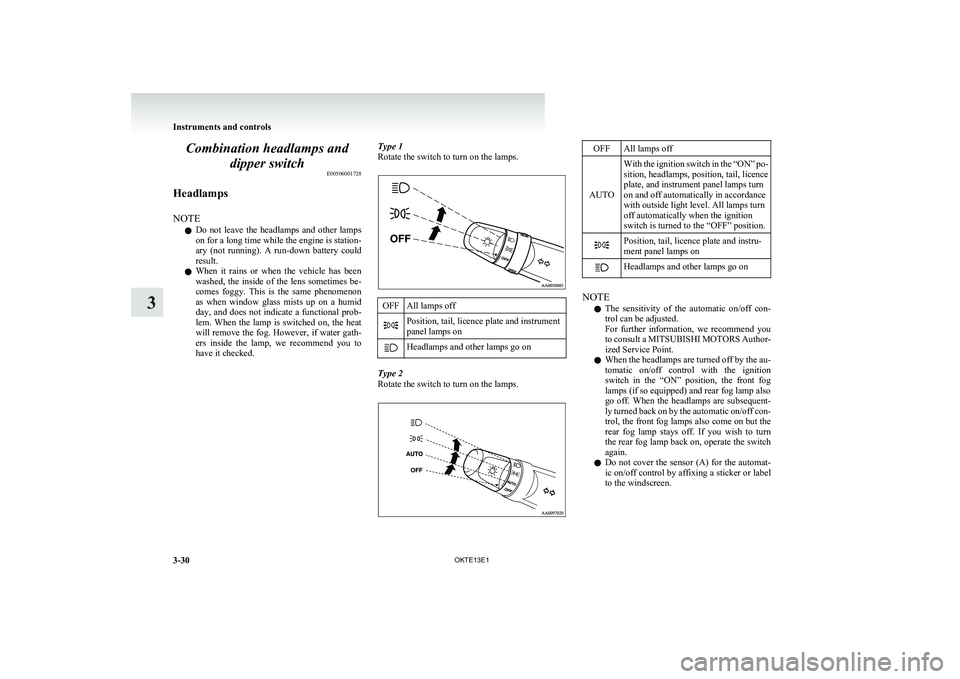
Combination headlamps anddipper switch E00506001728
Headlamps
NOTE l Do not leave the headlamps and other lamps
on for a long time while the engine is station-
ary (not running). A run-down battery could
result.
l When it rains or when the vehicle has been
washed, the inside of the lens sometimes be-
comes foggy. This is the same phenomenon
as when window glass mists up on a humid
day, and does not indicate a functional prob-
lem. When the lamp is switched on, the heat
will remove the fog. However, if water gath-
ers inside the lamp, we recommend you to
have it checked.Type 1
Rotate the switch to turn on the lamps.OFFAll lamps offPosition, tail, licence plate and instrument
panel lamps onHeadlamps and other lamps go on
Type 2
Rotate the switch to turn on the lamps.
OFFAll lamps off
AUTO
With the ignition switch in the “ON” po-
sition, headlamps, position, tail, licence
plate, and instrument panel lamps turn
on and off automatically in accordance
with outside light level. All lamps turn
off automatically when the ignition
switch is turned to the “OFF” position.Position, tail, licence plate and instru-
ment panel lamps onHeadlamps and other lamps go on
NOTE
l The sensitivity of the automatic on/off con-
trol can be adjusted.
For further information, we recommend you
to consult a MITSUBISHI MOTORS Author-
ized Service Point.
l When the headlamps are turned off by the au-
tomatic on/off control with the ignition
switch in the “ON” position, the front fog
lamps (if so equipped) and rear fog lamp also
go off. When the headlamps are subsequent-
ly turned back on by the automatic on/off con-
trol, the front fog lamps also come on but the
rear fog lamp stays off. If you wish to turn
the rear fog lamp back on, operate the switch
again.
l Do not cover the sensor (A) for the automat-
ic on/off control by affixing a sticker or label
to the windscreen.
Instruments and controls
3-30 OKTE13E1
3
Page 117 of 362
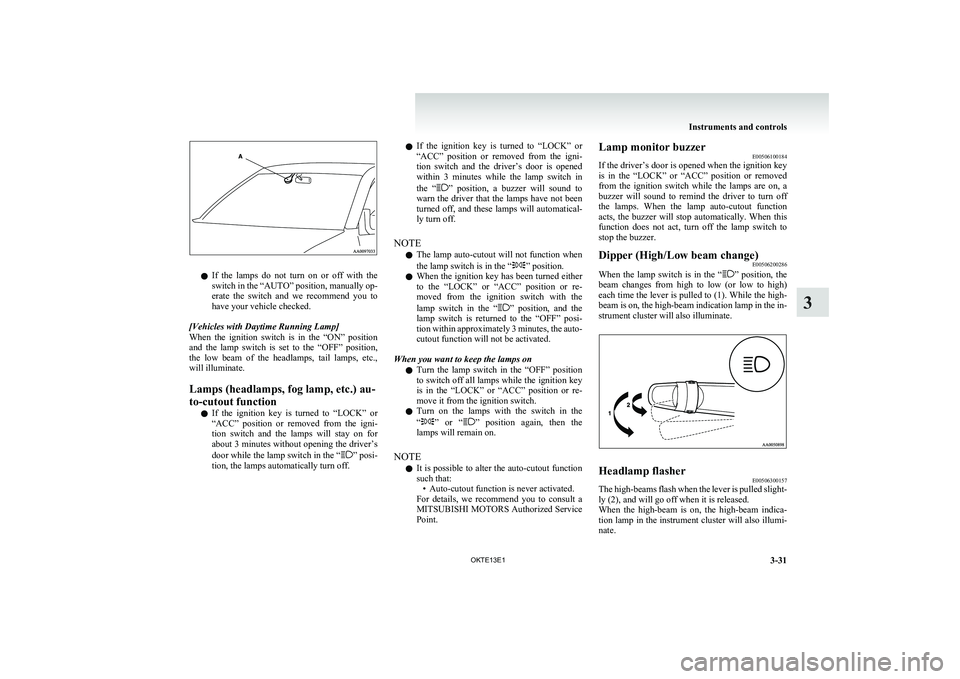
lIf the lamps do not turn on or off with the
switch in the “AUTO” position, manually op-
erate the switch and we recommend you to
have your vehicle checked.
[Vehicles with Daytime Running Lamp]
When the ignition switch is in the “ON” position
and the lamp switch is set to the “OFF” position,
the low beam of the headlamps, tail lamps, etc.,
will illuminate.
Lamps (headlamps, fog lamp, etc.) au-
to-cutout function
l If the ignition key is turned to “LOCK” or
“ACC” position or removed from the igni-
tion switch and the lamps will stay on for
about 3 minutes without opening the driver’s
door while the lamp switch in the “
” posi-
tion, the lamps automatically turn off.
l If the ignition key is turned to “LOCK” or
“ACC” position or removed from the igni-
tion switch and the driver’s door is opened
within 3 minutes while the lamp switch in
the “
” position, a buzzer will sound to
warn the driver that the lamps have not been
turned off, and these lamps will automatical-
ly turn off.
NOTE l The lamp auto-cutout will not function when
the lamp switch is in the “
” position.
l When the ignition key has been turned either
to the “LOCK” or “ACC” position or re-
moved from the ignition switch with the
lamp switch in the “
” position, and the
lamp switch is returned to the “OFF” posi-
tion within approximately 3 minutes, the auto-
cutout function will not be activated.
When you want to keep the lamps on l Turn the lamp switch in the “OFF” position
to switch off all lamps while the ignition key
is in the “LOCK” or “ACC” position or re-
move it from the ignition switch.
l Turn on the lamps with the switch in the
“
” or “” position again, then the
lamps will remain on.
NOTE l It is possible to alter the auto-cutout function
such that: • Auto-cutout function is never activated.
For details, we recommend you to consult a
MITSUBISHI MOTORS Authorized Service
Point.
Lamp monitor buzzer E00506100184
If the driver’s door is opened when the ignition key
is in the “LOCK” or “ACC” position or removed
from the ignition switch while the lamps are on, a
buzzer will sound to remind the driver to turn off
the lamps. When the lamp auto-cutout function
acts, the buzzer will stop automatically. When this
function does not act, turn off the lamp switch to
stop the buzzer.Dipper (High/Low beam change) E00506200286
When the lamp switch is in the “” position, the
beam changes from high to low (or low to high)
each time the lever is pulled to (1). While the high-
beam is on, the high-beam indication lamp in the in-
strument cluster will also illuminate.
Headlamp flasher E00506300157
The high-beams flash when the lever is pulled slight-
ly (2), and will go off when it is released.
When the high-beam is on, the high-beam indica-
tion lamp in the instrument cluster will also illumi-
nate.
Instruments and controls
3-31
OKTE13E1
3
Page 118 of 362
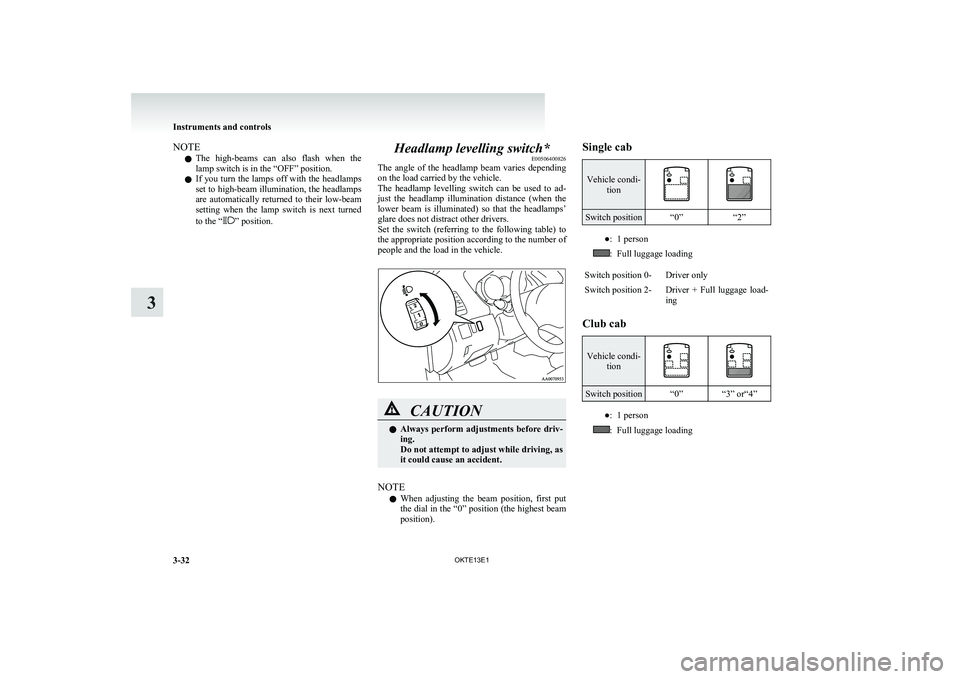
NOTEl The high-beams can also flash when the
lamp switch is in the “OFF” position.
l If you turn the lamps off with the headlamps
set to high-beam illumination, the headlamps
are automatically returned to their low-beam
setting when the lamp switch is next turned
to the “
” position.
Headlamp levelling switch* E00506400826
The angle of the headlamp beam varies depending
on the load carried by the vehicle.
The headlamp levelling switch can be used to ad-
just the headlamp illumination distance (when the
lower beam is illuminated) so that the headlamps’
glare does not distract other drivers.
Set the switch (referring to the following table) to
the appropriate position according to the number of
people and the load in the vehicle.CAUTIONl Always perform adjustments before driv-
ing.
Do not attempt to adjust while driving, as
it could cause an accident.
NOTE
l When adjusting the beam position, first put
the dial in the “0” position (the highest beam
position).
Single cabVehicle condi- tion
Switch position“0”“2”●:1 person:Full luggage loadingSwitch position 0-Driver onlySwitch position 2-Driver + Full luggage load-
ing
Club cab
Vehicle condi- tion
Switch position“0”“3” or“4”●:1 person:Full luggage loading
Instruments and controls
3-32 OKTE13E1
3
Page 119 of 362
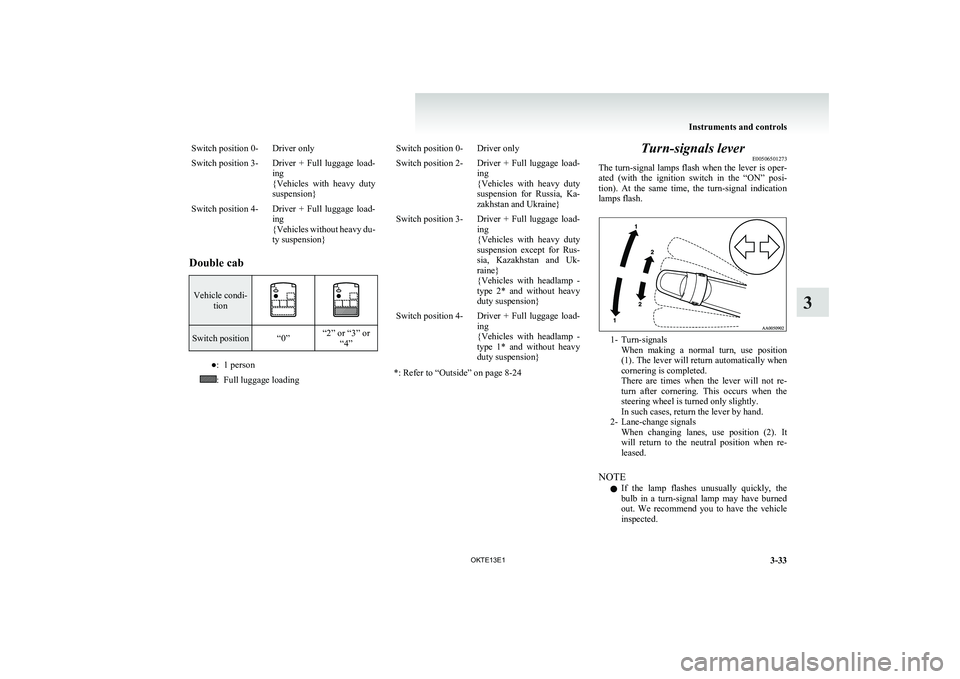
Switch position 0-Driver onlySwitch position 3-Driver + Full luggage load-
ing
{ Vehicles with heavy duty
suspension}Switch position 4-Driver + Full luggage load-
ing
{ Vehicles without heavy du-
ty suspension}
Double cab
Vehicle condi- tionSwitch position“0”“2” or “3” or“4”●:1 person:Full luggage loadingSwitch position 0-Driver onlySwitch position 2-Driver + Full luggage load-
ing
{ Vehicles with heavy duty
suspension for Russia, Ka-
zakhstan and Ukraine}Switch position 3-Driver + Full luggage load-
ing
{ Vehicles with heavy duty
suspension except for Rus-
sia, Kazakhstan and Uk-
raine}
{ Vehicles with headlamp -
type 2* and without heavy
duty suspension}Switch position 4-Driver + Full luggage load-
ing
{ Vehicles with headlamp -
type 1* and without heavy
duty suspension}
*: Refer to “Outside” on page 8-24
Turn-signals lever E00506501273
The turn-signal lamps flash when the lever is oper-
ated (with the ignition switch in the “ON” posi-
tion). At the same time, the turn-signal indication
lamps flash.
1- Turn-signals When making a normal turn, use position
(1). The lever will return automatically when
cornering is completed.
There are times when the lever will not re-
turn after cornering. This occurs when the
steering wheel is turned only slightly.
In such cases, return the lever by hand.
2- Lane-change signals When changing lanes, use position (2). It
will return to the neutral position when re-
leased.
NOTE l If the lamp flashes unusually quickly, the
bulb in a turn-signal lamp may have burned
out. We recommend you to have the vehicle
inspected.
Instruments and controls
3-33
OKTE13E1
3
Page 120 of 362
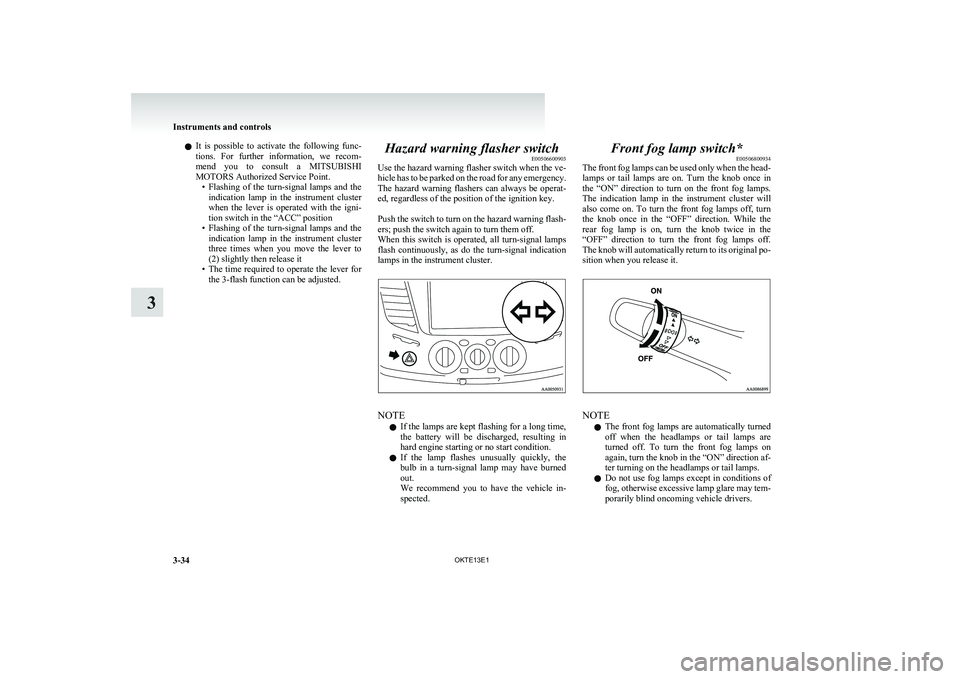
lIt is possible to activate the following func-
tions. For further information, we recom-
mend you to consult a MITSUBISHI
MOTORS Authorized Service Point. •Flashing of the turn-signal lamps and the
indication lamp in the instrument cluster
when the lever is operated with the igni-
tion switch in the “ACC” position
• Flashing of the turn-signal lamps and the
indication lamp in the instrument cluster
three times when you move the lever to
(2) slightly then release it
• The time required to operate the lever for
the 3-flash function can be adjusted.Hazard warning flasher switch E00506600903
Use the hazard warning flasher switch when the ve-
hicle has to be parked on the road for any emergency.
The hazard warning flashers can always be operat-
ed, regardless of the position of the ignition key.
Push the switch to turn on the hazard warning flash-
ers; push the switch again to turn them off.
When this switch is operated, all turn-signal lamps
flash continuously, as do the turn-signal indication
lamps in the instrument cluster.
NOTE
l If the lamps are kept flashing for a long time,
the battery will be discharged, resulting in
hard engine starting or no start condition.
l If the lamp flashes unusually quickly, the
bulb in a turn-signal lamp may have burned
out.
We recommend you to have the vehicle in-
spected.
Front fog lamp switch* E00506800934
The front fog lamps can be used only when the head-
lamps or tail lamps are on. Turn the knob once in
the “ON” direction to turn on the front fog lamps.
The indication lamp in the instrument cluster will
also come on. To turn the front fog lamps off, turn
the knob once in the “OFF” direction. While the
rear fog lamp is on, turn the knob twice in the
“OFF” direction to turn the front fog lamps off.
The knob will automatically return to its original po-
sition when you release it.
NOTE
l The front fog lamps are automatically turned
off when the headlamps or tail lamps are
turned off. To turn the front fog lamps on
again, turn the knob in the “ON” direction af-
ter turning on the headlamps or tail lamps.
l Do not use fog lamps except in conditions of
fog, otherwise excessive lamp glare may tem-
porarily blind oncoming vehicle drivers.
Instruments and controls
3-34 OKTE13E1
3