change time MITSUBISHI LANCER RALLIART 2014 8.G Display Audio Manual
[x] Cancel search | Manufacturer: MITSUBISHI, Model Year: 2014, Model line: LANCER RALLIART, Model: MITSUBISHI LANCER RALLIART 2014 8.GPages: 88, PDF Size: 11.63 MB
Page 54 of 88
![MITSUBISHI LANCER RALLIART 2014 8.G Display Audio Manual 54 Use an iPod
iPod Menu
Touching [iPod Menu] on the iPod playback
information screen will display the iPod menu.
Lists of various categories can be displayed
from the iPod menu.
Category menu
Mus MITSUBISHI LANCER RALLIART 2014 8.G Display Audio Manual 54 Use an iPod
iPod Menu
Touching [iPod Menu] on the iPod playback
information screen will display the iPod menu.
Lists of various categories can be displayed
from the iPod menu.
Category menu
Mus](/img/19/7487/w960_7487-53.png)
54 Use an iPod
iPod Menu
Touching [iPod Menu] on the iPod playback
information screen will display the iPod menu.
Lists of various categories can be displayed
from the iPod menu.
Category menu
Music*Displays the Music category
menu.
Video
*Displays the Video category
menu.
Categor y menu Displays the list of categories.
→“Search by List” (P55)
Back
Returns to the playback
information screen.
→“iPod Playback Information
Screen” (P53)
▲ Displays a submenu, changes the
playback mode etc.
→“Sub-menu” (P54)
*
Not displayed for Equipment by type (vehicles with a
Bluetooth® 2.0 interface).
Switch Playback Mode
Repeat playback, random playback, etc. are
possible.
1On the iPod playback
information screen,
touch
▲ .
This displays the sub-menu.
2Touch the “mode” to change to.
3Touch ▼ .
▼
Playback in the selected mode starts.
Sub-menu
Repeat Each time this is touched,
the mode switches between
“REPEAT” and “Cancel”.
Repeat: Repeat playback of the
track currently being played.
When repeating is cancelled, the
tracks on the current level are
repeated.
Random Each time this is touched, the
mode switches in the order
“SHUFFLE”, “ALBUM SHUFFLE”,
and “Cancel”.
Random: Play tracks on the
current level in a random order.
Album random: Play all the
albums on the current level in a
random order. However, the order
within albums is not changed.
Playback Speed
*Each time this is touched, the
mode switches in the order
(Normal), (Fast), (Slow),
and (Normal).
This is only for audio book tracks.
Sound Control Adjusts the sound quality.
→“Adjust the Sound Quality” (P73)
* This menu is not displayed for Equipment by type
(vehicles with a Bluetooth ® 2.0 interface).
ADVICE
• During repeat play, even if shuffle or
album shuffle is started, repeat play
continues.
13MY_AVC(NAS).indb 542013/02/14 10:57:52
Page 58 of 88
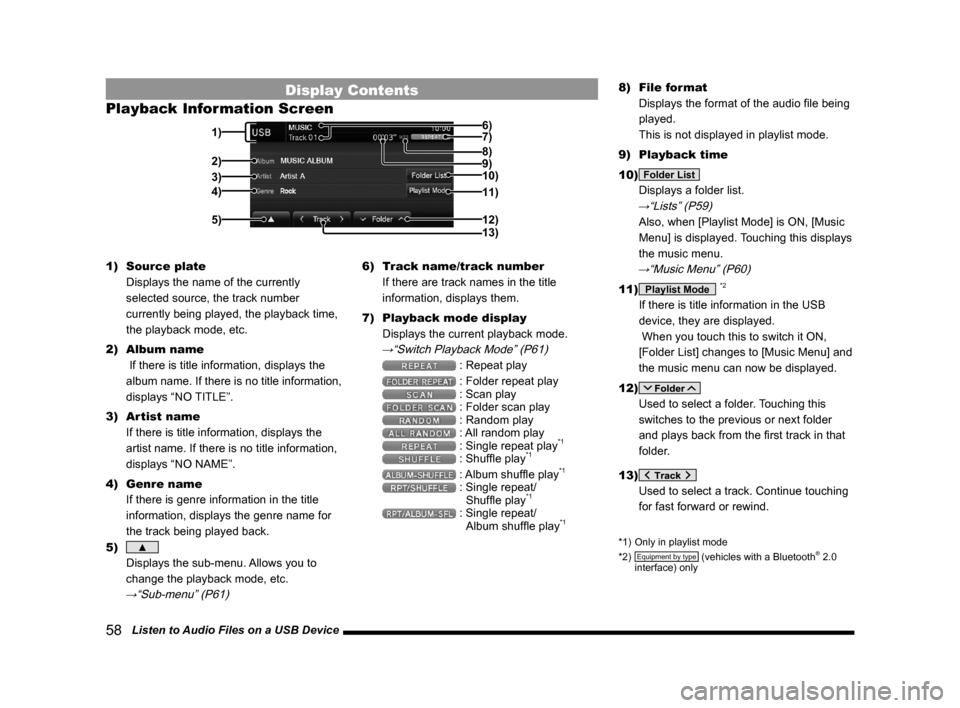
58 Listen to Audio Files on a USB Device
Display Contents
Playback Information Screen
2)
3)
4) 1) 7)
10)11)
12)13) 9)
8)
5)
6)
1) Source plate
Displays the name of the currently
selected source, the track number
currently being played, the playback time,
the playback mode, etc.
2) Album name
If there is title information, displays the
album name. If there is no title information,
displays “NO TITLE”.
3) Artist name
If there is title information, displays the
artist name. If there is no title information,
displays “NO NAME”.
4) Genre name
If there is genre information in the title
information, displays the genre name for
the track being played back.
5)
▲
Displays the sub-menu. Allows you to
change the playback mode, etc.
→“Sub-menu” (P61)
6) Track name/track number
If there are track names in the title
information, displays them.
7) Playback mode display
Displays the current playback mode.
→“Switch Playback Mode” (P61)
: Repeat play
: Folder repeat play : Scan play : Folder scan play : Random play : All random play : Single repeat play*1
: Shuffle play*1
: Album shuffle play*1
: Single repeat/
Shuffle play*1
: Single repeat/ Album shuffle play*1
8) File format
Displays the format of the audio file being
played.
This is not displayed in playlist mode.
9) Playback time
10)
Folder List
Displays a folder list.
→“Lists” (P59)
Also, when [Playlist Mode] is ON, [Music
Menu] is displayed. Touching this displays
the music menu.
→“Music Menu” (P60)
11) Playlist Mode *2
If there is title information in the USB
device, they are displayed.
When you touch this to switch it ON,
[Folder List] changes to [Music Menu] and
the music menu can now be displayed.
12)
Used to select a folder. Touching this
switches to the previous or next folder
and plays back from the first track in that
folder.
13)
Used to select a track. Continue touching
for fast forward or rewind.
*1) Only in playlist mode
*2) Equipment by type (vehicles with a Bluetooth® 2.0
interface) only
13MY_AVC(NAS).indb 582013/02/14 10:57:54
Page 61 of 88
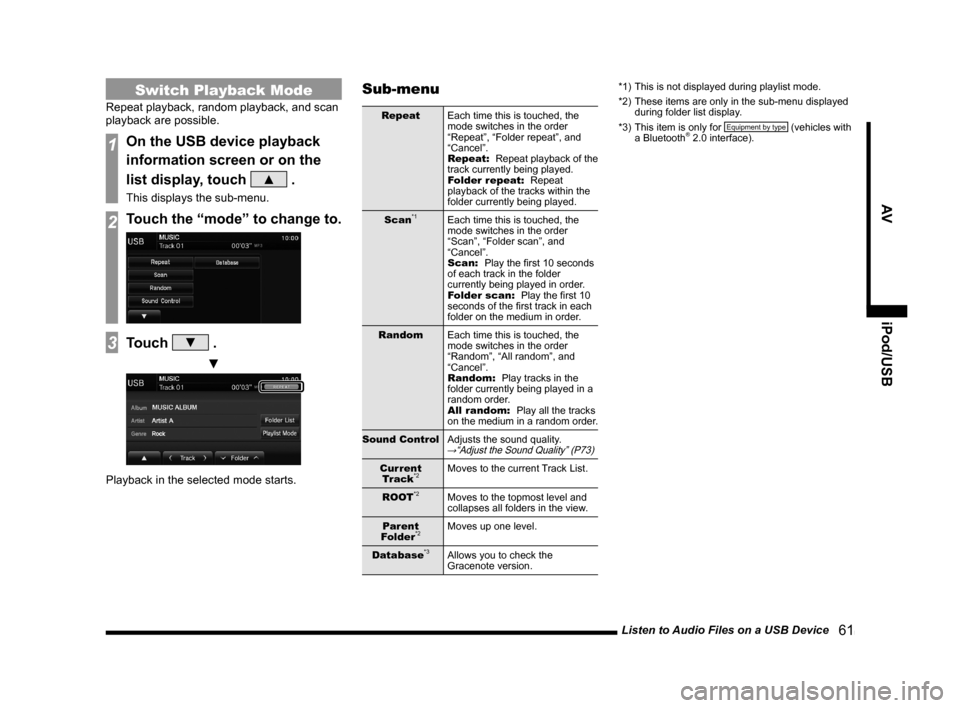
Listen to Audio Files on a USB Device 61
AViPod/USB
Switch Playback Mode
Repeat playback, random playback, and scan
playback are possible.
1On the USB device playback
information screen or on the
list display, touch
▲ .
This displays the sub-menu.
2Touch the “mode” to change to.
3Touch ▼ .
▼
Playback in the selected mode starts.
Sub-menu
RepeatEach time this is touched, the
mode switches in the order
“Repeat”, “Folder repeat”, and
“Cancel”.
Repeat: Repeat playback of the
track currently being played.
Folder repeat: Repeat
playback of the tracks within the
folder currently being played.
Scan
*1Each time this is touched, the
mode switches in the order
“Scan”, “Folder scan”, and
“Cancel”.
Scan: Play the first 10 seconds
of each track in the folder
currently being played in order.
Folder scan: Play the first 10
seconds of the first track in each
folder on the medium in order.
Random Each time this is touched, the
mode switches in the order
“Random”, “All random”, and
“Cancel”.
Random: Play tracks in the
folder currently being played in a
random order.
All random: Play all the tracks
on the medium in a random order.
Sound Control Adjusts the sound quality.
→“Adjust the Sound Quality” (P73)
Current
Tr ack*2Moves to the current Track List.
ROOT
*2Moves to the topmost level and
collapses all folders in the view.
Parent
Folder
*2Moves up one level.
Database
*3Allows you to check the
Gracenote version. *1)
This is not displayed during playlist mode.
*2) These items are only in the sub-menu displayed
during folder list display.
*3) This item is only for
Equipment by type (vehicles with
a Bluetooth® 2.0 interface).
13MY_AVC(NAS).indb 612013/02/14 10:57:56
Page 62 of 88
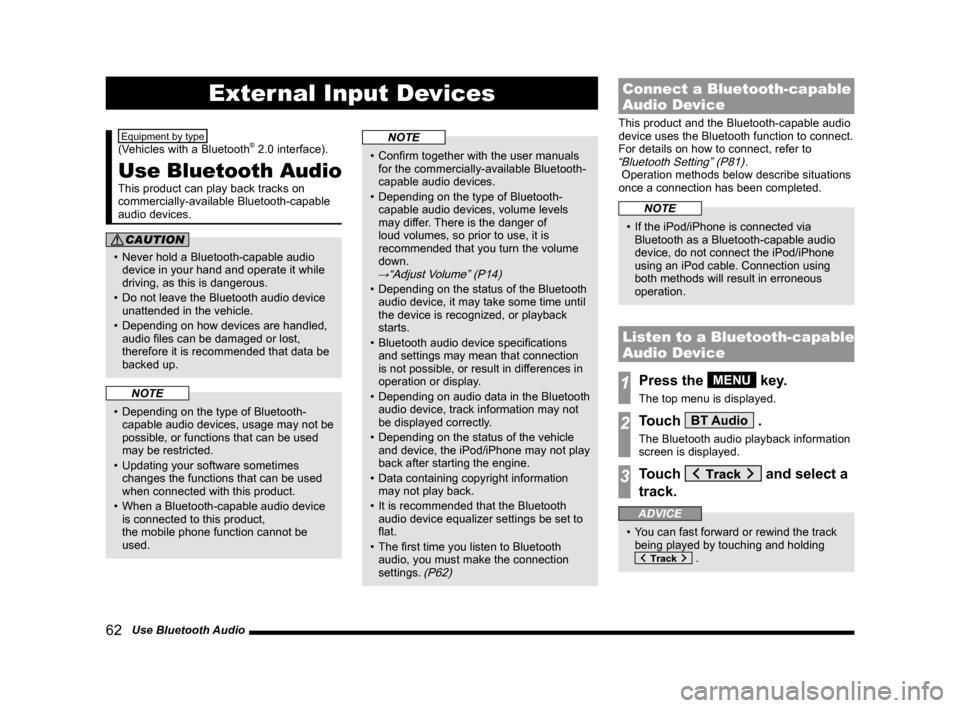
62 Use Bluetooth Audio
External Input Devices
Equipment by type
(Vehicles with a Bluetooth® 2.0 interface).
Use Bluetooth Audio
This product can play back tracks on
commercially-available Bluetooth-capable
audio devices.
CAUTION
• Never hold a Bluetooth-capable audio
device in your hand and operate it while
driving, as this is dangerous.
• Do not leave the Bluetooth audio device unattended in the vehicle.
• Depending on how devices are handled, audio files can be damaged or lost,
therefore it is recommended that data be
backed up.
NOTE
• Depending on the type of Bluetooth-capable audio devices, usage may not be
possible, or functions that can be used
may be restricted.
• Updating your software sometimes changes the functions that can be used
when connected with this product.
• When a Bluetooth-capable audio device is connected to this product,
the mobile phone function cannot be
used.
NOTE
• Confirm together with the user manuals for the commercially-available Bluetooth-
capable audio devices.
• Depending on the type of Bluetooth- capable audio devices, volume levels
may differ. There is the danger of
loud volumes, so prior to use, it is
recommended that you turn the volume
down.
→“Adjust Volume” (P14)
• Depending on the status of the Bluetooth audio device, it may take some time until
the device is recognized, or playback
starts.
• Bluetooth audio device specifications and settings may mean that connection
is not possible, or result in differences in
operation or display.
• Depending on audio data in the Bluetooth
audio device, track information may not
be displayed correctly.
• Depending on the status of the vehicle and device, the iPod/iPhone may not play
back after starting the engine.
• Data containing copyright information may not play back.
• It is recommended that the Bluetooth audio device equalizer settings be set to
flat.
• The first time you listen to Bluetooth audio, you must make the connection
settings.
(P62)
Connect a Bluetooth-capable
Audio Device
This product and the Bluetooth-capable audio
device uses the Bluetooth function to connect.
For details on how to connect, refer to
“Bluetooth Setting” (P81).
Operation methods below describe situations
once a connection has been completed.
NOTE
• If the iPod/iPhone is connected via Bluetooth as a Bluetooth-capable audio
device, do not connect the iPod/iPhone
using an iPod cable. Connection using
both methods will result in erroneous
operation.
Listen to a Bluetooth-capable
Audio Device
1Press the MENU key.
The top menu is displayed.
2Touch BT Audio .
The Bluetooth audio playback information
screen is displayed.
3Touch and select a
track.
ADVICE
• You can fast forward or rewind the track being played by touching and holding
.
13MY_AVC(NAS).indb 622013/02/14 10:57:57
Page 63 of 88
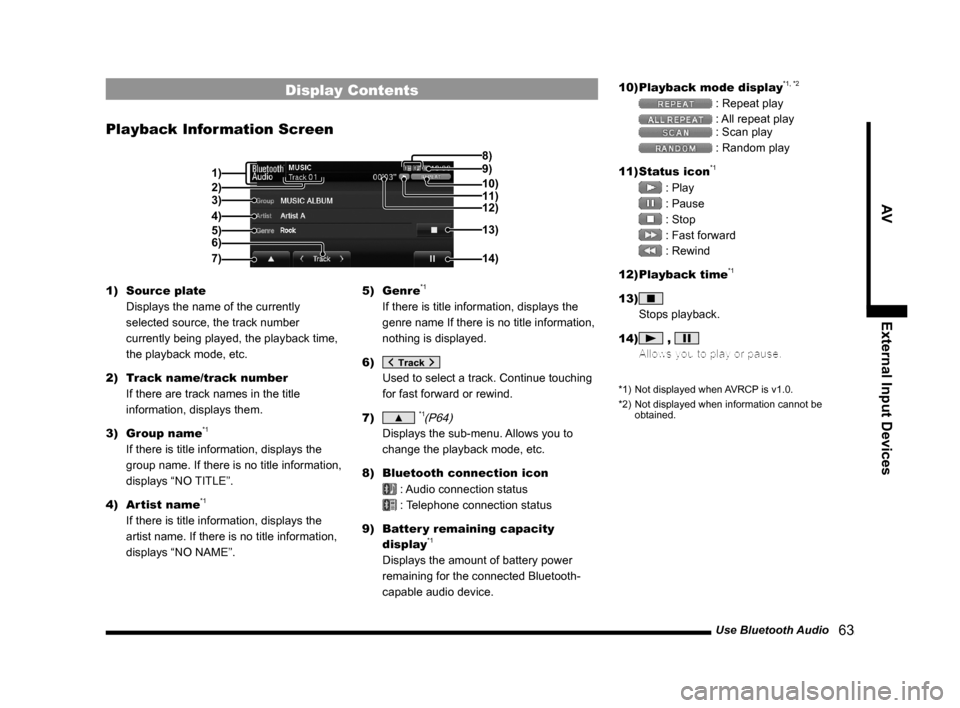
Use Bluetooth Audio 63
AVExternal Input Devices
Display Contents
Playback Information Screen
9) 8)
3)
4)
5) 2)
6) 1) 10)
14)13)
7)11)
12)
1)
Source plate
Displays the name of the currently
selected source, the track number
currently being played, the playback time,
the playback mode, etc.
2) Track name/track number
If there are track names in the title
information, displays them.
3) Group name
*1
If there is title information, displays the
group name. If there is no title information,
displays “NO TITLE”.
4) Artist name
*1
If there is title information, displays the
artist name. If there is no title information,
displays “NO NAME”. 5) Genre
*1
If there is title information, displays the
genre name If there is no title information,
nothing is displayed.
6)
Used to select a track. Continue touching
for fast forward or rewind.
7)
▲ *1(P64)
Displays the sub-menu. Allows you to
change the playback mode, etc.
8) Bluetooth connection icon
: Audio connection status
: Telephone connection status
9) Batter y remaining capacity
display
*1
Displays the amount of battery power
remaining for the connected Bluetooth-
capable audio device. 10)
Playback mode display
*1, *2
: Repeat play
: All repeat play
: Scan play
: Random play
11) Status icon
*1
: Play
: Pause
: Stop
: Fast forward
: Rewind
12) Playback time
*1
13)
Stops playback.
14)
,
Allows you to play or pause.
*1) Not displayed when AVRCP is v1.0.
*2) Not displayed when information cannot be
obtained.
13MY_AVC(NAS).indb 632013/02/14 10:57:58
Page 64 of 88
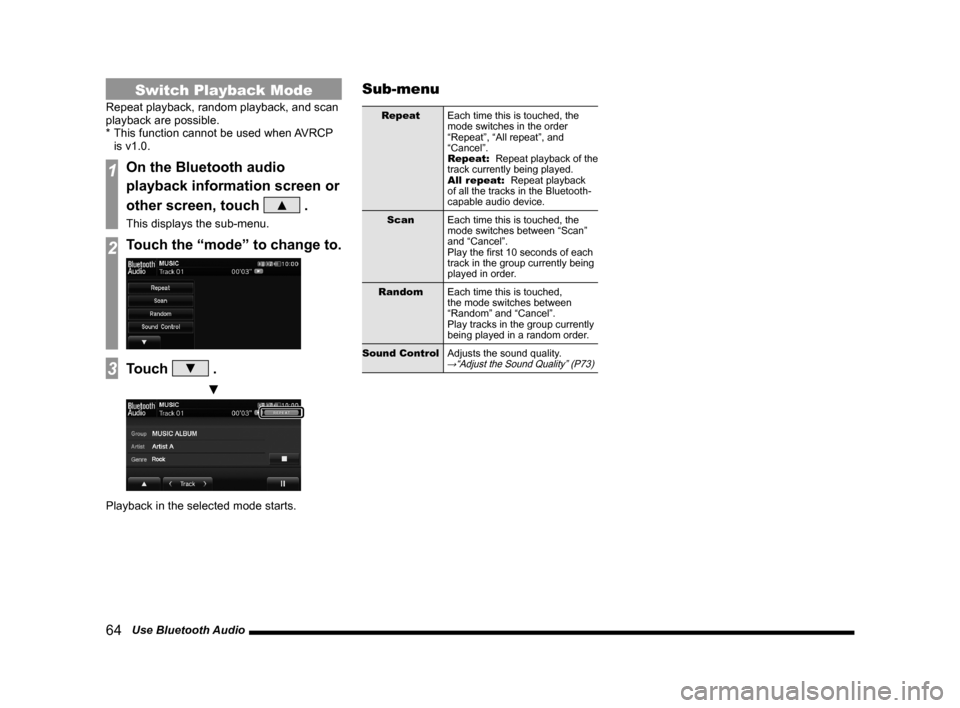
64 Use Bluetooth Audio
Switch Playback Mode
Repeat playback, random playback, and scan
playback are possible.
* This function cannot be used when AVRCP
is v1.0.
1On the Bluetooth audio
playback information screen or
other screen, touch
▲ .
This displays the sub-menu.
2Touch the “mode” to change to.
3Touch ▼ .
▼
Playback in the selected mode starts.
Sub-menu
Repeat Each time this is touched, the
mode switches in the order
“Repeat”, “All repeat”, and
“Cancel”.
Repeat: Repeat playback of the
track currently being played.
All repeat: Repeat playback
of all the tracks in the Bluetooth-
capable audio device.
Scan Each time this is touched, the
mode switches between “Scan”
and “Cancel”.
Play the first 10 seconds of each
track in the group currently being
played in order.
Random Each time this is touched,
the mode switches between
“Random” and “Cancel”.
Play tracks in the group currently
being played in a random order.
Sound Control Adjusts the sound quality.
→“Adjust the Sound Quality” (P73)
13MY_AVC(NAS).indb 642013/02/14 10:57:58
Page 76 of 88
![MITSUBISHI LANCER RALLIART 2014 8.G Display Audio Manual 76 System Settings
Time Setting
This is a setting item displayed by touching [Time Setting].
Settings nameSettings value Settings content
Time Adjustment Time
Touch the corresponding
▲ or ▼ MITSUBISHI LANCER RALLIART 2014 8.G Display Audio Manual 76 System Settings
Time Setting
This is a setting item displayed by touching [Time Setting].
Settings nameSettings value Settings content
Time Adjustment Time
Touch the corresponding
▲ or ▼](/img/19/7487/w960_7487-75.png)
76 System Settings
Time Setting
This is a setting item displayed by touching [Time Setting].
Settings nameSettings value Settings content
Time Adjustment Time
Touch the corresponding
▲ or ▼ and change the
date and time.
Time Display Settings Date
The date and time display format can be set.
Time 12h or 24h display can be set.
Equipment by type
(Vehicles with a Bluetooth® 2.0 interface).
Language
This is a setting item displayed by touching
[Voice Control Language].
You can select the language used for voice
control.
13MY_AVC(NAS).indb 762013/02/14 10:58:05
Page 79 of 88
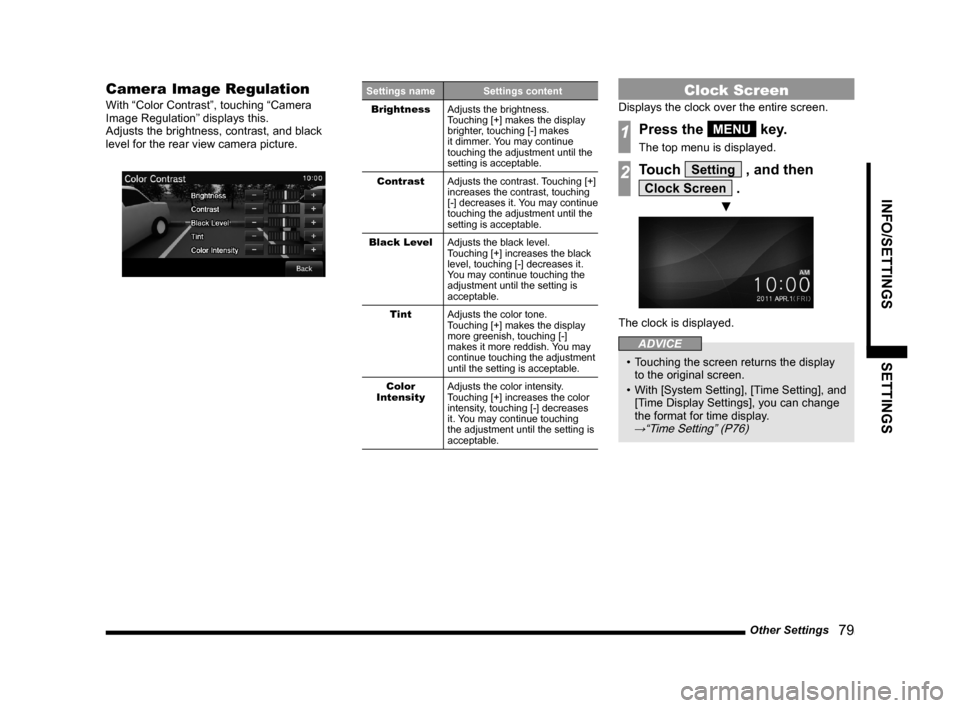
Other Settings 79
INFO/SETTINGSSETTINGS
Camera Image Regulation
With “Color Contrast”, touching “Camera
Image Regulation” displays this.
Adjusts the brightness, contrast, and black
level for the rear view camera picture.
Settings name Settings content
Brightness Adjusts the brightness.
Touching [+] makes the display
brighter, touching [-] makes
it dimmer. You may continue
touching the adjustment until the
setting is acceptable.
Contrast Adjusts the contrast. Touching [+]
increases the contrast, touching
[-] decreases it. You may continue
touching the adjustment until the
setting is acceptable.
Black Level Adjusts the black level.
Touching [+] increases the black
level, touching [-] decreases it.
You may continue touching the
adjustment until the setting is
acceptable.
Tint Adjusts the color tone.
Touching [+] makes the display
more greenish, touching [-]
makes it more reddish. You may
continue touching the adjustment
until the setting is acceptable.
Color
Intensity Adjusts the color intensity.
Touching [+] increases the color
intensity, touching [-] decreases
it. You may continue touching
the adjustment until the setting is
acceptable.Clock Screen
Displays the clock over the entire screen.
1Press the MENU key.
The top menu is displayed.
2Touch Setting , and then
Clock Screen .
▼
The clock is displayed.
ADVICE
• Touching the screen returns the display
to the original screen.
• With [System Setting], [Time Setting], and
[Time Display Settings], you can change
the format for time display.
→“Time Setting” (P76)
13MY_AVC(NAS).indb 792013/02/14 10:58:06