ignition MITSUBISHI MIRAGE 2017 6.G Service Manual
[x] Cancel search | Manufacturer: MITSUBISHI, Model Year: 2017, Model line: MIRAGE, Model: MITSUBISHI MIRAGE 2017 6.GPages: 305, PDF Size: 8.67 MB
Page 137 of 305
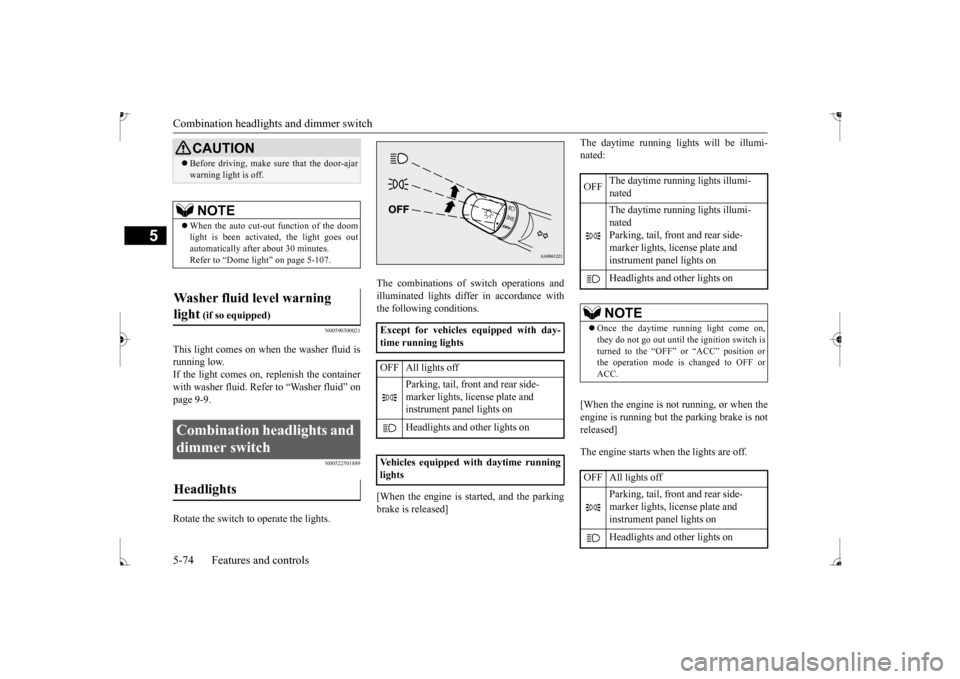
Combination headlights and dimmer switch 5-74 Features and controls
5
N00590300021
This light comes on when the washer fluid is running low.If the light comes on, replenish the container with washer fluid. Refe
r to “Washer fluid” on
page 9-9.
N00522501889
Rotate the switch to operate the lights.
The combinations of switch operations and illuminated lights differ in accordance withthe following conditions. [When the engine is started, and the parking brake is released]
The daytime running lights will be illumi- nated: [When the engine is not running, or when the engine is running but the parking brake is not released] The engine starts when the lights are off.
CAUTION Before driving, make sure that the door-ajar warning light is off. NOTE
When the auto cut-out function of the doom light is been activated, the light goes outautomatically after
about 30 minutes.
Refer to “Dome light” on page 5-107.
Washer fluid level warning light
(if so equipped)
Combination headlights and dimmer switch Headlights
Except for vehicles equipped with day- time running lights OFF All lights off
Parking, tail, front
and rear side-
marker lights, license plate and instrument panel lights on Headlights and other lights on
Vehicles equipped
with daytime running
lights
OFF
The daytime running lights illumi- nated The daytime running lights illumi- nated Parking, tail, front and rear side-marker lights, license plate and instrument panel lights on Headlights and
other lights on
NOTE
Once the daytime running light come on, they do not go out until the ignition switch isturned to the “OFF” or “ACC” position or the operation mode is changed to OFF or ACC.
OFF All lights off
Parking, tail, front and rear side- marker lights, license plate and instrument panel lights on Headlights and
other lights on
BK0235100US.book 74 ページ 2015年11月20日 金曜日 午後3時12分
Page 138 of 305
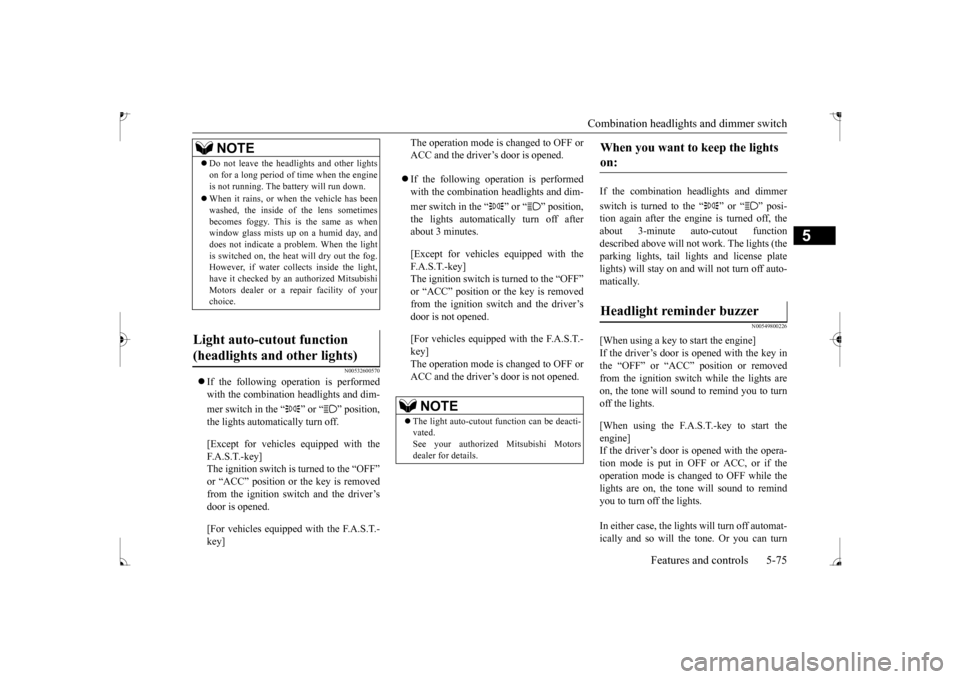
Combination headlights and dimmer switch
Features and controls 5-75
5
N00532600570
If the following operation is performed with the combination headlights and dim- mer switch in the “ ” or “ ” position, the lights automatically turn off. [Except for vehicles equipped with the F. A . S . T. - k e y ]The ignition switch is turned to the “OFF”
the key is removed
from the ignition switch and the driver’sdoor is opened. [For vehicles equipped with the F.A.S.T.- key]
The operation mode is changed to OFF or ACC and the driver’s door is opened. If the following operation is performed with the combination headlights and dim- mer switch in the “ ” or “ ” position, the lights automatically turn off after about 3 minutes. [Except for vehicles
equipped with the
F. A . S . T. - k e y ] The ignition switch is turned to the “OFF” from the ignition switch and the driver’s door is not opened. [For vehicles equipped with the F.A.S.T.- key] The operation mode is changed to OFF or ACC and the driver’s door is not opened.
If the combination
headlights and dimmer
switch is turned to the “ ” or “ ” posi- tion again after the engine is turned off, the about 3-minute auto-cutout function described above will not
work. The lights (the
parking lights, tail lig
hts and license plate
lights) will stay on and will not turn off auto-matically.
N00549800226
[When using a key to
start the engine]
If the driver’s door is opened with the key in the “OFF” or “ACC” position or removed from the ignition switch while the lights areon, the tone will sound to remind you to turn off the lights. [When using the F.A.S.T.-key to start the engine]If the driver’s door is opened with the opera- tion mode is put in OFF or ACC, or if the operation mode is changed to OFF while thelights are on, the tone will sound to remind you to turn off the lights. In either case, the lights will turn off automat- ically and so will the tone. Or you can turn
NOTE
Do not leave the head
lights and ot
her lights
on for a long period of time when the engineis not running. The battery will run down. When it rains, or wh
en the vehicle has been
washed, the inside of the lens sometimesbecomes foggy. This is the same as when window glass mists up
on a humid day, and
does not indicate a problem. When the lightis switched on, the heat
will dry out the fog.
However, if water collects inside the light, have it checked by an
authorized Mitsubishi
Motors dealer or a repair facility of your choice.
Light auto-cutout function (headlights and other lights)
NOTE
The light auto-cutout
function can be deacti-
vated. See your authorized Mitsubishi Motorsdealer for details.
When you want to keep the lights on: Headlight reminder buzzer
BK0235100US.book 75 ページ 2015年11月20日 金曜日 午後3時12分
Page 140 of 305
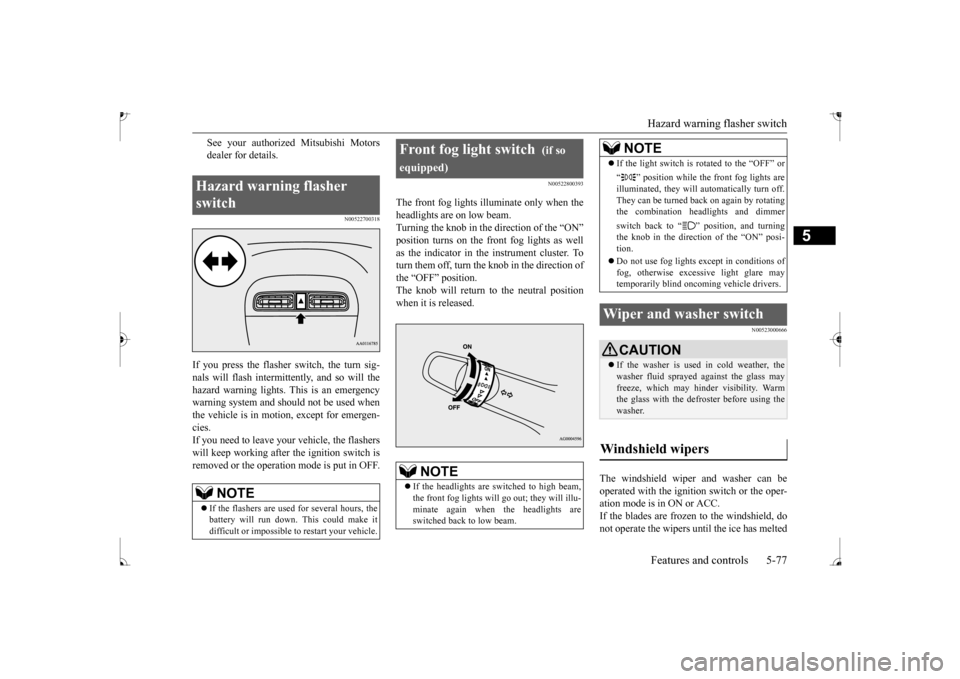
Hazard warning flasher switch Features and controls 5-77
5
See your authorized Mitsubishi Motors dealer for details.
N00522700318
If you press the flasher switch, the turn sig- nals will flash intermittently, and so will the hazard warning lights.
This is an emergency
warning system and should not be used when the vehicle is in motion, except for emergen- cies.If you need to leave your
vehicle, the flashers
will keep working after the ignition switch is removed or the operation mode is put in OFF.
N00522800393
The front fog lights illuminate only when theheadlights are on low beam.Turning the knob in the direction of the “ON” position turns on the front fog lights as well as the indicator in the instrument cluster. Toturn them off, turn the knob in the direction of the “OFF” position. The knob will return to the neutral position when it is released.
N00523000666
The windshield wiper
and washer can be
operated with the ignition switch or the oper- ation mode is in ON or ACC.If the blades are frozen to the windshield, do not operate the wipers
until the ice has melted
Hazard warning flasher switch
NOTE
If the flashers are used for several hours, the battery will run down.
This could make it
difficult or impossible
to restart your vehicle.
Front fog light switch
(if so
equipped) If the headlights are sw
itched to high beam,
the front fog lights will
go out; they will illu-
minate again when the headlights are switched back to low beam.
If the light switch is rotated to the “OFF” or “ ” position while the
front fog lights are
illuminated, they will automatically turn off.They can be turned back on again by rotating the combination headlights and dimmer switch back to “ ” position, and turning the knob in the direction of the “ON” posi-tion. Do not use fog lights ex
cept in conditions of
fog, otherwise excessive light glare may temporarily blind oncom
ing vehicle drivers.
Wiper and washer switch
CAUTIONIf the washer is used in cold weather, the washer fluid sprayed against the glass mayfreeze, which may hinder visibility. Warm the glass with the defr
oster before using the
washer.
Windshield wipers
NOTE
BK0235100US.book 77 ページ 2015年11月20日 金曜日 午後3時12分
Page 141 of 305
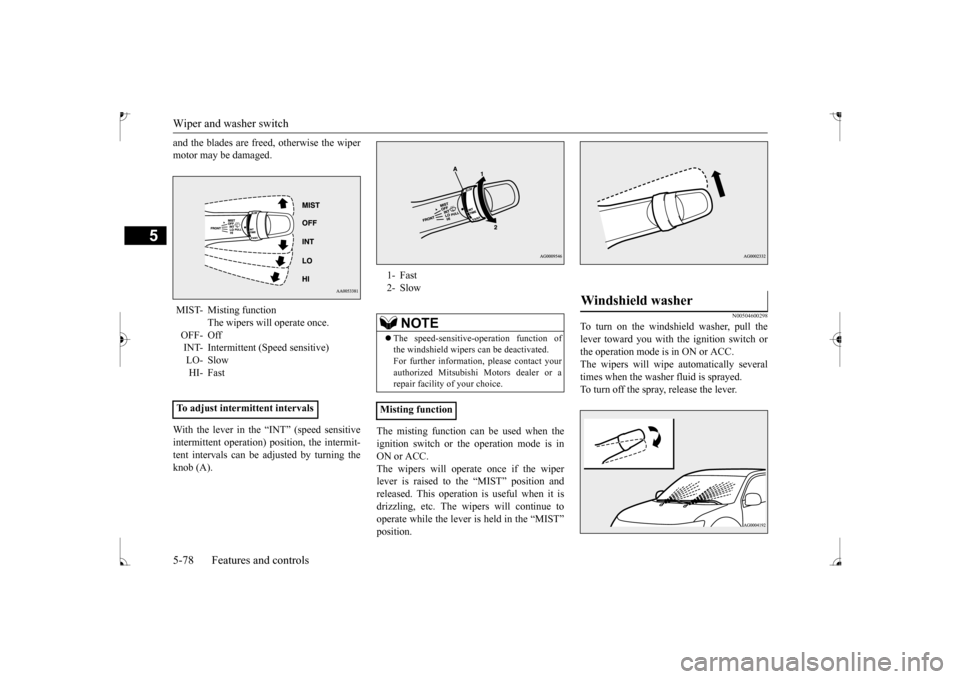
Wiper and washer switch 5-78 Features and controls
5
and the blades are freed, otherwise the wiper motor may be damaged. With the lever in the “INT” (speed sensitive intermittent operation) position, the intermit- tent intervals can be adjusted by turning theknob (A).
The misting function can be used when the ignition switch or th
e operation mode is in
ON or ACC. The wipers will operate once if the wiper lever is raised to the “MIST” position andreleased. This operation
is useful when it is
drizzling, etc. The wi
pers will continue to
operate while the lever is held in the “MIST”
N00504600298
To turn on the windshield washer, pull thelever toward you with the ignition switch or the operation mode is in ON or ACC. The wipers will wipe automatically severaltimes when the washer fluid is sprayed. To turn off the spray, release the lever.
MIST- Misting function
The wipers will operate once.
OFF- OffINT- Intermittent (Speed sensitive) LO- Slow HI- Fast
To adjust intermittent intervals
1- Fast 2- Slow
NOTE
The speed-sensitive-
operation function of
the windshield wipers
can be de
activated.
For further informati
on, please contact your
authorized Mitsubishi Motors dealer or a repair facility of your choice.
Misting function
Windshield washer
BK0235100US.book 78 ページ 2015年11月20日 金曜日 午後3時12分
Page 142 of 305
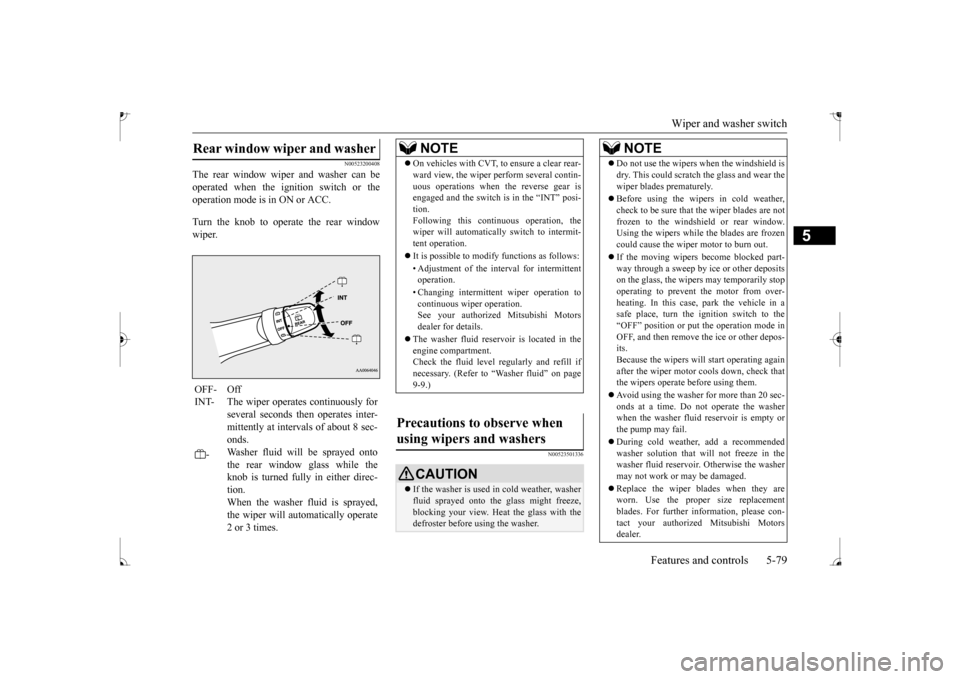
Wiper and washer switch
Features and controls 5-79
5
N00523200408
The rear window wiper and washer can be operated when the ignition switch or the operation mode is in ON or ACC. Turn the knob to operate the rear window wiper.
N00523501336
Rear window wiper and washer OFF- OffINT- The wiper operates continuously for
several seconds then operates inter- mittently at intervals of about 8 sec- onds.
-
Washer fluid will be sprayed onto the rear window glass while the knob is turned fully in either direc-tion. When the washer fluid is sprayed, the wiper will automatically operate2 or 3 times.
NOTE
On vehicles with CVT, to ensure a clear rear- ward view, the wiper pe
rform several contin-
uous operations when the reverse gear isengaged and the switch is in the “INT” posi- tion. Following this continuous operation, thewiper will automatically switch to intermit- tent operation. It is possible to modify functions as follows: • Adjustment of the interval for intermittent operation. • Changing intermittent wiper operation to continuous wi
per operation.
See your authorized Mitsubishi Motors dealer for details.
The washer fluid reser
voir is located in the
engine compartment.Check the fluid level regularly and refill if necessary. (Refer to
“Washer fluid” on page
9-9.)
using wipers and washers
CAUTION If the washer is used in cold weather, washer fluid sprayed onto the
glass might freeze,
blocking your view. Heat the glass with thedefroster before using the washer.
NOTE
Do not use the wipers when the windshield is dry. This could scratch the glass and wear thewiper blades prematurely. Before using the wipe
rs in cold weather,
check to be sure that the wiper blades are notfrozen to the windshield or rear window. Using the wipers while the blades are frozen could cause the wiper motor to burn out. If the moving wipers
become blocked part-
way through a sweep by ice or other depositson the glass, the wipers may temporarily stop operating to prevent the motor from over- heating. In this case,
park the vehicle in a
safe place, turn the ignition switch to the “OFF” position or put
the operation mode in
OFF, and then remove the ice or other depos-its. Because the wipers will
start operating again
after the wiper motor cools down, check thatthe wipers operate
before using them.
Avoid using the washer for more than 20 sec- onds at a time. Do not operate the washer when the washer fluid reservoir is empty or the pump may fail. During cold weather,
add a recommended
washer solution that will not freeze in thewasher fluid reservoir.
Otherwise the washer
may not work or may be damaged. Replace the wiper blades when they are worn. Use the proper size replacement blades. For further information, please con-tact your authorized Mitsubishi Motors dealer.
BK0235100US.book 79 ページ 2015年11月20日 金曜日 午後3時12分
Page 144 of 305

Link System (if so equipped) Features and controls 5-81
5
N00563701167
The Link System takes control of the devices connected via the USB i
nput terminal or the
Bluetooth
® 2.0 interface allowing the con-
nected devices to be
operated by using the
switches in the vehicl
e or voice commands.
See the following section for details on how to operate. Refer to “Bluetooth
® 2.0 interface” on page
5-81. Refer to “USB input terminal” on page 5-102. Refer to “To play tr
acks from USB device”
on page 7-29. Refer to “To play iPod
tracks via voice opera-
tion” on page 7-31. Refer to “To play tracks from a Bluetooth
®
device” on page 7-37. Bluetooth
® is a registered trademark of
BLUETOOTH SIG, INC.
N00563801083
You have acquired a devi
ce that includes soft-
ware licensed by Mitsub
ishi Motors Corpora-
tion from Visteon Corporation, and their subsequent 3rd party suppliers. For a com-
plete list of these 3rd party products and their end user license agreem
ents, please go to the
following website. http://www.jciblueconn
ect.com/faq/fulldis-
closure.pdf
N00563901316
The Bluetooth
® 2.0 interface allows for mak-
ing/receiving hands-free
calls in the vehicle
using a cellular phone compatible with awireless communication technology com- monly known as Bluetooth
®. It also allows
the user to play music, saved in a Bluetooth
®
music player, through the vehicle’s speakers. The system is equipped
with a voice recogni-
tion function, which allows you to makehands-free calls by si
mple switch and voice
command operations us
ing a defined voice
tree. The Bluetooth
® 2.0 interface
can be used
when the ignition switch or the operation mode is in ON or ACC. Before you can use the Bluetooth
® 2.0 inter-
face, you must pa
ir the Bluetooth
® device
and Bluetooth
® 2.0 interface. Refer to “Con-
necting the Bluetooth
® 2.0 interface and
Bluetooth
® device” on page 5-87.
Bluetooth
® is a registered trademark of
BLUETOOTH SIG, INC.
Link System
(if so equipped)
Link System End User License Agreement
Bluetooth
® 2.0 interface
(if so
equipped)
Although the Bluetooth
® 2.0 interface
allows you to make hands-free calls, if you choose to use the cellular phone whiledriving, you must not allow yourself to be distracted from the sa
fe operation of your
vehicle. Anything, including cellularphone usage, that distracts you from the safe operation of you
r vehicle increases
your risk of an accident. Refer to and comply
with all state and
local laws in your area regarding cellularphone usage while driving.NOTE
For vehicles equipped with the F.A.S.T.-key, if the operation mode is left in ACC, the accessory power will automatically turn off after a certain period
of time and you will no
longer be able to use the Bluetooth
® 2.0
interface. The accessory power comes onagain if the engine switch is operated. Refer to “ACC power
auto-cutout function”
on page 5-14.
BK0235100US.book 81 ページ 2015年11月20日 金曜日 午後3時12分
Page 148 of 305
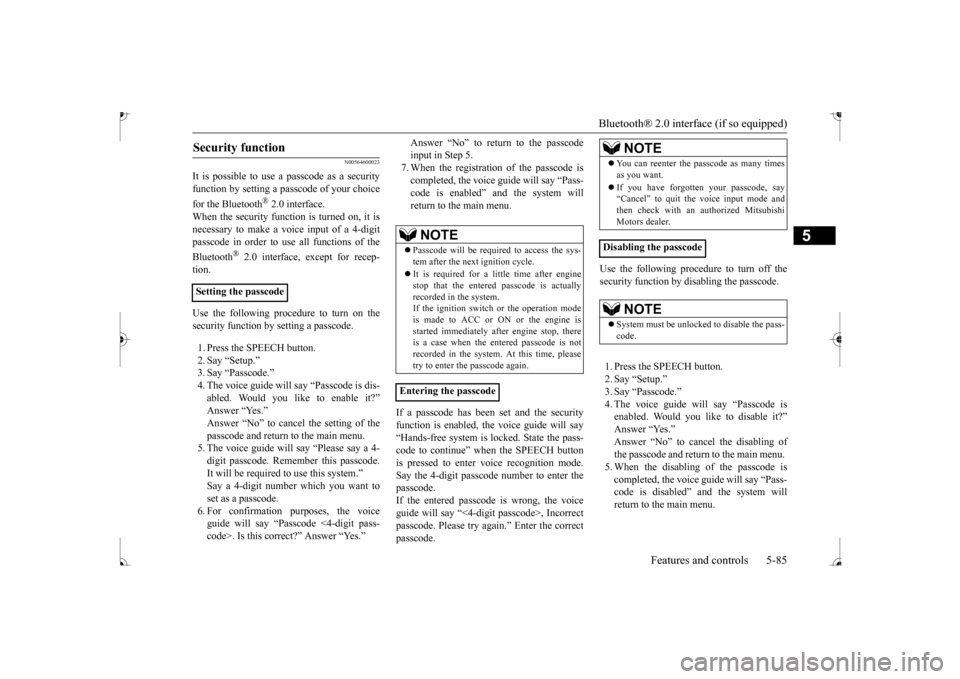
Bluetooth® 2.0 interface (if so equipped)
Features and controls 5-85
5
N00564600023
It is possible to use
a passcode as a security
function by setting a passcode of your choice for the Bluetooth
® 2.0 interface.
When the security function is turned on, it is necessary to make a voice input of a 4-digit passcode in order to us
e all functions of the
Bluetooth
® 2.0 interface, except for recep-
tion. Use the following procedure to turn on the security function by setting a passcode. 1. Press the SPEECH button. 2. Say “Setup.”3. Say “Passcode.” 4. The voice guide will
say “Passcode is dis-
abled. Would you like to enable it?”Answer “Yes.” passcode and return to the main menu. 5. The voice guide will
say “Please say a 4-
digit passcode
. Remember this passcode.
It will be required to
use this system.”
Say a 4-digit number which you want to set as a passcode. 6. For confirmation purposes, the voiceguide will say “Pa
sscode <4-digit pass-
code>. Is this correct?” Answer “Yes.”
input in Step 5. 7. When the registration of the passcode is completed, the voice
guide will say “Pass-
code is enabled”
and the system will
return to the main menu.
If a passcode has been set and the security function is enabled, the voice guide will say “Hands-free system is locked. State the pass- code to continue” when the SPEECH buttonis pressed to enter voice recognition mode. Say the 4-digit passcode number to enter the passcode. If the entered passcode
is wrong, the voice
guide will say “<4-digi
t passcode>, Incorrect
passcode. Please try again.” Enter the correctpasscode.
Use the following procedure to turn off the security function by disabling the passcode. 1. Press the SPEECH button. 2. Say “Setup.”3. Say “Passcode.” 4. The voice guide will say “Passcode is enabled. Would you like to disable it?”Answer “Yes.”
cel the disabling of
the passcode and return to the main menu. 5. When the disabling of the passcode is completed, the voice
guide will say “Pass-
code is disabled”
and the system will
return to the main menu.
Security function
Setting the passcode
NOTE
Passcode will be require
d to access the sys-
tem after the next
ignition cycle.
It is required for a li
ttle time after engine
stop that the entered passcode is actuallyrecorded in the system. If the ignition switch
or the operation mode
is made to ACC or ON or the engine isstarted immediately afte
r engine stop, there
is a case when the entered passcode is not recorded in the system. At this time, pleasetry to enter the passcode again.
Entering the passcode
NOTE
You can reenter the passcode as many times as you want. If you have forgot
ten your passcode, say
“Cancel” to quit the voice input mode and then check with an authorized MitsubishiMotors dealer.
Disabling the passcode
NOTE
System must be unlocke
d to disable the pass-
code.
BK0235100US.book 85 ページ 2015年11月20日 金曜日 午後3時12分
Page 158 of 305
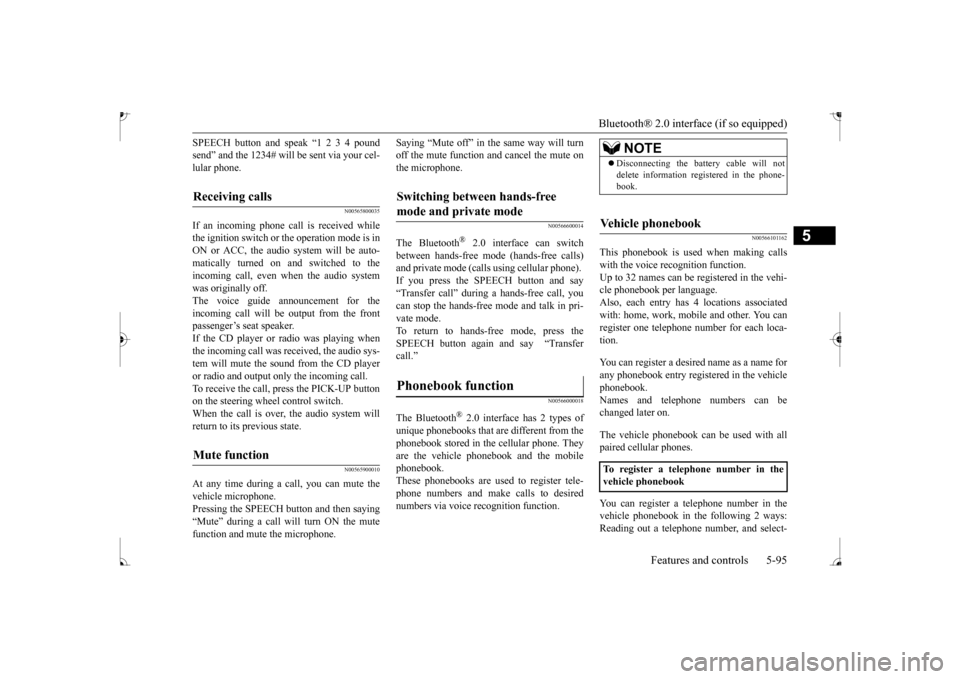
Bluetooth® 2.0 interface (if so equipped)
Features and controls 5-95
5
SPEECH button and speak “1 2 3 4 pound send” and the 1234# will be sent via your cel-lular phone.
N00565800035
If an incoming phone call is received whilethe ignition switch or
the operation mode is in
ON or ACC, the audio sy
stem will be auto-
matically turned on and switched to the incoming call, even when the audio system was originally off.The voice guide announcement for the incoming call will be output from the front passenger’s seat speaker.If the CD player or radio was playing when the incoming call was received, the audio sys- tem will mute the sound from the CD playeror radio and output only the incoming call. To receive the call, press the PICK-UP button on the steering wheel control switch.When the call is over, the audio system will return to its previous state.
N00565900010
At any time during a
call, you can mute the
vehicle microphone. Pressing the SPEECH button and then saying“Mute” during a call
will turn ON the mute
function and mute the microphone.
Saying “Mute off” in the same way will turn off the mute function and cancel the mute onthe microphone.
N00566600014
The Bluetooth
® 2.0 interface
can switch
between hands-free mode
(hands-free calls)
and private mode (calls
using cellular phone).
If you press the SPEECH button and say “Transfer call” during a hands-free call, you can stop the hands-free mode and talk in pri- vate mode. To return to hands-free mode, press the SPEECH button again and say “Transfer call.”The Bluetooth
® 2.0 interface
has 2 types of
unique phonebooks that are different from thephonebook stored in the cellular phone. They are the vehicle phonebook and the mobile phonebook.These phonebooks are used
to register tele-
phone numbers and make
calls to desired
numbers via voice
recognition function.
N00566101162
This phonebook is used when making calls with the voice re
cognition function.
Up to 32 names can be registered in the vehi-cle phonebook per language. Also, each entry has 4 locations associated with: home, work, mobile
and other. You can
register one telephone number for each loca- tion. You can register a desire
d name as a name for
any phonebook entry register
ed in the vehicle
phonebook. Names and telephone numbers can be changed later on. The vehicle phonebook ca
n be used with all
paired cellular phones. You can register a te
lephone number in the
vehicle phonebook in the following 2 ways: Reading out a telephone
number, and select-
Receiving calls
Mute function
Switching between hands-free mode and private mode
Phonebook function
NOTE
Disconnecting the batt
ery cable will not
delete information regi
stered in the phone-
book.
Vehicle phonebook
To register a telephone number in the vehicle phonebook
BK0235100US.book 95 ページ 2015年11月20日 金曜日 午後3時12分
Page 165 of 305
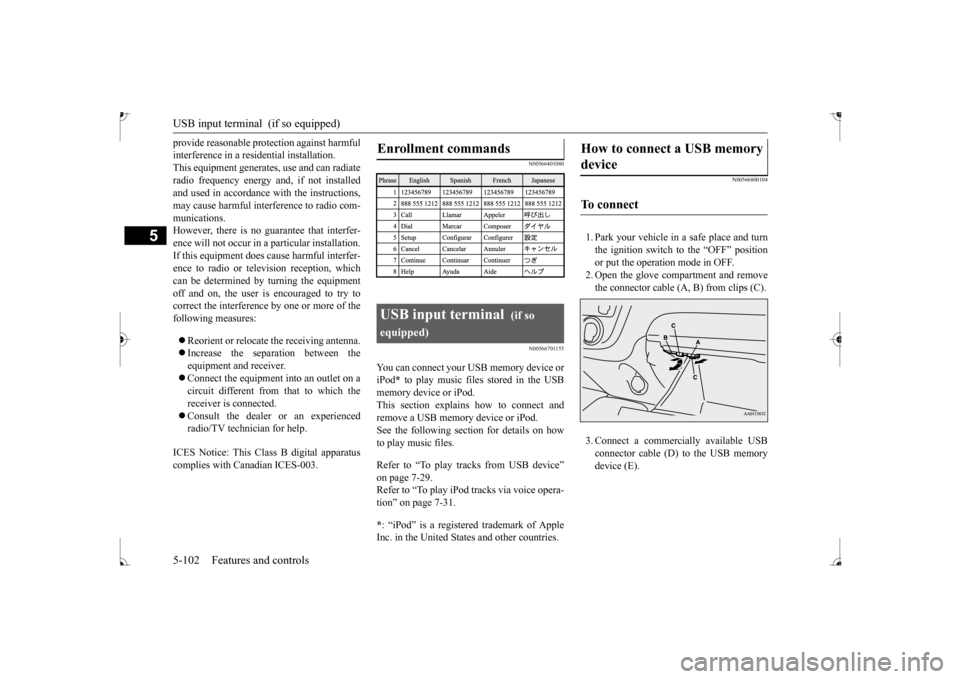
USB input terminal (if so equipped) 5-102 Features and controls
5
provide reasonable prot
ection against harmful
interference in a residential installation.This equipment generate
s, use and can radiate
radio frequency energy a
nd, if not installed
and used in accordance with the instructions,may cause harmful inte
rference to radio com-
munications. However, there is no guarantee that interfer-ence will not occur in a particular installation. If this equipment does
cause harmful interfer-
ence to radio or tele
vision reception, which
can be determined by turning the equipment off and on, the user is encouraged to try tocorrect the interference by one or more of the following measures: Reorient or relocate the receiving antenna. Increase the separation between the equipment and receiver. Connect the equipment into an outlet on a circuit different from that to which thereceiver is connected. Consult the dealer or an experienced radio/TV technician for help.
ICES Notice: This Class B digital apparatus complies with Canadian ICES-003.
N00566401080 N00566701155
You can connect your USB memory device or iPod
* to play music files stored in the USB
memory device or iPod. This section explains
how to connect and
remove a USB memory device or iPod.See the following section for details on how to play music files. Refer to “To play tracks from USB device” on page 7-29.Refer to “To play iPod
tracks via voice opera-
tion” on page 7-31. * : “iPod” is a registered trademark of Apple Inc. in the United States and other countries.Enrollment commands
USB input terminal
(if so
equipped)
N00566800104
1. Park your vehicle in a safe place and turn the ignition switch to the “OFF” position or put the operati
on mode in OFF.
2. Open the glove compartment and remove the connector cable (A, B) from clips (C). 3. Connect a commercially available USB connector cable (D) to the USB memorydevice (E).
How to connect a USB memory device
To connect
BK0235100US.book 102 ページ 2015年11月20日 金曜日 午後3時12分
Page 166 of 305
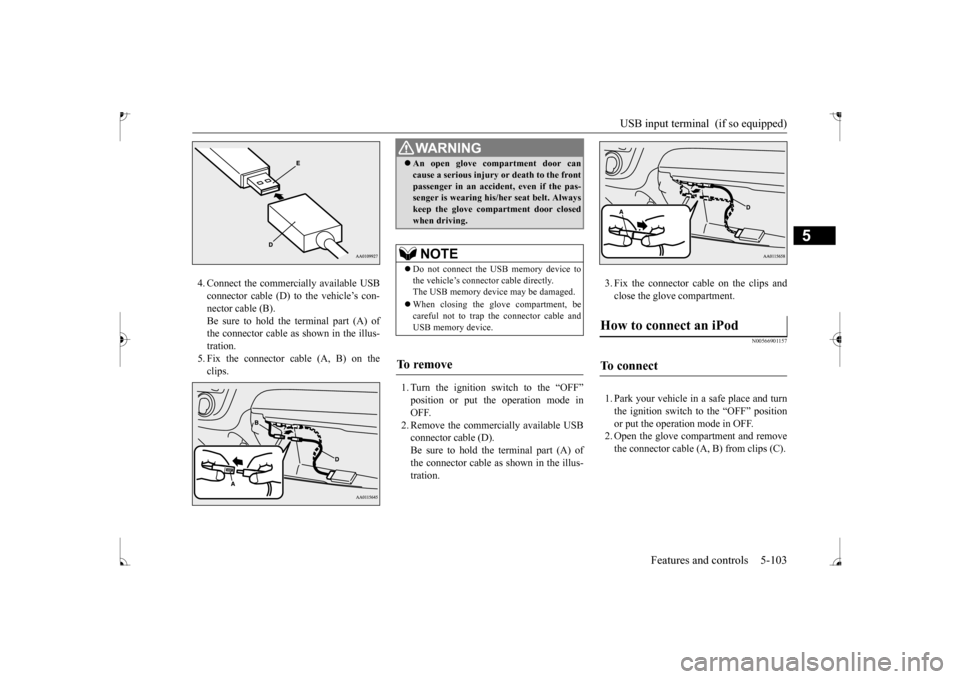
USB input terminal (if so equipped)
Features and controls 5-103
5
4. Connect the commercially available USB connector cable (D) to the vehicle’s con-nector cable (B). Be sure to hold the terminal part (A) of the connector cable as shown in the illus-tration. 5. Fix the connector cable (A, B) on the clips.
1. Turn the ignition switch to the “OFF”
e operation mode in
OFF. 2. Remove the commercially available USBconnector cable (D). Be sure to hold the terminal part (A) of the connector cable as
shown in the illus-
tration.
3. Fix the connector cable on the clips and close the glove compartment.
N00566901157
1. Park your vehicle in
a safe place and turn
the ignition switch to the “OFF” position or put the operation mode in OFF. 2. Open the glove compartment and removethe connector cable (A, B) from clips (C).
WA R N I N G An open glove comp
artment door can
cause a serious injury or death to the frontpassenger in an accident, even if the pas-senger is wearing his/
her seat be
lt. Always
keep the glove comp
artment door closed
when driving.NOTE
Do not connect the USB memory device to the vehicle’s connect
or cable directly.
The USB memory devi
ce may be damaged.
When closing the glove compartment, be careful not to trap the connector cable andUSB memory device.
To r e m o v e
How to connect an iPod
To connect
BK0235100US.book 103 ページ 2015年11月20日 金曜日 午後3時12分